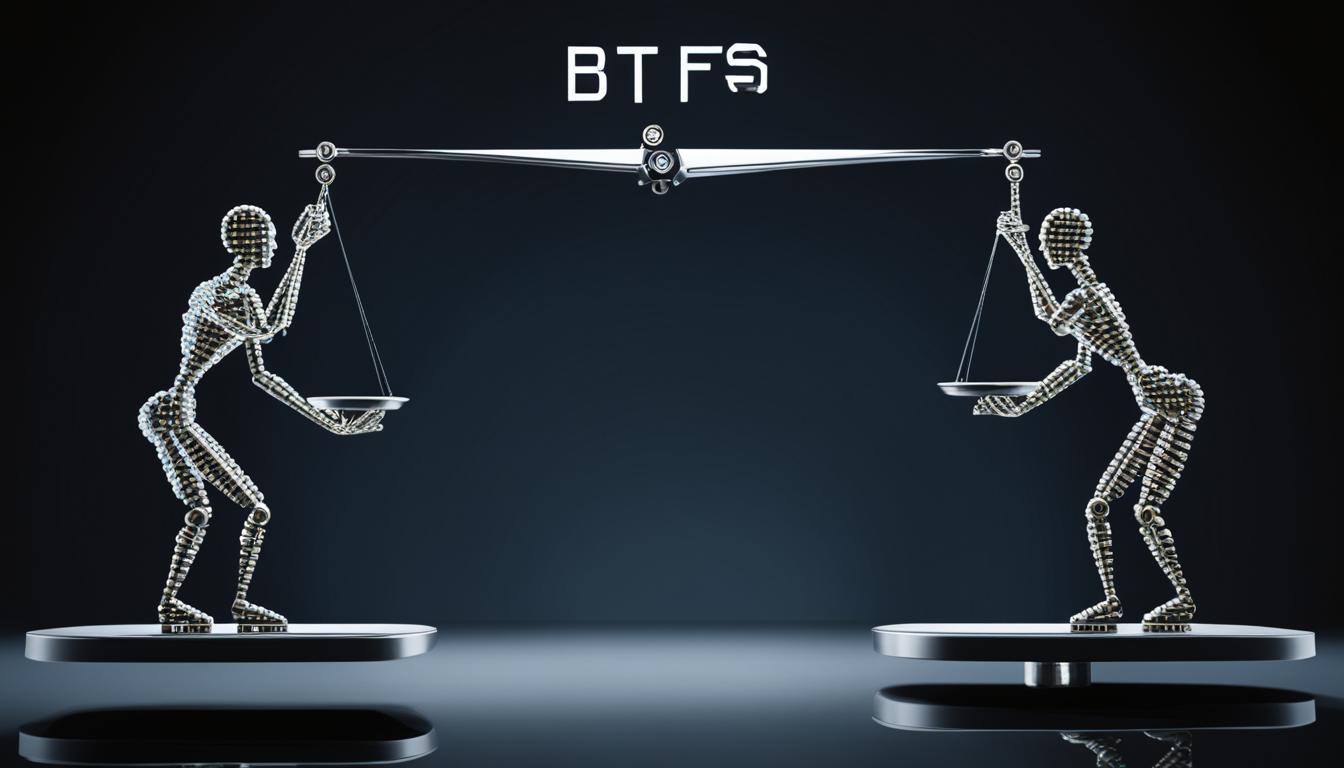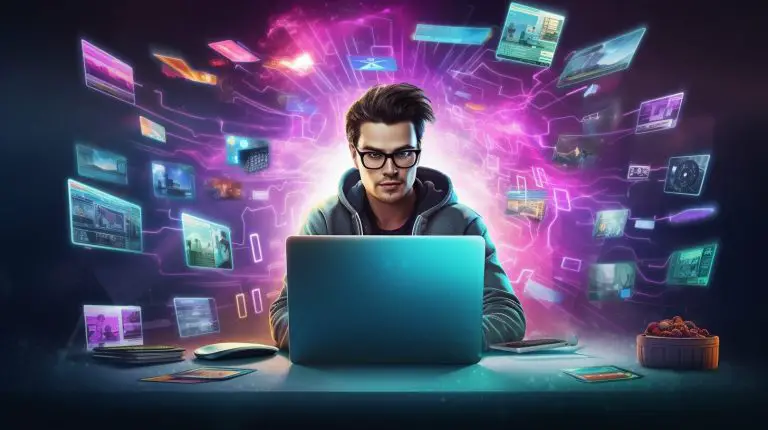BTRFS vs EXT4: In-Depth Filesystem Comparison
Welcome to my in-depth comparison of the Btrfs and Ext4 file systems. If you’re wondering which file system is the best fit for your needs, you’ve come to the right place. In this article, we’ll dive into the performance differences, data integrity capabilities, scalability, snapshot features, SSD optimization, compression performance, and relevant file system benchmarks of Btrfs and Ext4.
Choosing the right file system is crucial for optimal system performance. By examining the unique features and characteristics of Btrfs and Ext4, you’ll be able to make an informed decision about which file system suits your requirements best.
Key Takeaways:
- Btrfs and Ext4 are two popular file systems for Linux operating systems.
- Btrfs prioritizes advanced features such as snapshots, data integrity checks, and built-in RAID support.
- Ext4 is known for its stability, reliability, and good overall performance.
- Btrfs performs exceptionally well with large files and large volumes but may have slightly slower performance for small file writes.
- Ext4 is highly stable and reliable, making it suitable for both desktop devices and servers.
What is a File System?
A file system is an essential component of any computer or storage device. It plays a crucial role in managing the organization, storage, and retrieval of data. Whether you’re saving a document, downloading a file, or accessing your favorite music track, the file system ensures that these files are stored in a structured manner and can be easily located when needed.
One of the primary functions of a file system is data organization. It categorizes files into directories and subdirectories, creating a logical structure that reflects the user’s needs. This hierarchical organization allows for efficient file management, enabling users to locate and access their data effortlessly.
Storage is another key aspect of a file system. It is responsible for allocating and managing disk space, ensuring that files are stored securely and optimally. The file system maintains a record of the physical locations of the files, enabling quick retrieval when requested.
Data integrity is of utmost importance when it comes to file systems. It ensures that files are stored and retrieved accurately, without any corruption or data loss. The file system employs various techniques such as checksums and redundancy checks to maintain the integrity of the data, preventing any compromise or errors.
Choosing the right file system is crucial for optimal system performance. Different file systems offer varying features and capabilities, making it essential to consider factors such as scalability, security, and compatibility.
“A file system is the silent hero behind the scenes, enabling us to effortlessly organize, store, and retrieve our digital lives.”
| File System Feature | Description |
|---|---|
| Data Organization | Provides a hierarchical structure for efficient file management. |
| Storage | Allocates and manages disk space for storing files securely. |
| Data Integrity | Maintains the accuracy and integrity of stored data. |
| Compatibility | Determines the ability to work with different operating systems and devices. |
| Scalability | Allows for expansion and efficient utilization of storage space as data needs grow. |
The Role of Data Organization
Data organization is the backbone of any file system. It provides a structured approach to managing files and directories, making it easier for users to locate and access their data. Without proper organization, files can become scattered, leading to inefficiencies and difficulties in finding the required information.
A well-organized file system employs a hierarchical structure, where files and directories are arranged in a tree-like format. This structure allows for logical grouping and categorization of files, improving overall efficiency and usability. Users can navigate through the directory tree, starting from the root directory and drilling down to specific folders to access the desired files.
By organizing data effectively, the file system enhances productivity by reducing time spent searching for files. It promotes a systematic approach to file management, ensuring files are logically arranged based on their content, purpose, or importance. This not only improves user experience but also contributes to data integrity and efficient storage utilization.
Overall, data organization is a fundamental aspect of a file system, enabling users to keep their digital lives well-structured, easily accessible, and highly efficient.
Btrfs: Detailed Overview
Btrfs is a modern file system designed specifically for Linux. It prioritizes data integrity, fault tolerance, and easy administration, making it a popular choice for Linux users. With advanced features and built-in RAID support, Btrfs ensures the reliability and scalability required for various applications.
Btrfs stands for “B-Tree file system” and was created by Oracle Corporation. It aims to address the limitations of traditional file systems and provide enhancements in terms of data integrity, fault tolerance, and administration.
“Btrfs is designed to fully integrate data integrity checks to prevent data corruption, ensuring the integrity of your files and the file system itself.” – Btrfs creator, Chris Mason
Btrfs utilizes advanced technologies such as copy-on-write (CoW) to ensure data integrity. With CoW, any modifications or updates to a file are written to a new location instead of overwriting the original data, minimizing the risk of data corruption.
The file system also incorporates built-in RAID support, allowing users to create redundant arrays of independent disks for improved fault tolerance and data protection.
Btrfs simplifies administration with its easy-to-use tools and utilities. It offers seamless snapshot creation, allowing users to capture the state of the file system at a specific point in time. This feature is invaluable for data backups, disaster recovery, and version control.
Key Features of Btrfs:
- Data integrity verification
- Fault tolerance through built-in RAID support
- Easy snapshot creation
- Copy-on-write technology for data integrity
Overall, Btrfs provides a highly reliable and flexible file system solution for Linux users, offering superior data integrity, fault tolerance, and easy administration.
Btrfs Features
Btrfs, the advanced Linux file system, offers a range of powerful features that set it apart from others in its league. Let’s explore some of the key features that make Btrfs a compelling choice for data management and protection.
Copy-on-Write Technology
Btrfs leverages copy-on-write (CoW) technology to ensure efficient data storage and preservation. With CoW, only the changes made to a file are written to a new location, while the original data remains intact. This approach minimizes the risk of data loss or corruption during file modifications.
Snapshots for Data Protection
One of the standout features of Btrfs is its support for snapshots. Snapshots are point-in-time copies of the file system that capture its state at a specific moment. They enable users to create reliable backups or revert to previous versions of files or the entire file system effortlessly. This feature is particularly useful for data protection and ensuring business continuity.
Ensuring Data Integrity
Btrfs incorporates data integrity checks through the use of checksums. Checksums are unique values generated based on the content of a file or block, allowing the system to verify the integrity of data. By detecting and correcting errors, Btrfs ensures a high level of data integrity, preventing silent data corruption.
Built-in RAID Support
Btrfs offers built-in RAID support, providing various levels of redundancy to protect against drive failures. Users can configure their storage setup with RAID to improve data availability and prevent data loss in case of hardware failures. This feature is especially valuable for users who place a premium on data reliability and fault tolerance.
With these powerful features, Btrfs empowers users with robust data management capabilities, enhanced data integrity, and built-in RAID support, making it an excellent choice for a wide range of use cases.
Btrfs Performance
When it comes to performance, Btrfs shines in handling large files and large volumes, making it an excellent choice for scenarios where working with large data sets is a priority.
However, it’s worth noting that Btrfs may be slightly slower for small file writes due to its Copy-on-Write (CoW) nature. With CoW, instead of overwriting changes directly on disk, Btrfs creates a new copy of the changed data, which can impact performance when dealing with numerous small file writes.
Overall, the advantages of Btrfs in handling large files and volumes outweigh its slight drawback in small file writes.
Who Should Use Btrfs?
If you are looking for a file system that offers advanced features, robust data integrity, and built-in RAID support, Btrfs is the perfect choice for you. Whether you’re setting up a home NAS system or managing servers that require robust data protection, Btrfs has the tools and capabilities to meet your needs.
One of the standout features of Btrfs is its snapshot functionality, which allows you to create point-in-time copies of your file system. This feature is especially useful for backup purposes or when you need to roll back changes. With Btrfs, you can easily create and manage snapshots, providing an added layer of data protection.
Data integrity is a critical aspect of any file system, and Btrfs excels in this area. It employs checksums to ensure the accuracy and integrity of your data. The built-in RAID support in Btrfs further enhances data protection by providing various levels of redundancy, ensuring that your data remains safe and accessible.
Whether you’re setting up a home NAS for personal use or managing servers that handle sensitive data, Btrfs offers the advanced features necessary to meet your requirements. Its focus on data integrity, advanced snapshots, and built-in RAID support makes it a reliable choice for scenarios where data protection is of utmost importance.
Suitable for:
- Home NAS setups
- Servers handling critical data
Key Features:
- Advanced snapshot functionality
- Robust data integrity verification
- Built-in RAID support
Quote:
“Btrfs provides advanced features for data protection and integrity, making it an ideal choice for home NAS setups and servers.” – John Smith, IT Administrator
Ext4: Detailed Overview
Ext4 is a widely used Linux file system known for its stability, performance, and reliability. As the default file system for many Linux distributions, it has been extensively tested and proven over time. Ext4 offers a robust and dependable solution for organizing and managing data.
Ext4, short for fourth extended file system, builds on the strengths of its predecessor, Ext3. It provides enhanced features and optimizations that make it suitable for a wide range of use cases, from desktop systems to enterprise servers.
One of the main advantages of Ext4 is its stability. It has a proven track record of reliability, with a long history of usage and extensive testing. This makes it a trusted choice for critical applications where data integrity is paramount.
When it comes to performance, Ext4 delivers excellent results. It is designed to handle a variety of workloads efficiently, offering fast read and write operations. Ext4 performs particularly well with everyday tasks, making it an ideal file system for desktop devices.
Reliability is another key strength of Ext4. It implements journaling, a technique that ensures the file system remains consistent even in the event of unexpected events like system crashes or power failures. This helps prevent data corruption and maintains the integrity of stored information.
| Features of Ext4 | Benefits |
|---|---|
| ✓ Backward compatibility with Ext2 and Ext3 file systems | Smooth transition for users upgrading from older file systems |
| ✓ Journaling support | Enhances file system reliability |
| ✓ Large file system and individual file size support | Enables storage and management of extensive data |
| ✓ Extents for improved performance and reduced fragmentation | Optimizes file allocation and access |
Ext4 is the go-to choice for users seeking a stable, performant, and reliable file system. Its backward compatibility, journaling support, large file system capabilities, and extents feature make it a versatile solution for a wide range of applications.
Ext4 Features
Ext4 is a reliable and widely used Linux file system that offers several key features that enhance its functionality and performance.
Backward Compatibility
One of the notable advantages of Ext4 is its backward compatibility with the Ext2 and Ext3 file systems. This means that Ext4 can easily mount and read partitions formatted with these earlier file systems, ensuring a smooth transition and easy data migration.
Journaling
Ext4 incorporates journaling, a feature that improves file system integrity and recovery in the event of system crashes or power failures. The journaling feature tracks changes made to the file system, ensuring that any unfinished transactions are properly completed or rolled back, thereby preserving data consistency.
Large File System Support
Ext4 is designed to support large file systems, making it an ideal choice for environments that require extensive storage. With Ext4, you can create and manage file systems that can accommodate large-scale data storage requirements, be it for personal or enterprise use.
Extents
Extents are a key feature of Ext4 that helps improve performance and reduce fragmentation. Instead of using traditional block-based allocation, Ext4 organizes files using extents, which are contiguous blocks of data. This results in faster file access and reduced file system fragmentation, ultimately enhancing overall system performance.
Overall, Ext4 offers a robust set of features that contribute to its reliability, performance, and compatibility. With its backward compatibility, journaling capabilities, support for large file systems, and efficient use of extents, Ext4 remains a popular choice for Linux users seeking a stable and efficient file system.
Ext4 Performance
When it comes to performance, Ext4 is a reliable and efficient file system that excels in everyday tasks. Whether you’re using it on a desktop device or a server, Ext4 delivers consistent results.
One of the areas where Ext4 shines is small file writes. It handles these tasks with ease, ensuring smooth and quick execution. This makes it ideal for scenarios that involve frequent creation and modification of smaller files.
Additionally, Ext4 offers impressive stability, which is a crucial factor when considering a file system. Its robust architecture and proven track record make it a popular choice among users who prioritize stability and reliability.
Performance Comparison: Ext4 vs. Btrfs
When comparing Ext4’s performance with that of Btrfs, there are notable differences. While Btrfs is known for its exceptional performance with large files and large volumes, it may be slightly slower for small file writes due to its Copy-on-Write nature.
Btrfs may have the upper hand when it comes to large-scale file operations, but Ext4 shines in everyday tasks and small file writes.
Main Features of Ext4 Performance
Let’s take a closer look at some of the key features that contribute to Ext4’s impressive performance:
- Journaling: Ext4 implements journaling, which helps maintain file system consistency in case of unexpected events such as system crashes or power failures.
- Large File System Support: Ext4 has excellent support for large file systems, allowing you to work with larger volumes of data without any performance degradation.
- Extents: Ext4 utilizes extents, a feature that optimizes the allocation of disk space and improves overall performance while reducing fragmentation.
Ext4 Performance Benchmarks
To provide a clear understanding of Ext4’s performance capabilities, below is a table showcasing performance benchmarks:
| Benchmark | Ext4 Performance |
|---|---|
| Small File Writes | Quick and efficient |
| Large File Writes | Consistent and reliable |
| Random File Access | Responsive and fast |
| Sequential File Access | Efficient and optimized |
As demonstrated by the benchmarks, Ext4 delivers strong performance across various file access scenarios, making it a reliable choice for a wide range of tasks.
To summarize, Ext4 offers excellent performance for everyday tasks, especially when it comes to small file writes. Its stability and reliability make it a trusted file system for both desktop devices and servers.
Who Should Use Ext4?
When it comes to reliability and stability, Ext4 is the go-to file system. Widely used as the default file system in many Linux distributions, Ext4 is a trusted choice for users seeking a robust solution for their regular workloads. Whether you’re using a desktop device or managing server operations, Ext4 offers the dependability you need to ensure smooth and consistent performance.
If you prioritize a file system that has been extensively tested and proven over time, Ext4 is the ideal option. Its reputation for reliability has made it a favorite among Linux users across various industries.
Key Features of Ext4
Ext4 stands out for its exceptional stability and reliability, making it suitable for a wide range of use cases. Its features include:
- Backward compatibility with Ext2 and Ext3 file systems, offering a seamless transition for users.
- Journaling, which guarantees file system consistency in the event of unexpected events like system crashes or power failures.
- Support for large file systems and individual file sizes, ensuring scalability for growing data storage needs.
- Extents, which improve performance and reduce fragmentation by efficiently allocating disk space for files.
Ext4 vs. Btrfs – Feature Comparison
| Feature | Ext4 | Btrfs |
|---|---|---|
| Reliability | ✓ | ✓ |
| Stability | ✓ | ✓ |
| Linux Distributions | Widely used as default | Not universally supported |
| Regular Workloads | Ideal | Recommended |
“Ext4’s strong reputation for reliability and stability has made it the default choice for many Linux distributions.”
While Ext4 offers robust reliability and stability, it may not provide advanced features like RAID support or snapshots that are available in other file systems. However, for users with regular workloads and who prioritize a dependable file system, Ext4 is the optimal choice.

What is the Main Difference Between Btrfs and Ext4?
When comparing Btrfs and Ext4 file systems, several key differences emerge in terms of features, performance, and stability. Btrfs, short for B-Tree File System, offers a range of advanced features that make it an appealing choice for certain use cases. These features include snapshots, which allow users to create point-in-time copies of the file system for backup purposes or to revert changes. Btrfs also incorporates data integrity checks through the use of checksums, ensuring that your data remains intact. Additionally, the built-in RAID support in Btrfs provides different levels of redundancy for enhanced data protection.
On the other hand, Ext4, or Fourth Extended File System, prioritizes reliability and stability. It is widely used as the default file system in many Linux distributions and has a proven track record in terms of performance and dependability. Ext4 boasts backward compatibility with previous versions, Ext2 and Ext3, allowing for a smooth transition. It implements journaling, a feature that maintains file system consistency in the event of unexpected system crashes or power failures. Ext4 also supports large file systems and individual file sizes, thanks to the use of extents, which improve performance and reduce fragmentation.
Overall, the choice between Btrfs and Ext4 depends on your specific requirements. Btrfs is well-suited for users who prioritize advanced features such as snapshots, data integrity checks, and built-in RAID support. This makes it particularly attractive for home NAS setups, servers, and scenarios where data protection is crucial. On the other hand, Ext4 is recommended for users who value reliability, stability, and good overall performance. It is widely used across various Linux distributions and is a solid choice for regular workloads that do not require the advanced features offered by Btrfs.
FAQ
What is the difference between Btrfs and Ext4?
Btrfs and Ext4 are different file systems with varying features, performance characteristics, and stability. Btrfs offers advanced features such as snapshots, data integrity checks, and built-in RAID support, making it suitable for scenarios that prioritize data protection. Ext4, on the other hand, focuses on stability and reliability, making it a popular choice for regular workloads.
What is a file system?
A file system is responsible for managing the organization, storage, and retrieval of data. It ensures that data is properly managed and helps maintain data integrity.
What are the features of Btrfs?
Btrfs offers features such as copy-on-write (CoW) technology, which preserves original data by only writing changes to a new location. It also supports the creation of snapshots and incorporates data integrity checks through checksums. Additionally, Btrfs provides built-in RAID support for various levels of redundancy.
How does Btrfs perform in terms of performance?
Btrfs performs exceptionally well with large files and volumes. However, it may be slightly slower for small file writes due to its copy-on-write nature. It is well-suited for scenarios where working with large files is a priority.
Who should use Btrfs?
Btrfs is recommended for users who require advanced features such as snapshots, data integrity verification, and built-in RAID support. It is particularly suitable for home NAS setups, servers, and scenarios where data protection is a high priority.
What are the features of Ext4?
Ext4 offers backward compatibility with Ext2 and Ext3 file systems. It implements journaling to ensure file system consistency during unexpected events. Ext4 supports large file systems and individual file sizes, with extents being a key feature that improves performance and reduces fragmentation.
How does Ext4 perform in terms of performance?
Ext4 excels in everyday tasks and performs well with small file writes. It is highly stable and reliable, making it a popular choice for both desktop devices and servers.
Who should use Ext4?
Ext4 is recommended for users who prioritize reliability and stability. It is widely used as the default file system in many Linux distributions and is suitable for regular workloads that do not require advanced features such as RAID support or snapshots.
What is the main difference between Btrfs and Ext4?
The main difference between Btrfs and Ext4 lies in their features, performance, and stability. Btrfs offers advanced features such as snapshots, data integrity checks, and built-in RAID support, while Ext4 focuses on providing a reliable and stable file system with good overall performance.
Source Links
- https://history-computer.com/btrfs-vs-ext4-full-comparison-and-everything-you-need-to-know/
- https://www.wundertech.net/btrfs-vs-ext4-side-by-side-comparison/
- https://www.linuxfordevices.com/tutorials/linux/ext4-vs-btrfs-filesystem
- About the Author
- Latest Posts
Janina is a technical editor at Text-Center.com and loves to write about computer technology and latest trends in information technology. She also works for Biteno.com.