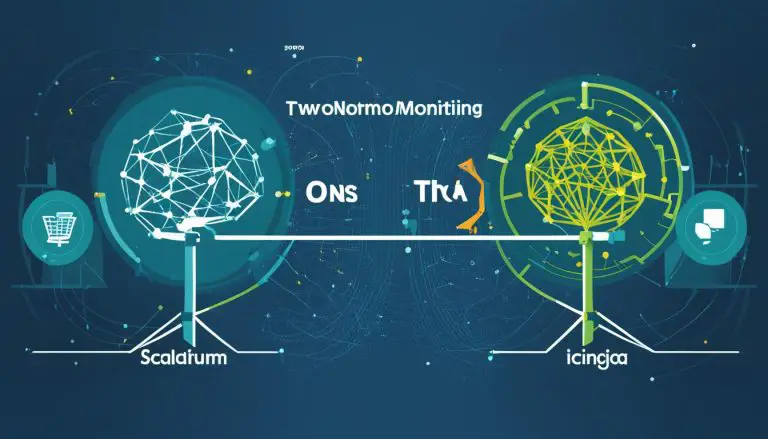Cacti vs. Icinga: A Guide to Network Monitoring
Are you struggling to find the perfect network monitoring tool for your organization? With a plethora of options available, it can be overwhelming to choose the right one. But fear not, as I’m here to help you navigate through the maze of network monitoring tools. Today, we will dive into the world of Cacti and Icinga, two popular choices in the market, and explore their features, advantages, and limitations. So, which one will emerge as the ultimate champion of network monitoring tools?
Key Takeaways:
- Understanding the differences between Cacti and Icinga is essential for making an informed decision about your network monitoring needs.
- Network monitoring tools play a crucial role in maintaining the availability and performance of your network infrastructure.
- Consider factors such as scalability, compatibility, ease of use, support, and integration capabilities when choosing a network monitoring solution.
- Both Cacti and Icinga have their own unique strengths, so it’s important to evaluate your specific requirements before making a choice.
- Stay tuned as we explore the features and advantages of Cacti and Icinga to help you find the perfect fit for your organization.
Importance of Network Monitoring
Network monitoring is an essential component of effective network management systems. By providing real-time monitoring of firewall, router, switch, server, and virtual machine device performance, network monitoring tools enable organizations to ensure the availability and optimal functioning of their network infrastructure.
One of the key benefits of network monitoring is the ability to manage and analyze various types of data. Whether it’s monitoring server traffic, CPU values, or storage utilization, network monitoring software allows network administrators to gain insights into the performance of their network devices. This data can be crucial in identifying performance issues, identifying structural bottlenecks, and detecting potential errors before they escalate into significant network losses or internet connectivity problems.
Proactive network monitoring plays a crucial role in preventing network downtime and service disruptions. By setting up alerts and notifications, administrators can receive immediate notifications whenever there are interruptions or anomalies in network performance. This enables them to take prompt action and rectify issues in real-time, minimizing network downtime and ensuring uninterrupted service delivery to end-users.
Furthermore, effective network monitoring provides valuable insights into network traffic patterns and usage trends. By analyzing this data, organizations can identify bandwidth-heavy applications, detect potential security threats, and optimize network resources. These insights enable network administrators to make informed decisions regarding network capacity planning, fine-tune network configurations, and implement security measures to protect their network infrastructure.
Choosing the right network monitoring tool is crucial to maximize the effectiveness of network management. With a wide range of network monitoring software available in the market, organizations should consider their specific needs and requirements. Factors to consider include the scalability of the tool, compatibility with existing infrastructure, ease of use, integration capabilities, reporting and analytics features, and cost-effectiveness.
Network monitoring plays a vital role in maintaining a stable and high-performing network infrastructure. By investing in robust network monitoring software, organizations can proactively detect and resolve network performance issues, optimize network resources, and ensure uninterrupted service delivery.
Image:
Open-Source Network Monitoring Tools
When it comes to network monitoring, open-source tools offer a cost-effective solution with essential monitoring functionalities. Several popular open-source network monitoring tools are available, each with its own unique features and strengths. Let’s take a closer look at some of these tools:
Nagios
Nagios is a highly regarded open-source network monitoring tool that has been around since 1996. It offers a free version called Nagios Core and provides enterprise-level capabilities with Nagios XI. With Nagios, you can monitor network devices, create inventories, generate topology maps, and even utilize additional functionalities through plug-ins.
Zabbix
Zabbix is a robust open-source network monitoring tool that utilizes agents to collect performance data from networks, applications, and hosts. It provides real-time visibility into various aspects of your network infrastructure, including networks, databases, and cloud deployments. Zabbix supports automated discovery, template-based integrations, and offers comprehensive network traffic analysis and end-user experience metrics.
Icinga
Icinga is an open-source network monitoring tool that focuses on measuring network availability and performance. It provides a web interface that allows you to monitor hosts and applications across your entire network infrastructure. Icinga is scalable and can be integrated with various devices, making it suitable for monitoring VMware’s vSphere cloud environment and implementing business process modeling.
Pandora FMS
Pandora FMS is a flexible and scalable open-source network monitoring tool that offers extensive monitoring capabilities. It provides features such as advanced reporting, event management, and remote monitoring. With Pandora FMS, you can monitor various aspects of your network infrastructure, including servers, devices, and applications.
Cacti
Cacti is an open-source network monitoring tool based on the RRDTool’s data logging and graphing system. It excels in providing customizable graphing and reporting features, making it a preferred choice for organizations that require in-depth data analysis and visualization. Cacti allows you to design custom data collection scripts and supports SNMP polling for gathering network information.
Zenoss
Zenoss is an open-source network monitoring and management platform renowned for its extensive monitoring capabilities. It offers features such as network performance monitoring, infrastructure event management, and capacity planning. Zenoss enables you to monitor network availability, gain insights into device performance, and ensure the smooth operation of your network infrastructure.
These open-source network monitoring tools provide a wealth of features and functionality to support organizations of various sizes. To make an informed choice, it is crucial to evaluate each tool’s specific features and strengths in relation to your network monitoring requirements.
Paid (Commercial) Network Monitoring Tools
In addition to open-source options, there are several paid network monitoring tools available in the market. These commercial tools offer advanced features, dedicated support, and a range of pre-made dashboards and alarms to enhance your network monitoring capabilities.
SolarWinds Network Performance Monitor
SolarWinds Network Performance Monitor is a comprehensive paid network monitoring tool that provides real-time network visibility. It offers features such as customizable dashboards, automated network discovery, and detailed performance reports. With SolarWinds, you can proactively monitor network devices, analyze traffic patterns, and troubleshoot network issues to ensure optimal performance.
PRTG Network Monitor
PRTG Network Monitor is another popular paid network monitoring solution that offers a wide range of features. It provides extensive device compatibility, allowing you to monitor networks, servers, applications, and more. PRTG’s customizable dashboards, advanced alerting system, and in-depth reporting capabilities make it a powerful tool for network administrators.
WhatsUp Gold
WhatsUp Gold is a paid network monitoring tool designed to simplify network management. It provides real-time visibility into network devices, performance monitoring, and automated network mapping. WhatsUp Gold offers customizable dashboards, extensive reporting, and integration with other IT systems, making it a comprehensive solution for network monitoring and management.
Datadog
Datadog is a cloud-native network monitoring tool that offers advanced monitoring and analytics capabilities. It enables you to monitor networks, applications, and infrastructure across hybrid and multi-cloud environments. Datadog’s powerful alerting system, customizable visualizations, and machine learning-driven anomaly detection help ensure the reliability and performance of your network.
LogicMonitor
LogicMonitor is a paid network monitoring platform that provides real-time performance monitoring for networks, servers, applications, and cloud environments. It offers pre-configured monitoring templates, advanced alerting, and reporting capabilities. LogicMonitor’s centralized dashboard and AI-driven analytics help streamline troubleshooting and optimize network performance.
ManageEngine OpManager
ManageEngine OpManager is a comprehensive paid network monitoring tool that offers network management, performance monitoring, and fault management capabilities. It provides real-time visibility into network devices, applications, and interfaces. OpManager’s customizable dashboards, detailed reporting, and integrations with other IT systems make it a valuable tool for network administrators.
When selecting a paid network monitoring tool, consider the specific needs of your organization, including the size of your network, scalability requirements, and budget. Evaluate the key features and advantages of each tool to find the one that best suits your network monitoring needs.
Factors to Consider When Choosing a Network Monitoring Tool
When selecting a network monitoring tool for your organization, there are several important factors to consider. By carefully evaluating these factors, you can make an informed decision that aligns with your specific requirements and goals.
1. Scalability: Consider the scalability of the network monitoring tool in relation to the size of your organization and the number of devices you need to monitor. Ensure that the tool can handle your current network infrastructure and has the capacity to accommodate future growth.
2. Compatibility: It is crucial that the tool is compatible with your existing network infrastructure, including hardware, software, and protocols. Compatibility ensures seamless integration and efficient monitoring across your network.
3. Ease of Use: Look for a network monitoring tool that is user-friendly and intuitive. A user-friendly interface and easy navigation can save time and effort, enabling your team to effectively monitor and manage your network.
4. Licensing Options: Consider the licensing options offered by the network monitoring solution. Evaluate whether the licensing model aligns with your budget and long-term requirements. Choose a solution that provides flexible licensing options to accommodate your organization’s needs.
5. Support and Training: Reliable support and training are essential when implementing a network monitoring tool. Ensure that the vendor provides comprehensive support and training resources to help your team effectively use the tool and resolve any issues that may arise.
6. Integration Capabilities: The ability of the tool to integrate with other systems and platforms within your network can enhance its functionality and provide a holistic view of your network infrastructure. Look for a network monitoring solution that offers seamless integration capabilities.
7. Reporting and Analytics Features: Robust reporting and analytics features allow you to derive meaningful insights from the monitoring data. Look for a tool that provides customizable reports, real-time analytics, and visualization options to help you gain valuable network performance insights.
8. Ability to Monitor Hybrid Environments: If your organization utilizes hybrid environments, such as a combination of on-premises and cloud-based infrastructure, ensure that the network monitoring tool can effectively monitor and manage these environments.
9. Cost-Effectiveness: Consider the cost-effectiveness of the network monitoring solution, taking into account both upfront costs and long-term expenses. Evaluate the value provided by the tool in relation to its cost to ensure that it aligns with your organization’s budget.
By carefully considering these factors, you can select a network monitoring tool that meets your organization’s needs, enhances network performance, and ensures the efficient operation of your network infrastructure.
Nagios: An Overview
Nagios is a widely-known open-source network monitoring tool that has been in use since 1996. It offers a free version called Nagios Core, along with enterprise-level capabilities and support with Nagios XI. Nagios Core is extensible with plug-ins, making it a powerful open-source network monitoring solution.
With Nagios, you can effectively monitor your network devices and ensure their availability and performance. Nagios provides features such as inventory creation, topology mapping, and additional functionalities like graphing and reporting through its plug-ins. By utilizing these features, network administrators can gain valuable insights into their network infrastructure.
Nagios has a large user community, contributing to its popularity and reliability. This open-source network monitoring software is known for its robustness and flexibility. It offers support options for both the free Nagios Core version and the paid Nagios XI version, ensuring that users have access to assistance whenever needed.
To illustrate the power of Nagios, take a look at the following screenshot which showcases the Nagios Fusion web interface:
Nagios Fusion provides a central dashboard that allows network administrators to easily manage and monitor multiple instances of Nagios Core. It offers a consolidated view of network health and performance. With Nagios Fusion, you can gain comprehensive insights into your network infrastructure, helping you make informed decisions and take proactive measures to ensure network stability.
In summary, Nagios is a favored open-source network monitoring solution known for its extensive capabilities, scalability, and active user community. Whether you are a small business or a large enterprise, Nagios provides the tools and support you need to effectively monitor your network and keep it running smoothly.
Zabbix: An Overview
Zabbix is a powerful and robust open-source network monitoring tool designed to provide comprehensive insights into the performance and availability of your network. With Zabbix, you can effectively monitor networks, applications, and hosts using agents that collect performance data in real-time.
One of the key advantages of Zabbix is its ability to offer visibility into various aspects of your network infrastructure, including databases, cloud deployments, and more. This allows IT teams to quickly identify and solve network problems, ensuring optimal performance and reliability.
Zabbix supports automated discovery, which simplifies the process of adding new devices to the monitoring system. Additionally, the tool offers template-based integrations with vendor products, making it easier to configure and monitor a wide range of network devices and applications.
Zabbix provides comprehensive performance analytics, allowing you to analyze network traffic and gain insights into the end-user experience. By collecting and analyzing performance metrics, you can identify potential bottlenecks and proactively address performance issues before they impact your network.
In today’s cloud-centric world, Zabbix offers cloud monitoring capabilities that allow you to monitor your cloud deployments, ensuring the availability and performance of your cloud-based applications and services. This is particularly valuable for organizations that rely heavily on cloud infrastructure.
A notable feature of Zabbix is its network traffic analysis functionality. By monitoring network traffic patterns and analyzing the data, you can gain deeper insights into the overall health and performance of your network infrastructure. This helps you make informed decisions about optimizing network resources and improving overall efficiency.
Zabbix also provides integration options with other tools and systems, allowing you to streamline your network monitoring processes and enhance collaboration between different teams within your organization.
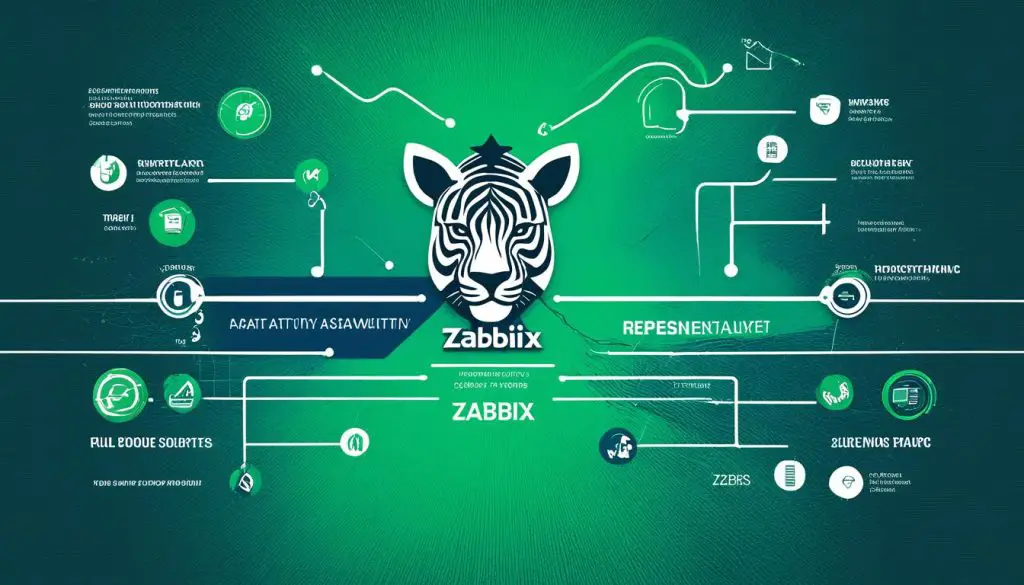
In summary, Zabbix is a comprehensive network monitoring tool that offers performance analytics, cloud monitoring, and network traffic analysis capabilities. With its robust features and strong user community, Zabbix is an excellent choice for organizations looking to gain real-time insights into their network performance and ensure the reliability of their network infrastructure.
Icinga: An Overview
When it comes to network monitoring, Icinga is a standout open-source tool. This robust solution is specifically designed to measure network availability and performance, ensuring that you can keep a close eye on your network infrastructure.
With Icinga, you gain access to a user-friendly web interface that allows you to monitor hosts and applications throughout your network. This means that you can easily observe the performance of your entire infrastructure from a centralized location.
One of the key strengths of Icinga is its scalability. It can be configured to work with various devices, making it suitable for organizations of all sizes. Whether you need to monitor a small network or a complex VMware’s vSphere cloud environment, Icinga has you covered.
Icinga boasts an active user community that can provide support and knowledge sharing, ensuring that you have the resources you need to effectively utilize the tool. Additionally, Icinga supports various modules that enable specific monitoring capabilities, allowing you to customize the tool to suit your unique monitoring requirements.
As an open-source tool, Icinga provides both free and paid versions, giving you the flexibility to choose the option that best fits your needs and budget. This makes Icinga a popular choice for organizations seeking a reliable and efficient network monitoring solution.
Overall, Icinga offers a comprehensive set of features for network monitoring, covering both network availability and performance monitoring. Its scalability, support for various devices, and active user community make it an attractive choice for organizations looking to optimize their network monitoring capabilities.
Cacti: An Overview
Cacti is an open-source network monitoring tool that utilizes the data logging and graphing capabilities of RRDTool. With its network polling and data collection functionality, Cacti efficiently gathers information from devices of any size. This makes it an ideal choice for organizations seeking robust network monitoring solutions.
One of the key features of Cacti is its ability to design and customize data collection scripts. This flexibility allows users to tailor the monitoring process according to their specific requirements. Additionally, Cacti supports SNMP (Simple Network Management Protocol) polling, enabling users to monitor a wide range of devices and network elements.
What sets Cacti apart is its provision of easy-to-understand graphs that effectively present network data. These graphs can be organized and structured based on the user’s preferred hierarchy, offering a clear visual representation of network performance. This level of customization and clarity makes Cacti particularly popular among organizations that prioritize customizable graphing and reporting features in their network monitoring tools.
When considering network monitoring options, it’s important to remember that Cacti is an open-source tool. This means that it benefits from the contributions and support of a dedicated open-source community. This collaborative environment ensures regular updates, bug fixes, and feature enhancements, keeping Cacti up-to-date and aligned with evolving industry standards.
For organizations in need of a reliable open-source network monitoring tool that offers extensive graphing capabilities through RRDTool integration, Cacti is an excellent choice. Its ability to efficiently gather and present network data in a user-friendly manner makes it a valuable asset for monitoring network performance and identifying areas for improvement.
Conclusion
In conclusion, both Cacti and Icinga are powerful network monitoring tools with their own unique strengths and advantages. Cacti offers customizable graphing and reporting features, making it an ideal choice for organizations that require in-depth data analysis and visualization. On the other hand, Icinga focuses on network availability and performance monitoring, providing a scalable solution for organizations of all sizes.
When deciding between Cacti and Icinga, it’s important to consider your specific monitoring needs, scalability requirements, and available resources. Additionally, evaluating factors such as compatibility, support, and integration capabilities is crucial in selecting the best network monitoring tool for your organization.
Ultimately, the choice between Cacti and Icinga depends on your priorities and preferences. Both tools have strong user communities and offer reliable solutions for network monitoring. Assess your organization’s monitoring goals and take into account the features and functionality that align best with your requirements. By carefully considering these factors, you can make an informed decision and implement an effective network monitoring solution that meets your organization’s needs.
FAQ
What is network monitoring?
Why is network monitoring important?
What are open-source network monitoring tools?
What are paid (commercial) network monitoring tools?
What factors should I consider when choosing a network monitoring tool?
What is Nagios?
What is Zabbix?
What is Icinga?
What is Cacti?
- About the Author
- Latest Posts
Janina is a technical editor at Text-Center.com and loves to write about computer technology and latest trends in information technology. She also works for Biteno.com.