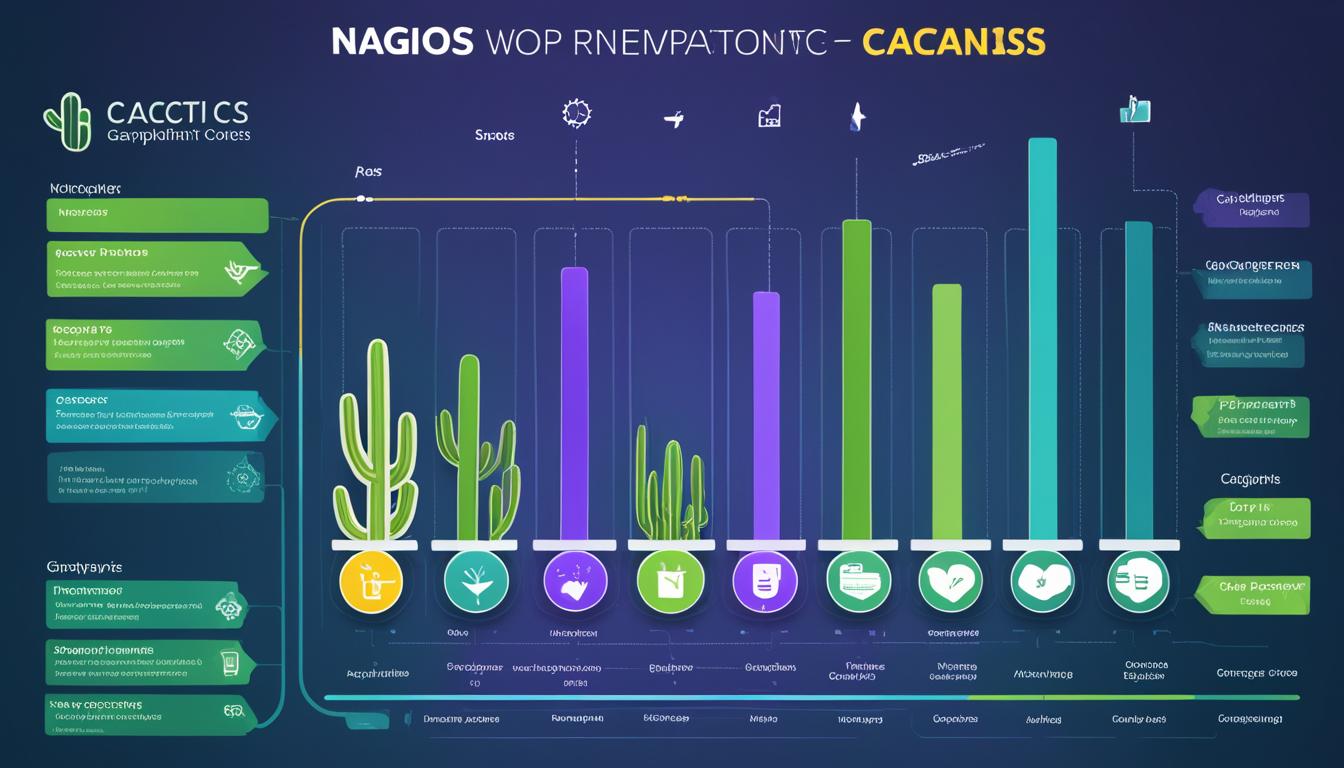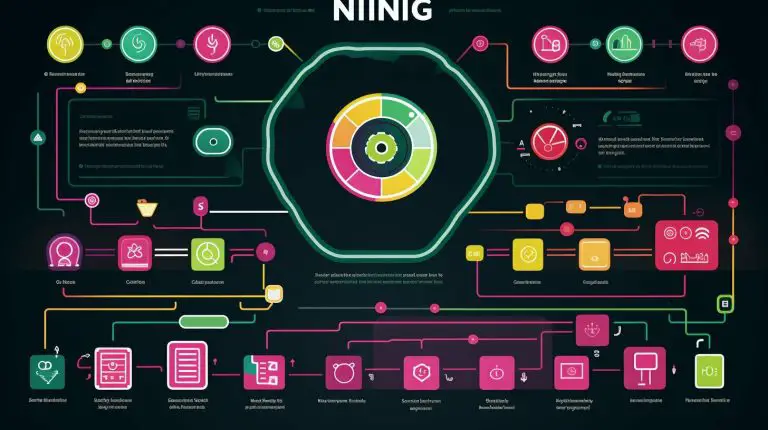Cacti vs. Nagios: A Deep Dive into Monitoring Tools
When it comes to network monitoring tools, Cacti and Nagios are two popular options that offer distinct approaches. Cacti emphasizes its graphing capabilities, while Nagios focuses on status monitoring and creating alerts. But which one is truly the best choice for your organization’s needs? Are there any alternative options worth considering? Let’s explore the features, functionalities, and limitations of Cacti and Nagios to find out!
Key Takeaways:
- Cacti and Nagios are network monitoring tools with different strengths and focuses.
- Cacti excels in graphing capabilities, making it ideal for visual representation.
- Nagios is known for its status monitoring and alerting features but may require additional plugins for advanced network monitoring functions.
- Consider your specific network infrastructure requirements and preferences when choosing between Cacti and Nagios.
- Explore alternative options to ensure you select the best monitoring tool for your organization.
Data Storage and Management
In the realm of network monitoring tools, efficient data storage and management are crucial for capturing and analyzing critical information. Let’s explore how Cacti, Nagios, and Pandora FMS handle data storage and the implications for network administrators.
Cacti
Cacti leverages the power of RRDTool (Round-Robin Database Tool) to manage data storage. RRDTool allows Cacti to store data as numerical values in temporal series, enabling accurate and efficient graphing capabilities. However, it’s important to note that Cacti is not designed to function as a conventional database.
Nagios and Pandora FMS
Unlike Cacti, both Nagios and Pandora FMS provide comprehensive data storage and comparison capabilities. They can store and analyze data from various sources, allowing for in-depth monitoring and analysis. While Cacti relies on RRDTool for numerical data storage, Nagios and Pandora FMS go beyond that scope.
Relational Database in Cacti
In addition to RRDTool, Cacti utilizes a relational database to store information related to graphics and reports. However, it’s important to note that the relational database in Cacti doesn’t store the actual graphical data generated by the tool. Instead, it focuses on storing metadata and other relevant information to support reporting and visualization.
Network Monitoring Capabilities
In the realm of network monitoring, it’s crucial to choose a tool that can provide comprehensive and reliable insights into your network’s performance. Let’s explore the network monitoring capabilities of three popular applications: Cacti, Nagios, and Pandora FMS.
Cacti Network Monitoring
Cacti, which originated from MRTG (Multi Router Traffic Grapher), utilizes the Simple Network Management Protocol (SNMP) to measure network traffic. Initially focused on router traffic measurement, Cacti has evolved to measure any information transmitted through an SNMP interface. However, it’s important to note that Cacti has certain limitations when it comes to network monitoring capabilities.
Nagios Network Monitoring
Nagios, on the other hand, was primarily designed to detect if a host was down and has gradually added more functions over time. However, Nagios still lacks some essential network monitoring features that are imperative for ensuring optimal network management.
Pandora FMS Network Monitoring
If you’re looking for a network monitoring tool that covers all the bases, Pandora FMS is a standout option. It encompasses a wide range of network monitoring functions, including self-discovery, system detection, topological mapping, SNMP traps, and NetFlow traffic statistics.
Pandora FMS provides a comprehensive suite of network monitoring capabilities, allowing you to monitor your network with versatility and precision.
Whether you’re interested in monitoring network traffic, identifying network latency issues, or performing self-discovery for efficient network management, Pandora FMS has got you covered.
If you’re seeking a monitoring solution that goes beyond basic network monitoring and offers advanced features and functionalities, Pandora FMS should be one of your top considerations.
- Network Traffic Measurement
- Network Latency Monitoring
- Self-Discovery
In the next section, we will take a closer look at event management capabilities in Cacti, Nagios, and Pandora FMS.
Event Management
Event management is a crucial aspect of any monitoring tool as it involves detecting and resolving incidents while keeping a record of events. When it comes to event management, Nagios, Cacti, and Pandora FMS offer different levels of functionality and capabilities.
Nagios Event Management
Nagios provides an event history function, allowing users to review past events. However, its event management capabilities are limited compared to dedicated event management software. While Nagios excels in status monitoring and alerting, it may require additional plugins to meet more advanced event management needs.
Cacti Event Management
Similar to Nagios, Cacti does not provide a full range of event management functions. Its focus lies predominantly on graphing capabilities rather than incident detection and correlation. Therefore, if event management is a top priority for your monitoring needs, Cacti may not be the most suitable choice.
Pandora FMS Event Management
Pandora FMS stands out among its competitors with its comprehensive event management system. It offers advanced incident detection, correlation, and auto-validation capabilities, enabling users to identify and resolve issues more efficiently. Additionally, Pandora FMS provides real-time monitoring, ensuring prompt actions can be taken when necessary.
In terms of event history and correlation, Pandora FMS leads the race with its robust event management features. By leveraging Pandora FMS, organizations can maintain a comprehensive event history, allowing for detailed analysis and insights into the system’s performance and health.
By selecting a monitoring tool like Pandora FMS, organizations can benefit from a powerful event management system that streamlines incident detection, correlation, and event history. With the ability to proactively detect and resolve incidents, organizations can ensure the smooth operation of their critical systems and minimize downtime.
Decentralization and Management Distribution
When it comes to monitoring inaccessible networks, both Pandora FMS and Nagios encounter challenges. However, they offer different solutions to address this issue.
Nagios overcomes the obstacle of obtaining information from inaccessible networks through its agent catalog. This feature allows Nagios to collect data from remote machines and devices, even in environments that are difficult to access. By utilizing the agent catalog, Nagios ensures comprehensive monitoring coverage across distributed networks.
Pandora FMS, on the other hand, takes a different approach to tackle the management and monitoring of high-performance networks. It provides a dedicated server specifically designed to handle the monitoring needs of these complex environments. With Pandora FMS, organizations can effectively monitor their network performance and ensure optimal functionality even in demanding network setups.
In addition to these solutions, Pandora FMS offers a range of tools tailored for distributed network environments. One such tool is the Export Server, which allows for the efficient and secure distribution of monitoring data across multiple locations. Another useful tool is the Metaconsola, a centralized administration console that enables the management and control of distributed monitoring systems from a single interface.
While Nagios can also function in distributed network environments, it may require the use of third-party tools to enable this functionality. In contrast, Pandora FMS provides built-in features and tools to support the seamless management and monitoring of distributed network environments.
Decentralization and management distribution are critical aspects of network monitoring. Both Pandora FMS and Nagios offer solutions to address the challenges posed by inaccessible networks and distributed environments. By leveraging their respective features and tools, organizations can ensure comprehensive monitoring coverage and efficient management, regardless of the complexity of their network infrastructure.
Plugins and Out-of-the-Box Monitoring
Plugins play a crucial role in extending the monitoring capabilities of Cacti, Nagios, and Pandora FMS. Let’s delve into how each platform utilizes plugins to provide a comprehensive monitoring experience.
Cacti Plugins: Enhancing Monitoring Capabilities
Cacti offers a range of plugins that allow users to expand the functionality of the platform. While Cacti may have a smaller catalog of plugins compared to Nagios, these plugins can significantly enhance the monitoring capabilities of the tool. From specialized graph templates to custom data sources, Cacti plugins provide flexibility and customization options for tailored monitoring requirements.
Nagios Plugins: Extending Functionality
Nagios boasts a vast collection of plugins, making it a versatile monitoring tool. Users can leverage Nagios plugins to monitor various aspects of their infrastructure, such as network services, server health, and performance metrics. These plugins enable seamless integration with third-party applications, making Nagios highly compatible with standard business software. With Nagios plugins, users can tailor their monitoring strategy to meet specific operational needs.
Pandora FMS Plugins: Ready-to-Use and Remote Monitoring Tools
Pandora FMS provides users with a collection of ready-to-use plugins and modules, eliminating the need for extensive configuration and development. These plugins cover diverse monitoring needs, ranging from network services to application performance. Additionally, Pandora FMS offers SNMP (Simple Network Management Protocol) and WMI (Windows Management Instrumentation) tools for efficient remote monitoring, ensuring comprehensive visibility across distributed environments.
“With their extensive plugin libraries, both Cacti and Nagios have the potential to enhance monitoring capabilities to match diverse infrastructure requirements.”
Open-Source Monitoring and Compatibility
Open-source monitoring tools like Cacti, Nagios, and Pandora FMS provide compatibility with industry-standard protocols and technologies. This compatibility allows seamless integration with existing infrastructure, reducing the complexity of implementation. Whether it’s monitoring network traffic, server health, or application performance, these open-source tools can adapt to various environments, making them valuable assets for organizations seeking affordable and flexible monitoring solutions.
Now that we have explored the plugins and out-of-the-box monitoring capabilities offered by Cacti, Nagios, and Pandora FMS, let’s move on to examining the vibrant user communities that support and contribute to the development of these open-source monitoring tools.
User Community
When it comes to monitoring tools, having a strong user community can make all the difference. Let’s take a closer look at the user communities of Cacti, Nagios, and Pandora FMS.
Cacti User Community
Cacti boasts an active user community consisting of passionate individuals who contribute to its development and improvement. Users can engage with others through the Cacti forum, where they can ask questions, seek support, and exchange ideas. Additionally, Cacti has a repository of plugins and extensions maintained by the community, providing users with a wide range of resources to enhance their monitoring experience.
Nagios User Community
The Nagios user community is the largest among the three monitoring tools. With multiple forks and branches, Nagios has evolved to cater to different user needs. However, this large community also poses challenges, as incompatibility issues can arise between different branches. Nonetheless, Nagios users can leverage the extensive knowledge and support available within the community to address their monitoring requirements.
Pandora FMS User Community
Pandora FMS has a dedicated community of users who actively participate in the software’s development and improvement. Although smaller in size compared to Cacti and Nagios communities, the Pandora FMS user community is growing steadily. Users can join the forum to connect with other community members, share their experiences, and receive support. This collaborative environment fosters an engaged and supportive community, fueling Pandora FMS’s continuous innovation.
Having an active user community is crucial for the success of any monitoring tool. It not only provides support but also enables collaboration and knowledge sharing among users. Whether you choose Cacti, Nagios, or Pandora FMS, you can rest assured that there is a vibrant user community ready to assist you in your monitoring journey.
Management and Configuration
When it comes to managing and configuring your monitoring tools, Cacti, Nagios, and Pandora FMS offer different capabilities to suit your needs.
Cacti: While Cacti is known for its powerful graphing capabilities, it lacks group profiling features. This makes it less suitable for collaboration with operators, clients, and managers.
Nagios: In contrast, Nagios provides more robust user profiling and management capabilities. It allows you to create profiles and assign specific access rights to different users, enabling effective collaboration and control.
Pandora FMS: Similar to Nagios, Pandora FMS offers advanced user profiling and management features. Additionally, it provides extensive configuration options for tailoring monitoring behavior to your specific needs. This flexibility ensures that the tool adapts seamlessly to your environment.
In summary, while Cacti may fall short in terms of group profiling, both Nagios and Pandora FMS excel in this area. They empower you to manage and configure your monitoring tools efficiently, enhance collaboration, and streamline operations.
Introduction to Open-Source Network Monitoring Tools
When it comes to monitoring network performance and ensuring optimal functionality, open-source network monitoring tools provide a valuable and cost-effective solution. These tools offer organizations the benefits of better visibility and customization options, making them highly suitable for those who value flexibility in their monitoring setup.
One of the key advantages of open-source network monitoring tools is their affordability. Unlike commercial solutions, open-source tools are often free or have significantly lower costs, making them accessible to organizations of all sizes. This cost-saving aspect allows businesses to allocate their resources more efficiently and invest in other critical areas of operations.
Furthermore, open-source network monitoring tools offer the flexibility to adapt and customize the monitoring system according to specific requirements. With access to the source code, organizations have the freedom to tailor the tool to their unique needs and integrate it seamlessly into existing infrastructure. This level of flexibility ensures that monitoring capabilities align closely with the organization’s goals and objectives.
However, it is important to note that open-source network monitoring tools may require more resources for support and maintenance compared to commercial solutions. As these tools rely heavily on community support, organizations should ensure that they have the necessary expertise and resources to address any issues that may arise. Additionally, there may be potential risks associated with community support, as the longevity and active development of the software depend on the contributions from the user community.
Despite these considerations, the benefits of using open-source network monitoring tools, such as increased visibility, customization options, and cost savings, make them a compelling choice for organizations looking to enhance their monitoring capabilities. By leveraging the power of open-source solutions, businesses can optimize their network performance while maintaining control and flexibility over their monitoring infrastructure.
The Best Open-Source Network Monitoring Tools
When it comes to open-source network monitoring, there are several powerful options available. Zabbix, Icinga, Prometheus, Nagios, and Cacti are among the most popular tools in this category. Each of them offers unique features and benefits that cater to different monitoring needs.
Zabbix: A Balance of Flexibility, Support, and Ease of Use
Zabbix is a comprehensive monitoring solution that strikes a balance between flexibility, robust support, and ease of use. It offers a wide range of monitoring capabilities, including network, server, and application monitoring. Zabbix’s user-friendly interface makes it easy to set up and configure monitoring parameters, while its powerful alerting system ensures timely notifications when issues arise.
Icinga: Great API and Documentation
Icinga is known for its great API and extensive documentation, making it a favorite among developers and system administrators. With its flexible plugin architecture, Icinga allows for easy integration with existing systems and provides the ability to customize monitoring functions. The comprehensive documentation ensures that users can quickly find solutions to any challenges they may encounter.
Prometheus: Powerful Query Language for Insights and Data Visualization
Prometheus is a monitoring and alerting toolkit that excels in data visualization and analysis. Its powerful query language, PromQL, enables users to generate insights and create custom dashboards tailored to their specific needs. Prometheus offers a scalable and resilient architecture that can handle high data loads, making it suitable for monitoring large-scale distributed systems.
Nagios: Well-Known Open-Source Monitoring Tool
Nagios is a well-established open-source monitoring tool that has earned a reputation for its reliability and versatility. It supports both paid and free versions, offering a range of features suited for different monitoring requirements. Nagios provides comprehensive monitoring capabilities for network devices, servers, and applications, and it has a vast library of plugins available to extend its functionalities.
Cacti: Highly Customizable Solution for Big Data Operations
Cacti is a highly customizable open-source monitoring tool that is particularly well-suited for operations leveraging big data. Its strength lies in its graphing capabilities, allowing users to visualize and analyze data efficiently. Cacti’s modular architecture and extensive plugin ecosystem make it an ideal choice for organizations that require flexibility and scalability in their monitoring infrastructure.

In conclusion, Zabbix, Icinga, Prometheus, Nagios, and Cacti are all excellent choices when it comes to open-source network monitoring tools. Each tool has its own strengths and suits different monitoring needs, whether it’s the balance of flexibility and support provided by Zabbix, the great API and documentation of Icinga, the powerful query language of Prometheus, the versatility of Nagios, or the customization options for big data operations offered by Cacti. Consider your specific monitoring requirements and choose the tool that best aligns with your needs and preferences.
Conclusion
In conclusion, when selecting a network monitoring tool between Cacti and Nagios, it is essential to consider your specific requirements and preferences. Cacti stands out for its exceptional graphing capabilities, making it an excellent choice for environments that prioritize visual representation. On the other hand, Nagios is known for its powerful status monitoring and alerting features, although it may require additional plugins for more advanced network monitoring functions.
Before making a decision, carefully evaluate the needs of your network infrastructure and choose the tool that best aligns with your requirements. If you value comprehensive visual representation and robust graphing capabilities, Cacti might be the ideal choice for you. However, if a status-driven monitoring approach with strong alerting features is your priority, Nagios can fulfill those needs.
Ultimately, the choice between Cacti and Nagios comes down to the specific demands of your network monitoring objectives. Regardless of which tool you select, both provide valuable solutions for monitoring and managing network performance. Take the time to evaluate your requirements, explore their features, and make an informed decision that will support your network infrastructure effectively.
FAQ
How does Cacti store and manage data?
What data storage and management capabilities does Nagios have?
How does Pandora FMS handle data storage and management?
What are the network monitoring capabilities of Cacti?
What network monitoring features does Nagios offer?
What network monitoring functions does Pandora FMS cover?
What event management capabilities does Cacti provide?
What event management features does Nagios have?
What event management system does Pandora FMS provide?
How does Nagios overcome issues with inaccessible networks?
How does Pandora FMS handle inaccessible networks?
Which monitoring tool has a larger catalog of plugins?
Do Cacti and Nagios have user communities?
Does Pandora FMS have a user community?
How does Cacti handle user profiling and management?
What user profiling and management capabilities does Nagios provide?
How does Pandora FMS handle management and configuration?
What are the benefits of using open-source network monitoring tools?
What are some popular open-source network monitoring tools besides Cacti and Nagios?
How can I choose the best monitoring tool for my needs?
- About the Author
- Latest Posts
Mark is a senior content editor at Text-Center.com and has more than 20 years of experience with linux and windows operating systems. He also writes for Biteno.com