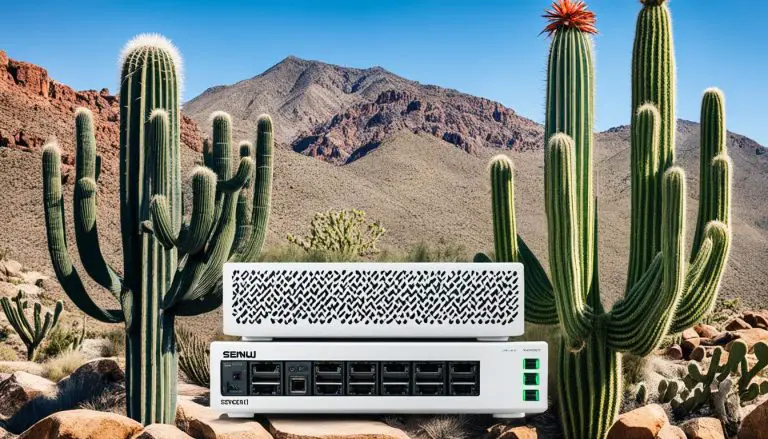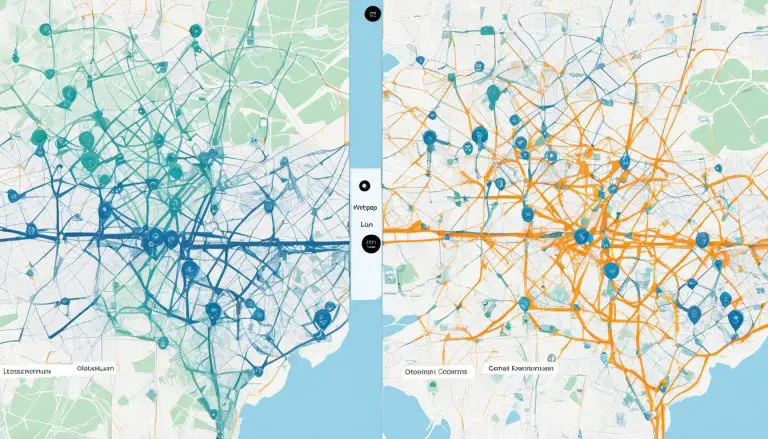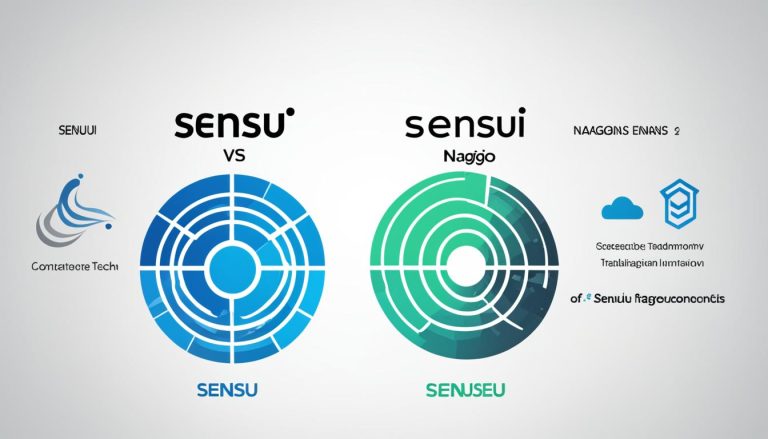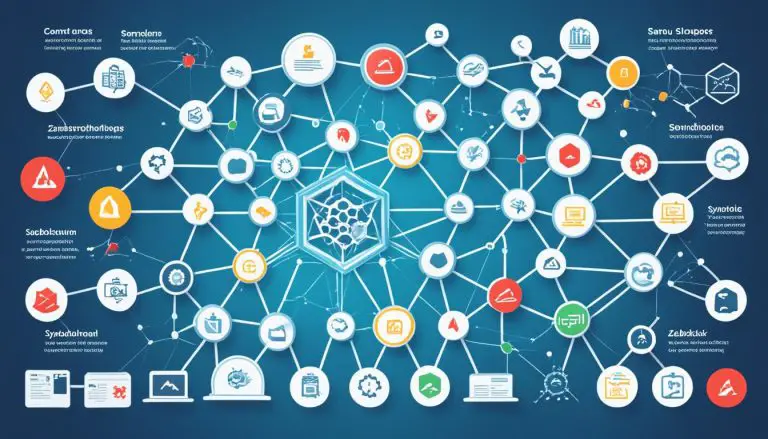Cacti vs. Zabbix: Choosing the Right Monitoring Tool
When it comes to network monitoring tools, Cacti and Zabbix are two popular open-source options that often come up in conversations. Both offer a range of features, scalability, and performance capabilities, making them suitable choices for network management. But which one is the right choice for your organization?
In this article, we will delve into a detailed comparison of Cacti and Zabbix, exploring their user interfaces, data collection methods, automation capabilities, real-time monitoring features, plugin ecosystems, and scalability. By the end, you’ll have a better understanding of which tool aligns best with your needs.
Key Takeaways:
- Understand the differences in user interfaces between Cacti and Zabbix.
- Explore the various data collection methods offered by both tools.
- Discover the automation and trigger capabilities of each tool.
- Compare the real-time monitoring features of Cacti and Zabbix.
- Learn about the plugin ecosystems and scalability of these tools.
User Interface
When it comes to user interface, both Cacti and Zabbix have distinct approaches to design and functionality. Cacti boasts a visually appealing web-based interface that is both intuitive and user-friendly. Navigating and configuring Cacti is a breeze, even for beginners. The interface is clean, organized, and allows users to quickly access essential features and settings.
Zabbix, on the other hand, offers a more technical interface that provides users with detailed information and extensive functionality. While the interface may appear less visually appealing compared to Cacti, it makes up for it with in-depth insights and advanced options. Zabbix goes beyond simple user interface design and focuses on delivering comprehensive monitoring capabilities.
“Cacti’s user interface is sleek and easy to use. It doesn’t overwhelm users with too many complicated features, making it a great tool for beginners.”
With its visually appealing and beginner-friendly user interface, Cacti stands out in terms of user experience. However, if you prefer a more technical interface that provides detailed information and extensive functionality, Zabbix may be the better choice.
Data Collection
When it comes to data collection, both Cacti and Zabbix offer robust options for monitoring your network. However, there are some key differences in their approaches to data collection that set them apart.
Cacti primarily relies on SNMP (Simple Network Management Protocol) for data collection. It uses predefined templates to collect data from SNMP-enabled devices. The collected data is then stored in a MySQL database, making it easy to access and analyze.
On the other hand, Zabbix takes a more diverse approach to data collection. It supports multiple methods, including SNMP like Cacti, but it also offers support for additional protocols such as IPMI (Intelligent Platform Management Interface) and JMX (Java Management Extensions). This broader range of data collection methods allows Zabbix to monitor a wider variety of systems and gather metrics beyond SNMP.
In addition to these standard protocols, Zabbix also provides the flexibility to collect data using custom scripts. This means you can create scripts tailored to your specific monitoring needs and utilize them within Zabbix for collecting unique sets of data.
“With its support for SNMP, IPMI, JMX, and custom scripts, Zabbix offers greater flexibility in data collection. This allows me to monitor a diverse range of systems and collect the specific metrics I need.” – Network Administrator
Data Collection Methods Comparison
| Tool | Data Collection Methods |
|---|---|
| Cacti | SNMP |
| Zabbix | SNMP, IPMI, JMX, custom scripts |
The table above provides a concise comparison of the data collection methods available in Cacti and Zabbix. While both tools support SNMP, Zabbix goes a step further by offering additional methods like IPMI, JMX, and custom scripts.
By offering a wider range of data collection options, Zabbix allows for more comprehensive monitoring of various systems, making it a preferred choice for organizations with diverse infrastructure.
Automation and Triggers
When it comes to automation and triggers, both Cacti and Zabbix provide valuable capabilities for streamlining monitoring processes. However, Zabbix takes the lead with its advanced and highly customizable options.
With Zabbix, users can define triggers based on specific criteria, such as predefined thresholds or complex event expressions. These triggers act as automation rules, allowing for the automatic generation of alerts and notifications when the configured conditions are met. This ensures that any deviations from normal network behavior are promptly detected and addressed.
On the other hand, Cacti also supports triggers but offers a more limited range of options compared to Zabbix. While Cacti allows users to set thresholds and generate alerts, its trigger capabilities are not as versatile and customizable as those of Zabbix. This can potentially limit the extent to which automation can be achieved within Cacti.
Comparing the Automation and Trigger Capabilities of Cacti and Zabbix:
| Cacti | Zabbix | |
|---|---|---|
| Automation Capabilities | Limited | Advanced and highly customizable |
| Trigger Options | Threshold-based | Thresholds, complex event expressions |
| Alert Generation | Yes | Yes |
| Notification Generation | Yes | Yes |
As the table above demonstrates, Zabbix outshines Cacti in terms of automation and trigger capabilities, offering more advanced options for defining triggers, generating alerts, and sending notifications. This makes Zabbix a preferred choice for organizations that require extensive automation and customized monitoring workflows.
Image:
Real-time Monitoring
When it comes to real-time monitoring, Zabbix takes the lead with its exceptional capabilities. This powerful tool can collect and display data at intervals as low as one second, providing up-to-the-minute insights into your network performance. The ability to monitor and respond in real-time enables swift troubleshooting and proactive management of potential issues.
Cacti, on the other hand, has a default polling interval of five minutes, making it more suitable for monitoring long-term trends and historical data. While it may not offer the same level of real-time monitoring as Zabbix, Cacti excels in capturing and visualizing network information for a more comprehensive view of your system’s performance over time.
Choosing between real-time monitoring and long-term trend analysis depends on your specific monitoring needs and objectives. If your focus is on immediate visibility and rapid response to network changes, Zabbix’s real-time capabilities are invaluable. However, if you prioritize long-term analysis for capacity planning or historical reporting, Cacti’s polling interval may better suit your requirements.
Comparing Real-time Monitoring Capabilities
Let’s compare the real-time monitoring capabilities of Cacti and Zabbix:
| Cacti | Zabbix | |
|---|---|---|
| Polling Interval | 5 minutes | 1 second (or lower) |
| Real-time Data Collection | No | Yes |
| Immediate Alerting | No | Yes |
As the table demonstrates, Zabbix surpasses Cacti in terms of real-time monitoring capabilities, offering a significantly lower polling interval and the ability to collect and display data in real-time. These features enable faster identification and response to issues, ensuring a more proactive approach to network management.
Plugins and Extensions
Cacti and Zabbix offer users the ability to enhance and customize their monitoring experience through plugins and extensions. While both tools support customization, Cacti has a more extensive ecosystem of community-developed plugins and extensions compared to Zabbix. These plugins and extensions can significantly expand the functionality and flexibility of Cacti, allowing users to tailor their monitoring setup to meet specific requirements.
With the Cacti plugin ecosystem, users have access to a wide range of additional features and capabilities. From custom graph templates to enhanced data collection methods, the Cacti community has contributed numerous plugins that address various monitoring needs. These plugins empower users to extend the core functionality of Cacti, making it a versatile tool for network management and monitoring.
On the other hand, Zabbix also provides support for customization and offers plugins and extensions developed by its community. While the plugin ecosystem of Zabbix may not be as extensive as Cacti’s, it still provides valuable options for users to enhance their monitoring environment.
When choosing between Cacti and Zabbix, the availability of plugins and extensions is an important consideration. If you require a rich selection of plugins to customize your monitoring setup, Cacti may be the preferred choice. However, if you prioritize other aspects such as real-time monitoring or automation capabilities, Zabbix’s slightly less extensive plugin ecosystem may not be a significant factor in your decision-making process.
Example Cacti Plugins
| Plugin | Description |
|---|---|
| Cacti Weathermap | A plugin for visualizing network maps and status using custom graphical representations. |
| Cacti AD Plugin | Integrates Cacti with Active Directory for user authentication and access control. |
| Cacti Auto Discovery | Automatically discovers and adds new devices to the Cacti monitoring system. |
Example Zabbix Plugins
| Plugin | Description |
|---|---|
| Zabbix Weathermap | Provides a visualization tool to create weather-map-like network diagrams. |
| Zabbix Discovery | Automatically discovers and adds new hosts and services to the Zabbix monitoring system. |
| Zabbix Exporter | Exports metrics from Zabbix to other systems for analysis and visualization. |
Scalability
Scalability is a crucial factor to consider when choosing a network monitoring tool for large-scale environments. Both Cacti and Zabbix offer monitoring capabilities, but they differ in their scalability potential.
Zabbix is specifically designed for scalability, making it an ideal choice for organizations with a large number of devices to monitor. It can handle thousands of devices and process high volumes of data with minimal impact on performance. This scalability ensures that Zabbix remains efficient and effective even as your infrastructure grows.
On the other hand, Cacti may face challenges in larger infrastructures due to its architectural limitations. While it is capable of monitoring a substantial number of devices, it may not be as efficient as Zabbix when it comes to handling a high volume of data in large-scale environments.

Scalability Comparison
Let’s compare the scalability features of Cacti and Zabbix in the table below:
| Cacti | Zabbix | |
|---|---|---|
| Device Monitoring | Capable of monitoring a significant number of devices | Designed for monitoring thousands of devices |
| Data Handling | Achievable, but may face challenges with high volumes of data | Efficiently handles high volumes of data with minimal impact on performance |
| Infrastructure Size | Suitable for small to medium-sized infrastructures | Ideal for large-scale environments |
Based on this comparison, it is clear that Zabbix is the preferred choice for scalability in large-scale environments.
Advice from Users
When it comes to choosing between Cacti and Zabbix, it’s always helpful to consider the opinions and experiences of other users. I have gathered valuable advice from users who have worked with both tools, highlighting the strengths and preferences of each monitoring solution.
Flexibility and Advanced Features: Zabbix
Many users recommend Zabbix for its flexibility and extensive support for advanced features. With Zabbix, you can take advantage of a wide range of options to customize your monitoring experience. From creating complex triggers and alerts to utilizing agentless monitoring, Zabbix provides the flexibility needed to adapt to diverse network environments.
Zabbix’s advanced features and customization options allow me to tailor the monitoring system to my specific needs. It’s a robust and powerful tool that can handle complex network infrastructures effortlessly.
User-Friendly Interface: Cacti
On the other hand, Cacti is often praised for its user-friendly interface, making it an ideal choice for beginners and those who prefer simplicity. The intuitive web-based interface of Cacti allows users to quickly navigate and configure the monitoring tool without requiring extensive technical knowledge.
Cacti’s user-friendly interface was a game-changer for me. I was able to set up monitoring graphs and dashboards effortlessly, even without prior experience with network monitoring tools.
Ultimately, the decision between Cacti and Zabbix should be based on your specific requirements and preferences. If you prioritize flexibility and advanced features, Zabbix is the recommended choice. On the other hand, if you value a user-friendly interface that’s easy to navigate, Cacti is a great option. Keep in mind that both tools offer valuable capabilities, so consider your unique needs when making your decision.
Comparison with Other Monitoring Tools
While Cacti and Zabbix are popular network monitoring tools, there are other options worth considering if you have specific needs and requirements. Two notable alternatives are Nagios and Centreon, each offering distinct features and functionalities.
Nagios
Nagios is a widely-used monitoring tool known for its flexibility and robustness. It provides comprehensive monitoring capabilities for networks, systems, and applications. Nagios offers a powerful plugin system that allows users to extend its functionality and monitor various aspects of their infrastructure. With a strong focus on monitoring uptime and status, Nagios excels in detecting and alerting users about possible issues before they impact the system.
Centreon
Centreon is another popular monitoring tool that offers a comprehensive suite of features for network and system monitoring. It provides a centralized dashboard for monitoring various elements, including network devices, servers, applications, and virtual environments. Centreon also offers customizable reporting and data visualization capabilities, allowing users to gain insights into the performance of their infrastructure. With a user-friendly interface and a large community for support, Centreon is suitable for teams of all sizes.
A comparative study of Cacti, Zabbix, Nagios, and Centreon can help you make an informed decision and choose the right tool that best suits your monitoring needs and environment.
Pros and Cons of Cacti
When considering Cacti as a network monitoring tool, it’s important to weigh the pros and cons to make an informed decision. Here are some key advantages and disadvantages to consider:
Pros
- Rrdtool-based graphs: Cacti uses Rrdtool, a round-robin database tool, to generate visually appealing and interactive graphs. This makes it easier to analyze and understand network performance data.
- Fast poller: Cacti’s fast poller ensures that data is collected and updated quickly. This allows for real-time monitoring of network devices and the ability to detect issues promptly.
- Graphs from SNMP and language independent scripts: Cacti supports SNMP (Simple Network Management Protocol) monitoring, making it compatible with a wide range of network devices. Additionally, it allows for the creation of graphs using scripts written in any programming language, providing flexibility in data collection.
Cons
- Less extensive plugin ecosystem: While Cacti has a thriving community and many plugins available, its plugin ecosystem may not be as extensive as that of other network monitoring tools. This can limit the additional features and customization options available.
- Limitations in SNMP monitoring: Although Cacti supports SNMP monitoring, it may have certain limitations compared to other tools. Users may encounter challenges when configuring and monitoring SNMP devices with complex MIB structures or when dealing with specific SNMP functionalities.
Considering these pros and cons, Cacti remains a popular choice for network monitoring, especially for those seeking a user-friendly interface, reliable graphing capabilities, and support for basic SNMP monitoring. However, it’s essential to weigh these factors against your specific requirements to make the right choice for your organization.
| Pros | Cons |
|---|---|
| Rrdtool-based graphs | Less extensive plugin ecosystem |
| Fast poller | Limitations in SNMP monitoring |
| Graphs from SNMP and language independent scripts |
Pros and Cons of Zabbix
When considering a network monitoring tool, Zabbix presents several pros and cons that may influence the decision-making process.
Pros of Zabbix
- Zabbix is a free network monitoring tool, saving on licensing costs for organizations.
- It offers a robust alerting system that notifies administrators of any network issues promptly.
- Zabbix includes service and network discovery functionality, allowing for efficient and automated device and service detection.
- Templates in Zabbix enable easy configuration and monitoring across devices, making deployment and management more streamlined.
- There is a wide availability of plugins for Zabbix, expanding its functionality and customization options.
Cons of Zabbix
- One drawback of Zabbix is its PHP-based user interface, which may require some level of technical expertise to navigate and configure effectively.
- In large-scale deployments, Zabbix can experience potential performance issues due to the architecture and resource requirements.
In summary, Zabbix offers numerous advantages such as its cost-effectiveness, comprehensive alerting system, discovery capabilities, template-based configuration, and plugin availability. However, it may pose challenges for users less familiar with PHP-based interfaces and requires careful consideration for large-scale deployments.
Conclusion
In conclusion, both Cacti and Zabbix are powerful network monitoring tools. Cacti is a user-friendly option that is particularly suitable for beginners in network monitoring. It offers an intuitive interface that is easy to navigate and configure, making it accessible to users with limited technical expertise. With its focus on visual appeal and simplicity, Cacti provides a straightforward solution for monitoring and managing network performance.
On the other hand, Zabbix offers advanced features, real-time monitoring, and scalability, making it ideal for larger environments and more complex network infrastructures. With its technical interface, Zabbix provides detailed information and functionality, allowing users to collect, analyze, and react to data in real-time. It also offers automation capabilities, customizable triggers, and extensive plugin availability for enhanced customization and flexibility.
Ultimately, the choice between Cacti and Zabbix depends on specific requirements and preferences. If ease of use and simplicity are prioritized, Cacti is the recommended option. However, for users who require advanced features, real-time monitoring, and scalability, Zabbix is the more suitable choice. Assessing the unique needs of the network and evaluating the desired functionality will help in determining which tool best fits the monitoring requirements.
FAQ
What is the difference between Cacti and Zabbix?
Which tool has a more user-friendly interface?
How do Cacti and Zabbix collect data?
Which tool is better for automation and triggers?
Which tool offers real-time monitoring?
Are there any plugins available for Cacti and Zabbix?
Which tool is more scalable?
What do users recommend about Cacti and Zabbix?
How do Cacti and Zabbix compare to other monitoring tools?
What are the pros and cons of Cacti?
What are the pros and cons of Zabbix?
- About the Author
- Latest Posts
Mark is a senior content editor at Text-Center.com and has more than 20 years of experience with linux and windows operating systems. He also writes for Biteno.com