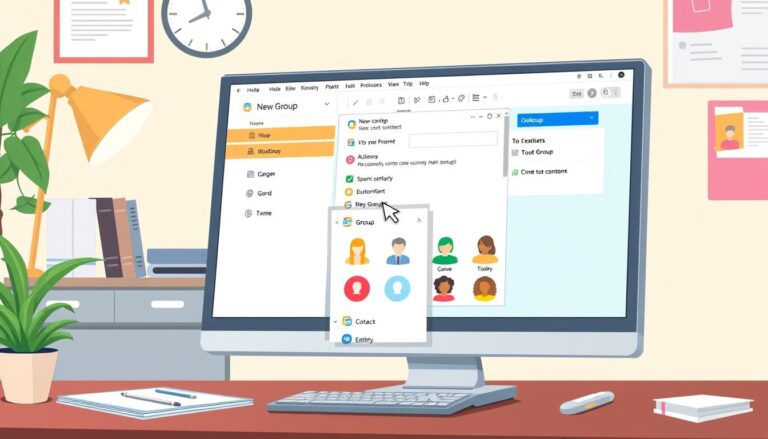How to Cancel Google Workspace – Step by Step Guide
Have you ever wondered what could drive a successful business to cancel Google Workspace? The process isn’t just about clicking a button—there are crucial repercussions and preparatory steps that you must consider carefully. In this guide, I will walk you through the essential stages of how to terminate Google Workspace, ensuring a smooth transition away from these services without jeopardizing your data or business operations.
With billions of users globally, Google Workspace is a cornerstone for countless businesses that rely on its suite of productivity tools. Despite its extensive adoption, there are valid reasons why an organization might consider ending their Google Workspace plan: evolving business needs, budgetary constraints, or discovering alternative solutions that better fit their structure.
Key Takeaways
- Understand why businesses might choose to cancel Google Workspace.
- Learn the importance of data preservation before cancellation.
- Discover the detailed steps involved in how to terminate Google Workspace.
- Recognize the service impacts and billing considerations of ending your Google Workspace plan.
- Find out how to save your data effectively before canceling the subscription.
- Grasp the post-cancellation implications for core and additional Google services.
Why You Might Want to Cancel Google Workspace
There are several compelling reasons why to cancel Google Workspace. Businesses evolve, and so do their operational requirements. It’s essential to understand the possible scenarios that might prompt a reevaluation of your current tools.
Changing Business Needs
One major factor is the changing business needs. As organizations grow or pivot, their requirements for collaboration and productivity tools may shift. For instance, companies might need specialized software or services that Google Workspace doesn’t provide. Adapting to these new demands often means finding alternatives to Google Workspace that better align with the updated business model.
Budget Constraints
Another critical factor is budgetary reasons for cancellation. Businesses continuously reassess their financial allocations to ensure maximum efficiency and cost-effectiveness. With the possibility of a price change for Google Workspace Individual with at least a 30-day notice, organizations may find it more economical to shift to alternative solutions. For instance, some might consider this as a significant reason why to cancel Google Workspace if it no longer fits within their budget constraints.
Alternative Solutions
Lastly, exploring alternative solutions is a practical step for organizations looking for different or more fitting tools. There are various options available that might be more cost-effective or offer more features aligned with specific business needs. For example, Dropbox Business, Microsoft 365, and Zoho Workspace are alternatives that some businesses consider when looking for options that could better align with their operational strategies and financial plans.
Key Points to Consider Before Canceling Google Workspace
Before proceeding with a Google Workspace cancellation, it is crucial to understand the broader implications of such a decision. Canceling your subscription disrupts access to essential services, so being well-informed is a necessity.
Service Impacts
Canceling Google Workspace immediately removes access to services like Gmail, Drive, Calendar, and Contacts. This can significantly impact your team’s productivity and data access. These Google Workspace cancellation impacts can lead to data inaccessibility, disrupting daily operations. Decommissioning unused accounts helps optimize resource allocation and reduce expenses, ensuring the efficient use of resources.
Data Preservation

Ensuring your data is secure before cancellation is critical. Effective data preservation strategies involve steps like downloading vital information, exporting contacts, and updating ownership or access permissions. Proper onboarding and offboarding processes play a critical role in maintaining data security. Regularly monitoring and updating security policies can also help mitigate risks associated with a data breach.
As noted, once the account is canceled, data cannot be restored, making these preservation strategies integral to a seamless transition.
Billing and Charges
Understanding billing after cancellation is essential to avoid unexpected charges. Users on a flexible plan will cease to incur new charges upon cancellation. However, those on a fixed-term contract must fulfill the remaining commitments of their agreement. You can find more detailed billing information in this support document.
It is important to plan and budget accordingly to manage the understanding billing after cancellation effectively and avoid any financial surprises.
Steps to Save Your Data Before Canceling
Before you cancel your Google Workspace subscription, it’s essential to ensure the proper preservation and backup of your data. Utilizing the most effective data export methods helps avoid any irreversible data loss that might occur upon cancellation.
Using the Data Export Tool
The data export tool Google Workspace provides an easy and efficient way to save your data before canceling your subscription. With this tool, you can export user data, including emails, calendars, documents, and Drive files, in a structured manner. This method is beneficial for businesses needing a comprehensive data backup without the hassle of downloading each item individually. You can initiate the export process and then download the data to your preferred storage solution, ensuring all critical information is preserved.
Manual Data Download
For those seeking detailed control over what data to save, manually downloading data is another viable approach. How to download Google Workspace data involves accessing individual Google services and saving essential files such as emails, documents, and calendar events. This method takes more time but allows for selective preservation of the most critical information. Managing and organizing your data manually helps avoid the chaos that may follow the termination of your Workspace subscription.
Ensuring you have saved your data properly is crucial before taking the final step of canceling Google Workspace. This includes preserving shared drive data for email-verified Essentials and understanding that user data and billing records will be deleted and cannot be restored post-cancellation. Proper decommissioning practices help safeguard sensitive information and maintain data integrity, so it’s essential to handle this process diligently.
How to Cancel Google Workspace Subscription
Canceling your Google Workspace subscription requires a structured approach, focusing on accessing the admin console cancellation process, navigating the Google Workspace billing section, selecting appropriate cancellation options, and confirming your decision. Here is a step-by-step guide to assist you:
Logging into Admin Console
First, you need to log into your Admin Console. Use your administrator credentials to gain access. This is the central hub for managing all your Google Workspace services and subscriptions. Understanding how to access the Admin Console is pivotal as it sets the stage for the entire cancellation process.
Navigating to Billing Section
Once inside the Admin Console, your next step is to navigate to the Google Workspace billing section. This area consolidates all your billing information and subscription management tools. Here, you can review your current plan, payment history, and billing cycle. Proper navigation ensures you make no mistakes during the cancelation process.
Selecting Cancellation Options
In the billing section, locate the option to cancel the subscription. Google provides several choices based on your subscription type, such as flexible, annual, or essentials plans. Choose the option that aligns with your needs. For detailed guidelines, you can refer to further documentation for assistance. This ensures you are aware of potential charges or refunds associated with your specific plan.
Confirming Cancellation
The final step is confirming the cancellation. Double-check all your selections and be aware that data will be deleted 51 days post-cancellation. Note that any outstanding charges will be invoiced after the cancellation. Confirming effectiveness necessitates understanding the repercussions, such as losing access to collaborative tools and workspace efficiency. This decisive step finalizes your desire to discontinue the service.
Understanding the Impact of Canceling Your Subscription
Canceling your Google Workspace subscription has profound and immediate effects on access to the suite of services you might be accustomed to. The most significant consequences of canceling workspace subscription include losing access to essential tools like Gmail, Calendar, Meet, Drive, and others that are integral to remote working and collaboration.
Loss of Google Workspace Services
Once the subscription is terminated, users will no longer have access to the premium features provided by Google Workspace. Tools vital for productivity such as Gmail, Calendar, and Google Meet will become inaccessible. For a more detailed overview of the terms, visit this link.
Continued Access to Additional Google Services
Even after canceling, you can continue accessing google services post-cancellation such as YouTube, Google Photos, and Google Ads, as these are not tied directly to your Google Workspace subscription. This ensures that while some essential tools are lost, not all digital avenues are restricted.
Restrictions with Cloud Identity
If you were utilizing Cloud Identity features, the repercussions include limitations on administrative controls, reduced storage capacity, and restrictions on shared drive data management. This means while some functionality remains, it is notably curtailed, reflecting the google cloud identity restrictions post-cancellation. For further details on managing these changes, explore this additional guide.
Understanding these impacts helps in making an informed decision about canceling your Google Workspace subscription and managing your digital tools effectively.
FAQ
What are the initial steps to cancel Google Workspace?
Why might my organization consider canceling Google Workspace?
What potential service impacts should I be aware of when canceling Google Workspace?
How can I preserve my data before canceling Google Workspace?
What happens to my billing after I cancel Google Workspace?
Will I still have access to other Google services after canceling my Google Workspace subscription?
How do I use the Data Export Tool?
Can I manually download my data before canceling Google Workspace?
What are the different considerations for domain-verified versus email-verified subscriptions when canceling?
What restrictions apply to Cloud Identity after canceling Google Workspace?
Source Links
- https://privacy.com/blog/cancel-google-workspace
- https://support.google.com/a/answer/1257646?hl=en
- https://workspace.google.com/faq/
- About the Author
- Latest Posts
Mark is a senior content editor at Text-Center.com and has more than 20 years of experience with linux and windows operating systems. He also writes for Biteno.com