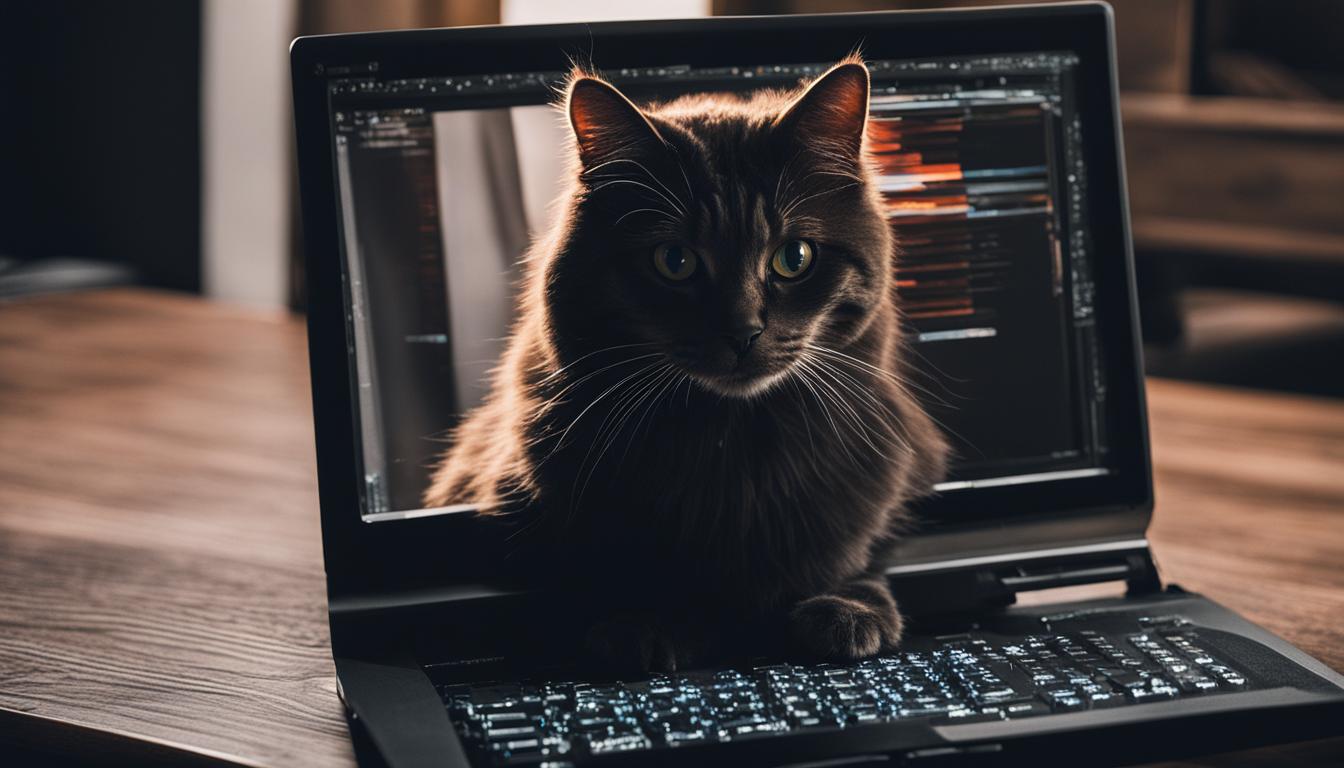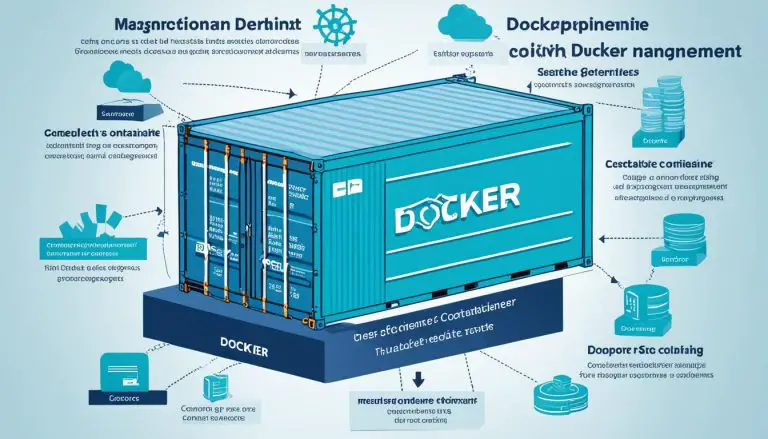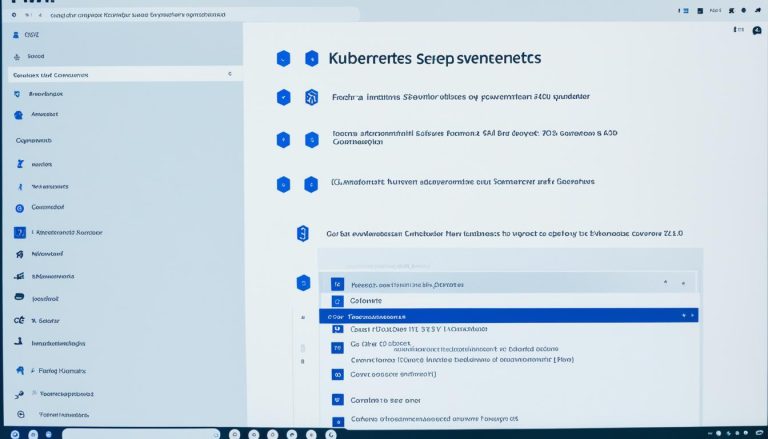Mastering the Command: Cat All Files in Directory in Linux
The cat command in Linux is a powerful tool for working with files. It allows you to view the contents of a file, create new files, append content to existing files, and concatenate multiple files. Whether you are a beginner or an experienced Linux user, understanding how to use the cat command can greatly enhance your file manipulation skills.
In this article, I will guide you through the basics of the cat command in Linux, providing you with examples and explaining its syntax. By the end, you will be able to confidently use the cat command to cat all files in a directory in Linux.
Key Takeaways:
- The cat command in Linux is a versatile tool for working with files.
- It can be used to view, create, append, and concatenate files.
- Understanding the syntax of the cat command is essential for effective file manipulation.
- By mastering the cat command, you can efficiently manage and navigate through files in Linux.
- Practice using the cat command with different examples to enhance your skills.
Understanding the Basics of the Cat Command
The cat command is a versatile tool in Linux that allows you to concatenate and display the contents of files. Whether you want to combine multiple files into one or simply view the contents of a file, the cat command is your go-to tool. Let’s explore some of the basic features and syntax of the cat command in Linux.
Basic Syntax
The syntax for using the cat command is quite straightforward. Simply type “cat” followed by the name of the file(s) you want to work with. For example, to display the contents of a single file, you would enter:
If you want to concatenate multiple files and display the combined output, you can specify multiple filenames separated by spaces:
File Concatenation
One of the primary purposes of the cat command is to concatenate files. This means combining the contents of multiple files into a single file. To achieve this, you can use the ” > ” operator to redirect the output of the cat command to a new file. For example:
This command will concatenate the contents of file1 and file2 and create a new file called newfile that contains the combined output.
File Display
Another useful feature of the cat command is the ability to display the contents of a file on the terminal. To achieve this, simply enter the command followed by the filename:
This will output the entire contents of the file to the terminal, allowing you to view the file’s contents without opening it in a text editor.
| Command | Description | ||
|---|---|---|---|
|
Displays the contents of a single file | ||
|
Concatenates the contents of file1 and file2 into a new file called newfile | ||
|
Concatenates multiple files and displays the combined output |
Now that you have a better understanding of the basics of the cat command, you can start exploring its more advanced features and options. Whether you need to view, concatenate, or manipulate files in Linux, the cat command is a powerful tool that can help you get the job done.
Conclusion
The cat command in Linux is a powerful tool that every user should be familiar with. By mastering the cat command, you can efficiently manage and manipulate files in the Linux environment.
With its various options and syntax, the cat command allows you to perform a wide range of file operations. Whether you need to view the contents of a file, create new files, or concatenate multiple files, the cat command has got you covered.
By using the cat command in Linux, you can easily navigate through directories, merge files, and even modify files by appending content to them. It is a versatile tool that can greatly enhance your productivity and efficiency when working with files.
So, if you’re new to Linux or looking to expand your knowledge of essential Linux commands, make sure to learn the ins and outs of the cat command. It’s a fundamental tool that will undoubtedly come in handy in your day-to-day Linux tasks.
FAQ
What is the cat command used for in Linux?
The cat command in Linux is a powerful tool for working with files. It allows you to view the contents of a file, create new files, append content to existing files, and concatenate multiple files.
How do I use the cat command in Linux?
Here are some examples of how to use the cat command in Linux:
Can the cat command create new files?
Yes, the cat command can create new files. You can use the command followed by a new file name to create a new file.
How can I concatenate multiple files using the cat command?
To concatenate multiple files, you can simply use the cat command followed by the names of the files you want to concatenate. The contents of the files will be combined and displayed.
Is the cat command only for viewing file contents?
No, the cat command has various functionalities. It can be used to view file contents, create new files, append content to existing files, and concatenate multiple files.
Are there any options or syntax variations for the cat command in Linux?
Yes, the cat command provides various options and syntax variations to suit different file manipulation needs. You can refer to the documentation or help pages for more information.
- About the Author
- Latest Posts
Mark is a senior content editor at Text-Center.com and has more than 20 years of experience with linux and windows operating systems. He also writes for Biteno.com