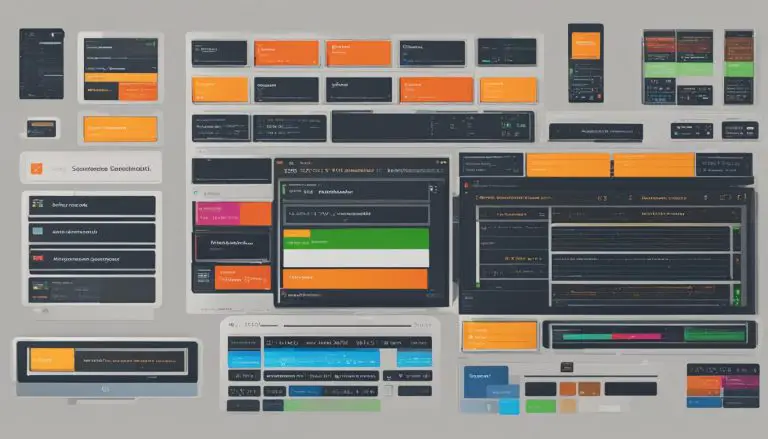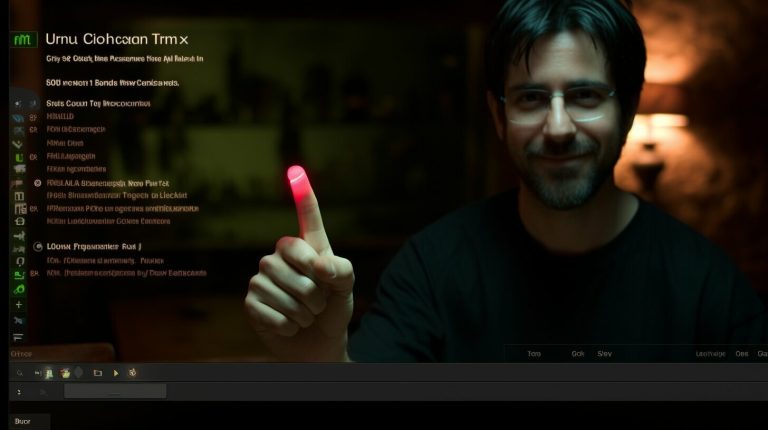Docker vs Kubernetes: Which one is better for you?
Have you ever thought about which is better for your needs: Docker or Kubernetes? These two technologies lead the containerization revolution. Docker makes it easy to package and run applications. Kubernetes takes it further by managing these across many clusters.
As we compare Docker and Kubernetes, we’ll see how they help with microservices and cloud-native apps. We’ll find out which one fits your project’s needs for complexity and growth.
Key Takeaways
- Docker focuses on simplifying application packaging and running on a single host.
- Kubernetes excels at orchestrating applications across multiple clusters.
- The choice between Docker and Kubernetes depends on your microservices architecture needs.
- Docker and Kubernetes together can optimize the deployment of cloud-native applications.
- Both tools offer unique strengths for different stages of the containerization process.
Understanding Docker: A Containerization Platform
Docker leads in containerization technology, giving developers tools to efficiently build, deploy, and manage containers. It changes how applications are packaged and moved, making sure they work well in different places.
What is Docker?
Docker is an open-source platform that makes deploying applications easy in lightweight, portable containers. These docker containers hold an app and its needed parts. This means apps work the same way on any system, making Docker key for modern development.
How Docker Containers Work
Docker containers put an app and all it needs into one package. This creates a self-contained, isolated space. This way, apps work the same everywhere, without trouble with other apps. It makes sure each app runs well on its own, keeping things stable and even.
Benefits of Using Docker
Using Docker has many advantages:
- Cost-effectiveness: Docker containers make deploying apps quicker, cutting costs.
- Portability: Apps run on any system with Docker, making them very portable.
- Scalability: Containers can grow or shrink as needed, making it easy to adjust to app demands.
- Consistency: Docker gives a steady and isolated space, ensuring apps perform well everywhere.
In short, Docker is a key tool for modern app delivery. It supports efficient growth and keeps apps running smoothly in a steady, isolated space, boosting business efficiency.
Overview of Kubernetes: Container Orchestration at Scale
Kubernetes, often called K8s, is a top platform for managing containerized applications at a large scale. It has many features to make sure cluster management, deploying containers, and finding services work well.
What is Kubernetes?
Kubernetes is an open-source platform created by Google and now looked after by the Cloud Native Computing Foundation (CNCF). It helps automate tasks like deploying, scaling, and managing containerized applications. With Kubernetes, companies can build strong and reliable app infrastructures.
How Kubernetes Works
Kubernetes uses a declarative approach. Users set the desired state of the app infrastructure. The control plane then makes decisions to keep the system in that state. Key parts like the API server, scheduler, and controller manager keep the system running smoothly.
Kubernetes Architecture: Control Plane, Nodes, and Pods
The Kubernetes architecture has several important parts:
- The Control Plane: It keeps the cluster in the desired state and manages it. It includes the API server, etcd, scheduler, and controller manager.
- Nodes: These are machines, either virtual or real, that run the containerized apps. Each node has the services needed to run pods and is controlled by the control plane.
- Pods: Pods are the smallest units in Kubernetes. They can have one or more containers. Pods help with scaling, finding services, and managing containers.
Kubernetes supports growing container deployments and has key features like load balancing and managing resources. It also helps with finding services, making it essential for modern app deployment and management.
Docker Swarm vs Kubernetes
I will look into the differences between Docker Swarm and Kubernetes. I’ll highlight their unique features and use cases. It’s key to know these details for effective container management and deployment.
Docker Swarm: An Introduction
Docker Swarm is Docker’s own tool for clustering. It turns many Docker hosts into one virtual host. It’s great for small-scale container management because it’s easy to set up and manage.
It’s known for its clustering management. This lets you scale and distribute services smoothly.
Kubernetes: Advanced Features for Orchestration
Kubernetes is all about advanced container management. It’s great at scaling automatically, healing itself, and managing network ingress. It’s perfect for big, complex projects because of its huge community and features.
It has built-in service discovery and load balancing. This makes it a strong choice for big companies.
Key Differences Between Docker Swarm and Kubernetes
The main differences are in complexity and how much you can scale. Docker Swarm is easy to use for container clusters. Kubernetes has more advanced features like custom resource definitions and a wide API.
Security and network ingress settings are also different. Kubernetes gives you more control. For companies needing flexibility and strong performance, Kubernetes is often the better choice.
When to Use Docker vs Kubernetes
Choosing between Docker and Kubernetes depends on your project’s size and needs. Docker is great for developers on individual projects or small apps that don’t need complex management. It makes things easier, letting developers test and deploy apps quickly without a lot of setup.
Kubernetes is better for big projects that need strong container orchestration solutions. It’s perfect for large-scale apps where managing complexity is key. Kubernetes helps your app grow smoothly and handle more failures well.
Use Docker for simple, fast projects. For complex, large projects, choose Kubernetes for its ability to manage complexity and grow well in distributed architectures. Picking the right tool for your project lets you use their best features.
Use Cases of Docker and Kubernetes
Docker and Kubernetes have changed the game in the microservices world. They bring flexibility and scalability that are hard to beat. Let’s dive into how they make a real difference in the real world.
Real-world Examples
Airbnb uses Kubernetes to handle over 2000 services smoothly. This shows Kubernetes is great for big projects. Docker helps companies like Airbnb speed up their work. It lets them quickly test and deliver new apps in containers.
Success Stories from Companies
Kubernetes is a big win for managing complex services. Buffer used it to make their social media app faster and more scalable. Stories like Buffer’s show how Kubernetes boosts efficiency and helps companies grow.
Companies like Buffer find Kubernetes makes managing services easy. It helps them scale their apps without a hitch.
Industry Adoption
More and more companies are using Docker and Kubernetes. They’re key to handling apps and services well. You can learn more about how they work in different industries in this guide.
Startups and big companies alike are turning to Docker and Kubernetes. They’re essential for making software development faster and more efficient. This trend shows Docker and Kubernetes will keep playing a big role in the future.
Integration: Using Kubernetes with Docker
Kubernetes and Docker work together to manage containerized applications well. Kubernetes is great at managing many containers at once. Docker is all about making containers. This makes a strong team for developers.

Benefits of Combining Kubernetes and Docker
Using Kubernetes and Docker together has many benefits:
- Advanced orchestration: Kubernetes makes managing Docker containers easy, from deploying to scaling.
- Automated scaling: Kubernetes makes it easy to adjust the number of containers as needed, keeping things running smoothly.
- Self-healing mechanisms: If a container fails, Kubernetes can replace it quickly, keeping everything running without downtime.
How They Complement Each Other
Docker makes creating and sharing containers easy. Kubernetes takes over with its advanced management skills. Docker focuses on the apps, while Kubernetes handles the big picture:
- Synchronization: Both let developers work on code while the platforms handle the hard stuff.
- Efficiency: Kubernetes makes Docker containers run better by scaling and self-healing automatically.
Common Integrations and Best Practices
For Kubernetes and Docker to work well together, follow these tips:
- Use automated scaling to adjust to changing workloads.
- Set up self-healing to keep containers running smoothly.
- Combine Docker’s containers with Kubernetes for easy management and deployment.
By using these strategies, developers and operators can create an environment that uses Kubernetes and Docker to the fullest.
Scalability and Efficiency in Containerization
Scalability and efficiency are key in modern containerization. Kubernetes leads the way, letting businesses use dynamic scaling and smart resource management. It’s different from Docker, which is great for creating and managing containers. Kubernetes brings advanced load balancing to make sure all containerized apps run smoothly.
Kubernetes stands out by offering high availability, going beyond what a single host can do. It makes systems strong and works well, making it a must-have for companies wanting the best efficiency. For a detailed look at Docker and Kubernetes, including what makes them special, check out here.
Conclusion
Looking back at Docker and Kubernetes, we see each has its own strengths in container deployment. Docker makes it easy to create and run containers, perfect for solo projects or single servers. It lets developers focus on coding without getting bogged down by complex setup.
Kubernetes, however, is the top choice for handling many containers at once. It’s great for big projects because it can manage containers well, balancing loads and fixing problems automatically. This keeps apps running smoothly, even when things get busy. For more on Kubernetes’s powerful features, check out this blog post.
Choosing between Docker and Kubernetes depends on what your team needs. Docker is great for beginners because it’s easy to use. Kubernetes is better for big projects that need to grow and work together well. Using both can help your team work better together, making your projects more efficient. For a closer look at Docker services, see this guide.
FAQ
What is Docker?
How do Docker Containers work?
What are the benefits of using Docker?
What is Kubernetes?
How does Kubernetes work?
What is the Kubernetes Architecture?
What is Docker Swarm?
What advanced features does Kubernetes offer for orchestration?
What are the key differences between Docker Swarm and Kubernetes?
When should I use Docker versus Kubernetes?
What are some real-world use cases of Docker and Kubernetes?
What can I learn from the success stories of companies using Docker and Kubernetes?
What are the benefits of integrating Kubernetes with Docker?
How do Kubernetes and Docker complement each other?
What are some common integration practices for Kubernetes and Docker?
How does Kubernetes enhance scalability and efficiency in containerization?
Source Links
- https://www.atlassian.com/microservices/microservices-architecture/kubernetes-vs-docker
- https://k21academy.com/docker-kubernetes/kubernetes-vs-docker/
- https://www.civo.com/blog/kubernetes-vs-docker-a-comprehensive-comparison
- About the Author
- Latest Posts
Mark is a senior content editor at Text-Center.com and has more than 20 years of experience with linux and windows operating systems. He also writes for Biteno.com