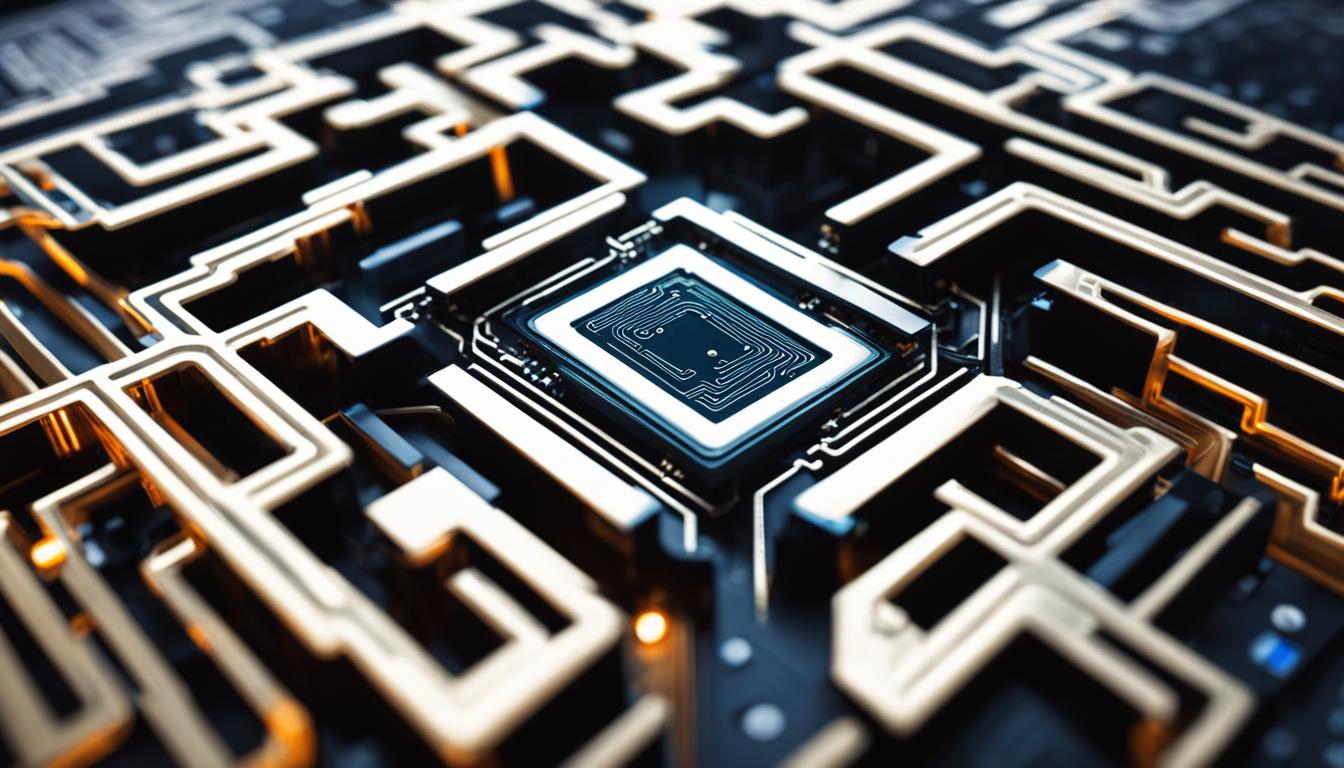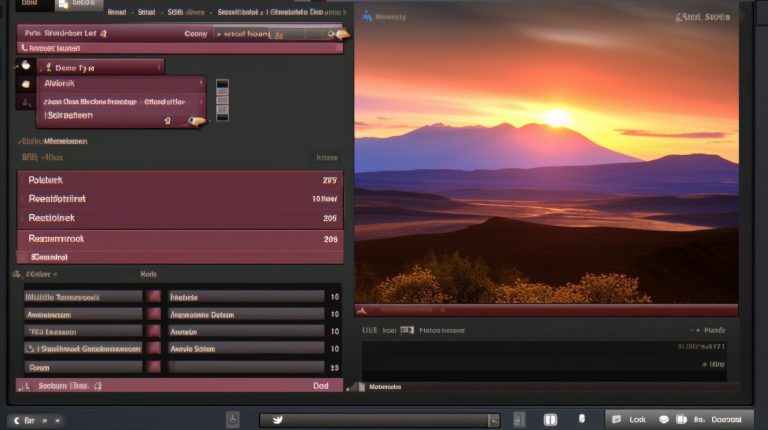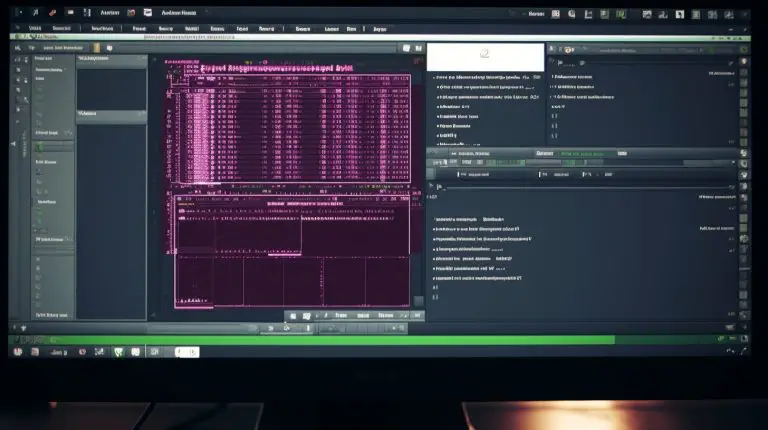Does Linux Have Registry?
In the world of operating systems, Windows and Linux are two major players. One significant difference between them is the way they handle system and application settings. In Windows, the registry serves as a centralized database to store this information, making it accessible through a graphical user interface (GUI). But what about Linux? Does it have a registry system?
The answer is no, Linux does not have a registry like Windows. Instead, it relies on a different approach to manage system configurations. Linux stores files in existing directory hierarchies, which are accessible through the command-line interface (CLI). While this may seem less user-friendly compared to Windows’ GUI, it offers advantages in terms of transparency and control.
In this article, we will explore the absence of a registry in Linux, its equivalent system, and the benefits and drawbacks of this approach. So, let’s dig deeper into the world of Linux system configurations!
Key Takeaways:
- Linux does not have a centralized registry like Windows.
- Instead, Linux uses configuration files stored in directory hierarchies.
- Configuration files in Linux are typically plain text and human-readable.
- Each application may have its own configuration file format, offering flexibility.
- The lack of a standardized registry structure can make managing configurations more challenging.
Linux Registry Equivalent: Configuration Files
In Linux, the absence of a centralized registry is compensated by the use of configuration files to store system and application settings. These configuration files serve as the Linux registry equivalent, providing a flexible and customizable approach to system configuration.
Unlike Windows, where the registry stores data in files within a directory hierarchy, Linux uses configuration files to store settings. These files are typically stored in the /etc directory or its subdirectories. Each application or server can have its own configuration file format, allowing for greater flexibility and customization options.
While many Linux applications come with GUI-based configuration tools for easy setup, manual editing of configuration files is also possible. This allows advanced users to have greater control and flexibility in system configuration. Additionally, the use of plain text configuration files in Linux makes them human-readable and easy to edit, giving users better transparency and understanding of their system settings.
Linux Registry Structure
In Linux, the registry structure is represented by the directory hierarchy where configuration files are stored. The most common location for these files is the /etc directory, which contains system-wide configuration files. Subdirectories within /etc may be dedicated to specific applications or services, organizing configuration files for easier management.
Each configuration file follows a specific format based on the application or service it relates to. This decentralized structure allows for more granular control over individual settings, making it easier to manage configurations across different applications or servers.
Linux Registry Management
Managing the Linux registry equivalent, i.e., configuration files, can be done through manual editing or by using GUI-based configuration tools provided by applications. Manual editing allows for direct control and customization, while GUI-based tools offer a more user-friendly approach for those who prefer a graphical interface.
Linux administrators can use command-line tools, such as text editors, to modify configuration files. This gives them precise control over system and application settings. Additionally, various Linux distributions provide utilities specifically designed for managing configuration files, further simplifying the management process.
When working with configuration files, it is essential to maintain proper backups and ensure security measures are in place. Regular backups help prevent accidental data loss or corruption, while proper security measures protect sensitive information stored in configuration files.
Linux Registry Entries
In the Linux registry equivalent, each configuration file represents an entry that contains specific settings related to an application or service. These entries can range from basic configurations, such as network settings or user preferences, to more complex configurations for databases or web servers.
Each configuration file is structured in a way that allows the application or service to interpret and apply the settings correctly. This structure may involve sections, keys, and values, depending on the configuration file format used.
Overall, the use of configuration files in Linux provides a flexible and customizable approach to system configuration. The absence of a centralized registry allows for greater transparency, control, and compatibility, making Linux an ideal choice for users who prefer a more hands-on approach to managing their system settings.
Benefits and Drawbacks of Linux’s Approach
The absence of a registry in Linux has both advantages and disadvantages. One major benefit is that configuration files in Linux are typically plain text files, making them human-readable and easy to edit. This makes it easier to understand and customize system and application settings. Additionally, since each application can have its own configuration file format, it allows for greater flexibility and customization options.
On the other hand, the lack of a standardized registry structure means that different applications may have different configuration file formats, making it more challenging to manage and maintain a unified configuration system across the system. This can lead to complexities when configuring and troubleshooting applications.
Despite this drawback, the use of configuration files also offers better portability and easier system deployment compared to Windows’ centralized registry system. With Linux, it is often possible to transfer configuration files between different systems, making it easier to set up and replicate configurations. Moreover, the absence of a registry reduces the risk of registry corruption or bloating that can slow down the system over time.
In conclusion, Linux’s approach provides users with more control and transparency in managing their system configurations. While the absence of a centralized registry may pose some challenges, the benefits of plain text configuration files, flexibility, and portability outweigh the drawbacks. Linux users can enjoy a more personalized and customizable system environment.
FAQ
Does Linux have a registry?
No, Linux does not have a centralized registry like Windows. Instead, it uses configuration files to store system and application settings.
What is the Linux registry equivalent?
The Linux registry equivalent is the use of configuration files, which are typically stored in the /etc directory or its subdirectories.
Where are configuration files located in Linux?
Configuration files in Linux are typically stored in the /etc directory or its subdirectories.
How are configuration files managed in Linux?
Each application or server can have its own configuration file format, and many Linux applications come with GUI-based configuration tools for easy setup. However, manual editing of these configuration files is also possible.
What are the benefits of Linux’s approach to configuration?
Configuration files in Linux are plain text files, making them human-readable and easy to edit. Each application can have its own configuration file format, allowing for greater flexibility and customization options.
What are the drawbacks of Linux’s approach to configuration?
The lack of a standardized registry structure means that different applications may have different configuration file formats, making it more challenging to manage and maintain a unified configuration system across the system.
- About the Author
- Latest Posts
Matthias Böhmichen is the founder of howto-do.it . He is using Linux since 1991 and fell in love with windows a few years later. He likes to discover new technologies, especially hard- and software.