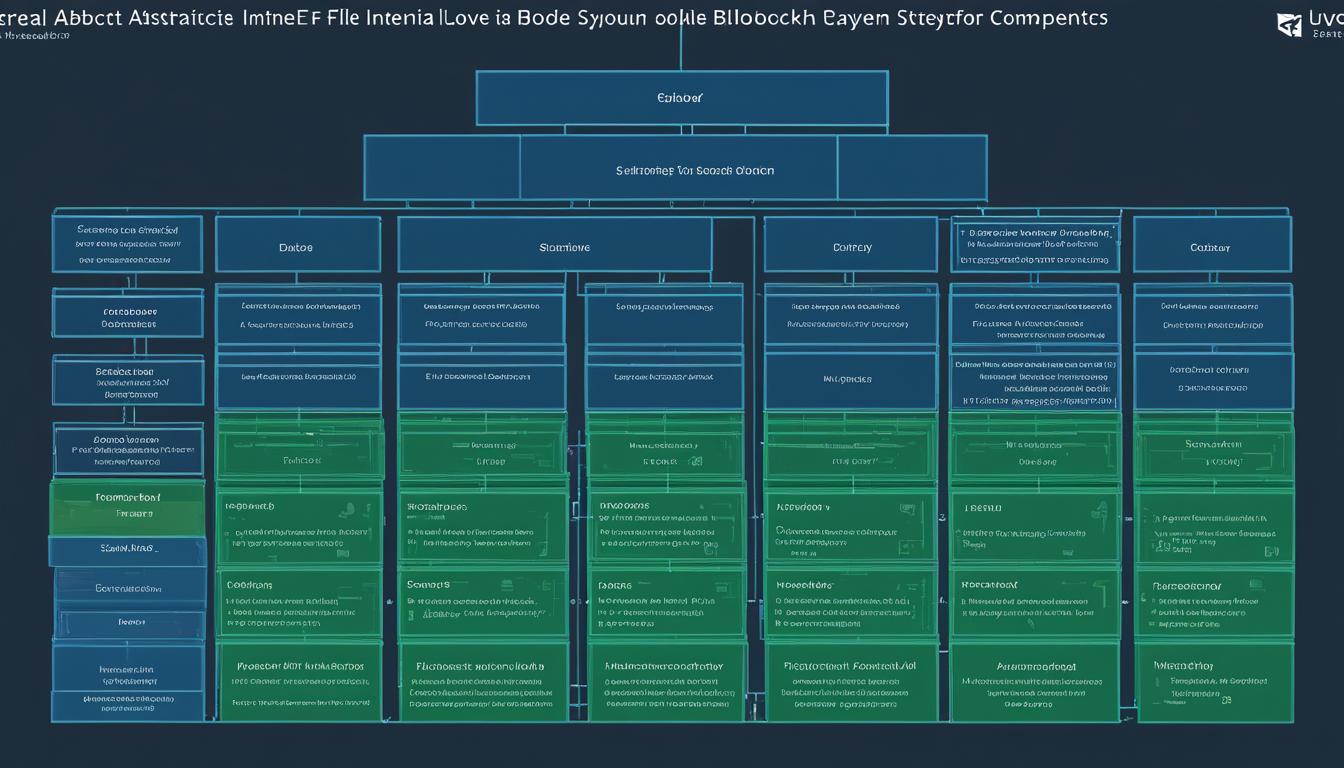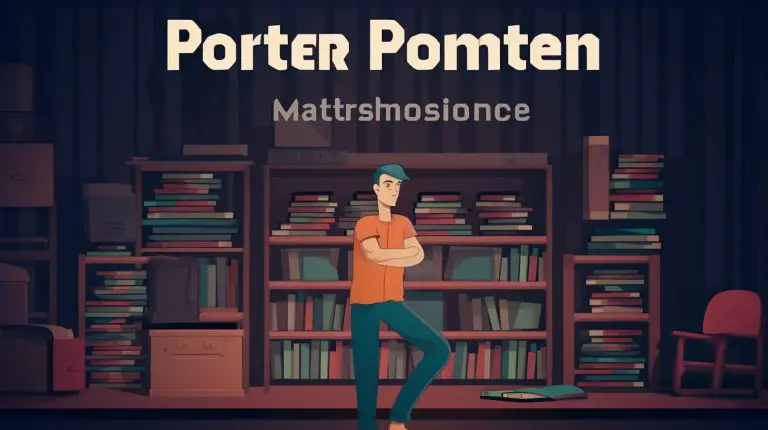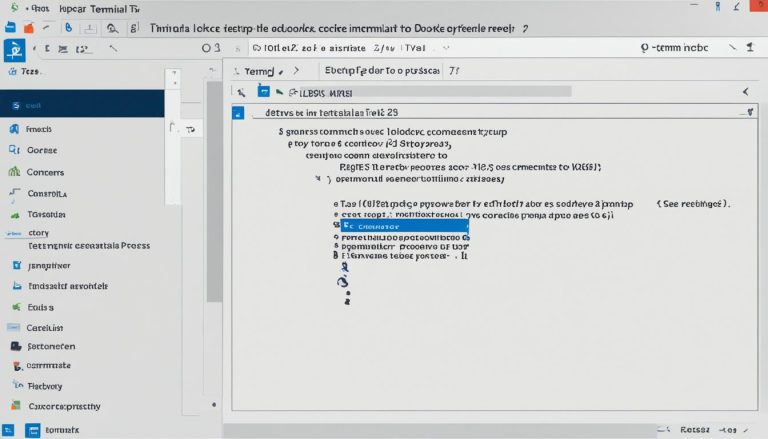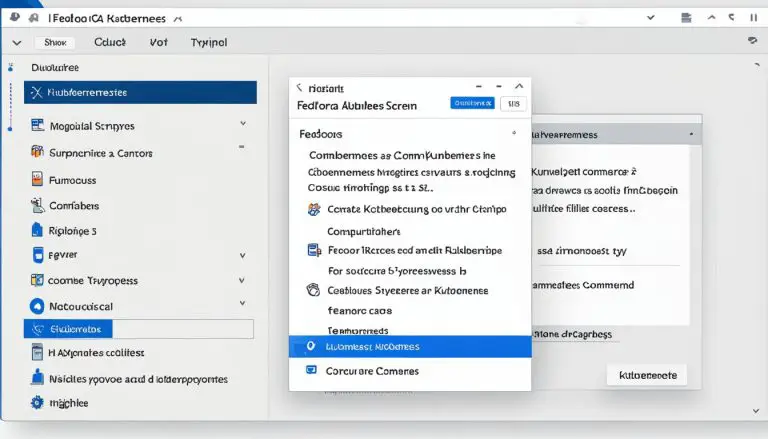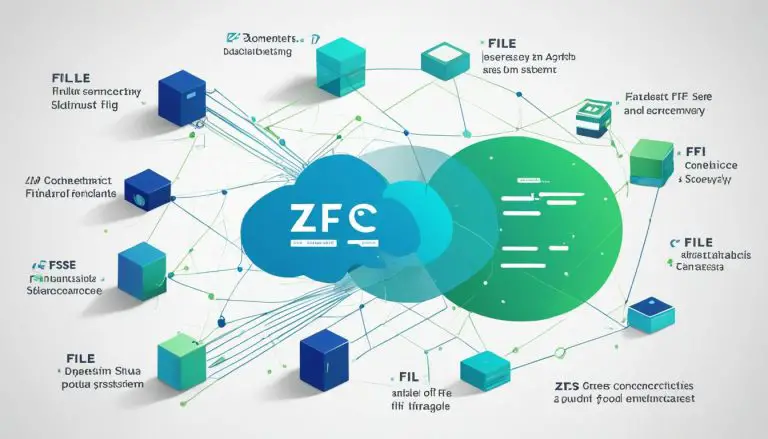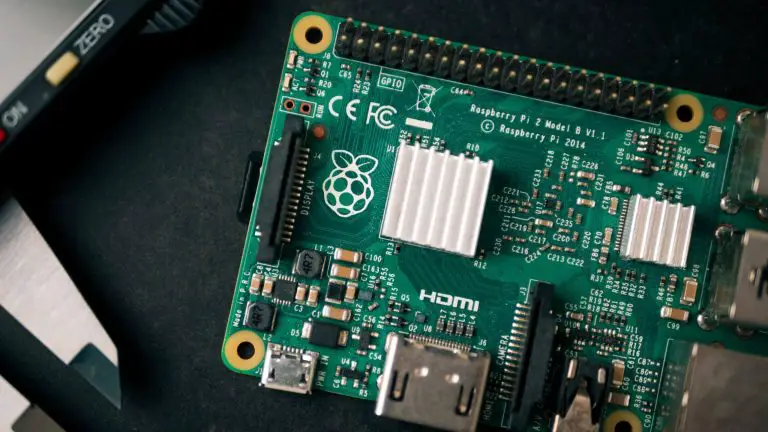Understanding the ext2 File System – A Guide
As a Linux user, you may already be familiar with various file systems, but understanding the ext2 file system, also known as the Second Extended File System, is essential for efficient data management. In this guide, I will provide an overview of the ext2 file system, highlighting its key features, internal layout, and limitations.
The ext2 file system was introduced in 1993 as an upgrade to the original Ext file system. Unlike its predecessor, ext2 does not have a journaling feature, which makes it a preferred choice for use on flash drives and USB devices. With its simple and portable design, the ext2 file system has become widely adopted in Linux distributions.
To delve deeper into the ext2 file system, we will explore its internal layout, including block groups, directories, inodes, superblocks, and symbolic links. We will also discuss the various block sizes supported by ext2 and how they impact file system size and maximum file size.
Additionally, we will look into the significance of group descriptors within the ext2 file system, as they play a crucial role in managing block allocation, inode allocation, and overall data organization.
Furthermore, we will compare the ext2 file system with its successors, ext3 and ext4. While ext3 introduced journaling for improved reliability, ext4 brought scalability and advanced features like extend, directory indexing, delayed allocation, and defragmentation.
Before concluding, we will explore the benefits of using the ext2 file system, such as efficient storage space utilization and widespread operating system compatibility. However, it is important to consider the ext2 file system’s limitations, including potential fragmentation and the absence of advanced features found in newer file systems.
By the end of this guide, you will have a comprehensive understanding of the ext2 file system, enabling you to make informed decisions regarding data management in Linux environments.
Key Takeaways:
- The ext2 file system, introduced in 1993, is a basic and portable file system widely used in Linux distributions.
- It does not have a journaling feature, making it ideal for use on flash drives and USB devices.
- The internal layout of the ext2 file system includes block groups, directories, inodes, superblocks, and symbolic links.
- It supports various block sizes, impacting file system size and maximum file size.
- Group descriptors are essential for efficient data management within the ext2 file system.
Internal Layout
The internal layout of the ext2 file system is carefully designed to efficiently manage files and directories. Understanding its components is crucial for effective data management in the Linux environment.
Block Groups
In the ext2 file system, storage is divided into units called block groups. Each block group consists of multiple data blocks that store files and directories. This grouping enhances performance by reducing disk head movements and optimizing data access.
Directories
Directories in the ext2 file system provide a hierarchical organization of files. They serve as containers that store file metadata such as filenames, timestamps, and permissions. Directories facilitate efficient and structured file navigation within the file system.
Inodes
Inodes play a pivotal role in the ext2 file system. They are data structures that store information about files, including their size, ownership, permissions, and location on disk. Inodes act as a reference point for the files and system objects present in the file system.
Superblocks
The ext2 file system contains superblocks that hold essential metadata and configuration details. Superblocks store information such as the total number of blocks in the file system, the number of block groups, and the size of each block. They provide crucial insights into the overall structure and configuration of the ext2 file system.
Symbolic Links
Symbolic links are another important feature of the ext2 file system. They allow for the creation of shortcuts to files or directories. Symbolic links enable users to access files or directories located in different locations of the file system without having to navigate through the entire directory structure.
| Component | Description |
|---|---|
| Block Groups | Divides storage into groups for efficient data management |
| Directories | Provides hierarchical organization of files |
| Inodes | Keeps track of files and system objects |
| Superblocks | Contains file system configuration information |
| Symbolic Links | Creates shortcuts to files or directories |
Block Sizes and Limits
The ext2 file system supports various block sizes, including 1KiB, 2KiB, 4KiB, and 8KiB. The choice of block size has implications for performance, maximum file size, and maximum file system size.
The block size determines the amount of data that can be read or written at once, affecting the efficiency of storage operations. Smaller block sizes are more suitable for managing small files, while larger block sizes are better for handling larger files.
The maximum file size and maximum file system size are dependent on the selected block size. For instance, with a 4KiB block size, the ext2 file system can accommodate a maximum file size ranging from 16GB to 2TB. The maximum file system size can range from 4TB to 32TB.
In practice, the choice of block size is a trade-off between performance and storage efficiency. Smaller block sizes can improve performance by reducing wasted space when storing small files, but they may also result in more frequent I/O operations for larger files. Conversely, larger block sizes can enhance read and write speeds for large files but may lead to inefficient storage utilization for small files.
To better understand the impact of different block sizes, the table below presents an overview of the upper limits for various parameters based on different block sizes:
| Block Size | Maximum File Size | Maximum File System Size |
|---|---|---|
| 1KiB | 4GB-256GB | 4TB-32TB |
| 2KiB | 8GB-512GB | 8TB-64TB |
| 4KiB | 16GB-2TB | 4TB-32TB |
| 8KiB | 32GB-4TB | 8TB-64TB |
This table highlights the relationship between block size and the maximum file size and file system size. It demonstrates the range of possibilities and helps in selecting the appropriate block size based on specific requirements.
Group Descriptors
In the ext2 file system, group descriptors play a vital role in maintaining efficient data management. They provide essential information about the block bitmap, inode bitmap, and inode table for each block group.
The block bitmap, often referred to as a “block allocation map,” identifies which blocks within a group are in use and which are free. It enables the file system to efficiently allocate and deallocate blocks as needed.
The inode bitmap, also known as an “inode allocation map,” serves a similar purpose but for inodes. It keeps track of which inodes are in use and which are available, allowing the file system to manage files and directories effectively.
The inode table acts as a repository for the actual inodes associated with the files and directories in the group. Each inode stores metadata about a particular file or directory, including permissions, timestamps, and file size.
The structure and location of the group descriptors are critical for the ext2 file system’s overall performance and reliability. They are typically located at a fixed offset from the start of each block group and provide crucial information for the file system to traverse and access data efficiently.
“Group descriptors play a pivotal role in organizing and managing data in the ext2 file system. They enable the file system to allocate and track blocks and inodes effectively, ensuring optimal performance and reliability.” –
Group Descriptor Structure
| Descriptor Field | Description |
|---|---|
| Block Bitmap | Indicates which blocks within the group are in use |
| Inode Bitmap | Indicates which inodes within the group are in use |
| Inode Table | Stores the actual inodes associated with files and directories in the group |
Ext2, Ext3, and Ext4 Comparison
When it comes to Linux file systems, the ext2, ext3, and ext4 are the most commonly used options. Each version comes with its own set of features and performance improvements, catering to different needs and requirements. Let’s take a closer look at the key differences between these file systems.
Ext2 File System
The ext2 file system, also known as the Second Extended File System, is the oldest among the three. It does not support journaling, which means it lacks built-in data recovery features. However, ext2 is lightweight, portable, and widely supported across various operating systems. It is suitable for use cases where journaling is not critical, such as flash drives and other removable media.
Ext3 File System
With the introduction of the ext3 file system, journaling was incorporated to enhance reliability and reduce the risk of file system corruption. Journaling tracks changes to the file system, allowing for faster recovery in the event of system crashes or power failures. Ext3 maintains backward compatibility with ext2, making it easy to upgrade existing file systems.
Ext4 File System
Ext4 builds upon the features of ext3 and introduces several enhancements to improve storage limits and system performance. It supports larger individual file sizes and volume file system sizes compared to ext2 and ext3. Ext4 includes features like extend, directory indexing, delayed allocation, and defragmentation, resulting in better overall performance and scalability.
| Features | ext2 | ext3 | ext4 |
|---|---|---|---|
| Journaling | No | Yes | Yes |
| Maximum Individual File Size | 2TB | 16GB-2TB | 16TB-1EB |
| Maximum Volume File System Size | 4TB-32TB | 4TB-32TB | 1EB |
| Advanced Features | N/A | N/A | extend, directory indexing, delayed allocation, defragmentation |
As seen in the table above, each file system version offers its own unique features and capabilities. The choice between ext2, ext3, and ext4 depends on the specific requirements of your system, taking into account factors such as data recovery needs, storage limits, and performance considerations.
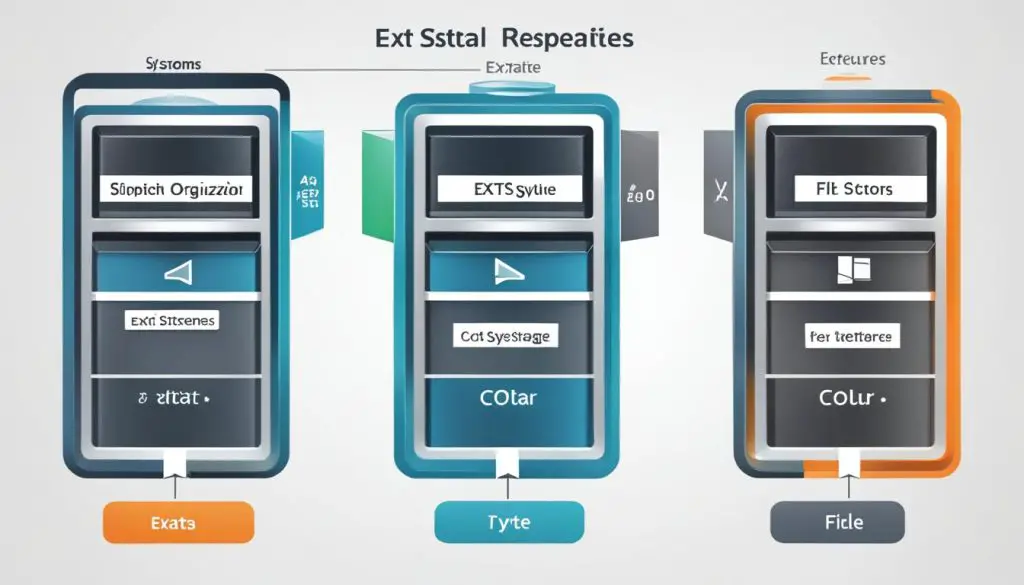
By understanding the characteristics of the ext2, ext3, and ext4 file systems, you can make an informed decision when it comes to selecting the most suitable option for your Linux storage needs.
Benefits of the Ext2 File System
The ext2 file system offers several benefits that make it a popular choice for storage in various operating systems, including Linux, Windows, and FreeBSD.
Efficient Usage of Storage Space
One of the significant advantages of the ext2 file system is its efficient utilization of storage space. It employs a combination of block allocation algorithms and inode management techniques to minimize wasted space and optimize file storage. By effectively organizing data and metadata, the ext2 file system ensures maximum efficiency in storage utilization.
Support for a Wide Range of Operating Systems
The ext2 file system is widely supported across multiple operating systems, making it a versatile choice for storage needs. This cross-platform compatibility allows for seamless data exchange and access between different systems, enabling flexibility and convenience in diverse computing environments.
Simplicity in Design and Implementation
The design and implementation of the ext2 file system are characterized by simplicity, which contributes to its reliability and ease of use. This simplicity not only facilitates straightforward integration into different operating systems but also enhances the overall stability and performance of the file system.
ext2 Commands
| Command | Description |
|---|---|
| e2fsck | Checks the ext2 file system for errors and repairs them. |
| mkfs.ext2 | Creates a new ext2 file system on a storage device. |
| tune2fs | Modifies various parameters of an existing ext2 file system. |
| dumpe2fs | Displays detailed information about an ext2 file system. |
Ext2 Limitations
Despite its benefits, the ext2 file system does have some limitations to consider. Notably, it lacks journaling support, which can increase the risk of data corruption in the event of system crashes or power failures. Additionally, the ext2 file system may experience fragmentation over time, leading to decreased performance and slower file access speeds. Furthermore, certain advanced features found in newer file systems like Ext3 and Ext4, such as dynamic inode allocation and online resizing, are not present in ext2.
Conclusion
In conclusion, the ext2 file system is an essential component of Linux storage, renowned for its simplicity and portability. Although newer file systems like Ext3 and Ext4 have emerged with additional features and enhancements, the ext2 file system continues to offer advantages, particularly in scenarios where journaling is unnecessary, such as on flash drives. To effectively manage data in Linux environments, it is crucial to grasp the internal layout, block sizes, and limitations of the ext2 file system.
With its straightforward design and widespread usage in Linux distributions, the ext2 file system serves as a reliable foundation for various storage needs. However, it does come with some limitations. Unlike Ext3 and Ext4, it lacks journaling support, which can increase the risk of file system corruption in certain scenarios. Additionally, the ext2 file system may face challenges related to file system fragmentation and the absence of advanced features offered by its successors.
Keeping these aspects in mind, it is important to evaluate the specific requirements of a given system or application before choosing the appropriate file system. While ext2 may not be the most advanced option available, its simplicity and compatibility with multiple operating systems make it a viable choice in certain use cases. For users who prioritize journaling support, file system durability, and advanced features, Ext3 and Ext4 provide robust alternatives that deliver enhanced performance and scalability.
FAQ
What is the ext2 file system?
The ext2 file system, also known as the Second Extended File System, is a file system introduced in 1993 as part of the Linux kernel. It is a basic and portable file system widely used in Linux distributions.
What are the key components of the ext2 file system?
The ext2 file system is based on blocks, block groups, directories, inodes, superblocks, and symbolic links. These components organize and manage files and system objects within the file system.
What are the block sizes and limits in the ext2 file system?
The ext2 file system supports block sizes of 1KiB, 2KiB, 4KiB, and 8KiB. The choice of block size impacts performance, maximum file size, and maximum file system size. Detailed information on limits based on different block sizes can be found in the provided table.
What are group descriptors in the ext2 file system?
Group descriptors contain information about the block bitmap, inode bitmap, and inode table within each block group. They play a crucial role in efficiently managing data within the file system.
How does the ext2 file system compare to Ext3 and Ext4?
Ext3 and Ext4 are newer versions of the ext2 file system, each adding new features and improvements. Ext3 introduced journaling for improved reliability, while Ext4 further extends storage limits and improves system performance. The provided section offers more detailed information on the comparison.
What are the benefits of the ext2 file system?
The ext2 file system offers efficient usage of storage space, support for various operating systems, and simplicity in design and implementation. It is widely supported in Linux, Windows, and FreeBSD. However, it does have limitations such as no journaling support and potential file system fragmentation, which are discussed in detail.
Source Links
- https://www.cs.unibo.it/~renzo/doc/so/fs/ext2-walkthrough.pdf
- https://www.easeus.com/partition-master/ext2-ext3-ext4-file-system-format-and-difference.html
- https://www.nongnu.org/ext2-doc/ext2.html
- About the Author
- Latest Posts
Janina is a technical editor at Text-Center.com and loves to write about computer technology and latest trends in information technology. She also works for Biteno.com.