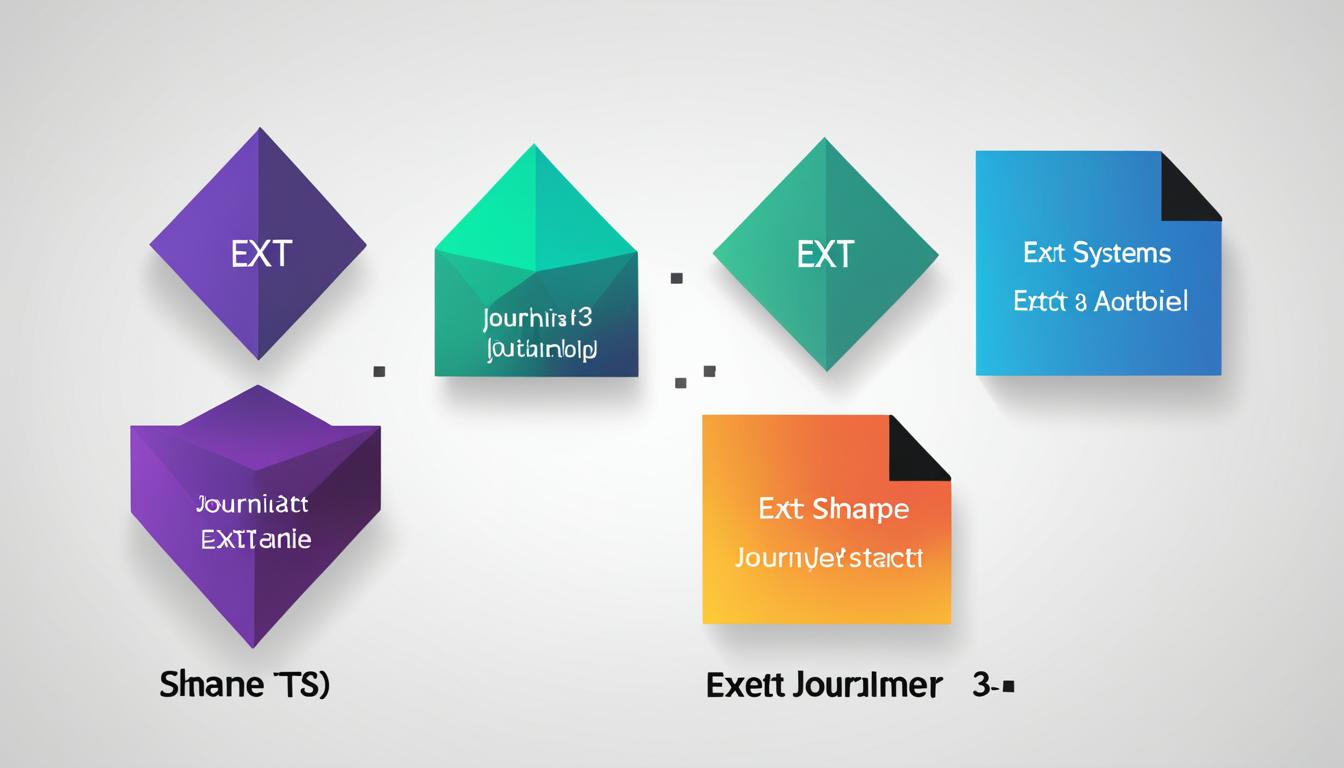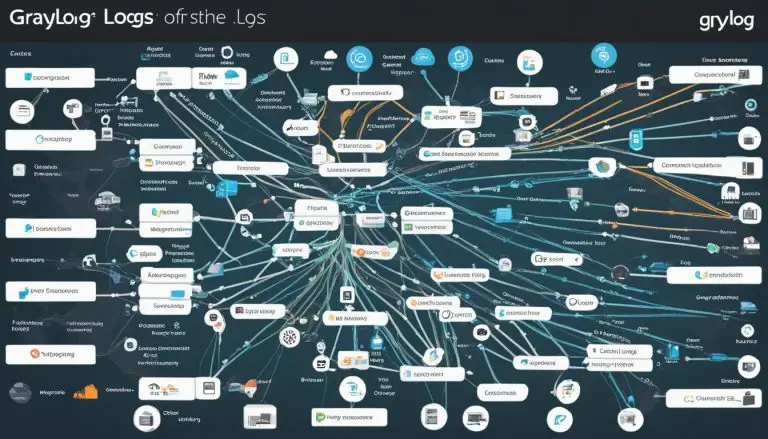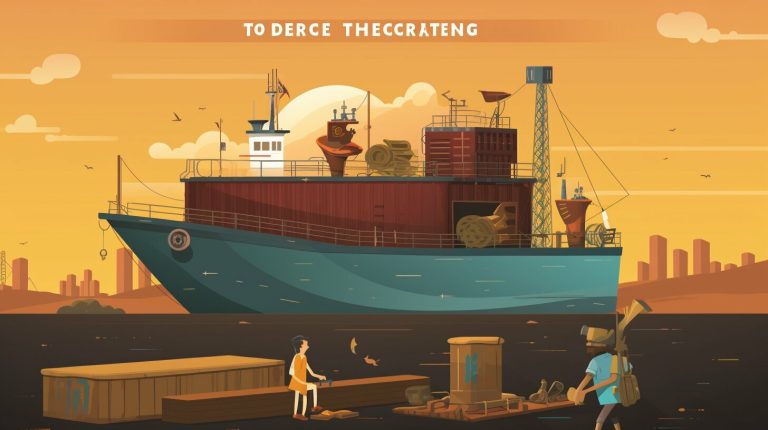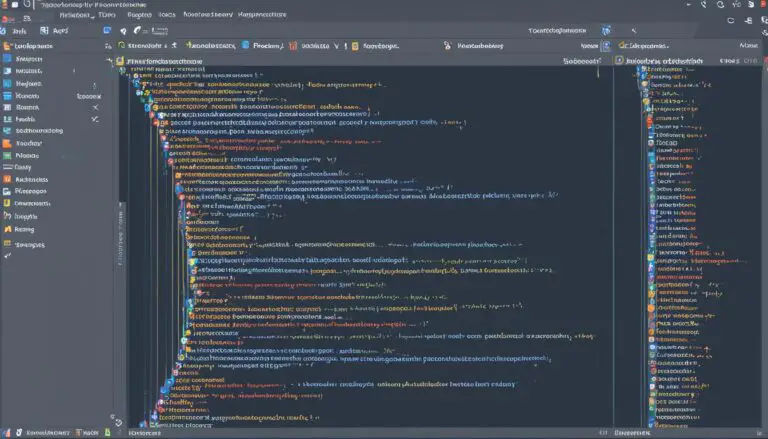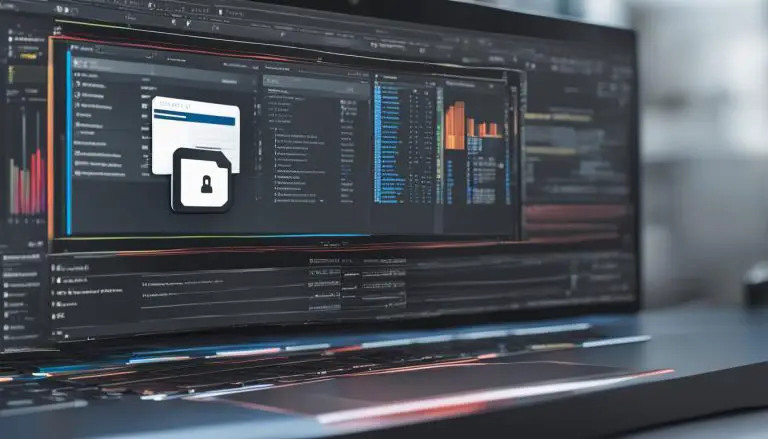Decoding File Systems: ext2 vs ext3 vs ext4 Comparison
A file system is an integral part of any operating system, as it defines how files are named, stored, and retrieved from a storage device. In the context of file systems, ext2, ext3, and ext4 are often mentioned. Ext2 is the second extended file system and was the default file system in Linux for a long time. Ext3 is an extension of Ext2 that introduced journaling capabilities for improved reliability. Ext4, on the other hand, is the latest iteration of the Ext series and offers enhanced performance and features compared to its predecessors. In this article, we will compare ext2, ext3, and ext4 file systems, analyzing their performance, reliability, and features.
Key Takeaways:
-
- Ext2, ext3, and ext4 are file systems used in Linux operating systems.
- Ext2 is the second extended file system, while ext3 is an extension of ext2 with journaling capabilities.
- Ext4 is the latest iteration of the Ext series and offers improved performance and features.
- Performance, reliability, and system requirements should be considered when choosing between ext2, ext3, and ext4.
- Ext4 is recommended for most modern systems due to its improved performance and reliability.
+
Understanding File Systems
A file system is a crucial component of an operating system, responsible for managing how files are named, stored, and retrieved from a storage device. It plays a vital role in various operations, such as opening, copying, editing, and deleting files. Without a file system, a storage device would be a collection of unorganized data, rendering it useless.
File systems not only handle the basic functions of file management but also encompass important aspects such as file access control, data integrity, and metadata management. File access control ensures that only authorized users or processes can access files and determines the level of permissions granted. Data integrity focuses on preventing corruption or loss of data, maintaining its accuracy and completeness.
Metadata management is another critical function of a file system. Metadata refers to the additional information associated with a file, such as its size, creation date, and permission settings. It provides crucial details for efficiently locating, organizing, and managing files within the file system.
The Ext series, including ext2, ext3, and ext4, are widely used file systems in Linux environments. These file systems offer a range of features and capabilities, catering to the needs of different users and organizations. The Ext series has evolved over time to provide increased reliability, performance, and scalability.
Key Features of Ext2, Ext3, and Ext4 File Systems:
- Ext2: This is the second extended file system and was the default file system in Linux for a long time. It is a reliable and stable file system that lacks journaling, making it susceptible to data loss in the event of a crash or power failure.
- Ext3: Ext3 is an extension of Ext2 that introduced journaling capabilities for improved reliability. Journaling allows the file system to recover quickly and efficiently after an unexpected system shutdown or crash. It ensures the integrity of data and reduces the need for lengthy file system checks.
- Ext4: Ext4 is the latest iteration in the Ext series and offers enhanced performance and features compared to its predecessors. It introduces advanced techniques such as delayed allocation, extents, and multiblock allocation, which improve read and write speeds, especially for large files.
In the next section, we will explore the process of partitioning and formatting storage devices, a crucial step before implementing a file system.
| File System | Features |
|---|---|
| Ext2 | No journaling, reliable |
| Ext3 | Journaling, improved reliability |
| Ext4 | Enhanced performance, advanced features |
Partitioning and Formatting
Before using a storage device, it needs to be partitioned and formatted. Partitioning involves splitting the device into multiple logical regions, allowing separate management and use for different purposes.
Two common partitioning schemes are Master Boot Record (MBR) and GUID Partition Table (GPT).
“Partitioning is like dividing a large piece of land into smaller plots, each with its own purpose and boundaries.”
MBR is the older scheme, typically used with BIOS-based firmware, while GPT is newer and supports UEFI-based firmware.
Each partition can be dedicated to a specific purpose, such as the operating system, user files, or swap space.
“Partitioning allows you to allocate a designated area for the operating system to safely reside while keeping user files and system utilities separate.”
Partitioning also allows for the installation of multiple operating systems and the inclusion of recovery and diagnostic utilities.
Partition Schemes Comparison:
| Partitioning Schemes | MBR | GPT |
|---|---|---|
| Compatibility | Compatible with legacy systems and most operating systems. | Offers better compatibility with UEFI-based systems and can support larger storage devices. |
| Maximum Partition Size | Limited to 2TB. | Supports up to 18.4 million TB (or 18.8 trillion GB). |
| Maximum Number of Partitions | Supports up to four primary partitions or three primary partitions and one extended partition that can contain multiple logical partitions. | Allows up to 128 primary partitions. |
Partitioning lays the foundation for organized and efficient storage utilization, ensuring that your data is well-managed and accessible whenever you need it.
File System Layout and Features
In an ext2, ext3, or ext4 file system, several components contribute to its layout and functionality, including block groups, metadata structures, inline data, and directory entries.
Block groups are logical divisions within the file system that help manage storage and reduce fragmentation. Each block group contains a fixed number of data blocks and serves as a unit for allocation and deallocation of file system space.
Metadata structures store critical information about the file system. These structures include the superblock, which contains overall file system details and parameters, and the block group descriptor table, which provides information about each block group within the file system.
Inline data is a feature that allows for the storage of small files directly within the inode structure. This eliminates the need for separate data blocks, resulting in improved performance and reduced overhead for small files.
Directory entries are used to organize and locate files within directories. They contain information such as file names, inode numbers, and file types. Directory entries can be stored in a linear format, where entries are arranged one after another, or in hash trees, which allow for efficient lookup and retrieval of specific entries.
File System Layout and Features:
| Component | Description |
|---|---|
| Block Groups | Logical divisions for storage management and fragmentation reduction. |
| Metadata Structures | Store critical file system information, including superblock and block group descriptors. |
| Inline Data | Enables storage of small files directly within the inode structure, eliminating the need for separate data blocks. |
| Directory Entries | Organize and locate files within directories using file names, inode numbers, and file types. |
Performance and Reliability Comparison
When comparing the performance and reliability of ext2, ext3, and ext4, several factors come into play. Ext4 is generally considered to have superior performance compared to its predecessors, as it introduces features like delayed allocation, extents, and multiblock allocation. These enhancements improve read and write speeds, especially when dealing with large files.
Ext3, on the other hand, offers enhanced reliability through its journaling feature, which helps recover the file system after a crash or power failure. Ext4 also incorporates journaling, providing similar reliability benefits as ext3. Additionally, all three file systems prioritize data integrity to prevent data corruption.
To summarize:
| File System | Performance | Reliability |
|---|---|---|
| ext2 | Basic performance | Basic reliability |
| ext3 | Improved performance | Enhanced reliability through journaling |
| ext4 | Superior performance | Journaling for improved reliability |
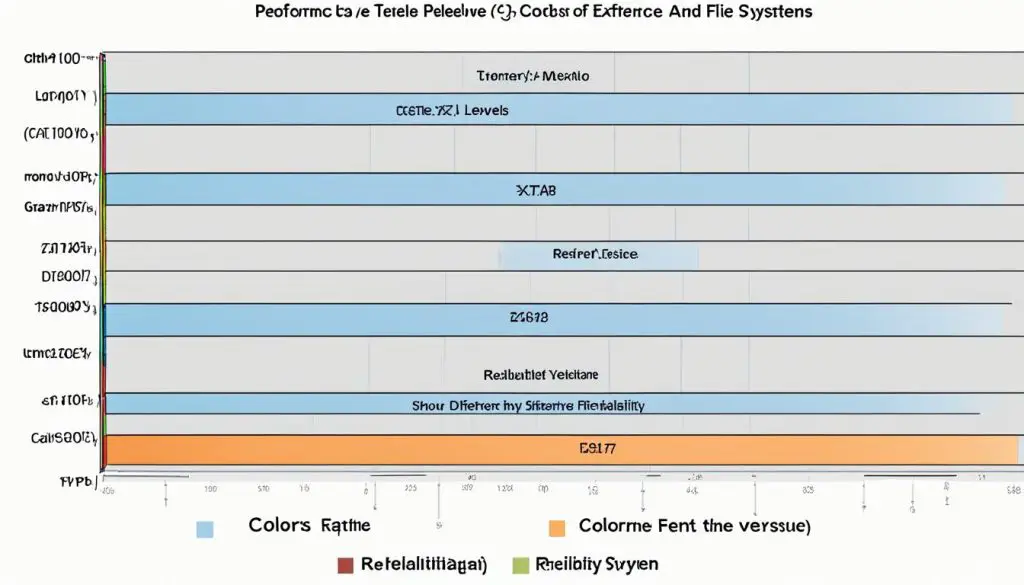
File System Size and Limits
In the world of file systems, ext2, ext3, and ext4 offer different capabilities and limitations when it comes to file and file system sizes. The maximum size of a file system or the largest volume it can support, as well as the maximum file size or the size of an individual file that can be stored within the file system, depend on various factors such as the block size and the version of the file system.
When comparing the three file systems, ext4 stands out as offering larger maximum file and file system sizes compared to ext2 and ext3. For instance, ext4 can support file systems up to a massive 1YiB (yobibyte), which is significantly larger than the 256TiB limit of ext3. This expansive capacity of ext4 enables the management of extensive data storage requirements.
Ext4 also surpasses its predecessors in terms of individual file size. In ext3, the maximum file size tops out at 2TiB, while ext4 allows for files as large as 16TiB. This larger file size limit in ext4 accommodates the storage and management of immense files, particularly useful in scenarios such as multimedia production, large-scale data analysis, and scientific research.
However, it’s essential to note that file system size and limits are subject to the underlying hardware and the configurations of the operating system. The actual size and limits achievable in practice may depend on the specific system environment and its technical specifications.
Your choice of file system should align with your specific storage requirements and expected data size. If you anticipate dealing with vast amounts of data or files exceeding the limits imposed by ext2 and ext3, ext4 offers the necessary scalability and capacity for your storage needs. Additionally, it’s crucial to ensure that your hardware infrastructure and operating system support the desired file system size and limits.
Conclusion
In conclusion, the comparison between the ext2, ext3, and ext4 file systems highlights the distinct advantages and features of each. Ext2, being the earliest version, provides a simple and basic file system without journaling capabilities. Ext3 builds upon Ext2, introducing journaling to enhance reliability and data recovery after system crashes or power failures. Ext4, the most recent iteration, offers significant improvements in performance, efficiency, and additional features like delayed allocation and extents.
When selecting a file system for your Linux operating system, it is crucial to assess your specific requirements. Consider factors such as performance needs, reliability concerns, and compatibility with other software. While ext2 may be suitable for simple and non-critical applications, ext3 and ext4 provide more robust options for systems that demand higher reliability and performance.
For most modern systems, ext4 is generally the recommended choice due to its advanced features, improved performance, and reliability benefits. However, if backward compatibility or specific compatibility with legacy systems is a priority, ext3 could be a suitable alternative. Overall, the ext2 vs ext3 vs ext4 comparison reveals that ext4 offers the most comprehensive package of performance, reliability, and features for contemporary Linux environments.
FAQ
What is a file system?
A file system is responsible for managing how files are named, stored, and retrieved from a storage device in an operating system.
What are ext2, ext3, and ext4?
Ext2, ext3, and ext4 are file systems commonly used in Linux environments, with ext2 being the second extended file system, ext3 being an extension of ext2 with journaling capabilities, and ext4 being the latest iteration with enhanced performance and features.
What is the difference between ext2, ext3, and ext4?
Ext2 is a basic file system with no journaling capabilities, while ext3 adds journaling for improved reliability. Ext4 offers enhanced performance and features, such as delayed allocation and extents.
Which file system should I choose for my system?
When choosing between ext2, ext3, and ext4, consider the specific requirements of your system, such as performance needs, reliability concerns, and compatibility with other software. Ext4 is generally recommended for most modern systems due to its improved performance and reliability.
How do ext2, ext3, and ext4 handle data integrity?
All three file systems prioritize data integrity to prevent data corruption.
What are the maximum file and file system sizes supported by ext2, ext3, and ext4?
Ext4 offers larger maximum file and file system sizes compared to ext2 and ext3. For example, ext4 can support file systems up to 1YiB (yobibyte) and larger individual file sizes up to 16TiB.
Source Links
- https://www.freecodecamp.org/news/file-systems-architecture-explained/
- https://ext4.wiki.kernel.org/index.php/Ext4_Disk_Layout
- https://www.sans.org/blog/understanding-ext4-part-3-extent-trees/
- About the Author
- Latest Posts
Janina is a technical editor at Text-Center.com and loves to write about computer technology and latest trends in information technology. She also works for Biteno.com.