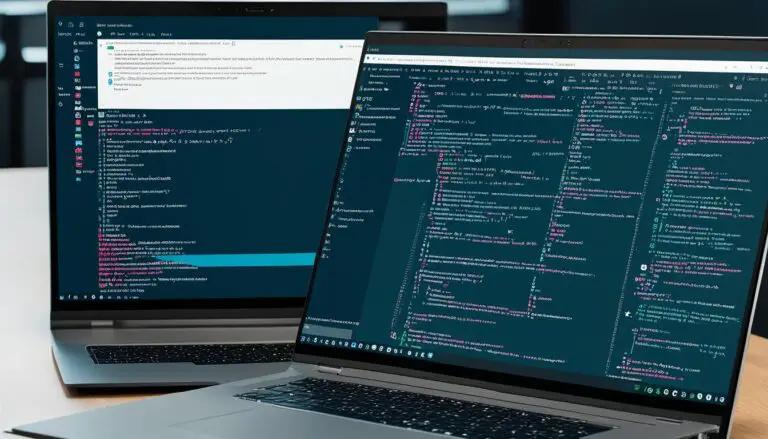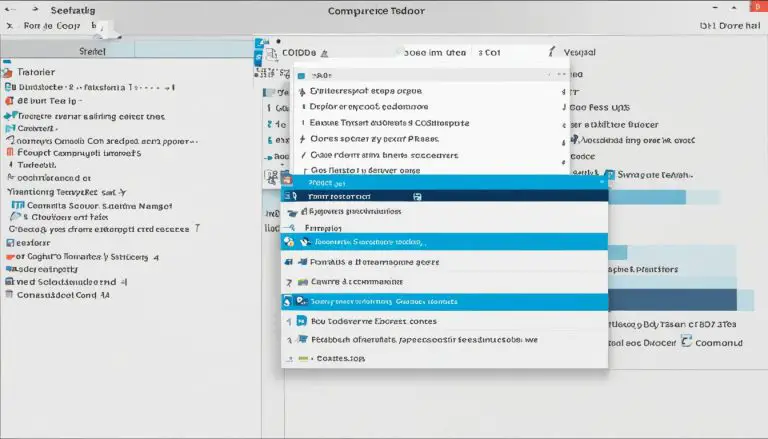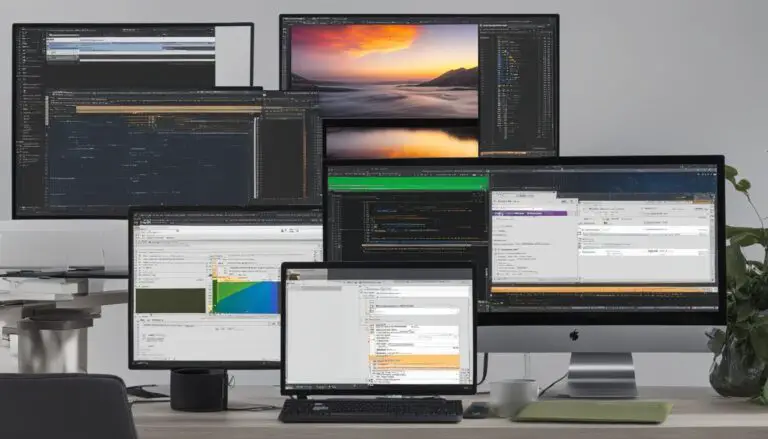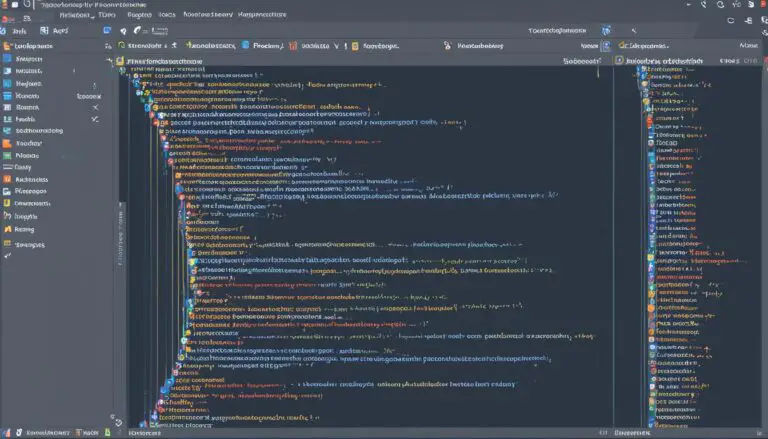Understanding the Ext3 File System Basics
Greetings, fellow Linux enthusiasts! In this article, I will delve into the ins and outs of the ext3 file system, one of the most widely used file systems in the Linux operating system. So, if you’re curious about the ext3 file system, its features, and its performance, you’ve come to the right place.
Introduced in 2001 as a successor to the ext2 file system, ext3 has been a reliable choice for Linux users for many years. One of its key advantages is the journaling feature, which safeguards your files and prevents corruption in the event of a system crash. This feature alone makes ext3 a compelling option for those seeking data integrity.
Now, let’s talk numbers. With ext3, you’ll enjoy a maximum individual file size ranging from 16 GB to a whopping 2 TB. Plus, the overall file system size can span from 2 TB to a massive 32 TB, ensuring you have ample space for your storage needs.
What about journaling options? Well, ext3 offers three types: journal, ordered, and writeback. Each option has its own strengths, and you can choose the one that best suits your specific requirements.
Here’s another fascinating aspect: you can seamlessly convert an ext2 file system to ext3 without the need for any backup or restore. This convenience factor certainly adds to the allure of ext3, making it a user-friendly solution.
Key Takeaways:
- Ext3 is a popular Linux file system with robust journaling capabilities.
- It offers spacious storage options, with maximum individual file sizes ranging from 16 GB to 2 TB.
- Three journaling options are available: journal, ordered, and writeback.
- Converting from ext2 to ext3 is a straightforward process without the need for backup or restore.
- Keep in mind that ext3 is not the latest file system available, as ext4 and XFS offer additional features and improved performance.
Ext2 File System
The ext2 file system, also known as the second extended file system, was introduced in 1993 as an improvement over the original ext file system. Unlike its predecessor, ext2 does not have journaling features, making it suitable for use on flash drives and USB drives where the overhead of journaling is not necessary. However, this lack of journaling means that in the event of a system crash or power failure, ext2 file systems are more prone to corruption compared to other file systems with journaling capabilities.
In terms of file size, ext2 supports a maximum individual file size ranging from 16 GB to 2 TB, depending on the specific implementation. The overall file system size can range from 2 TB to 32 TB. This allows for the storage of large amounts of data on ext2 partitions, making it a popular choice for various Linux distributions.
Although ext2 lacks journaling, it offers a simple and straightforward file format. This simplicity makes it highly compatible with different operating systems and allows for easy recovery in case of data loss. Additionally, ext2 file systems can be easily accessed and managed using a variety of Linux-based tools and utilities.
Ext2 file systems are widely used in embedded systems, where the limited resources and specific requirements make them a suitable choice. They provide a stable and reliable storage solution, especially for devices with lower processing power.
Advantages of Ext2 File System:
- Suitable for flash drives and USB drives
- Supports large individual file sizes
- Compatible with various operating systems
- Easy recovery in case of data loss
Disadvantages of Ext2 File System:
- Lacks journaling, which increases the risk of data corruption
- May require periodic file system checks to maintain integrity
- Not as performant as newer file systems
Overall, the ext2 file system remains a reliable and commonly used option, particularly in situations where journaling is not necessary, and compatibility with different operating systems is crucial. However, for more advanced features and improved performance, other file systems like ext3, ext4, and XFS are recommended.
Ext4 File System
The ext4 file system, also known as the fourth extended file system, was introduced in 2008 as an improvement over ext3. It offers support for huge individual file sizes, ranging from 16 GB to 16 TB, and an overall file system size of up to 1 EB (exabyte). Ext4 also introduced several new features such as multiblock allocation, delayed allocation, journal checksum, and fast fsck, which have improved the performance and reliability of the file system compared to ext3.
One of the standout features of ext4 is its ability to handle large file sizes. With support for file sizes up to 16 TB, ext4 is an excellent choice for applications that require storing and accessing large amounts of data, such as scientific research, multimedia processing, and database management. Additionally, the improved multiblock allocation technique in ext4 provides faster file system operations and efficient space utilization.
The delayed allocation feature in ext4 is another significant enhancement. It allows the file system to delay the allocation of blocks until they are actually needed, reducing fragmentation and improving write performance. This feature helps prevent the creation of fragmented files and enables smooth and efficient data storage and retrieval.
“Ext4’s journal checksum feature ensures the integrity of the file system journal, helping to prevent data corruption in the event of a system crash or power failure. By verifying the integrity of the journal during the file system recovery process, ext4 provides increased data reliability and reduces the risk of file system errors.”
In addition to these features, ext4 also includes a fast fsck (file system check) utility, which significantly reduces the time required for file system checks compared to ext3. This is particularly beneficial for large file systems and helps minimize downtime during maintenance operations or system recovery.
It is important to note that ext4 maintains backward compatibility with ext3, allowing users to mount an existing ext3 file system as ext4 without the need for data migration or file system upgrades. This provides a seamless migration path for users who want to leverage the benefits of ext4 while maintaining compatibility with existing applications and data.
Performance Comparison: ext3 vs. ext4
To highlight the improvements in ext4 performance, the table below compares key performance metrics between ext3 and ext4 file systems:
| Performance Metric | ext3 | ext4 |
|---|---|---|
| Maximum file size | Up to 2 TB | Up to 16 TB |
| Maximum file system size | Up to 32 TB | Up to 1 EB |
| Journaling | Yes | Yes |
| Multiblock allocation | No | Yes |
| Delayed allocation | No | Yes |
| Journal checksum | No | Yes |
| Fast fsck | No | Yes |
The performance comparison clearly demonstrates that ext4 outperforms ext3 in several key areas. With support for larger file sizes, improved allocation techniques, enhanced data integrity features, and faster file system checks, ext4 offers superior performance and reliability compared to its predecessor.
Next, we will explore another high-performance file system, XFS, which brings its own set of features and benefits.
XFS File System
The XFS file system is a high-performance 64-bit journaling file system that serves as an extension of the extent file system. It was merged into the Linux kernel in 2002 and has gained popularity, particularly in Red Hat Enterprise Linux environments. With its exceptional performance, XFS offers support for a maximum file system size of 8 exbibytes in the 64-bit file system architecture.
However, it is essential to note one limitation of XFS – it cannot be shrunk, which means that the file system size cannot be reduced once it is created. Additionally, XFS may face performance challenges when dealing with the deletion of a large number of files.
Despite these limitations, XFS remains the default file system in RHEL 7.0, highlighting its relevance and strong presence in the Linux ecosystem. Organizations relying on Linux file systems can benefit from XFS’ high performance and expansive file system size capabilities.

XFS Features:
- High-performance 64-bit journaling file system
- Supports a maximum file system size of 8 exbibytes for the 64-bit architecture
XFS Performance:
The XFS file system delivers exceptional performance, making it a preferred choice for Linux environments. Its ability to handle large-scale file systems and extensive data storage requirements is particularly advantageous for enterprises with significant storage demands.
Creating and Converting File Systems
When working with Linux file systems, it’s important to understand how to create and convert them to meet your specific needs. In this section, I will guide you through the process of creating ext2, ext3, and ext4 file systems, as well as converting between them.
Creating an Ext2, Ext3, or Ext4 File System
To create an ext2, ext3, or ext4 file system, you can use the
1 | mke2fs |
command followed by the device name. For example, if you want to create an ext3 file system on
1 | /dev/sda1 |
, you can use the following command:
This command will format the specified device with the ext3 file system, allowing you to store files and directories on it. Similarly, you can use
1 | <a class="wpil_keyword_link" href="https://www.howto-do.it/mkfs-ext4/" title="mkfs.ext4" data-wpil-keyword-link="linked">mkfs.ext4</a> |
or
1 | mkfs.ext2 |
to create ext4 or ext2 file systems, respectively.
Converting Between Ext2, Ext3, and Ext4
It is also possible to convert an existing ext2 file system to ext3 or an ext3 file system to ext4. To convert an ext2 file system to ext3, you can use the
1 | tune2fs |
command with the
1 | -j |
option. For example:
This command will enable the journaling feature on the specified device, converting it from ext2 to ext3 format.
Converting an ext3 file system to ext4 is a bit more involved. You can use the
1 | tune2fs |
command with various options such as
1 | -O extents |
,
1 | uninit_bg |
, and
1 | dir_index |
to enable the new features introduced in ext4. Here’s an example:
By running this command, you can convert an ext3 file system to the ext4 format, taking advantage of the improved performance and additional features offered by ext4.
Remember, it is crucial to perform these actions on a test system or backup your data before proceeding. This will help you avoid any potential data loss or system instability during the conversion process.
| File System | Command | ||
|---|---|---|---|
| ext2 |
|
||
| ext3 |
|
||
| ext4 |
|
Conclusion
The ext3 file system is a reliable and widely used file system for Linux operating systems. It offers the benefits of journaling, which helps prevent file system corruption, and provides support for large individual file sizes and overall file system sizes. Ext3 has been a popular choice for many years, but newer file systems like ext4 and XFS have introduced additional features and improved performance.
Ext4, the successor to ext3, offers support for even larger file sizes and introduces features such as multiblock allocation and journal checksum, which enhance performance and reliability. XFS, on the other hand, is a high-performance file system with a maximum file system size of 8 exbibytes. It is widely used in Red Hat Enterprise Linux and offers excellent performance.
Despite the advancements in ext4 and XFS, ext3 still remains a viable option for many Linux users. It provides a stable and well-tested file system that is compatible with older systems and can be easily converted from ext2 without data loss. Whether you choose ext3, ext4, or XFS, it’s important to consider your specific needs and requirements to ensure the best file system for your Linux-based operations.
FAQ
What is the ext3 file system?
The ext3 file system is a popular file system for Linux operating systems. It was introduced in 2001 as the successor to the ext2 file system. Ext3 offers features such as journaling, which helps prevent file system corruption, and supports large individual file sizes and overall file system sizes.
What are the advantages of ext3?
The main advantage of ext3 is its journaling feature, which provides an extra layer of protection against file system corruption in case of a system crash. Ext3 also supports large individual file sizes ranging from 16 GB to 2 TB and overall file system sizes ranging from 2 TB to 32 TB.
How does ext3 compare to ext2 and ext4?
Ext2 is the predecessor of ext3 and does not have journaling features. It is suitable for use on flash drives and USB drives. Ext4 is the successor of ext3 and offers support for even larger individual file sizes and improved performance compared to ext3.
Can I convert an ext2 or ext3 file system to ext4?
Yes, it is possible to convert an ext2 file system to ext3 and an ext3 file system to ext4 directly without the need for backup or restore using the relevant tuning commands.
How does the XFS file system compare to ext3?
XFS is a high-performance 64-bit journaling file system that offers excellent performance and supports a larger file system size compared to ext3. However, XFS cannot be shrunk and may have poor performance when dealing with the deletion of a large number of files.
How do I create an ext2, ext3, or ext4 file system?
You can use the mke2fs command followed by the device name to create an ext2, ext3, or ext4 file system. For example, to create an ext3 file system on /dev/sda1, you can use the command mkfs.ext3 /dev/sda1.
More Links
- https://medium.com/@tushar.jadhav29/linux-file-systems-explained-4869be9e8edf
- https://www.oreilly.com/library/view/understanding-the-linux/0596002130/ch17s07.html
- https://superuser.com/questions/218395/about-file-size-and-disk-usage-in-ext3
- About the Author
- Latest Posts
Janina is a technical editor at Text-Center.com and loves to write about computer technology and latest trends in information technology. She also works for Biteno.com.