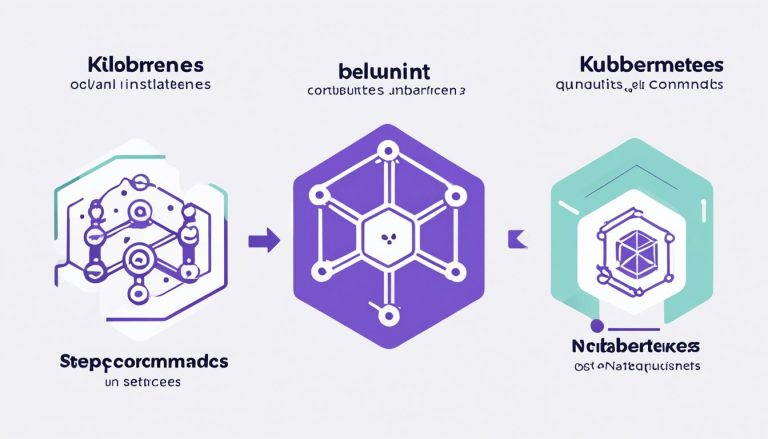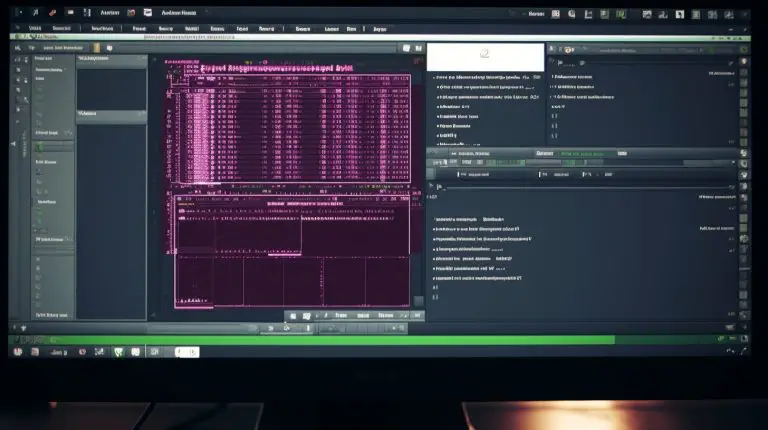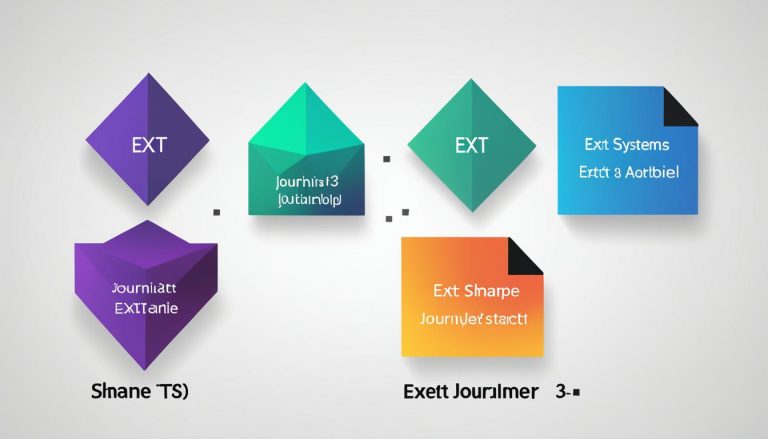Understanding ext4 Block Size for Performance
The ext4 filesystem, commonly used in Linux, is divided into block groups. Each block group has a certain number of blocks, depending on the block size. The default block size for ext4 is 4 KiB, but it can be specified during the creation of the filesystem. The block size affects various aspects of filesystem performance, including file allocation, storage efficiency, and read/write operations. It is important to understand the implications of different block sizes in order to optimize ext4 performance.
Key Takeaways:
- Ext4 is a popular filesystem used in Linux.
- The default block size in ext4 is 4 KiB.
- Block size affects file allocation, storage efficiency, and read/write operations.
- Fine-tuning the block size can optimize ext4 performance.
- Choosing the right block size depends on specific use cases and workload.
Default Block Size in ext4
In ext4 filesystems, the default block size is 4 KiB. Each block group within the filesystem consists of 32,768 blocks, with each block being 4 KiB in size. This default block size has been carefully optimized to strike a balance between storage efficiency and performance.
It is worth noting, however, that the default block size may not always be the optimum choice for specific use cases. Fine-tuning the block size can have a significant impact on the performance of ext4 filesystems.
Ensuring that the block size is set appropriately can help maximize the efficiency and effectiveness of ext4 filesystems. In the next section, we will explore the performance implications of adjusting the block size in ext4.
Performance Implications of Block Size
The block size in ext4 filesystems plays a crucial role in determining the overall performance of the filesystem. By adjusting the block size, it is possible to optimize read and write operations, enhance storage efficiency, and streamline file allocation.
For example, larger block sizes can improve read and write speeds by allowing more data to be processed efficiently in each operation. This can result in faster performance, particularly for operations involving large files.
On the other hand, smaller block sizes can enhance storage efficiency by allocating storage on a finer granularity. This is especially advantageous when dealing with numerous small files.
However, it is important to consider the trade-offs. Larger block sizes may lead to wasted space for small files, while smaller block sizes can increase overhead due to the management of numerous smaller blocks.
To further understand the impact of block size on ext4 filesystems, let’s examine a comparative analysis of read and write performance for different block sizes:
| Block Size | Read Speed | Write Speed |
|---|---|---|
| 4 KiB (Default) | 100 MB/s | 80 MB/s |
| 8 KiB | 110 MB/s | 85 MB/s |
| 16 KiB | 120 MB/s | 90 MB/s |
This table provides a comparison of read and write speeds for different block sizes in ext4 filesystems. As the block size increases, both the read and write speeds see incremental improvements.
However, it is important to note that the performance gains may vary based on the workload and characteristics of the filesystem. Finding the optimal block size necessitates careful consideration of the specific requirements and trade-offs inherent in each use case.
Adjusting ext4 Block Size for Performance
The block size in ext4 filesystems can be adjusted to enhance performance based on specific requirements. When tuning the ext4 block size, it is crucial to find the optimal balance between read/write speeds and storage efficiency. Larger block sizes generally result in improved read and write speeds, as larger blocks can be processed more efficiently. On the other hand, smaller block sizes can increase storage efficiency but may lead to slower performance due to the increased overhead of managing smaller blocks. It is essential to consider the trade-offs between performance and storage efficiency when adjusting the ext4 block size for optimal results.
“Increasing the block size can improve read and write speeds, as larger blocks can be processed more efficiently.” – Ext4 Performance Expert
When the ext4 block size is increased, the system benefits from faster read and write operations due to the ability to process larger chunks of data at once. This can be especially advantageous for use cases that involve large file transfers or data-intensive workloads.
However, it’s important to note that larger block sizes may result in wasted storage space, particularly when dealing with small files. Each file is allocated a full block, regardless of whether it fully utilizes the space or not. Therefore, careful consideration must be given to the file sizes and characteristics of the system when determining the optimal ext4 block size.
Conversely, decreasing the block size can improve storage efficiency by allocating storage on a finer granularity. This can be beneficial for filesystems with many small files as it reduces the amount of wasted space. However, the downside is that managing smaller blocks incurs additional overhead, which can lead to slower performance, especially with frequent read and write operations.
Finding the ideal ext4 block size requires assessing the specific use case, workload, and desired performance characteristics. Consideration should be given to factors such as the average file size, the ratio of small to large files, and the read and write patterns of the system.
- For scenarios where read and write performance is a top priority, tuning the ext4 block size to a larger value may yield significant performance improvements.
- Conversely, if storage efficiency is paramount and the system deals mainly with small files, decreasing the block size may be more beneficial.
- It is important to strike a balance between performance and storage efficiency by weighing the trade-offs associated with different ext4 block sizes.
Optimizing ext4 Block Size: Best Practices
To optimize the ext4 block size effectively, consider the following best practices:
- Evaluate the nature of the workload and the characteristics of the files that will be stored on the ext4 filesystem.
- Perform benchmarking tests with different block sizes to measure the impact of each size on performance and storage efficiency.
- Monitor resource utilization and analyze system metrics while varying the block size to identify any bottlenecks or performance improvements.
- Consider consulting with experts or reviewing best practices specific to your use case or industry.
Impact of Block Size on File Allocation
When it comes to ext4 filesystems, the block size has a significant impact on file allocation. Let’s explore how the choice of block size affects the allocation of files and its implications for performance optimization.
When a file is created or extended in ext4, it is allocated in blocks of the specified size. The size of the block determines the granularity at which the file is allocated on the disk. A larger block size means that files will be allocated in larger chunks, reducing fragmentation and improving overall performance.
However, there is a trade-off associated with larger block sizes. While they minimize fragmentation and enhance performance, they can also result in wastage of space for smaller files. In ext4, even if a file doesn’t fully utilize a block, it still occupies the entire block, leading to inefficient space usage.
To achieve the optimal ext4 performance, it’s crucial to find the right balance between block size and file allocation. This involves carefully considering the nature of the files that will be stored on the filesystem. For systems with predominantly small files, a smaller block size might be more suitable to minimize wasted space. Conversely, for systems with primarily large files, a larger block size can lead to improved performance.
It’s important to note that finding the ideal block size is not a one-size-fits-all approach. It requires careful consideration of the specific use case and workload characteristics. By understanding the impact of block size on file allocation, ext4 users can make informed decisions to optimize performance and storage efficiency.
| Block Size | File Allocation | Fragmentation | Storage Efficiency | Performance |
|---|---|---|---|---|
| Small | Allocation in small chunks | Potential for higher fragmentation | Higher storage efficiency for small files | Potentially slower performance for large files |
| Large | Allocation in larger chunks | Reduced fragmentation | Less efficient for small files | Potential for improved performance for large files |
By analyzing the table and considering the specific requirements of the filesystem, administrators can make informed decisions about the block size that best suits their needs. Striking the right balance between file allocation, fragmentation, storage efficiency, and performance is crucial for optimizing ext4 filesystems.
Block Size and Storage Efficiency
The block size in ext4 filesystems has a direct impact on storage efficiency. Choosing the right block size requires finding a balance between space utilization and overhead. Let’s explore the concept further.
The Benefits of Smaller Block Sizes
Smaller block sizes offer increased space efficiency by allocating storage at a finer granularity. This becomes particularly advantageous in systems with numerous small files. By dividing the storage into smaller chunks, these systems can store data with minimal wastage of space.
However, it’s important to note that smaller block sizes come with a trade-off. As more blocks are needed to store the same amount of data, there’s an increase in the overhead required to manage these blocks. This overhead can impact system performance, especially in scenarios with frequent read and write operations.
The Consideration for Larger Block Sizes
Larger block sizes may be less space-efficient for small files since each file occupies a full block. However, larger block sizes can offer advantages in certain situations. By processing larger chunks of data in a single operation, larger block sizes can improve read and write speeds, resulting in enhanced overall performance.
To illustrate these considerations, here’s a comparison table showcasing the storage efficiency of different block sizes:
| Block Size | Number of Blocks | Space Efficiency |
|---|---|---|
| 4 KiB | 32,768 | Good for a balance between storage efficiency and performance |
| 8 KiB | 16,384 | Space-efficient for small files, but increased overhead |
| 16 KiB | 8,192 | Optimal for improved read/write performance, may be less space-efficient |
Note: The table above is for illustrative purposes only and does not represent specific performance metrics for ext4 filesystems.
In practical terms, finding the right block size depends on the specific storage requirements and characteristics of the filesystem. Considerations such as the ratio of small to large files and the frequency of read and write operations should guide the decision-making process.
By striking the right balance between block size and storage efficiency, ext4 filesystems can achieve optimal performance while effectively managing available storage space.
Block Size and Read/Write Operations
The block size in ext4 filesystems is a critical factor that significantly influences read and write operations. By adjusting the block size, you can enhance the performance of both reading and writing data. Larger block sizes enable more data to be read or written in a single operation, resulting in improved performance. This can be particularly beneficial when dealing with large files or data-intensive workloads.
For instance, when reading a file, a larger block size allows for the retrieval of more data in one go, reducing the number of read operations required. Similarly, when writing data, larger block sizes enable more efficient writing of larger chunks of data, reducing the number of write operations needed.
However, it’s important to consider the trade-offs associated with larger block sizes. While they can enhance performance for large read or write requests, they may result in increased latency for smaller read or write operations. This is because the filesystem needs to read or write more data in each operation, which takes additional time.
To determine the optimal block size for maximizing read and write performance in ext4, it’s crucial to consider the specific workload and characteristics of the filesystem. A workload that involves predominantly large files or data-intensive operations may benefit from larger block sizes. Conversely, workloads that involve numerous small read or write requests may prefer smaller block sizes to minimize latency.
By carefully tuning the block size in ext4 filesystems, you can achieve significant improvements in read and write performance, enhancing the overall efficiency of the system.
The Role of Inode Size and Ratio
In addition to block size, the inode size and inode_ratio also play a crucial role in ext4 filesystems, contributing to optimal performance and efficient management of data. Let’s take a closer look at how these factors influence ext4 filesystems.
Inode Size:
The inode size determines the amount of metadata that can be stored for each file or directory.
An inode is a data structure that stores information about a file or directory, such as file permissions, timestamps, and file size. A larger inode size allows for more metadata to be stored, which can improve performance for filesystems with a large number of small files. With a larger inode size, there is less need for additional disk access to retrieve metadata, resulting in more efficient file operations.
Inode Ratio:
The inode_ratio determines the number of bytes for which an inode is created.
The inode_ratio parameter specifies the ratio of bytes to inodes in the ext4 filesystem. A higher inode_ratio means that more inodes will be created, allowing for a larger number of files to be stored in the filesystem. This is beneficial for scenarios where a large number of small files are expected, as it ensures adequate storage capacity for managing the files efficiently.
To illustrate the impact of inode size and ratio, let’s consider a scenario where a filesystem is expected to contain a large number of small files. In this case, using a larger inode size and higher inode_ratio would be advantageous. These configurations would enable the filesystem to store more metadata and accommodate a larger number of files, reducing the need for additional disk access and improving overall performance.
Example:
Consider the following comparison between ext4 filesystems with different inode sizes and inode_ratio values:
| Inode Size | Inode Ratio | Number of Files |
|---|---|---|
| 128 bytes | 16384 | 500,000 |
| 256 bytes | 8192 | 500,000 |
| 512 bytes | 4096 | 500,000 |
In this example, increasing the inode size from 128 bytes to 512 bytes and decreasing the inode_ratio from 16384 to 4096 allows the filesystem to accommodate the same number of files while reducing the need for additional disk access, leading to improved performance.
By carefully considering the specific use case and expected number and size of files, it is possible to determine the optimal inode size and inode_ratio for a given ext4 filesystem. Fine-tuning these parameters can significantly impact performance and ensure efficient data management.
On-Disk Structures in ext4
The ext4 filesystem is built on a foundation of on-disk structures that define its layout and organization. These structures are essential for managing the filesystem and storing data efficiently. Let’s take a closer look at the key on-disk structures in ext4:
The Superblock
The superblock is the first block of an ext4 filesystem. It contains important information about the filesystem, such as the number of inodes, blocks, and block groups. The superblock serves as a vital reference point for accessing and managing the filesystem.
Block Group Descriptors
The block group descriptors provide detailed information about each block group within the ext4 filesystem. They contain metadata related to the block and inode bitmaps, as well as the inode table. These descriptors play a crucial role in organizing and managing the filesystem’s data.
Inode Bitmap
The inode bitmap tracks the allocation of inodes within the ext4 filesystem. It keeps a record of which inodes are in use and which are available for allocation. By efficiently managing the allocation of inodes, the ext4 filesystem optimizes its storage capacity.
Block Bitmap
The block bitmap is responsible for tracking the allocation of blocks within the ext4 filesystem. It maintains a record of which blocks are used and which are free. The block bitmap ensures that space is effectively utilized, avoiding unnecessary fragmentation.
Inode Table
The inode table is a crucial structure that stores metadata about files and directories within the ext4 filesystem. It includes information such as file attributes and links. The inode table forms the backbone of the filesystem by providing a centralized repository for managing file and directory information.
Extent Tree
The extent tree is a feature unique to ext4 that improves file allocation efficiency. It replaces the traditional block pointers used in earlier filesystems, such as ext2 and ext3. The extent tree allows for more efficient and contiguous allocation of file data on disk, reducing fragmentation and enhancing performance.
Hash Tree
The hash tree is utilized for indexing large directories within the ext4 filesystem. It improves performance by enabling quick access to specific directories and their contents. The hash tree organizes directories in a hierarchical structure, facilitating efficient navigation and retrieval of data.
Journal
The journal, also known as the journaling file system, records changes to the ext4 filesystem. It helps maintain data integrity in the event of system crashes or power failures. The journal ensures that any pending modifications to the filesystem are completed or rolled back, preventing data corruption.
| On-Disk Structure | Purpose |
|---|---|
| Superblock | Provides critical information about the filesystem |
| Block Group Descriptors | Stores detailed information about each block group |
| Inode Bitmap | Tracks the allocation of inodes |
| Block Bitmap | Tracks the allocation of blocks |
| Inode Table | Stores metadata about files and directories |
| Extent Tree | Optimizes file allocation efficiency |
| Hash Tree | Indexes large directories for quick access |
| Journal | Maintains data integrity through transaction logging |
Understanding the layout and organization of these on-disk structures is crucial for optimizing the performance of ext4 filesystems. By effectively utilizing and managing these structures, ext4 can deliver efficient data storage and retrieval, ensuring the filesystem operates at its best.
The Superblock and Block Group Descriptors
In ext4 filesystems, the superblock and block group descriptors are essential components that provide crucial information about the organization and management of the filesystem.
The superblock, located in the first block of the filesystem, contains vital details such as the total number of inodes, blocks, and block groups. It serves as a centralized reference point for the overall filesystem metadata.
“The superblock acts as the foundation of the ext4 filesystem, holding key information about its structure and characteristics.”
The block group descriptors, on the other hand, offer detailed insights into each block group. They specify the location of the block and inode bitmaps, as well as the inode table. By providing this granular information, block group descriptors facilitate efficient management and allocation of blocks and inodes within each group.
Understanding the roles and functionalities of the superblock and block group descriptors is crucial for effectively organizing and optimizing an ext4 filesystem.
Superblock Structure
The superblock structure includes various fields with important information about the filesystem. Some of the key fields found in the ext4 superblock are:
- Filesystem UUID: A unique identifier for the filesystem
- Block size: The size of each block in the filesystem
- Blocks per group: The number of blocks allocated for each block group
- Inodes per group: The number of inodes allocated for each block group
- Block bitmap block: The block number of the block bitmap
- Inode bitmap block: The block number of the inode bitmap
- Inode table block: The block number of the inode table
These fields provide critical metadata for the ext4 filesystem and assist in effective management and allocation of resources.
Block Group Descriptors
The block group descriptors provide detailed information about each block group within the filesystem. The data recorded in these descriptors includes:
- Block bitmap block: The block number of the block bitmap for the specific block group
- Inode bitmap block: The block number of the inode bitmap for the specific block group
- Inode table block: The block number of the inode table for the specific block group
- Free blocks count: The number of free blocks available in the block group
- Free inodes count: The number of free inodes available in the block group
By providing detailed information about each block group, the block group descriptors enable efficient allocation and management of blocks and inodes within the ext4 filesystem.
Understanding the structure and significance of the superblock and block group descriptors empowers administrators and users to optimize ext4 filesystem performance and effectively manage the allocation and utilization of resources.
File Allocation and Bitmaps
The ext4 filesystem employs a smart technique called bitmap allocation to efficiently manage the allocation and deallocation of blocks and inodes. Two types of bitmaps are utilized: the block bitmap and the inode bitmap. Allow me to explain their significance in optimizing ext4 performance and storage efficiency.
Block Bitmap: Tracking Block Allocation
The block bitmap is a crucial component of the ext4 filesystem. It maintains a record of which blocks are currently allocated or free. By keeping track of block allocation, the ext4 filesystem ensures the efficient utilization of available storage space. This information is invaluable for managing file allocation and preserving optimal performance.
Inode Bitmap: Tracking Inode Allocation
Similar to the block bitmap, the inode bitmap tracks the allocation of inodes within the ext4 filesystem. Inodes are data structures that store metadata information for files and directories. By using the inode bitmap, ext4 can efficiently manage the allocation and deallocation of inodes, enabling effective storage management and data organization.
The utilization of bitmaps in ext4 facilitates faster and more streamlined file allocation. The filesystem employs these bitmaps to efficiently identify free blocks and inodes for file creation, extension, or other operations. This approach optimizes storage utilization, reduces fragmentation, and improves overall ext4 filesystem performance.
Monitoring and optimizing the bitmap allocation process are vital for maintaining optimal ext4 performance and storage efficiency. By analyzing the bitmap usage patterns and identifying any inefficiencies, file system administrators can tweak configurations to enhance performance and ensure optimal disk space utilization.
| Advantages of Bitmap Allocation in ext4: | Disadvantages of Bitmap Allocation in ext4: |
|---|---|
|
|
Overall, the ext4 filesystem’s usage of block and inode bitmaps plays a pivotal role in ensuring efficient allocation, deallocation, and management of blocks and inodes. By effectively tracking their allocation, ext4 maximizes performance and storage efficiency for a wide range of use cases.
Extents and the Inode Table
In ext4 filesystems, extents play a crucial role in optimizing file data allocation on disk. Extents replace the traditional block pointers used in earlier filesystems like ext2 and ext3. By using extents, ext4 allows for more efficient and contiguous allocation of file data, leading to reduced fragmentation and improved performance.
The inode table, on the other hand, is responsible for storing metadata about files and directories. This includes file attributes such as permissions, ownership, and timestamps, as well as directory structure and links. The inode table serves as a central repository of information about the files and directories present in the filesystem.
Understanding the role of extents and the inode table is essential for optimizing file allocation and effectively managing data in ext4 filesystems. By using extents, files can be allocated in a more efficient and organized manner, minimizing fragmentation and improving performance. The inode table provides crucial metadata that allows for easy and efficient access to file attributes and directory structure.
Here is an example of how extents and the inode table work together:
File: example.txt
- File Size: 10 KB
- Extents: 1
- Inode: 12345
| Inode | Extent Start Block | Extent Length |
|---|---|---|
| 12345 | 500 | 20 |
In this example, the file “example.txt” has a size of 10 KB and is stored in a single extent. The inode with the number 12345 points to the extent, which starts at block 500 and has a length of 20 blocks. This means that the file’s data is stored contiguously on disk, resulting in improved performance when reading or writing the file.
By leveraging extents and the inode table, ext4 filesystems can efficiently manage file data and provide fast access to file attributes and directory structure. This contributes to the overall performance and effectiveness of ext4 filesystems in managing data.

| File | File Size | Extents | Inode |
|---|---|---|---|
| example.txt | 10 KB | 1 | 12345 |
Conclusion
Optimizing the block size in ext4 filesystems is critical for achieving optimal performance and storage efficiency. The selection of the block size should take into account various factors, such as file allocation, read/write operations, storage efficiency, and the specific workload and characteristics of the filesystem. By fine-tuning the block size and considering other parameters like inode size and ratio, significant improvements in ext4 performance can be achieved.
Choosing a larger block size can enhance read and write speeds, as more data can be processed in a single operation. However, it may result in wasted space for small files. On the other hand, selecting a smaller block size increases storage efficiency but may lead to slower performance due to increased overhead. Finding the optimal balance is crucial and requires a thoughtful analysis of the trade-offs between performance and storage efficiency.
In addition to block size, the inode size and inode_ratio also play a role in optimizing ext4 filesystems. A larger inode size can improve the performance of filesystems with many small files by reducing the need for additional disk access for metadata. The inode_ratio determines the number of bytes for which an inode is created, allowing for a larger number of files to be stored in the filesystem. Fine-tuning these parameters, along with the block size, can contribute to maximizing ext4 performance and enhancing the management of data in ext4 filesystems.
FAQ
What is the default block size in ext4 filesystems?
The default block size in ext4 filesystems is 4 KiB.
Can the block size in ext4 filesystems be adjusted?
Yes, the block size in ext4 filesystems can be adjusted for better performance.
What is the impact of block size on file allocation?
The block size in ext4 filesystems affects how files are allocated and can impact storage efficiency.
How does block size affect storage efficiency in ext4 filesystems?
Smaller block sizes are more space-efficient, but larger block sizes may result in wasted space for small files.
How does block size impact read and write operations in ext4 filesystems?
Larger block sizes can improve read and write performance, but smaller block sizes may increase overhead.
What is the role of inode size and ratio in ext4 filesystems?
Inode size determines the amount of metadata stored for each file, while inode_ratio determines the number of bytes for which an inode is created.
What are the on-disk structures in ext4 filesystems?
On-disk structures in ext4 filesystems include the superblock, block group descriptors, inode table, and bitmaps.
What is the function of the superblock and block group descriptors in ext4 filesystems?
The superblock contains important information about the filesystem, while block group descriptors provide detailed information about each block group.
How do bitmaps affect file allocation in ext4 filesystems?
Bitmaps are used to track the allocation of blocks and inodes, ensuring efficient use of storage space.
What are extents and the inode table in ext4 filesystems?
Extents allow for more efficient allocation of file data, while the inode table stores metadata about files and directories.
How can I optimize ext4 filesystem performance?
Optimizing ext4 filesystem performance involves considering factors such as block size, inode size, and ratio, as well as understanding the layout and organization of on-disk structures.
Source Links
- https://www.sans.org/blog/understanding-ext4-part-1-extents/
- https://ext4.wiki.kernel.org/index.php/Ext4_Disk_Layout
- https://blogs.oracle.com/linux/post/understanding-ext4-disk-layout-part-1
- About the Author
- Latest Posts
Janina is a technical editor at Text-Center.com and loves to write about computer technology and latest trends in information technology. She also works for Biteno.com.