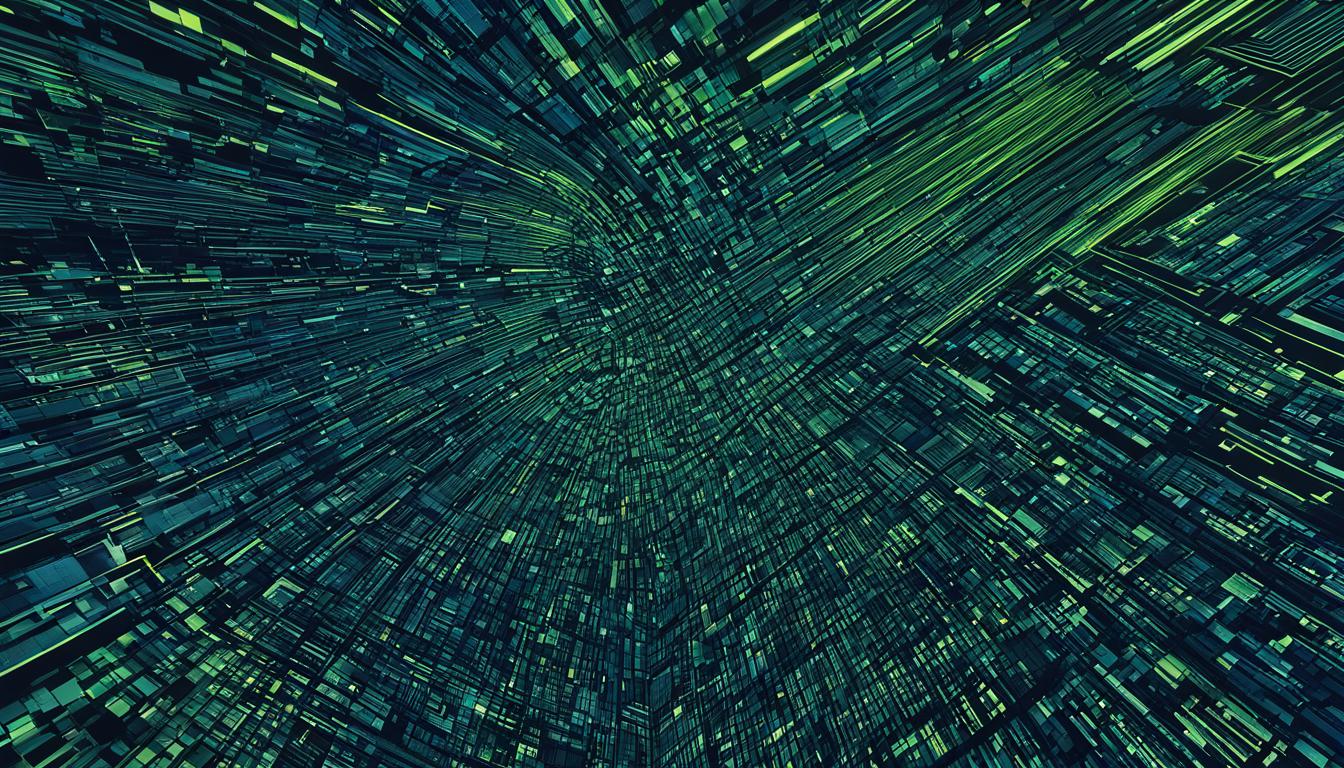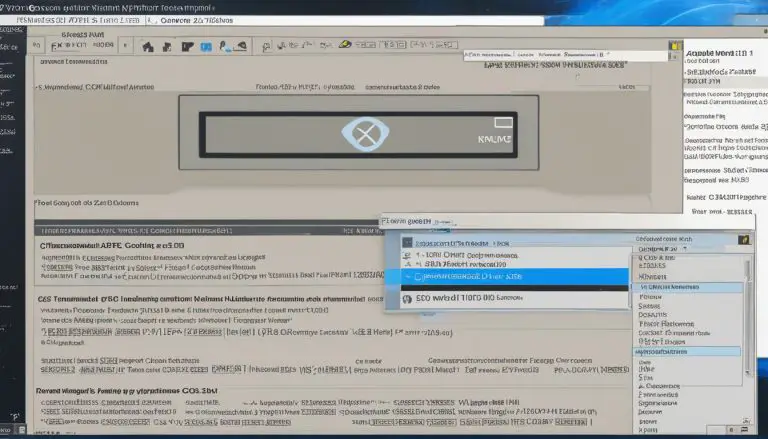Understanding the Ext4 File System Essentials
The ext4 file system is a crucial component of Linux operating systems, providing improved features, performance, and scalability. As the default file system since 2010, it has succeeded its predecessors, ext3 and ext2. In this article, I will explore the essential aspects of the ext4 file system, including its creation, structure, and key functionalities.
Key Takeaways:
- The ext4 file system is the default Linux file system and offers enhanced features compared to ext3 and ext2.
- Creating an ext4 file system involves using the mkfs command with the appropriate options and device path.
- The ext4 file system follows a specific disk layout, including components like the superblock, group descriptors, and data blocks.
- Ext4 provides performance benefits such as faster file system checks, improved read and write performance, and reduced file fragmentation.
- While ext4 has advantages like backward compatibility and increased file system size limits, it also has limitations, such as data loss potential during write operations.
History of Ext4 File System
The ext4 file system has a rich history that traces back to Unix-like operating systems. Its origins can be found in the Minix file system, which dates back to 1987. As a successor to ext3 and ext2, ext4 was introduced to overcome the limitations of its predecessors and provide users with enhanced features and capabilities.
Ext4, short for Fourth Extended File System, emerged as an upgrade to ext3. Ext3, in turn, was an evolution of ext2, which had been widely adopted since its introduction in the early 1990s. Ext3 introduced journaling capabilities, ensuring better data integrity and recovery in case of system failures or power outages.
With the ext4 file system, developers took another leap forward to meet the increasing demands of modern Linux distributions. Ext4 provided significant improvements in performance, scalability, and storage capacities.
“Ext4 offers numerous advancements over ext3 and ext2, making it the preferred choice for Linux distributions.”
The ext4 file system gained popularity quickly and is now the default file system for most Linux distributions. Its widespread adoption is a testament to its reliability and compatibility with existing systems and applications.
Creating the Ext4 File System
Creating an ext4 file system in Linux is a straightforward process that involves using the mkfs command. By executing the command with the appropriate options and device path, you can easily create an ext4 file system. Here’s an example:
In the above command, “sudo” grants the necessary privileges to execute the operation, “mkfs” stands for “make file system,” and “-t ext4” specifies the type of file system to be created, which, in this case, is ext4. The “/dev/sda1” represents the device path where the file system will be created.
It is important to exercise caution when using the fdisk and mkfs commands, as they modify the partition table and create the file system, respectively. Mistakes or errors during these operations can result in data loss. Therefore, it is recommended to double-check the device path and verify all commands before proceeding.
Formatting Options
The mkfs command also offers additional formatting options that can be used in conjunction with creating the ext4 file system. Some commonly used options include:
- -i to specify the inode size
- -L to assign a label to the file system
- -E to enable or disable specific ext4 features
By leveraging these options, you can customize the creation of your ext4 file system to suit your specific requirements.
Common Mistakes to Avoid
When creating an ext4 file system, it is important to avoid the following mistakes:
- Using the wrong device path: Ensure that you accurately specify the device path where the file system should be created. Using an incorrect path can lead to unintended consequences.
- Skipping data backup: Before creating a file system, always perform a backup of any important data present on the target device. This precautionary measure helps to safeguard against data loss in case of any unexpected events.
- Not verifying commands: Before executing any commands, double-check the syntax and options to ensure they are correct. This helps prevent errors that could potentially result in data loss or improper file system creation.
By following these guidelines and best practices, you can create an ext4 file system in Linux efficiently and with confidence.
Overview of the Ext4 Disk Layout
The ext4 file system follows a specific disk layout that organizes and stores data efficiently. Understanding this layout is crucial for optimizing data management and storage in the ext4 file system.
Let’s take a closer look at the various components that make up the ext4 disk layout:
- Superblock: The superblock contains vital metadata about the ext4 file system, such as its size, block and inode counts, block size, journaling information, UUID, and file system state.
- Group Descriptors: Group descriptors provide information about each group in the file system, including the location of the block and inode bitmaps, inode table, and data blocks.
- Block and Inode Bitmaps: The block and inode bitmaps keep track of used and free blocks and inodes within the file system.
- Inode Table: The inode table stores information about files, such as permissions, file size, timestamps, and data block locations.
- Data Blocks: Data blocks store the actual file content and are organized into groups within the file system.
- Reserved Blocks: Reserved blocks are allocated to specific purposes, such as ensuring file system integrity and preventing data fragmentation.
By understanding the ext4 disk layout, you can effectively manage and allocate resources within the file system, ensuring optimal performance and reliability.
Features of the Ext4 File System
The ext4 file system provides a range of features that enhance performance, reliability, and flexibility for Linux users. These features make ext4 a robust choice for managing data storage. Let’s explore some key features of the ext4 file system:
1. Support for Larger File Systems
Ext4 supports significantly larger file systems compared to its predecessors. With ext4, you can create file systems of up to 1 exabyte in size, allowing for ample storage capacity for your files and applications.
2. Improved File System Checking and Recovery
Ext4 incorporates advanced file system checking and recovery mechanisms. It uses techniques like delayed allocation and multi-block allocation, reducing the need for frequent file system checks and improving the overall reliability of the file system.
3. Enhanced Timestamps
Ext4 introduces additional timestamp fields for files and directories. These timestamps include the creation time, which records the exact date and time of file or directory creation. The enhanced timestamps provide accurate metadata about file and directory changes, helping with tracking and auditing purposes.
4. Extended Attributes
Ext4 supports extended attributes, which allow you to associate additional metadata with files and directories. You can use extended attributes to store information such as file capabilities, file security labels, and application-specific data, enhancing the flexibility and functionality of the file system.
5. Journaling
Ext4 utilizes journaling to maintain the consistency and integrity of the file system. Journaling records changes before they are committed to the main file system, allowing for faster recovery in the event of system crashes or power failures.
6. File System Encryption
Ext4 provides built-in support for file system-level encryption. You can encrypt individual files or entire directories, ensuring the confidentiality of sensitive data stored on the file system. This feature enhances data security, particularly in environments where data privacy is crucial.
7. Support for Online Resizing
Ext4 allows for online resizing of file systems, enabling you to expand or shrink the file system while it is mounted and actively in use. Online resizing provides flexibility for managing storage capacity, eliminating the need for system downtime or complex partitioning procedures.
Overall, the ext4 file system offers a wide range of features that optimize performance, enhance reliability, and provide greater control over data storage in Linux environments.
| Feature | Ext4 File System | Ext3 File System |
|---|---|---|
| Journaling | Yes | Yes |
| Support for Larger File Systems | Yes | No |
| Improved File System Checking and Recovery | Yes | Yes |
| Enhanced Timestamps | Yes | No |
| Extended Attributes | Yes | No |
| File System Encryption | Yes | No |
| Support for Online Resizing | Yes | No |
Performance Benefits of Ext4
When it comes to the ext4 file system, performance is a key area of improvement compared to its predecessors. Let’s explore the various performance benefits that ext4 brings to the table:
Faster File System Checks
Ext4 significantly reduces the time required for file system checks, ensuring a quicker and more efficient process. This is made possible by enhanced metadata organization and improved data journaling mechanisms.
Efficient Handling of Large Files
With ext4, you can seamlessly work with large files, ranging from several gigabytes to even terabytes in size. The file system efficiently manages the allocation and retrieval of data, resulting in faster access and data transfer speeds.
Improved Read and Write Performance
Ext4 offers enhanced read and write performance, enabling faster data retrieval and storage. This is achieved through various optimizations, such as delayed allocation, multiblock allocation, and the use of extents instead of traditional block-based allocation.
Reduced File Fragmentation
Ext4 minimizes file fragmentation, which can negatively impact file access and storage efficiency. By utilizing techniques like delayed allocation, ext4 reduces the fragmentation of data blocks, resulting in improved overall file system performance.
Quicker File Deletion
Deleting large files can sometimes be a time-consuming process. With ext4, file deletion is expedited through the use of an efficient block allocator. This ensures that deleting files, regardless of their size, is a fast and streamlined operation.
Optimized File System Buffer Management
Ext4 optimizes the management of file system buffers, which are crucial for efficient data storage and retrieval. By intelligently caching frequently accessed data blocks, ext4 minimizes disk I/O and enhances overall file system performance.
Overall, the ext4 file system offers significant performance benefits over its predecessors. Its faster file system checks, efficient handling of large files, improved read and write performance, reduced file fragmentation, quicker file deletion, and optimized file system buffer management work together to create a more efficient and responsive file system.
| Performance Benefits | Explanation |
|---|---|
| Faster File System Checks | Ext4 reduces the time required for file system checks, making the process quicker and more efficient. |
| Efficient Handling of Large Files | Ext4 seamlessly works with large files, ensuring efficient allocation and retrieval of data. |
| Improved Read and Write Performance | Ext4 offers enhanced read and write performance, resulting in faster data access and storage. |
| Reduced File Fragmentation | Ext4 minimizes file fragmentation, improving overall file system performance. |
| Quicker File Deletion | Ext4 expedites the deletion of files, regardless of their size, through efficient block allocation. |
| Optimized File System Buffer Management | Ext4 intelligently manages file system buffers, minimizing disk I/O and enhancing performance. |
Advantages of Ext4
The ext4 file system offers several advantages that make it a preferred choice for many users and organizations:
- Backward compatibility: The ext4 file system is backward compatible with its predecessors, ext2 and ext3, allowing for seamless integration and easy migration of existing systems.
- Increased file system size limits: Ext4 supports significantly larger file systems, allowing for the storage of vast amounts of data and accommodating the growing storage requirements of modern applications.
- Improved reliability and error detection: Ext4 incorporates advanced error detection mechanisms and features such as checksumming, which enhances data integrity and reduces the risk of file system corruption.
- Support for journaling and data integrity: The ext4 file system supports journaling, a feature that provides a robust mechanism for ensuring the consistency of data during system failures or crashes.
- Faster file system checks: Ext4 introduces various optimizations that significantly reduce the time required for file system checks, enabling quicker system recovery and minimizing downtime.
- Compatibility with various Linux distributions: Ext4 is widely supported by major Linux distributions, ensuring broad compatibility and ease of use across different platforms and environments.
These advantages highlight the strengths of the ext4 file system, making it a reliable and efficient choice for managing data in Linux systems.
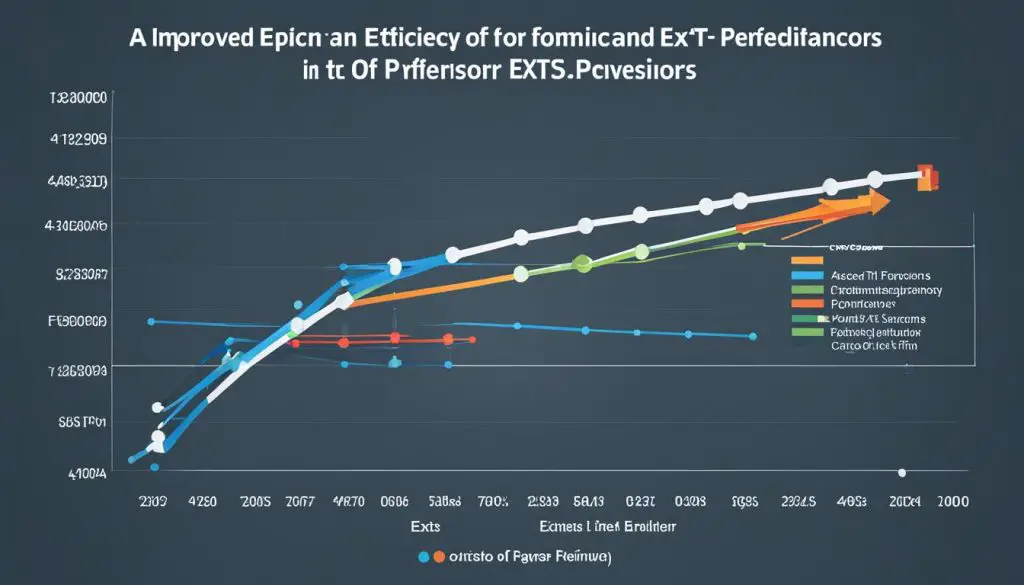
Disadvantages of Ext4
While the ext4 file system offers numerous benefits, it is not without its limitations. It’s important to be aware of these disadvantages to make informed decisions when choosing a file system for your Linux environment.
Potential for Data Loss: One of the drawbacks of ext4 is the risk of data loss in the event of power failures or system crashes during write operations. These interruptions can result in corrupted or incomplete data, potentially leading to data loss or file system inconsistencies.
Increased File System Complexity: Compared to its predecessors, ext4 introduces a higher level of complexity. This complexity can make it more challenging to troubleshoot and maintain, especially for users with limited technical expertise. It’s essential to have a solid understanding of file system concepts before implementing ext4.
Longer File System Checks: For large partitions, ext4 file system checks can take a substantial amount of time. When conducting routine maintenance or recovering from errors, these lengthier checks can impact system availability and performance.
Limited Support for Advanced Features: While ext4 offers a range of features, it has limited support for advanced functionalities such as data compression and deduplication. If your use case requires these features, you may need to explore alternative file systems that have native support for them.
“Although ext4 has its disadvantages, it remains a popular choice for many Linux users due to its overall performance and compatibility with various distributions.” – [Author Name]
| Disadvantages of Ext4 |
|---|
| Potential for Data Loss |
| Increased File System Complexity |
| Longer File System Checks |
| Limited Support for Advanced Features |
Ext4 vs Other File Systems
When comparing file systems, such as ext4, Btrfs, XFS, and ZFS, it’s important to recognize that each has its own unique features and advantages, making them suitable for different use cases. In this section, I will highlight the distinguishing characteristics of ext4 compared to other file systems.
Backward Compatibility and Wide Support
One of the key advantages of ext4 is its backward compatibility with ext2 and ext3 file systems. This means that ext4 can seamlessly handle both old and new files, making it an excellent choice for upgrading existing systems without losing data or compatibility with older applications.
Additionally, ext4 enjoys extensive support across various Linux distributions, making it the default file system for many users. Its widespread adoption ensures a large user base and comprehensive documentation and support resources.
Simplicity and Ease of Use
Ext4 is renowned for its simplicity and straightforwardness. It offers a familiar and intuitive interface for users, making it easy to navigate and manage files. With its simplicity, even novice Linux users can quickly adapt to and utilize the ext4 file system efficiently.
Advanced Capabilities of Other File Systems
While ext4 excels in backward compatibility and simplicity, other file systems like Btrfs, XFS, and ZFS offer more advanced capabilities that address specific requirements:
- Btrfs: Btrfs is a promising file system that provides advanced features such as data mirroring, checksums, and RAID support. It also offers efficient snapshots, allowing users to create point-in-time copies of the file system for backup or recovery purposes. Btrfs is well-suited for use cases that prioritize data protection and advanced storage management.
- XFS: XFS is a high-performance file system designed for scalability and large data volumes. It offers excellent performance in handling concurrent access and large files, making it ideal for enterprise-level data storage and high-demand workloads.
- ZFS: ZFS is a feature-rich file system known for its integrated data protection capabilities, including data integrity checks, pooling, and automatic error correction. It also provides advanced features like efficient file system snapshots and easy data replication. ZFS shines in scenarios that require robust data protection and resilience.
Each of these file systems has its strengths and caters to specific use cases. Understanding the unique advantages and capabilities of each file system enables users to choose the most appropriate option for their specific needs.
Comparison of Ext4 and Other File Systems
| File System | Advantages |
|---|---|
| ext4 | Backward compatibility, wide support, simplicity |
| Btrfs | Data mirroring, RAID support, efficient snapshots |
| XFS | Scalability, high performance, concurrent access |
| ZFS | Data protection, automatic error correction, replication |
By considering the strengths and advantages of each file system, users can make informed decisions about which file system best aligns with their specific requirements and priorities.
Understanding Inodes in the Ext4 File System
Inodes are vital data structures within the ext4 file system. They store essential information about files, including permissions, file size, timestamps, and data block locations. By leveraging a 256-byte inode structure, the ext4 file system allows for a larger number of inodes per file system, enabling efficient storage and retrieval of file attributes.
Key Functions of Inodes
- Permissions: Inodes store information about file permissions, such as read, write, and execute access for various user groups.
- File Size: Inodes record the size of each file, allowing the file system to allocate the appropriate amount of storage space.
- Timestamps: Inodes capture timestamps, including the file’s creation time, last modified time, and last accessed time.
- Data Block Locations: Inodes specify the locations of the data blocks associated with each file, facilitating efficient retrieval and management.
“Inodes serve as the backbone of the ext4 file system, providing crucial metadata and facilitating seamless access to file attributes.”
With the help of inodes, the ext4 file system ensures the proper organization and retrieval of file information, contributing to overall system performance and reliability.
| Ext4 Inode Structure | Benefits |
|---|---|
| 256-byte inode structure |
|
By employing a 256-byte inode structure, the ext4 file system ensures optimal usage of storage space and facilitates quick access to file attributes. This enhanced inode structure enables efficient file management and contributes to the ext4 file system’s overall performance.
Next, let’s explore the significance of the superblock in the ext4 file system.
Superblock in the Ext4 File System
The ext4 file system relies on a crucial component known as the superblock. This component contains vital metadata that provides essential information about the file system’s characteristics and properties.
Here are the key details stored in the ext4 superblock:
- File system size
- Block count and inode count
- Block size
- Journaling information
- Universally Unique Identifier (UUID)
- File system state
The superblock acts as a centralized reference point, allowing efficient access and management of the ext4 file system’s structures and attributes. It serves as a crucial foundation for the file system’s integrity and functionality.
Conclusion
The ext4 file system is a significant advancement in Linux file systems, providing improved performance, reliability, and scalability compared to its predecessors. With its wide adoption as the default file system in Linux distributions, ext4 offers a range of features and capabilities to optimize data storage and management.
Understanding the essentials of the ext4 file system is crucial for users looking to maximize its benefits. By grasping concepts such as its creation process, disk layout, and key functionalities, individuals can effectively utilize ext4 for efficient file management in Linux environments.
In conclusion, ext4 offers a robust solution for organizing and storing data in Linux. With its enhanced performance, reliability, and scalability, the ext4 file system has become the go-to choice for many users and organizations. By harnessing the power of ext4 and leveraging its extensive feature set, users can ensure optimized data storage and management in their Linux systems.
FAQ
What is the ext4 file system?
The ext4 file system is the default Linux file system since 2010. It is the successor to ext3 and ext2, offering improved features, performance, and scalability.
How do I create an ext4 file system?
To create an ext4 file system, use the “mkfs” command with the “-t ext4” option followed by the device path. For example, “sudo mkfs -t ext4 /dev/sda1” will create an ext4 file system on the /dev/sda1 partition.
What are the features of the ext4 file system?
The ext4 file system offers several features, including support for larger file systems, improved file system checking and recovery, enhanced timestamps, extended attributes, journaling, file system encryption, and support for online resizing.
What are the advantages of the ext4 file system?
The ext4 file system has several advantages, such as backward compatibility with ext2 and ext3, increased file system size limits, improved reliability and error detection, support for journaling and data integrity, faster file system checks, and compatibility with various Linux distributions.
Are there any disadvantages to using the ext4 file system?
While the ext4 file system offers numerous benefits, it also has a few limitations. These include the potential for data loss during power failures or system crashes, increased file system complexity, longer file system checks for large partitions, and limited support for advanced features such as data compression and deduplication.
How does ext4 compare to other file systems?
Ext4 is often compared to other file systems like Btrfs, XFS, and ZFS. Each file system has its unique set of features and advantages, making them suitable for different use cases. Ext4 is known for its backward compatibility, simplicity, and wide support across Linux distributions, while other file systems offer more advanced capabilities like scalability and integrated data protection.
What are inodes in the ext4 file system?
Inodes are data structures that store information about files, such as permissions, file size, timestamps, and data block locations. The ext4 file system utilizes a 256-byte inode structure, allowing for a larger number of inodes per file system and enabling efficient storage and retrieval of file attributes.
What is the superblock in the ext4 file system?
The superblock is a vital component of the ext4 file system, containing essential metadata about the file system, including its size, block and inode counts, block size, journaling information, UUID, and file system state. It provides a centralized reference point for accessing and managing the file system’s structures and attributes.
Source Links
- https://opensource.com/article/17/5/introduction-ext4-filesystem
- https://metebalci.com/blog/a-minimum-complete-tutorial-of-linux-ext4-file-system/
- https://www.sans.org/blog/understanding-ext4-part-1-extents/
- About the Author
- Latest Posts
Mark is a senior content editor at Text-Center.com and has more than 20 years of experience with linux and windows operating systems. He also writes for Biteno.com