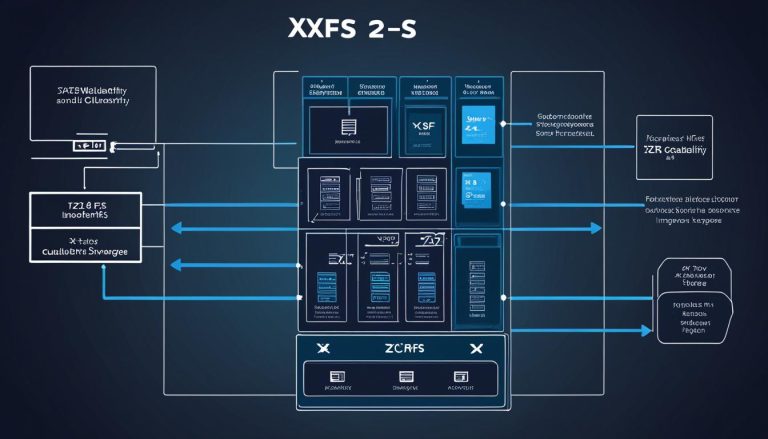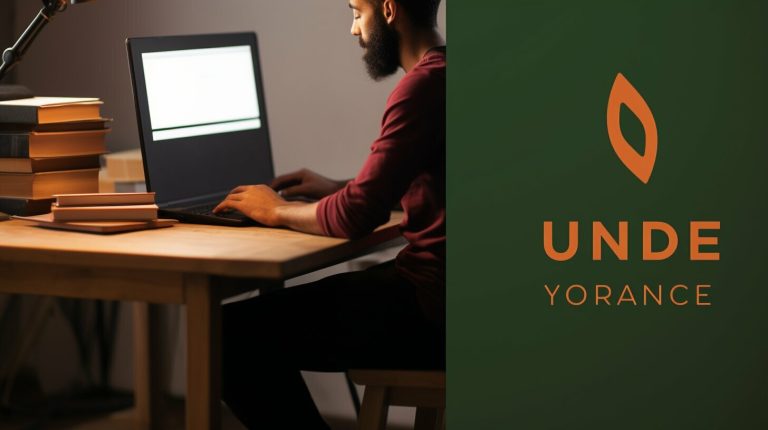Ext4 vs Ext3: Understanding File System Differences
Welcome to my article on the comparison between Ext4 and Ext3 file systems. In the world of Linux distributions, these two file systems play a crucial role in managing data storage. By understanding their differences, you can make an informed decision about which file system is the right fit for your needs.
Key Takeaways:
- Ext4 is the default file system for most modern Linux distributions, while Ext3 was its predecessor.
- Ext4 offers larger file and file system size limits, improved performance, enhanced reliability, and better scalability compared to Ext3.
- Upgrading from Ext3 to Ext4 is a seamless process, allowing you to take advantage of the benefits without major disruptions.
- Ext3 is known for its simplicity and wider testing base, making it a safer choice in certain scenarios.
- Consider your specific requirements and workload to choose between Ext4 and Ext3 for your file system needs.
A Brief History of ext File Systems
The ext file systems have a rich history of development, beginning with the MINIX filesystem that served as the first file system for the Linux Kernel. The MINIX filesystem, however, had limitations in terms of file size and storage capacity.
To overcome these limitations, the ext2 filesystem was introduced as a significant improvement over the MINIX filesystem. ext2 offered larger file and file system size limits, which greatly expanded the storage capabilities of Linux systems. However, ext2 came with its own set of disadvantages.
Despite the advancements in storage capacity, ext2 suffered from a significant amount of wasted block size, where a considerable portion of each block was left unused. Additionally, ext2 lacked journaling, which was a crucial feature for ensuring data integrity and reliability in the event of system crashes or power failures.
To address these limitations, the ext3 filesystem was developed. Ext3 introduced journaling, which greatly improved the reliability of the file system. With journaling, changes to the file system are recorded in a log, allowing for easier recovery in case of unexpected system interruptions. Ext3 offered the convenience of backward compatibility with ext2, enabling a seamless upgrade from ext2 to ext3 without the need for data backup and restore.
Building on the foundation of ext3, the ext4 filesystem emerged as the next-generation file system. Ext4 brought even larger file and file system size limits, improved performance through innovative features like extents, and enhanced reliability. With its advancements, ext4 became the default file system for most modern Linux distributions.
The evolution of ext file systems showcases the continuous development and improvement in the Linux ecosystem. From the initial MINIX filesystem to the ext4 filesystem, each iteration has sought to overcome limitations and provide better functionality for Linux users.
Ext2: The Second Extended File System
The Ext2 file system is an improvement over the MINIX filesystem and is the second extended file system developed for the Linux Kernel. It offers several key features and advantages compared to its predecessor.
Features of Ext2
- Larger file and file system size limits compared to the MINIX filesystem.
- Support for standard Unix file permissions and ownership.
- Support for file system journaling, allowing for enhanced reliability.
- Support for block sizes up to 4KB.
Despite its predecessor’s limitations, Ext2 introduced several notable features that greatly improved the Linux file system.
Limits and Limitations of Ext2
While Ext2 offers enhanced features compared to MINIX, it has certain limitations that need to be considered:
- Waste Block Size: In Ext2, a significant portion of each block is left unused, resulting in wasted storage space.
- Lack of Journaling: Ext2 lacks journaling, a mechanism that helps protect file system integrity in case of system crashes or power failures, increasing the risk of data corruption.
Despite these limitations, Ext2 is still utilized in specific use cases, particularly for flash-based storage devices such as SD cards and USB flash drives.
| Comparison | Ext2 | Ext3 | Ext4 |
|---|---|---|---|
| Waste Block Size | Significant wastage | Reduced wastage | Reduced wastage |
| Journaling | Not supported | Supported | Supported |
| File System Size | Up to 2TB | Up to 16TB | Up to 1EB (1 million TB) |
“Ext2 offered larger file and file system size limits compared to its predecessor, the MINIX filesystem. However, it had certain limitations such as wasted block size and the lack of journaling. These limitations prompted the development of subsequent ext file systems, which aimed to address these shortcomings.”
Ext3: The Introduction of Journaling
Ext3, the successor to Ext2, brought significant enhancements to the file system, most notably the introduction of journaling. Journaling plays a crucial role in minimizing data corruption in the event of system crashes or power failures by tracking changes and allowing for easy recovery.
Alongside journaling, Ext3 introduced other notable features that further improved its functionality. Online file system growth was introduced, enabling the expansion of the file system without unmounting it. This feature provides added flexibility and convenience, particularly for systems with evolving storage requirements.
Another significant improvement brought by Ext3 is the implementation of HTree indexing for larger directories. HTree indexing enhances the performance and efficiency of directory operations, making it easier and faster to navigate through directories with a large number of files.
One of the standout advantages of Ext3 is its backward compatibility with Ext2. This means that users can seamlessly upgrade from Ext2 to Ext3 without the need for data backup and restore. The upgrade process is straightforward and allows for the benefits of journaling and other features to be realized without any major disruptions.
Ext3 remains widely used in many popular Linux distributions due to its reliability and safety. The file system has undergone extensive testing and has a proven track record of stability. Its simplicity and wider testing base make Ext3 a safer choice in certain scenarios where utmost stability is required.
When comparing Ext3 vs Ext4, Ext3 is known for its tried-and-true simplicity and robustness, whereas Ext4 introduces more advanced features and improved performance. Both file systems have their respective strengths, and the choice between them ultimately depends on the specific requirements and priorities of the user.
Overall, Ext3’s introduction of journaling, backward compatibility with Ext2, and proven reliability make it a trusted file system option. The feature-rich Ext4 builds upon the foundation laid by Ext3, but Ext3’s simplicity and stability continue to make it a viable choice for file system needs.
Ext4: The Next-Generation File System
Ext4 is considered the next-generation file system, building upon the features of Ext3. It brings several advancements that enhance its performance, scalability, and reliability, making it a robust and reliable choice for modern Linux distributions.
One of the key features of Ext4 is its support for larger file and file system size limits. This means that Ext4 can handle much larger files and file systems compared to Ext3, allowing for more storage capacity and accommodating the growing demands of data-intensive applications.
Another important feature of Ext4 is extent block mapping. Extents are large contiguous blocks of data that improve large-file performance and reduce fragmentation. By utilizing extent block mapping, Ext4 can allocate and manage disk space more efficiently, resulting in improved read and write performance.
Dynamic allocation of inodes is another significant improvement in Ext4. Inodes are data structures used by the file system to store information about files and directories. Ext4 dynamically allocates inodes, optimizing the storage allocation process and eliminating the fixed inode limit of previous file system versions.
Defragmentation is an essential feature that Ext4 introduces. It helps consolidate fragmented files and directories, improving overall file system performance. With defragmentation support, Ext4 ensures smoother and faster data access, preventing unnecessary delays and reducing file system fragmentation over time.
An important advantage of Ext4 is its seamless upgrade path from Ext3. Users can easily upgrade their existing Ext3 file systems to Ext4 without the need for a clean installation or data backup. This makes the transition to Ext4 hassle-free, allowing users to take advantage of its enhanced features and performance benefits.
In terms of performance, Ext4 offers significant improvements over Ext3. Its support for extent block mapping, dynamic allocation of inodes, and defragmentation contributes to faster data access and overall responsiveness. These performance enhancements make Ext4 an ideal choice for applications that require high-speed data processing and storage.
Overall, Ext4 is a reliable, scalable, and high-performance file system that offers numerous advantages over Ext3. Its support for larger file and file system size limits, extent block mapping, dynamic allocation of inodes, and defragmentation make it a preferred choice for modern Linux environments. Whether you are upgrading from Ext3 or choosing a file system for a new installation, Ext4 provides the features and performance needed to meet the demands of today’s data-driven world.
Ext4 vs Ext3: Key Differences
When comparing Ext4 vs Ext3, there are several key differences to consider. Ext4 offers larger file and file system size limits compared to Ext3, allowing for more storage capacity. It also introduces journaling, which enhances reliability and reduces the risk of data corruption. Ext4 brings significant performance improvements with features like extents, dynamic allocation inodes, and defragmentation. It is also more scalable, supporting larger volumes and directories. Upgrading from Ext3 to Ext4 is a straightforward process, making it easy to take advantage of the benefits of Ext4 without significant disruptions.
File Size Limits
Ext4 provides larger file size limits compared to Ext3. While Ext3 has a maximum file size limit of 2 terabytes, Ext4 supports files up to 16 terabytes.
File System Size Limits
Ext4 also offers larger file system size limits compared to Ext3. Ext3 has a maximum file system size limit of 32 terabytes, while Ext4 can handle file systems up to 1 exabyte in size.
Journaling
One of the significant differences between Ext3 and Ext4 is the introduction of journaling in Ext4. Journaling helps improve data consistency and reduces the risk of data corruption in case of system crashes or power failures. With journaling, Ext4 keeps track of changes before they are committed to the file system, providing better recovery options in case of a failure.
Performance Improvements
Ext4 brings several performance improvements compared to Ext3. It introduces features like extents, which optimize large-file performance and reduce fragmentation. Ext4 also utilizes dynamic allocation inodes, which result in faster file system operations. Additionally, Ext4 supports defragmentation, allowing for better disk space utilization and improved file access speeds.
Scalability
Ext4 offers enhanced scalability compared to Ext3. It supports larger volumes and directories, making it suitable for systems handling significant amounts of data. The increased scalability of Ext4 allows for more efficient storage management and improved overall performance when dealing with large-scale file systems.
Upgrade from Ext3 to Ext4
Upgrading from Ext3 to Ext4 is a straightforward process. The compatibility between the two file systems allows for a seamless transition without the need for significant data migration or system configuration changes. The upgrade process typically involves converting the existing Ext3 partition to Ext4 and updating the file system’s metadata. It is crucial to ensure compatibility with specific configurations and perform thorough testing before proceeding with the upgrade.
| Feature | Ext3 | Ext4 |
|---|---|---|
| File Size Limit | 2 terabytes | 16 terabytes |
| File System Size Limit | 32 terabytes | 1 exabyte |
| Journaling | No | Yes |
| Performance Improvements | Basic | Advanced (extents, dynamic allocation inodes, defragmentation) |
| Scalability | Limited | Enhanced |
Advantages of Using Ext4
When it comes to choosing a file system for your needs, Ext4 offers several compelling advantages over its predecessors. Let’s explore the key benefits of using Ext4:
Improved Performance
Ext4 provides significant performance benefits compared to Ext3, making it an ideal choice for applications that require high-speed data access. The introduction of advanced features such as extents, dynamic allocation inodes, and defragmentation contribute to improved performance and efficient storage utilization.
Enhanced Reliability
Ext4 incorporates journaling, which greatly enhances reliability and reduces the risk of data corruption. The journaling feature tracks changes to the file system, making it easier to recover data in the event of system crashes or power failures, ensuring your data remains intact.
Scalability
Ext4 offers enhanced scalability, supporting larger volumes and directories. With Ext4, you can take advantage of larger file and file system size limits, allowing for increased storage capacity. This scalability ensures you can effectively manage and store growing amounts of data.
Advanced File System Features
Ext4 introduces advanced features like extents, which improve large-file performance and reduce fragmentation. Other features, such as dynamic allocation inodes and defragmentation, contribute to efficient storage utilization and overall system performance, making Ext4 a versatile and powerful file system.
In summary, Ext4 combines improved performance, enhanced reliability, scalability, and advanced file system features, making it a robust and reliable choice for your file system needs.
Upgrade from Ext3 to Ext4
Upgrading from Ext3 to Ext4 is a seamless process that allows you to unlock the benefits of Ext4 without experiencing significant disruptions. The compatibility between Ext3 and Ext4 simplifies the migration, making it an efficient and hassle-free transition. Here are the steps to upgrade from Ext3 to Ext4:
- Create a data backup: Before proceeding with the upgrade, ensure you have a backup of all your important data. This step is critical to prevent any data loss during the migration process.
- Format the existing Ext3 partition as Ext4: Once the data backup is secured, format the partition currently using the Ext3 file system to the Ext4 file system. This can be done using the mkfs.ext4 command, specifying the device or partition you want to format.
- Restore the data: After formatting the partition as Ext4, you can restore the data from the backup you created earlier. This can be achieved through various methods, such as using a backup tool or copying the data manually.
It is recommended to thoroughly test the compatibility between your specific system configuration and Ext4 before initiating the upgrade. This ensures a smooth transition and minimizes the chances of encountering any unexpected issues.
By upgrading from Ext3 to Ext4, you can take advantage of the improved performance, scalability, and reliability offered by Ext4. Upgrading your file system allows you to optimize your storage infrastructure and enhance the overall efficiency of your system.
Remember to always backup your data before performing any critical operations, as it acts as an insurance policy against any unforeseen circumstances. Migrating from Ext3 to Ext4 positions your file system for the modern requirements of data-intensive applications and provides a solid foundation for your storage needs.
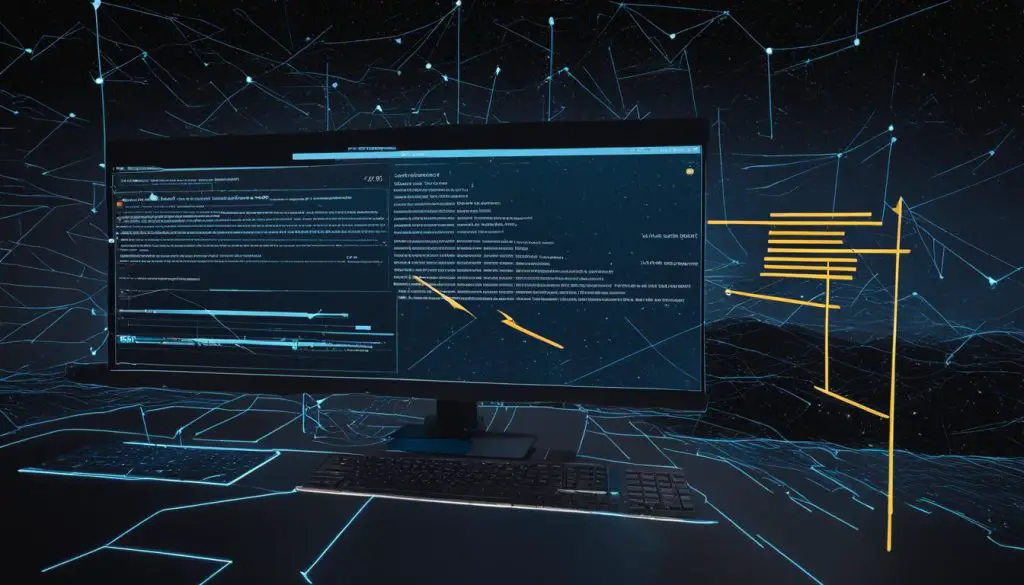
Conclusion
In conclusion, the comparison between Ext4 and Ext3 reveals the significant advancements and improvements introduced by Ext4 as a next-generation file system. Ext4 offers larger file and file system size limits, providing users with more storage capacity for their data. The introduction of features like extents enhances the performance of Ext4, making it ideal for applications that require high-speed data access.
Another notable improvement is the inclusion of journaling in Ext4, which greatly enhances reliability and reduces the risk of data corruption in case of system crashes or power failures. This feature has made Ext4 a trusted choice for many Linux users and administrators.
Furthermore, Ext4 is more scalable compared to Ext3, supporting larger volumes and directories. This scalability makes it a suitable choice for systems with growing storage needs.
Although Ext4 offers numerous advantages, the decision to choose between Ext4 and Ext3 ultimately depends on specific requirements and workload. Ext4 is generally recommended for its performance benefits, advanced features, and seamless upgrade path from Ext3. However, Ext3 still holds its advantages, such as simplicity and wider testing base.
Understanding the differences between Ext4 and Ext3 is crucial in making an informed decision based on individual needs and preferences. Whether it’s the need for high-performance data access, enhanced reliability, or simplicity, both file systems have their own unique benefits to offer.
FAQ
What are the key differences between ext4 and ext3?
Ext4 offers larger file and file system size limits, improved performance with features like extents, and enhanced reliability with journaling. It also provides a seamless upgrade path from ext3.
What is the history of ext file systems?
The ext file systems started with the MINIX file system and evolved to ext2, ext3, and ext4. Each version brought improvements over its predecessor, addressing limitations and introducing new features.
What are the features and limitations of ext2?
Ext2 offered larger file and file system size limits compared to the MINIX file system but had disadvantages such as wasted block size and lack of journaling.
What features does ext3 introduce?
Ext3 introduced journaling, which improves reliability by tracking changes and allowing for easy recovery. It also added features like online file system growth and HTree indexing for larger directories.
What are the advantages of using ext4?
Ext4 offers improved performance, enhanced reliability with journaling, larger file and file system size limits, support for extent block mapping, dynamic allocation inodes, and defragmentation. It is also more scalable.
How can I upgrade from ext3 to ext4?
The upgrade process involves creating a backup of your data, formatting the existing ext3 partition as ext4, and restoring the data. Thorough testing and compatibility checks are recommended before proceeding with the upgrade.
Source Links
- About the Author
- Latest Posts
Mark is a senior content editor at Text-Center.com and has more than 20 years of experience with linux and windows operating systems. He also writes for Biteno.com