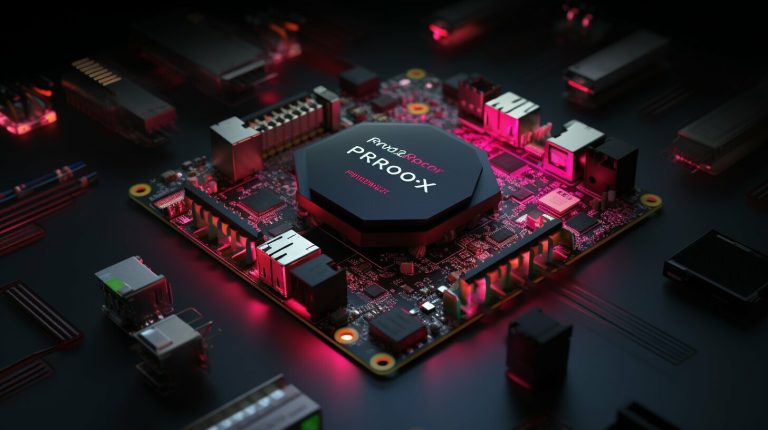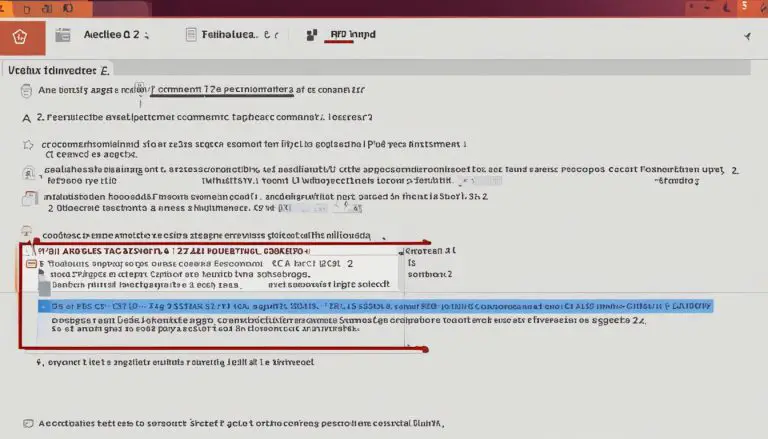Choosing Between Ext4 vs XFS File Systems
When it comes to file systems in Linux setups, two popular options that often come up are Ext4 and XFS. As a journalist and technology enthusiast, I understand the importance of choosing the right file system based on your specific needs and requirements. In this article, I will provide a comprehensive comparison of Ext4 and XFS, highlighting their key differences and helping you make an informed decision.
Ext4, which stands for “fourth extended file system,” is the successor to Ext3. Since 2008, it has been the recommended default file system for Linux. On the other hand, XFS, initially developed by Silicon Graphics and later ported to the Linux kernel, has gained popularity for its scalability and performance.
Key Takeaways:
- Ext4 is the recommended default file system for Linux, while XFS is known for its scalability and performance.
- Ext4 supports partition sizes up to 1 EiB and file sizes up to 16 TiB, while XFS supports partition and file sizes up to 8 EiB.
- XFS uses dynamically allocated inodes, allowing users to make full use of disk space.
- Both file systems have their strengths and weaknesses when it comes to data integrity and reliability.
- Ext4 is widely supported and compatible with various operating systems, while XFS may have compatibility issues with some systems.
Performance and Scalability
When it comes to performance and scalability, XFS has a clear advantage over Ext4. XFS supports larger partition and file sizes compared to Ext4, making it a more suitable choice for demanding workloads.
Let’s take a closer look at the performance and scalability characteristics of both file systems:
XFS
XFS is designed to handle large-scale storage systems and can accommodate partition sizes up to 8 EiB and file sizes up to 8 EiB as well. This allows XFS to support massive data growth and meet the requirements of high-capacity storage setups.
XFS utilizes dynamically allocated inodes, which means the file system can efficiently use disk space and reduce wastage. Additionally, XFS provides a generous extended attributes (xattr) space, with a limit of 64K. This allows users to attach metadata to files, enhancing data organization and management.
In addition to its ability to handle large partitions and files, XFS has another performance advantage. XFS file systems are internally partitioned into allocation groups, which enables better scalability and parallelism. This partitioning optimizes parallel I/O performance on systems with multiple processors and cores, maximizing overall throughput.
Ext4
While Ext4 may not match XFS in terms of absolute scalability, it still offers reliable performance and is widely used in various Linux distributions. Ext4 supports partition sizes up to 1 EiB and file sizes up to 16 TiB, which is still sufficient for most applications.
Ext4, like XFS, is a journaling file system, ensuring data integrity and resilience in the face of system failures. Its stability and compatibility with multiple operating systems make it a popular choice for a wide range of scenarios.
Here is a summarized comparison of the performance and scalability features of Ext4 and XFS:
| File System | Partition Size | File Size | Extended Attributes (xattr) Space | Allocation Group Partitioning |
|---|---|---|---|---|
| XFS | Up to 8 EiB | Up to 8 EiB | 64K | Yes |
| Ext4 | Up to 1 EiB | Up to 16 TiB | 4K | No |
As you can see, XFS offers superior scalability and supports larger file and partition sizes compared to Ext4. Additionally, XFS brings improved parallelism and efficient disk space utilization through allocation group partitioning and dynamically allocated inodes.
Data Integrity and Reliability
When comparing the data integrity and reliability of the Ext4 and XFS file systems, it is important to consider their respective strengths and weaknesses.
The Ext4 file system supports journal checksum, which helps verify the correctness of the data. This checksum feature provides an added layer of integrity to ensure that the stored information remains accurate and consistent. On the other hand, XFS does not have direct support for journal checksum.
However, XFS boasts built-in backup and recovery tools that make it easier to recover from data loss or system failures. These tools can be invaluable in critical environments where data integrity and reliability are crucial.
While Ext4 shines in terms of stability, reliability, and being recognized as one of the most stable file systems in Linux, XFS offers the advantage of robust backup and recovery capabilities.
It is essential to evaluate the specific requirements of your use case when considering the data integrity and reliability of Ext4 and XFS.
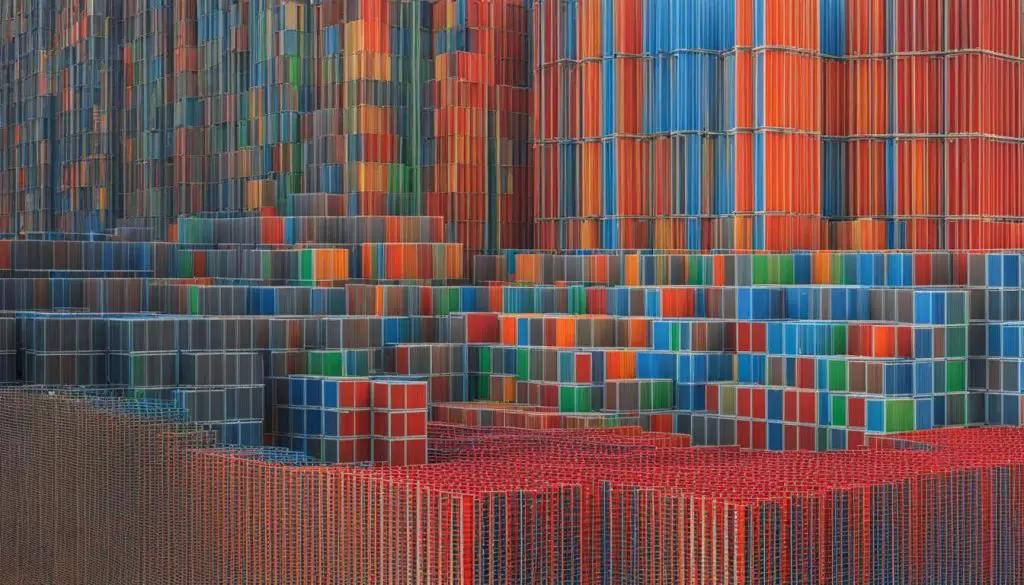
Detailed Comparison between Ext4 and XFS for Data Integrity and Reliability:
| Feature | Ext4 | XFS |
|---|---|---|
| Journal Checksum | Supported | Not Supported |
| Backup and Recovery Tools | Not included | Built-in |
| Stability | High | – |
Features and Compatibility
When comparing the features and compatibility of Ext4 and XFS, it’s important to note that each file system offers unique capabilities suited for different use cases.
XFS Advantages:
- In-built dump and restore tools, xfsdump and xfsrestore, for easy backup and restoration of contents.
Ext4 Advantages:
- Supports advanced file and directory-level permissions, making it ideal for environments where security is a concern.
- Widely supported and compatible with popular operating systems such as Linux, Windows, and macOS.
However, it’s worth mentioning that while Ext4 enjoys widespread compatibility, XFS may have compatibility limitations with certain operating systems. Consider the specific requirements of your setup and the level of compatibility needed before choosing between the two file systems.
To illustrate the differences in features and compatibility, here is a tabular comparison:
| XFS | Ext4 |
|---|---|
| In-built dump and restore tools (xfsdump, xfsrestore) | Advanced file and directory-level permissions |
| May have compatibility limitations with some operating systems | Widely supported and compatible with popular operating systems like Linux, Windows, and macOS |
By understanding the different features and compatibility aspects of Ext4 and XFS, you can make an informed decision based on your specific requirements and preferences.
Conclusion
When it comes to choosing between Ext4 and XFS, it’s important to evaluate your specific needs and requirements. XFS offers several advantages that make it an attractive option. It provides superior performance and scalability, with support for larger partition and file sizes compared to Ext4. The dynamically allocated inodes and extended attribute space further enhance its capabilities. Additionally, XFS includes built-in backup and recovery tools, ensuring data integrity and easier system restoration.
On the other hand, Ext4 excels in stability, reliability, and compatibility. It is widely supported and works seamlessly with various operating systems, including Linux, Windows, and macOS. The advanced file and directory-level permissions support make it ideal for environments where security is a concern. Ext4 also has a proven track record of being a stable and trusted file system in the Linux community.
When making your decision, it’s essential to consider the performance benchmarks and the specific advantages of each file system in relation to your use case. Whether you prioritize performance, scalability, stability, or compatibility, understanding the strengths of Ext4 and XFS is crucial in selecting the right file system for your needs.
FAQ
What is the difference between Ext4 and XFS?
Ext4 is a successor to Ext3 and became the recommended default file system for Linux in 2008. XFS, on the other hand, was initially developed by Silicon Graphics and later ported to the Linux kernel. Both file systems are journaling file systems, but they have different performance, scalability, data integrity, reliability, and compatibility features.
Which file system is better in terms of performance and scalability, Ext4 or XFS?
XFS has an edge over Ext4 in terms of performance and scalability. XFS supports larger partition and file sizes compared to Ext4. Additionally, XFS file systems are internally partitioned into allocation groups, which enables scalability and parallelism, optimizing parallel I/O performance on systems with multiple processors and cores.
What are the data integrity and reliability features of Ext4 and XFS?
Ext4 supports journal checksum, which helps check the correctness of the data. XFS, on the other hand, includes built-in backup and recovery tools, making it easier to recover from data loss or system failures. Ext4 is known for its stability and is considered one of the most stable file systems in Linux, while XFS does not have the journal checksum feature but offers robust backup and recovery capabilities.
What features and compatibility does XFS offer compared to Ext4?
XFS has the advantage of in-built dump and restore tools, xfsdump and xfsrestore, which facilitate backup and restoration of contents. On the other hand, Ext4 supports advanced file and directory-level permissions, making it a better choice for environments where security is a concern. Ext4 is also widely supported and compatible with many popular operating systems, including Linux, Windows, and macOS, while XFS may have compatibility issues with certain operating systems.
How do I choose between Ext4 and XFS?
Choosing between Ext4 and XFS depends on your specific needs and requirements. XFS offers superior performance, scalability, larger partition and file sizes, dynamically allocated inodes, and extended attribute space. It also includes built-in backup and recovery tools. On the other hand, Ext4 is known for its stability, reliability, compatibility, and advanced file and directory-level permissions. Consider the performance benchmarks and the advantages of each file system in relation to your use case before making a decision.
Source Links
- https://www.partitionwizard.com/partitionmanager/xfs-vs-ext4.html
- https://www.storagetutorials.com/xfs-vs-ext4-filesystem/
- About the Author
- Latest Posts
Mark is a senior content editor at Text-Center.com and has more than 20 years of experience with linux and windows operating systems. He also writes for Biteno.com