Exploring Top Google Workspace Alternatives
Is your IT team struggling to maximize productivity with Google Workspace? With the rise in remote working, having the right productivity suite has become crucial for enhancing collaboration and streamlining operations. Google Workspace, famous for its comprehensive suite of tools like Gmail, Google Drive, and Google Meet, isn’t without its limitations. Many businesses face challenges such as a steep learning curve, limited offline functionalities, and privacy concerns.
That’s why it’s imperative to explore Google Workspace alternatives that might better suit your team’s needs. In this article, we will delve into some of the best Google Workspace alternatives, including top platforms like Microsoft Teams, Zoho Workplace, and more, focusing on their unique features, pros, cons, and customer ratings. Identifying the right tool can significantly boost your IT operations and overall productivity.
Key Takeaways
- Identifying the limitations of Google Workspace can help you understand the need for alternatives.
- Microsoft Teams and Zoho Workplace provide robust features for business productivity and collaboration.
- ClickUp offers versatile and customizable project management tools with plans starting at $7/month per user.
- Asana excels in task management with over 1,000 third-party app integrations for enhanced collaboration.
- Choosing the best Google Workspace alternatives can address issues like usability, offline functionality, and privacy concerns.
Introduction to Google Workspace and Its Drawbacks
Google Workspace has revolutionized how teams collaborate, offering a suite of tools that includes Gmail, Google Drive, and Google Docs, among others. It has turned cloud-based collaboration into a seamless experience, significantly improving productivity. One cannot ignore the real-time features that allow multiple users to work on the same document simultaneously, which undeniably enhance teamwork.
Despite these benefits, Google Workspace limitations present certain challenges. Users frequently express concerns about its steep learning curve, particularly for those transitioning from traditional systems. Additionally, its offline functionality remains somewhat limited, which can impact users who require extensive access to files without a reliable internet connection. The need for continuous internet connectivity often ranks as a significant drawback, hindering productivity during network disruptions.
Furthermore, some organizations highlight customization limitations in Google Workspace, finding that the suite doesn’t meet all their specific needs. This issue has led IT managers and users to explore Google Workspace competitors that may offer more tailored solutions. Data privacy concerns, though addressed with robust security measures like two-factor authentication and data encryption, still persist for some users.
Another criticism often noted is the pricing model, which can be a concern for larger organizations. With pricing plans ranging from $6 to $12 per user per month, the costs can accumulate quickly, particularly for enterprises with many employees. Despite being highly scalable, these plans may not always align with the specialized needs or budgets of certain institutions.
Moreover, Google Workspace’s integration capabilities, while extensive, can sometimes face compatibility issues, especially with Microsoft formats. These Google Workspace limitations spur users to seek alternatives that promise better flexibility and cost efficiency. The journey of exploring other cloud-based collaboration tools begins with understanding their unique value propositions and how they could better fit diverse organizational requirements.
Microsoft 365: A Leading Competitor
Microsoft 365 stands out as a formidable challenger in the Google Workspace vs competitors landscape. As a comprehensive office suite, Microsoft 365 is packed with notable features and deep integrations that cater to the needs of modern businesses.
Features and Integrations
One of the highlights of Microsoft 365 is its suite of familiar and powerful applications such as Word, Excel, and PowerPoint. These apps are enhanced by robust cloud capabilities, enabling real-time collaboration and seamless productivity. Among the most significant Microsoft 365 features, one can count:
- Teams Integration: Microsoft 365 is deeply integrated with Teams, which offers powerful communication and collaboration tools, including video conferencing, chat, and file sharing.
- OneDrive: Offers extensive cloud storage solutions with synchronization capabilities across devices.
- Security and Compliance: Advanced security protocols and compliance tools to safeguard sensitive data.
- AI and Machine Learning: Features intelligent assistance and insights to boost productivity and decision-making.
Moreover, Microsoft 365 integrations span a wide range of applications and services, ensuring that users can connect their workflow effortlessly. This flexibility is a key factor when comparing Google Workspace vs competitors.
Pros and Cons
In evaluating all the Microsoft 365 features, we must also acknowledge both the pros and cons:
- Pros:
- Comprehensive Suite: Offers a full range of business applications.
- Integrations: Deep integrations with a variety of apps and services.
- Scalability: Scalable solutions fit for businesses of all sizes.
- Cons:
- Higher Pricing: Premium business plans can cost up to $22 per month, which might be steep for smaller businesses.
- Compatibility Issues: Potential compatibility challenges with legacy systems.
The overall user ratings and feedback highlight a balance between Microsoft 365’s powerful strengths and its few shortcomings. When considering Google Workspace vs competitors, Microsoft 365’s extensive features and integrations make it a leading option, albeit with some constraints that need consideration for specific business needs.
Zoho Workplace: A Comprehensive Workspace Solution
Offering an impressive array of tools and features, Zoho Workplace stands out as a robust alternative to traditional office and collaboration platforms. Designed to meet the needs of businesses seeking Google Workspace free alternatives, Zoho Workplace provides an integrated environment to streamline communication, file sharing, and productivity.
Unique Features
The range of Zoho Workplace features is designed to enhance user productivity and collaboration. For instance, Zoho Workplace supports an uptime of 99.9% for email services, ensuring reliable communication channels. Users upload approximately 7 million files every week, underscoring the platform’s robust file management capabilities.
The platform also hosts around 160,000 meetings each month, showcasing Zoho Workplace benefits in fostering effective real-time collaboration. Notably, the Workplace Professional plan offers significant storage solutions, providing up to 100 GB of email storage per user and 1 TB of pooled storage for file management, with additional capacity available.
Zoho Workplace is trusted by renowned brands like Worldwide Golf and Microcred China, reflecting its credibility in the digital workspace market. Moreover, Zoho Workplace supports 60 languages, catering to a global audience and enhancing accessibility.
Pros and Cons
Zoho Workplace benefits include cost-effectiveness, as the company develops its own applications instead of acquiring expensive third-party tools. This approach makes Zoho Workplace one of the most affordable options in its class, with plans starting at $3 per user per month. Additionally, the platform’s seamless migration assistance from Microsoft 365 ensures a smooth transition for new users.
- Pros:
- Comprehensive suite of tools
- High storage capacity in Professional and Business Standard plans
- Seamless email migration process
- Cost-effective pricing
- Cons:
- Potential limitations in user role definitions
- Task status customization options may need enhancements
Despite some areas for improvement, Zoho Workplace’s extensive features and affordability make it a compelling solution for businesses in search of Google Workspace free alternatives. With a growing community of over 300,000 satisfied users and a commitment to enhancing the digital workspace, Zoho Workplace continues to evolve and meet diverse business needs.
ClickUp: Versatility and Customization
ClickUp positions itself as an immensely versatile and customizable project management software that has been embraced across various industries. Its array of powerful features stands out among the extensive range of Google Workspace alternative tools.
Advanced Project Management Tools
ClickUp project management is renowned for its drag-and-drop functionality, rich document formatting, and multiple views like Gantt charts, which provide an edge in project visualization and management. Moreover, the software’s comprehensive suite of tools, including time tracking, task dependencies, and goal setting, ensures that it can cater to various project management needs.
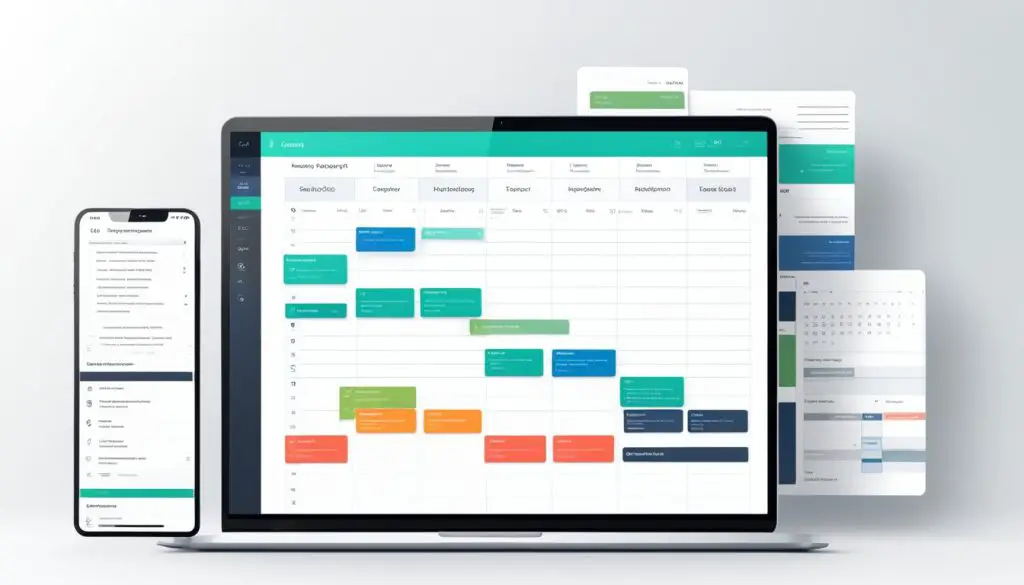
Though ClickUp’s free version serves as an effective testbed for beginners, premium plans unlock advanced functionalities such as reporting and automation. Its pricing is competitive, especially when juxtaposed with the premium plans of other Google Workspace alternative tools like Asana, Trello, and Monday.com. For instance, Asana’s premium plan starts at $10.99 per month, Trello’s premium plan starts at $5 per user per month, and Monday’s premium plan starts at $8 per seat per month. ClickUp’s offerings in this price range are quite robust and expansive.
User Experience and Ratings
Despite the initially steep learning curve due to its extensive features, ClickUp customization options often outweigh these challenges for many users. This flexibility can be particularly beneficial for organizations aiming to tailor the software to their specific workflows. Users have praised ClickUp on platforms like G2 and Capterra, where it enjoys high satisfaction ratings, making it a formidable alternative to Google Workspace.
For those interested in comparing ClickUp with other alternatives, platforms like Nuclino offer useful insights on various options available in the market. Overall, ClickUp’s emphasis on versatility and customization ensures that it remains a strong contender among project management tools.
Asana: Perfect for Task Management
Asana shines as a task management tool, offering a robust solution for improving project workflows and collaboration. The Asana platform is particularly adept at handling granular task assignments, timelines, and communication through comments and notifications. Although Asana lacks native document creation abilities, its integrations with third-party apps provide a rounded collaborative workspace.
Collaborative Features
One standout feature of Asana for collaboration is its user-friendly data model and diverse view options, including lists, boards, and calendars, facilitating both simple and complex project coordination. These diverse view options make Asana a versatile task management tool that can cater to various project needs. Beyond the inherent collaboration tools, Asana’s integration capabilities allow users to connect with numerous external tools, enhancing the platform’s functionality.
Asana’s flexibility is further highlighted by its tiered pricing plans, accommodating different team sizes and needs:
- Basic: Free
- Premium: $10.99 per user, per month billed annually
- Business: $24.99 per user, per month billed annually
- Enterprise: Custom pricing
For teams seeking an effective collaborative environment, Asana remains a top choice among project management tools. For comparison, more insights on its alternatives can be found in this detailed guide on the best Asana competitors.
Pros and Cons
Asana brings several advantages to the table:
Pros:
- Sleek, intuitive interface
- Wide range of integrations
- User-friendly data model
- Diverse view options for managing tasks
However, there are a few drawbacks:
Cons:
- Potential navigation challenges for new users
- Default opt-in to numerous notifications
- Complexity can be overwhelming for smaller teams
- Recent updates have not been favorable to all users
Despite these challenges, Asana’s ratings showcase its widespread acceptance as a reliable Google Workspace alternative. For those looking for diverse functionalities, this Asana platform link provides an expansive overview of alternatives worth considering.
Exploring Google Workspace Alternatives: Other Noteworthy Competitors
As organizations seek productivity solutions beyond Google Workspace, several noteworthy competitors emerge. Each alternative offers unique features, pricing plans, and suitability for different business needs.
One such alternative is Microsoft 365, a robust competitor with integrated teamwork solutions like Microsoft Teams, structured file hierarchy through OneDrive, and advanced document management with SharePoint. The combination of these tools provides a well-rounded suite that rivals Google Workspace’s offerings.
Another contender is Slack, known for its real-time messaging prowess and integration capabilities. However, as primarily a chat platform, it may necessitate additional tools for document creation and spreadsheet management that are inherent to Google Workspace.
Zoho Workplace stands out with its competitive pricing and productivity tools like Zoho Mail and Zoho Show. Despite a less intuitive interface and lacking some advanced MS Office features, it remains an alluring option for budget-conscious entrepreneurs. Zoho offers a free business mail plan for up to 5 users, making it a compelling choice for startups.
For businesses focused on knowledge management, Helpjuice is an alternative worth considering. Helpjuice facilitates robust customization and real-time collaboration, positioning itself as a specialized solution beyond the general-purpose functionalities of Google Workspace.
Zoom also features prominently as an alternative for video conferencing needs. With plans ranging from a Basic plan supporting 100 participants at a 40-minute cap to a Business plan enabling 300 participants and additional features, Zoom caters to diverse business communication requirements.
Google Workspace’s pricing remains competitive in comparison to these alternatives. For example, the Business Starter plan starts at $4.32 per user per month, while the Business Standard and Business Plus plans cost $10.08 and $21.60 per user monthly, respectively. This makes Google Workspace a viable option in the productivity tools market.
While each of these competitors brings something unique to the table, the choice ultimately depends on the specific needs and preferences of your organization. Exploring these alternatives provides diverse options to enhance your business’s productivity and collaboration capabilities beyond Google Workspace.
Conclusion
Exploring Google Workspace alternatives reveals a wealth of viable options, each equipped to meet diverse organizational needs. Microsoft 365 stands out for its robust feature set, including Outlook integration, making it a strong contender for businesses of all sizes. Its affordability ranges from a $5/user/month Basic Plan to a $12.50/user/month Business Plan. These flexible pricing options ensure that businesses can find a plan that fits their budget while still benefiting from extensive support and integration capabilities.
Another noteworthy mention is Zoho Workplace, which offers an all-encompassing workspace solution. Catering to both small enterprises and large corporations, Zoho’s competitive pricing and unique features make it a compelling choice. Furthermore, tools like ClickUp and Asana provide high levels of customization and advanced project management functionalities, with ClickUp particularly known for its versatility and Asana excelling in task management and collaboration.
For those considering communication-focused tools, Slack offers a Free Starter Plan, scaling up to a $12.50/user/month Business Plan. Meanwhile, alternatives like ProtonMail and Evernote provide a mix of free and premium features, making them suitable for varied user needs. ProtonMail offers secure communications starting with a free version and premium plans up to $30/month, while Evernote’s robust note-taking capabilities range from a free version to a $14.99/user/month Business Plan.
In summary, whether it’s the cost-effectiveness of Trello with its $5/user/month Standard Plan or the comprehensive functionality of Microsoft 365, each alternative presents unique benefits. By evaluating specific organizational requirements and budget constraints, finding the right alternative to Google Workspace is not just feasible, but can also lead to enhanced productivity and user satisfaction.
FAQ
What are some of the best Google Workspace alternatives?
What are the main drawbacks of Google Workspace?
How does Microsoft 365 compare to Google Workspace?
What are some unique features of Zoho Workplace?
Is ClickUp a good alternative to Google Workspace for project management?
How user-friendly is Asana as a task management tool?
Are there any Google Workspace free alternatives?
What are the pros and cons of using Microsoft 365?
Why should I consider using Zoho Workplace?
What kind of user ratings does ClickUp receive?
- About the Author
- Latest Posts
Mark is a senior content editor at Text-Center.com and has more than 20 years of experience with linux and windows operating systems. He also writes for Biteno.com
