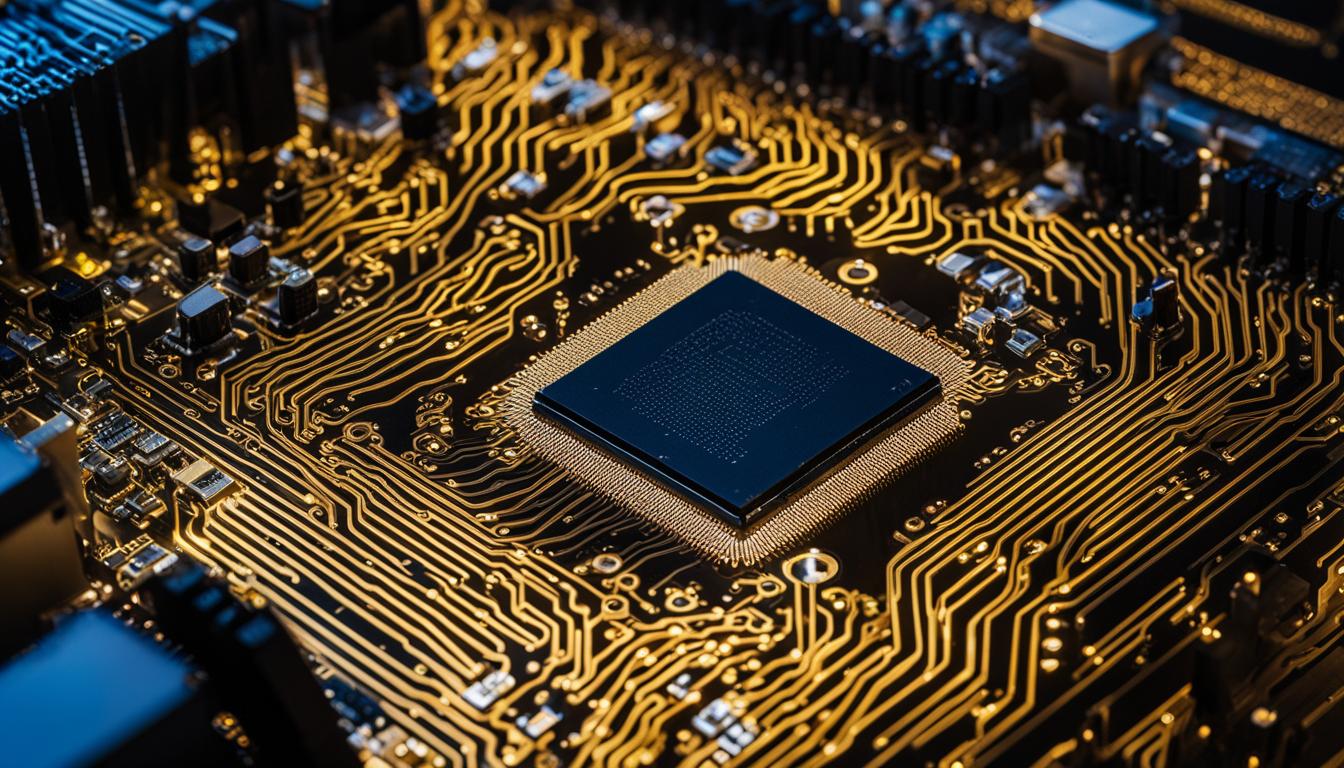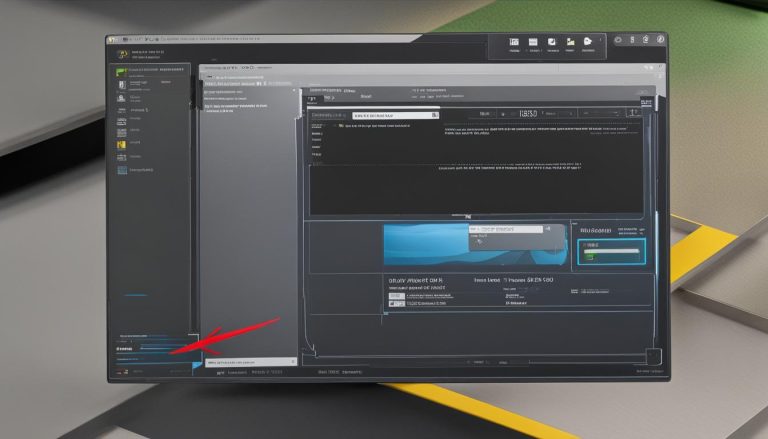Understanding How Does Windows Store Passwords – A Deep Dive
Have you ever wondered how Windows securely stores passwords? In this article, I will take you on a deep dive into the complex password storage system used by Windows. Understanding this process is crucial for maintaining good security practices and protecting sensitive user information.
Windows employs a multi-step authentication and credential validation process to store passwords securely. When a user enters their password, Windows hashes it and compares it against the hashed passwords stored in the local cache. If a match is found, the desktop is loaded. In a domain environment, Windows communicates with the domain controller using the Kerberos protocol to further enhance security.
The Windows logon process involves several key components, including the winlogon.exe, logonUI.exe, and lsass.exe processes. Lsass, the local security authority subsystem service, handles authentication packages and stores credentials in memory for single sign-on capabilities.
Key Takeaways:
- Windows uses a complex password storage system to securely store user credentials.
- The Windows logon process involves authentication, credential validation, and loading the desktop.
- Lsass is responsible for handling authentication packages and storing credentials in memory.
- In a domain environment, Windows communicates with the domain controller using the Kerberos protocol.
- Understanding how Windows stores passwords is crucial for maintaining good security practices.
The Goal of the Windows Logon Process
The main goal of the Windows logon process is to validate the user’s credentials and load the desktop as quickly as possible. When a user enters their password into the logon user interface (UI), the winlogon.exe process passes it to the local security authority subsystem service (lsass.exe). The logonUI.exe process displays the appropriate logon box based on the available authentication providers, such as password, Windows Hello, PIN, or FIDO key. Lsass handles the authentication process using authentication packages, including NegotiateAuthPackage and NTLM.
The Windows logon process involves multiple components, such as winlogon.exe, logonUI.exe, and lsass.exe. Winlogon is responsible for passing the user’s password to lsass, while logonUI displays the logon box. Lsass, the local security authority subsystem service, handles the authentication process and communicates with authentication packages, including NegotiateAuthPackage and NTLM. The entered password is hashed and compared against the hashed passwords stored in the local cache. If a match is found, the desktop is loaded. Lsass also handles domain controller authentication using the Kerberos protocol, which involves a two-way conversation to authenticate the user.
Authentication Providers
The logonUI.exe process determines the available authentication providers based on the system configuration. It displays the appropriate logon box for the user to enter their credentials. The authentication providers can vary depending on the Windows version and security settings. Common authentication providers include:
- Password: Users can enter their password as the authentication method.
- Windows Hello: Users can use biometric authentication, such as fingerprint or facial recognition, if supported by the system.
- PIN: Users can set up a personal identification number (PIN) as an alternative to a password.
- FIDO key: Users can use a FIDO (Fast Identity Online) key for authentication.
By providing multiple authentication options, Windows allows users to choose the method that best suits their needs and preferences.
| Authentication Provider | Description |
|---|---|
| Password | Traditional method where users enter a password. |
| Windows Hello | Biometric authentication using fingerprints or facial recognition. |
| PIN | Users set up a personal identification number as an alternative to a password. |
| FIDO key | Authentication using a FIDO (Fast Identity Online) key. |
The Windows Logon Process in Detail
In this section, we will take a closer look at the different components involved in the Windows logon process. These include the winlogon.exe, logonUI.exe, and lsass.exe processes, each playing a crucial role in ensuring secure authentication and loading of the user’s desktop.
The winlogon.exe process is responsible for passing the user’s password to the lsass.exe component. On the other hand, the logonUI.exe process is responsible for displaying the logon box, where users enter their credentials. This separation of processes helps to enhance security by isolating different tasks during the logon process.
The lsass.exe process, also known as the local security authority subsystem service, is responsible for handling the authentication process. It communicates with authentication packages, such as NegotiateAuthPackage and NTLM, to verify the user’s credentials. The entered password is hashed and compared against the hashed passwords stored in the local cache. If a match is found, the desktop is loaded, granting the user access to their system.
Aside from local authentication, the lsass.exe process also handles domain controller authentication in a domain environment. This involves communication with the domain controller using the Kerberos protocol. The Kerberos protocol enables secure authentication by encrypting communication between the client and the domain controller, reducing the risk of transmitting the password in plain text.
Understanding the Windows logon process and the role of each component is essential for ensuring secure user authentication and protecting against unauthorized access to systems. By implementing strong security measures, such as regular password updates, system patches, and the use of multi-factor authentication, users can maximize the security of their Windows logon process.
Loading the User Profile and Desktop
Once the authentication process is successfully completed, the next step in the Windows logon process is the loading of the user profile and desktop. This important step is handled by the winlogon.exe process, which initiates several tasks to ensure a seamless user experience.
The first task performed by winlogon is to run the userinit process, which processes any login scripts that are configured for the user. These scripts can include various actions such as mapping network drives or launching specific applications. Once the login scripts have been executed, winlogon proceeds to load the user’s desktop.
The main component responsible for displaying the desktop interface is the explorer.exe process. This process is initiated by winlogon and is responsible for launching the Windows Shell. The Windows Shell provides the graphical user interface (GUI) elements and functionality that allow users to interact with their computer. Once the explorer.exe process is up and running, the user’s desktop is displayed, and they can start working on their computer.
In summary, the loading of the user profile and desktop is a crucial part of the Windows logon process. It ensures that the necessary resources and settings are initialized for the user, allowing them to have a personalized and functional computing environment.
| Winlogon Tasks | Description |
|---|---|
| Run userinit process | Processes login scripts and performs necessary actions for the user. |
| Launch explorer.exe | Responsible for displaying the desktop interface and providing GUI functionality. |
Local Security Authority (LSA) and LSASS
The local security authority (LSA) is a crucial component of the Windows operating system that plays a significant role in user authentication and security. It is responsible for handling local security aspects such as security policies and the translation of names and security identifiers (SIDs). One of the main components of LSA is the local security authority subsystem service (LSASS), which stores credential material in memory for active Windows sessions.
LSASS is a vital process that authenticates users on the local system. It enables users to access network resources, file shares, and services without the need for repeated authentication. LSASS stores a range of credential material, including reversibly encrypted plaintext, Kerberos tickets, NT hashes, and LM hashes.
“The local security authority (LSA) is a protected system process responsible for handling local security aspects, and LSASS is a component of LSA that stores various types of credential material in memory for active Windows sessions.”
The ability of LSASS to store credential material makes it a high-value target for attackers. Unauthorized access to LSASS can provide attackers with valuable clear-text credentials, which can be used for lateral movement within an environment. Malicious actors often employ tools like Mimikatz to dump LSASS and extract credential material, posing a significant security risk.
| Material Stored by LSASS | Description |
|---|---|
| Reversibly encrypted plaintext | User credentials that are encrypted but can be decrypted to their original form |
| Kerberos tickets | Tickets used for authentication with a domain controller |
| NT hashes | Cryptographic representations of passwords |
| LM hashes | Cryptographic representations of passwords, used in older Windows systems |
To mitigate the risks associated with LSASS, it is crucial to implement security measures such as regularly clearing credentials from memory. Additionally, organizations should apply system patches and updates to address vulnerabilities and ensure the protection of credential material. Regular password resets for potentially compromised users can also help prevent unauthorized access based on stolen credential material.
Types of Credentials Stored by LSASS
LSASS stores various types of credentials in memory, including reversibly encrypted plaintext, Kerberos tickets, NT hashes, and LM hashes. Reversibly encrypted plaintext refers to credentials that are encrypted but can be decrypted to their original form. Kerberos tickets are used for authentication with a domain controller, while NT hashes and LM hashes are cryptographic representations of passwords. These credentials are essential for the authentication process and enable users to access network resources and services without re-authenticating.
The stored credentials play a crucial role in enabling single sign-on capabilities, allowing users to seamlessly authenticate to different resources. LSASS also stores cached logon credentials, which are used when the authentication authority, such as the domain controller, cannot be reached. Cached logon credentials provide users with the ability to authenticate without an active connection to the domain controller, ensuring uninterrupted access to their systems and resources.
To better understand the types of credentials stored by LSASS, let’s take a closer look at each credential type in the following table:
| Credential Type | Description |
|---|---|
| Reversibly Encrypted Plaintext | Encrypted credentials that can be decrypted to their original form |
| Kerberos Tickets | Authentication tickets used for communication with the domain controller |
| NT Hashes | Cryptographic representations of passwords used for authentication |
| LM Hashes | Legacy cryptographic representations of passwords used for authentication |
| Cached Logon Credentials | Encrypted user credentials used for authentication when the domain controller cannot be reached |
Understanding the types of credentials stored by LSASS is crucial for comprehending the security implications and risks associated with their storage in memory. Moreover, implementing appropriate security measures, such as regular password updates and adherence to password complexity policies, can enhance the overall security of these stored credentials.
LSASS Security and Vulnerabilities
LSASS (Local Security Authority Subsystem Service) is a critical component of the Windows operating system that manages user authentication and stores credential material in memory. However, its functionality also makes it a prime target for attackers seeking to access sensitive information. LSASS vulnerabilities can lead to the extraction of credential material, enabling unauthorized access to network resources and compromising the security of an entire system.
One of the main reasons LSASS is targeted by attackers is because it stores clear-text credential material in memory. By gaining access to LSASS, attackers can extract usernames and passwords, which can be used to move laterally within a network and escalate privileges. This poses a significant risk to organizations, as a successful LSASS attack can provide attackers with the keys to the kingdom.
“LSASS is a high-value target for attackers, as it stores credential material in memory.”
Tools like Mimikatz have become increasingly popular among attackers for dumping LSASS memory and extracting credential material. Mimikatz exploits LSASS vulnerabilities to retrieve clear-text credentials, including usernames, passwords, and Kerberos tickets. Once obtained, these credentials can be used to gain unauthorized access to network resources and compromise sensitive data.
It is crucial for organizations to implement strong security measures to mitigate the risks associated with LSASS vulnerabilities. Regularly applying system patches and updates helps address known vulnerabilities and reduces the likelihood of unauthorized access. Additionally, employing proactive security measures such as multifactor authentication and endpoint protection solutions can further enhance the security of LSASS and protect against potential attacks.
Tools for Dumping LSASS
The LSASS process, responsible for storing credential material in memory, is a prime target for attackers seeking to obtain sensitive information. One of the most commonly used tools for dumping LSASS is Mimikatz. Originally developed for exploring Windows security and LSASS functionality, Mimikatz has unfortunately become a popular choice among attackers. By accessing the LSASS memory space, Mimikatz can extract clear-text credentials, Kerberos tickets, and more, posing a significant threat to security.
In addition to Mimikatz, there are other tools that can be utilized for credential dumping, such as lsass.exe. These tools have legitimate purposes, but in the wrong hands, they can be misused to extract credential material. It is crucial to be aware of the potential risks associated with these tools and take appropriate measures to protect against unauthorized access.
Protecting Against Credential Dumping
Mitigating the risks associated with LSASS dumping involves implementing robust security measures. Here are some steps you can take to help protect your systems:
- Regularly update and patch your operating systems to address any known vulnerabilities that could be exploited by attackers.
- Monitor system activity and log files for any suspicious behavior.
- Implement strong access controls and privileged account management to limit access to sensitive areas of your network.
- Utilize endpoint protection tools and intrusion detection systems to detect and respond to potential attacks.
- Train your employees on best practices for cybersecurity and emphasize the importance of maintaining strong, unique passwords.
By remaining vigilant and staying up to date with the latest security practices, you can help safeguard your systems and minimize the risk of credential dumping.
LSA Secrets and Cached Credentials
The Local Security Authority (LSA) is a critical component of Windows that handles local security aspects, such as security policies and translation between names and security identifiers (SIDs). Within LSA, the Local Security Authority Subsystem Service (LSASS) is responsible for storing credential material in memory for active Windows sessions. This includes various types of credentials, such as reversibly encrypted plaintext, Kerberos tickets, NT hashes, and LM hashes.
One important aspect of LSASS is the storage of cached credentials, which are encrypted user credentials used for authentication when the domain controller cannot be reached. Cached credentials allow users to log in and authenticate without an active connection to the domain controller, providing convenience in scenarios where network access may be limited or intermittent.
The LSA secrets, including the cached credentials, are stored on the hard disk drive and are accessible to SYSTEM account processes. These secrets are located in the Windows registry under HKEY_LOCAL_MACHINE\SECURITY. In addition to cached credentials, the registry also holds policy settings, default security values, account information, and a copy of the SAM database.
| LSA Secrets | Cached Credentials |
|---|---|
| Stored on the hard disk drive | Encrypted user credentials |
| Accessible to SYSTEM account processes | Used for authentication when the domain controller is unreachable |
| Located in the Windows registry | Allows users to log in without an active connection to the domain controller |
While the ability to cache credentials provides convenience, it also introduces potential security risks. Attackers who gain unauthorized access to LSASS or its stored credential material can extract and use the cached credentials to gain unauthorized access to network resources. This is why it is essential to implement proper security measures to protect against such attacks, including regularly clearing credentials from LSASS and applying system patches.
Importance of Clearing Credentials and Mitigating Risks
Clearing credentials stored in LSASS is a crucial step in mitigating the risks associated with unauthorized access to sensitive information. When users log off or after a certain period of time, it is important to ensure that their credentials are cleared from LSASS memory. By doing so, we prevent potential attackers from extracting credential material and gaining unauthorized access to network resources.
System patches and updates play a significant role in enabling automatic clearing of credentials. It is essential to regularly update and apply these patches to ensure that the latest security measures are in place. By keeping our systems up to date, we reduce the risk of potential vulnerabilities that could be exploited by attackers seeking access to LSASS.
In the event of a potential credential dump or compromise, it may be necessary to reset affected users’ passwords. This additional measure helps ensure that compromised credentials are rendered useless and cannot be used for unauthorized access. Password resets should be performed promptly and communicated to affected users to minimize the potential impact of a security breach.
In legacy systems that do not have automatic clearing of credentials, manual password resets for all users using these systems are necessary. While this can be an administrative burden, it is a critical step in maintaining the security of the system and protecting against unauthorized access.
Best Practices for Clearing Credentials and Mitigating Risks
- Implement automated clearing of credentials in modern systems.
- Regularly apply system patches and updates to stay protected against potential vulnerabilities.
- Promptly reset passwords in the event of a potential credential compromise.
- Communicate password resets to affected users to ensure they are aware of the security measures being taken.
- In legacy systems, perform manual password resets for all users to clear credentials.
By following these best practices and implementing measures to clear credentials and mitigate risks, organizations can strengthen the security of their Windows environments and protect against unauthorized access to sensitive information.

Conclusion
Understanding the mechanisms behind how Windows stores passwords is crucial for maintaining strong security practices. The Windows logon process involves multiple steps, including authentication and loading the user profile and desktop. LSASS, which stores credential material in memory for active Windows sessions, enables convenient single sign-on capabilities.
However, it’s important to recognize that LSASS is a prime target for attackers due to the valuable credential information it holds. Tools like Mimikatz can be used to extract this credential material, posing significant risks to organizations.
To mitigate these risks, it’s crucial to implement security measures such as regularly clearing credentials and applying system patches. By frequently clearing stored credentials and resetting passwords, organizations can protect against unauthorized access and limit the potential impact of a credential dump.
In conclusion, safeguarding passwords and securing the Windows environment should be a top priority for any organization. By understanding the intricacies of Windows password security and implementing appropriate measures, businesses can help ensure the confidentiality and integrity of their systems and data.
FAQ
How does Windows store passwords?
Windows uses a complex password storage system to securely store user credentials. The entered password is hashed and compared against the hashed passwords stored in the local cache. In a domain environment, the authentication process involves communication with the domain controller using the Kerberos protocol.
What is the goal of the Windows logon process?
The main goal of the Windows logon process is to validate the user’s credentials and load the desktop as quickly as possible.
What components are involved in the Windows logon process?
The Windows logon process involves the winlogon.exe, logonUI.exe, and lsass.exe processes. Winlogon passes the user’s password to lsass, logonUI displays the logon box, and lsass handles the authentication process using authentication packages.
How does LSASS store credentials?
LSASS stores various types of credentials in memory, including reversibly encrypted plaintext, Kerberos tickets, NT hashes, and LM hashes. It also stores cached logon credentials for use when the authentication authority cannot be reached.
Why is LSASS a target for attackers?
LSASS is a high-value target for attackers because it stores credential material in memory. Access to LSASS can provide attackers with clear-text credentials, which can be used for lateral movement within an environment.
What tools can be used to dump LSASS?
Tools like Mimikatz, Procdump, and the Task Manager can be used to dump LSASS and extract credential material. These tools have legitimate purposes but can also be misused by attackers.
What are LSA secrets and cached credentials?
LSA secrets are stored on the hard disk drive and include cached credentials, which are encrypted user credentials used for authentication when the domain controller cannot be reached.
How do you mitigate the risks associated with LSASS?
It is important to ensure that credentials stored in LSASS are cleared after logoff or a certain period of time. System patches and updates should be applied to enable credential clearing. In the event of a potential credential dump or compromise, affected users may need their passwords reset to prevent unauthorized access.
What is the importance of securing passwords in Windows?
Understanding how Windows stores passwords is crucial for maintaining good security practices. Securing passwords and regularly resetting them can help protect against unauthorized access.
- About the Author
- Latest Posts
Janina is a technical editor at Text-Center.com and loves to write about computer technology and latest trends in information technology. She also works for Biteno.com.