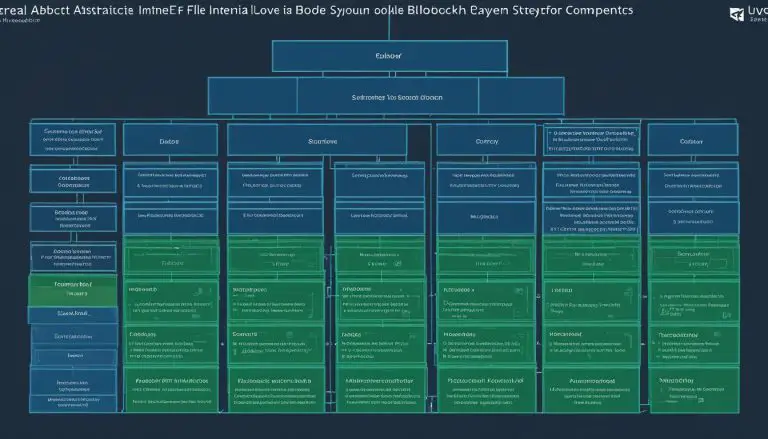Understanding How Raspberry Pi is Different from a Desktop Computer
The Raspberry Pi has gained immense popularity in recent years, with over 12.5 million units sold worldwide. Many people wonder how this credit-card-sized computer differs from a traditional desktop computer. In this article, I’ll explore the fundamental differences between Raspberry Pi and a desktop computer, helping you understand why this tiny device stands out.
Key Takeaways:
- The Raspberry Pi is a credit-card-sized computer that offers a unique set of features and capabilities.
- Unlike a desktop computer, the Raspberry Pi has a small motherboard with all components soldered onto it, making upgrades or replacements impossible.
- While a desktop computer can cost anywhere from $400 to $3500, the Raspberry Pi itself is more affordable, starting at $25 to $35.
- Raspberry Pi offers a limited number of ports compared to desktop computers, but it still covers essential connectivity options like USB, HDMI, audio, Ethernet, Bluetooth, and Wi-Fi.
- Storage on a Raspberry Pi is provided through a micro SD card, whereas desktop computers use hard drives or solid-state drives, offering higher read and write speeds.
- Raspberry Pi uses an ARM processor and RISC architecture, while desktop computers typically use x86 or x64 architecture, leading to compatibility differences.
- Overall, the Raspberry Pi’s compact size, affordability, and suitability for specific tasks make it a compelling choice for certain users.
Construction and Size Differences
The construction and size of the Raspberry Pi and a desktop computer are significant points of differentiation between the two devices. A desktop computer comprises various interconnected components, such as the motherboard, RAM, storage, CPU, and GPU, which can be upgraded or replaced. In contrast, the Raspberry Pi has a small motherboard the size of a credit card, with all components soldered onto it. This design makes upgrades or replacements impossible. Additionally, the Raspberry Pi is much smaller in size compared to a desktop computer, making it highly portable.
The compact construction of the Raspberry Pi allows users to easily carry and deploy the device for various projects and applications. Whether it’s for robotics, home automation, or educational purposes, the small form factor of the Raspberry Pi enables flexibility and mobility. In contrast, a desktop computer’s larger size restricts its portability, making it less suitable for on-the-go use.
Table: Construction and Size Comparison between Raspberry Pi and Desktop Computer
| Aspect | Raspberry Pi | Desktop Computer |
|---|---|---|
| Construction | All components soldered onto a small motherboard | Interconnected components that can be upgraded or replaced |
| Size | Credit card-sized | Larger and bulkier |
| Portability | Highly portable | Less portable |
In summary, the Raspberry Pi’s compact construction and small size distinguish it from a desktop computer, offering users the freedom to explore various projects without compromising on portability.
Price and Connectivity Differences
When comparing the price differences between a Raspberry Pi and a desktop computer, it is evident that the Raspberry Pi offers a more affordable option. A desktop computer can range anywhere from $400 to $3500, depending on the specifications and features. On the other hand, the Raspberry Pi itself costs only $25 to $35. However, it is essential to note that additional costs for storage, a power adapter, and a monitor may increase the overall price. Despite these additional expenses, the Raspberry Pi still remains a cost-effective alternative to a desktop computer.
In terms of connectivity, there are notable differences between the Raspberry Pi and a desktop computer. The Raspberry Pi offers a limited number of ports, including USB, HDMI, audio, Ethernet, Bluetooth, and Wi-Fi. While these ports cover the essential connectivity needs, desktop computers generally have more ports and additional features, such as microphone inputs and expanded storage options. This makes desktop computers more versatile when it comes to connecting various devices and peripherals.
Comparative Table: Price and Connectivity Differences
| Features | Raspberry Pi | Desktop Computer |
|---|---|---|
| Price Range | $25 to $35 | $400 to $3500 |
| Additional Costs | Storage, power adapter, monitor | N/A |
| Connectivity Ports | USB, HDMI, audio, Ethernet, Bluetooth, Wi-Fi | Multiple ports with expanded options |
Overall, the Raspberry Pi offers an affordable option for those looking for a budget-conscious computer solution. However, its limited connectivity options may restrict certain usage scenarios. On the other hand, a desktop computer provides more versatility and a broader range of connectivity options, but at a higher price point. Choosing between the two ultimately depends on the specific requirements and preferences of the user.
Memory and Storage Differences
When comparing Raspberry Pi and desktop computers, one notable difference lies in the memory and storage capabilities of the two devices. Raspberry Pi typically comes with an average of 1 GB of RAM, although the latest models can have a maximum of 8 GB. On the other hand, desktop computers generally offer higher RAM capacities, which can range from 4 GB to 32 GB or more. The disparity in RAM capacity can impact the performance and multitasking capabilities of the devices.
In terms of storage, Raspberry Pi utilizes a micro SD card as its primary storage medium. This differs from desktop computers that rely on hard drives or solid-state drives (SSDs) for storage. While micro SD cards provide a compact and portable storage solution, their read and write speeds are generally slower compared to modern hard drives or SSDs used in desktop computers. This can result in slower data access and transfer rates on Raspberry Pi.
To illustrate the differences in memory and storage, the following table provides a comparison between the Raspberry Pi 4 Model B and a typical desktop computer:
| Raspberry Pi 4 Model B | Desktop Computer | |
|---|---|---|
| RAM | 1 GB (upgradable to 8 GB) | 4 GB (upgradable to 32 GB or more) |
| Storage | Micro SD card | Hard drive or SSD |
| Read/Write Speed | Slower compared to desktop computers | Faster with modern hard drives or SSDs |
As seen in the comparison, desktop computers offer higher RAM capacities and faster storage options, providing a greater potential for running resource-intensive applications and storing large amounts of data. However, Raspberry Pi’s use of micro SD cards and its compact size make it a suitable choice for projects that prioritize portability and cost-efficiency over raw computing power.
Architecture and Conclusion
One of the key differences between Raspberry Pi and a desktop computer lies in their architecture. Raspberry Pi utilizes an ARM processor, which is based on RISC architecture, whereas desktop computers commonly employ x86 or x64 architecture. This distinction in architecture means that operating systems and programs designed for one may not be compatible with the other. It’s important to keep in mind that the Raspberry Pi’s ARM processor and RISC architecture make it more suitable for certain tasks and applications.
Despite these architectural disparities, Raspberry Pi offers several advantages over a traditional desktop computer. Firstly, its compact size makes it highly portable, allowing you to bring your computing power wherever you go. Additionally, the affordability of Raspberry Pi, with a base cost of $25 to $35, enables budget-conscious individuals to access computing capabilities without breaking the bank. Moreover, Raspberry Pi’s suitability for specific tasks, such as home automation or DIY projects, makes it a popular choice for hobbyists and enthusiasts.
In conclusion, while Raspberry Pi and a desktop computer share common functionalities, understanding the architecture differences is crucial. The ARM processor and RISC architecture of Raspberry Pi set it apart from desktop computers. This uniqueness, combined with the advantages of portability, affordability, and task-specific suitability, make Raspberry Pi an appealing option for those seeking a versatile computing solution.
FAQ
How is Raspberry Pi different from a desktop computer?
The Raspberry Pi is a credit-card-sized computer with a small motherboard and all components soldered onto it, making upgrades or replacements impossible. It is also much smaller in size compared to a desktop computer, making it more portable.
What are the price and connectivity differences between Raspberry Pi and a desktop computer?
A desktop computer can range from $400 to $3500, depending on the specifications, while the Raspberry Pi itself costs $25 to $35. Additional costs for storage, a power adapter, and a monitor can increase the overall price. The Raspberry Pi offers a limited number of ports, including USB, HDMI, audio, Ethernet, Bluetooth, and Wi-Fi, while desktop computers generally have more ports and additional features.
What are the memory and storage differences between Raspberry Pi and a desktop computer?
The average RAM on the Raspberry Pi is around 1 GB, with a maximum of 8 GB on the latest model, while desktop computers often have higher RAM capacities. The Raspberry Pi uses a micro SD card for storage, while desktop computers use hard drives or solid-state drives with faster read and write speeds.
What are the architecture differences between Raspberry Pi and a desktop computer?
The Raspberry Pi uses an ARM processor based on RISC architecture, while desktop computers typically use x86 or x64 architecture. The different architectures mean that operating systems and programs designed for one may not be compatible with the other.
What are the advantages of using Raspberry Pi instead of a desktop computer?
The compact size, affordable price, and suitability for specific tasks make Raspberry Pi a popular choice for certain users.
- About the Author
- Latest Posts
Mark is a senior content editor at Text-Center.com and has more than 20 years of experience with linux and windows operating systems. He also writes for Biteno.com