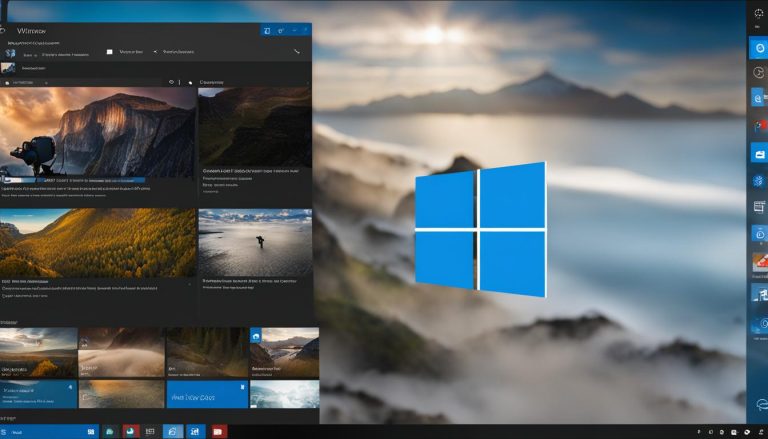Guide: How to Check PC Power Consumption in Windows 10
If you want to measure your PC’s power consumption in Windows 10, there are several methods you can use. You can try using online calculators to get a rough idea, use software like HWInfo to monitor power usage, or use hardware devices like watt meters for more accurate measurements. Each method has its own benefits and drawbacks, so it’s important to choose the one that suits your needs.
Key Takeaways:
- Checking PC power consumption in Windows 10 is crucial for managing energy usage and understanding its impact on your electricity bill.
- There are various methods available, including online calculators, software monitoring, and hardware devices.
- Online calculators provide a rough estimate of power consumption but may not be the most accurate option.
- Software like HWInfo allows you to track power usage within your PC, providing a better estimate.
- For the most accurate measurement, hardware devices like watt meters can directly measure power consumption but may come at a higher cost.
Use an Online Calculator
If you’re looking for a quick and easy way to check your PC’s power consumption, using an online calculator can be a convenient option. Websites like OuterVision offer power supply calculators that can estimate your system’s power usage based on the components you input. While this method provides a rough idea of your PC’s power consumption, it may not be the most accurate option.
“Using an online calculator can give you a general sense of your PC’s power consumption, but keep in mind that it’s just an estimate. Factors such as overclocking, multiple GPUs, and other power-intensive components may not be accurately reflected in the calculation.”
Despite its limitations, an online calculator can still serve as a useful tool to get a ballpark figure for your PC’s power consumption. It can help you make informed decisions when it comes to upgrading your components or choosing a power supply that can adequately meet your system’s needs.
| Pros | Cons |
|---|---|
|
|
In conclusion, while using an online calculator can give you a general idea of your PC’s power consumption, it’s important to remember its limitations. For a more accurate measurement, you may want to consider using software or hardware devices specifically designed for monitoring power usage. These alternatives can provide more detailed information and help you make more informed decisions regarding your PC’s energy consumption.
How to Measure PC Power Consumption in Windows 10
If you’re looking to monitor and track your PC’s power consumption in Windows 10, there are several methods you can utilize. One effective way is by using software applications like HWInfo, which allows you to monitor various aspects of your PC, including power usage. By tracking CPU package power and total graphics power, you can get a good estimate of your system’s power consumption.
If you want to take accuracy a step further, you can invest in hardware devices like watt meters. These devices, such as the P3 Kill A Watt Electricity Monitor, provide real-time and precise data on your PC’s power usage by connecting to a wall outlet. While this method may require an additional cost, it offers the most accurate measurement of your PC’s power consumption.
Once you have measured your PC’s power consumption, you may be curious about the cost of power usage. To calculate the cost, first convert the power consumption from watts to kilowatt-hours (kWh). Then, multiply the converted value by the electricity cost per kWh in your area. This will give you an estimate of how much your PC contributes to your monthly electricity bill.
Monitoring Your PC’s Energy Consumption
Monitoring your PC’s power consumption is essential for managing energy usage and understanding its impact on your electricity bill. Whether you choose to use software applications or hardware devices, tracking power consumption can help you make informed decisions about your PC’s energy efficiency. Consider the methods that best suit your needs and keep in mind power-intensive components when planning future upgrades.
| Method | Benefits | Drawbacks |
|---|---|---|
| Software Applications | Provides good estimate | Requires math and additional sensors for accuracy |
| Hardware Devices | Offers real-time and precise data | Additional cost |
Section 4: Measure Power Consumption with Hardware
If you’re looking for the most accurate measurement of your PC’s power consumption, using hardware devices like watt meters is the way to go. These devices, such as the P3 Kill A Watt Electricity Monitor, provide real-time and precise data on your PC’s power usage. By connecting the watt meter to a wall outlet and then plugging your PC into the meter, you can directly measure the power consumption of your system.
With a watt meter, you’ll be able to see the exact amount of power your PC is drawing, which can be helpful for understanding the energy usage and efficiency of your system. This method is particularly useful if you want to track the power consumption of specific components or determine the power usage of your PC under different load conditions.
Measure Power Consumption with a Watt Meter
When using a watt meter, it’s important to note that it requires a separate device and may come at a higher cost compared to the other methods mentioned earlier. However, the accuracy and real-time data provided by a watt meter can be invaluable for those who are seeking precise measurements of their PC’s power consumption.
By utilizing a watt meter, you will have access to reliable information that can help you make informed decisions about your PC’s energy usage. Whether you’re looking to optimize your system’s power efficiency or calculate the cost of power consumption, a watt meter can provide you with the necessary data for accurate analysis and planning.
| Pros | Cons |
|---|---|
| Real-time and precise power consumption measurements | Requires a separate device |
| Allows tracking of power consumption for specific components | Higher cost compared to other methods |
| Provides accurate data for energy usage analysis |
In summary, using a watt meter is the recommended method for those who require precise and real-time measurements of their PC’s power consumption. Although it may involve additional costs, the accuracy and detailed data provided by a watt meter can help you make informed decisions about your system’s energy usage. Consider investing in a watt meter if you are serious about monitoring and optimizing your PC’s power consumption.
Section 5: Calculating the Cost of Power Consumption
Once you have measured your PC’s power consumption, it’s important to understand the cost implications of your energy usage. By calculating the cost of power consumption, you can better manage your electricity expenses and make informed decisions about your PC’s energy efficiency.
To calculate the cost of power consumption, you need to convert the power consumption of your PC from watts to kilowatt-hours (kWh). This can be done by dividing the power consumption in watts by 1000. For example, if your PC consumes 500 watts, the calculation would be 500/1000 = 0.5 kWh.
After determining the power consumption in kWh, you can multiply it by the electricity cost per kWh in your area. This information can usually be found on your utility bill or by contacting your electricity provider. Let’s say the electricity cost is $0.15 per kWh, the calculation would be 0.5 kWh x $0.15 = $0.075.
| Power Consumption (Watts) | Power Consumption (kWh) | Electricity Cost per kWh | Total Cost |
|---|---|---|---|
| 500 | 0.5 | $0.15 | $0.075 |
This means that your PC contributes approximately $0.075 to your monthly electricity bill. It’s important to note that your actual cost may vary based on your usage patterns and electricity rates. Regularly monitoring your PC’s power consumption and adjusting your energy-saving settings can help you reduce costs and minimize your environmental impact.
By understanding the cost of power consumption, you can make informed decisions about your PC usage and take steps to optimize energy efficiency. Consider implementing power-saving measures such as sleep mode, adjusting screen brightness, and turning off peripherals when not in use. These small changes can add up to significant savings over time.
Conclusion
Managing PC power usage and understanding power consumption in Windows 10 is crucial for efficient energy management and minimizing electricity costs. By monitoring your PC’s power consumption, you can make informed decisions and take necessary steps to optimize energy usage.
Whether you choose to use online calculators, software, or hardware devices, each method offers its own benefits and drawbacks. Online calculators provide a quick estimate of power consumption, while software applications like HWInfo offer more detailed insights into CPU package power and total graphics power. For the most accurate measurements, hardware devices like watt meters provide real-time data on power usage.
Once you have measured your PC’s power consumption, you can calculate the cost of power usage by converting it to kilowatt-hours (kWh) and multiplying it by the electricity cost per kWh. This will help you understand the impact of your PC’s power consumption on your monthly electricity bill.
By being mindful of power-intensive components and making informed decisions about energy usage, you can effectively manage your PC’s power consumption in Windows 10. This will not only contribute to energy conservation but also help you save on electricity costs in the long run.
FAQ
How can I check my PC’s power consumption in Windows 10?
There are several methods you can use to check your PC’s power consumption in Windows 10. You can try using online calculators, monitor power usage with software, or measure power consumption with hardware devices.
What is an online calculator for power consumption?
An online calculator for power consumption is a tool that estimates your PC’s power usage based on the components you input. Websites like OuterVision offer power supply calculators that can give you a rough idea of your system’s power consumption.
How can I monitor power consumption with software?
You can monitor power consumption with software like HWInfo. This application allows you to track various aspects of your PC, including power usage. By monitoring CPU package power and total graphics power, you can get a good estimate of your system’s power consumption.
What are some hardware devices to measure power consumption?
Hardware devices like watt meters, such as the P3 Kill A Watt Electricity Monitor, can be used to directly measure the power consumption of your PC by connecting it to a wall outlet. This method provides real-time and precise data on your PC’s power usage.
How can I calculate the cost of power consumption?
To calculate the cost of power consumption, you can convert the power consumption in watts to kilowatt-hours (kWh) and multiply it by the electricity cost per kWh in your area. This will give you an estimate of how much your PC contributes to your monthly electricity bill.
Why is it important to check PC power consumption?
Checking PC power consumption is important for managing energy usage and understanding its impact on your electricity bill. By monitoring power consumption, you can make informed decisions about your PC’s energy usage and plan future upgrades accordingly.
- About the Author
- Latest Posts
Mark is a senior content editor at Text-Center.com and has more than 20 years of experience with linux and windows operating systems. He also writes for Biteno.com