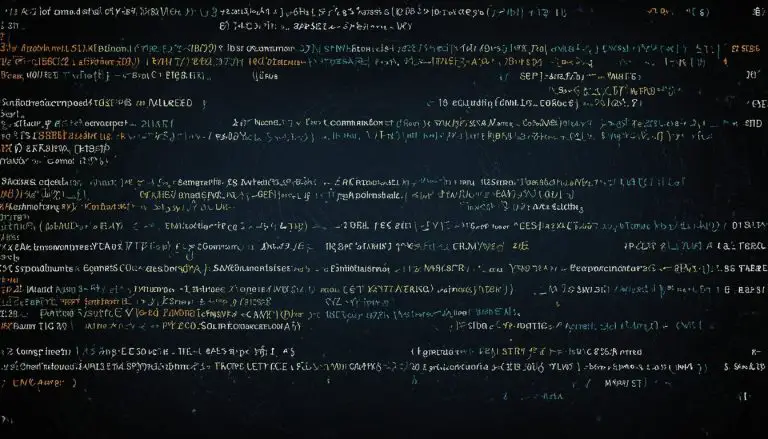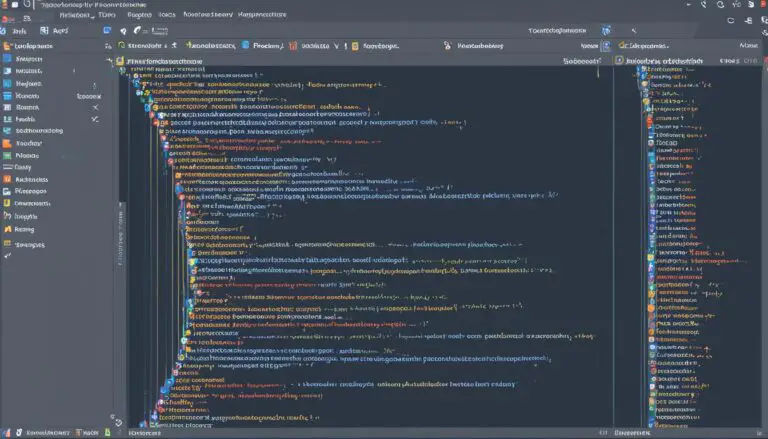Expert Tips on How to Repair a XFS Filesystem
Hello, I’m here to provide you with expert tips on how to repair a XFS filesystem. XFS is a high-performance journaling file system known for its scalability and parallel IO capabilities. However, like any filesystem, it can encounter issues that require repair. If you come across problems mounting an XFS file system and have an Oracle Linux Premier Support account, it’s advisable to send a copy of the /var/log/messages file to Oracle Support for guidance. But if you are unable to mount the file system, there are other steps you can take.
The first step is to use the xfs_repair -n command to check the consistency of the file system. This command will provide output indicating the changes that would be made during a repair operation. If you are able to mount the file system and don’t have a suitable backup, you can try backing up the existing data using xfsdump. In cases where a repair is needed, the xfs_repair command can be used to attempt the repair operation. Additionally, if the journal log is corrupted, you can reset it using the -L option with xfs_repair. For more advanced scenarios, xfs_db provides a set of internal commands for debugging and repairing an XFS file system manually.
Now, let’s move on to section 2 for an overview of the XFS filesystem. But before we do, take a moment to check out the image below, illustrating the process of repairing a XFS filesystem.
Key Takeaways:
- Having an Oracle Linux Premier Support account can provide expert guidance for XFS filesystem repair.
- Use the xfs_repair -n command to check the consistency of the file system.
- xfsdump can be used to attempt backing up the existing data if a suitable backup is not available.
- The xfs_repair command is used for repairing an XFS file system.
- xfs_db provides advanced debug and repair capabilities for XFS filesystems.
Overview of XFS Filesystem
XFS is a high-performance journaling file system created by Silicon Graphics, Inc. It is known for its exceptional parallel input/output capabilities, thanks to its allocation group-based design that enables extreme scalability. With XFS, you can create new file systems using the
1 | <code> |
mkfs.xfs command.
One of the notable features of XFS is its support for checksumming, which ensures data integrity. Additionally, XFS incorporates features such as free inode btree, reverse mapping btree, and big timestamps to enhance file system efficiency and performance.
To further optimize performance, XFS offers several options. By specifying the stripe size and width, you can improve performance on hardware RAID devices. Access time settings, discard, and defragmentation options are also available to fine-tune XFS filesystem performance.
Here’s a closer look at some key features and options offered by XFS:
Key Features
- Support for parallel IO
- Allocation group-based design
- Checksumming for data integrity
- Free inode btree
- Reverse mapping btree
- Big timestamps
Performance Optimization Options
- Stripe size and width for hardware RAID
- Access time settings
- Discard for improved space management
- Defragmentation with
1xfs_fsr
By leveraging these features and performance optimization options, XFS allows for efficient data storage and retrieval, making it a reliable choice for various applications and workloads.
Creating and Repairing XFS File Systems
When it comes to creating and repairing XFS file systems, there are a few key steps you need to follow. Let’s take a look at the process in detail:
Creating an XFS File System
To create an XFS file system, you’ll need to use the mkfs.xfs command followed by the device name. If necessary, you can use the -F option to force the format. Here’s an example:
Repairing an XFS File System
If you encounter any issues with your XFS file system, the xfs_repair command is your best friend. This command replays the journal log to fix any inconsistencies that may have occurred. Before attempting a repair, ensure that the file system is not mounted. Here’s an example of repairing an XFS file system:
In addition to the xfs_repair command, there are other tools available for managing and repairing XFS file systems. These include:
- xfs_info: Provides information about an XFS file system.
- xfs_admin: Allows you to modify various parameters of an XFS file system.
- xfs_db: Provides tools for debugging and repairing an XFS file system manually.
Make sure to consult the relevant documentation for each tool to understand their usage and options.
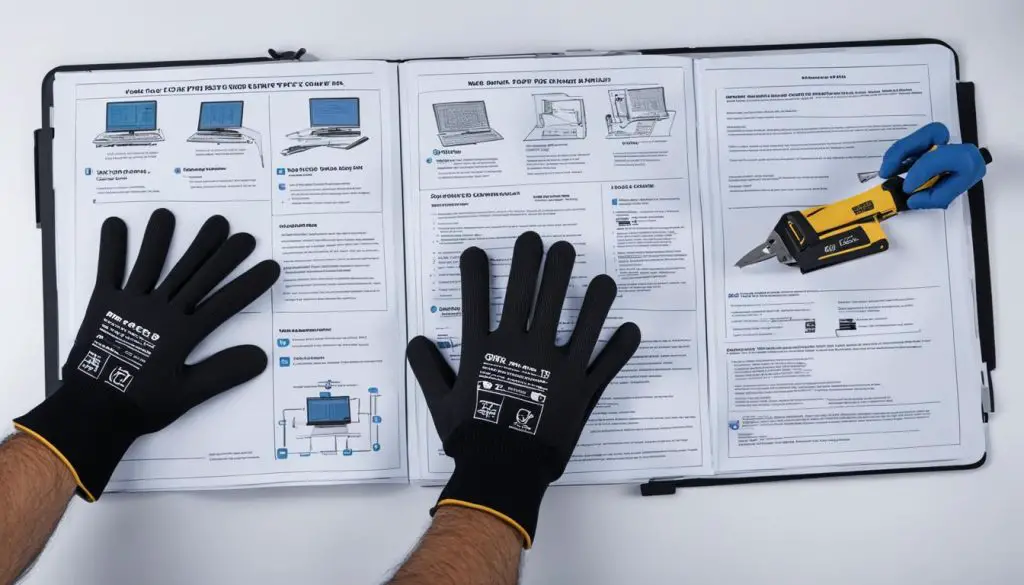
Now that you know the steps to create and repair XFS file systems, you’ll be better equipped to handle any issues that may arise. Utilize these commands and tools to ensure the integrity and functionality of your XFS file systems.
Performance Considerations for XFS Filesystem
When it comes to the XFS filesystem, performance is key. While XFS has default values optimized for best performance, there are additional considerations you can keep in mind to further enhance its efficiency.
- Hardware RAID Configuration: If you’re using hardware RAID devices, specifying the stripe size and width can greatly improve the performance of your XFS filesystem.
- Mount Options: One important mount option to consider is the logbsize. Adjusting this option can have a significant impact on metadata performance, allowing for better overall system responsiveness.
- Access Time Settings: When it comes to the atime behavior of your XFS filesystem, it is recommended to use relatime instead of noatime. This can help in maintaining an accurate access time record while minimizing the performance impact.
- Caution with Discard: When using the discard feature, exercise caution as it can have a performance impact. Consider the trade-off between performance and the need for secure data removal.
Additionally, XFS provides utilities and features to further optimize your filesystem’s performance. The xfs_fsr utility allows for defragmentation, thus improving overall file access speed. Furthermore, XFS supports deduplication using the reflink feature, reducing storage space usage and enhancing performance.
By optimizing these performance considerations and leveraging the capabilities of XFS, you can unlock the true potential of your filesystem, ensuring smooth operations and efficient data management.
Conclusion
In conclusion, repairing an XFS filesystem can be a complex process, but by following expert tips and utilizing the right tools and commands such as
1 | xfs_repair |
,
1 | xfs_info |
, and
1 | xfs_db |
, you can efficiently recover your data. It is crucial to ensure that the filesystem is not mounted before attempting any repairs, as this can lead to further complications.
Furthermore, understanding performance considerations is key to optimizing the XFS filesystem for better performance. Regular maintenance tasks like defragmentation can significantly improve the overall health of the filesystem, ensuring smoother operations.
By implementing these techniques and adhering to proper procedures, you can successfully repair XFS filesystems and minimize data loss. Remember, investing time and effort in maintaining the integrity of your filesystem can save you valuable resources in the long run.
FAQ
How can I repair an XFS filesystem?
To repair an XFS filesystem, you can use the xfs_repair command followed by the device name. This command replays the journal log to fix any inconsistencies. Ensure that the filesystem is not mounted before attempting the repair.
What should I do if I encounter a problem mounting an XFS filesystem?
If you have an Oracle Linux Premier Support account, you can send a copy of the /var/log/messages file to Oracle Support and wait for advice. Alternatively, you can use the xfs_repair -n command to check the filesystem’s consistency and identify any changes that would be made during a repair operation.
How can I back up data from an XFS filesystem?
If you can mount the filesystem and do not have a suitable backup, you can use the xfsdump command to attempt to back up the existing data.
What should I do if the journal log of the XFS filesystem is corrupted?
If the journal log has become corrupted, you can reset it by specifying the -L option to the xfs_repair command.
Are there any other tools available for managing and repairing XFS filesystems?
Yes, apart from the xfs_repair command, other tools like xfs_info, xfs_admin, and xfs_db can also be used for managing and repairing XFS filesystems. xfs_db provides an internal command set that allows you to debug and repair an XFS filesystem manually.
- About the Author
- Latest Posts
Mark is a senior content editor at Text-Center.com and has more than 20 years of experience with linux and windows operating systems. He also writes for Biteno.com