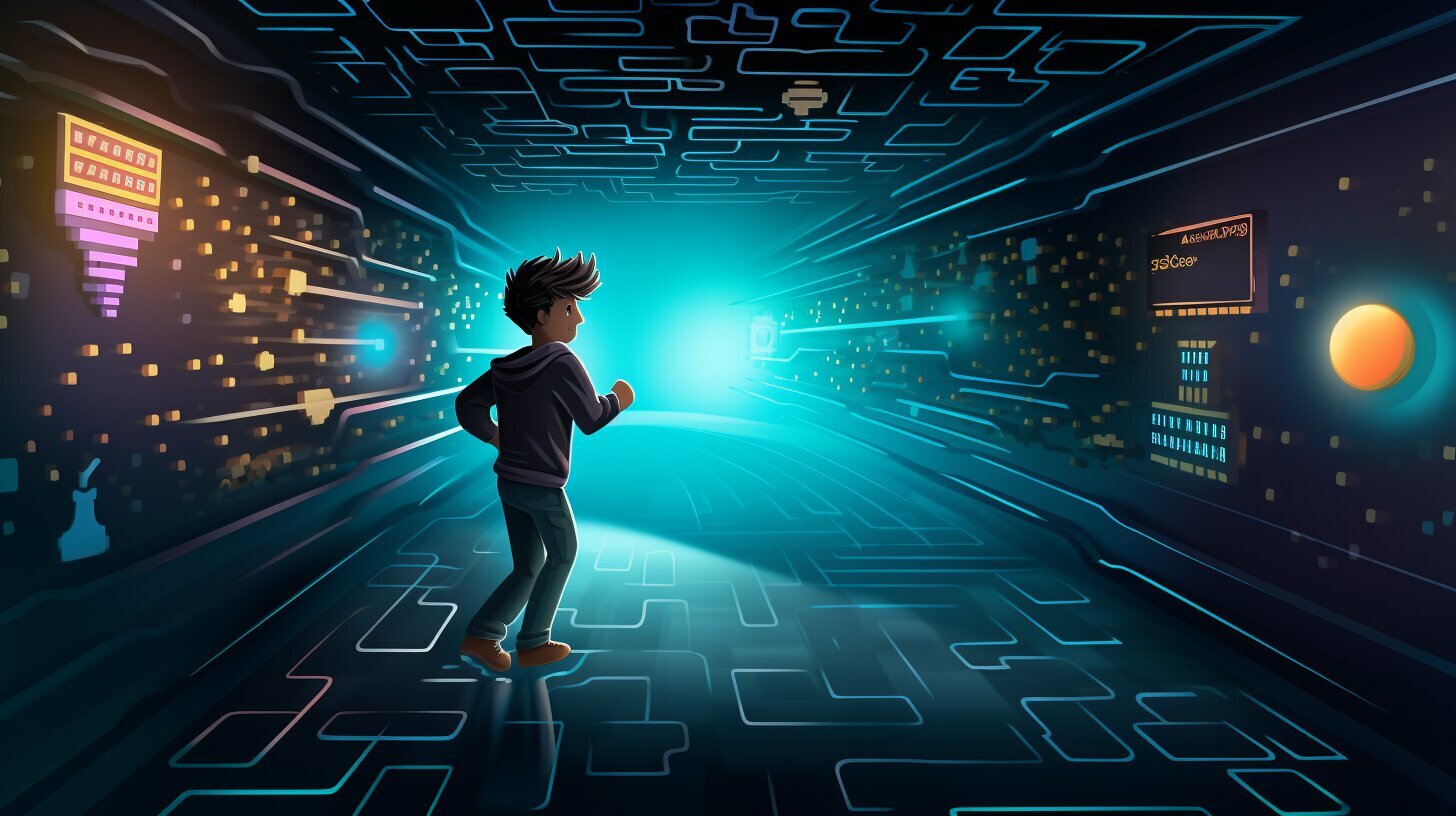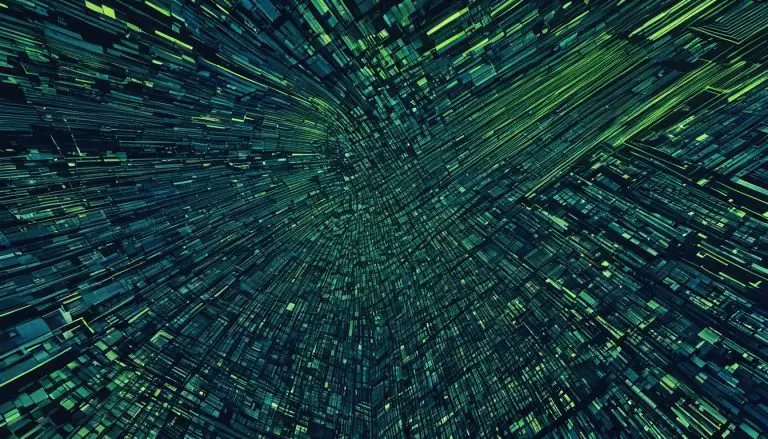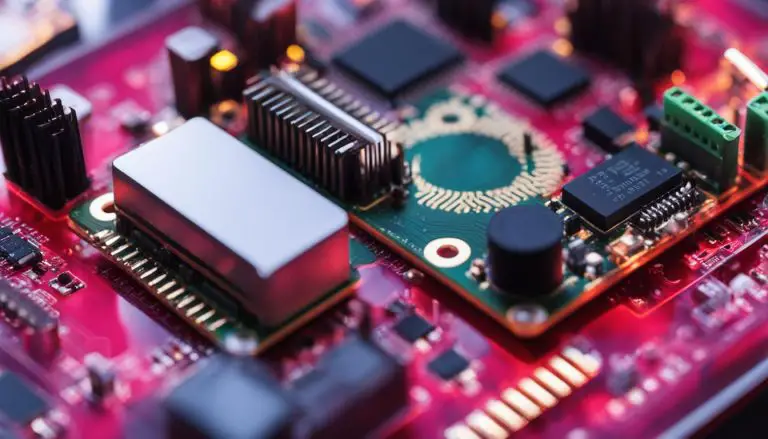Mastering How to Run Docker Compose YML File: A Guide
Welcome to our comprehensive guide on how to run Docker Compose YAML files. In this guide, I will take you through the steps required to effectively use Docker Compose for managing multi-container applications.
Key Takeaways:
- Learn how to run Docker Compose YAML files to streamline your software development process.
- Understand the benefits of Docker Compose for deploying and managing complex applications.
- Get familiar with Docker and Dockerfiles for building and running containerized applications.
- Explore the Docker architecture to better understand how Docker Compose fits into the picture.
- Leverage Docker Hub to simplify the management of containerized applications using Docker Compose.
Running Docker Compose YAML files is a crucial skill for developers and system administrators alike. By effectively utilizing Docker Compose, you can streamline your software development process and easily manage multi-container applications. In this guide, I will provide you with step-by-step instructions, tips, and best practices to help you master the art of running Docker Compose YAML files.
But first, let’s start by understanding the basics of Docker Compose and its benefits. Docker Compose is a tool that allows you to define and manage multi-container applications. It simplifies the process of deploying and scaling applications by providing a YAML file that specifies the services, networks, and volumes required for your application.
To begin, you need to have a good grasp of Docker and Dockerfiles. Docker is an open-source platform that enables you to automate the deployment and scaling of applications using containers. Dockerfiles, on the other hand, are configuration files that contain instructions for building Docker images. Understanding Docker and Dockerfiles is essential for effectively working with Docker Compose YAML files.
Before diving into running Docker Compose YAML files, it’s important to have a clear understanding of the Docker architecture. Docker is built on a client-server architecture and consists of containers, images, and layers. Docker Compose plays a crucial role in orchestrating and managing these components, allowing you to define and run multi-container applications effortlessly.
One of the key advantages of using Docker Compose is the integration with Docker Hub. Docker Hub is a cloud-based registry service that allows you to store and manage Docker images. By leveraging Docker Hub, you can easily access and share pre-built images, making the management of containerized applications a breeze.
Now that you have a solid foundation, we can dive into the practical aspects of using Docker Compose. I will guide you through the process of building and managing multi-container applications, step by step. From defining services and networks to managing dependencies and scaling, you will learn all the essential techniques to effectively use Docker Compose.
Installing Docker Compose is a prerequisite for working with Docker Compose YAML files. In this guide, I will provide you with clear instructions on how to install Docker Compose on your local machine. Whether you are using Windows, macOS, or Linux, I’ve got you covered.
For those who already have existing projects, I’ll also show you how to incorporate Docker Compose seamlessly. Docker Compose can be easily integrated into your software development projects, allowing you to containerize your applications and simplify the deployment process.
As you become comfortable with Docker Compose, I will share advanced techniques and best practices to optimize your workflow. These tips will help you tackle complex projects and ensure efficient and secure containerized applications.
But what if you encounter issues? Don’t worry, I’ve got you covered there too. In the troubleshooting section, I will address common issues that you may face when working with Docker Compose. By understanding these problems and their solutions, you can overcome any hurdles and maintain a smooth development experience.
In conclusion, mastering the art of running Docker Compose YAML files is essential for any developer or system administrator. With this comprehensive guide, you’ll gain the knowledge and skills needed to effectively leverage Docker Compose for managing multi-container applications. So, let’s dive in and start mastering Docker Compose!
Understanding Docker Compose and Its Benefits
Before we dive into the specifics of running Docker Compose YAML files, let’s start by understanding what Docker Compose is and how it can benefit your software development workflow.
Docker Compose is a tool that allows you to define and manage multi-container applications. It simplifies the process of deploying and managing complex applications by providing a way to specify the configuration of your application’s services, networks, and volumes in a single YAML file. With Docker Compose, you can easily spin up multiple containers, set up their dependencies, and define the relationships between them.
One of the key benefits of using Docker Compose is its ability to simplify the deployment and testing of your applications. With a single command, you can start up all the necessary containers and ensure that they are configured correctly. This makes it easy to reproduce your development environment in a consistent and reliable manner, regardless of the underlying infrastructure.
Additionally, Docker Compose promotes modularity and reusability in your software development process. By defining your application’s components as separate services within the Compose file, you can easily reuse and share those services across different projects. This makes it easier to collaborate with other developers and speeds up the development cycle.
| Docker Compose Benefits: |
|---|
| Simplifies deployment and testing: Start up multiple containers with a single command, ensuring consistent and reliable environments. |
| Promotes modularity and reusability: Define application components as separate services, making it easy to reuse and share across projects. |
Quote:
Docker Compose simplifies the process of deploying and managing complex applications, making it easier to reproduce development environments and collaborate with other developers.
In conclusion, Docker Compose is a powerful tool that can greatly streamline your software development workflow. By understanding its benefits, you can leverage its capabilities to deploy and manage multi-container applications with ease. In the next sections, we will delve deeper into the fundamentals of Docker and Dockerfiles, as well as explore Docker architecture to provide a comprehensive understanding of how Docker Compose fits into the overall picture.
Docker and Dockerfiles Basics
In order to effectively utilize Docker Compose, it’s important to have a basic understanding of Docker and Dockerfiles. In this section, I will provide a brief overview of these concepts to ensure you have the necessary foundation.
Docker is an open-source platform that allows you to automate the deployment, scaling, and management of applications using containerization. Containerization involves packaging an application and all its dependencies into a standardized unit called a container. These containers are isolated from the host system and can run consistently across different environments.
A Dockerfile is a text file that contains a set of instructions for building a Docker image. Images are the building blocks of containers. They are created based on the instructions specified in the Dockerfile. The Dockerfile includes commands to define the environment, install dependencies, copy files, and configure the container. It provides a reproducible and consistent way to build and deploy applications.
Docker Basics
Before we delve into Docker Compose, let’s take a closer look at some key terms and concepts related to Docker:
- Containers: Containers are lightweight, standalone executables that encapsulate everything needed to run an application, including the code, runtime, system tools, libraries, and settings. They provide a consistent and isolated environment for running applications.
- Images: Images are read-only templates that define the environment and instructions for creating containers. They are built from Dockerfiles and can be shared and reused across different environments.
- Layers: Docker images are composed of multiple layers. Each layer represents a specific modification or addition to the previous layer. This layered architecture enables efficient image sharing and storage.
Dockerfiles Basics
Now let’s explore some essential concepts related to Dockerfiles:
A Dockerfile is like a recipe for creating a Docker image.
A Dockerfile consists of a series of instructions that are executed in sequential order. Here are some common instructions:
- FROM: Specifies the base image to build upon.
- RUN: Executes commands and instructions during the image build process.
- COPY: Copies files and directories from the host system to the image.
- WORKDIR: Sets the working directory for subsequent instructions.
- EXPOSE: Defines which ports the container will listen on.
- CMD: Specifies the default command to run when the container starts.
With a basic understanding of Docker and Dockerfiles, you are now ready to leverage Docker Compose to streamline your application deployments and management.
| Term | Definition |
|---|---|
| Containerization | A method of running applications in isolated, lightweight containers to ensure consistency and portability. |
| Dockerfile | A text file that contains instructions on how to build a Docker image. |
| Container | A standalone executable that encapsulates an application and its dependencies. |
| Image | A read-only template that defines the environment for running containers. |
| Layer | A specific modification or addition to an image, enabling efficient sharing and storage. |
Exploring Docker Architecture
Docker architecture forms the backbone of containerization, and by exploring its components such as containers, images, and layers, we can gain a deeper understanding of how Docker Compose enhances the containerization process.
Containers are isolated environments that encapsulate an application and its dependencies. They provide consistency across different environments, making it easier to develop, test, and deploy applications. Images, on the other hand, are read-only templates that serve as the building blocks for containers. They include the operating system, libraries, and application code.
Layers play a crucial role in the Docker architecture as they enable efficient storage and sharing of resources. Each layer represents a change made to the image, such as adding or modifying files. When you create a new container from an image, Docker only needs to add a new layer on top of the existing layers, resulting in faster container startup times and reduced disk space usage.
Exploring Docker Architecture
| Component | Description |
|---|---|
| Containers | Isolated environments that encapsulate applications and their dependencies. |
| Images | Read-only templates that serve as the building blocks for containers. |
| Layers | Enable efficient storage and sharing of resources within images. |
Understanding these components is crucial for leveraging Docker Compose effectively. Docker Compose allows you to define and manage multi-container applications using a YAML file. With Docker Compose, you can specify the configuration for each container, including its image, environment variables, network connections, and more.
By utilizing Docker Compose, developers can easily orchestrate the deployment of complex applications by defining the relationships and dependencies between containers. This simplifies the process of setting up and managing multi-container environments, making it ideal for applications that require multiple services to work together.
In summary, exploring the Docker architecture, including containers, images, and layers, provides a solid foundation for understanding how Docker Compose enhances the containerization process. With this knowledge, you can leverage Docker Compose to efficiently manage multi-container applications, streamline development workflows, and simplify the deployment process.
Leveraging Docker Hub
Docker Hub is a valuable resource for developers, offering a vast collection of pre-built images that can be seamlessly integrated into your Docker Compose projects. Let’s explore how Docker Hub can enhance your development experience.
When working with Docker Compose, you can use Docker Hub to find and pull pre-existing images for your containers. This eliminates the need to build everything from scratch, saving you time and effort. Docker Hub hosts a wide range of official and community-contributed images, ensuring that you have access to a diverse selection of options for your application’s dependencies.
Searching for Images
Searching for images on Docker Hub is straightforward. You can use the Docker CLI or the Docker Desktop interface to browse the available images. By entering relevant search terms, such as the technology stack or specific software components you need, you can quickly find the right image for your project. The search results provide detailed information about each image, including the number of pulls, version history, and user reviews.
Once you’ve found the desired image, you can easily integrate it into your Docker Compose YAML file. Simply specify the image name and tag in your service definition, and Docker Compose will automatically pull and run the corresponding image.
Creating and Sharing Custom Images
Aside from using pre-built images, Docker Hub also allows you to create and share your own custom images. This is particularly useful if you have specific application requirements or if you want to share your work with the Docker community.
To create a custom image, you can start with an existing base image from Docker Hub and then add your desired configurations, dependencies, and application code. Once you have created the image, you can push it to Docker Hub, making it accessible to others. This enables collaboration and promotes the sharing of standardized development environments.
By leveraging the power of Docker Hub, you can streamline your development process, take advantage of existing images, and contribute to the broader Docker community. Whether you’re searching for pre-built images or sharing your own creations, Docker Hub is an indispensable tool for Docker Compose users.
| Benefits of Docker Hub |
|---|
| Access to a vast collection of pre-built images |
| Saves time and effort by eliminating the need to build everything from scratch |
| Promotes collaboration and sharing of standardized development environments |
Building and Managing Multi-Container Applications with Docker Compose
Now that we have a solid understanding of Docker and its related concepts, let’s dive into the practical aspect of using Docker Compose to build and manage multi-container applications. Docker Compose is a powerful tool that allows developers to define and orchestrate multiple containers as a single application, making it easier to deploy and manage complex software systems.
With Docker Compose, you can define your application’s services, networks, and volumes in a declarative way using a YAML file. This allows you to specify the desired state of your application and let Docker Compose handle the rest. By encapsulating the configuration of your application’s containers, Docker Compose simplifies the process of setting up and managing these containers.
One of the key advantages of using Docker Compose is the ability to easily scale and replicate your application. By defining the desired number of container instances for each service in your YAML file, Docker Compose can automatically manage the creation and scaling of these instances. This makes it straightforward to adjust the resources allocated to each service and ensure the performance and availability of your application.
Example: Managing a WordPress and MySQL Application
Let’s take a look at a practical example to illustrate how Docker Compose can simplify the management of multi-container applications. Suppose you have an application that consists of a WordPress frontend and a MySQL database backend. With Docker Compose, you can define the services, networks, and volumes required for this application in a single YAML file.
| Service | Image | Ports |
|---|---|---|
| wordpress | wordpress:latest | 80:80 |
| mysql | mysql:latest | 3306:3306 |
In the example above, we define two services: “wordpress” and “mysql”. The “wordpress” service is using the latest WordPress image and maps port 80 on the host to port 80 in the container. The “mysql” service is using the latest MySQL image and maps port 3306 on the host to port 3306 in the container.
By running a single command
1 | docker-compose up |
, Docker Compose will create and manage the necessary containers, networks, and volumes for your application. This allows you to focus on developing your application logic without worrying about the complexities of container management.
In the next section, we will go through the process of installing Docker Compose and getting started with using it in your projects.
Stay tuned for Section 7 where we will provide detailed instructions on how to install Docker Compose on your local machine.
Installing Docker Compose
Before we can start running Docker Compose YAML files, we need to make sure that Docker Compose is properly installed on our system. In this section, I will guide you through the installation process.
To install Docker Compose, follow these steps:
- Open a terminal or command prompt on your machine.
- Check if Docker Compose is already installed by running the command
1docker-compose --version
. If it is installed, you will see the version number.
- If Docker Compose is not installed, you can download the latest release from the official Docker Compose GitHub repository. You can find the repository at https://github.com/docker/compose.
- Once you are on the repository page, click on the “Releases” tab to see the available releases.
- Scroll down to find the latest release and click on the download link for your operating system. Docker Compose is available for Windows, macOS, and Linux.
- After the download is complete, open the downloaded file to start the installation process.
- Follow the on-screen instructions to complete the installation. The installer will guide you through the necessary steps.
- Once the installation is complete, open a terminal or command prompt again and run the command
1docker-compose --version
to verify that Docker Compose is now installed correctly.
With Docker Compose successfully installed on your system, you are now ready to start running Docker Compose YAML files and benefit from the powerful features it provides for managing your containerized applications.
| Operating System | Installation Command | ||||
|---|---|---|---|---|---|
| Windows |
|
||||
| macOS |
|
||||
| Linux |
|
Incorporating Docker Compose into Existing Projects
If you already have existing projects that could benefit from Docker Compose, there are a few considerations and best practices to keep in mind. Let’s explore how to seamlessly incorporate Docker Compose into your current workflow.
Understanding Your Project Requirements
Before diving into Docker Compose, it’s important to assess your project’s specific needs. Take the time to analyze the components, dependencies, and services that make up your application. This will help you determine how best to structure your Docker Compose YAML file and ensure smooth integration with your existing project.
Consider creating a table or checklist to identify the different services and their dependencies. This will serve as a helpful reference point as you begin to build and manage your multi-container application using Docker Compose.
Breaking Down Your Application into Services
To effectively incorporate Docker Compose into your existing projects, it’s crucial to break down your application into individual services. Each service should encapsulate a specific function or component of your application.
Use the
1 | services |
section in your Docker Compose YAML file to define these separate services, along with their respective configurations. This allows for better organization and scalability, as you can easily add or remove services as needed.
Managing Volumes and Networks
Docker Compose provides flexible options for managing volumes and networks within your multi-container application. By defining volumes, you can ensure that data is persistent and accessible across containers. Similarly, creating custom networks allows you to establish communication channels between containers.
Consider using tables or lists to document and track the volumes, networks, and their associated configurations. This will help you keep track of the connections and relationships within your application.
| Service | Volumes | Networks |
|---|---|---|
| web | ./app:/app | my-network |
| database | data-volume:/data | my-network |
By following these considerations and best practices, you can effectively incorporate Docker Compose into your existing projects. This will streamline your development process and enhance the scalability and manageability of your containerized applications.
Advanced Docker Compose Techniques
Now that you have a solid foundation in Docker Compose, let’s explore some advanced techniques that can help you maximize its potential and streamline your containerized applications even further.
1. Scaling Services
A key advantage of using Docker Compose is the ability to easily scale services. By specifying the desired number of replicas in your Docker Compose file, you can quickly scale up or down depending on application demand. For example, if you have a web application that experiences increased traffic, you can easily increase the number of web server replicas to handle the load. Docker Compose will automatically distribute the workload across the replicas, ensuring high availability and improved performance.
2. Networking and Service Discovery
Docker Compose provides intuitive networking capabilities within a multi-container environment. By default, it creates a separate network for your services, enabling secure communication between containers. You can also leverage Docker Compose’s built-in service discovery mechanism, allowing containers to easily discover and communicate with each other using their service names. This simplifies the configuration process and enhances the overall scalability and maintainability of your application.
3. Using Environment Variables
Environment variables play a crucial role in configuring containerized applications, and Docker Compose makes it simple to manage them. By defining environment variables in your Docker Compose file, you can easily customize container behavior without modifying the underlying code. This flexibility allows for dynamic configuration, making it easier to deploy your application across different environments, such as development, staging, and production.
In summary, Docker Compose offers a range of advanced techniques to further enhance your containerized applications. By mastering these techniques, you can scale your services, improve network communication, and effectively manage environment variables. These advanced capabilities empower you to create robust and scalable applications, leveraging the full potential of Docker Compose.
| Advanced Techniques | Benefits |
|---|---|
| Scaling Services | High availability and improved performance |
| Networking and Service Discovery | Secure communication between containers |
| Using Environment Variables | Dynamic configuration across different environments |
Troubleshooting Docker Compose Issues
While Docker Compose is a powerful tool, there may be times when you encounter issues or errors. In this section, I will cover some common problems and provide troubleshooting tips to help you overcome any challenges.
Problem: Unable to start containers
One common issue is when you are unable to start containers using Docker Compose. This could be due to various reasons such as incorrect syntax in your YAML file or conflicts with existing services or ports. To troubleshoot this, start by checking your YAML file for any syntax errors, ensuring that all indentation and formatting is correct. Additionally, check if there are any services or ports that are already in use on your system. If so, consider changing the service or port configuration in your YAML file to resolve the conflict.
Problem: Networking issues between containers
Another common issue is when there are networking problems between containers. This can result in containers being unable to communicate with each other, leading to application failures. To troubleshoot this, first check if all the containers are on the same network. If not, ensure that they are connected to the same network by updating the network configuration in your YAML file. Additionally, verify that the services within your containers are configured correctly to use the appropriate network endpoints. If the issue persists, consider inspecting the logs of the containers to identify any error messages or communication failures.
Problem: Volume mounting not working
Volume mounting allows you to share data between containers and the host machine. If you are experiencing issues with volume mounting, it could be due to incorrect path configurations or permission issues. To troubleshoot this, double-check the path specified in your YAML file for volume mounting to ensure that it matches the directory on your host machine. Also, ensure that the directory has the necessary read and write permissions for the containers. If the issue persists, consider inspecting the logs of the containers for any error messages related to volume mounting.
Problem: Performance degradation
In some cases, you may notice performance degradation when running Docker Compose. This can be caused by various factors such as resource limitations or inefficient configuration. To troubleshoot this, check the resource allocation for each container in your YAML file and ensure that it aligns with the requirements of your application. You can also monitor the resource usage of each container using Docker commands or third-party monitoring tools. If the issue persists, consider optimizing your container configurations by adjusting parameters such as CPU shares, memory limits, and network settings.
| Problem | Troubleshooting Tips |
|---|---|
| Unable to start containers | – Check YAML file for syntax errors – Resolve conflicts with existing services or ports |
| Networking issues between containers | – Ensure all containers are on the same network – Verify service configuration for correct network endpoints |
| Volume mounting not working | – Verify path configurations in YAML file – Check directory permissions on host machine |
| Performance degradation | – Adjust resource allocation for each container – Monitor resource usage and optimize configurations |
Best Practices for Docker Compose
To make the most out of Docker Compose and avoid common pitfalls, it’s important to adhere to best practices. In this section, I will share some key recommendations for using Docker Compose effectively.
1. Keep your Docker Compose YAML files organized: As your projects grow, it’s crucial to maintain a well-structured and readable YAML file. Use meaningful names for services, volumes, and networks. Group related services together and separate them with clear indentation for better readability. This not only makes your code more maintainable but also helps other developers understand your setup.
2. Use environment variables and secrets: Instead of hardcoding sensitive information like passwords or API keys directly into your Docker Compose file, it’s best to use environment variables or Docker secrets. This ensures security and allows for easy configuration changes without modifying the YAML file. By separating configuration from code, you can maintain a clean and secure setup.
3. Leverage Docker Compose override files: Docker Compose allows you to use override files to customize your services for different environments or deployment scenarios. This helps avoid duplicating code and allows you to make specific configuration changes without modifying the main YAML file. By using override files, you can easily switch between development, staging, and production environments with minimal effort.
| Best Practices for Docker Compose | Summary |
|---|---|
| Keep your Docker Compose YAML files organized | Organize your YAML file with meaningful names and clear indentation. |
| Use environment variables and secrets | Store sensitive information outside the YAML file and ensure security. |
| Leverage Docker Compose override files | Customize services for different environments without modifying the main YAML file. |
4. Regularly update your Docker images: Docker images are constantly being updated with security patches, bug fixes, and new features. It’s important to keep your images up to date to ensure your applications are running on the latest stable versions. Schedule regular image updates and automate the process to save time and minimize the risk of running outdated software.
5. Optimize resource allocation: Docker Compose allows you to define resource constraints for your services, such as CPU and memory limits. It’s essential to optimize these settings based on your application’s requirements to avoid resource contention and maximize performance. Monitor your applications and adjust resource allocation accordingly to ensure efficient utilization of system resources.
Key Recommendations for Using Docker Compose
- Keep your Docker Compose YAML files organized.
- Use environment variables and secrets for secure configuration.
- Leverage Docker Compose override files to customize environments.
- Regularly update your Docker images for security and stability.
- Optimize resource allocation based on application requirements.
By following these best practices, you can harness the full potential of Docker Compose and build robust, scalable, and secure containerized applications.
Conclusion
Congratulations! You have now gained a comprehensive understanding of how to run Docker Compose YAML files. By mastering Docker Compose, you can streamline your software development process and efficiently manage complex containerized applications.
In this guide, we started by introducing Docker Compose and highlighting its benefits for deploying and managing applications. We then explained the basics of Docker and Dockerfiles, providing you with the necessary knowledge to build and run containerized applications.
Furthermore, we explored Docker architecture, including containers, images, and layers, to help you better understand how Docker Compose fits into the overall picture. We also discussed the role of Docker Hub in simplifying the management of containerized applications through Docker Compose.
Lastly, we provided step-by-step instructions on how to install Docker Compose and incorporate it into existing projects. We also covered advanced techniques, troubleshooting common issues, and shared best practices to ensure efficient and secure usage of Docker Compose.
By following this guide and utilizing Docker Compose effectively, you are equipped to take your software development process to the next level. Embrace the power of Docker Compose and unlock the potential of your containerized applications!
FAQ
What is Docker Compose?
Docker Compose is a tool that allows you to define and manage multi-container applications. It simplifies the process of running complex applications by creating a YAML file that specifies the services, networks, and volumes required for your project.
What are the benefits of using Docker Compose?
Docker Compose offers several advantages, including simplified deployment, easy scaling, improved collaboration, and reduced development time. It allows you to define your application’s dependencies and easily manage multiple services as a single unit.
What are Docker and Dockerfiles?
Docker is an open-source platform that allows you to automate the deployment, scaling, and management of applications using containerization. Dockerfiles are text files that contain a series of instructions for building Docker images, which are the building blocks of containers.
How does Docker Compose fit into Docker architecture?
Docker Compose sits on top of Docker and provides a way to define and manage multi-container applications. It allows you to easily manage the services, networks, and volumes required for your application, making it an essential tool for orchestrating complex deployments.
What is Docker Hub?
Docker Hub is a cloud-based registry service provided by Docker that allows you to store and share Docker images. It provides a convenient way to access and distribute containerized applications and simplifies the management of dependencies when using Docker Compose.
How do I use Docker Compose to build and manage multi-container applications?
To use Docker Compose, you need to create a YAML file that defines your services, networks, and volumes. You can then use the “docker-compose” command to start, stop, and manage your containers. Docker Compose handles the orchestration and networking between the containers defined in your YAML file.
How do I install Docker Compose?
To install Docker Compose, you can follow the official installation instructions provided by Docker. The process may vary depending on your operating system, but it typically involves downloading a binary and setting it as an executable on your system.
Can I incorporate Docker Compose into existing projects?
Yes, you can easily integrate Docker Compose into your existing projects. You can create a Docker Compose YAML file that defines the services required for your application and use it to manage the containers. Docker Compose allows for a seamless integration with your existing development workflow.
Are there any advanced techniques for using Docker Compose?
Yes, there are several advanced techniques you can employ when using Docker Compose. These include strategies for load balancing, service discovery, environment variables, and using external network drivers. These techniques can help optimize the performance and scalability of your containerized applications.
What should I do if I encounter issues with Docker Compose?
If you encounter issues with Docker Compose, there are several troubleshooting steps you can take. These include checking the syntax of your YAML file, verifying connectivity between containers, and inspecting logs for error messages. Docker Compose’s extensive documentation and online community can provide further assistance.
What are some best practices for using Docker Compose?
When using Docker Compose, it is recommended to follow best practices such as keeping your YAML file well-organized, using version control, using container tagging, and defining specific resource limits. These practices ensure efficient and secure management of your containerized applications.
- About the Author
- Latest Posts
Mark is a senior content editor at Text-Center.com and has more than 20 years of experience with linux and windows operating systems. He also writes for Biteno.com