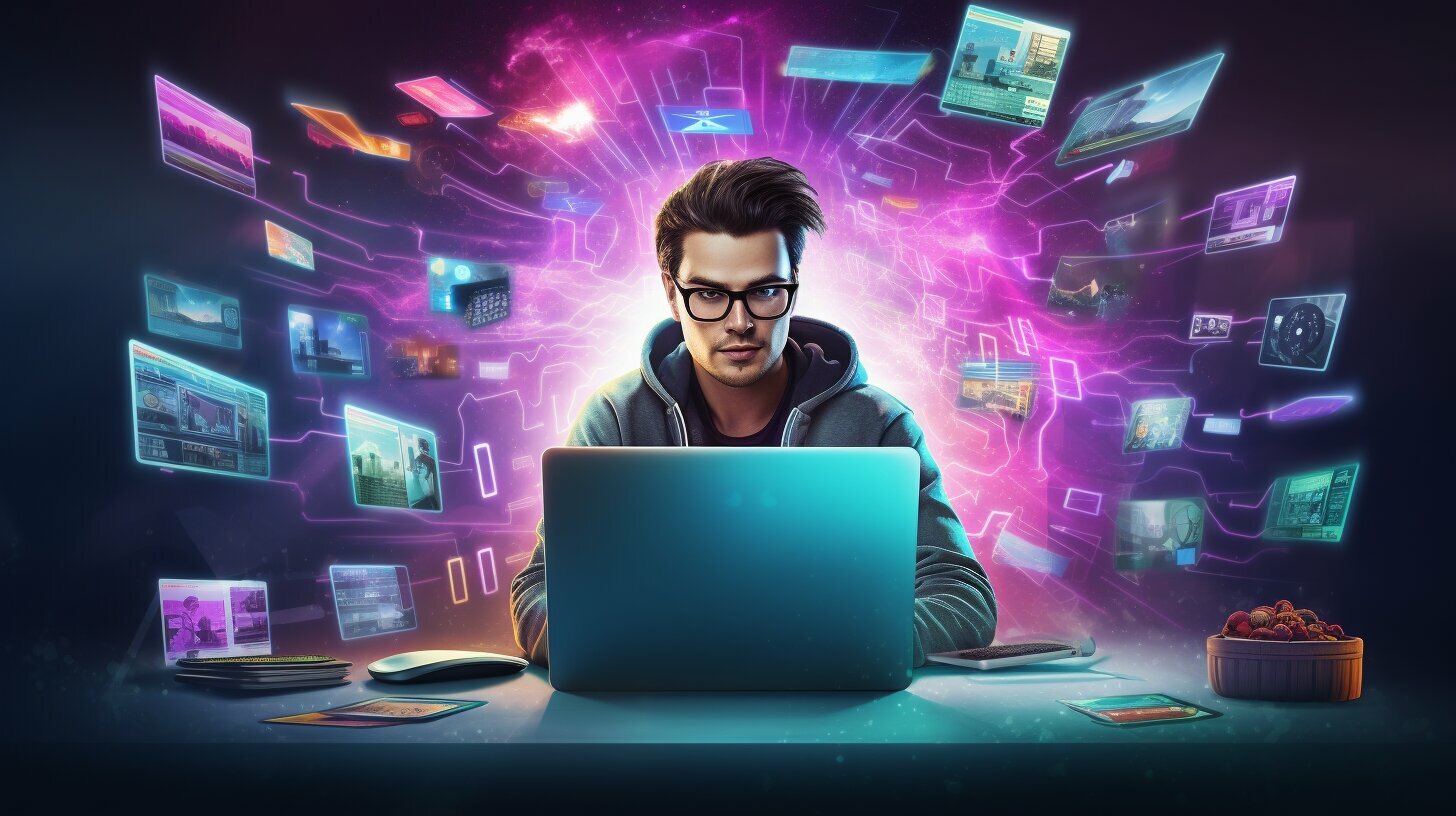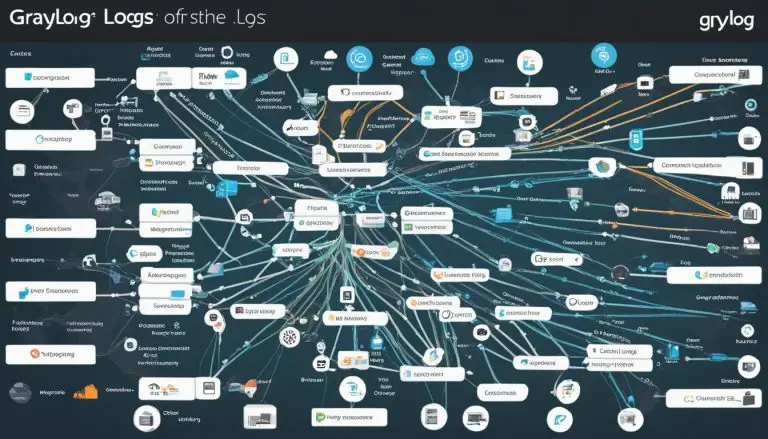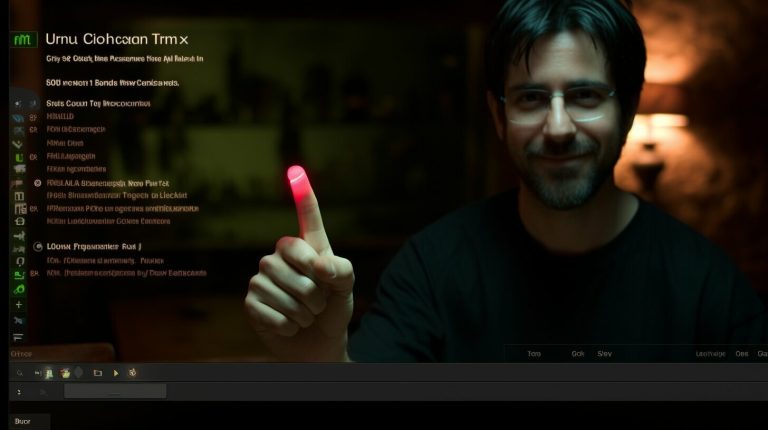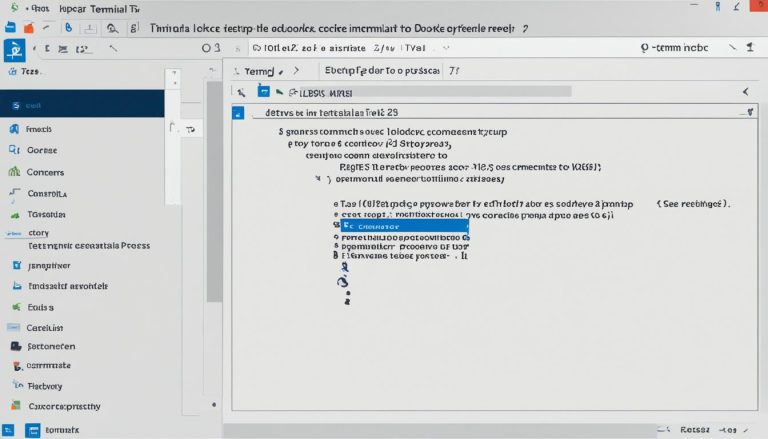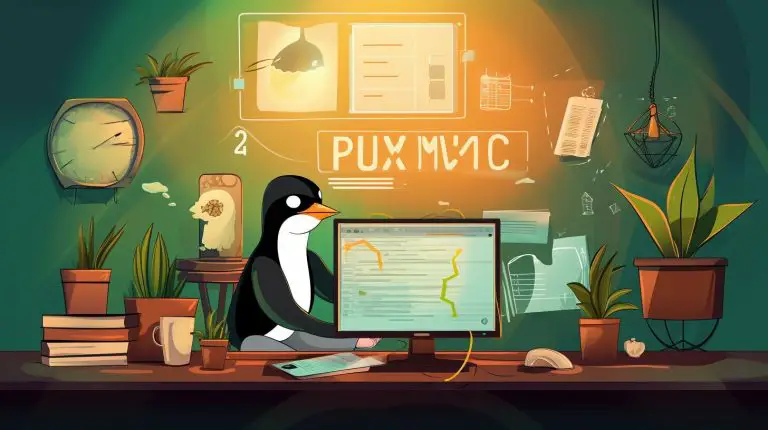Understanding How to Use Docker Compose: A Guided Tutorial
Docker Compose is a powerful tool that allows developers to define and run multi-container applications with ease. It simplifies the configuration and deployment process by using a YAML file to specify the services and networks required for an application. With just a few steps, you can build and run your entire application, making Docker Compose an invaluable tool for the development and deployment of complex applications.
Key Takeaways
- Docker Compose enables developers to define and manage multi-container applications easily.
- It uses a YAML file to configure services, networks, and other settings for an application.
- With Docker Compose, you can build and run your application using a single command.
- Docker Compose simplifies the deployment process and ensures that all components are properly configured and connected.
- It provides a consistent and reproducible environment for running applications, making collaboration and deployment easier.
Installing Docker Engine and Docker Compose
Before you can start using Docker Compose, you need to have Docker Engine and Docker Compose installed on your local machine. Docker Engine is the runtime environment for Docker containers, while Docker Compose is a tool used to define and run multi-container applications. Installing both of these tools is a straightforward process that can be completed in a few simple steps.
To begin, ensure that you have Docker Engine installed on your machine. Docker provides comprehensive installation guides for various operating systems, including Windows, macOS, and Linux. Follow the instructions specific to your operating system to install Docker Engine successfully.
Once Docker Engine is installed, you can proceed with installing Docker Compose. Docker Compose is a separate binary that you can install using different methods, depending on your operating system. Docker provides installation guides that cover Windows, macOS, and Linux. Choose the appropriate guide and follow the steps to install Docker Compose on your machine.
Table: Docker Engine and Docker Compose Installation Guides
| Operating System | Docker Engine Installation Guide | Docker Compose Installation Guide |
|---|---|---|
| Windows | Link | Link |
| macOS | Link | Link |
| Linux | Link | Link |
After successfully installing Docker Engine and Docker Compose, you are ready to start building and running your applications using Docker Compose. With these tools in place, you can take advantage of the benefits that Docker Compose provides, such as easy configuration, deployment, and management of multi-container applications.
Building Your Docker Compose File
The Docker Compose file serves as the foundation for your application’s deployment, specifying the services, networks, and configurations required for your multi-container setup. It allows you to define and manage all the components of your application in a single YAML file, making it easier to maintain and deploy.
When building your Docker Compose file, you start by creating a directory for your project and then create a new YAML file within that directory. You can name this file “docker-compose.yml” or any other suitable name.
Inside the Docker Compose file, you define the services that make up your application. Each service represents a different container and can be configured with its own set of options, such as the Docker image to use, environment variables, network connections, and volumes.
In addition to services, you can also define networks and volumes in your Docker Compose file. Networks allow for communication between different containers, while volumes provide persistent storage for your data.
| Keyword | Definition |
|---|---|
| Docker Compose file | A YAML file that specifies the configuration and deployment of multi-container applications using Docker Compose |
| Services | Individual containers that make up your application, each with its own set of configurations |
| Networks | Defines the networks for communication between containers |
| Volumes | Provides persistent storage for your application data |
Running Your Application with Docker Compose
With Docker Compose, deploying your application is as simple as executing a single command, streamlining your development and deployment workflow. Docker Compose allows you to define and configure your application services using a YAML file, making it easy to set up the necessary components for your application to run smoothly.
Once you have your Docker Compose file ready, you can build and run your application by running the
1 | docker-compose up |
command in your project directory. This command will create and start all the specified services, pulling the necessary Docker images and connecting the containers according to your configuration. It ensures that all the components of your application work together seamlessly.
In addition to starting your application, Docker Compose provides options to manage your containers effectively. You can scale your services up or down using the
1 | docker-compose scale |
command, allowing you to handle increased traffic or adjust resource allocation as needed. Docker Compose also provides commands for stopping and removing containers, making it easy to manage the lifecycle of your application.
Example:
docker-compose up -d
This command runs your application in detached mode, allowing it to run in the background. It starts all the services defined in your Docker Compose file and outputs the container IDs for reference. You can then access your application through the specified ports or URLs, depending on your configuration.
In summary, Docker Compose simplifies the process of deploying your application by providing a user-friendly interface for defining and managing your application services. With just a few commands, you can easily set up and run your entire application, ensuring that all the necessary components are connected and working properly. This streamlines your development and deployment workflow, making it easier to collaborate on projects and deploy applications with confidence.
| Command | Description | ||
|---|---|---|---|
|
Builds, (re)creates, starts, and attaches to containers for a service. | ||
|
Builds, (re)creates, starts, and detaches from containers for a service. | ||
|
Set the number of containers to run for a service. | ||
|
Stops running containers without removing them. | ||
|
Removes stopped service containers. |
Managing Containers with Docker Compose
Docker Compose provides a range of commands and features to help you efficiently manage the containers running your application. These tools allow you to start, stop, and monitor containers, as well as scale services and manage logs. By leveraging Docker Compose commands, you can easily control and maintain your containerized environment.
One of the key commands provided by Docker Compose is
1 | docker-compose up |
, which allows you to build and run your application using a single command. This command reads your Docker Compose file and creates the necessary containers, networks, and volumes defined in the file. It ensures that all the components of your application are properly configured and connected, eliminating the need for manual setup.
Docker Compose also offers the
1 | docker-compose down |
command, which stops and removes all the containers, networks, and volumes associated with your application. This command is useful when you want to quickly tear down your environment and start fresh. It helps prevent any conflicts or resource wastage that may occur when multiple containers are running simultaneously.
Additionally, Docker Compose allows you to scale your services effortlessly. The
1 | docker-compose scale |
command lets you increase or decrease the number of containers running for a specific service. This can be particularly beneficial when you need to handle high traffic loads or when you want to introduce failover capabilities.
| Command | Description | ||
|---|---|---|---|
|
Builds and runs your application | ||
|
Stops and removes containers, networks, and volumes | ||
|
Increases or decreases the number of containers for a service |
In summary, Docker Compose provides powerful features for managing containers in your application. Its commands simplify the deployment process, ensuring that your containers are properly configured and connected. Whether you need to start, stop, monitor, scale, or remove containers, Docker Compose offers the tools you need to efficiently manage your containerized environment.
Enhancing Your Workflow with Docker Compose
By adopting Docker Compose best practices, you can supercharge your development workflow and achieve greater efficiency in your projects. Docker Compose provides a powerful set of tools and techniques that can help streamline your application development and deployment process.
One of the key benefits of Docker Compose is its ability to define and manage multiple containers as a single application. This allows you to break down your application into smaller, more manageable services, each running in its own container. By separating your application into these smaller services, you can achieve better isolation, scalability, and fault tolerance.
In addition to container management, Docker Compose also enables you to easily configure your application through the use of environment variables and volumes. Environment variables allow you to define application-specific configuration settings, while volumes provide persistent storage for your data. By leveraging these features, you can create more flexible and portable applications.
Best Practices for Docker Compose
When using Docker Compose, it’s important to follow best practices to ensure optimal performance and maintainability. Here are some key practices to consider:
- Keep your Docker Compose files organized and modular. Splitting your configuration into smaller files can make it easier to manage and comprehend, especially for larger projects.
- Use version control to track changes to your Docker Compose files. This allows you to roll back changes if necessary and collaborate more effectively with other developers.
- Optimize resource usage by specifying resource limits for your containers. This helps prevent resource contention and ensures that your application runs smoothly.
- Regularly update your Docker Compose and Docker Engine versions to take advantage of new features and bug fixes.
By adhering to these best practices, you can maximize the benefits of Docker Compose and improve your overall development workflow. Whether you are working on a small personal project or a large-scale application, Docker Compose can help simplify and streamline your development process, allowing you to focus on what matters most—building great software.
| Best Practice | Description |
|---|---|
| Modular Configuration | Split your Docker Compose configuration into smaller, manageable files for better organization and comprehension. |
| Version Control | Track changes to your Docker Compose files using version control to collaborate effectively with other developers and roll back changes if necessary. |
| Resource Optimization | Specify resource limits for your containers to optimize resource usage and prevent contention. |
| Regular Updates | Keep your Docker Compose and Docker Engine versions up to date to take advantage of new features and bug fixes. |
By implementing these best practices, you can enhance your development workflow and leverage the full potential of Docker Compose in your projects.
Understanding Docker Compose Examples
Let’s explore some practical examples that illustrate the versatility and power of Docker Compose in different application scenarios. Docker Compose allows you to define and run multi-container applications with ease, making it an invaluable tool for developers and DevOps teams.
By using a Docker Compose file, you can easily configure and deploy your application using a YAML file. This file specifies the services and networks for your application, allowing you to define web servers, databases, APIs, and more. With just a few steps, you can build and run your entire application.
To provide a clearer picture, let’s take a look at an example. Suppose you’re developing a web application that consists of a front-end server, a database server, and a caching server. With Docker Compose, you can define these services in your YAML file, specify their configurations, and establish network connections between them.
| Service | Image | Ports |
|---|---|---|
| web | nginx:latest | 80:80 |
| db | mysql:latest | 3306:3306 |
| cache | redis:latest | 6379:6379 |
In this example, we have three services: web, db, and cache. The web service uses the nginx image and maps port 80 on the host to port 80 in the container. The db service uses the mysql image and maps port 3306 on the host to port 3306 in the container. The cache service uses the redis image and maps port 6379 on the host to port 6379 in the container.
With these services defined, you can easily start your application using a simple command:
1 | docker-compose up |
. Docker Compose will automatically build the necessary images, create the containers, and establish the network connections. You can then access your web application at
1 | http://localhost:80 |
.
These examples showcase the flexibility and convenience of Docker Compose in managing complex applications and their dependencies. Whether you’re building microservices, deploying a full-stack web application, or setting up a development environment, Docker Compose simplifies the process and ensures consistency throughout the application lifecycle.
Docker Compose for Collaboration and Deployment
Docker Compose plays a crucial role in enabling seamless collaboration and efficient deployment of applications for development teams and DevOps professionals. With its ability to define and run multi-container applications, Docker Compose provides a standardized and reproducible environment for developers to work together on projects.
One of the key advantages of using Docker Compose for collaboration is the ease of sharing and replicating development environments. By defining the services and networks in a Docker Compose file, team members can quickly spin up the same environment on their local machines. This ensures consistency across the team, facilitates debugging, and streamlines the onboarding process for new team members.
Additionally, Docker Compose simplifies the deployment process by allowing developers to package their applications into portable Docker images. These images can be easily deployed to various environments, such as testing, staging, and production, using the same Docker Compose file. This eliminates the need for manual configuration and ensures that the application behaves consistently across different environments.
Example Table: Collaboration Workflow
Below is an example table showcasing a typical collaboration workflow using Docker Compose:
| Step | Action |
|---|---|
| 1 | Create a Docker Compose file that defines the needed services (e.g., web server, database, message broker). |
| 2 | Share the Docker Compose file with team members through version control or file sharing platforms. |
| 3 | Team members clone the project repository and run Docker Compose to set up the development environment. |
| 4 | Collaborate on the application code and configurations using the shared Docker Compose environment. |
| 5 | Deploy the application to different environments (e.g., testing, staging, production) using the same Docker Compose file. |
By following this workflow, development teams can ensure consistency, scalability, and reproducibility throughout the entire application lifecycle. Docker Compose simplifies collaboration and deployment, enabling teams to focus on building and delivering high-quality applications.
Conclusion
Docker Compose is a valuable tool that simplifies the management and deployment of multi-container applications, empowering developers to streamline their workflows and maximize productivity. With Docker Compose, you can easily configure and deploy your application using a simple YAML file, specifying the services, networks, and settings required.
To get started, make sure you have Docker Engine and Docker Compose installed on your machine. Once installed, you can create a project directory and start building your Docker Compose file. Define the services for your application, such as web servers, databases, and APIs, and configure their settings accordingly.
In your Docker Compose file, you can also set environment variables, create volumes for persistent data storage, and establish network connections between different services. Docker Compose simplifies the management of multiple containers, making it ideal for development, testing, and staging environments.
Using Docker Compose, you can build and run your entire application with just a single command. This streamlined deployment process ensures that all the necessary components are properly configured and connected. It provides a consistent and reproducible environment for running applications, making it easier to collaborate on projects and ensure smooth deployment.
Overall, Docker Compose is a powerful tool that brings efficiency and simplicity to the application development and deployment process. By understanding and leveraging its capabilities, developers and DevOps teams can enhance their workflows, improve collaboration, and deploy applications with confidence.
FAQ
What is Docker Compose?
Docker Compose is a tool used to define and run multi-container applications. It simplifies the configuration and deployment of Docker images using a YAML file.
How do I install Docker Engine and Docker Compose?
To install Docker Engine and Docker Compose, follow the instructions provided by the official Docker documentation for your specific operating system.
How do I build a Docker Compose file?
Building a Docker Compose file involves defining services, setting up networks, and configuring settings for your application. You can specify environment variables, create volumes for persistent data, and establish connections between services.
How do I run my application with Docker Compose?
Running your application with Docker Compose is as simple as executing a single command. Docker Compose builds and runs your entire application, ensuring that all components are properly configured and connected.
How do I manage containers with Docker Compose?
Docker Compose provides various commands for managing containers, including starting, stopping, and monitoring them. You can also scale services and manage logs using Docker Compose.
How can I enhance my workflow with Docker Compose?
Docker Compose offers best practices for optimizing resource usage, leveraging container orchestration, and integrating with other development tools. Following these practices can enhance your development workflow.
Can you provide examples of Docker Compose configurations?
Yes, we provide real-world examples of Docker Compose configurations in different use cases and scenarios to demonstrate its practical application.
How does Docker Compose facilitate collaboration and deployment?
Docker Compose enables teams to work in a consistent and reproducible environment, making collaboration easier. It also streamlines the application deployment process, ensuring smooth deployments in production environments.
Why is it important to understand how to use Docker Compose?
Understanding how to use Docker Compose effectively brings numerous benefits to the application development and deployment process. It simplifies configuration, ensures reproducibility, and enhances collaboration among team members.
- About the Author
- Latest Posts
Mark is a senior content editor at Text-Center.com and has more than 20 years of experience with linux and windows operating systems. He also writes for Biteno.com