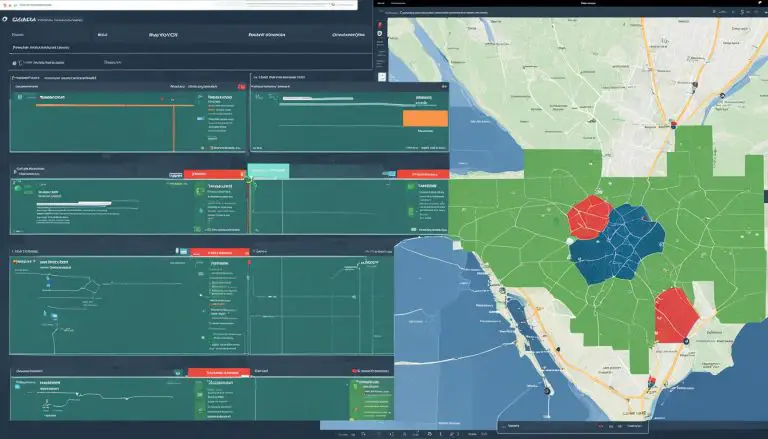Icinga vs. LibreNMS: Best Network Monitoring Pick
Are you struggling to find the best network monitoring tool for your IT infrastructure? With so many options available, it can be overwhelming to make the right choice. But fear not, I’m here to help you navigate through the sea of network monitoring tools and compare two popular contenders: Icinga and LibreNMS.
When it comes to network monitoring, finding the right tool is crucial for maintaining optimal performance and security. But which one should you choose? Are there any hidden advantages that might surprise you? Join me on this exploration of Icinga and LibreNMS to find the best network monitoring tool for your needs.
The Importance of Network Monitoring
Network monitoring plays a vital role in the effective management of IT infrastructure. It enables organizations to ensure optimal performance, identify and troubleshoot issues, and enhance security. By tracking and analyzing network devices, services, and applications, network monitoring offers valuable insights into the overall health and functioning of an IT environment.
One of the primary advantages of network monitoring is its ability to proactively detect and address performance issues. By continuously monitoring network performance metrics, such as bandwidth utilization and latency, organizations can identify bottlenecks and take preemptive action to optimize performance. This ensures that IT infrastructure operates smoothly and efficiently, minimizing the risk of downtime and maintaining productivity.
In addition to performance monitoring, network monitoring enables organizations to identify and mitigate security threats. By monitoring network traffic, analyzing logs, and implementing intrusion detection systems, IT teams can quickly detect and respond to potential security breaches. This proactive approach to security helps safeguard sensitive data, protect against unauthorized access, and mitigate the risk of cyberattacks.
Moreover, network monitoring facilitates efficient troubleshooting. When issues arise, network monitoring tools provide real-time data and alerts, enabling IT teams to quickly pinpoint the root cause of problems. This visibility accelerates the troubleshooting process, reducing downtime and minimizing the impact on users. By promptly resolving issues, organizations can maintain high levels of productivity and customer satisfaction.
In summary, network monitoring plays a crucial role in maintaining optimal performance, ensuring security, and facilitating efficient troubleshooting in IT infrastructure. By leveraging network monitoring tools, organizations can proactively manage their networks, mitigate potential security threats, and optimize performance. This enhances the overall reliability, efficiency, and effectiveness of IT operations.
Key Features of Network Monitoring Tools
Network monitoring tools provide a range of key features that are essential for effective network management. These features enable you to automate device discovery and mapping, monitor performance, ensure availability, manage faults, detect security threats, and generate comprehensive reports for analysis.
Device Discovery and Mapping
One of the primary features of network monitoring tools is device discovery and mapping. This functionality enables the automatic detection and visualization of network devices, allowing you to gain insights into the structure and connectivity of your network.
Performance Monitoring
Performance monitoring is crucial for network optimization. Network monitoring tools offer performance monitoring capabilities that allow you to measure and analyze network performance metrics such as bandwidth utilization, latency, packet loss, and throughput. With these insights, you can identify potential bottlenecks, optimize network resources, and ensure efficient data transfer.
Availability Monitoring
Ensuring the availability of critical network services is vital for uninterrupted operations. Network monitoring tools provide availability monitoring features that allow you to monitor the status and uptime of network devices, servers, and applications. By proactively identifying and resolving issues, you can minimize downtime and ensure smooth business operations.
Fault Management
Fault management is an essential feature of network monitoring tools. It enables the identification and diagnosis of network errors, such as device failures, connectivity issues, or configuration problems. Fault management features provide real-time alerts and notifications, allowing you to quickly respond and troubleshoot network issues, preventing them from escalating.
Security Monitoring
Network security is a top priority for organizations. Network monitoring tools offer security monitoring features that help detect and mitigate security threats. These features include intrusion detection, traffic analysis, anomaly detection, and event correlation. By monitoring network traffic and analyzing patterns, you can identify potential security breaches and take proactive measures to protect your network.
Reporting and Analytics
Reporting and analytics are essential for gaining insights into network performance and identifying optimization opportunities. Network monitoring tools provide reporting and analytics capabilities that allow you to generate comprehensive reports with detailed information about network usage, performance trends, and security incidents. These reports enable data-driven decision-making and help support network planning and optimization initiatives.
By leveraging the device discovery and mapping, performance monitoring, availability monitoring, fault management, security monitoring, and reporting and analytics features provided by network monitoring tools, organizations can effectively manage their networks, ensure optimal performance, and maintain a secure and efficient IT infrastructure.
Types of Network Monitoring Tools
Network monitoring is a critical aspect of managing IT infrastructure effectively. To cater to the diverse needs of network management, various types of monitoring tools have been developed. Each type serves a specific purpose and provides valuable insights into different aspects of network performance and security. In this section, we will explore the different types of network monitoring tools available in the market.
1. Passive Network Monitoring
Passive network monitoring involves capturing and analyzing network traffic without actively interacting with the network or its devices. This type of monitoring provides real-time visibility into network behavior, allowing IT teams to detect and analyze anomalies, identify performance bottlenecks, and troubleshoot network issues effectively.
2. Active Network Monitoring
Active network monitoring involves actively probing the network, devices, and services to measure their performance and availability. This type of monitoring uses simulated test traffic to assess network performance, monitor response times, and identify potential issues. Active monitoring is essential for proactive network management and ensuring optimal end-user experience.
3. SNMP-based Monitoring
Simple Network Management Protocol (SNMP) is a widely used protocol for network management. SNMP-based monitoring tools monitor network devices and services using the SNMP protocol to gather critical performance and availability data. These tools provide comprehensive insights into network elements, such as routers, switches, and servers, allowing IT teams to monitor and manage their infrastructure effectively.
4. Application Performance Monitoring
Application performance monitoring (APM) focuses on tracking and analyzing the performance and availability of specific applications. APM tools monitor key metrics, such as response times, transaction success rates, and resource utilization, to pinpoint performance bottlenecks and optimize application performance.
5. End-User Experience Monitoring
End-user experience monitoring tools measure how users interact with applications and services. These tools capture key user experience metrics, such as page load times, transaction success rates, and user behavior, to ensure a seamless and satisfactory user experience.
6. Synthetic Network Performance Monitoring
Synthetic network performance monitoring involves simulating network transactions to measure response times, detect latency issues, and identify potential bottlenecks. These tools provide a comprehensive view of network performance from various locations, helping IT teams understand the end-user experience across different geographical regions.
7. Network Packet Analyzer Tools
Network packet analyzers capture and analyze network packets to gain deep insights into network traffic. These tools enable IT teams to diagnose network issues, perform detailed packet-level analysis, and identify security threats or abnormal behavior.
8. Flow-Based Network Performance Monitoring
Flow-based network performance monitoring tools gather flow data from network devices to analyze traffic patterns, identify top talkers, and track bandwidth utilization. These tools provide network visibility at a high level, helping IT teams optimize network performance and ensure efficient resource allocation.
9. Cloud-Based Network Performance Monitoring
With the increasing adoption of cloud-based infrastructure, cloud-based network performance monitoring tools have emerged. These tools monitor network performance in cloud environments, providing insights into virtual networks, cloud instances, and services to ensure optimal performance and security.
10. WiFi Performance Monitoring
WiFi performance monitoring tools focus on monitoring wireless networks to ensure reliable and high-performance connectivity. These tools analyze WiFi signal strength, network congestion, and other performance metrics to optimize wireless network performance and detect potential issues.
11. Agent-Based Monitoring
Agent-based monitoring tools require software agents to be installed on network devices or servers to collect and transmit performance data to a central monitoring system. These agents provide granular insights into device performance and enable real-time monitoring and alerting.
12. Agentless Monitoring
Agentless monitoring tools do not require the installation of software agents on network devices or servers. Instead, they rely on industry-standard protocols, such as SNMP or SSH, to collect performance data remotely. Agentless monitoring provides flexibility and ease of deployment, particularly in large or heterogeneous environments.
Understanding the different types of network monitoring tools allows IT teams to choose the most suitable solution for their specific requirements. Whether it’s passive or active monitoring, application performance or network packet analysis, there is a wide range of tools available to help ensure optimal performance, security, and user experience for your network infrastructure.
Icinga: Features and Benefits
Icinga is a powerful open-source network monitoring tool that provides a comprehensive set of features and benefits for effective network management. With Icinga, you can ensure optimal performance and security for your network infrastructure.
One of the key features of Icinga is its device discovery and mapping capability. It allows you to automatically detect and visualize network devices, giving you a clear overview of your network topology.
Performance monitoring is another critical aspect of network management, and Icinga excels in this area. It enables you to monitor various performance metrics, such as bandwidth utilization, CPU usage, and response times, helping you identify and address performance bottlenecks.
Icinga also provides availability monitoring, allowing you to track the uptime and downtime of network devices and services. This feature helps you ensure that critical systems are always available and promptly address any downtime issues that may arise.
Fault management is essential for troubleshooting network problems, and Icinga offers robust fault management capabilities. It provides real-time alerts and notifications for network outages, enabling you to quickly respond and resolve issues to minimize downtime.
Security monitoring is another critical aspect of network management, and Icinga offers built-in security monitoring features. It allows you to detect and analyze security threats, such as unauthorized access attempts or unusual network behavior, helping you proactively address potential security breaches.
The reporting and analytics capabilities of Icinga provide valuable insights into your network performance and trends. It enables you to generate detailed reports and visualize data, empowering you to make informed decisions for network optimization and resource planning.
Furthermore, as an open-source tool, Icinga offers the benefit of community-driven development and support. It has a vibrant and active community of users and developers who contribute to its ongoing improvement, ensuring its reliability and adaptability.
With its extensive features and benefits, Icinga is an ideal choice for network administrators and IT professionals seeking a robust and flexible network monitoring tool.
References:
- Icinga Official Website – https://icinga.com
- Icinga Documentation – https://icinga.com/docs/
LibreNMS: Advantages and Features
LibreNMS is a widely used open-source network monitoring tool that offers numerous advantages and a rich set of features. With its intuitive interface and robust functionality, LibreNMS is a popular choice for organizations in need of effective network monitoring capabilities.
One of the key advantages of LibreNMS is its comprehensive device discovery and mapping feature. This allows users to automatically discover and visualize network devices, making it easy to monitor the health and status of all connected devices in real-time.
Performance monitoring is another crucial aspect of network management, and LibreNMS excels in this area. It provides detailed insights into network performance metrics, enabling users to identify and address potential bottlenecks or performance issues promptly. This helps optimize overall network performance and ensures smooth operations.
Availability monitoring is essential for maintaining a reliable network infrastructure. LibreNMS offers robust availability monitoring capabilities, allowing users to proactively track and manage the availability of network devices and services. By promptly identifying any availability issues, organizations can minimize downtime and maximize overall network uptime.
Fault management is another area where LibreNMS shines. It provides an effective fault management system that detects and alerts users about network faults, allowing for quick identification and resolution of issues. This helps prevent potential network disruptions and ensures the smooth functioning of critical services.
Security monitoring is a top priority for any organization, and LibreNMS offers reliable security monitoring features. It helps detect and mitigate security threats by monitoring network traffic, identifying anomalies, and alerting users about potential security breaches. By staying ahead of security risks, organizations can protect their network infrastructure and valuable data.
LibreNMS also provides extensive reporting and analytics capabilities, allowing users to generate detailed reports and visualize network performance data. These analytics not only provide valuable insights into network trends and patterns but also help in making data-driven decisions to optimize network performance and resource allocation.
In summary, LibreNMS is a powerful network monitoring tool that offers device discovery and mapping, performance monitoring, availability monitoring, fault management, security monitoring, reporting, and analytics features. Its user-friendly interface and robust functionality make it an excellent choice for organizations seeking an open-source network monitoring solution.
Comparison of Icinga and LibreNMS
When it comes to choosing the right network monitoring tool, it’s important to compare the features, advantages, and disadvantages of different options. In this section, I will provide a detailed comparison of Icinga and LibreNMS to help you make an informed decision.
Icinga
Icinga is a robust open-source network monitoring tool that offers a wide range of features for monitoring your IT infrastructure. It provides device discovery and mapping, performance monitoring, availability monitoring, fault management, security monitoring, and comprehensive reporting and analytics capabilities. With Icinga, you can efficiently monitor your network and ensure optimal performance.
LibreNMS
LibreNMS is another popular open-source network monitoring tool known for its user-friendly interface and ease of use. It offers features such as device discovery and mapping, performance monitoring, availability monitoring, fault management, security monitoring, and reporting and analytics. LibreNMS is designed to provide a simple yet effective solution for network monitoring.
“Icinga and LibreNMS both offer a comprehensive set of features for network monitoring. It ultimately comes down to your specific needs and preferences in terms of usability, scalability, and customization options.”
Comparing Icinga and LibreNMS
When comparing Icinga and LibreNMS, there are several key factors to consider:
- Capabilities: Both Icinga and LibreNMS offer similar capabilities, including device discovery, performance monitoring, availability monitoring, fault management, security monitoring, and reporting and analytics.
- Ease of Use: LibreNMS is often praised for its user-friendly interface and intuitive design, making it a popular choice for users who value simplicity and ease of use.
- Scalability: Icinga is known for its scalability, making it suitable for large-scale network environments. It can handle a high volume of devices and services without compromising performance.
- Customization Options: Both tools offer customization options, allowing you to tailor the monitoring setup to your specific needs. However, Icinga provides more extensive customization capabilities, making it a better choice for advanced users.
- Community Support: Both Icinga and LibreNMS have active communities that provide support, documentation, and regular updates. However, Icinga has a larger and more established community, which can be beneficial for troubleshooting and knowledge sharing.
- Overall Performance: Both tools offer excellent performance, but the specific requirements of your network and the resources available may determine which tool performs better in your environment.
By carefully evaluating these factors and considering your specific network monitoring needs, you can determine whether Icinga or LibreNMS is the right choice for you.
Choosing Between Icinga and LibreNMS
When deciding between Icinga and LibreNMS as your network monitoring tool, it is essential to consider various factors to make an informed choice. Your specific monitoring needs, budget, technical expertise, scalability requirements, customization options, and community support all play a significant role in the decision-making process.
Specific Monitoring Needs
Assess your network monitoring requirements, such as the number of devices and services you need to monitor, the level of granularity required, and the specific metrics you need to track. Evaluate how well each tool aligns with your needs and offers features that address your unique monitoring challenges.
Budget
Consider your budgetary constraints and evaluate the cost-effectiveness of each tool. Determine if the pricing models, including licensing fees, support, and maintenance costs, fit within your budget. Additionally, compare the value you would derive from each solution based on their features and capabilities.
Technical Expertise
Assess the technical expertise available within your team to implement and manage the chosen network monitoring tool. Consider factors such as the tool’s ease of use, documentation and resources available, and the level of technical proficiency required to configure, customize, and maintain the software effectively.
Scalability Requirements
Anticipate potential future growth of your IT infrastructure and evaluate if the chosen tool can scale accordingly. Consider factors such as the ability to monitor a growing number of devices, support for distributed environments, and seamless integrations with other systems or tools.
Customization Options
Evaluate the flexibility and extensibility of each tool to mold and adapt it to fit your organization’s unique requirements. Consider factors such as the availability of plugins, APIs, and the ability to customize dashboards, reports, and alerts according to your specific needs.
Community Support
Assess the strength and activity of the communities surrounding Icinga and LibreNMS. Explore forums, user groups, and online communities to understand the level of community support available. This can be invaluable when seeking assistance, sharing knowledge, and gaining insights from experienced users.
By carefully considering these factors, you can navigate the decision-making process and choose between Icinga and LibreNMS based on your specific needs. Remember that the right network monitoring tool will help you ensure optimal performance, security, and reliability for your IT infrastructure.
Continue reading the article to gain further insights into other free network monitoring tools, as well as a detailed comparison of Icinga and LibreNMS, before finalizing your selection.
Free Network Monitoring Tools
Apart from Icinga and LibreNMS, there are several other free network monitoring tools available in the market. These open-source monitoring software options provide basic network monitoring capabilities without the need for additional costs. If you’re looking for budget-friendly options, here are some of the free network monitoring tools worth considering:
- OpenNMS: OpenNMS is a feature-rich open-source network management platform that offers extensive monitoring capabilities. It provides features such as fault management, performance monitoring, event management, and more.
- Zabbix: Zabbix is a widely-used open-source network monitoring tool with a range of features, including network device monitoring, performance metrics collection, alerting, and visualization. It supports various network protocols and is highly customizable.
- Nagios Core: Nagios Core is an open-source network monitoring application that offers powerful monitoring and alerting capabilities. It allows you to monitor network services, host availability, and system metrics, and provides detailed reports and notifications.
In addition to these tools, there are other open-source monitoring software options available in the market such as Cacti, Observium, and Sensu. These tools provide network monitoring capabilities without the need to invest in commercial solutions.
When considering free network monitoring tools, it’s important to assess their features, ease of use, scalability, and community support. Choose a tool that aligns with your specific network monitoring requirements and offers the functionality you need to effectively manage and monitor your IT infrastructure.
Network Monitoring Made Easy

Network monitoring tools help you keep a close eye on your IT infrastructure. Whether you choose a free open-source tool or opt for a commercial solution, investing in a reliable network monitoring tool without cost allows you to proactively manage network performance, detect issues, and ensure the security and stability of your network.
Conclusion
In conclusion, both Icinga and LibreNMS are powerful network monitoring tools with their own set of features and advantages. When choosing between Icinga and LibreNMS, it is crucial to carefully evaluate their capabilities, ease of use, scalability, customization options, community support, and overall performance to determine the best network monitoring tool for your IT infrastructure.
Whether you prioritize extensive device discovery and mapping, advanced performance monitoring, robust fault management, or comprehensive security monitoring, you can find a suitable solution in the Icinga vs. LibreNMS comparison. Both tools offer reliable network monitoring capabilities to help you maintain optimal performance and security in your IT environment.
Consider your specific needs, preferences, and objectives in terms of monitoring and management. Evaluate the strengths and weaknesses of each tool. Keep in mind the scalability and customization options, as well as the level of community support available for troubleshooting and expanding the system.
“The final decision ultimately depends on your specific requirements and what you value most in a network monitoring tool.”
Remember, both Icinga and LibreNMS are open-source solutions, which means you can benefit from the creativity and input of their respective communities. Take advantage of this vibrant community-driven development to enhance your monitoring capabilities and stay ahead of emerging challenges in network performance and security.
Now armed with a deeper understanding of Icinga and LibreNMS, you are better equipped to make an informed decision about which network monitoring tool is the best fit for your unique IT infrastructure.
Related Articles and Resources
If you want to explore more about network monitoring, here are some valuable resources and articles that can provide further insights:
1. Network Monitoring Tools: The Ultimate Guide
This comprehensive guide dives deep into various network monitoring tools and explains how they work, their key features, and how to choose the right one for your organization.
2. Network Performance Monitoring Best Practices
Learn about the best practices for network performance monitoring, including tips for proactive monitoring, troubleshooting, and optimizing your network’s performance and security.
3. 5 Network Monitoring Techniques You Should Know
This article explores five key network monitoring techniques, including flow-based monitoring, packet analysis, and synthetic monitoring, to help you gain a deeper understanding of monitoring capabilities and strategies.
By exploring these resources and articles, you can expand your knowledge of network monitoring concepts, discover best practices, and stay updated with the latest trends in the industry.
FAQ
What is network monitoring?
What are the key features of network monitoring tools?
What are the various types of network monitoring tools available?
What are the features and benefits of Icinga?
What are the advantages and features of LibreNMS?
How do I choose between Icinga and LibreNMS?
Are there any free network monitoring tools available?
How can I find more resources on network monitoring?
- About the Author
- Latest Posts
Mark is a senior content editor at Text-Center.com and has more than 20 years of experience with linux and windows operating systems. He also writes for Biteno.com