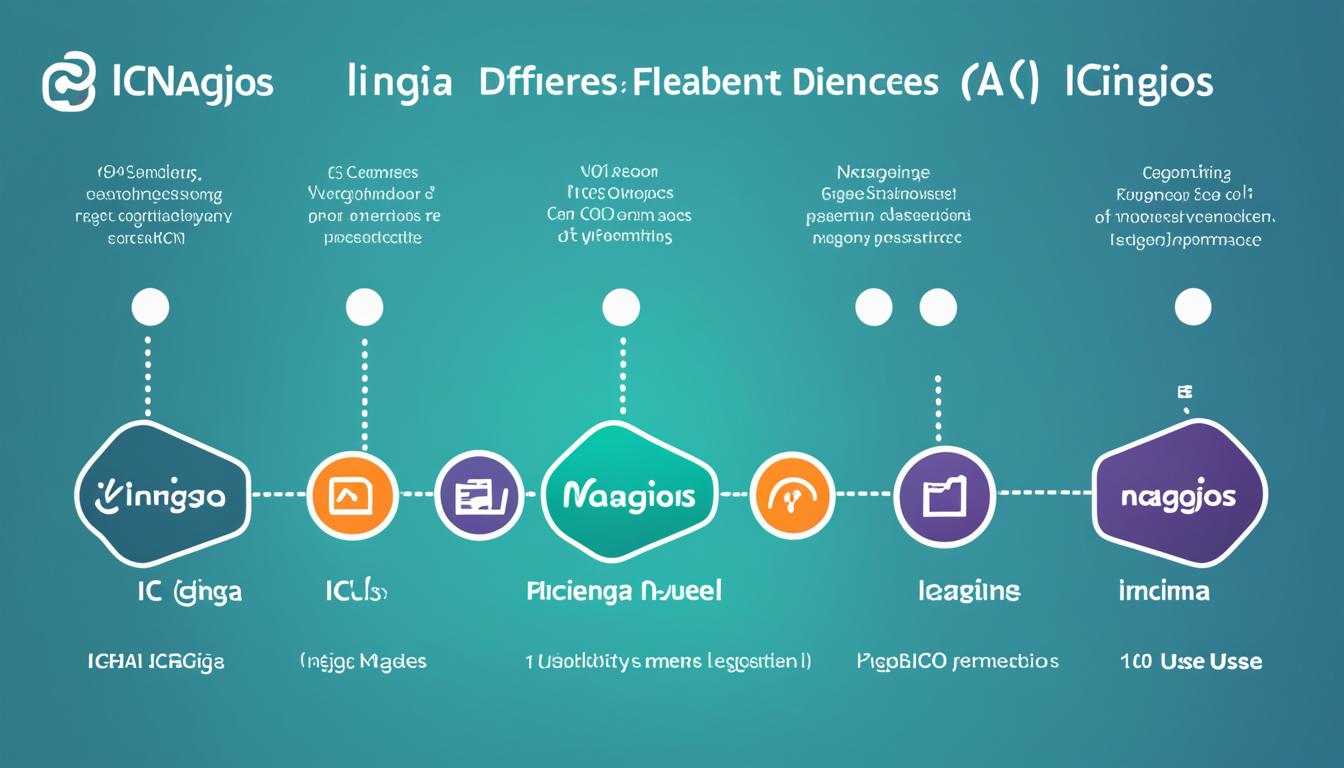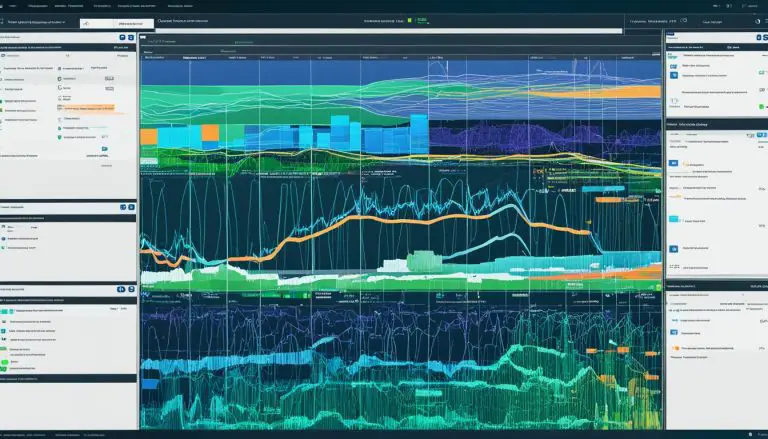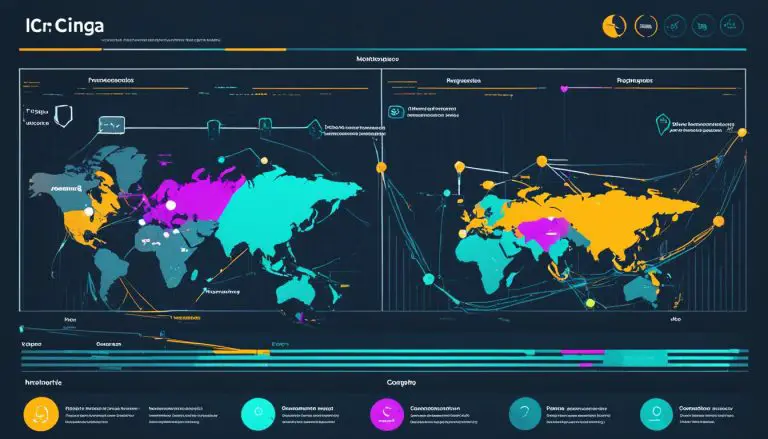Icinga vs. Nagios: An Expert Comparison Guide
When it comes to network monitoring tools, two names often rise to the top: Icinga and Nagios. Both are widely used and have loyal user bases, but which one is better? Is there a clear winner in the battle between Icinga and Nagios? Let’s dive deep into the features, performance, and differences between these two tools to find out.
Key Takeaways:
- Comparing the features of Icinga and Nagios can help you determine which tool suits your network monitoring needs.
- Performance benchmarks for Icinga and Nagios may vary based on various factors, such as hardware specifications and network configuration.
- Choosing between Icinga and Nagios requires considering factors like specific monitoring requirements, budget, and community support.
- Icinga is an open-source monitoring tool that addressed flaws in Nagios and offers a more modern interface.
- Nagios is an enterprise-grade monitoring tool with a large user community and support options.
What is Icinga?
Icinga is an open-source monitoring tool that offers a range of powerful features for efficient network monitoring. It was initially started as a fork of Nagios in 2009, with the aim of improving and expanding on the capabilities of its predecessor. Designed as a community-driven project, Icinga has emerged as a robust alternative in the realm of open-source monitoring tools.
With Icinga, users have access to a modern web interface that provides an intuitive user experience. This interface offers enhanced customization options, allowing users to tailor their monitoring environment as per their specific requirements. In addition, Icinga incorporates improved Service Level Agreement (SLA) reporting, ensuring that businesses can effectively track and measure the performance and availability of their critical systems and services.
An important aspect of Icinga’s versatility lies in its compatibility with various database management systems. This enables seamless integration with existing infrastructure and data sources, facilitating efficient data aggregation and analysis within the monitoring tool.
One notable characteristic of Icinga is its availability in two distinct versions: Icinga 1 and Icinga 2. Icinga 1 is a direct fork of Nagios, inheriting many of its core functionalities, while Icinga 2 is a complete rewrite built from the ground up. This diversity allows users to choose the version that best aligns with their specific needs and preferences, ensuring a personalized monitoring experience.
In summary, Icinga is a feature-rich, open-source monitoring tool that offers extensive functionality for network monitoring. With its modern web interface, improved SLA reporting, and compatibility with various database management systems, Icinga provides a reliable and flexible solution for organizations seeking efficient and effective monitoring capabilities.
What is Nagios?
Nagios is an enterprise-grade IT infrastructure monitoring tool widely used in the industry. It offers a comprehensive set of features that make it a powerful choice for organizations of all sizes. With its robust monitoring capabilities, Nagios ensures the reliable performance of networks, servers, applications, and other critical components.
As an enterprise-grade monitoring tool, Nagios provides a range of features that meet the needs of even the most demanding environments. These features include:
- Infrastructure Monitoring: Nagios allows you to monitor the health and performance of your entire infrastructure, including servers, network devices, and applications. With real-time monitoring and alerting, you can quickly identify and resolve issues before they impact your operations.
- Alerting: Nagios provides customizable alerting capabilities, ensuring that you are promptly notified of any problems or anomalies in your environment. You can configure alerts to be sent via email, SMS, or other communication channels, allowing you to stay informed and take immediate action.
- Customizable Views and Dashboards: Nagios offers flexible views and dashboards that can be customized to display the information most relevant to your monitoring needs. This customization allows you to get a comprehensive overview of your infrastructure and easily track key performance indicators.
- Web-Based Configuration: Nagios provides a user-friendly web-based interface that allows you to configure and manage your monitoring settings with ease. This interface simplifies the process of setting up monitoring checks, defining alert thresholds, and managing notifications.
Nagios is backed by a large and active community of users, which contributes to its ongoing development and provides valuable resources and support. Additionally, Nagios offers support and training options to ensure that users can effectively utilize and maximize the benefits of the tool.
Nagios comes in two main versions: Nagios Core and Nagios XI. Nagios Core is a free and open-source version of the tool, offering the essential monitoring capabilities. Nagios XI is a commercial version that provides additional features and support for organizations requiring advanced functionality and dedicated technical assistance.
Key Features of Icinga
Icinga, an open-source monitoring tool, offers a wide range of features that make it a popular choice for network monitoring. Here are some key features of Icinga:
Infrastructure Monitoring
Icinga allows you to monitor various aspects of your infrastructure, including servers, network elements, applications, and system metrics. With its robust monitoring capabilities, you can keep track of the health and performance of your entire network.
Custom Services
One of the strengths of Icinga is its support for custom services. This means that you can tailor the monitoring to fit your specific needs and add monitoring checks for specific applications or services that are unique to your environment.
Business Process Intelligence
Icinga goes beyond basic infrastructure monitoring by providing business process intelligence. This means that it can monitor the availability and performance of critical business processes and ensure that they are functioning optimally.
Customizable Web Interface
Icinga offers a customizable web interface that allows you to personalize the monitoring experience. You can create customized views, dashboards, and maps to visualize your network’s health and performance in a way that suits your needs.
Alerting Capabilities
With Icinga, you can set up alerting rules and receive notifications via email and SMS when issues or anomalies are detected. This ensures that you can take immediate action to resolve any problems and minimize any disruptions to your network.
Advanced Notification and Interface Customization
Icinga offers advanced notification and interface customization options, allowing you to fine-tune the way you receive notifications and interact with the monitoring interface. This flexibility ensures that Icinga can be tailored to meet your specific requirements.
Icinga provides a powerful set of features that enable comprehensive network monitoring. Its infrastructure monitoring capabilities, support for custom services, business process intelligence, customizable web interface, alerting capabilities, and advanced customization options make it a versatile and reliable tool for managing your network’s health and performance.
Key Features of Nagios
Nagios is a robust network monitoring tool that offers a wide range of features to help businesses ensure the smooth operation of their IT infrastructure. From infrastructure monitoring to customizable views and dashboards, Nagios provides essential functionalities for effective monitoring and alerting.
Infrastructure Monitoring
Nagios allows users to monitor various components of their IT infrastructure, including servers, network elements, applications, and system metrics. With Nagios, organizations can proactively detect and address issues before they escalate, ensuring optimal performance and minimizing downtime.
Custom Services and Business Process Intelligence
In addition to monitoring standard infrastructure components, Nagios supports the monitoring of custom services. This flexibility allows businesses to tailor the tool according to their specific needs, enabling comprehensive monitoring of every aspect of their IT environment. Nagios also provides business process intelligence, allowing organizations to monitor critical processes and ensure their seamless operation.
Customizable Web Interface
Nagios offers a highly customizable web interface that allows users to configure and view monitoring data according to their preferences. The interface can be tailored to display relevant metrics, alerts, and visual representations such as charts and graphs. With its intuitive design, users can easily navigate through the interface and access the information they need.
Alerting Capabilities
Nagios provides robust alerting capabilities to ensure that IT teams are promptly notified of any issues or anomalies. Users can configure email and SMS notifications to receive real-time alerts, enabling them to address critical situations immediately. With Nagios, organizations can set up escalation policies, define notification rules, and customize the notification format to align with their internal processes.
Advanced Notification and Interface Customization Options
Nagios offers advanced features for notification and interface customization, allowing users to tailor the tool to their specific requirements. Users can define notification dependencies, specify notification timeframes, and configure notification escalation levels. Additionally, Nagios provides options for interface customization, allowing users to create personalized views, dashboards, and maps that provide a comprehensive overview of their monitoring environment.
With its powerful features and customizable capabilities, Nagios empowers businesses to effectively monitor their IT infrastructure, ensure service availability, and optimize performance.
Performance Comparison: Icinga vs. Nagios
When it comes to comparing the performance of Icinga and Nagios, it is important to note that specific performance benchmarks directly comparing the two tools are not readily available. However, both Icinga and Nagios are widely used and trusted in the industry, suggesting that they are capable of handling complex monitoring tasks and large-scale environments.
The performance of both Icinga and Nagios may vary depending on various factors, such as the hardware specifications, network configuration, and the number of devices being monitored. It is crucial to consider these variables when assessing the performance of these tools in your specific environment.
While there is no definitive performance benchmark available, users report that Icinga’s architecture and design improvements over Nagios lead to better scalability and performance in certain scenarios. However, it is important to evaluate performance based on your unique requirements and infrastructure.
If you are expecting high-performance demands in your monitoring environment, it is recommended to conduct your own performance testing and experimentation based on your specific use case. By doing so, you will be able to determine which tool performs better in your particular environment.
Ultimately, the performance of Icinga and Nagios can be influenced by various factors specific to your infrastructure, making it difficult to provide a definitive comparison. However, both tools have proven their reliability and effectiveness in numerous real-world scenarios, making them suitable choices for network monitoring.
Choosing Between Nagios and Icinga
When considering which monitoring tool to choose between Nagios and Icinga, there are several important factors to take into account. These factors include your specific monitoring requirements, budget, ease of use, community support, and available resources.
Both Nagios and Icinga are powerful network monitoring tools that offer similar features and capabilities. To make an informed decision, it is crucial to evaluate your specific needs and determine which tool aligns best with those requirements.
First and foremost, consider your monitoring requirements. Assess the scope and complexity of your infrastructure, the types of devices and systems you need to monitor, and any specific metrics or functionalities that are crucial for your operations. This evaluation will help you determine which tool can effectively meet your monitoring needs.
Budget is another important consideration. Evaluate the costs associated with each tool, including licensing fees, support packages, and any additional plugins or extensions that may be required. It’s essential to ensure that the chosen tool is cost-effective and aligns with your budgetary constraints.
Additionally, consider the ease of use of each tool. Evaluate the user interface, configuration process, and overall usability of both Nagios and Icinga. A tool that is intuitive and easy to navigate can significantly enhance your monitoring experience and streamline operations.
Community support is also a crucial aspect to consider. Both Nagios and Icinga have active communities of users who contribute to the development and improvement of these tools. It’s helpful to research the community support and resources available for each tool, as this can greatly impact your ability to troubleshoot issues and find answers to your questions.
Lastly, consider the resources available within your organization. Evaluate the expertise and knowledge of your IT team and assess whether they have experience with either Nagios or Icinga. Having internal resources who are familiar with the selected monitoring tool can simplify implementation and ongoing management.
Ultimately, the choice between Nagios and Icinga will depend on your specific needs and priorities. Consulting with other IT professionals or experts in the field who have experience with both tools can provide valuable insights and guidance. By carefully considering these factors, you can make an informed decision and select the monitoring tool that best fits your requirements.
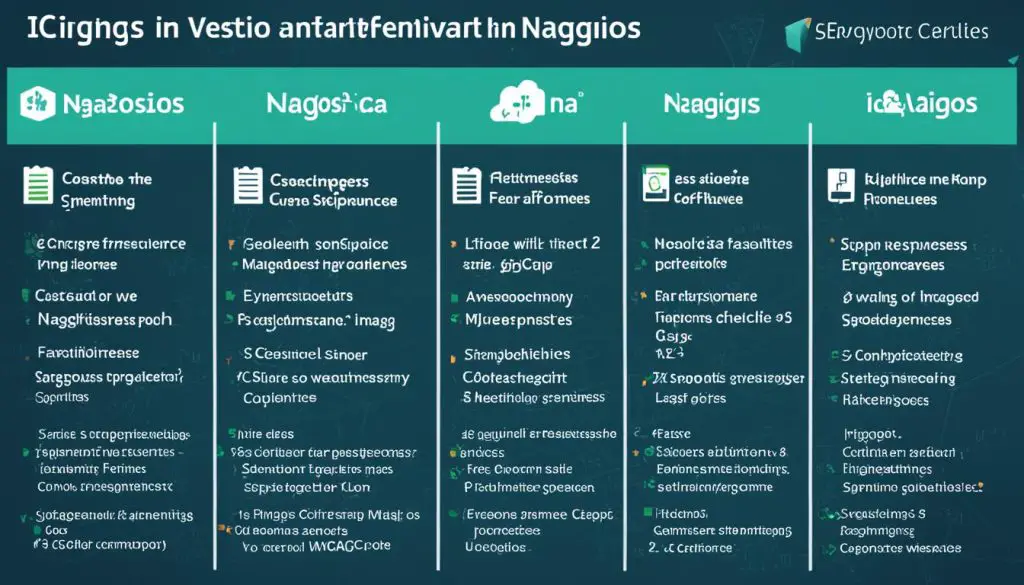
Differences Between Nagios and Icinga
When comparing Nagios and Icinga, there are several key differences to consider. These differences encompass their origins, interfaces, and development processes.
Origins:
Nagios is the original tool, widely regarded as an industry standard for enterprise-grade IT infrastructure monitoring. On the other hand, Icinga emerged as a fork of Nagios in 2009. Icinga was developed to address perceived flaws in Nagios and incorporate new features based on community feedback.
Interfaces:
While Nagios adopts a more traditional interface, Icinga offers a modern and customizable experience. Icinga’s web interface is sleek and user-friendly, allowing users to personalize their monitoring views and dashboards. This flexibility can greatly enhance user productivity and satisfaction.
Development Processes:
Icinga’s development process focuses on community-driven enhancements and addressing limitations found in Nagios. This ensures that Icinga incorporates user insights and stays relevant to evolving monitoring needs. Nagios, on the other hand, follows a more closed development process, which may result in slower updates and fewer community-requested features.
In summary, the key differences between Nagios and Icinga lie in their origins, interfaces, and development processes. While Nagios is the original industry standard, Icinga offers a more modern and customizable experience. Furthermore, Icinga’s development process places emphasis on community feedback and continuous improvement.
“Nagios is the original tool, widely regarded as an industry standard for enterprise-grade IT infrastructure monitoring.”
When deciding between Nagios and Icinga, it is essential to assess the compatibility of both tools with your infrastructure and monitoring needs. Consider factors such as interface preferences, community support, and the ability to incorporate customization. Additionally, evaluating the existing monitoring environment and specific requirements can aid in making an informed decision.
Conclusion
In conclusion, both Icinga and Nagios are powerful network monitoring tools that offer similar features and functionalities. When deciding which tool is better for your needs, it’s important to consider your specific requirements, budget, and preferences.
Take into account factors such as ease of use, performance, and available resources. Evaluate both Icinga and Nagios to determine which tool aligns better with your monitoring goals and infrastructure.
Ultimately, the choice between Icinga and Nagios comes down to your individual needs and preferences. Explore the interfaces, community support, and additional features offered by each tool to make an informed decision.
Remember that the best monitoring tool for your network is the one that best suits your unique requirements. Whether it’s Icinga or Nagios, both tools have proven their capabilities in the industry and can effectively monitor and manage your network infrastructure.
FAQ
What is Icinga?
What is Nagios?
What are the key features of Icinga?
What are the key features of Nagios?
Is there a performance difference between Icinga and Nagios?
How do I choose between Nagios and Icinga?
What are the differences between Nagios and Icinga?
- About the Author
- Latest Posts
Mark is a senior content editor at Text-Center.com and has more than 20 years of experience with linux and windows operating systems. He also writes for Biteno.com