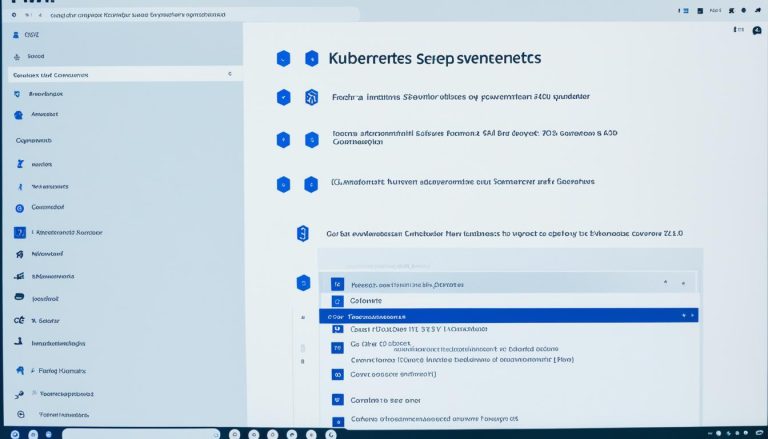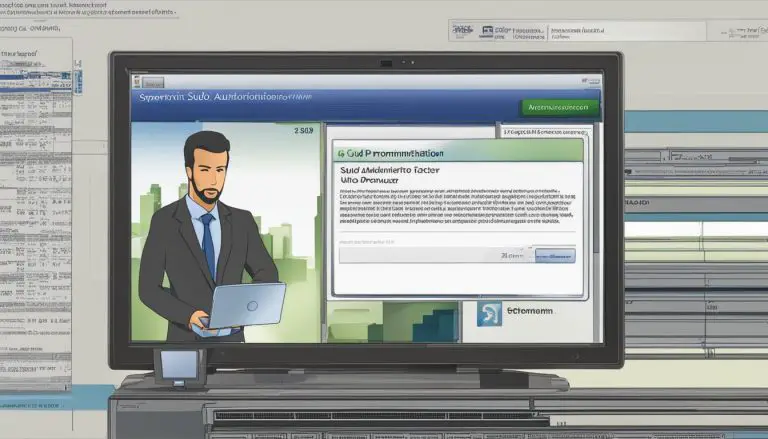How to Install and Use Docker on Debian 11 Easily
Ever wondered how to use Docker on your Debian 11 system? This guide will show you the simplest way to install and use Docker. It’s made for beginners, covering everything you need to know. We’ll go over the basics, avoid common mistakes, and give you step-by-step instructions for a smooth setup. This guide is perfect for anyone looking to start with Docker on Debian 11 or improve their setup.
Key Takeaways
- Learn how to set up your system for Docker on Debian 11.
- Understand the key steps and security tips.
- Follow the easy Docker installation steps for Debian 11.
- Discover how to upgrade Docker for better performance.
- See how to run Docker without needing root access and its advantages.
- Find detailed help and links here.
For a detailed guide on Docker installation on Debian 11, check out this guide. It covers everything you need for a perfect setup and use of Docker.
Introduction to Docker and Debian 11
Docker is a tool that makes it easier to develop and deploy applications. It uses containers to package applications with everything they need to run. This guide will show how Docker works well with Debian 11, making software development more efficient.
What is Docker Engine?
Docker Engine is the main part of Docker. It lets users build, run, and manage containers. It uses a client-server model, where the client talks to the Docker daemon. This daemon runs Docker containers, making sure applications work the same everywhere.
The Docker Debian 11 tutorial will help you install and set up Docker Engine. This will let you use Docker’s full power.
Why Use Docker on Debian 11?
Debian 11 is stable and secure, making it perfect for Docker. Docker on Debian 11 brings many benefits:
- Application Consistency: Docker makes sure applications work the same everywhere, from testing to production.
- Resource Efficiency: Containers are light, sharing the host OS kernel, which saves resources compared to virtual machines.
- Microservices Architecture: Docker helps with microservices, making apps scalable and easy to maintain.
- CI/CD Integration: Docker works well with Continuous Integration and Continuous Deployment, automating testing and deployment.
System Requirements
Before you start with Docker on Debian 11, make sure your system has:
- A 64-bit version of Debian 11 to support Docker.
- Compatibility with architectures like x86_64.
- Uninstall any old Docker versions to prevent issues during installation.
- Internet for downloading Docker packages and dependencies.
These steps will make installing Docker smoother and improve its performance on your system.
Preparing Your Debian 11 System for Docker Installation
Before you start with Docker on Debian 11, make sure your system is ready. Update your OS and install all needed packages for a smooth Docker setup. It’s also key to set up your firewall right and know how to keep your system secure.
Update Your System
First, update your system. This keeps your packages current and secure. Use these commands to do it:
sudo apt-get update
Then, upgrade your packages:
sudo apt-get upgrade
Install Required Packages
For Docker on Debian 11, you need certain packages. These let apt use HTTPS for updates:
- apt-transport-https
- ca-certificates
- curl
- software-properties-common
Install these with this command:
sudo apt-get install apt-transport-https ca-certificates curl software-properties-common
Considerations for Firewall and Security
Security is crucial with Docker on Debian 11. Docker uses ports for networking. You must set up your firewall correctly. Use iptables to change firewall rules:
- Allow Docker’s default bridge network connections.
- Add iptables rules to the DOCKER-USER chain for custom rules that persist post-restart.
- Consider security implications and restrict access to essential ports.
Right firewall settings keep your Docker setup on Debian 11 safe. They protect your system from unauthorized access and threats.
Install and Use Docker on Debian 11
To install and use Docker on Debian 11, follow these steps in the Docker installation guide. First, set up the apt repository. Then, install Docker Engine, and run a test container. This will make sure your system is ready for Docker workloads.
Setting Up Docker’s Apt Repository
Before you start, set up Docker’s apt repository:
- Update your list of packages first:
1sudo apt-get update
- Install needed packages for the apt repository:
1sudo apt-get install apt-transport-https ca-certificates curl gnupg lsb-release
- Add Docker’s official GPG key:
1curl -fsSL https://download.docker.com/linux/debian/gpg | sudo gpg --dearmor -o /usr/share/keyrings/docker-archive-keyring.gpg
- Set up the stable repository:
1echo "deb [arch=amd64 signed-by=/usr/share/keyrings/docker-archive-keyring.gpg] https://download.docker.com/linux/debian $(lsb_release -cs) stable" | sudo tee /etc/apt/sources.list.d/docker.list > /dev/null
Installing Docker Engine
Now, install Docker Engine after setting up the repository:
- Update the package index:
1sudo apt-get update
- Install Docker Engine:
1sudo apt-get install docker-ce docker-ce-cli containerd.io
Starting and Enabling Docker Service
Make sure Docker starts on boot and is active:
- Start Docker:
1sudo systemctl start docker
- Enable Docker to start at boot:
1sudo systemctl enable docker
Checking Docker is running is crucial. You can do this by running a simple Docker command:
Running a Test Docker Container
To check your Docker installation, run the hello-world Docker image. This will create a test container:
If you followed this Debian 11 Docker installation guide correctly, you should see a success message.
Uninstalling Old Docker Versions and Cleaning Up
Before starting a new Debian 11 Docker setup, it’s smart to remove old Docker versions to avoid problems. You need to delete packages like
1 | docker.io |
,
1 | docker-compose |
, and
1 | docker-doc |
. Here’s a simple guide to follow.
- First, check for any Docker packages already installed by running:
1sudo apt list --installed | grep docker
- Then, remove the packages you found using:
1sudo apt-get remove docker docker-engine docker.io containerd runc
- After removing these, clean up any leftover data for a clean Docker Debian 11 tutorial start. Delete Docker-related directories with:
1sudo rm -rf /var/lib/docker
For more detailed steps, check out this official Docker guide on uninstallation.
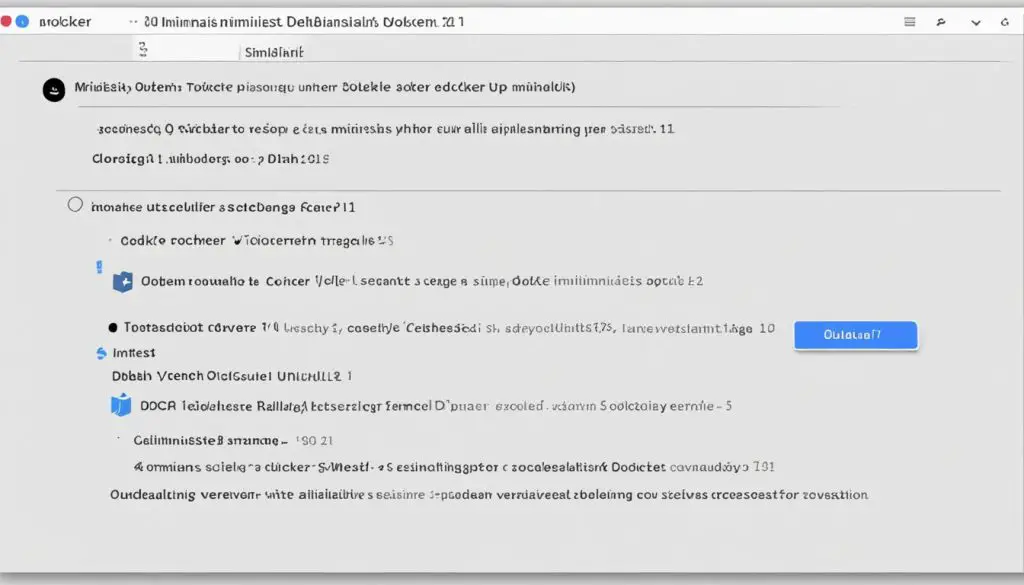
It’s key to clean up before starting a new Debian 11 Docker setup. This removes any old files that could cause issues. The steps above will help you set up a clean, trouble-free Docker environment.
Using Docker on Debian 11
Getting containers to work well together is key for a smooth workflow. By setting up Docker on Debian 11, users can get a strong setup.
Running Docker Without Root Privileges
After installing Docker on Debian 11, make sure Docker can run without root access. This makes things more secure by not needing elevated permissions. You can do this by making a Docker group and adding users to it:
- Create the Docker group:
1sudo groupadd docker
- Add your user to the Docker group:
1sudo usermod -aG docker $USER
- Log out and log back in to apply these changes:
1newgrp docker
Managing Docker Images and Containers
Managing Docker images and containers well is key for better development. After setting up Docker Debian 11 tutorial, learn how to handle them:
- List Docker images:
1docker images
- Download an image:
1docker pull [image-name]
- Run a container:
1docker run [options] [image-name]
- List running containers:
1docker ps
- Stop a container:
1docker stop [container-id]
- Remove a container:
1docker rm [container-id]
These commands are key for keeping Docker on Debian 11 tidy and efficient, making development smoother.
Docker Commands and Their Usage
Knowing Docker commands well lets you use Docker fully. There are also advanced commands to improve your workflow:
- Inspect a container: Get detailed info with
1docker inspect [container-id]
- SSH into a Docker container for deep troubleshooting and debugging.
- Commit changes: Save changes to an image with
1docker commit [container-id] [new-image-name]
- Tagging images: Give an image a tag for easy finding with
1docker tag [image-id] [repository:tag]
Learning these commands will boost your skills in using Docker on Debian 11, leading to better performance and smoother operations.
Conclusion
As we wrap up our guide, it’s clear that Docker on Debian 11 is more than just steps. It’s a key tool for making app development and deployment better. Docker helps with containerization, making things more efficient in different environments. You now know how to set up, run, and manage Docker containers easily on your system.
Choosing the right server type for Docker is crucial. You should think about dedicated servers, cloud options, or VPS based on your project’s needs and how big it will get. This guide showed how important it is to remove old Docker versions to avoid problems and keep things running well. Keeping your Docker setup current means a smoother and safer work environment, making your work easier.
Using Docker on Debian 11 means better use of resources and apps running faster. The tips in this guide help you use Docker well. As you move forward with your projects, remember that using Docker in a planned way can change how you develop and deploy apps. Keep up with Docker on Debian 11 and keep doing great things.
FAQ
What is Docker Engine?
Why use Docker on Debian 11?
What are the system requirements for installing Docker on Debian 11?
How do I prepare my Debian 11 system for Docker installation?
What steps are involved in setting up Docker’s apt repository?
How do I install Docker Engine on Debian 11?
How do I run a test Docker container to confirm the installation?
What should I do if I have old versions of Docker installed?
Can I run Docker without root privileges on Debian 11?
How can I manage Docker images and containers on Debian 11?
Source Links
- https://docs.docker.com/engine/install/debian/
- https://gcore.com/learning/how-to-install-docker-engine-debian/
- https://www.ionos.com/digitalguide/server/configuration/install-docker-on-debian-11/
- About the Author
- Latest Posts
Janina is a technical editor at Text-Center.com and loves to write about computer technology and latest trends in information technology. She also works for Biteno.com.