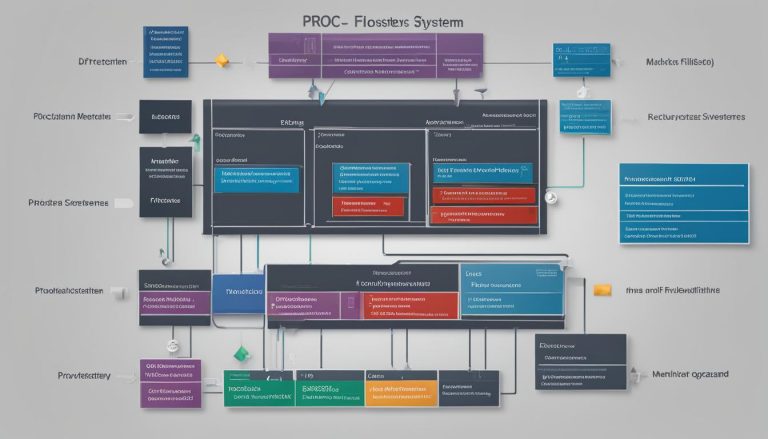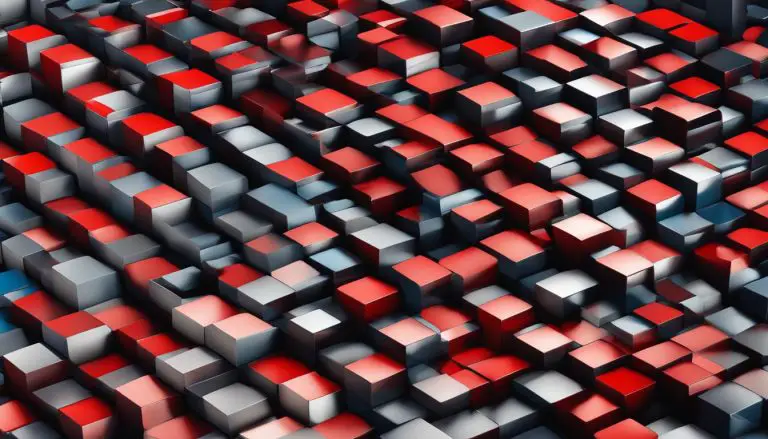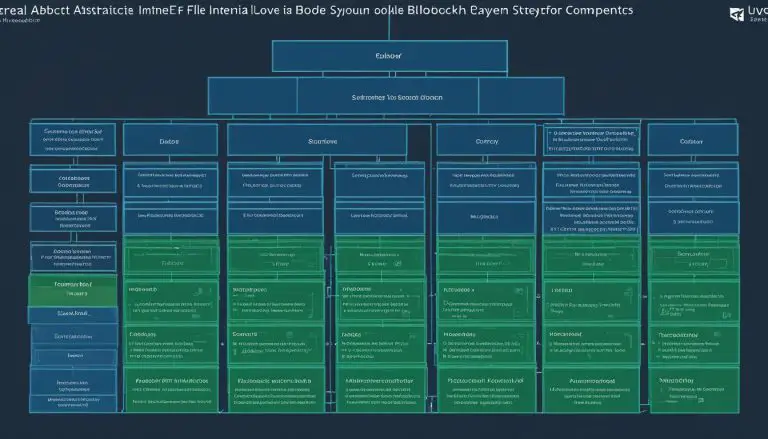Install Kubernetes on Debian 11 – Easy Guide
Ever thought setting up a powerful container system on Debian 11 could be easy? This guide shows you how to quickly set up a kubernetes cluster on Debian 11 with Kubeadm. It’s perfect for those wanting to explore Kubernetes‘ automation and scalability or streamline app deployments.
This guide will walk you through setting up Kubernetes, from the master node to worker nodes. You’ll see how to easily set up Kubernetes on Debian 11. By the end, you’ll have your cluster ready for deploying apps with ease.
Key Takeaways
- Detailed instructions for kubernetes cluster setup on Debian 11 using Kubeadm.
- Step-by-step guide covering both master and worker node configurations.
- Insights into the benefits of deploying Kubernetes for container orchestration on Debian 11.
- Networking and system prerequisites for a successful installation.
- Complete understanding of how to set up Kubernetes on Debian 11, including firewall configurations and disabling swap.
Prerequisites for Installing Kubernetes on Debian 11
Before you start installing Kubernetes on Debian 11, you need to know the basic requirements. This includes hardware, software, and networking setup. Getting these right makes the installation smooth and your cluster run well.
Hardware Requirements
To run Kubernetes on Debian 11, your system must have certain specs. You’ll need at least:
- 2 CPUs or vCPUs
- 2 GB of RAM
- 20 GB of free disk space
Make sure your hardware matches these specs for a smooth Kubernetes setup.
Software Requirements
Next, let’s talk about the software you’ll need. You’ll require administrator rights and a stable Internet connection. These are key for installing Kubernetes on Debian 11. Having the right permissions helps manage software updates and configurations.
For more help on preparing your system, check out this guide. It offers similar steps and extra tips.
Networking Considerations
Networking is crucial for Kubernetes on Debian 11. Each node must communicate well, so a reliable network is a must. Good network settings keep the cluster stable and working right. Don’t forget to set up firewalls to allow traffic between nodes.
By fulfilling these requirements, you’re ready for a successful Kubernetes setup on Debian 11.
Setting Up the Environment
Before you start the debian 11 kubernetes installation guide, get your environment ready. This means updating your system, setting hostnames, disabling swap, and adjusting the firewall. These steps make the installation go smoothly and efficiently.
Updating System and Setting Hostnames
First, update your system packages for the installing Kubernetes on debian 11 step by step. Use this command:
Then, set a hostname for each node to help identify them in the cluster:
Check the hostname with:
Disabling Swap
For Kubernetes to run well, swap must be turned off. This is a key step in the k8s installation debian 11:
To keep this change after restarting, edit the /etc/fstab file. Remove any swap entries.
Configuring Firewall
Setting up the firewall is vital to open ports for Kubernetes. Use these commands to open the needed ports:
-
sudo1<code>1ufw allow 6443/tcp
-
1sudo ufw allow 2379:2380/tcp
-
1sudo ufw allow 10250/tcp
-
1sudo ufw allow 10251/tcp
-
1sudo ufw allow 10252/tcp
-
1sudo ufw reload
Make sure all nodes have these rules for good cluster communication.
For a full guide on preparing your environment, check out this detailed Kubernetes Cluster on Debian 11.
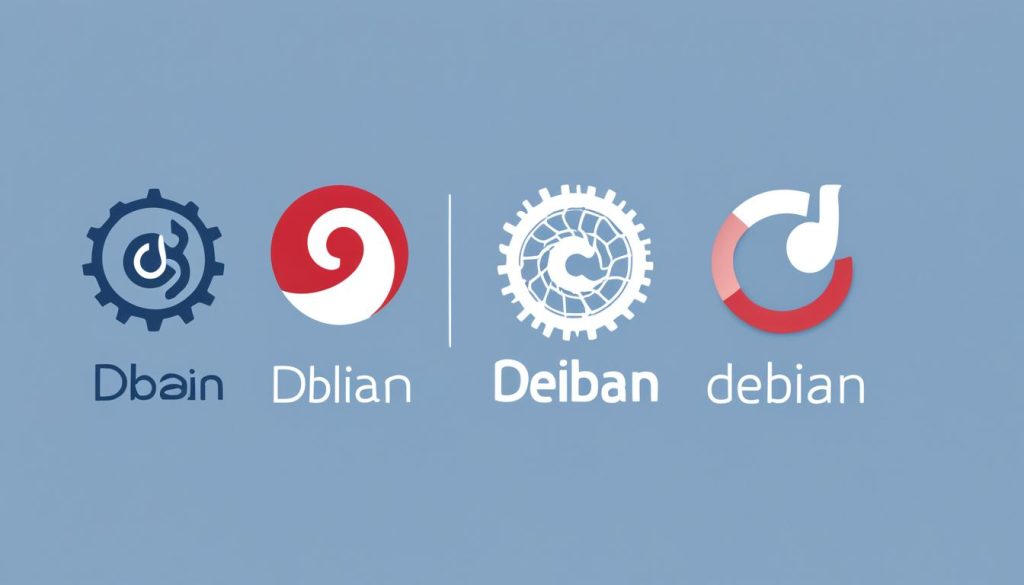
Install Kubernetes on Debian 11
This part of the debian 11 Kubernetes installation guide will show how to set up the needed components. Having a well-configured environment is key for a smooth Kubernetes setup on Debian 11.
Installing Containerd
First, I must install Containerd, which Kubernetes relies on. I start by updating the package list and installing what’s needed:
2
sudo apt-get install -y apt-transport-https ca-certificates curl software-properties-common
Then, I add the Docker GPG key and repository:
2
sudo add-apt-repository "deb [arch=amd64] https://download.docker.com/linux/debian $(lsb_release -cs) stable"
Next, I install Containerd:
2
sudo apt-get install -y containerd.io
After installing, I configure Containerd by making a config file:
2
3
sudo containerd config default | sudo tee /etc/containerd/config.toml
sudo systemctl restart containerd
Adding Kubernetes apt Repository
Kubernetes packages aren’t in the default Debian repositories. So, I’ll add the Kubernetes apt repository to all nodes. This is crucial for our debian 11 Kubernetes installation guide. I start by adding the Google Cloud public signing key:
Then, I add the Kubernetes apt repository:
2
echo "deb https://apt.kubernetes.io/ kubernetes-xenial main" | sudo tee -a /etc/apt/sources.list.d/kubernetes.list
Installing Kubernetes Tools
With the repository added, it’s time to install the Kubernetes tools for k8s installation debian 11. These are Kubeadm, Kubelet, and Kubectl:
2
3
sudo apt-get install -y kubelet kubeadm kubectl
sudo apt-mark hold kubelet kubeadm kubectl
Marking these packages to hold ensures they won’t be upgraded by mistake. This keeps the environment stable. With these tools installed, you’re ready to deploy and manage a Kubernetes cluster on Debian 11.
Deploying the Kubernetes Cluster
To deploy Kubernetes on Debian 11, we must follow a step-by-step guide. This includes initializing, adding worker nodes, setting up the pod network, and checking the cluster works well. This makes setting up a Kubernetes cluster on Debian 11 smooth.
Initialization
First, initialize the master node to set up the control plane. Use the kubeadm tool for a simpler setup. You can find detailed instructions in the official Kubernetes documentation. Remember, make sure the versions match to prevent problems.
Joining Worker Nodes
Once the master node is ready, add worker nodes. Use the kubeadm join command on each worker to connect them to the master. This makes sure all nodes work together well, creating a strong cluster.
Setting Up Pod Network
Next, set up the pod network for communication between pods. We use Calico for this, which is easy to set up and powerful. This step is key when installing Kubernetes on Debian 11, making sure pods can talk to each other.
Validating Cluster Installation
Finally, check the cluster works right. Make sure the master and worker nodes are ready. Running a test app shows the cluster is ready for real tasks. If the app works fine, the cluster is set to go.
Conclusion
Setting up a Kubernetes cluster on Debian 11 might seem hard, but this guide makes it easy. We’ve covered every step carefully, from getting ready to checking your cluster works. This way, even beginners can set it up with confidence.
First, get your system ready by updating it and setting hostnames. Then, disable swap and adjust your firewall settings. Next, install containerd and add the Kubernetes repository. Finally, install the tools you need for Kubernetes.
Next, deploy your Kubernetes cluster by initializing it and adding worker nodes. Also, set up the pod network. These steps are key for a strong foundation. Finally, check everything is working right, so you can run containerized apps smoothly. For a detailed guide, this link is very helpful.
In short, learning to set up Kubernetes on Debian 11 lets you use Kubernetes fully. By going through these steps, you’ll manage apps well and use resources efficiently on your Debian 11 systems.
FAQ
What are the hardware requirements for installing Kubernetes on Debian 11?
What software requirements are necessary for a Kubernetes installation on Debian 11?
How important are networking considerations for setting up Kubernetes on Debian 11?
Why do I need to disable swap when setting up Kubernetes on Debian 11?
How do I configure the firewall for a Kubernetes deployment on Debian 11?
What is the role of Containerd in a Kubernetes cluster setup on Debian 11?
How do I add the Kubernetes apt repository on Debian 11?
What steps are involved in initializing the Kubernetes master node?
How can I join worker nodes to the Kubernetes cluster?
What network plugin is suggested in this guide for setting up the pod network?
How do I validate the Kubernetes cluster installation?
Source Links
- https://www.linuxtechi.com/install-kubernetes-cluster-on-debian/
- https://www.hostafrica.com/blog/servers/kubernetes-cluster-debian-11-containerd/
- https://www.webhi.com/how-to/setup-configure-kubernetes-on-ubuntu-debian-and-centos-rhel/
- About the Author
- Latest Posts
Mark is a senior content editor at Text-Center.com and has more than 20 years of experience with linux and windows operating systems. He also writes for Biteno.com