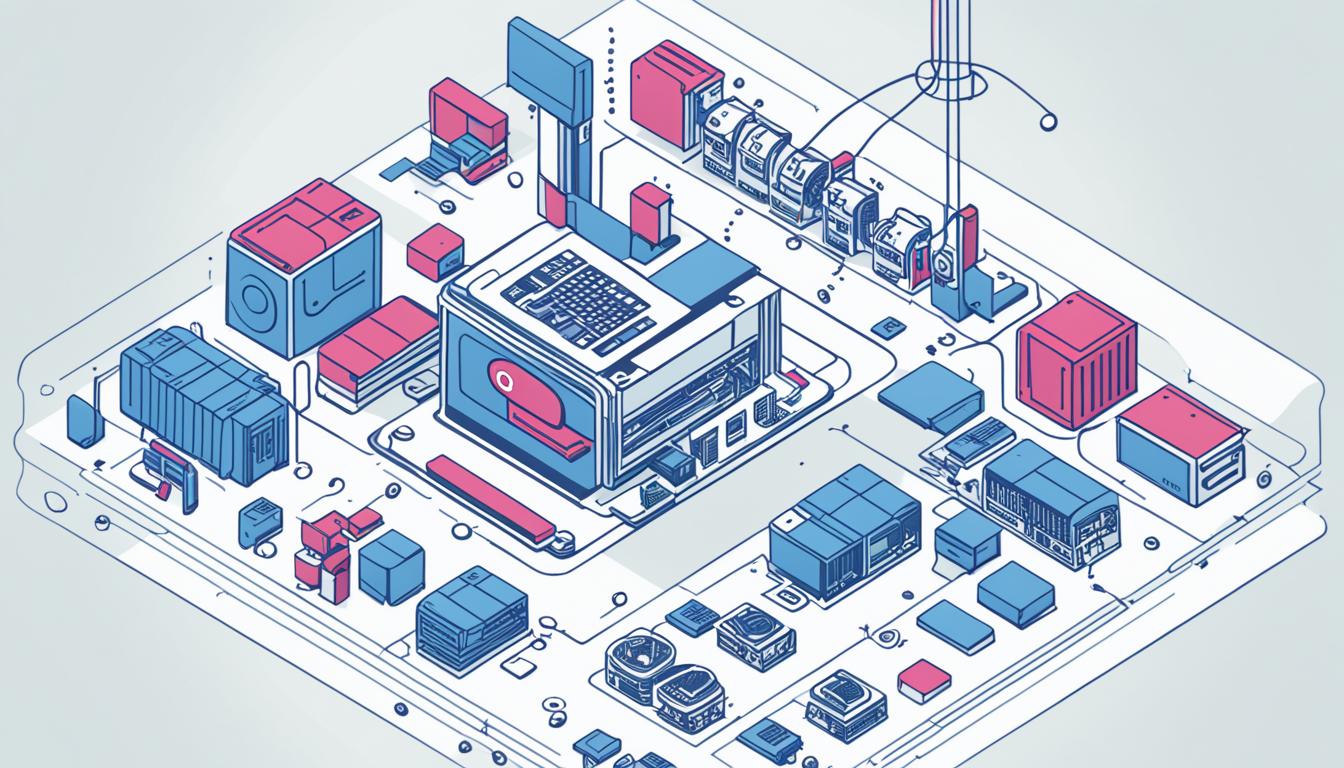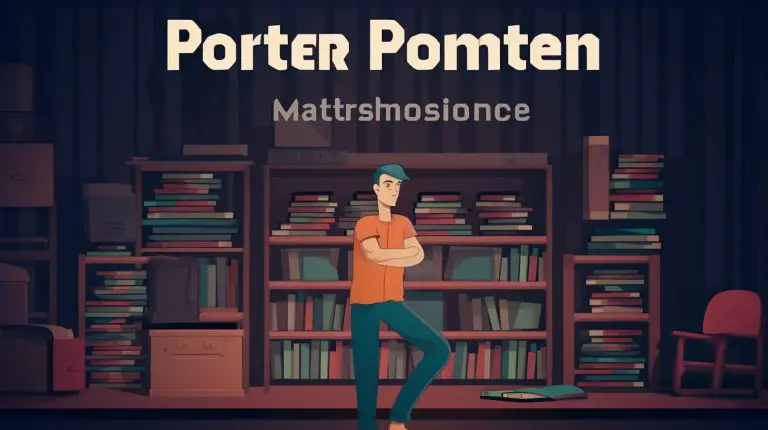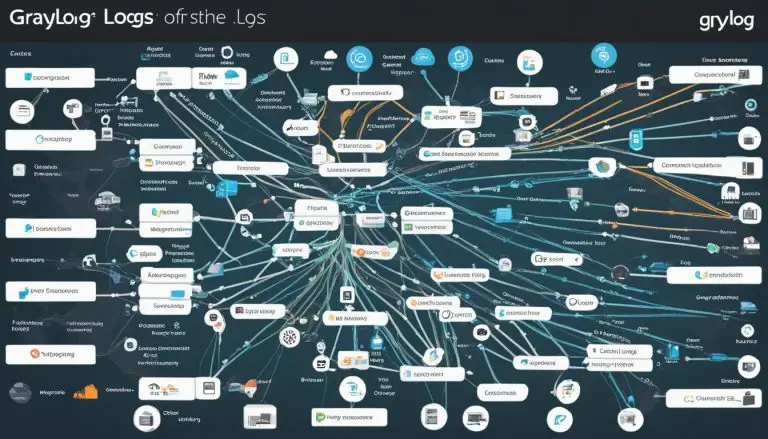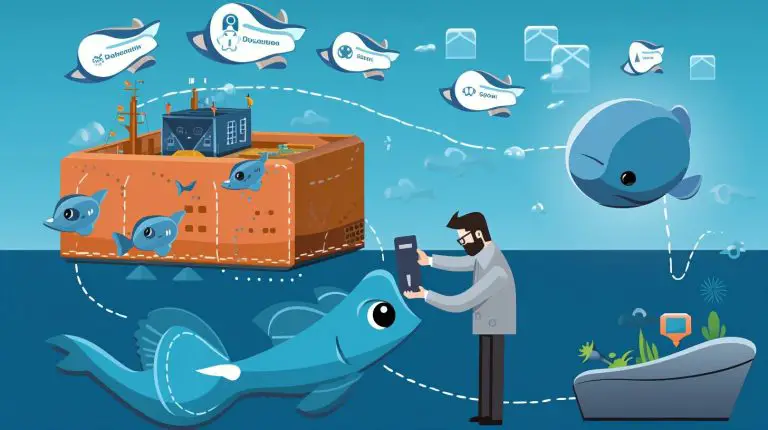Install Kubernetes on Debian 12: A Step-by-Step Guide
Ever thought about how to manage containerized apps on Debian 12 efficiently? The kubernetes installation tutorial for debian is here to help. It’s perfect for beginners or those wanting to improve their skills. This guide will show you how to install Kubernetes on Debian 12. You’ll learn how to set up your system and start your Kubernetes cluster.
Key Takeaways
- Understand system prerequisites for debian 12 kubernetes setup.
- Learn how to disable swap and optimize your system for Kubernetes.
- Discover the necessary firewall configurations for a secure Kubernetes environment.
- Install and configure the Containerd runtime as the backbone of your containers.
- Follow detailed steps to add Kubernetes APT repository and install essential tools like kubeadm, kubelet, and kubectl.
- Master the process of initializing your Kubernetes cluster using kubeadm.
- Join worker nodes to your master node to complete the cluster setup.
Prerequisites for Installing Kubernetes on Debian 12
Before starting the kubernetes deployment on debian, make sure you have everything ready. Getting your system prepared will make the installation go smoothly.
System Requirements
- CPU: You’ll need at least 2 CPUs/vCPUs.
- RAM: Make sure you have 2 GB of RAM.
- Storage: You’ll need 20 GB of free disk space.
- OS: Debian 12/11 must be installed.
- Admin Access: You’ll need admin rights for the install.
- Internet: A stable internet connection is necessary.
It’s key to meet these system requirements for kubernetes installation for a successful setup. For more detailed instructions, check out the official Kubernetes documentation.
Network and Hostname Configuration
For the kubernetes deployment on debian to work right, you need reliable network communication. This means setting up a lab environment with:
- One master node
- Two worker nodes
- Predefined IP addresses
For the network configuration for kubernetes, each node needs its own hostname. Update the ‘/etc/hosts’ file on all nodes with the hostnames and IP addresses. This ensures each node is correctly identified in the cluster.
Setting Up the Environment
To get your environment ready for Kubernetes, you need to do a few key steps. These steps help your cluster run well and prevent common issues. We’ll look at two important tasks: disabling swap and setting up firewall rules.
Disabling Swap
Disabling swap is crucial for kubelet performance. Swap memory can cause resource issues, making kubelets work less efficiently. To disable swap, use these commands:
sudo swapoff -a sudo sed -i '/ swap / s/^\(.*\)$/#\1/g' /etc/fstab
These commands stop all swap devices and update thefstabfile. This ensures swap stays off after a reboot. For detailed instructions, check theofficial guide.
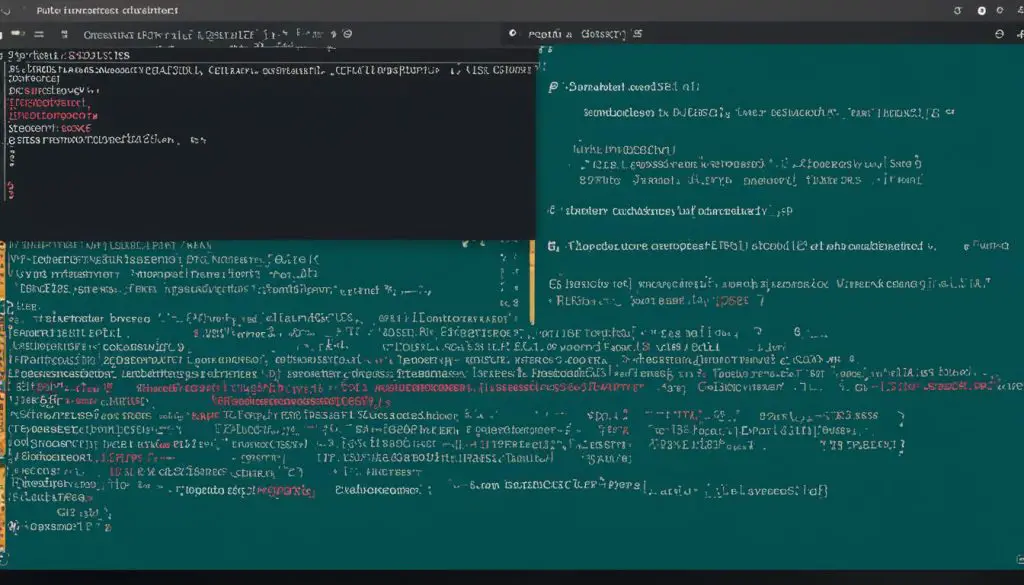
Configuring Firewall Rules
For Kubernetes, it’s vital to open all needed ports between nodes. This lets the master and worker nodes communicate well. You’ll need to open ports for the Kubernetes API server, etcd API, Kubelet API, and NodePort services.
Use these UFW commands to open the right ports:
sudo ufw allow 6443/tcp sudo ufw allow 2379:2380/tcp sudo ufw allow 10250/tcp sudo ufw allow 30000:32767/tcp sudo ufw reload
These commands set up your kubernetes firewall correctly. For more help, look atrelated resourcesfor Debian systems.
Installing Containerd Runtime
Installing the containerd runtime requires a few key steps for smooth integration with Kubernetes.
First, we’ll cover the important setup of kernel modules. These are needed for the container runtime to work well.
Loading Kernel Modules
Kernel modules are key in kubernetes kernel module configuration. They add features not built into the kernel. It’s vital to load the right modules for Containerd to run smoothly.
- Use the
1modprobe
command to load the
1overlayand
1br_netfiltermodules.
- Add these modules to the
1/etc/modules-load.d/containerd.conf
file to load at boot.
- Apply sysctl parameters with the
1sysctl
command for better network bridge performance.
Configuring Containerd with Systemd
After installing and setting up kernel modules, it’s time to configure Containerd for Kubernetes. This means setting up systemd configuration for containerd to manage services well.
- Edit the
1/etc/containerd/config.toml
file to set the
1SystemdCgroupparameter to
1true.
- Enable and restart the Containerd service with
1systemctl enable containerd
and
1systemctl restart containerd.
- Check if Containerd is running right by looking at the service status and logs.
These steps make sure the systemd configuration for containerd is right. This lets it work well with Kubernetes. Having it set up correctly is key for good container management.
Install Kubernetes on Debian 12
Setting up Kubernetes on Debian 12 requires several steps. We’ll guide you through each step to make it simple. This ensures your system is ready and all needed components are installed.
Adding Kubernetes APT Repository
First, you need to add the official Kubernetes APT repository. Debian doesn’t include Kubernetes by default. This step is key for a successful step-by-step Kubernetes install on Debian.
- Update the package list with
sudo1<code>1apt update
- Add the Kubernetes APT repository with:
curl -s https://packages.cloud.google.com/apt/apt-key.gpg | sudo apt-key add - echo "deb http://apt.kubernetes.io/ kubernetes-xenial main" | sudo tee -a /etc/apt/sources.list.d/kubernetes.list
- Update the package list again with specific commands
Installing kubeadm, kubelet, and kubectl
After adding the Kubernetes APT repository, install the key components for Kubernetes on Debian.
- Install Kubernetes components with:
sudo apt update sudo apt install -y kubelet kubeadm kubectl
- Hold these packages at their current version to prevent updates:
sudo apt-mark hold kubelet kubeadm kubectl
For more details, see our guide on setting up Kubernetes on Debian.
Initializing Kubernetes Cluster with kubeadm
Now, initialize the Kubernetes cluster. This is vital for setting up the master node and adding worker nodes.
- Start the master node:
sudo kubeadm init --pod-network-cidr=192.168.0.0/16
- Prepare your home directory for cluster use:
mkdir -p $HOME/.kube sudo cp -i /etc/kubernetes/admin.conf $HOME/.kube/config sudo chown $(id -u):$(id -g) $HOME/.kube/config
- Deploy the Pod network with Calico:
kubectl apply -f https://docs.projectcalico.org/v3.14/manifests/calico.yaml
Follow this step-by-step Kubernetes install on Debian to create a working Kubernetes cluster. For detailed instructions, check our comprehensive guide here.
Conclusion
As we wrap up our guide on deploying Kubernetes cluster on Debian 12, we see the detailed steps we’ve taken. You’ve set up Kubernetes well, ready to manage your containerized apps. Getting your environment ready, meeting system needs, and setting up your network is key for a smooth setup.
We also covered installing Docker and Kubernetes, and setting up your environment. Disabling swap and configuring firewall rules made your system ready. Adding the Kubernetes APT repository and setting up kubeadm, kubelet, and kubectl helped you manage your cluster well. For more help and tips, check our full guide here.
To make sure everything works well, check your cluster’s status and test it with a sample app. This confirms your Kubernetes is set up right, making your system ready for complex tasks. This detailed guide shows how a well-prepared environment leads to a successful Kubernetes installation. For more help on Debian, see this source.
FAQ
What are the system requirements for installing Kubernetes on Debian 12?
How do I configure the network and hostnames for a Kubernetes cluster on Debian?
Why do I need to disable swap for Kubernetes installation?
How do I configure firewall rules to set up Kubernetes on Debian 12?
How can I install the Containerd runtime on Debian 12 for Kubernetes?
How do I load kernel modules needed by Kubernetes on Debian 12?
How do I add the Kubernetes APT repository on Debian 12?
What are the steps to install kubeadm, kubelet, and kubectl on Debian 12?
How do I initialize a Kubernetes cluster with kubeadm on Debian 12?
How do I join worker nodes to the Kubernetes cluster?
Source Links
- https://www.bentasker.co.uk/posts/documentation/linux/building-a-k8s-cluster-on-debian-12-1-bookworm.html
- https://www.linuxtechi.com/install-kubernetes-cluster-on-debian/
- https://kubernetes.io/docs/setup/production-environment/tools/kubeadm/install-kubeadm/
- About the Author
- Latest Posts
Mark is a senior content editor at Text-Center.com and has more than 20 years of experience with linux and windows operating systems. He also writes for Biteno.com