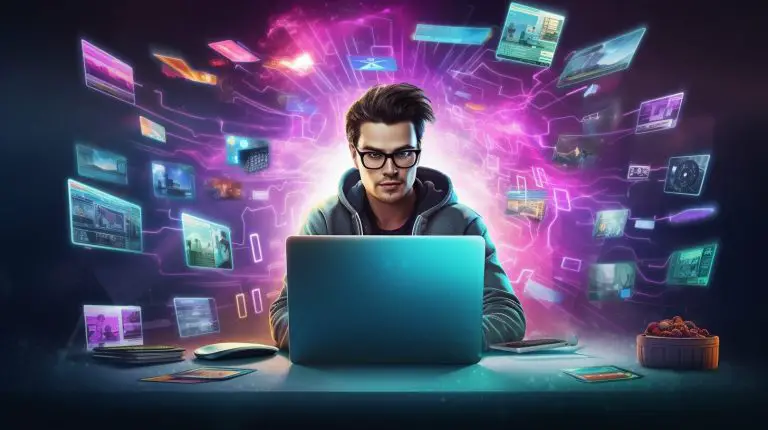Installing Kubernetes on Fedora 39: A Guide
Why settle for basic when you can use Kubernetes to its full potential? If you’re looking to boost your Fedora 39 setup with powerful tools, this guide is for you. Wondering how to install Kubernetes on Fedora 39 easily? We’ve got you covered.
This Fedora 39 Kubernetes installation guide will take you through each step, from the start to setting up a working cluster. It’s perfect for anyone, whether you’re starting a home lab or building a cloud-ready environment.
We’ll use Fedora’s packages and COPR for the best results, no matter the Fedora version. So, get ready to turn your Fedora into a Kubernetes powerhouse with our easy-to-follow instructions.
Key Takeaways
- Understanding the basic prerequisites for installing Kubernetes on Fedora 39.
- Installing and configuring CRI-O for container runtime.
- Step-by-step guidance on configuring Kubernetes using kubeadm.
- Insights into setting up a Kubernetes cluster for both learning and exploration purposes.
- Reorganization of Kubernetes packages starting with Fedora 40.
- Using Fedora’s repository packages and COPR for optimized installation.
- Creating scalable clusters suitable for various environments.
Introduction to Kubernetes and Fedora 39
Kubernetes is an open-source platform that automates the deployment and management of containerized applications. It started at Google and has changed how we develop and deploy applications.
Fedora 39 is at the forefront of technology, making it easy to set up Kubernetes. It has the latest Kubernetes rpms for both old and new clusters.
Knowing how Kubernetes and Fedora 39 work together is key for managing clusters well. Fedora’s strong system and Kubernetes’ orchestration make it easy to manage applications.
For more on Kubernetes and Fedora 39, check out this guide on Fedora Magazine. It covers the basics like pods, labels, and deployments. These explain how to manage your applications automatically.
Using Kubernetes with Fedora 39 makes installation and setup smooth. It helps both new and experienced users manage their applications well. Fedora 39 has the tools needed for any project or cluster management.
This combination makes Kubernetes setup Fedora 39 easier and boosts cluster management efficiency. It’s perfect for developers wanting to use containerized applications fully.
Prerequisites and System Preparation
Before you start with Kubernetes, make sure your Fedora 39 system is ready. This ensures Kubernetes sets up smoothly and works well.
System Requirements
First, check if your system has what Kubernetes needs. You’ll need enough namespace sizes, the right kernel modules, and enough system resources. Meeting these requirements makes setting up Kubernetes easier. You can find more details at this link.
Updating Your System
It’s important to keep your Fedora 39 system updated. Start by updating with the dnf command. Just run:
This keeps all packages and dependencies up to date. It helps avoid problems during installation.

Disabling Swap
Disabling swap memory is a key step for Kubernetes. Kubernetes needs swap off to manage resources well. Here’s how to do it:
- Open the terminal and type:
1<code>1swapoff -a
.
- Edit the /etc/fstab file to comment out or remove the swap entry:
1sudo nano /etc/fstab
.
This ensures your system is ready for Kubernetes workloads.
Installing and Configuring CRI-O
The CRI-O installation on Fedora 39 is key for a successful Kubernetes setup. CRI-O is a lightweight container runtime. It makes managing containers smooth.
Install CRI-O
To start the CRI-O installation on Fedora 39, here are the steps:
- Add the CRI-O repository:
1
2sudo curl -o /etc/yum.repos.d/devel:kubic:libcontainers:stable.repo \
https://download.opensuse.org/repositories/devel:/kubic:/libcontainers:/stable/Fedora_39/devel:kubic:libcontainers:stable.repo - Install CRI-O:
1sudo dnf install cri-o
- Enable and start the CRI-O service:
1sudo systemctl enable crio --now
After these steps, CRI-O is installed. You’re now ready to set up the container runtime.
Configuring CRI-O
Configuring CRI-O means setting up runtime paths and cgroup drivers in the
1 | crio.conf |
file. It also means aligning CRI-O with systemd. Here are the main steps:
- Edit the CRI-O configuration file:
1sudo vi /etc/crio/crio.conf
- Modify the file to set runtime paths and cgroup drivers as needed.
- Make sure CRI-O works well with systemd for better control:
1cgroup_manager = "systemd"
- Set up network plugins and adjust namespaces for Kubernetes.
By configuring the container runtime well, you’ll boost your Kubernetes setup’s performance on Fedora 39. Check that each setting follows best practices for Kubernetes.
How to Install Kubernetes on Fedora 39
To install Kubernetes on Fedora 39, start by installing essential packages. Use the dnf package manager to easily set up tools like
1 | kubeadm |
and
1 | kubectl |
. Once installed, you’ll need to configure Kubernetes. This includes initializing the cluster and adjusting system settings for DNS issues.
Installing Kubernetes Packages
First, set up the Kubernetes repository to install Kubernetes on Fedora 39. Use these commands to install the needed packages:
Then, enable and start the
1 | kubelet |
service:
These steps prepare you for the configuration stage. Here, you’ll make detailed adjustments for better performance.
Configuring Kubernetes
Configuring Kubernetes on Fedora 39 requires a few key steps. Start by initializing the cluster with
1 | kubeadm |
:
This sets up the cluster and picks a CIDR for pod networks to prevent IP conflicts. Next, set up your user account with:
2
3
sudo cp -i /etc/kubernetes/admin.conf $HOME/.kube/config
sudo chown $(id -u):$(id -g) $HOME/.kube/config
Also, make sure the
1 | cgroups |
driver is set to
1 | systemd |
for stability. Update the
1 | kubelet |
file as shown:
Restart the
1 | kubelet |
service to apply these changes:
2
sudo systemctl restart kubelet
For more help on setting up Kubernetes, check outHow to Install Portainer.
These steps ensure your Kubernetes setup on Fedora 39 is optimized for scalable applications.
FAQ
What are the system requirements for installing Kubernetes on Fedora 39?
How do I update my Fedora 39 system before installing Kubernetes?
Why is it necessary to disable swap memory for Kubernetes installation?
How do I install CRI-O on Fedora 39 for Kubernetes?
What configurations are necessary for CRI-O on Fedora 39?
How do I install Kubernetes packages on Fedora 39?
What configurations do I need to perform after installing Kubernetes?
How can I ensure optimal networking and resource management for Kubernetes on Fedora 39?
Source Links
- https://docs.fedoraproject.org/en-US/quick-docs/using-kubernetes/
- https://discussion.fedoraproject.org/t/how-to-install-and-use-kubernetes-on-fedora/66266
- https://fedoramagazine.org/kubernetes-with-cri-o-on-fedora-linux-39/
- About the Author
- Latest Posts
Mark is a senior content editor at Text-Center.com and has more than 20 years of experience with linux and windows operating systems. He also writes for Biteno.com