LibreNMS vs. Cacti: Best Network Monitoring Tool?
When it comes to network monitoring tools, choosing the right one can significantly impact your network’s performance and efficiency. With numerous options available, it can be challenging to decide which tool is the best fit for your organization. Two popular open-source solutions, LibreNMS and Cacti, have been gaining attention in the network management community. But which one is truly the best network monitoring tool?
Are you curious to know how LibreNMS stacks up against Cacti in terms of features, ease of use, and flexibility? And, more importantly, which tool will provide the most comprehensive solution for your network monitoring needs?
In this article, I will take an in-depth look at LibreNMS and Cacti, comparing their key features, capabilities, and suitability for different network environments. By the end, you will have a clear understanding of the strengths and weaknesses of both tools, empowering you to make an informed decision.
Key Takeaways:
- LibreNMS and Cacti are two popular open-source network monitoring tools.
- Both tools offer a range of features for effective network management.
- LibreNMS excels in wide device support and intuitive dashboards.
- Cacti stands out for its SNMP monitoring capabilities and customizable graphing.
- Consider your specific network monitoring needs to choose the best tool for your organization.
What is LibreNMS?
LibreNMS is an open-source network monitoring and autodiscovery tool. It is built on the foundations of Observium and provides comprehensive network monitoring capabilities for a wide range of devices, including routers, switches, servers, and wireless controllers. With its open-source nature, LibreNMS offers flexibility and customization options to tailor the monitoring experience to your organization’s needs.
One of the key features of LibreNMS is its autodiscovery capability, which allows it to automatically detect and monitor devices on your network, saving you time and effort in manually adding and configuring each device. This makes it an efficient tool for managing network infrastructure.
LibreNMS provides intuitive dashboards that display real-time network performance metrics in a user-friendly interface. These dashboards allow you to quickly assess the health and status of your network devices, providing valuable insights into bandwidth usage, CPU load, and memory usage.
In addition to real-time monitoring, LibreNMS offers alerting features that notify you when specific events or thresholds are met. This allows you to proactively address issues and minimize network downtime. You can customize the alerts to suit your needs and receive notifications via various channels, such as email or instant messaging.
LibreNMS also includes robust graphing capabilities, allowing you to visualize network performance data over time. This feature helps you identify trends, analyze historical data, and make informed decisions for network optimization.
With its support for a wide range of devices, intuitive dashboards, alerting features, and graphing capabilities, LibreNMS is a powerful solution for open-source network monitoring. It empowers network administrators to effectively manage and monitor their network infrastructure, ensuring optimal performance and stability.
What is Cacti?
Cacti is a web-based network monitoring and graphing tool that utilizes the Simple Network Management Protocol (SNMP) for efficient monitoring and graphing of network devices’ performance. With its user-friendly interface, Cacti provides a seamless experience for network administrators to monitor their networks effectively.
One of the key features of Cacti is its graphing capabilities. The tool offers customizable templates, allowing users to generate visual graphs that provide insights into various aspects of network performance. These graphs can illustrate network bandwidth utilization, CPU load, memory usage, and other essential metrics to facilitate comprehensive network analysis.
Cacti’s integration with SNMP enables it to collect data from network devices and present it in visually appealing graphs. SNMP is a widely used protocol for network management and monitoring, making Cacti a versatile and compatible tool for network administrators.
Features of LibreNMS
LibreNMS offers a range of features that make it an excellent choice for network monitoring. This open-source tool provides network autodiscovery, allowing it to automatically detect and monitor devices on your network without manual configuration. With real-time monitoring and alerting capabilities, LibreNMS ensures that you stay informed about any performance issues or network failures.
One of the standout features of LibreNMS is its graphing functionality, which allows you to visualize network performance metrics over time. You can easily create custom graphs to track various parameters such as bandwidth usage, CPU load, and memory usage.
LibreNMS supports a wide range of devices, including routers, switches, servers, and wireless controllers, making it a versatile solution for monitoring different network components. Its support for different vendors and device types ensures that you can effectively monitor your entire network infrastructure in a centralized manner.
Another key feature of LibreNMS is its intuitive interface, which provides a user-friendly experience for managing and monitoring your network. The interface is designed to be easy to navigate and provides quick access to key information and tools. With its clean and organized layout, LibreNMS makes it simple to configure, customize, and troubleshoot your network monitoring setup.
LibreNMS offers a comprehensive set of features, including network autodiscovery, real-time monitoring, alerting, graphing, support for various devices, and an intuitive interface. These features combine to provide a powerful network monitoring solution that simplifies the management and analysis of your network performance.
Image related to LibreNMS features:
Features of Cacti
Cacti offers a range of features that make it a powerful network monitoring tool. With its web-based interface, users can easily access and manage their network monitoring tasks from anywhere. It uses Simple Network Management Protocol (SNMP) monitoring to collect data from network devices, ensuring comprehensive monitoring capabilities.
One of the standout features of Cacti is its customizable templates. These templates allow users to create visually appealing graphs that provide valuable insights into network performance. Whether it’s monitoring network bandwidth utilization, CPU load, or memory usage, Cacti’s graphing capabilities are second to none.
Cacti’s graphing capabilities extend to network performance analysis. It can generate visual graphs that help analyze network performance trends, identify bottlenecks, and optimize network resources. This makes it an invaluable tool for network administrators and IT teams seeking to maintain optimal network performance.
With its built-in features, Cacti enables users to monitor various aspects of their network. Whether it’s ensuring efficient network bandwidth utilization or tracking CPU and memory usage, Cacti provides the necessary tools for effective network monitoring and management.
To summarize, Cacti’s key features include:
- Web-based interface for easy network monitoring
- SNMP monitoring for comprehensive data collection
- Customizable templates for visually appealing graphs
- Graphing capabilities for network performance analysis
- Built-in features for monitoring network bandwidth, CPU load, and memory usage
With these features, Cacti empowers users to effectively monitor and analyze their network performance, ensuring smooth operations and optimal resource allocation.
Comparison of LibreNMS and Cacti
When comparing LibreNMS and Cacti, it’s clear that both tools are powerful options for network monitoring. They share similar features and provide user-friendly interfaces that make monitoring and graphing a breeze. However, there are a few factors that set them apart.
LibreNMS shines when it comes to device support. It offers compatibility with a wide range of devices, including routers, switches, servers, and wireless controllers. This makes it a versatile choice for organizations with diverse network infrastructure.
Additionally, LibreNMS boasts intuitive dashboards that allow users to easily visualize and analyze network performance metrics. Its dashboards provide comprehensive insights to ensure effective network management and troubleshooting.
On the other hand, Cacti stands out for its SNMP monitoring capabilities and customizable templates. SNMP monitoring allows Cacti to collect data from network devices, providing crucial information for real-time monitoring and performance analysis.
Cacti also offers customizable templates, which enable users to create visual graphs tailored to their specific monitoring needs. This flexibility allows for a high level of customization, empowering organizations to track key metrics such as network bandwidth utilization, CPU load, and memory usage.
In conclusion, both LibreNMS and Cacti are feature-rich network monitoring tools with user-friendly interfaces and customization options. When deciding between the two, consider your organization’s specific network environment and requirements. If you have a diverse range of devices and value intuitive dashboards, LibreNMS may be the right choice for you. On the other hand, if SNMP monitoring capabilities and customizable graphing are important to you, Cacti may be the ideal solution. Take the time to evaluate the features and capabilities of each tool to make an informed decision for your network monitoring needs.
Choosing the Best Network Monitoring Tool
When it comes to selecting the best network monitoring tool for your organization, several factors should be considered to ensure the tool meets your specific requirements. Evaluating these factors will help you make an informed decision that aligns with your network monitoring needs.
- Device Support: Consider the range of devices that the monitoring tool supports. Ensure that it is compatible with the devices present in your network infrastructure, such as routers, switches, servers, and wireless controllers. This compatibility will enable comprehensive monitoring and analysis of your network performance.
- User Interface and Ease of Use: Evaluate the user interface of the monitoring tool. Look for an intuitive and user-friendly interface that simplifies the configuration process and provides clear visibility into network metrics. An easy-to-use interface can save time and enhance the overall monitoring experience.
- Customization Options: Check whether the tool allows customization of dashboards, reports, and alerts. Customization options enable you to tailor the monitoring tool to your organization’s specific requirements, making it more effective in addressing your network monitoring needs.
- Performance Analysis Capabilities: Examine the performance analysis capabilities of the tool. Look for features such as real-time monitoring, graphing, and trending analysis. These features provide insights into network performance, enabling proactive identification of bottlenecks and potential issues.
“Choosing the right network monitoring tool requires careful consideration of factors such as device support, user interface, customization options, and performance analysis capabilities. By evaluating these factors, you can select a tool that aligns with your organization’s unique network monitoring needs.”
By carefully evaluating these factors, you can choose a network monitoring tool that best suits your organization’s requirements. Whether it’s device support, an intuitive interface, customization options, or performance analysis capabilities, selecting the right tool is essential for effective network monitoring and management.
Other Open-Source Network Monitoring Tools
In addition to LibreNMS and Cacti, there are several other open-source network monitoring tools available. These include Nagios Core, Zabbix, Icinga, Observium, OpenNMS, and Prometheus. Each tool offers unique features and monitoring capabilities, allowing you to explore different options to find the best fit for your specific needs.
Nagios Core is a powerful and widely used open-source network monitoring tool. It provides extensive monitoring capabilities for network devices, services, and applications. With its modular design, Nagios Core allows for easy customization and scalability, making it suitable for small to large-scale environments.
Zabbix is another popular open-source network monitoring solution. It offers advanced monitoring features, including real-time monitoring, alerting, and event correlation. Zabbix’s user-friendly interface and flexible configuration make it highly adaptable to various network environments.
Icinga is an open-source network monitoring tool that evolved from Nagios. It provides a scalable and extensible monitoring solution with advanced features like distributed monitoring and parallelized service checks. Icinga also offers a user-friendly web interface and a rich set of plugins for enhanced functionality.
Observium is a feature-rich network monitoring platform that focuses on collecting and visualizing network performance data. It offers intuitive dashboards, graphing capabilities, and supports a wide range of devices, including routers, switches, and servers. Observium’s comprehensive set of features makes it a popular choice for network administrators.
OpenNMS is a robust open-source network management and monitoring platform. It provides automatic discovery, event management, and performance monitoring for a variety of devices, applications, and networks. OpenNMS offers extensive customization options and integrates with other IT management systems for seamless operation.
Prometheus is a cloud-native monitoring and alerting tool known for its powerful querying language and flexible data model. It is designed to monitor highly dynamic environments, such as containerized applications and microservices. With its scalable architecture, Prometheus is a valuable tool for monitoring modern IT infrastructures.
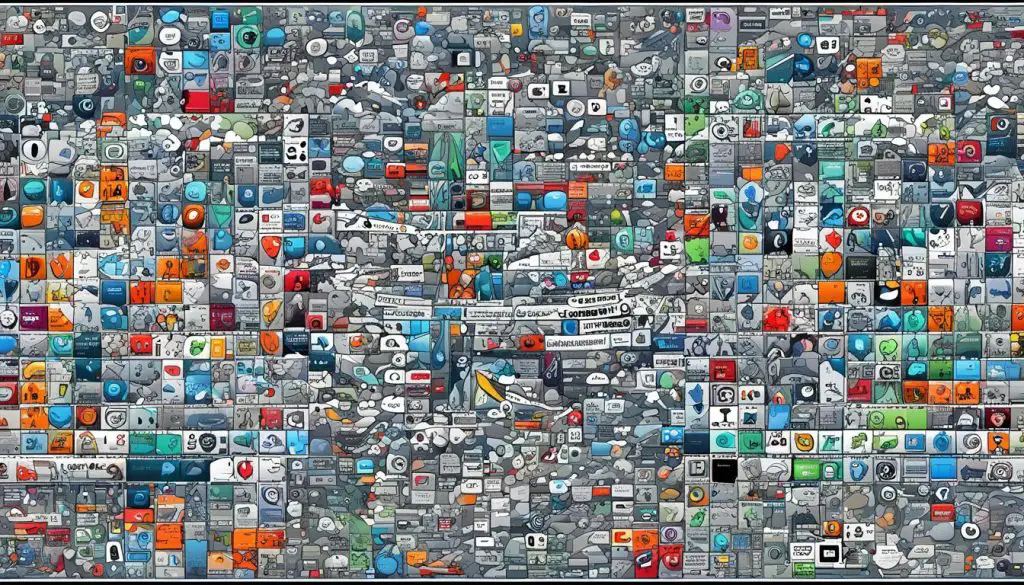
Exploring these open-source network monitoring tools will help you discover the features and monitoring capabilities that align with your network management requirements. Whether you need extensive device support, real-time monitoring, or customizable graphing options, there is a tool out there to meet your needs.
The Importance of Network Monitoring
Network monitoring plays a crucial role in maintaining network performance, preventing downtime, ensuring security, and optimizing network resources. By monitoring network devices and performance metrics, organizations can proactively identify and address issues, optimize resources, and ensure smooth network operations.
Effective network monitoring allows organizations to constantly assess the health and performance of their networks. It enables timely detection of potential bottlenecks, troubleshooting network issues, and taking proactive measures to prevent downtime. By monitoring network traffic, administrators can identify congested areas and optimize network resources to maintain a smooth data flow. This helps in avoiding the disruption of critical services and loss of productivity.
Moreover, network monitoring is essential for maintaining security against external threats and internal vulnerabilities. Continuous monitoring of network traffic helps in detecting any abnormal behavior, such as unauthorized access attempts or unusual data transfers. It enables quick identification and response to potential security breaches, safeguarding sensitive data and protecting the network from potential attacks.
“Network monitoring is like a surveillance system for your network. It allows you to keep a watchful eye on every aspect of your network’s performance and security, ensuring that any issues are promptly identified and resolved.”
Network monitoring also plays a critical role in troubleshooting network issues. By monitoring key performance metrics such as bandwidth utilization, packet loss, and latency, administrators can quickly isolate and diagnose network problems. Real-time monitoring tools provide valuable insights into network behavior and performance, helping to identify the root causes of issues and enabling effective troubleshooting.
Furthermore, network monitoring helps in optimizing network resources. By collecting and analyzing data on network usage patterns, administrators can make informed decisions regarding network capacity planning and resource allocation. This ensures that the network infrastructure is properly sized and resources are utilized efficiently, resulting in cost savings and improved overall network performance.
Overall, network monitoring is an invaluable practice that helps organizations maintain network performance, prevent downtime, ensure security, troubleshoot issues effectively, and optimize network resources. By investing in robust network monitoring solutions, organizations can stay ahead of potential problems, enhance their network operations, and deliver a seamless and secure network experience.
Conclusion
In conclusion, both LibreNMS and Cacti are viable options for network monitoring, each offering unique features and capabilities.
LibreNMS provides a wide range of device support, allowing you to monitor routers, switches, servers, and wireless controllers. Its intuitive dashboards and alerting features make it easy to manage and monitor your network performance.
On the other hand, Cacti excels in SNMP monitoring and customizable graphing capabilities. With its web-based interface and customizable templates, you can easily monitor network bandwidth utilization, CPU load, memory usage, and more.
When choosing between LibreNMS and Cacti, consider your specific network monitoring needs. Evaluate factors such as device support, interface usability, customization options, and performance analysis capabilities.
By carefully comparing the features of these tools, you can make an informed decision for your organization and select the network monitoring solution that best meets your requirements.
References
For more information about network monitoring tools and their features, refer to the following sources:
- First source
- Second source
- Third source
FAQ
What is LibreNMS?
What is Cacti?
What are the features of LibreNMS?
What are the features of Cacti?
How do LibreNMS and Cacti compare?
How do I choose the best network monitoring tool?
What are some other open-source network monitoring tools?
Why is network monitoring important?
What is the conclusion of the LibreNMS vs. Cacti comparison?
Where can I find more information about network monitoring tools?
Source Links
- https://pandorafms.com/blog/network-monitoring-tools/
- https://opensource.com/article/19/2/network-monitoring-tools
- https://boniyeamin.medium.com/open-source-network-monitoring-tools-for-home-lab-7b2916672918
- About the Author
- Latest Posts
Janina is a technical editor at Text-Center.com and loves to write about computer technology and latest trends in information technology. She also works for Biteno.com.





