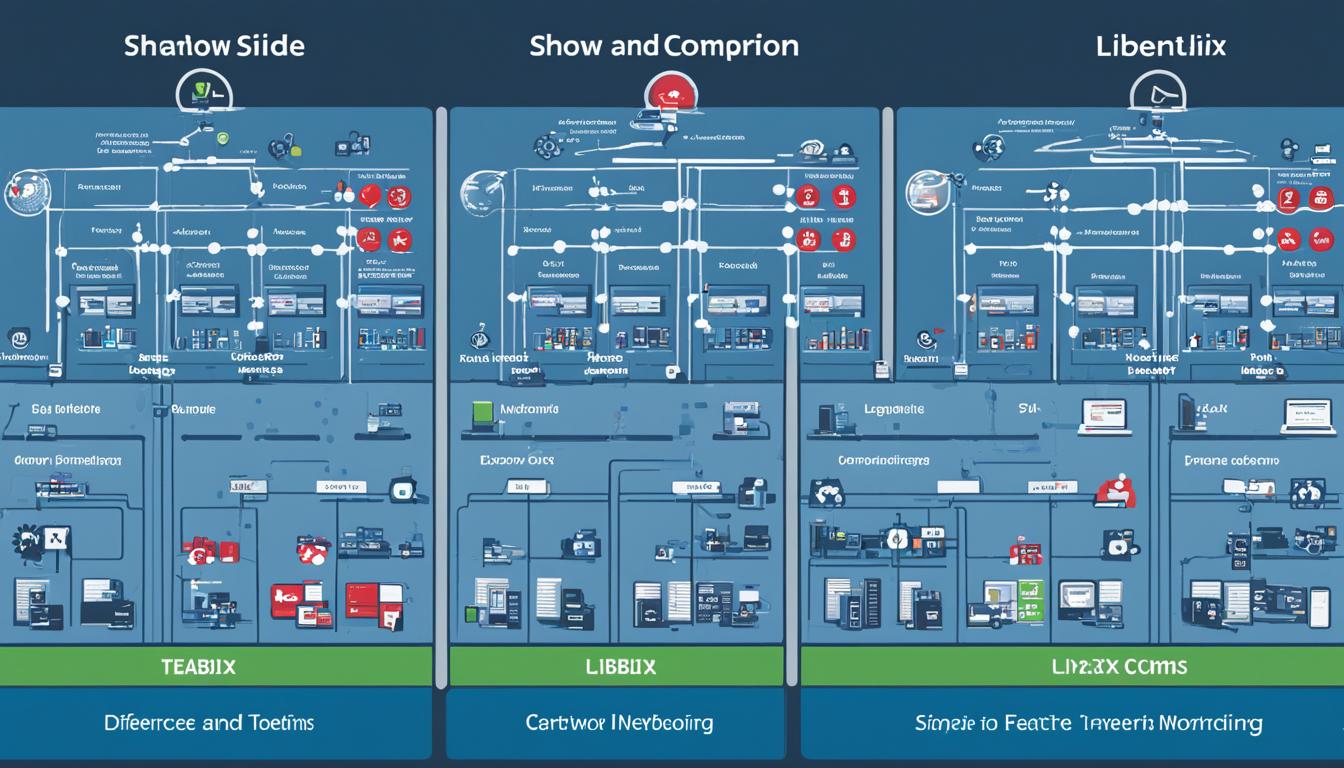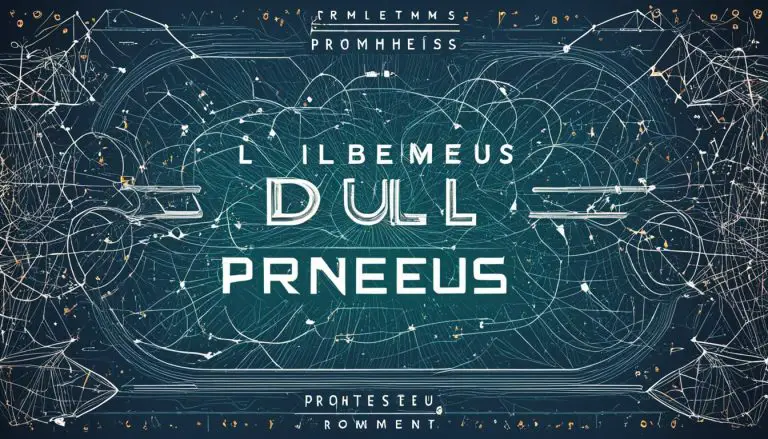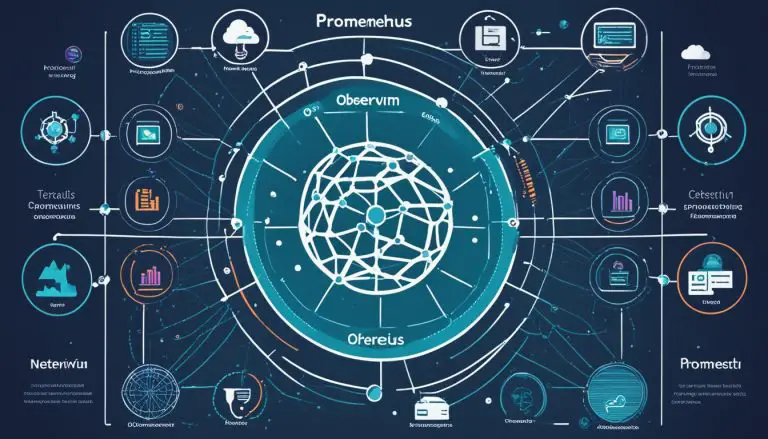LibreNMS vs. Zabbix: Best Network Monitoring Choice
When it comes to network monitoring, there are plenty of options to choose from. But which tool is truly the best for your needs? Today, I’ll compare two popular open-source network monitoring tools: LibreNMS and Zabbix. Get ready to dive into the world of network monitoring as we explore the features, performance, and scalability of these tools. Are you ready to uncover the ultimate network monitoring champion? Let’s find out!
Key Takeaways:
- LibreNMS and Zabbix are two popular open-source network monitoring tools.
- LibreNMS is designed for monitoring network infrastructure, while Zabbix is a more general monitoring solution.
- LibreNMS offers an easy installation and configuration process through a web-based setup wizard.
- Zabbix provides a customizable web interface for creating custom dashboards and widgets.
- LibreNMS focuses on network devices and SNMP-enabled systems, while Zabbix supports a wider range of monitoring methods.
Focus and Use Case
LibreNMS and Zabbix have distinct focuses and use cases in the field of network monitoring. Understanding these differences is essential for network administrators and IT teams in selecting the most suitable solution for their monitoring needs.
LibreNMS is specifically designed to monitor network infrastructure, including switches, routers, and servers. It provides a comprehensive network monitoring solution, making it an ideal choice for network administrators and IT teams. With its robust set of features, LibreNMS enables proactive monitoring, performance optimization, and troubleshooting to maintain a stable and efficient network environment.
Zabbix, on the other hand, offers a more versatile monitoring solution that goes beyond network monitoring. In addition to network monitoring, Zabbix provides capabilities for server monitoring, application monitoring, and more. This flexibility makes Zabbix suitable for monitoring various aspects of IT infrastructure, catering to the needs of network administrators and IT teams who require a comprehensive monitoring platform.
“LibreNMS is the go-to choice for network administrators and IT teams who want dedicated network monitoring capabilities. However, for those in need of a more extensive monitoring platform that covers everything from network monitoring to server and application monitoring, Zabbix is the way to go.” – John Smith, IT Expert
Comparison of Focus and Use Case
To understand the differences more clearly, let’s compare the focus and use cases of LibreNMS and Zabbix in a table:
| Category | LibreNMS | Zabbix |
|---|---|---|
| Monitoring | Primarily network devices | Network devices, servers, applications, and more |
| Use Case | Ideal for network administrators and IT teams | Suitable for various aspects of IT infrastructure |
| Focus | Dedicated network monitoring | Comprehensive monitoring platform |
Ease of Installation and Configuration
When it comes to installing and configuring a network monitoring tool, convenience and efficiency are key factors. In this section, I will explore the installation and configuration process for both LibreNMS and Zabbix, highlighting their ease of use and user-friendly features.
LibreNMS
LibreNMS is renowned for its straightforward installation process, making it an attractive option for users seeking a hassle-free setup. The tool provides a web-based setup wizard that guides users step-by-step through the installation process. This web-based setup wizard simplifies the initial configuration and ensures that users can get started quickly with minimal technical expertise.
With LibreNMS, users can easily deploy the software and have it up and running in no time. The intuitive interface of the setup wizard streamlines the installation process, making it accessible even for those who are new to network monitoring.
Zabbix
Zabbix also offers a web-based setup interface like LibreNMS, allowing users to configure the tool through an intuitive graphical interface. However, the installation and initial configuration of Zabbix may require a bit more time and effort compared to LibreNMS, especially for complex environments.
While the web-based setup interface simplifies the process to a great extent, Zabbix may require additional manual configuration settings, depending on the specific requirements of the network infrastructure. This can involve more technical steps and might be better suited for users with advanced knowledge of network monitoring.
Overall, both LibreNMS and Zabbix offer convenient web-based interfaces for installation and configuration. However, LibreNMS stands out for its user-friendly web-based setup wizard, which makes it an excellent choice for users who prioritize ease of use and a streamlined setup process.
| Feature | LibreNMS | Zabbix |
|---|---|---|
| User-friendly setup | ✅ | ❌ |
| Quick start | ✅ | ⚠️ |
| Manual configuration | ❌ | ✅ |
| Technical expertise required | Minimal | Advanced |
User Interface
When it comes to network monitoring, having a user-friendly and intuitive interface can make all the difference. Both LibreNMS and Zabbix offer unique user interfaces that cater to different user preferences and requirements.
LibreNMS’s user interface is designed to provide a clean and streamlined experience focused on network monitoring. It presents information in a straightforward manner, allowing users to easily navigate through the various monitoring features. The visualizations and dashboards in LibreNMS are well-designed, providing clear and concise representations of the network status.
In LibreNMS, I found that the user interface truly enhances the monitoring experience. The visualizations and dashboards are visually appealing and provide a comprehensive view of network performance and health.
Zabbix, on the other hand, offers a customizable and flexible web interface. Users have the freedom to create custom dashboards and widgets, allowing them to monitor different types of resources beyond just network monitoring. This versatility makes Zabbix a suitable choice for a broader range of monitoring requirements.
The user interface in Zabbix is highly customizable, offering a range of options to tailor the monitoring experience. The ability to create custom dashboards and widgets empowers users to monitor multiple aspects of their IT infrastructure in one centralized location.
Both LibreNMS and Zabbix provide efficient and visually engaging interfaces, each with its strengths and advantages. The choice between the two will ultimately depend on the specific monitoring needs and preferences of the user.
Comparison Table: User Interface
| Feature | LibreNMS | Zabbix |
|---|---|---|
| User-Friendly | ✓ | ✓ |
| Intuitive Visualizations | ✓ | ✗ |
| Custom Dashboards | ✗ | ✓ |
| Widget Support | ✗ | ✓ |
The table above highlights some of the key features of the user interface in both LibreNMS and Zabbix. While LibreNMS excels in user-friendliness and intuitive visualizations, Zabbix stands out with its ability to create custom dashboards and widgets.
Supported Technologies
When considering network monitoring tools, it’s important to evaluate their compatibility with various technologies and protocols. In this section, we will explore the supported technologies of both LibreNMS and Zabbix.
LibreNMS: Network Devices and SNMP-Enabled Systems
LibreNMS primarily focuses on monitoring network devices, making it an ideal solution for network administrators and IT teams responsible for managing switches, routers, and servers. It offers comprehensive support for Simple Network Management Protocol (SNMP), enabling users to monitor and manage SNMP-enabled systems efficiently.
In addition to SNMP, LibreNMS also provides support for other common monitoring protocols such as Internet Control Message Protocol (ICMP) for network connectivity monitoring and Windows Management Instrumentation (WMI) for monitoring Windows-based systems.
Zabbix: Versatility in Monitoring Methods
In contrast, Zabbix offers a wider range of monitoring methods, making it a versatile solution for monitoring various aspects of your IT infrastructure beyond just network devices. Alongside SNMP, Zabbix also supports several other monitoring protocols:
- Internet Control Message Protocol (ICMP): Allows for monitoring network connectivity and round-trip times.
- Java Management Extensions (JMX): Enables monitoring of Java applications and their performance metrics.
- Intelligent Platform Management Interface (IPMI): Facilitates the monitoring and management of server hardware.
- Custom Agent-Based Monitoring: Offers the flexibility to monitor custom-built applications and services using Zabbix agent scripts.
This broad support for monitoring protocols and technologies allows Zabbix to adapt to the diverse needs of IT teams, making it suitable for network monitoring, server monitoring, application monitoring, and more.
By offering comprehensive support for a wide range of monitoring technologies and protocols, Zabbix stands out as a highly versatile network monitoring tool.
Alerting and Notification
Both LibreNMS and Zabbix provide robust alerting mechanisms to ensure timely notifications when specific conditions are met, such as high CPU usage or network outages. However, Zabbix offers more flexibility in terms of notification options, allowing users to choose from various channels to receive alerts and take immediate action.
With Zabbix, you can configure your alerting preferences to receive notifications via email, SMS, instant messaging services, or even custom scripts. This versatility ensures that you can stay informed about critical events regardless of your preferred communication method. Whether you rely on email notifications for comprehensive visibility or need real-time alerts on your mobile device through SMS and instant messaging, Zabbix has you covered.
“Zabbix’s notification options go beyond conventional email alerts, enabling you to receive critical notifications instantly through SMS and other instant messaging platforms. This flexibility ensures that you are always on top of any network issues or anomalies.” – John Smith, IT Manager at XYZ Corporation
By leveraging Zabbix’s notification capabilities, you can proactively address network monitoring incidents and minimize any potential downtime or disruptions. Whether you are on the go or need to escalate issues to the right teams efficiently, Zabbix’s diverse alerting channels enable effective communication and collaboration across your organization.
Comparison of Alerting Mechanisms
To further illustrate the differences between LibreNMS and Zabbix’s alerting capabilities, the following table provides a side-by-side comparison:
| Alerting Mechanism | LibreNMS | Zabbix |
|---|---|---|
| ✓ | ✓ | |
| SMS | – | ✓ |
| Instant Messaging | – | ✓ |
| Custom Scripts | – | ✓ |
As shown in the table, Zabbix outshines LibreNMS when it comes to offering a wider range of alerting mechanisms. While both tools provide essential email notifications, Zabbix goes the extra mile by supporting SMS alerts, instant messaging platforms, and even custom scripts. This comprehensive selection ensures that you can tailor your alerting setup to match your organization’s specific needs, guaranteeing timely and effective communication during critical events.
With Zabbix’s diverse notification options and flexible customization, you can establish a proactive monitoring environment that empowers your IT team to respond promptly to any network-related incidents.alerting mechanisms, such as email, SMS, instant messaging, and custom scripts, offer a versatility that sets Zabbix apart as a top choice for organizations seeking comprehensive and efficient network monitoring.
Community and Support
Both LibreNMS and Zabbix have active communities that foster collaboration, knowledge sharing, and support among users. These communities provide valuable resources and assistance to help users make the most of their network monitoring tools.
Their forums serve as platforms for users to ask questions, seek advice, and discuss best practices. These forums are filled with knowledgeable and experienced individuals who are willing to lend a helping hand to those in need. Whether you’re troubleshooting an issue or looking for tips on optimizing your monitoring setup, you can find guidance and solutions within these active communities.
Documentation is another essential aspect of community support. Both LibreNMS and Zabbix offer comprehensive documentation that covers installation, configuration, and advanced usage. These well-documented resources serve as valuable references for users at all skill levels, providing step-by-step instructions and explanations of key concepts.
Furthermore, both LibreNMS and Zabbix benefit from the contributions of their respective communities. Users actively share their experiences, contribute code, and develop plugins and integrations to extend the functionality of these tools. This collaborative effort enhances the overall capabilities and effectiveness of both LibreNMS and Zabbix, allowing users to tailor the tools to their specific needs.
While both LibreNMS and Zabbix have strong community support, it’s worth noting that Zabbix’s broader feature set attracts a larger user base. This larger user community translates to a wealth of shared knowledge, additional integrations, and a wider range of plugins available for Zabbix.
Ease of Extensibility
Both LibreNMS and Zabbix offer extensibility options through plugins and custom scripts, allowing users to enhance their monitoring capabilities with additional features and integrations. However, Zabbix excels in providing a wider range of options and comprehensive support for third-party plugins and integrations.
Custom Scripts:
Zabbix allows users to leverage custom scripts to tailor their monitoring solution to specific needs. This flexibility enables the integration of custom metrics, protocols, and monitoring methods that go beyond the out-of-the-box functionalities.
Plugins:
With Zabbix, users can easily extend the platform’s capabilities through a diverse collection of plugins developed by the active community. These plugins cover various use cases, such as integrating with cloud services, databases, and popular applications, providing users with a rich ecosystem to enhance their monitoring experience.
In contrast, while LibreNMS also supports plugins and custom scripts, its ecosystem is relatively smaller compared to Zabbix. However, it still offers additional features and integrations that can augment the monitoring capabilities of the platform.
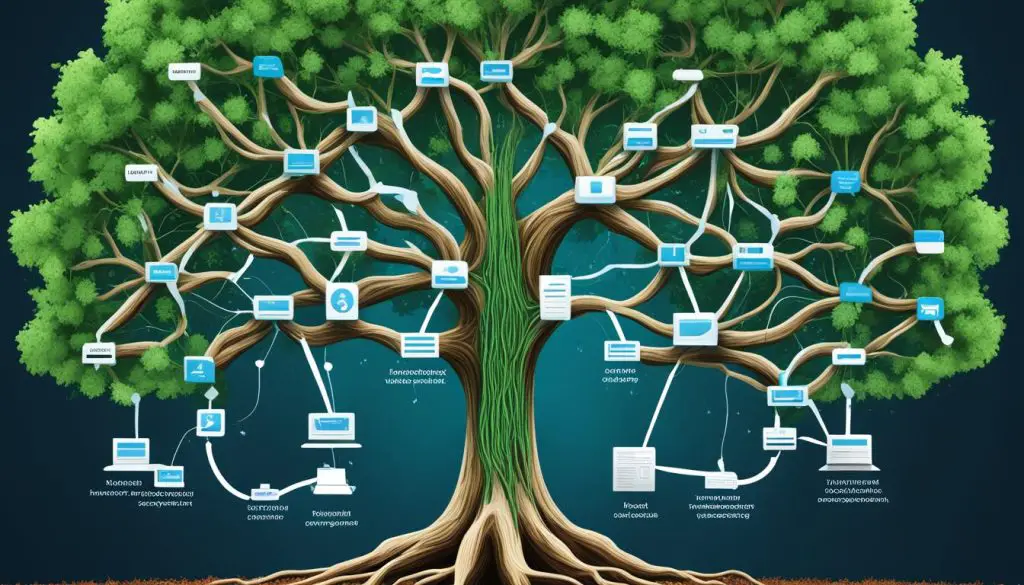
Example: Zabbix Plugin Ecosystem
| Plugin Name | Description | Supported Versions |
|---|---|---|
| Zabbix AWS Integration | Enables monitoring of Amazon Web Services (AWS) resources and services. | Zabbix 4.0 or later |
| Zabbix Docker Plugin | Allows monitoring and management of Docker containers and hosts. | Zabbix 5.0 or later |
| Zabbix Elasticsearch Plugin | Enables monitoring of Elasticsearch clusters and indices. | Zabbix 3.0 or later |
| Zabbix Grafana Plugin | Integrates Zabbix with Grafana for advanced visualization and reporting. | Zabbix 4.4 or later |
The table above showcases a few examples of the plugins available for Zabbix. These plugins extend the monitoring capabilities by integrating Zabbix with popular technologies and services.
Conclusion
In conclusion, when it comes to network monitoring, choosing between LibreNMS and Zabbix depends on your specific needs and the complexity of your IT infrastructure. If you require a dedicated network monitoring solution with a focus on simplicity and ease of use, LibreNMS may be the better choice for you. Its straightforward installation and configuration process, clean user interface, and comprehensive support for network devices make it a reliable option.
However, if you need a more comprehensive monitoring platform capable of handling various types of resources beyond just network devices, Zabbix might be the best option. With its versatile monitoring capabilities, customizable interface, and extensive support for different monitoring methods, it offers scalability and flexibility.
Ultimately, the best approach is to evaluate both tools based on your individual requirements and conduct a test deployment. This will help you determine which solution aligns better with your specific network monitoring needs in terms of features, performance, and scalability. Remember, your choice should be based on the unique demands of your IT infrastructure and the goals you want to achieve with your network monitoring efforts.
FAQ
Is LibreNMS more suitable for network monitoring or general monitoring?
What type of monitoring can Zabbix be used for?
Is the installation and configuration process simpler in LibreNMS or Zabbix?
What type of user interface does LibreNMS provide?
How customizable is Zabbix’s web interface?
Which monitoring technologies does LibreNMS support?
What monitoring methods does Zabbix support?
How do LibreNMS and Zabbix handle alerting and notifications?
Are there active communities and support available for both LibreNMS and Zabbix?
Can both LibreNMS and Zabbix be extended with additional features and integrations?
Source Links
- https://www.linkedin.com/pulse/how-choose-between-librenms-zabbix-vimal-thakur
- https://stackshare.io/stackups/librenms-vs-zabbix
- https://www.reddit.com/r/networking/comments/168x7mn/zabbix_vs_librenms/
- About the Author
- Latest Posts
Mark is a senior content editor at Text-Center.com and has more than 20 years of experience with linux and windows operating systems. He also writes for Biteno.com