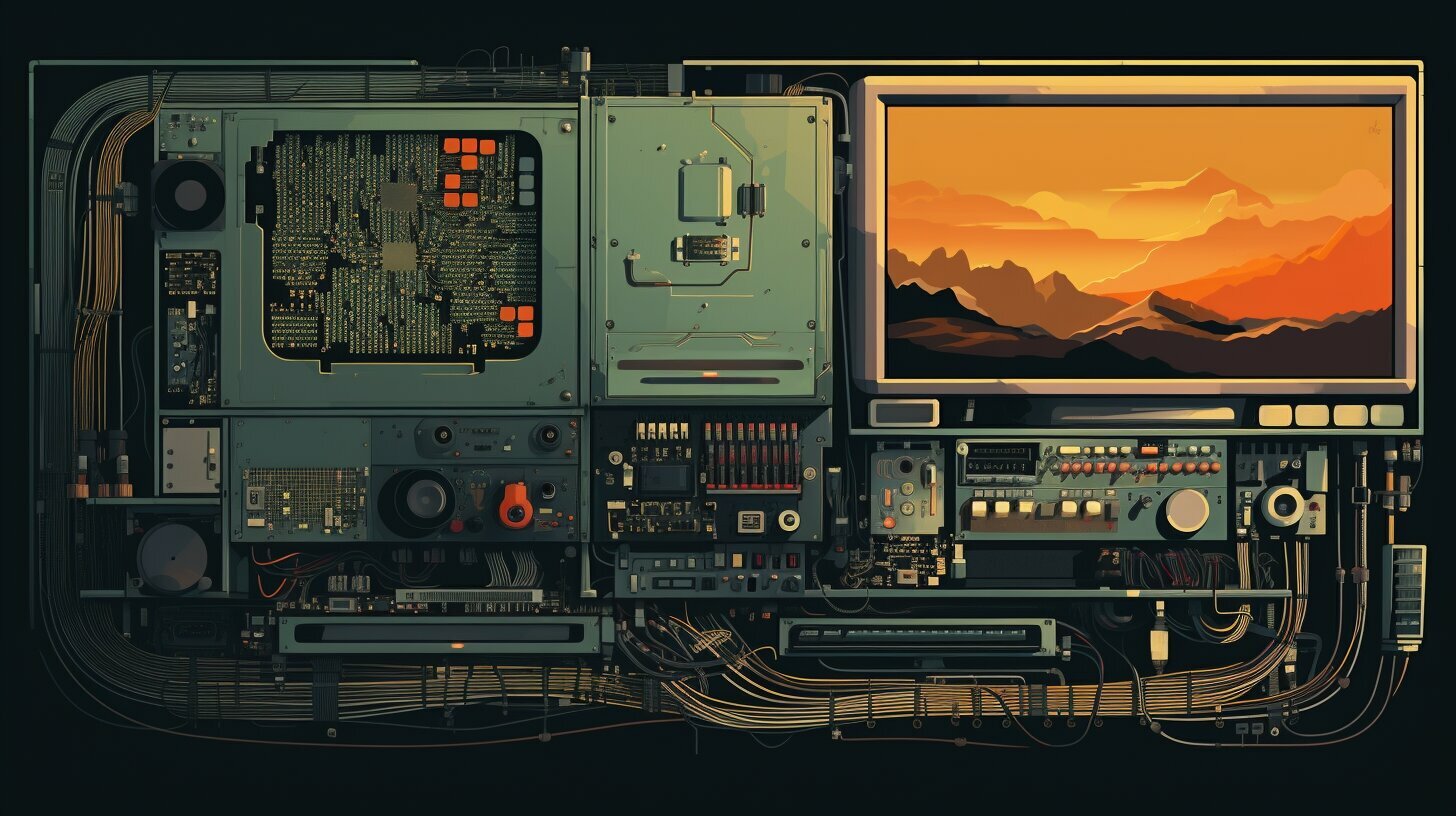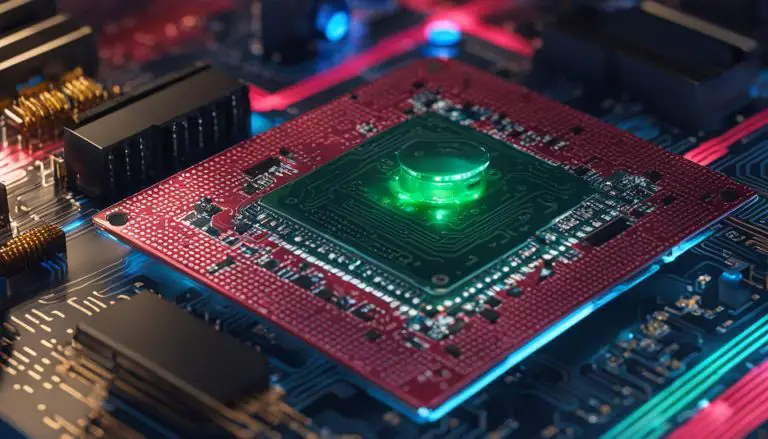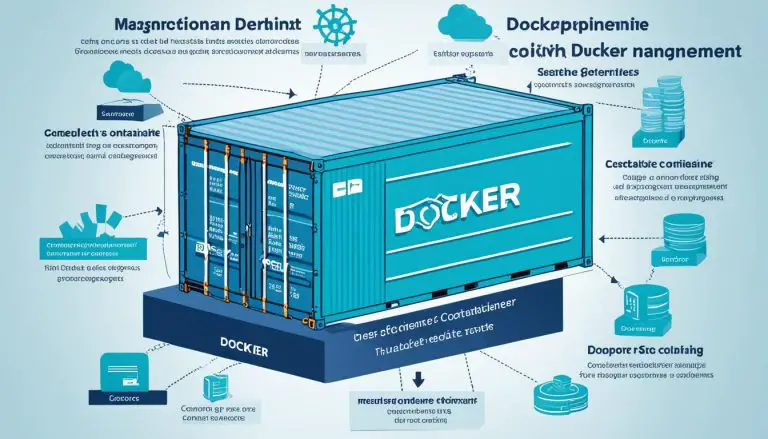Unpacking the Differences: Linux DEB vs RPM Explained
When it comes to Linux package formats, DEB and RPM are two widely used options, each with its own characteristics and applications. Understanding the differences between these formats is crucial for Linux administrators and sysadmins working with different distributions.
Key Takeaways:
- DEB is associated with the dpkg package manager, while RPM is associated with rpm.
- RPM supports PGP-signed packages for verification, while DEB does not have this feature.
- Both formats support checksums for file integrity.
- DEB packages can be unpacked using standard Unix tools, while RPM packages have some limitations.
- DEB packages have support for dependencies, recommendations, suggestions, and conflicts, while RPM packages do not support suggestions.
- DEB packages support configuration files, while RPM packages support both configuration and documentation files.
- DEB and RPM packages both support pre-install, post-install, pre-remove, and post-remove programs. RPM packages also have support for verify programs and triggers.
- DEB packages have the ability to add new metadata and sections without changing the package format, while RPM packages have limited scalability due to hard-coded limits on package names and versions.
Security, Authentication, and Verification
Security is a crucial aspect of package management, and both DEB and RPM formats offer mechanisms to ensure the integrity and authenticity of the software being installed. Let’s explore the security features provided by these package formats.
RPM packages support PGP-signed packages, allowing for verification of package authenticity. This means that the packages can be digitally signed by the package maintainers, ensuring that they have not been tampered with during distribution. On the other hand, DEB packages do not have this feature, relying solely on checksums to verify file integrity.
Both DEB and RPM formats utilize checksums to ensure the integrity of package files. These checksums provide a way to verify that the files have not been modified or corrupted during transit. Additionally, both formats support file permissions, owners, and other file metadata, which further enhances security and control.
In summary, RPM packages offer PGP-signed packages for verification, while DEB packages rely on checksums. Both formats provide mechanisms to ensure file integrity and maintain the security of the installed software.
| DEB Format | RPM Format |
|---|---|
| Checksums for file integrity | Checksums for file integrity |
| No support for PGP-signed packages | Supports PGP-signed packages for verification |
| Supports file permissions, owners, and metadata | Supports file permissions, owners, and metadata |
These security features ensure that DEB and RPM packages maintain the trust and reliability that Linux administrators and sysadmins require when installing software on their systems.
Usability by Standard Unix Tools
As Linux administrators, it is essential to understand how DEB and RPM packages can be managed and manipulated using familiar command-line tools. These tools are powerful and allow for efficient package management across different distributions, including Debian and Red Hat. Let’s take a closer look at how DEB and RPM packages can be interacted with using standard Unix tools.
DEB packages, which are associated with Debian distributions, can be easily recognized by file. They can also be unpacked using standard tools, making it straightforward to extract their contents and examine their metadata. This allows administrators to gain valuable insights into the package’s dependencies, recommendations, suggestions, and conflicts. Furthermore, DEB packages support configuration files, enabling easy management and customization of software installations.
On the other hand, RPM packages, commonly used in Red Hat distributions, require a different approach when it comes to standard Unix tools. While RPM packages can be recognized by file, they cannot be unpacked directly. However, administrators can still access metadata using standard tools, albeit with some limitations compared to DEB packages. RPM packages also support configuration files and go a step further by including documentation files, providing additional resources for users.
Table 1: Comparison of DEB and RPM Packages for Usability by Standard Unix Tools
| Features | DEB | RPM |
|---|---|---|
| Recognizable by file | Yes | Yes |
| Unpack using standard tools | Yes | No |
| Metadata accessibility | Yes | Yes (with limitations) |
| Support for configuration files | Yes | Yes |
| Support for documentation files | No | Yes |
By understanding how DEB and RPM packages can be managed using standard Unix tools, Linux administrators can efficiently work with these formats and leverage the full potential of their respective distributions. Whether it’s unpacking, examining metadata, or customizing configurations, mastering these tools ensures smooth and seamless package management.
Metadata
Metadata plays a vital role in package management, providing essential information about package dependencies and compatibility with the Linux distribution’s software repository. In the case of DEB and RPM packages, metadata capabilities differ in certain aspects.
DEB packages have robust support for dependencies, recommendations, suggestions, and conflicts. This allows package managers to efficiently manage the installation and removal of software by resolving dependencies and ensuring compatibility. On the other hand, RPM packages also support dependencies and conflicts, but lack support for suggestions.
Furthermore, DEB packages do not have support for file dependencies, which means that the package manager does not track individual file dependencies. In contrast, RPM packages have the ability to specify file level dependencies, providing more granular control over the installation and removal process.
It is worth noting that while both package formats have metadata capabilities, there are some differences in the level of complexity and granularity they offer. These differences can influence the overall usability and functionality of the package manager and should be taken into consideration when selecting the appropriate package format for a specific Linux distribution.
| DEB Packages | RPM Packages |
|---|---|
| Supports dependencies, recommendations, suggestions, and conflicts | Supports dependencies, recommendations, and conflicts, but not suggestions |
| Does not support file dependencies | Supports file dependencies |
Special Files
DEB and RPM packages can contain special files that are crucial for proper installation and configuration of software on Debian and Red Hat-based distributions. These special files serve different purposes and play a significant role in the overall functionality of the packages.
One essential type of special file is the configuration file. DEB packages support configuration files, which allow users to customize the behavior of the software according to their specific needs. These files are often located in specific directories, such as /etc, and are commonly used to modify settings related to network configurations, application behavior, and system preferences.
RPM packages, on the other hand, support both configuration files and documentation files. In addition to providing the ability to configure software settings, RPM packages offer the inclusion of comprehensive documentation files. These files serve as valuable resources for users, providing instructions, usage guidelines, troubleshooting tips, and other important information that facilitates the installation and utilization of the software.
By including both configuration and documentation files, RPM packages offer a more holistic approach to delivering software to users. This allows for a seamless installation process and ensures that users have access to the necessary resources to effectively utilize the software.
Overall, the inclusion of special files in DEB and RPM packages enhances the user experience by providing the necessary means for customization, configuration, and documentation. By leveraging these special files, users can optimize the functionality of the software and have access to valuable resources that aid in installation, usage, and troubleshooting.
| DEB Packages | RPM Packages |
|---|---|
| Support configuration files | Support configuration files |
| Do not support documentation files | Support documentation files |
| Allow for customization of software settings | Offer comprehensive resources for installation, usage, and troubleshooting |
Package Programs
Package programs offer a way to execute custom actions during the installation and removal of DEB and RPM packages, enhancing the customization and flexibility of the software management process. These programs are executed at specific stages of the package lifecycle, allowing administrators to perform additional tasks based on their requirements.
Both DEB and RPM packages support pre-install, post-install, pre-remove, and post-remove programs. These programs can be written in scripting languages such as Bash or Python, enabling administrators to automate various tasks. For example, a pre-install program can be used to check for specific dependencies or perform necessary system configurations before the package is installed.
However, RPM packages offer additional features not available in DEB packages. RPM supports verify programs that can be used to verify the integrity of installed files. Additionally, RPM supports triggers, which are scripts executed when certain events occur, such as the installation or removal of related packages. These triggers allow for advanced customization and integration with other software components.
To take full advantage of these package programs, it is important for administrators to have a solid understanding of their Linux distribution’s package format. Proper use of package programs can greatly simplify the software management process and ensure the successful installation and removal of packages.
| Package Format | Supported Programs | Additional Features |
|---|---|---|
| DEB | pre-install post-install pre-remove post-remove |
N/A |
| RPM | pre-install post-install pre-remove post-remove |
verify programs triggers |
It is worth noting that package programs can greatly enhance the software management experience. However, it is important to exercise caution when using them, as improper or maliciously crafted programs can have unintended consequences. Administrators should carefully review and test package programs before deploying them in a production environment.
Conclusion
Understanding the differences between DEB and RPM packages is crucial for Linux administrators, enabling effective software management across different distributions. DEB and RPM are package formats used in Debian and Red Hat distributions, respectively. DEB is associated with dpkg, while RPM is associated with rpm as package managers.
When it comes to security, authentication, and verification, RPM supports PGP-signed packages for verification, while DEB does not have this feature. Both formats, however, support checksums for ensuring file integrity and permissions, owners, and other file information.
Usability by standard Unix tools is another aspect where DEB and RPM packages differ. DEB packages can be recognized and unpacked using standard tools, while RPM packages cannot be unpacked using these tools. Metadata in both formats can be accessed by standard tools, although there are some limitations for RPM.
In terms of metadata, DEB packages have support for dependencies, recommendations, suggestions, and conflicts, while RPM packages have support for dependencies, recommendations, and conflicts, but not for suggestions. Additionally, DEB packages do not support file dependencies, unlike RPM packages.
DEB packages support configuration files, while RPM packages support both configuration and documentation files. When it comes to package programs, both DEB and RPM formats support pre-install, post-install, pre-remove, and post-remove programs. However, RPM packages also have support for verify programs and triggers, which are not available in DEB packages.
It is worth noting that DEB packages have the ability to add new metadata and sections without changing the package format, making them more scalable than RPM packages. This scalability limitation in RPM packages is due to hard-coded limits on package names and versions.
In the CompTIA Linux+ certification exam, candidates are tested on their knowledge of DEB and RPM packaging formats. While it is recommended to use the appropriate package format for the corresponding Linux distribution, tools like alien can convert packages between formats, although the conversion may not always work perfectly.
Overall, DEB and RPM packages have similarities and differences in terms of security, usability, metadata, special files, package programs, and scalability. Understanding these differences is important for Linux administrators and sysadmins working with different distributions.
FAQ
What are the key differences between DEB and RPM package formats in Linux?
DEB and RPM are package formats used in Debian and Red Hat distributions, respectively. DEB is associated with dpkg, while RPM is associated with rpm as package managers.
What security features do DEB and RPM packages provide?
RPM supports PGP-signed packages for verification, while DEB does not have this feature. Both formats support checksums for ensuring file integrity and permissions.
Can DEB and RPM packages be interacted with using standard Unix tools?
DEB packages can be unpacked using standard tools, while RPM packages cannot. Both formats can be recognized by file, and their metadata can be accessed with some limitations for RPM.
What metadata capabilities do DEB and RPM packages have?
DEB packages have support for dependencies, recommendations, suggestions, and conflicts. RPM packages have support for dependencies, recommendations, and conflicts, but not for suggestions. DEB packages do not have support for file dependencies, while RPM packages do.
What special files can be included in DEB and RPM packages?
DEB packages support config files, while RPM packages support both config and documentation files.
What package programs are supported by DEB and RPM packages?
DEB and RPM packages support pre-install, post-install, pre-remove, and post-remove programs. RPM packages also support verify programs and triggers, which are not available in DEB packages.
Can DEB and RPM packages be converted between formats?
Tools like alien can convert packages between formats, though the conversion may not always work perfectly.
How does scalability differ between DEB and RPM packages?
DEB packages have the ability to add new metadata and sections without changing the package format. RPM packages have limited scalability due to hard-coded limits on package names and versions.
Why is it important to understand the differences between DEB and RPM packages?
Understanding these differences is crucial for Linux administrators and sysadmins working with different distributions, as it allows for the appropriate use of package formats and tools.
- About the Author
- Latest Posts
Mark is a senior content editor at Text-Center.com and has more than 20 years of experience with linux and windows operating systems. He also writes for Biteno.com