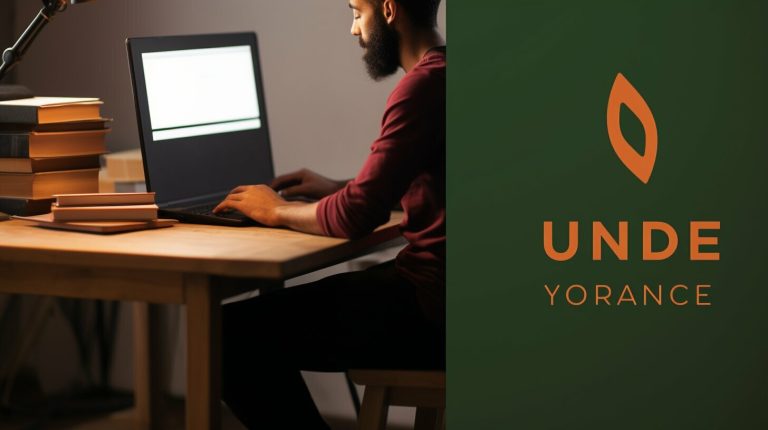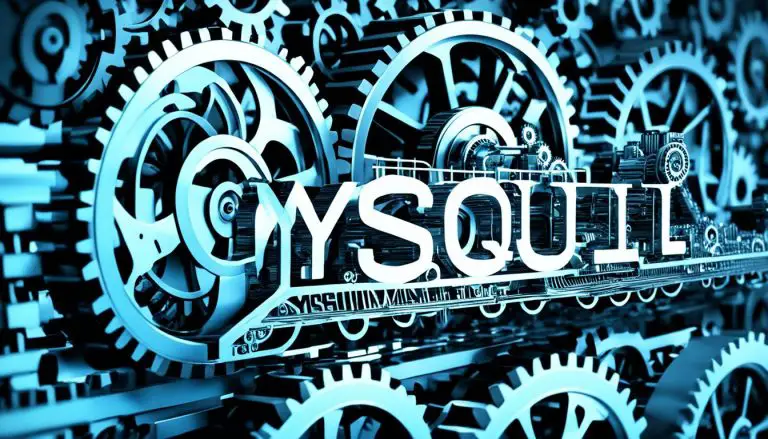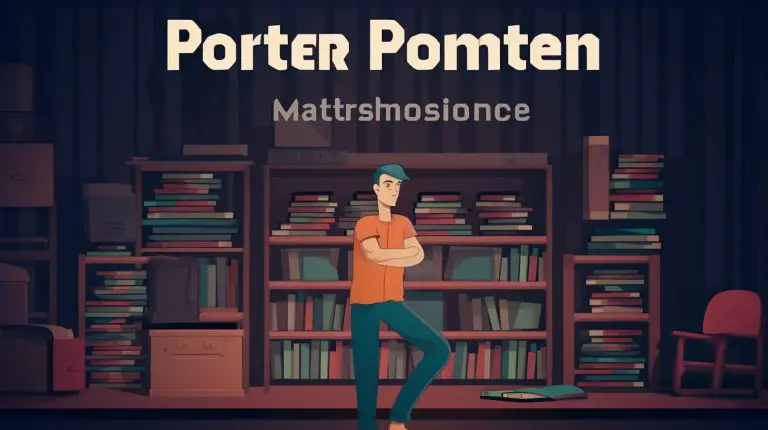Solve Your Issues with Linux Mint Boot Repair: A Quick Guide
If you are experiencing issues with booting your Linux Mint system, Boot Repair is a powerful tool that can help you resolve these problems quickly and efficiently. Whether you are encountering boot failures, black screens, or other boot-related issues, this guide will walk you through the process of using Boot Repair to get your system up and running again. We will provide step-by-step instructions on how to install and utilize Boot Repair to fix your Linux Mint boot issues.
Key Takeaways:
- Linux Mint Boot Repair is a powerful tool for resolving boot-related problems.
- It can help fix boot failures, black screens, and other boot issues.
- Step-by-step instructions will guide you through the installation and usage of Boot Repair.
- Boot Repair offers recommended repairs and advanced options for customization.
- Always refer to official documentation and seek help from the Linux Mint community if needed.
How to Install Boot Repair on Linux Mint
To resolve boot-related issues in Linux Mint, you can rely on Boot Repair, a powerful tool that can quickly and efficiently solve these problems. Installing Boot Repair on your Linux Mint system is a straightforward process that requires a few simple steps. Follow the guide below to get Boot Repair up and running on your system.
Step 1: Adding the Boot Repair Repository
The first step is to open the terminal and add the PPA (Personal Package Archive) repository for Boot Repair. This repository contains the necessary packages for installing and utilizing Boot Repair. Once the terminal is open, execute the following command to add the repository:
sudo add-apt-repository ppa:yannubuntu/boot-repair
After adding the repository, you will need to update your system to ensure it recognizes the new repository and its contents. Run the following command in the terminal:
sudo apt update
Step 2: Installing Boot Repair
With the repository added and the system updated, you are now ready to install Boot Repair. In the terminal, execute the following command:
sudo apt install boot-repair
The installation process will begin, and you may be prompted to enter your root password to authenticate the installation. Provide your password when prompted, and the installation will continue. Once the installation is complete, Boot Repair will be available in your system’s application menu.
Step 3: Launching Boot Repair
After successfully installing Boot Repair, you can launch it from your system’s application menu. Simply search for “Boot Repair” and click on the icon to open the program. When prompted, enter your root password to authenticate and gain access to the tool’s features.
Now that you have installed Boot Repair on your Linux Mint system, you can proceed to Section 3 of this guide to learn how to utilize Boot Repair and fix your boot issues.
Repairing Your Linux Mint Boot with Boot Repair
Once Boot Repair is installed, you can use its various repair options to fix your Linux Mint boot issues. The “Recommended repair” option is a good starting point for novice users, as it automatically detects and applies the necessary fixes. This option is ideal if you are unsure about the specific cause of your boot problems. It will analyze your system’s boot configuration and make the appropriate adjustments to get your Linux Mint system up and running again.
If you prefer a more detailed analysis, you can choose the “Create a BootInfo summary” option. This generates a diagnostic report of your system’s boot configuration, providing valuable information for troubleshooting and seeking assistance from experts. The report will include details about your bootloader, kernel versions, and any errors or warnings encountered during the boot process. With this information, you can better understand the underlying causes of your boot issues and make more informed decisions in the repair process.
In addition to the recommended and diagnostic options, Boot Repair offers advanced repair options for more customized solutions. These options are suitable for users with a deeper understanding of Linux boot processes and who prefer to manually configure their system. The advanced options allow you to modify boot parameters, reinstall the bootloader, or restore the default boot configuration. These options provide greater flexibility and control over the repair process, but they require a more technical understanding of Linux systems.
Table: Boot Repair Repair Options
| Repair Option | Description |
|---|---|
| Recommended repair | Automatically detects and applies necessary fixes |
| Create a BootInfo summary | Generates a diagnostic report of boot configuration |
| Advanced options | Provides flexibility in modifying boot parameters |
Choose the repair option that best suits your level of technical expertise and the specific issues you are facing with your Linux Mint boot. Remember, if you are unsure about which option to choose or encounter any difficulties during the repair process, it is always recommended to refer to the official documentation or seek assistance from the Linux Mint community for support.
Conclusion
In conclusion, resolving boot-related problems in Linux Mint is made simple with Boot Repair. Whether you’re facing boot failures, black screens, or other issues, this tool offers a straightforward and effective solution. By following the steps outlined in this guide, you can easily install Boot Repair on your Linux Mint system and utilize its repair options to fix any boot issues you may be experiencing.
Remember, if you encounter any difficulties during the process, always refer to the official documentation and seek help from the Linux Mint community. Boot Repair empowers you to quickly get your Linux Mint system back up and running smoothly.
Don’t let Linux Mint boot failure frustrate you – take advantage of Boot Repair and regain control over your system’s boot process. With this powerful tool at your disposal, you can confidently address any boot issues and ensure a seamless Linux Mint experience.
FAQ
How can Boot Repair help me with my Linux Mint boot issues?
Boot Repair is a powerful tool that can quickly and efficiently resolve boot-related problems such as boot failures and black screens on your Linux Mint system.
How do I install Boot Repair on my Linux Mint system?
To install Boot Repair, you need to add the PPA repository for Boot Repair, update your system, and then install Boot Repair using the apt package manager. The installation process will be detailed in this guide.
What repair options does Boot Repair offer?
Boot Repair provides various repair options, including the “Recommended repair” option, which automatically detects and applies necessary fixes. You can also generate a diagnostic report of your system’s boot configuration or explore advanced options for more customization.
How can I fix my Linux Mint boot issues using Boot Repair?
This guide will guide you through the process of using Boot Repair to fix your Linux Mint boot issues. It will provide step-by-step instructions on how to utilize Boot Repair’s repair options and choose the most suitable method for your specific boot problem.
Where can I find additional help and support for Boot Repair and Linux Mint?
If you encounter any difficulties during the process, it is recommended to refer to the official documentation and seek assistance from the Linux Mint community for further help and support.
- About the Author
- Latest Posts
Mark is a senior content editor at Text-Center.com and has more than 20 years of experience with linux and windows operating systems. He also writes for Biteno.com