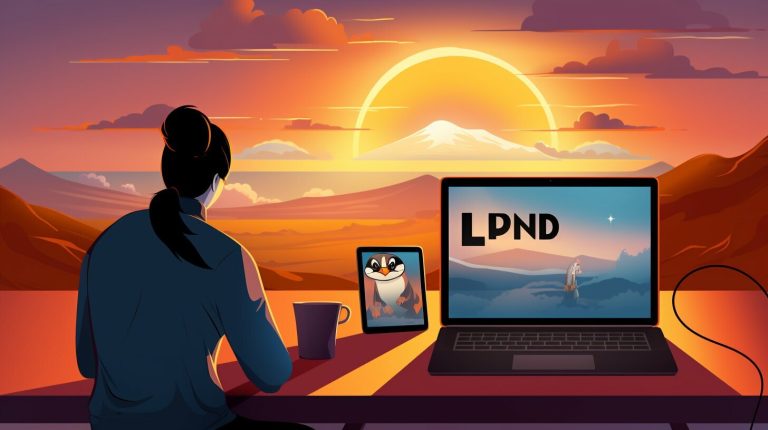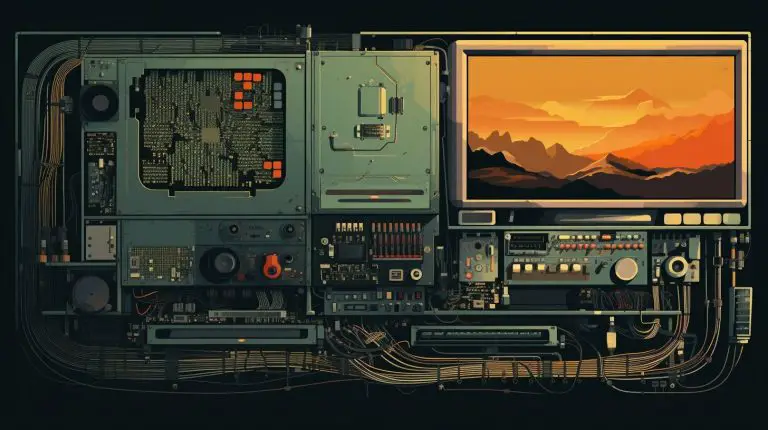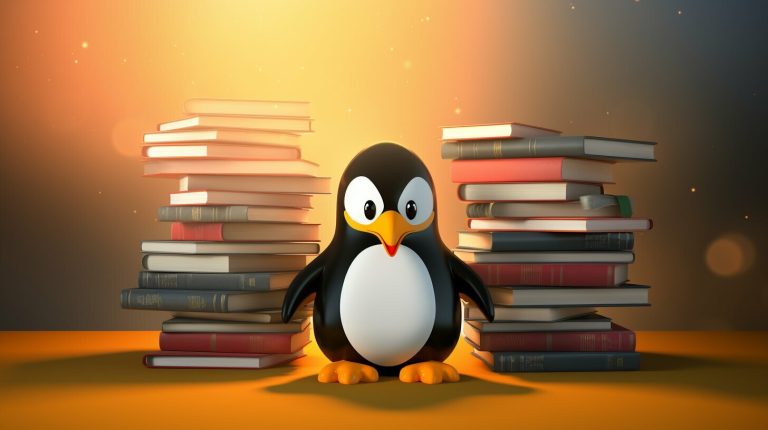Understanding ‘mv target is not a directory’ Error in Linux
The ‘mv target is not a directory’ error is a common issue that occurs in Linux when using the mv command to rename or move files. The error message typically appears when there is a mistake in the command syntax or when the target of the move operation is not a valid directory. This error can be encountered in various situations, such as when attempting to remove spaces from filenames or when trying to move files within the file system.
Key Takeaways:
- mv target is not a directory error is frequently encountered in Linux when using the mv command.
- This error can occur due to syntax mistakes or when the target directory is not a valid directory.
- It is important to be cautious when removing spaces from filenames or moving files within the file system to avoid this error.
- Checking the command syntax, ensuring the target directory exists, and using absolute paths can help troubleshoot the error.
- Consulting documentation or seeking assistance from the Linux community can provide further guidance in resolving this error.
Causes of the ‘mv target is not a directory’ Error
When encountering the ‘mv target is not a directory’ error in Linux, there are several potential causes to consider. One common cause is incorrect quoting or escaping of spaces in filenames, especially when using the command in a Bash environment. This can lead to the target directory being interpreted as a separate argument instead of part of the file name.
Another cause of the error is specifying a target directory that does not exist or is not accessible. This can occur when moving or renaming files in various operating systems, including Mac and Windows. It’s important to double-check that the target directory is valid and that the user running the command has the necessary permissions to access it.
In some cases, the ‘mv target is not a directory’ error can also occur when attempting to move a file to a location that is not a directory itself. This can happen when the target is a file or a symbolic link instead of a valid directory. It’s essential to ensure that the destination is indeed a directory before executing the mv command.
Potential causes of the ‘mv target is not a directory’ error:
- Incorrect quoting or escaping of spaces in filenames, particularly in Bash environments.
- Specifying a target directory that does not exist or is not accessible.
- Moving a file to a location that is not a directory, such as a file or a symbolic link.
By understanding these possible causes, you can troubleshoot and resolve the ‘mv target is not a directory’ error effectively. It’s important to pay attention to the command syntax, verify the existence and accessibility of the target directory, and ensure that the destination is valid and meets the requirements of the operating system being used.
| Error Cause | Examples |
|---|---|
| Incorrect quoting or escaping of spaces in filenames | mv target\ file.txt target |
| Specifying a non-existent or inaccessible target directory | mv file.txt /nonexistent/directory |
| Moving a file to a non-directory location | mv file.txt destination/file.txt |
Troubleshooting the ‘mv target is not a directory’ Error
If you encounter the ‘mv target is not a directory’ error in Ubuntu, there are a few steps you can take to troubleshoot and resolve the issue. Follow these guidelines to identify and fix the potential causes of the error.
Check the Command Syntax
First, double-check the syntax of your mv command. Ensure that you have correctly used spaces, quotes, and backslashes as needed. Incorrect quoting or escaping of spaces in filenames can lead to the target directory being interpreted as a separate argument, resulting in the ‘target is not a directory’ error.
Verify the Target Directory
Confirm that the target directory specified in your mv command exists and is accessible by the user running the command. If the directory does not exist or is not accessible, you will encounter the ‘target is not a directory’ error. Make sure that the target directory is a valid directory and that you have the necessary permissions to access it.
Consider Absolute Paths
If you are using relative paths in your mv command, try using absolute paths instead. This can help eliminate any potential issues with the current working directory that might be causing the error. By specifying the full path of the source file and the target directory, you can ensure that the mv command operates correctly.
Seek Assistance
If you have followed the troubleshooting steps above and the ‘mv target is not a directory’ error still persists, it can be helpful to consult the Ubuntu documentation or seek assistance from the Ubuntu community. Online forums and communities dedicated to Linux and Ubuntu can provide further guidance and solutions to resolve the error.
| Error Cause | Possible Solution |
|---|---|
| Incorrect quoting or escaping of spaces in filenames | Double-check the syntax and ensure proper quoting and escaping of spaces |
| Target directory does not exist | Create the target directory or verify its existence |
| Target directory is not accessible | Check permissions and ensure you have necessary access rights |
| Using relative paths | Try using absolute paths instead to eliminate current working directory issues |
Conclusion
The ‘mv target is not a directory’ error can be a frustrating issue to encounter while working with the mv command in Linux. This error typically occurs when there is a mistake in the command syntax or when the target of the move operation is not a valid directory. It can be encountered in various situations, such as when attempting to remove spaces from filenames or when trying to move files within the file system.
To effectively resolve this error, it is important to understand the possible causes and follow the troubleshooting steps. One common cause is incorrect quoting or escaping of spaces in filenames, which can lead to the target directory being interpreted as a separate argument. Another cause is specifying a target directory that does not exist or is not accessible. Additionally, the error can occur when attempting to move a file to a location that is not a directory, such as a file or a symbolic link.
To troubleshoot the ‘mv target is not a directory’ error, double-check the command syntax, ensure the target directory exists, and consider any specific requirements or limitations of your operating system. Using absolute paths instead of relative paths can help eliminate potential issues with the current working directory. If needed, consult the documentation or seek assistance from the Linux community for further guidance. With patience and attention to detail, you can overcome this error and successfully move or rename your files in Linux.
FAQ
What is the ‘mv target is not a directory’ error in Linux?
The ‘mv target is not a directory’ error is a common issue that occurs in Linux when using the mv command to rename or move files. It typically appears when there is a mistake in the command syntax or when the target of the move operation is not a valid directory.
What are the causes of the ‘mv target is not a directory’ error?
The error can be caused by incorrect quoting or escaping of spaces in filenames, specifying a target directory that does not exist or is not accessible, or attempting to move a file to a location that is not a directory.
How can I troubleshoot the ‘mv target is not a directory’ error?
To troubleshoot the error, you should check the syntax of your command, ensure the target directory exists and is accessible, confirm that symbolic links point to valid directories, and consider using absolute paths instead of relative paths. If the error persists, consult documentation or seek assistance from the Linux community.
How can I overcome the ‘mv target is not a directory’ error in Linux?
By understanding the possible causes of the error and following the troubleshooting steps, you can effectively resolve the issue. Double-check your command syntax, ensure the target directory exists, and consider any specific requirements or limitations of your operating system.
- About the Author
- Latest Posts
Mark is a senior content editor at Text-Center.com and has more than 20 years of experience with linux and windows operating systems. He also writes for Biteno.com