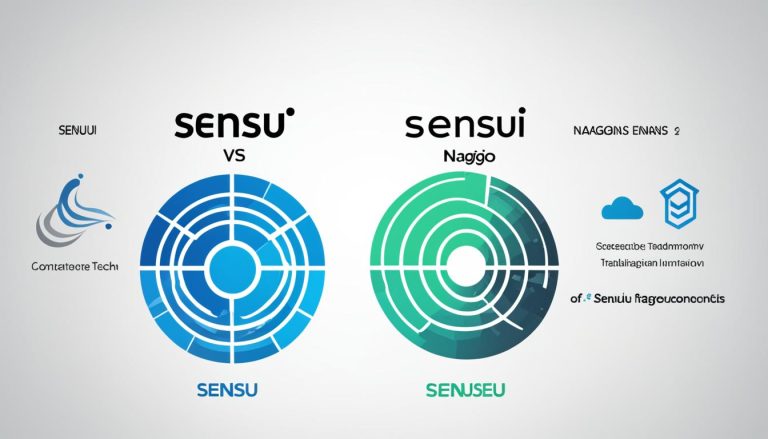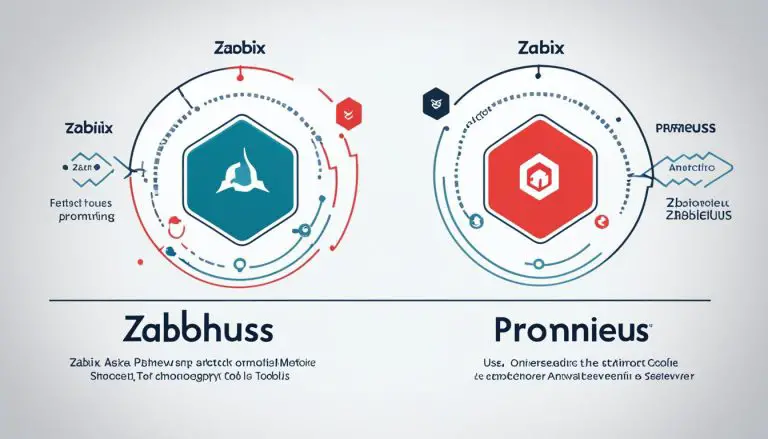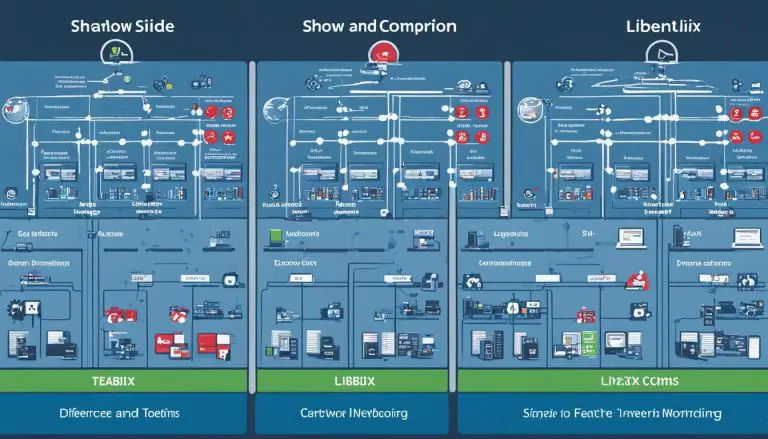Nagios vs. LibreNMS: Best Network Monitoring Choice
When it comes to network monitoring software, the choices can be overwhelming. But two notable contenders stand out: Nagios and LibreNMS. Both are popular open-source tools that offer robust features for monitoring your network. But which one is really the best choice for your organization?
Are you curious about the differences between Nagios and LibreNMS? Do you want to know which one excels in terms of features, installation process, performance, scalability, and community support?
Join me as we delve into a comprehensive comparison of Nagios and LibreNMS. By the end, you’ll have a clear understanding of which network monitoring tool will best suit your needs, whether you’re a small business, a large enterprise, or anything in between.
So, let’s settle the debate once and for all. Is Nagios truly superior to LibreNMS, or does LibreNMS have hidden advantages that make it the better choice? Let’s find out!
Key Takeaways:
- This article compares Nagios and LibreNMS, two popular open-source network monitoring tools.
- We examine their features, installation process, performance, scalability, and community support.
- By the end of this article, you will be able to make an informed decision about which tool is the best fit for your organization’s network monitoring needs.
- The choice between Nagios and LibreNMS depends on your specific requirements and preferences.
- Both tools have their strengths and advantages, and it’s important to consider them before making a decision.
When should we implement network monitoring in our organization?
Network monitoring plays a crucial role in organizations that depend on the availability of their networks. Implementing network monitoring allows you to stay in control and maintain the optimal performance of your network infrastructure. It becomes especially important when dealing with a large number of network components and experiencing increased network traffic with unknown causes.
By implementing network monitoring, you gain valuable insights into the health and efficiency of your network. This empowers you to detect and resolve issues proactively, minimizing downtime and its potential impact on your business operations. Network monitoring provides visibility into network traffic, allowing you to identify bottlenecks, unusual spikes in usage, and potential security threats.
“Implementing network monitoring allows organizations to stay ahead of network issues and respond promptly, ensuring uninterrupted connectivity and optimal performance.”
Additionally, implementing network monitoring provides you with the ability to track the usage patterns of your network and analyze performance trends over time. This data-driven approach enables you to make informed decisions regarding network optimization, capacity planning, and resource allocation.
Whether you are a small or large organization, network monitoring is an essential component of your IT infrastructure. It safeguards your network, improves its reliability, and enhances the overall efficiency of your business operations. By investing in network monitoring, you demonstrate a proactive approach to network management and ensure the smooth functioning of your organization.
Advantages of network monitoring
When it comes to network monitoring, there are several advantages that can significantly impact your organization’s operations, cost-saving initiatives, and overall security. By implementing network monitoring tools, you can optimize your network installation, detect bottlenecks, improve security, and gain valuable insights into performance analysis.
Cost Reduction through Optimization
One of the main advantages of network monitoring is the potential for cost reduction. By actively monitoring your network, you gain visibility into its performance, allowing you to identify areas of inefficiency or resource wastage. This enables you to optimize your network installation, making better use of existing hardware and infrastructure. By maximizing the efficiency of your network, you can reduce the need for additional hardware investments, resulting in significant cost savings over time.
Bottleneck Detection for Enhanced Performance
Network monitoring tools play a critical role in detecting and resolving bottlenecks within your network infrastructure. These tools monitor network components, identify congestion points, and provide real-time alerts when performance issues arise. By promptly addressing bottlenecks, you can ensure smooth communication flow, reduce network downtime, and optimize overall network performance.
Improved Security through Intrusion Detection
Network monitoring tools are essential for maintaining the security of your network infrastructure. These tools actively scan network traffic, monitoring for any signs of malicious or intrusive activity. By detecting and alerting you to potential security threats, network monitoring tools help you proactively mitigate risks and safeguard your network and data from unauthorized access.
Performance Analysis and Historical Logging
One of the key benefits of network monitoring tools is their ability to generate detailed logs and provide performance analysis. By monitoring and capturing network data over time, these tools enable you to track performance trends, identify patterns, and anticipate potential issues before they escalate. Performance analysis helps you make informed decisions about network optimization, capacity planning, and resource allocation, ultimately improving the overall efficiency and reliability of your network.
Network monitoring tools provide invaluable insights that help businesses reduce costs, optimize network performance, ensure security, and make data-driven decisions for improved operations.
Overall, network monitoring tools offer numerous advantages that directly impact an organization’s bottom line, operational efficiency, and security posture. By leveraging these tools, you can achieve cost reduction through optimization, detect and resolve bottlenecks, enhance security, and gain performance analysis capabilities. Take advantage of the power of network monitoring to unlock the full potential of your network infrastructure.
Checklist for choosing a network monitoring tool
When selecting a network monitoring tool, it is essential to consider various factors to ensure it meets your organization’s requirements and objectives. Here is a checklist to guide you:
- Scalability: Evaluate whether the tool can handle the size and complexity of your network infrastructure. Look for features that support scalability, such as distributed monitoring capabilities or the ability to add multiple monitoring servers.
- Licensing: Determine the licensing system of the tool to understand any limitations or costs associated with its usage. Consider whether it aligns with your organization’s budget and needs.
- Configuration Management: Assess how the tool manages the configuration of network devices and services. Look for features that simplify configuration tasks and allow for centralized management and automation.
- Alert Management: Consider the alerting capabilities of the tool. Ensure it provides flexibility in defining alert thresholds, notification channels, and escalation procedures. Effective alert management is crucial for timely incident response.
- Virtualization Support: If your organization utilizes virtualized systems, confirm that the network monitoring tool can integrate and monitor virtual environments effectively. Virtualization support ensures comprehensive visibility across your infrastructure.
- Inventorying Capabilities: Look for tools that offer inventorying features to maintain an up-to-date record of all network assets. This includes devices, software, and configurations. A comprehensive inventory helps in troubleshooting and capacity planning.
When evaluating network monitoring tools, a comprehensive checklist will serve as a guide in identifying the best fit for your organization’s needs. Consider each aspect mentioned above to make an informed decision that aligns with your network management objectives.
Nagios overview
Nagios is a well-known free and open-source network monitoring tool that has been around since 1996. It offers a wide range of features for monitoring network services, hosts, and their availability.
Nagios provides alerting, notification, and reporting capabilities, making it a popular choice among IT professionals. With Nagios, you can set up customized alerting policies to be instantly notified of any network issues, ensuring timely actions can be taken to maintain the network’s performance and availability.
One of the standout features of Nagios is its ability to monitor various aspects of your network, enabling you to keep track of critical metrics such as server uptime, CPU usage, bandwidth utilization, and more. By providing real-time insights into the health and status of your network, Nagios allows you to proactively identify and resolve potential issues before they escalate.
Moreover, Nagios offers flexible configuration options that allow you to customize the tool according to your specific needs and preferences. It supports multiple notification methods including email, SMS, and push notifications, ensuring you receive alerts in a way that suits your workflow. Additionally, Nagios provides detailed reports that give you a comprehensive overview of your network’s performance, helping you analyze trends, identify patterns, and make data-driven decisions to optimize your network infrastructure.
For organizations looking for a robust and reliable network monitoring solution, Nagios is a popular choice due to its extensive feature set, scalability, and strong community support. Whether you are managing a small network or a large enterprise infrastructure, Nagios provides the necessary tools and capabilities to effectively monitor and manage your network environment.
LibreNMS overview
LibreNMS is a powerful open-source network monitoring and autodiscovery tool that enables organizations to effectively monitor and manage their network infrastructure. Built on the foundations of Observium, LibreNMS offers a comprehensive suite of features that make it an ideal choice for network monitoring. By utilizing LibreNMS, organizations can ensure the smooth operation and optimal performance of their network.
One of the key strengths of LibreNMS is its ability to monitor a wide range of devices, including routers, switches, servers, and wireless controllers. Whether you have a small-scale network or a large, complex infrastructure, LibreNMS has the capability to adapt and provide valuable insights into your network components.
The intuitive dashboards provided by LibreNMS make it easy to visualize and analyze network performance. These dashboards allow you to gain a clear understanding of the health and status of your network devices, helping you identify potential issues and take proactive measures to address them. Additionally, LibreNMS offers graphing capabilities that enable you to track and monitor network metrics over time, providing valuable insights for performance analysis and capacity planning.
“LibreNMS’s intuitive dashboards and robust graphing capabilities empower organizations to effectively monitor and optimize their network performance.”
Alerting plays a crucial role in network monitoring, and LibreNMS offers robust alerting capabilities to ensure you stay informed of any network issues. With configurable alerting policies, you can set up notifications based on specific thresholds and conditions, ensuring that you are promptly alerted when critical events occur. These alerts can be delivered via multiple communication channels, including email, SMS, or even chat applications, ensuring that you are always aware of the state of your network.
LibreNMS’s open-source nature allows for extensive customization and integration with other tools and systems. You can extend the functionality of LibreNMS through the use of plugins and APIs, enabling seamless integration with existing workflows and processes. This flexibility makes it easy to tailor LibreNMS to your specific needs and enhance its capabilities to meet the demands of your organization’s unique network monitoring requirements.
Experience the Power of LibreNMS
LibreNMS is a feature-rich network monitoring tool that provides organizations with the insights they need to optimize network performance, ensure availability, and enhance security. With its extensive device support, intuitive dashboards, powerful alerting, and customization options, LibreNMS offers a comprehensive solution for effective network monitoring.
Embrace the power of LibreNMS and take control of your network infrastructure today.
Feature comparison: Nagios vs. LibreNMS
When comparing Nagios and LibreNMS, it’s essential to evaluate their respective features and capabilities. Nagios, with its extensive industry experience, offers a wide range of monitoring capabilities, making it a preferred choice for many network administrators. On the other hand, LibreNMS boasts advanced autodiscovery features and intuitive dashboards, providing a user-friendly experience.
One of the key strengths of Nagios is its long-standing reputation in the network monitoring domain. With its robust and feature-rich platform, Nagios enables administrators to monitor various network services, hosts, and their availability meticulously.
LibreNMS, on the other hand, excels in its autodiscovery capabilities. It automatically detects and monitors devices such as routers, switches, servers, and wireless controllers, significantly simplifying the network monitoring process.
“Nagios offers a wide range of monitoring capabilities, while LibreNMS provides advanced autodiscovery features and intuitive dashboards. Both tools have a strong community support and are highly customizable.”
Both Nagios and LibreNMS benefit from their dedicated communities, which provide active support and extensive resources. These communities contribute plugins, templates, and other valuable tools that enhance the functionality of the monitoring tools.
Additionally, both Nagios and LibreNMS offer highly customizable features, allowing network administrators to tailor the monitoring experience to their specific requirements.
Ultimately, choosing between Nagios and LibreNMS depends on your specific needs, preferences, and the complexity of your network infrastructure. It is advisable to evaluate the features discussed here, along with other factors like installation process, performance, scalability, and community support, to make an informed decision.
Installation and setup
When it comes to installing and setting up Nagios and LibreNMS, it’s important to consider the specific requirements and compatibility of your network infrastructure. Although the installation process may vary for each tool, both Nagios and LibreNMS provide comprehensive documentation and resources to guide users through the setup.
Before proceeding with the installation, it’s crucial to ensure that your infrastructure meets the necessary prerequisites. This includes checking the system requirements, such as operating system compatibility and hardware specifications. By doing so, you can avoid any potential issues during the installation process.
For Nagios installation, you can follow the step-by-step instructions provided in the official Nagios documentation. The installation typically involves downloading the Nagios software package, configuring the necessary dependencies, and running the installation script. Once installed, you’ll need to customize the configuration files to match your network environment.
Similarly, LibreNMS installation also involves several steps. You can refer to the official LibreNMS documentation for detailed instructions. The installation process generally includes setting up the required dependencies, importing the database schema, and configuring the necessary settings. Like Nagios, LibreNMS allows for customization through its configuration files.
Both Nagios and LibreNMS provide a user-friendly interface and web-based setup wizards to simplify the installation process. These setup wizards guide you through the initial configuration steps, helping you define the network devices to monitor, set up user accounts, and configure alerting preferences.
It’s important to note that network monitoring setup requires careful consideration of network topology, device discovery, and network availability. Planning your monitoring strategy in advance will ensure that you accurately monitor critical network assets and receive relevant alerts and notifications.
Remember, a well-executed installation and setup process for Nagios or LibreNMS will lay the foundation for successful network monitoring and effective management of your network infrastructure.

Performance and scalability
Both Nagios and LibreNMS are powerful network monitoring tools capable of handling large-scale monitoring. However, the performance of these tools may vary depending on the size and complexity of your network infrastructure.
Optimizing and fine-tuning your monitoring setup periodically is essential to ensure optimal performance. This includes regularly reviewing and adjusting the configuration settings, monitoring thresholds, and database backend. By fine-tuning your setup, you can maximize the efficiency and responsiveness of your network monitoring system.
Additionally, it is important to consider the scalability of the monitoring tool you choose. As your network grows and evolves, you may need to add new devices, increase monitoring frequency, or track additional metrics. Both Nagios and LibreNMS provide scalability options that allow you to expand your monitoring capabilities as your network expands.
When it comes to scaling network monitoring, there are a few key considerations:
- System Requirements: Ensure that your monitoring server has sufficient hardware resources, such as CPU, memory, and storage, to support the increased monitoring load.
- Distributed Monitoring: If your network is geographically distributed, consider implementing a distributed monitoring setup. This involves deploying multiple monitoring instances across different locations to reduce latency and improve overall monitoring performance.
- Load Balancing: Implementing load balancing techniques can distribute the monitoring workload across multiple monitoring servers, allowing for better resource utilization and improved scalability.
By following these best practices and taking into account the performance and scalability considerations, you can ensure that your chosen network monitoring tool, whether it’s Nagios or LibreNMS, can effectively monitor and scale with your network infrastructure.
Community support and resources
When it comes to network monitoring tools like Nagios and LibreNMS, community support plays a crucial role in their success. Both Nagios and LibreNMS have vibrant and active communities that offer extensive support, resources, and plugins to enhance the functionality of these tools.
By leveraging the Nagios community support, you gain access to a vast network of experienced users who are willing to share their knowledge and provide assistance in troubleshooting and resolving any issues you may encounter. The Nagios community forum, mailing lists, and online documentation are excellent resources to tap into when you need help or guidance.
Similarly, the LibreNMS community support provides a wealth of resources, including a community wiki, forums, and a dedicated Discord channel where users collaborate and share their experiences. These resources offer valuable insights, tutorials, and troubleshooting guides to help you make the most of LibreNMS and overcome any challenges you may face during implementation.
By actively engaging with the Nagios and LibreNMS communities, you can leverage the collective knowledge and expertise of fellow users, significantly accelerating your learning curve and enhancing your network monitoring implementation. Whether you’re seeking advice on configuration, exploring advanced customization options, or simply looking for new ways to optimize your monitoring setup, the community support for both Nagios and LibreNMS will be invaluable in your journey.
Additional Resources
Aside from the community support, Nagios and LibreNMS offer additional resources that can further enhance your network monitoring capabilities. These resources include plugins, extensions, and integrations that extend the functionality of the tools.
For Nagios, you can explore the Nagios Exchange, a comprehensive repository of plugins and addons created by the community. These plugins cover a wide range of monitoring needs, allowing you to monitor specific devices, services, or applications that are crucial to your network infrastructure. By extending Nagios with these plugins, you can customize your monitoring setup and tailor it to your unique requirements.
Similarly, LibreNMS offers an extensive library of plugins and modules that can be integrated into the platform. These plugins enable you to monitor various devices, protocols, and services, further expanding the scope of your network monitoring. The flexibility of LibreNMS and its plugin ecosystem empowers you to monitor diverse network components effortlessly.
To stay up-to-date with the latest developments in the network monitoring field and learn from industry experts, you can also explore online forums, blogs, and user groups dedicated to network monitoring. These external resources provide valuable insights, best practices, and real-life use cases that can inspire and inform your network monitoring strategy.
By immersing yourself in the Nagios and LibreNMS communities and exploring the additional resources available, you can maximize the potential of these network monitoring tools, ensuring that your monitoring implementation remains robust, efficient, and aligned with industry best practices.
Alerts and notifications
When it comes to network monitoring, staying informed about any potential issues is crucial. Both Nagios and LibreNMS offer powerful alerting and notification features to help you stay on top of your network’s performance.
With Nagios, you can set up customized alerting policies based on specific conditions or thresholds. Whether it’s the availability of network services, host status, or any other metric, Nagios allows you to define the criteria that trigger notifications. This flexibility ensures that you receive alerts for the events that matter most to your network monitoring.
“Nagios’ alerting capabilities enable me to receive notifications instantly when a critical network component goes down. This helps me take immediate action and minimize downtime.” – John, Network Administrator
Similarly, LibreNMS provides a comprehensive notification system that allows you to configure alerts based on various parameters. You can define thresholds, set up dependencies, and receive notifications via multiple channels, including email, SMS, and third-party messaging applications. This flexibility ensures that you are promptly notified when any network issues arise.
Both Nagios and LibreNMS offer seamless integration with popular communication platforms like Slack and Telegram, making it easy to receive notifications in real-time and collaborate with your team to resolve network issues effectively.
Advantages of Alerts and Notifications
- Proactive Issue Resolution: Alerting and notification systems help you identify potential network problems before they escalate, allowing you to take proactive measures to resolve them.
- Minimize Downtime: By receiving instant alerts, you can quickly respond to network failures or performance degradation, minimizing downtime and its impact on your organization.
- Customizable Alerting Policies: Both Nagios and LibreNMS allow you to define customized alerting policies based on your specific network monitoring requirements.
- Multi-Channel Notifications: Configure multiple communication channels to ensure that you receive notifications through your preferred method, such as email, SMS, or messaging applications.
Having a reliable alerts and notifications system in place is essential for efficient network monitoring. It ensures that you are promptly informed of any issues, enabling you to take immediate action and maintain the optimal performance of your network.
Conclusion
Both Nagios and LibreNMS are powerful network monitoring tools that offer a range of features and benefits. The choice between them ultimately depends on your specific needs, preferences, and the complexity of your network infrastructure.
When comparing Nagios and LibreNMS, consider factors such as their features, installation process, performance, scalability, community support, and more. Nagios has a long history in the industry and provides a wide range of monitoring capabilities. On the other hand, LibreNMS offers advanced autodiscovery features and intuitive dashboards.
To make an informed decision, carefully evaluate your requirements and explore the functionalities of both tools. It is vital to choose a network monitoring solution that aligns with your organizational goals and seamlessly integrates into your existing infrastructure. By considering the factors discussed in this article, you can determine which tool is the best network monitoring choice for your needs.
FAQ
What is network monitoring?
Why should we implement network monitoring in our organization?
What are the advantages of network monitoring?
What factors should I consider when choosing a network monitoring tool?
What is Nagios?
What is LibreNMS?
How do Nagios and LibreNMS compare in terms of features?
How do I install and set up Nagios and LibreNMS?
How do Nagios and LibreNMS perform in terms of scalability?
What kind of community support and resources are available for Nagios and LibreNMS?
How do Nagios and LibreNMS handle alerts and notifications?
Which network monitoring tool should I choose between Nagios and LibreNMS?
- About the Author
- Latest Posts
Mark is a senior content editor at Text-Center.com and has more than 20 years of experience with linux and windows operating systems. He also writes for Biteno.com