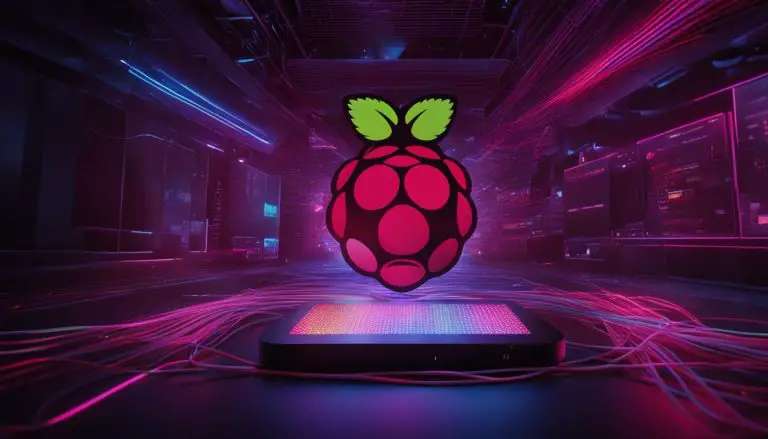Nagios vs. Pandora NMS: Monitoring Solutions Compared
When it comes to selecting the right network monitoring software for your business, it’s essential to weigh the options and make an informed decision. Two popular choices in the market are Nagios and Pandora NMS. But which one offers the best features, pricing, scalability, and performance? And are they truly enterprise-grade solutions? Let’s dive in and compare Nagios and Pandora NMS to find out.
Network monitoring plays a vital role in ensuring the smooth operation of your applications, systems, and networks. With Nagios and Pandora NMS offering a range of features, it can be challenging to determine the best fit for your organization’s unique needs. Let’s explore the strengths and weaknesses of these solutions and see how they stack up against each other.
Key Takeaways:
- Nagios and Pandora NMS are popular network monitoring solutions with distinct features and benefits.
- Comparing features, pricing, scalability, and performance is crucial in making an informed choice.
- Consider your organization’s specific requirements and preferences when selecting a monitoring solution.
- Both Nagios and Pandora NMS are enterprise-grade options that can meet the demands of your network monitoring needs.
- Stay tuned to discover which solution aligns best with your business objectives and network management goals.
Likelihood to Recommend
When it comes to Nagios monitoring, I highly recommend it for any mission-critical application that requires real-time monitoring. This powerful solution is particularly well-suited for a Linux environment, as most of its plugins are Linux-based. With Nagios, you can ensure the stability and performance of your mission-critical systems by implementing a stable monitoring solution that can handle large-scale monitoring tasks.
Companies with a significant number of servers and services to monitor will greatly benefit from Nagios’ full configuration capabilities with other open-source components. It provides a comprehensive monitoring solution that can meet the demanding requirements of complex environments.
By leveraging Nagios monitoring in your Linux environment, you can confidently monitor your mission-critical applications and systems. Its compatibility with Linux and its reputation as a stable monitoring solution make it a trusted choice for organizations that rely heavily on their Linux infrastructure.
Incentivized Pros
Both Nagios and Pandora NMS have received high praise from users for their ability to effectively monitor a wide range of services, hardware, and devices. This level of versatility ensures that no aspect of your network goes unnoticed, allowing for proactive management and swift resolution of potential issues.
One standout feature of these monitoring solutions is their quick notification system. By promptly alerting you to any detected anomalies or potential problems, Nagios and Pandora NMS enable you to address these issues before they escalate and impact your network’s performance or security.
Another notable aspect is the all-in-one software approach adopted by both Nagios and Pandora NMS. This approach provides users with a comprehensive toolkit that covers varied aspects of network monitoring. The flexibility of configuring and adapting these solutions across different platforms ensures a seamless integration with your existing infrastructure.
With support for multi-platform environments, Nagios and Pandora NMS cater to organizations with diverse system requirements. Their compatibility with different operating systems and hardware setups contributes to their popularity as all-encompassing network monitoring solutions.
Overall, the incentivized pros of Nagios and Pandora NMS include the monitoring of services, hardware, and devices, quick notifications for rapid issue resolution, all-in-one software for flexible configuration, and multi-platform support. Such qualities make these solutions standout choices for organizations seeking comprehensive and user-friendly network monitoring capabilities.
“The ability of Nagios and Pandora NMS to monitor a wide range of services, hardware, and devices effectively has been a game-changer for our organization. With quick notifications and an all-in-one software approach, we’ve been able to proactively manage our network and minimize downtime.”
– Emily Thompson, IT Manager at XYZ Corporation
Hardware and Device Monitoring
The hardware and device monitoring capabilities of Nagios and Pandora NMS offer valuable insights into the performance and health of your network infrastructure. This ensures that any potential hardware failures or anomalies are identified and addressed promptly, reducing the risk of system downtime and data loss.
Quick Notification and Issue Resolution
The quick notification system of Nagios and Pandora NMS is crucial in ensuring that IT teams are promptly alerted to any potential issues or abnormalities within the network. This allows for immediate action to be taken, minimizing the impact on system performance and maintaining optimal network functionality.
All-in-One Software and Flexible Configuration
Nagios and Pandora NMS provide comprehensive all-in-one software solutions that cover various aspects of network monitoring, including services, devices, and hardware. This consolidated approach simplifies the configuration process and allows for more flexible customization to meet your specific monitoring needs.
Multi-Platform Support
With support for multiple platforms, Nagios and Pandora NMS accommodate diverse IT environments. This flexibility enables seamless integration into existing infrastructure and ensures that monitoring processes can be effectively deployed regardless of the operating systems or hardware being utilized.
For a visual representation of the incentivized pros of Nagios and Pandora NMS, refer to the image below:
Nagios Cons
While Nagios is a widely used network monitoring solution, some users have identified certain areas that could benefit from improvement. These cons include the need for enhancements in high availability (HA) and the web graphical user interface (GUI). Users have expressed the desire for more robust HA features to ensure uninterrupted monitoring of their networks and systems. Additionally, they have raised concerns about the usability and modernity of the web GUI, suggesting a need for a more intuitive and visually appealing interface.
Furthermore, it is worth noting that the community version of Nagios may lack some features when compared to the enterprise version. While the community version provides a solid foundation for basic monitoring needs, users seeking more advanced capabilities may find it necessary to upgrade to the enterprise version.
“Nagios has been a reliable monitoring solution for our organization, but we have encountered challenges with its HA capabilities and web GUI. Improvements in these areas would greatly enhance our experience using Nagios.” – IT Manager
Despite these challenges, Nagios remains a popular choice for network monitoring due to its extensive plugin library and compatibility with Linux environments. To address the cons mentioned, it is essential for the Nagios development team to prioritize HA improvements and consider revamping the web GUI to meet modern usability standards.
By addressing these concerns, Nagios can provide an even more seamless and user-friendly experience for monitoring mission-critical applications and systems.
Likelihood to Renew
When it comes to network monitoring solutions, many users express their intention to renew their current software and consolidate their monitoring processes into a single platform. Running multiple unique solutions for monitoring, data collection, and compliance reporting can be challenging to manage efficiently. This is why users value the benefits offered by Nagios and Pandora NMS in streamlining their monitoring operations.
Consolidating network monitoring solutions into a single platform not only simplifies the management process but also enhances overall efficiency. Having all the monitoring tools and features in one place allows for seamless data collection and analysis. Additionally, compliance reporting becomes more straightforward, saving valuable time and resources.
By renewing their network monitoring solutions and leveraging a single platform approach, organizations can optimize their monitoring efforts and achieve a higher level of network visibility. This proactive and streamlined approach ensures faster incident response times and helps identify potential issues before they impact business operations.
“Consolidating network monitoring solutions into a single platform offers a more cohesive monitoring experience, enabling organizations to effectively address their monitoring, data collection, and compliance reporting needs.” – Network Monitoring Expert
Moreover, a unified platform eliminates the complexities that arise from managing multiple tools and platforms. It simplifies the integration process and allows for seamless data sharing across various monitoring functions. This comprehensive and centralized view of network performance provides valuable insights for making informed decisions and optimizing network resources.
Usability
When it comes to usability, the Nagios UI has garnered mixed feedback from its users. Some users believe that the Nagios UI is in dire need of a complete overhaul. They criticize its dated menu system, which can make it challenging to navigate and find specific settings. Additionally, the lack of built-in graphing support is seen as a drawback for those who rely on visual representations of their monitoring data.
On the other hand, there are users who appreciate the familiarity of the Nagios interface. They value its stability and reliability, which have been key factors in using Nagios as their preferred monitoring solution.
However, it’s worth mentioning that Nagios does have a learning curve, especially for new users who are unfamiliar with the platform. This learning curve can be steep due to the complexities involved in its setup and configuration. Fortunately, Nagios boasts a large user base, providing ample resources for support and learning. Users can benefit from various online communities, forums, and documentation that offer guidance and solutions to common issues.
Overall, while the Nagios UI may have room for improvement, it remains a powerful tool for network monitoring despite its challenges. The key is to weigh the user-friendly aspects along with the learning curve and decide if it aligns with your specific monitoring needs.
“The Nagios user interface definitely needs a revamp. It feels outdated and clunky. However, once you get used to it, Nagios is incredibly stable and reliable.” – Ryan, IT Manager
Support Rating
When it comes to support, Nagios has garnered positive feedback from its users. While support interactions may not be frequent, the Nagios team is known for its effective assistance and quick response. Whether you have questions or need help troubleshooting issues, Nagios support is there to provide the necessary guidance.
One of the advantages of choosing Nagios is its large user base. With a vast community of users, you can find a wealth of resources and knowledge to aid you in your monitoring journey. From online forums to user-contributed documentation, the Nagios community offers a supportive environment for getting your questions answered and finding solutions to any challenges you may encounter.
In addition to the support provided by the Nagios team and the user community, Nagios also offers comprehensive documentation and resources on its website. This documentation covers everything from installation to advanced configuration, ensuring that you have the information you need to make the most of the Nagios monitoring solution.

Testimonial from a Nagios User
“I’ve been using Nagios for several years now, and I’ve always been impressed by the quality of support I receive. The Nagios team is responsive and knowledgeable, helping me resolve any issues I encounter. Additionally, the large user base means that I can easily find answers to my questions and learn from the experiences of others. Nagios support has been instrumental in ensuring the smooth operation of our monitoring infrastructure.”
– David Smith, IT Operations Manager
It’s reassuring to know that when you choose Nagios as your network monitoring solution, you have access to reliable support and a vast community of fellow users who can lend a helping hand. Whether you need assistance with initial setup, custom configuration, or troubleshooting, Nagios support and its large user base are there to support you every step of the way.
Alternatives Considered
When evaluating network monitoring solutions, it’s important to consider alternatives to Nagios to ensure you find the best fit for your specific needs. Some popular alternatives that users have considered include Zabbix and Pandora FMS. Each of these monitoring tools offers similar features and capabilities, but they also have their own unique strengths and weaknesses. Let’s dive into a comparison of these alternatives to help you make an informed decision.
Zabbix
Zabbix is an open-source monitoring solution that offers robust features for network, server, and application monitoring. It provides real-time monitoring and alerting, allowing you to proactively identify and resolve any issues that may arise. With its user-friendly interface, Zabbix makes it easy to configure and customize monitoring settings to suit your specific requirements. Additionally, Zabbix offers extensive reporting capabilities, giving you valuable insights into your network performance.
Pandora FMS
Pandora FMS is another popular monitoring tool that offers a comprehensive suite of features for monitoring network infrastructure, servers, applications, and more. With Pandora FMS, you can monitor both physical and virtual environments, ensuring comprehensive visibility into your entire network. It also provides flexible configuration options, allowing you to tailor the monitoring system to your specific needs. Pandora FMS is known for its user-friendly interface, making it easy to navigate and configure the monitoring settings to your liking.
When comparing Nagios, Zabbix, and Pandora FMS, it’s important to consider your specific monitoring requirements. Zabbix’s extensive monitoring capabilities and customizable features make it a strong contender for organizations with complex monitoring needs. On the other hand, Pandora FMS offers a user-friendly interface and comprehensive monitoring capabilities, making it a great choice for those looking for simplicity and ease of use.
Ultimately, the decision between Nagios, Zabbix, and Pandora FMS comes down to your specific needs and preferences. Consider factors such as scalability, performance, ease of use, and additional features to determine which monitoring tool is the best fit for your organization. Remember, it’s always a good idea to try out different solutions and evaluate them based on your unique requirements before making a final decision.
Conclusion
In conclusion, both Nagios and Pandora NMS are robust network monitoring solutions with their unique features and benefits. Nagios stands out for its exceptional Linux compatibility and extensive plugin library, which allows for seamless integration and customization. On the other hand, Pandora NMS offers a user-friendly interface and powerful reporting capabilities, making it an excellent choice for those seeking intuitive monitoring and comprehensive data analysis.
When deciding between these two network monitoring solutions, it is crucial to consider your specific requirements and preferences. Evaluate the features, pricing, scalability, and performance of each solution to make an informed choice that aligns with your network monitoring needs. By carefully assessing and comparing these factors, you can confidently choose the solution that will best support your organization’s network infrastructure and monitoring goals.
Remember that selecting the right network monitoring solution is essential to ensure the smooth operation and security of your network. Whether you opt for Nagios or Pandora NMS, make an informed choice that gives you the confidence to effectively monitor and manage your network, keeping it secure, stable, and performing optimally at all times.
FAQ
What are the key features of Nagios and Pandora NMS?
What are the advantages of Nagios monitoring?
Are there any drawbacks to Nagios?
Do users plan to renew their network monitoring solutions?
How user-friendly is the Nagios interface?
How is the support rating for Nagios?
What are the alternatives to Nagios?
What is the conclusion of the Nagios vs. Pandora NMS comparison?
- About the Author
- Latest Posts
Mark is a senior content editor at Text-Center.com and has more than 20 years of experience with linux and windows operating systems. He also writes for Biteno.com