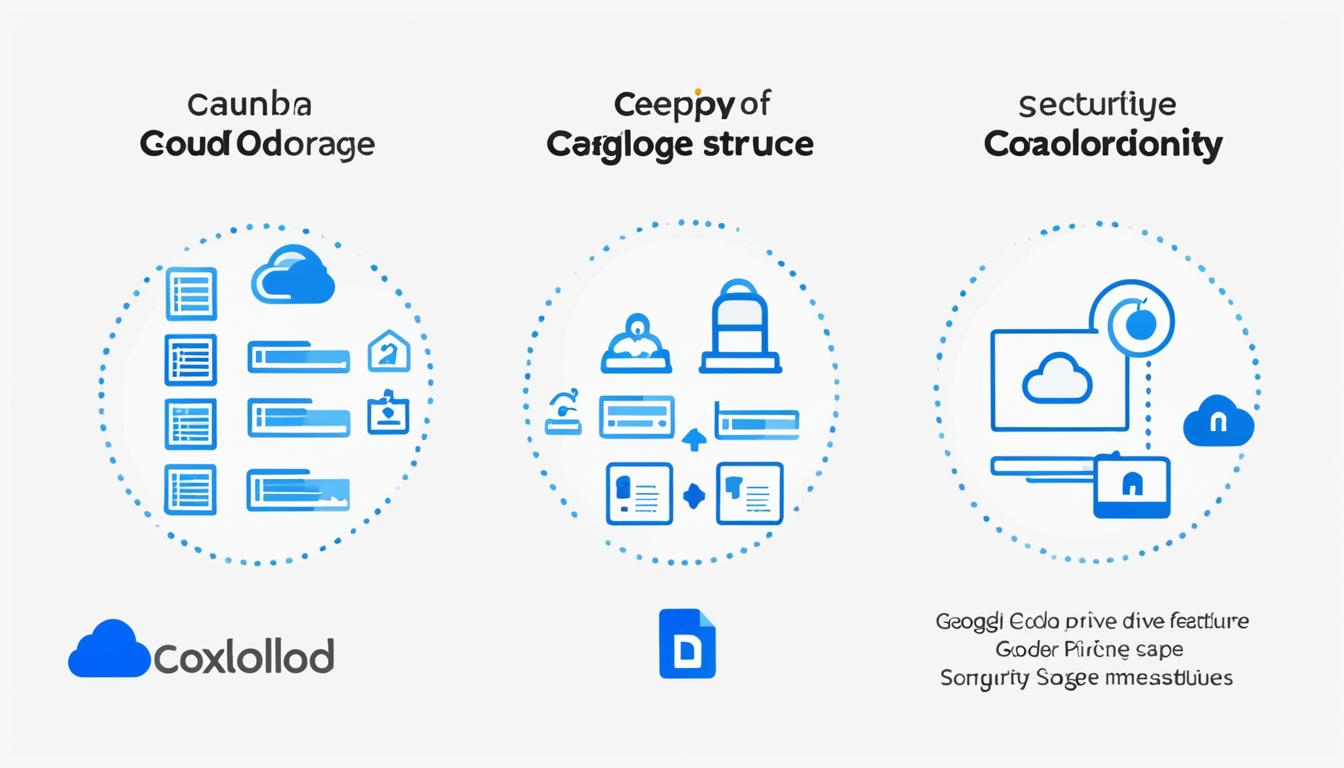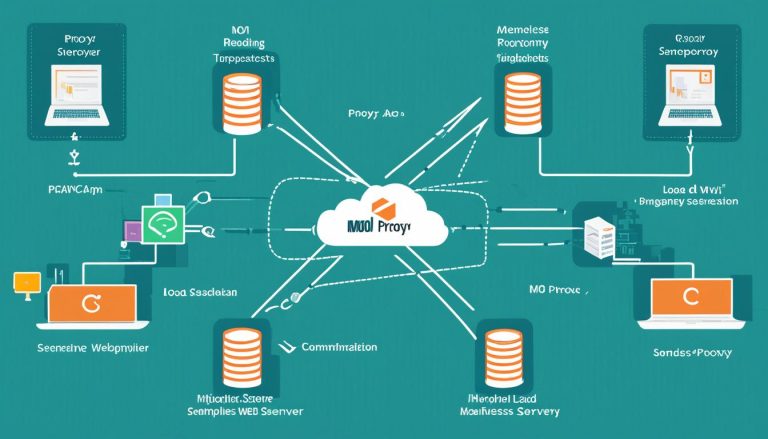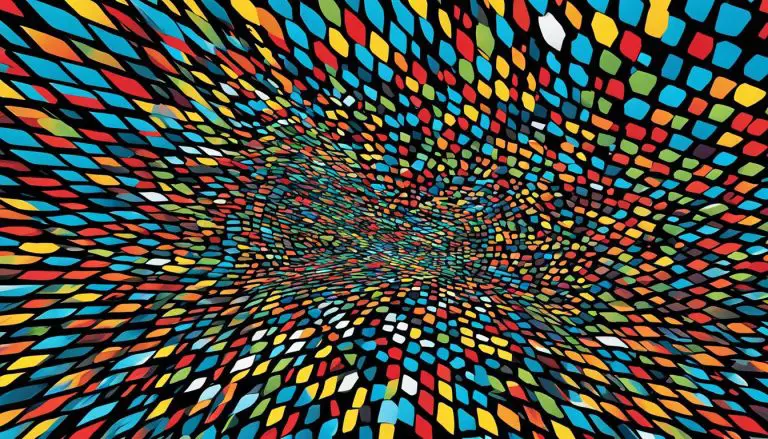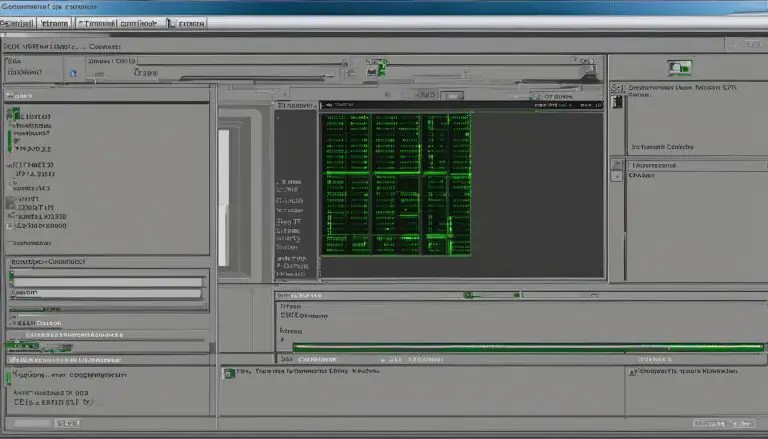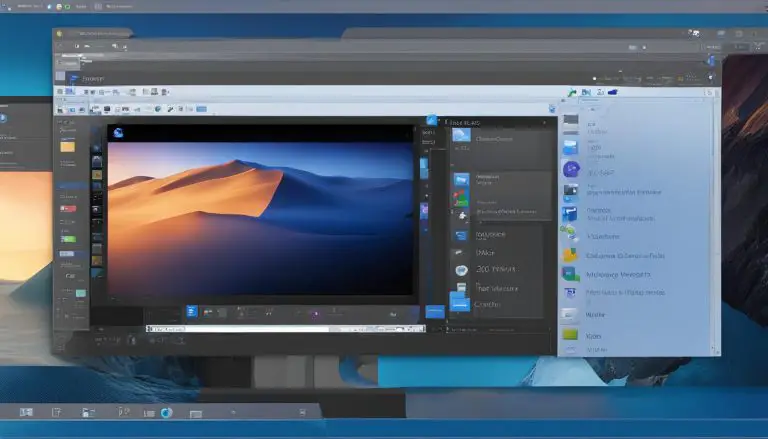Nextcloud vs Google Drive: My Cloud Picks
When it comes to cloud storage solutions, Nextcloud and Google Drive are two popular options that offer a range of features and capabilities. Choosing the right platform for your cloud storage needs can be a daunting task, as there are several factors to consider, such as security, collaboration tools, storage options, and more. In this article, I will compare Nextcloud and Google Drive to help you make an informed decision based on your specific requirements.
Key Takeaways:
- Nextcloud and Google Drive are cloud storage platforms with distinct features and strengths.
- Nextcloud focuses on data privacy and self-hosting capabilities, making it ideal for individuals and organizations concerned about data security.
- Google Drive offers seamless integration with other Google services and provides a range of storage plans to suit different needs.
- Both platforms offer collaboration tools, file syncing capabilities, and secure file sharing options.
- The choice between Nextcloud and Google Drive ultimately depends on individual preferences and requirements for cloud storage.
Understanding Nextcloud and Google Drive
When it comes to cloud storage solutions, Nextcloud and Google Drive are two popular options that offer users the convenience of storing and managing their files online. While both platforms serve the same purpose, they have distinct features and advantages that differentiate them from each other.
Nextcloud is an open-source platform that prioritizes data privacy and provides self-hosting capabilities. This means that users have the freedom to choose where their data is stored and retain control over their sensitive information. In addition to secure file sharing and collaboration tools, Nextcloud offers advanced data privacy features, making it an appealing choice for individuals and businesses concerned about data protection.
On the other hand, Google Drive is a proprietary service offered by Google, a tech giant known for its integrated suite of tools and services. With Google Drive, users can seamlessly access their files across various devices and leverage the power of Google’s ecosystem. This includes features like real-time collaboration, automatic file syncing, and integration with other Google services such as Docs, Sheets, and Slides.
While Nextcloud and Google Drive both offer secure file sharing, online collaboration tools, and file syncing capabilities, it’s important to consider your specific needs and priorities when choosing between the two. If data privacy and self-hosting are significant concerns, Nextcloud may be the ideal solution for you. However, if integration with other Google services and a user-friendly interface are vital, Google Drive could be the better option.
Nextcloud and Google Drive each have their unique strengths, and the choice ultimately depends on your preferences and requirements. In the following sections, we will dive deeper into the security features, collaboration tools, storage options, pricing models, user interface, and integration capabilities of Nextcloud and Google Drive. By exploring these aspects, you can make an informed decision and choose the cloud storage solution that best fits your needs.
Security Features
When it comes to the security of your valuable data, both Nextcloud and Google Drive prioritize the protection of user information. They offer various features and measures to safeguard your files and maintain data privacy.
Server-Side Encryption
Nextcloud: One of the key security features of Nextcloud is server-side encryption. This means that your files are encrypted before they reach the server, ensuring that they remain secure during storage and transit.
Google Drive: Google Drive also employs encryption to protect your data. Your files are encrypted using Google’s encryption methods, making it highly secure against unauthorized access.
External Key Management Systems
Nextcloud: In addition to server-side encryption, Nextcloud supports integration with external key management systems. With this feature, you have the flexibility to manage and control access to your encryption keys, ensuring an extra layer of security for your data.
Nextcloud’s commitment to open-source transparency and the ability to use external key management systems give users greater control and reassurance when it comes to protecting their sensitive information.
Two-Factor Authentication (2FA)
Nextcloud: Nextcloud offers two-factor authentication as an added security measure. This means that in addition to your password, you will need to provide a second form of authentication, such as a code or a biometric identifier, to access your account.
Google Drive: Similarly, Google Drive also provides two-factor authentication to enhance the security of your account. This additional layer of protection ensures that only authorized individuals can access your files.
To ensure secure file sharing, both Nextcloud and Google Drive prioritize data privacy and employ the necessary security measures to protect your valuable information.
Nextcloud’s commitment to user privacy and open-source transparency may be particularly appealing to individuals and organizations with strict data security requirements.
Collaboration Tools
Collaboration is a crucial element when it comes to cloud storage solutions. Nextcloud and Google Drive provide users with a range of collaborative features, making it easier to work together on files and projects.
Nextcloud offers a built-in text editor and supports real-time collaborative editing, allowing multiple users to work on documents simultaneously. This feature promotes seamless team collaboration, enhancing productivity and efficiency. Additionally, Nextcloud enables users to share files, comment on documents, and engage in discussions, facilitating effective communication and feedback.
Similarly, Google Drive also offers collaborative features that enable users to share files, comment on documents, and collaborate in real-time. With Google Drive, multiple users can simultaneously edit and make changes to a document, ensuring everyone stays updated and works together smoothly.
When it comes to online collaboration tools, both Nextcloud and Google Drive provide reliable file sharing services that foster teamwork and streamline project workflows.
Differentiating Factors
- Nextcloud’s built-in text editor allows for seamless editing and collaboration.
- Google Drive enables real-time collaboration, ensuring all team members stay in sync.
Seamless collaboration is at the core of both Nextcloud and Google Drive, making them invaluable tools for teams working together online.
File Syncing and Sharing
File syncing and sharing are essential features when considering cloud storage solutions. Both Nextcloud and Google Drive offer robust file syncing platforms, allowing users to seamlessly synchronize their files across desktop and mobile devices.
With Nextcloud, users can enjoy the convenience of desktop and mobile clients, making it easy to access and manage files on the go. The platform also enables users to share files and folders effortlessly, granting permissions and ensuring secure file sharing.
Similarly, Google Drive provides an intuitive interface and reliable file syncing capabilities. Users can sync files across multiple devices, ensuring their files are up to date and readily accessible.
“Both Nextcloud and Google Drive offer users the ability to share files and folders, granting permissions and ensuring secure file sharing.”
Whether using Nextcloud or Google Drive, users can collaborate with others by sharing files, setting permissions, and accessing their files from anywhere with an internet connection.
When it comes to file syncing, Nextcloud places an emphasis on self-hosting, offering users full control over their data. This can be particularly appealing to individuals and businesses seeking enhanced data privacy and control.
Nextcloud vs. Google Drive File Syncing and Sharing
- Both Nextcloud and Google Drive provide file syncing capabilities across desktop and mobile devices.
- Nextcloud allows for self-hosting, offering users full control over their data.
- Google Drive offers a seamless file syncing experience, integrating with various Google services.
Benefits of File Syncing and Sharing
File syncing and sharing features provide numerous benefits for individuals and businesses:
- Effortless access to files across devices.
- Improved collaboration by enabling file sharing and permissions.
- Increased productivity and flexibility with the ability to work from anywhere.
- Secure file sharing, ensuring data privacy and protection.
File syncing and sharing features are critical components to consider when choosing between Nextcloud and Google Drive. Evaluate your specific needs and preferences to determine which platform best suits your requirements for secure and efficient file management.
Storage Options
When it comes to choosing the right cloud storage solution, storage options play a crucial role in meeting your specific needs. Let’s take a closer look at how Nextcloud and Google Drive provide different approaches to storage.
Nextcloud: Flexibility and Control
Nextcloud stands out for its user-defined storage options. With Nextcloud, you have the freedom to choose your preferred storage provider or even self-host your data. This level of flexibility allows you to tailor your cloud storage infrastructure to align with your unique requirements. Whether you prefer a specific hosting provider or want complete control over your data by self-hosting, Nextcloud empowers you to make the decision that suits you best.
If data privacy and control are your top priorities, Nextcloud’s storage options offer the ideal solution.
Google Drive: Pre-Built Convenience
On the other hand, Google Drive takes a different approach by providing pre-built storage solutions. Google Drive offers a range of storage plans with different capacities, allowing you to select the one that meets your needs and budget. Whether you’re an individual user or a business, Google Drive’s ready-to-use storage options offer convenience and ease of use.
If you prefer a simplified storage solution without the need for extensive configuration, Google Drive’s range of storage plans provides a suitable choice.
Comparing Storage Options
Nextcloud’s user-defined storage options give you greater flexibility and control, allowing you to choose your storage provider or self-host your data. This can be beneficial if you have specific storage requirements or if data privacy is a top concern for you.
On the other hand, Google Drive’s pre-built storage plans offer convenience and simplicity, making it a convenient choice for users who prioritize ease of use.
Ultimately, when considering storage options, it’s important to evaluate your specific needs and preferences. Whether you prioritize control and customization or prefer a hassle-free storage solution, both Nextcloud and Google Drive provide options to cater to your requirements.
Pricing and Licensing
When considering cloud storage solutions like Nextcloud and Google Drive, it’s important to evaluate their pricing models and licensing options. Both platforms offer different approaches to meet users’ storage needs and budget.
Nextcloud
Nextcloud takes a unique approach as an open-source platform, providing a free community edition that allows users to self-host their cloud storage. This means you have complete control over your data and can choose your own storage provider. In addition to the free version, Nextcloud offers enterprise editions with additional features and support, which are available through a subscription-based pricing model. This allows businesses to tailor their Nextcloud experience and access advanced functionalities based on their specific requirements.
Google Drive
Google Drive offers various pricing plans that cater to users’ storage capacity needs. It provides free options with limited storage for personal use, making it an accessible choice for individuals. For those requiring more storage, Google Drive offers paid plans that come with increased storage capacity. These plans are designed to meet both personal and business demands, providing the flexibility to scale storage requirements as needed.
“The pricing models of Nextcloud and Google Drive offer distinct advantages. Nextcloud’s self-hosting capability and open-source nature provide complete control over your data, while Google Drive’s flexible pricing plans cater to a wide range of storage needs.”
As you compare Nextcloud and Google Drive, consider your budget and storage requirements. Nextcloud’s subscription-based model allows for greater customization and access to enterprise features, which can be beneficial for organizations seeking advanced functionalities and support. On the other hand, Google Drive’s tiered pricing plans provide a user-friendly and scalable solution for personal and business use.
Ultimately, the choice between Nextcloud and Google Drive depends on your specific needs, whether it’s data control and self-hosting with Nextcloud or the convenience and versatility of Google Drive’s pricing options.
User Interface and Documentation
The user interface is a critical factor in determining the overall user experience of a cloud storage solution. Both Nextcloud and Google Drive excel in providing intuitive interfaces that make it effortless to navigate and manage files. Whether you choose Nextcloud or Google Drive, you can expect a user-friendly interface that enhances your productivity.
“The user interface plays a crucial role in the overall user experience.”
Nextcloud offers an extensive range of documentation and resources to support users. Their documentation covers various topics, including installation, configuration, and troubleshooting. Additionally, Nextcloud has a vibrant community forum where users can seek assistance and share their experiences.
“Nextcloud provides extensive documentation and a helpful community forum for users to seek assistance.”
Google Drive, being a widely-used cloud storage solution, also provides comprehensive documentation and support resources. They offer step-by-step guides, FAQs, and a knowledge base that covers various aspects of using Google Drive effectively.
“Google Drive also offers documentation and support resources to help users make the most of their cloud storage.”
Whether you are a beginner or an advanced user, both Nextcloud and Google Drive prioritize providing clear and accessible documentation to ensure you can maximize the potential of their respective platforms.
By focusing on user-friendly interfaces and comprehensive documentation, Nextcloud and Google Drive aim to empower users with the tools and resources they need to effortlessly manage their files and work collaboratively online.
Integration and Customizability
When comparing Nextcloud and Google Drive, it’s important to consider how well they integrate with other tools and services and the level of customizability they offer.
Nextcloud shines in this aspect, providing a wide range of integrations that allow users to connect their cloud storage with popular services like calendars, email clients, and more. This seamless integration enhances productivity by streamlining workflows and making it easier to access and share files across multiple platforms.
On the other hand, Google Drive prides itself on its integration with other Google services. It seamlessly integrates with Google Docs, Sheets, and Slides, allowing users to collaborate on documents, spreadsheets, and presentations in real-time. This tight integration with the Google ecosystem creates a cohesive experience for users who rely heavily on Google’s suite of productivity tools.
Customizability
When it comes to customizing the user experience, Nextcloud takes the lead due to its open-source nature. Being open-source means that Nextcloud’s source code is freely available, allowing users to modify and extend the platform according to their specific needs. This level of customizability empowers users to tailor their cloud storage solution to their unique requirements.
In contrast, Google Drive offers limited customizability compared to Nextcloud. Since Google Drive is a proprietary service, users have less control over the inner workings of the platform. However, Google Drive still provides a user-friendly interface that can be personalized to some extent, including the ability to create folders, organize files, and customize sharing permissions.
Overall, Nextcloud’s extensive integration options and high level of customizability make it an excellent choice for users seeking seamless integration with various tools and services. On the other hand, Google Drive’s strong integration with Google’s suite of productivity tools makes it a compelling option for users heavily invested in the Google ecosystem.
Here are some advantages of Nextcloud’s Integration and Customizability:
- Extensive integration options with popular tools and services
- Flexible customization and extension possibilities
- Improved productivity through streamlined workflows
“With Nextcloud’s seamless integration and customizability, I’ve been able to connect my cloud storage with my preferred calendar and email client, making it easier to stay organized and collaborate with my team.” – Sarah, Nextcloud user
Here are some advantages of Google Drive’s Integration and Customizability:
- Seamless integration with Google’s suite of productivity tools
- User-friendly interface for easy organization and sharing
- Convenience for users heavily invested in the Google ecosystem
“As a Google Drive user, I love how everything seamlessly integrates with my Google Docs, Sheets, and Slides. It allows me to collaborate with my colleagues in real-time and makes our work more efficient.” – Mark, Google Drive user
Installation and Setup
Setting up Nextcloud and Google Drive can vary in complexity. When comparing the installation process and setup of these two cloud storage solutions, it’s important to consider the level of technical expertise and resources available.
Nextcloud:
Nextcloud requires users to self-host their data or choose a hosting provider. This self-hosting capability allows users to have greater control over their data and storage infrastructure. However, it may involve technical knowledge and setup, making it more suitable for users with experience in server administration.
Google Drive:
On the other hand, setting up Google Drive is relatively straightforward. Users can simply create a Google account and install the relevant apps, without the need for self-hosting or server administration skills. This makes Google Drive an accessible option for users who prioritize ease of setup and simplicity.
Consider your specific requirements and technical capabilities when choosing between Nextcloud and Google Drive for your cloud storage needs.
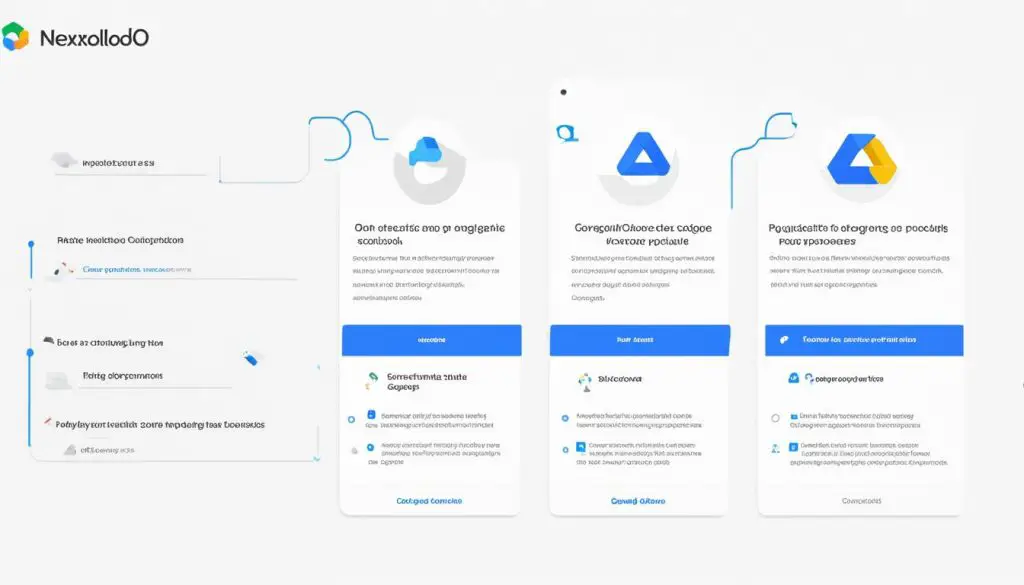
Conclusion
In conclusion, both Nextcloud and Google Drive provide reliable cloud storage solutions with their own unique strengths and features. Nextcloud stands out for its focus on data privacy and the ability to self-host, appealing to users who prioritize control over their data. On the other hand, Google Drive offers seamless integration with other Google services and a wide range of storage plans to cater to various needs.
When choosing between Nextcloud and Google Drive, it ultimately comes down to personal preferences and specific requirements. If data privacy and self-hosting are of utmost importance, Nextcloud is an excellent choice. However, if you rely heavily on Google’s ecosystem and prefer the convenience of integrated tools, Google Drive may be the better option for you.
Both Nextcloud and Google Drive have their merits, and understanding your priorities will help you make an informed decision. Consider factors such as security, collaboration features, storage options, pricing, user interface, customization, and integration with other services to determine which cloud storage solution aligns best with your needs.
FAQ
What is the difference between Nextcloud and Google Drive?
Nextcloud is an open-source platform focused on data privacy and self-hosting capabilities, while Google Drive is a proprietary service offered by Google with a wide range of integrated tools and services.
Are Nextcloud and Google Drive secure?
Both Nextcloud and Google Drive take measures to protect user data, such as encryption and two-factor authentication (2FA).
What collaborative features do Nextcloud and Google Drive offer?
Nextcloud and Google Drive both provide file sharing, commenting, and document editing features. Nextcloud supports collaborative editing, while Google Drive offers real-time collaboration on documents.
Can I sync and share files with Nextcloud and Google Drive?
Yes, both platforms offer desktop and mobile clients for file synchronization and easy file sharing. Users can set permissions and access files from anywhere with an internet connection.
What storage options do Nextcloud and Google Drive provide?
With Nextcloud, users can choose their own storage provider or self-host their data. Google Drive offers storage plans with different capacities, making it a convenient option for pre-built storage solutions.
How much do Nextcloud and Google Drive cost?
Nextcloud has a free community edition for self-hosting and subscription-based enterprise editions. Google Drive offers various pricing plans, including free options with limited storage and paid plans for more storage.
What is the user interface and documentation like for Nextcloud and Google Drive?
Both platforms offer intuitive user interfaces for easy navigation and file management. Nextcloud provides extensive documentation and a community forum for support, while Google Drive also offers documentation and support resources.
Can Nextcloud and Google Drive integrate with other tools and services?
Yes, Nextcloud and Google Drive both offer integrations. Nextcloud supports connections with popular services like calendars and email clients, while Google Drive seamlessly integrates with other Google services such as Google Docs, Sheets, and Slides.
How complex is the installation and setup process for Nextcloud and Google Drive?
Nextcloud requires self-hosting or choosing a hosting provider, which may require technical knowledge. Google Drive can be set up easily by creating a Google account and installing the relevant apps.
Which cloud storage solution is right for me: Nextcloud or Google Drive?
The choice between Nextcloud and Google Drive depends on individual preferences and requirements, such as data privacy, control over data, integration with other services, and technical expertise.
Source Links
- https://help.nextcloud.com/t/nextcloud-taking-6-hours-to-sync-600-000-files-over-900mbs/174762
- https://medium.com/@IntelliSoft/the-great-cloud-storage-debate-owncloud-vs-nextcloud-which-one-is-right-for-you-fb901d79def3
- https://www.zdnet.com/article/best-cloud-storage/
- About the Author
- Latest Posts
Mark is a senior content editor at Text-Center.com and has more than 20 years of experience with linux and windows operating systems. He also writes for Biteno.com