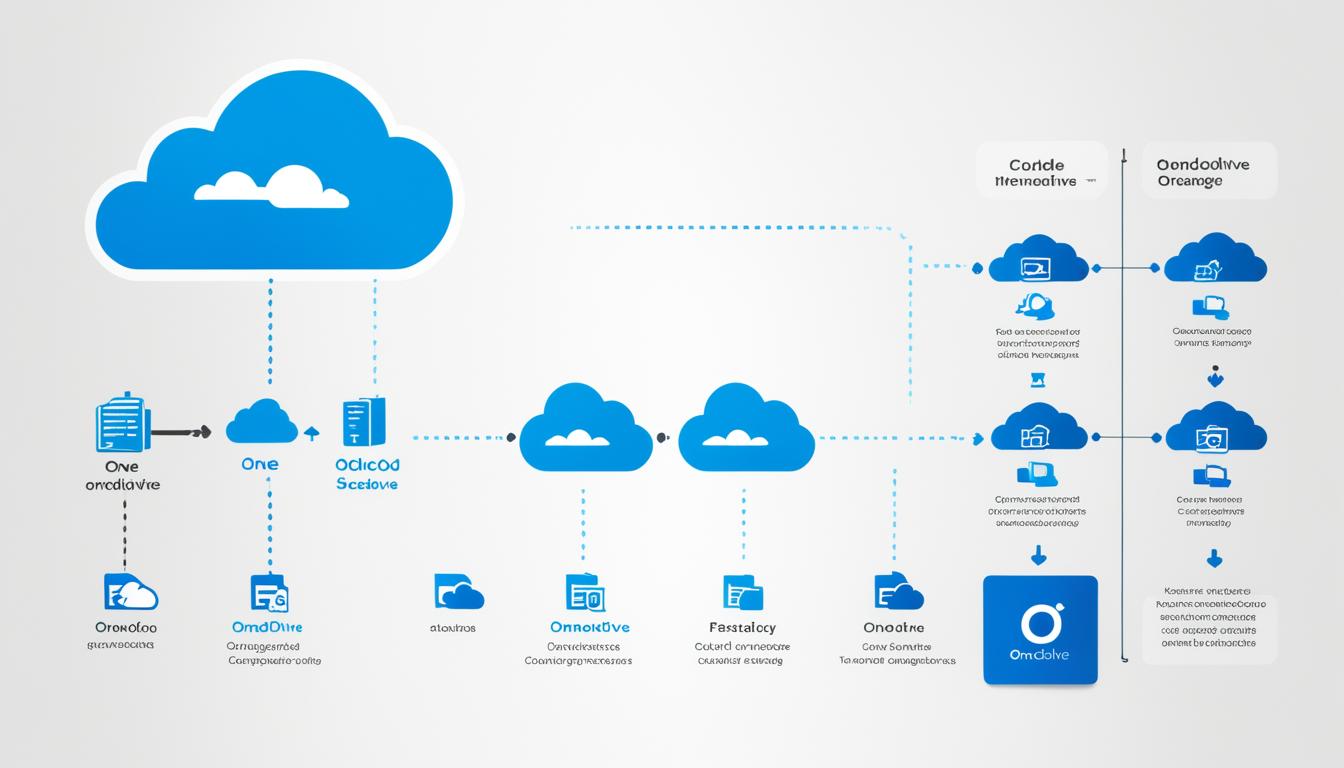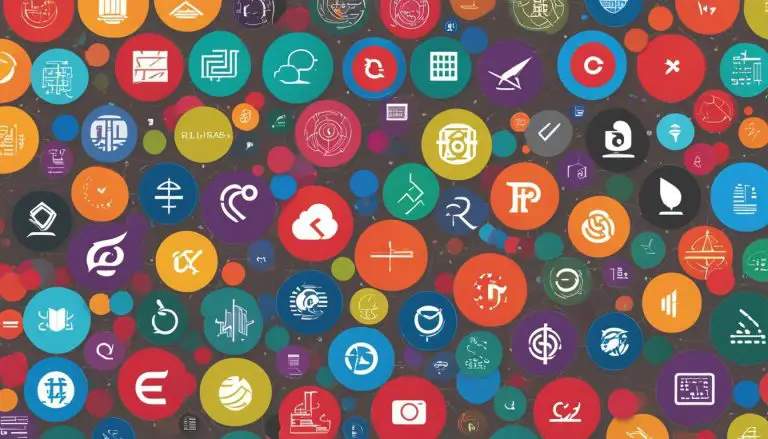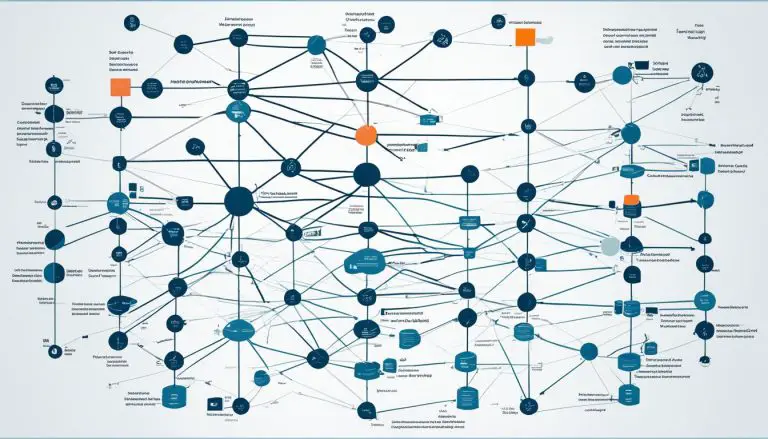Nextcloud vs OneDrive: My Cloud Storage Pick
In today’s digital age, cloud storage has become an essential tool for individuals and businesses alike. With an abundance of options available, choosing the right cloud storage solution can be a daunting task. In this article, I will provide an in-depth comparison of two popular cloud storage services: Nextcloud and OneDrive. By examining their features, security measures, pricing plans, and user experiences, I aim to help you make an informed decision when selecting the ideal cloud storage solution.
Key Takeaways:
- Nextcloud and OneDrive are two popular cloud storage solutions that offer a range of features and functionality.
- Data security is a top priority for both Nextcloud and OneDrive, with robust encryption and access controls in place.
- Pricing plans for Nextcloud and OneDrive vary, and it’s important to compare the options to find the most suitable one for your needs.
- User experiences and reviews can provide valuable insights into the performance and reliability of each platform.
- Consider the compatibility and integration capabilities of Nextcloud and OneDrive to ensure seamless workflow and productivity.
Features and Functionality of Nextcloud and OneDrive
Nextcloud and OneDrive are two popular cloud storage platforms that offer a wide range of features and functionalities. Let’s explore what each platform has to offer:
Nextcloud
Nextcloud provides a comprehensive set of features to enhance your cloud storage experience. Some of its key features include:
- File storage: Nextcloud allows you to store and organize your files securely in the cloud.
- File sharing: Share files easily with colleagues, friends, or family members, granting them access to specific files or folders.
- Real-time collaboration: Collaborate on documents, spreadsheets, and presentations in real-time, making teamwork more efficient.
- Mobile apps: Access your files on the go with Nextcloud’s mobile apps for seamless productivity across devices.
- Syncing capabilities: Keep your files in sync across multiple devices, ensuring that you always have the latest version at hand.
OneDrive
OneDrive also offers a robust set of features designed to enhance your cloud storage and file management experience. Here are some of its noteworthy features:
- Efficient file management: Organize your files in a structured manner for easy access and efficient file management.
- Document collaboration: Collaborate with others on Word, Excel, and PowerPoint documents, making it easier to work together on projects.
- Syncing capabilities: Seamlessly sync your files across devices, ensuring access to the latest versions wherever you are.
- Mobile apps: Access your files on the go with OneDrive’s mobile apps, enabling productivity from anywhere.
Both Nextcloud and OneDrive provide powerful tools and features that cater to diverse user needs. Whether you prioritize real-time collaboration, file sharing, or mobile accessibility, both platforms have you covered.
Next, we will delve into the importance of data security in Nextcloud and OneDrive, ensuring your files are protected and your privacy is maintained.
Data Security in Nextcloud vs OneDrive
When it comes to cloud storage solutions, data security is a top priority for users. In this section, we will compare the data security features of Nextcloud and OneDrive, focusing on encryption, access controls, data privacy, and compliance.
Encryption
Nextcloud and OneDrive both offer encryption mechanisms to protect user data. Nextcloud provides end-to-end encryption, ensuring that data is encrypted throughout its journey from the user’s device to the server and vice versa. This helps prevent unauthorized access and ensures data integrity.
Similarly, OneDrive implements strong encryption measures to safeguard user information. It utilizes encryption in transit and at rest, meaning that data is encrypted when it is being transferred and when it is stored on the server. This multi-layered encryption approach enhances the overall security of user data.
Access Controls
Controlling access to sensitive data is crucial for maintaining data security. Both Nextcloud and OneDrive offer robust access control features to ensure that only authorized individuals can access and modify data.
Nextcloud allows users to define granular access controls, enabling them to set permissions and restrictions at a detailed level. This helps prevent unauthorized access and provides an extra layer of security for sensitive files and documents.
Similarly, OneDrive provides a range of access control options, allowing users to define access permissions for individuals or groups. This ensures that only authorized users can view, edit, or share specific files, enhancing data security within collaborative environments.
Data Privacy and Compliance
Data privacy is a critical concern for users, especially in today’s increasingly regulated environment. Both Nextcloud and OneDrive prioritize data privacy and comply with industry standards and regulations.
Nextcloud emphasizes user privacy and puts users in control of their data. It offers self-hosted deployment options, allowing users to keep their data within their own infrastructure. Nextcloud is GDPR compliant, ensuring that user data is handled in accordance with the European Union’s data protection regulations.
OneDrive also adheres to stringent data privacy standards. As part of the Microsoft ecosystem, OneDrive complies with various industry regulations, including GDPR and HIPAA, providing users with confidence in the protection and privacy of their data.
In conclusion, both Nextcloud and OneDrive prioritize data security, offering robust encryption, access controls, data privacy measures, and compliance with industry regulations. When choosing a cloud storage solution, consider your specific security requirements and the level of control you need over your data.
Pricing Plans and Packages of Nextcloud and OneDrive
When considering cloud storage solutions like Nextcloud and OneDrive, pricing is an important factor to take into account. Let’s dive into the pricing plans and packages offered by both platforms to help you make an informed decision.
Nextcloud Pricing
Nextcloud provides a flexible pricing model that caters to diverse user needs. Whether you’re an individual user or an enterprise, Nextcloud offers solutions that can be tailored to suit your requirements.
Nextcloud offers self-hosted deployments, empowering you to have complete control over your data. This option is perfect for those who prioritize privacy and security. Pricing for self-hosted deployments varies depending on factors such as the number of users and desired features, allowing you to customize your cloud storage experience.
For enterprise-level solutions, Nextcloud offers dedicated packages designed to meet the demands of organizations. These packages come with additional features, such as advanced security measures and enhanced collaboration tools.
OneDrive Pricing
OneDrive, Microsoft’s cloud storage service, offers a range of subscription plans that cater to different user needs.
OneDrive provides a free tier with limited storage space, allowing you to store and access your files without any additional cost. This option is ideal for individuals who have basic storage requirements or want to try out the service before committing to a paid plan.
For users with more storage needs and access to premium features, OneDrive offers subscription plans with additional storage options. These plans come with various tiers, allowing you to choose the one that best suits your requirements.
Pricing Comparison
To make an informed decision between Nextcloud and OneDrive, it’s essential to compare their pricing options.
Nextcloud:
- Flexible pricing based on self-hosted deployments
- Enterprise-level solutions with customizable features
OneDrive:
- Free tier with limited storage
- Premium plans with additional storage options
By reviewing the pricing plans and packages offered by Nextcloud and OneDrive, you can determine the most suitable option based on your storage needs and budget.
User Experiences of Nextcloud and OneDrive
When considering cloud storage solutions, it’s crucial to take into account user experiences and feedback. Both Nextcloud and OneDrive have garnered positive reviews and have satisfied users in various ways.
Nextcloud users appreciate its intuitive interface, making it easy to navigate and use. The platform offers extensive customization options, allowing users to tailor the storage solution to their specific needs. Moreover, Nextcloud boasts an active community support system where users can seek assistance and collaborate, enhancing their overall experience.
On the other hand, OneDrive users value the seamless integration it provides with the Microsoft ecosystem. This integration is especially beneficial for those who heavily rely on Microsoft applications and software. Additionally, OneDrive offers reliable performance and collaboration features, enhancing productivity and teamwork within organizations and businesses.
Ultimately, user feedback and reviews serve as valuable sources of information to assess the pros and cons of each platform. It’s recommended to consider these insights when making a decision about your preferred cloud storage solution.
Performance and Reliability of Nextcloud and OneDrive
When it comes to cloud storage solutions, performance and reliability are crucial factors to consider. Nextcloud and OneDrive are renowned for their ability to deliver a seamless user experience, offering impressive performance and server stability. Let’s take a closer look at the performance and reliability of both platforms.
Nextcloud: Fast Sync Speed and Reliable Server Stability
Nextcloud has proven to be a reliable solution, providing users with stable server performance and fast sync speeds. Users have reported positive experiences when it comes to accessing and managing their files, even under heavy usage. This ensures that you can efficiently synchronize your files across devices without any significant delays or interruptions.
Nextcloud’s server stability and fast sync speed contribute to a smooth user experience, making it an attractive choice for those looking for optimal performance in a cloud storage solution.
OneDrive: Stability and Efficiency in File Syncing and Remote Access
Similar to Nextcloud, OneDrive offers a stable and reliable performance. The platform focuses on providing efficient file syncing and remote access capabilities, ensuring that you can effortlessly access your files whenever and wherever you need them. Whether you’re collaborating on documents or working remotely, you can rely on OneDrive to deliver consistent performance.
OneDrive’s reliability and commitment to seamless file syncing and remote access make it a trusted option for individuals and businesses seeking a dependable cloud storage solution.
Both Nextcloud and OneDrive prioritize server stability, sync speed, and uptime to provide users with a reliable and uninterrupted cloud storage experience. Whether you choose Nextcloud for its fast sync speed or OneDrive for its stability and remote access capabilities, you can be confident that both platforms strive to deliver the performance you need.
Integration and Compatibility of Nextcloud and OneDrive
When considering a cloud storage solution, it’s essential to assess the integration and compatibility capabilities of each platform. Nextcloud and OneDrive offer distinct advantages in terms of third-party app integrations, file format support, and cross-platform functionality.
Nextcloud Integrations
Nextcloud provides users with extensive integration options, allowing them to tailor their cloud storage experience according to their unique needs. With Nextcloud, you can seamlessly connect and sync your data with popular third-party apps and services, enhancing your workflow and boosting productivity. From project management tools like Trello and Asana to video conferencing platforms such as Zoom and Microsoft Teams, Nextcloud empowers you to streamline your work by integrating with the tools you rely on daily.
Additionally, Nextcloud supports various file formats, ensuring that you can store and access a wide range of documents, images, videos, and more. Whether it’s PDFs, Word documents, Excel spreadsheets, or multimedia files, Nextcloud offers comprehensive file format support, enabling you to manage and collaborate on diverse types of content.
OneDrive Compatibility
OneDrive seamlessly integrates with the Microsoft ecosystem, making it an ideal choice for individuals and businesses heavily reliant on Microsoft applications. With OneDrive, you can effortlessly access and sync your files across multiple devices and platforms, including Windows, Mac, iOS, and Android. The seamless integration ensures a consistent user experience and eliminates compatibility issues, allowing you to seamlessly work across different devices.
In addition to its compatibility with Microsoft applications, OneDrive also supports a wide range of file formats, enabling you to store and share various types of content. Whether you’re working with Office documents, multimedia files, or design assets, OneDrive ensures that you can easily store and collaborate on your files, regardless of their format.

Considering the compatibility and integration capabilities of each platform is crucial in selecting a cloud storage solution that aligns with your workflow and requirements. Nextcloud’s extensive third-party app integrations and broad file format support offer flexibility and customization, while OneDrive’s seamless compatibility with the Microsoft ecosystem ensures a smooth experience for users heavily invested in Microsoft applications.
Alternatives to Nextcloud and OneDrive
If Nextcloud and OneDrive don’t meet your cloud storage needs, there are several alternative options worth considering. These alternatives offer similar features and functionalities, providing you with diverse choices for file storage and sharing. Here are some popular alternatives:
- Box: Box is a cloud storage and file-sharing platform known for its robust collaboration tools and security features. It offers seamless integration with various applications and provides advanced data protection measures.
- Dropbox: Dropbox is a widely used cloud storage service that offers both personal and business plans. It emphasizes simplicity and ease of use, allowing users to easily sync, share, and access their files from any device.
- Google Drive: Google Drive is a popular cloud storage solution that offers free storage, tight integration with Google’s suite of productivity tools, and powerful collaboration features. It’s an excellent choice for individuals and businesses already using Google’s ecosystem.
If you prefer more control and customization options, you can explore self-hosted solutions like ownCloud and FileCloud. These platforms allow you to host and manage your own cloud storage, offering increased privacy and flexibility.
Remember to compare these alternative cloud storage services with Nextcloud and OneDrive based on factors such as features, pricing, data security, and user reviews to determine the best fit for your specific needs.
By exploring these alternatives, you can find a cloud storage solution that aligns perfectly with your requirements and enhances your file storage and sharing capabilities.
Conclusion: Making the Cloud Storage Decision
When it comes to choosing the best cloud storage solution for your needs, Nextcloud and OneDrive are both strong contenders. The decision ultimately depends on your specific requirements and priorities.
Consider the key factors such as features, data security, pricing, user reviews, and integration options before making your choice. Nextcloud offers a wide range of features, extensive customization options, and an active community support. On the other hand, OneDrive seamlessly integrates with the Microsoft ecosystem and provides reliable performance.
It is also crucial to evaluate data security measures. Both Nextcloud and OneDrive prioritize the protection of user data through encryption, access controls, and compliance with industry standards. Take into account your data privacy concerns and compliance requirements when making the decision.
Finally, consider the pricing plans and packages offered by both platforms. Nextcloud offers a flexible pricing model with options for self-hosted deployments and enterprise-level solutions. OneDrive provides various subscription plans, including a free tier with limited storage and premium plans with additional features.
By thoroughly assessing these aspects, you can make an informed decision that aligns with your individual or business needs. Both Nextcloud and OneDrive are reliable and robust cloud storage solutions, so make your choice based on what matters most to you.
FAQ
How does Nextcloud compare to OneDrive in terms of features and functionality?
Nextcloud and OneDrive both offer file storage, file sharing, real-time collaboration, and mobile apps for seamless access across devices. They provide robust functionality to meet users’ diverse needs.
How do Nextcloud and OneDrive prioritize data security?
Nextcloud and OneDrive implement strong security measures, such as encryption, access controls, and compliance with data protection regulations, to ensure the protection of user data.
What are the pricing plans and packages offered by Nextcloud and OneDrive?
Nextcloud offers flexible pricing options based on the number of users and required features, while OneDrive offers a range of subscription plans, including a free tier and premium plans with additional features and storage options.
What do users have to say about their experiences with Nextcloud and OneDrive?
Users appreciate Nextcloud’s ease of use, customization options, and active community support. OneDrive users value its seamless integration with the Microsoft ecosystem, reliable performance, and collaboration features.
How do Nextcloud and OneDrive perform in terms of reliability and performance?
Nextcloud and OneDrive provide stable and reliable performance, ensuring efficient file syncing, remote access, and fast sync speeds.
What integration and compatibility options are available for Nextcloud and OneDrive?
Nextcloud offers extensive integration options with third-party apps and services, while OneDrive seamlessly integrates with the Microsoft ecosystem, supporting a wide range of file formats.
What are some alternative cloud storage services to Nextcloud and OneDrive?
Other alternatives to consider include Box, Dropbox, Google Drive, as well as self-hosted solutions like ownCloud and FileCloud.
How can I make an informed decision between Nextcloud and OneDrive?
Consider factors such as features, data security, pricing, user reviews, integration options, and your specific requirements to choose the best cloud storage solution for your needs.
- About the Author
- Latest Posts
Katharina arbeitet und schreibt als Reise-Journalistin und Medien-Bloggerin bei der Web-Redaktion.net. Sie reist leidenschaftlich gerne und bloggt darüber unter anderem auf Reisemagazin.biz.