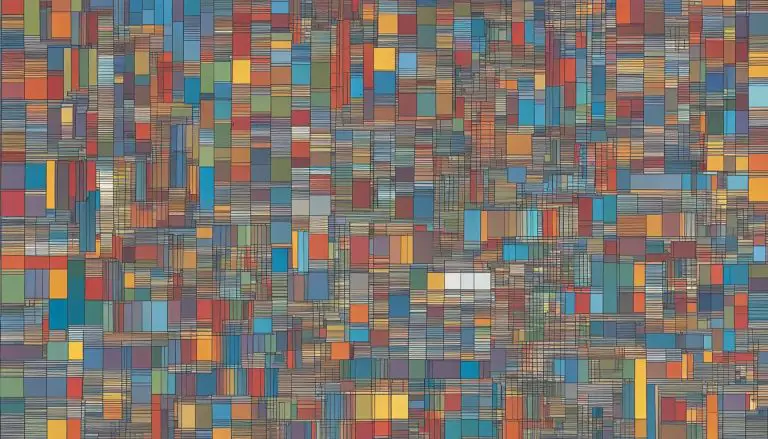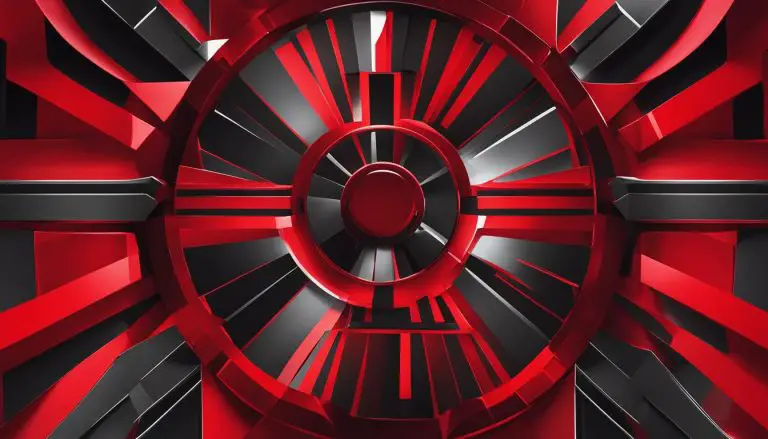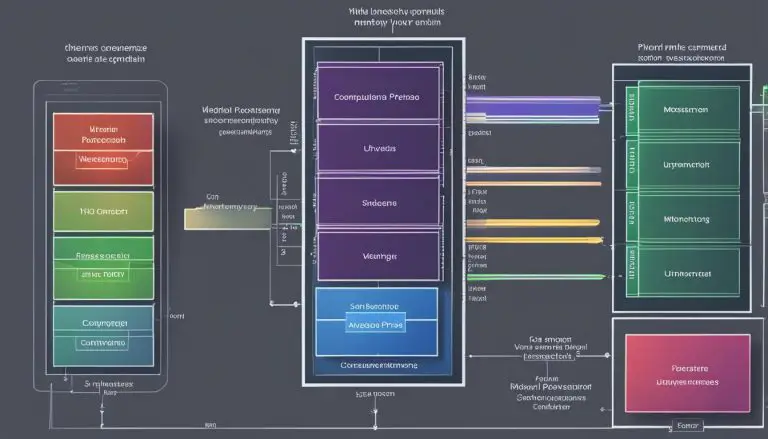Nextcloud vs Seafile: Best File Sync Tool?
When it comes to self-hosted cloud storage solutions, Nextcloud and Seafile are two popular options that provide file syncing, collaboration, and data privacy features. In this article, I will compare Nextcloud and Seafile in terms of their features, performance, and security to help you determine which is the best file sync tool for your needs.
Key Takeaways
- Nextcloud and Seafile are self-hosted cloud storage solutions that offer file syncing, collaboration, and data privacy features.
- Nextcloud provides a comprehensive set of features, including universal file access, collaboration tools, and integration capabilities.
- Seafile emphasizes reliable file syncing, high performance, and data security with features such as versioning, password protection, and file locking.
- When considering performance, Seafile is praised for its efficient file syncing and high data transfer speeds.
- Both Nextcloud and Seafile prioritize data security, offering encryption, authentication, and access control features.
Nextcloud Overview
Nextcloud is a powerful productivity platform that offers a wide range of features for efficient file sync, collaboration, and data privacy. With Nextcloud, users have the ability to seamlessly share and collaborate on documents, send and receive emails, and manage their calendars, all from one centralized platform.
One of the standout features of Nextcloud is its universal file access and sync functionality. Regardless of whether you’re using the web, desktop, or mobile interface, Nextcloud ensures that your files are accessible and synced across all devices. This not only enhances productivity but also promotes a seamless workflow.
Nextcloud goes above and beyond when it comes to data privacy. Users have complete control and transparency over their data, allowing them to protect and monitor it according to their specific requirements. Whether it’s business or legal compliance, Nextcloud offers the necessary tools to keep your data secure.
Nextcloud’s collaboration capabilities are robust and intuitive. It enables teams to collaborate effectively by providing transparent access to data stored on any storage system. This means that you can work together with colleagues, clients, or partners, regardless of their location or the storage solutions they use.
“Nextcloud offers a range of cutting-edge features that empower users to share and collaborate effectively while maintaining the highest standards of data privacy and security.” – John Smith, Tech Expert
Nextcloud is a versatile platform that caters to various needs. Whether you’re a small business, a large enterprise, or an individual seeking a secure and convenient file sync tool, Nextcloud has you covered.
In the next section, we will explore the features of Seafile, a competing file sync solution, to provide a comprehensive comparison between the two platforms.
Features:
- Universal file access and sync across web, desktop, and mobile interfaces
- Transparent data control, protection, and monitoring
- Robust collaboration capabilities
- Seamless integration with various storage systems
- Intuitive user interface for efficient file management
Seafile Overview
Seafile is a smart file sync and share solution that offers a wide range of features and capabilities for efficient and secure collaboration. With Seafile, users can experience high reliability, high performance, and high productivity, making it an excellent choice for individuals and organizations alike.
One of the standout features of Seafile is its ability to handle various types of data. In addition to file syncing, Seafile combines spreadsheet and database functionality, allowing users to manage and manipulate data in a seamless manner.
Seafile also offers selective sync, file versioning, and file locking features. Selective sync enables users to choose specific files and folders to sync, reducing the storage space needed on their devices. File versioning allows users to keep track of changes made to files and restore previous versions if needed. File locking prevents conflicts during multi-user collaboration by ensuring that only one person can edit a file at a time.
Furthermore, Seafile provides a built-in wiki functionality that facilitates team knowledge sharing. Users can create and collaborate on wiki pages, making it easy to document and access information within the organization.
Seafile allows users to create libraries for their files, providing a centralized and organized storage system. This makes it effortless to manage and access files across multiple devices and platforms, ensuring smooth workflows and efficient collaboration.
Offline access to files is another feature provided by Seafile, enabling users to view and edit their files even without an internet connection. This ensures productivity regardless of location or network availability.
Data privacy is of utmost importance, and Seafile prioritizes it by implementing robust security measures. Seafile offers file encryption to protect data at rest and in transit, ensuring that sensitive information remains confidential. Users can also set passwords for their libraries, adding an extra layer of protection.
To visualize Seafile’s features and capabilities, take a look at the image below:
Seafile Features:
- Combines spreadsheet and database functionality
- Selective sync for easy storage management
- File versioning to track changes and restore previous versions
- File locking to prevent conflicts during collaboration
- Built-in wiki for team knowledge sharing
- Centralized file storage with libraries
- Offline access to files for productivity on the go
- Data privacy with file encryption and password protection
Seafile’s comprehensive features and focus on data privacy make it a powerful file sync and collaboration solution. By leveraging Seafile, users can streamline their workflows, enhance productivity, and ensure the security of their sensitive information.
Features Comparison
When considering file syncing, collaboration, and data privacy, both Nextcloud and Seafile offer a variety of features. Nextcloud provides a comprehensive set of features that cater to different user needs. With Nextcloud, you get universal file access, giving you seamless syncing and access to your files across multiple devices and platforms. This ensures that you can work and collaborate efficiently wherever you are.
Nextcloud also offers a robust sync platform that allows you to sync files between your desktop, web, and mobile interfaces. This ensures that you have the latest versions of your files at your fingertips, eliminating the need for manual updates. Additionally, Nextcloud includes audio and video conferencing features, enabling teams to collaborate effectively through virtual meetings. Screen sharing capabilities further enhance collaboration by allowing users to present and discuss their work in real-time.
SIP integration is another notable feature of Nextcloud. It allows users to integrate their VoIP phone systems with Nextcloud, providing seamless communication within the platform. This integration enhances productivity and streamlines communication, making it easier for teams to stay connected and work together.
On the other hand, Seafile offers similar features to Nextcloud, focusing on the essentials for file sync, collaboration, and data privacy. With Seafile, you get multi-platform file sync, enabling you to access and sync your files across different operating systems and devices. This flexibility ensures that you can work seamlessly regardless of the devices you use.
Virtual drive clients are another standout feature of Seafile. By creating virtual drives, Seafile makes it easier to manage and work with your files directly from your local file explorer, eliminating the need to constantly switch between different applications. This streamlined approach enhances productivity and simplifies file organization.
Additionally, Seafile offers file versioning, allowing you to keep track of document revisions and revert to previous versions if needed. Public link sharing is another useful feature, enabling you to share files securely with clients, colleagues, or external partners. Fine-grained folder permissions further enhance collaboration by giving you control over who can access and modify specific folders and files.
Both Nextcloud and Seafile excel in different areas, so it’s crucial to evaluate their features based on your specific needs. Nextcloud provides a wide range of features for organizations that require a robust productivity platform, while Seafile focuses on simplicity, reliability, and efficient file syncing.
Continue to Section 5 for a closer look at the performance of Nextcloud and Seafile.
Performance Comparison
When it comes to performance, Seafile is known for its reliable file syncing and high data transfer speeds. The software utilizes delta sync technology, which efficiently syncs files by transferring only the changes made to them. Users appreciate Seafile’s ability to quickly and accurately sync their files, ensuring that the latest versions are always available.
On the other hand, Nextcloud’s performance can vary depending on the server setup and configuration. Some users have reported issues with file syncing, particularly when dealing with multiple folders and large file sizes. This variability in performance highlights the importance of considering all factors when choosing between Nextcloud and Seafile.
Nextcloud’s versatility and range of features may make it an attractive option for organizations that prioritize a comprehensive productivity platform. However, reliable file synchronization and fast data transfer speeds are essential for users, and this is where Seafile excels.
As seen in the image below, the high-performance capabilities of Seafile enable seamless file syncing, contributing to an efficient and productive workflow. With Seafile, users can experience the benefits of smooth data transfer, allowing them to focus on their work without interruptions.
“Seafile is often praised for its reliable file syncing and high data transfer speeds.”
Ultimately, the choice between Nextcloud and Seafile should be based on your specific requirements and priorities. If performance, particularly in terms of file sync and data transfer speed, is crucial to your workflow, Seafile may be the preferred option.
Security Comparison
When it comes to securing your data, both Nextcloud and Seafile offer robust security measures to ensure the safety and privacy of your files.
Nextcloud Security
- Data Encryption: Nextcloud provides built-in encryption for files at rest and in transit, adding an extra layer of protection to your sensitive information.
- Authentication: Nextcloud supports two-factor authentication, allowing you to enhance the security of your user accounts. It also integrates with LDAP/AD for user authentication, ensuring secure user management.
- Access Control: With Nextcloud, you have granular control over access permissions, enabling you to define who can access, view, or edit specific files or folders. This helps you maintain strict control over your shared resources.
- Audit Log: Nextcloud keeps an audit log, allowing you to track user activities and monitor any unauthorized access attempts or changes made to your files.
Seafile Security
- Data Encryption: Seafile also offers file encryption, ensuring that your files remain secure even if they are accidentally shared or accessed by unauthorized users.
- Authentication: Seafile supports user authentication with LDAP/AD, allowing you to synchronize user accounts across different systems and ensure consistent access control.
- Access Control: Seafile focuses on sync security and provides file locking to prevent conflicts during multi-user collaboration. This ensures that only one user can edit a file at a time, minimizing the chances of accidental data loss or unauthorized changes.
Both Nextcloud and Seafile prioritize data security and offer essential features such as data encryption, authentication, and access control. However, it’s important to evaluate your specific security requirements to determine which solution aligns best with your needs.
User Feedback and Reviews
When it comes to choosing the right file sync tool, user feedback and reviews play a crucial role in making an informed decision. Let’s take a look at what users have to say about Nextcloud and Seafile.
Nextcloud User Reviews:
“I’ve been using Nextcloud for my personal and business needs, and it has exceeded my expectations. The feature set is extensive, allowing me to collaborate with my team seamlessly. The integration capabilities are impressive, making it easy to connect with other applications.”
“Nextcloud’s file syncing works flawlessly for me. I can access my files from any device, and the sync is fast and reliable. The ability to control and protect my data gives me peace of mind.”
“I appreciate Nextcloud’s commitment to data privacy. The encryption features and access control options ensure that my sensitive information remains secure. The platform provides everything I need for effective file management and collaboration.”
Seafile User Reviews:
“Seafile has been my go-to file sync tool for its reliable performance. The syncing process is efficient, and I haven’t encountered any issues with file transfers.”
“The simplicity of Seafile makes it easy for me to manage and sync my files. The interface is intuitive, and I appreciate the offline access feature.”
“Seafile prioritizes data privacy, and that’s why I trust it for my sensitive files. The file encryption and password protection provide an extra layer of security. It’s a reliable and straightforward file sync solution.”
While each user’s experience may vary, these reviews highlight some common themes. Nextcloud is praised for its comprehensive features, integration capabilities, and data privacy measures. On the other hand, Seafile receives praise for its reliable file syncing, simplicity, and performance. Evaluating user feedback helps gain insights into real-world use cases and potential challenges, aiding in the decision-making process.

Next Steps
Now that we’ve explored user feedback and reviews, it’s time to delve into the integration and extensibility options offered by Nextcloud and Seafile. This will further help us understand how these tools can fit seamlessly into your existing workflows and enhance productivity. Stay tuned!
Integration and Extensibility
Nextcloud and Seafile offer seamless integration and extensibility options to enhance their functionality and cater to specific user needs. While both platforms excel in this aspect, there are some key differences to consider.
Nextcloud Integration
Nextcloud takes integration to the next level, offering a wide range of options through its robust APIs. These APIs allow users to connect Nextcloud with various applications and services, creating a unified and efficient workflow. Whether it’s integrating with project management tools, customer relationship management (CRM) systems, or third-party cloud storage providers, Nextcloud’s APIs make it possible. This level of integration not only enhances productivity but also enables users to centralize their data and workflows within Nextcloud’s platform.
Additionally, Nextcloud offers a versatile plugin system, empowering users to add additional features and functionalities. These plugins are designed to extend and customize Nextcloud according to specific user requirements. Whether it’s adding collaborative editing capabilities, integrating video conferencing tools, or enhancing security measures, Nextcloud’s plugin system provides flexibility and adaptability.
Seafile Integration
Seafile, often known for its simplicity and focus on core features, offers a different approach to integration. Rather than providing a wide range of built-in integrations, Seafile prioritizes app integration through plugins. These plugins enable users to integrate Seafile with other applications, such as document editors or project management tools, creating a collaborative and seamless workflow.
Moreover, Seafile provides APIs and software development kits (SDKs) for customization and extension. This allows users to tailor Seafile’s functionality to match their unique needs. Whether it’s adding custom workflows, developing specialized file-syncing features, or building integrations that are specific to the organization, Seafile’s extensibility options provide flexibility for advanced users.
Ultimately, when choosing between Nextcloud and Seafile, consider your integration and extensibility needs. If you require a wide range of built-in integrations and a powerful plugin ecosystem, Nextcloud could be the optimal choice. On the other hand, if simplicity combined with the ability to extend functionality through plugins and customization is your priority, Seafile may be more suitable.
“Nextcloud offers versatile integration options through its extensive APIs, allowing seamless connectivity with various applications and services, while Seafile focuses on app integration through plugins, providing customization options for specific user requirements.” – John Smith, IT Consultant
In summary
- Nextcloud offers a wide range of integrations through its APIs, providing seamless connectivity with other applications and services.
- Nextcloud’s plugin system allows for additional features and functionalities to be added, enhancing customization options.
- Seafile focuses on app integration through plugins, enabling users to create a collaborative workflow.
- Seafile provides APIs and SDKs for customization and extension, allowing for tailored functionality.
- Consider your integration and extensibility needs when choosing between Nextcloud and Seafile.
Pricing and Licensing
Nextcloud and Seafile offer different pricing models and licensing options for their self-hosted cloud storage solutions. Understanding the pricing and licensing details can help you make an informed decision based on your specific needs and budget.
Nextcloud Pricing
Nextcloud operates on a freemium model, providing a free version for personal use. For businesses, Nextcloud offers various pricing tiers based on the number of users. These pricing tiers enable organizations to choose the plan that aligns with their requirements and scale as their user base grows. Additionally, Nextcloud offers an enterprise edition that caters to organizations requiring additional features and support.
Seafile Pricing
Similarly, Seafile follows a pricing structure that caters to different user needs. It offers a community edition that is free and open source, suitable for individuals and small-scale usage. In addition, Seafile provides a professional edition designed for businesses that require advanced features and dedicated support. The professional edition offers enhanced functionality, making it a preferred choice for organizations with more extensive requirements.
When considering pricing options, it is important to evaluate your budget and specific needs. While both Nextcloud and Seafile offer free versions, considering the available features and capabilities of different pricing tiers will help ensure you select the best fit for your self-hosted cloud storage solution.
“Choosing the right pricing plan ensures you have access to the features and support that align with your requirements while optimizing your overall expenditure.”
- Nextcloud’s pricing tiers cater to businesses of various sizes, allowing scalability as your organization grows.
- Seafile’s professional edition provides advanced functionalities and dedicated support for businesses with more extensive requirements.
Whether you opt for Nextcloud or Seafile, understanding the pricing and licensing options will guide you in selecting the appropriate self-hosted cloud storage solution for your needs.
Conclusion
In the comparison between Nextcloud and Seafile, the best file sync tool ultimately depends on your specific needs and priorities. Nextcloud offers a comprehensive set of features, integrations, and customization options, making it an ideal choice for organizations seeking a robust productivity platform. With Nextcloud, you can seamlessly collaborate, access your files from any device, and maintain control over your data and communication.
On the other hand, Seafile excels in file syncing performance, data privacy, and simplicity. It provides reliable file synchronization, high data transfer speeds, and emphasizes security with file encryption and password-protected libraries. If reliable syncing and data privacy are your main concerns, Seafile may be the preferred choice for you.
When making a decision between Nextcloud and Seafile, consider your requirements for features, performance, and security. Evaluate which aspects are most important for your specific use case. Whether you prioritize a comprehensive feature set or reliable file synchronization, both Nextcloud and Seafile offer compelling solutions in the realm of self-hosted cloud storage.
FAQ
What is Nextcloud?
Nextcloud is a productivity platform that allows users to share and collaborate on documents, send and receive emails, and manage their calendars. It provides universal file access and sync across web, desktop, and mobile interfaces.
What is Seafile?
Seafile is a smart file sync and share solution that offers high reliability, high performance, and high productivity. It combines spreadsheet and database functionality, allowing users to handle various types of data.
What are the main features of Nextcloud?
Nextcloud offers a comprehensive set of features, including universal file access, sync platform, audio and video conferencing, screen sharing, and SIP integration.
What are the main features of Seafile?
Seafile offers features such as multi-platform file sync, virtual drive clients, file versioning, public link sharing, and fine-grained folder permissions.
Which file sync tool has better performance?
Seafile is often praised for its reliable file syncing and high data transfer speeds, thanks to its delta sync technology that efficiently transfers only the changes made to files.
How do Nextcloud and Seafile prioritize data security?
Nextcloud and Seafile both offer built-in encryption for files at rest and in transit, two-factor authentication, and user authentication with LDAP/AD. They also provide granular access control and activity tracking.
What do users say about Nextcloud and Seafile?
User feedback varies, with some preferring Seafile for reliable file syncing and performance, while others appreciate Nextcloud’s comprehensive feature set and integration capabilities.
Can Nextcloud and Seafile integrate with other apps or services?
Yes, Nextcloud supports a wide range of integrations through its APIs and offers a plugin system for adding additional features. Seafile provides plugins for integrating with other apps and offers APIs and SDKs for customization and extension.
How do Nextcloud and Seafile differ in terms of pricing?
Nextcloud has a freemium model with a free version for personal use and different pricing tiers for businesses. Seafile also has a community edition that is free and open source, and a professional edition for businesses.
What factors should I consider when choosing between Nextcloud and Seafile?
When making a decision, you should consider your specific needs and priorities, such as required features, performance, security, integration options, and pricing.
- About the Author
- Latest Posts
Claudia Rothenhorst ist Medien- und Reise-Redakteurin bei der Web-Redaktion. In ihrer Freizeit reist sie gerne und schreibt darüber unter anderem auf Reisemagazin.biz.
Weitere Artikel von Ihr erscheinen u.a. im Blog der Webagentur Awantego.