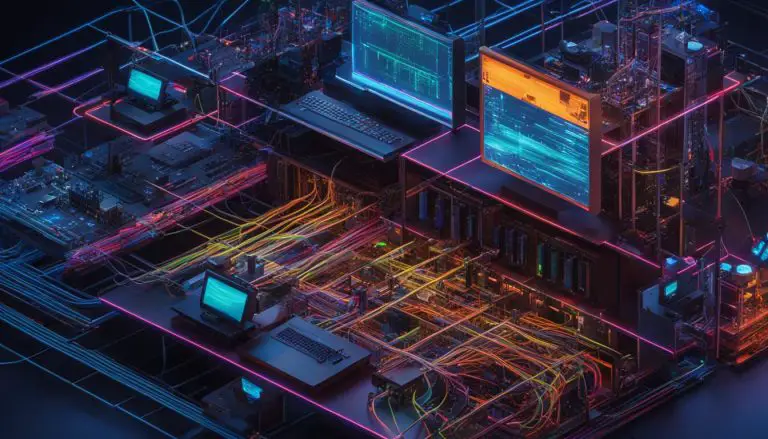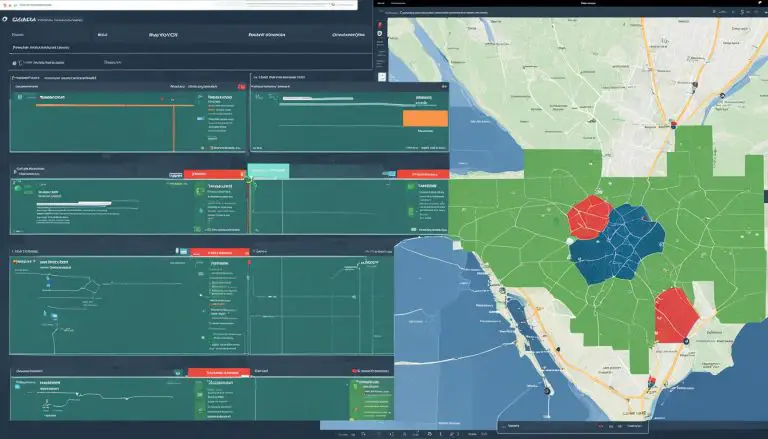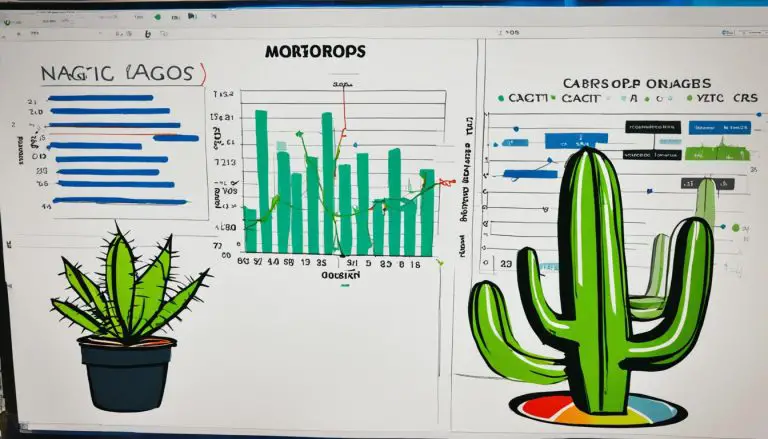Observium vs. Nagios: Network Monitoring Face-Off
When it comes to network monitoring software, the names Observium and Nagios often find themselves in the ring together. Both tools have earned recognition for their power, functionality, and performance. But the question remains: which one is truly the best monitoring tool? Are there significant differences that could sway the decision? Let’s dive into a comprehensive comparison of Observium and Nagios to find out.
Key Takeaways
- Observium and Nagios are both highly esteemed network monitoring software options.
- Comparing their features, performance, and functionality is crucial in making an informed decision.
- Observium excels in scalability and graphing capabilities.
- Nagios stands out for its extensive customization options and large community support.
- The choice ultimately depends on your specific needs and preferences.
When Should We Implement Network Monitoring in Our Organization?
Network monitoring plays a crucial role in an organization’s overall performance and security. It enables organizations to proactively monitor their network infrastructure, detect issues, and ensure continuous availability of network resources. Implementing network monitoring provides numerous benefits for organizations of all sizes.
Enhanced Security: By implementing network monitoring, organizations can detect and respond to security threats in real time. Network monitoring tools can identify and alert on suspicious activities, potentially preventing data breaches and other cyber attacks.
Improved Performance: Network monitoring allows organizations to monitor network traffic, identify bottlenecks, and optimize data flow. By analyzing network performance and trends, organizations can take proactive measures to optimize network resources and improve overall performance.
Reduced Downtime: Downtime can be costly for organizations, resulting in lost productivity and revenue. Network monitoring helps identify the root causes of downtime events, enabling organizations to minimize their impact and implement preventive measures to avoid future incidents.
Effective Resource Management: With network monitoring, organizations can track and manage their network assets efficiently. They can monitor network usage, identify underutilized resources, and make informed decisions about resource allocation and capacity planning.
Compliance and Regulatory Requirements: Many industries have specific compliance and regulatory requirements related to network security and performance. Implementing network monitoring helps organizations meet these requirements by providing visibility into network activities, generating audit reports, and monitoring compliance violations.
Cost Optimization: Network monitoring helps organizations optimize costs associated with network maintenance and troubleshooting. By identifying issues early and proactively addressing them, organizations can reduce the need for expensive emergency fixes and improve overall network stability.
By considering these benefits, organizations can determine if implementing network monitoring is essential for their specific needs. If an organization’s business depends heavily on network availability, if they struggle to manage a growing number of network components, and if they need to identify and optimize network bottlenecks, network monitoring can greatly benefit their organization.
Next, we will explore the advantages of network monitoring in more detail.
Advantages of Network Monitoring
Network monitoring offers numerous benefits that contribute to the efficient functioning of your organization’s network infrastructure. By implementing network monitoring, you can experience significant advantages such as cost reduction, performance optimization, traffic analysis, intrusion detection, and log generation.
Cost Reduction through Optimization of Hardware Resources
Network monitoring allows you to gain deep insights into your network’s performance, enabling you to identify areas of inefficiency and optimize hardware resources. By monitoring network traffic and analyzing usage patterns, you can make informed decisions regarding hardware upgrades or reconfigurations, ultimately reducing unnecessary costs.
Detection and Resolution of Network Bottlenecks
One of the critical benefits of network monitoring is its ability to identify and resolve network bottlenecks promptly. By closely monitoring network traffic and performance metrics, you can pinpoint areas where network congestion occurs and take necessary measures to optimize traffic flow. This ensures that your network operates at its optimum capacity, minimizing disruptions and improving overall productivity.
Prevention of Potential Problems
Network monitoring serves as a proactive measure in preventing potential problems before they escalate. Through continuous monitoring, you can detect irregularities, identify potential security threats, and take immediate action to mitigate any risks. This proactive approach helps safeguard your network from unauthorized access, data breaches, and other security vulnerabilities.
Detection of Intrusive or Malicious Traffic
With the aid of a robust network monitoring tool, you can detect intrusive or malicious traffic attempting to breach your network’s security defenses. By monitoring network traffic patterns and analyzing data flows, any suspicious activities can be flagged and investigated promptly, strengthening your network’s security posture.
Generation of Logs for Performance Analysis
Network monitoring allows for the generation of comprehensive logs that capture network performance data. These logs provide valuable insights into your network’s performance over time, enabling you to conduct in-depth performance analysis. By analyzing the data captured in the logs, you can identify trends, troubleshoot issues, and make informed decisions to optimize network performance.
Improvement of Overall Security
Network monitoring plays a crucial role in enhancing the overall security of your network infrastructure. By continuously monitoring network traffic and identifying potential security threats, you can implement proactive security measures to safeguard your organization’s sensitive data and prevent unauthorized access.
Checklist for Choosing the Perfect Network Monitoring Tool
Choosing the right network monitoring tool is crucial for the success of your monitoring efforts. To help you evaluate different options, I have created a checklist of key factors to consider:
- Monitor Beyond Networks: Ensure that the tool can monitor various elements beyond just networks, such as applications and servers.
- Supported Applications and Infrastructure Compatibility: Check the supported applications and compatibility with your existing infrastructure.
- Licensing and Scalability: Understand the licensing system and scalability options offered by the tool.
- Configuration and Management: Evaluate the tool’s configuration and management capabilities, ensuring it aligns with your organizational requirements.
- Integration Capabilities: Consider the tool’s integration capabilities with other applications and systems already in use.
- Alert Management System: Assess the alert management system and its flexibility to customize alerts based on your specific needs.
- Virtualization Support: Verify that the tool supports virtualization for both machines and infrastructure.
- Inventory and Geolocation Features: Look for tools that provide inventory and geolocation features to help you manage and locate network assets.
- Embedded System Monitoring: Consider the tool’s capabilities to monitor embedded systems if required for your organization.
- Reporting and Customization: Evaluate the reporting and customization options available to meet your reporting and analysis needs.
- Agent-Based and Agent-Less Monitoring: Assess the tool’s support for both agent-based and agent-less monitoring, depending on your preferences and requirements.
- Remote Monitoring: Consider the tool’s capabilities for remote monitoring, especially if you need to monitor networks across multiple locations.
- Hybrid Monitoring: Verify if the tool supports hybrid monitoring capabilities for both cloud and on-premises installations.
- Historical Data Storage and Analysis: Look for tools that offer robust historical data storage and analysis features for long-term performance monitoring.
- Dashboard and Customization: Evaluate the dashboard and customization options available to suit your visualization and monitoring preferences.
By considering these factors during your evaluation process, you can confidently select the perfect network monitoring tool that aligns with your organization’s specific needs and requirements.
The 16 Best Network Monitoring Tools Compared
In this section, I will compare Observium and Nagios with other top network monitoring tools in the market. The goal is to provide you with a comprehensive comparison of the best network monitoring tools, their features, capabilities, and pros and cons. By examining these tools, you will be able to make an informed decision when choosing the most suitable monitoring tool for your organization.
Below is a list of the network monitoring tools that will be discussed:
- Nagios
- Zabbix
- Pandora FMS
- Solarwinds
- GroundWork
- Zenoss
- Monitis
- Icinga
- Manage Engine/OPManager
- Observium
- Op5 Monitor
- Opsview
- PRTG Network Monitor
- Whatsup Gold
- OpenNMS
- Cacti
By comparing these network monitoring tools, we will evaluate their features, capabilities, and advantages, allowing you to make an informed decision based on your specific needs and requirements. Let’s dive into the detailed comparison and discover the best network monitoring tool for your organization.
Nagios
Nagios is a highly regarded and widely used network monitoring software that offers an impressive array of features, making it a top choice for organizations of all sizes.
With its extensive community support and highly customizable architecture, Nagios provides continuous network performance monitoring, automated alerting, traffic analysis, log management, and real-time and historical data reporting. It offers a comprehensive solution that allows you to keep a close eye on your network’s performance and swiftly address any issues that arise.
One of Nagios’ greatest strengths is its flexibility and scalability. Whether you have a small, medium, or large network infrastructure, Nagios can handle it. Its versatility allows you to tailor the monitoring capabilities to meet your specific requirements, ensuring you get the most accurate and relevant insights.
However, it’s worth noting that Nagios can be complex to set up and configure. It requires technical expertise to effectively manage and harness its full potential. Additionally, the initial implementation process may require more time and effort compared to other network monitoring software options.
That being said, the benefits of using Nagios are substantial. Its robust feature set, extensive community support, and scalability make it a reliable choice for organizations seeking comprehensive network monitoring capabilities.
Observium
The Observium network monitoring software is a powerful tool known for its scalability and graphing capabilities. It provides detailed network information through a user-friendly web interface, supporting a wide range of devices. Observium excels in large-scale deployments, making it the ideal choice for organizations with extensive network infrastructures. However, compared to Nagios, it may not offer as many customization options. Additionally, it’s worth noting that Observium’s free version has some limitations compared to its paid version.
Observium’s graphing capabilities allow users to visualize network data, enabling efficient monitoring and troubleshooting. With its detailed network information, organizations can gain valuable insights into their network performance and make informed decisions accordingly. The software’s user-friendly interface enhances usability, making it easier for both technical and non-technical users to navigate and access important network information.
Moreover, Observium supports a wide range of devices, ensuring compatibility with various network components. This compatibility allows organizations to monitor and manage their entire network infrastructure from a single platform. The ability to collect data from diverse devices simplifies network monitoring processes and streamlines management tasks.
Although Observium offers numerous benefits for network monitoring, it may not provide the same level of customization options as Nagios. Its configuration capabilities are more limited, and users may have fewer opportunities to tailor the software to their specific requirements. However, for organizations that prioritize scalability and ease of use, Observium remains an excellent choice.
To further enhance the performance of Observium, consider upgrading to the paid version, which offers additional features and functionalities. This upgrade can help overcome some of the limitations of the free version and provide a more comprehensive network monitoring experience.
It is important to note that both Observium and Nagios offer unique advantages and disadvantages. To determine the best network monitoring software for your organization, consider your specific needs and preferences. Evaluate the features, performance, and pros and cons of each tool before making a decision. By selecting the right network monitoring software, you can ensure the security and efficiency of your network infrastructure.
To visually represent the scalability and capabilities of Observium, below is an image showcasing the software’s interface in action:
Performance and Functionality Comparison
When comparing Observium and Nagios in terms of performance and functionality, it is crucial to consider their specific features, capabilities, and limitations. Both tools have their strengths and weaknesses, and the best choice depends on your organization’s specific needs and requirements.
Observium offers excellent scalability and graphing features, making it a suitable option for large-scale deployments. Its ability to handle a vast amount of data and provide in-depth graphical representations is advantageous for organizations with extensive network infrastructures. The scalability of Observium allows it to efficiently monitor and manage a wide range of devices, enabling effective network monitoring and troubleshooting.
On the other hand, Nagios provides extensive customization options and a wide range of community-contributed plugins. This flexibility allows organizations to tailor Nagios according to their unique monitoring requirements. The availability of a large plugin repository ensures that Nagios can be adapted to monitor various elements beyond networks, such as applications and servers.
Another area where Nagios shines is its comprehensive set of alerting and notification mechanisms. It offers advanced alert management capabilities, providing organizations with the flexibility to set up customized alerting rules and notifications based on specific conditions. Nagios’ alerting system ensures that relevant stakeholders are promptly notified about network issues, facilitating prompt response and minimizing downtime.
In terms of functionality, Observium excels in providing detailed network information through a user-friendly web interface. Its intuitive dashboard and robust reporting capabilities allow network administrators to quickly analyze network performance, identify bottlenecks, and make informed decisions. Observium’s comprehensive device support also ensures that organizations can monitor a wide range of network devices, enhancing overall network monitoring capabilities.
On the other hand, Nagios offers extensive customization options, allowing organizations to tailor the monitoring tool to their unique requirements. The wide adoption and community support for Nagios ensure that organizations can benefit from a vast array of plugins and extensions, further extending its functionality. Nagios’ flexibility and customization options make it an ideal choice for organizations that require a highly adaptable and configurable monitoring solution.
Ultimately, the choice between Observium and Nagios depends on the specific needs and priorities of your organization. If scalability and graphing capabilities are critical, Observium may be the better fit. Conversely, if customization options and community support are essential, Nagios may be the preferred choice. Evaluating these tools based on their features, performance, and pros and cons will help you make an informed decision in selecting the most suitable network monitoring solution for your organization.
Pros and Cons of Observium and Nagios
Observium and Nagios are highly regarded network monitoring tools, each with its own set of advantages and disadvantages. When evaluating these tools, it’s essential to consider their unique features and limitations to make an informed decision for your organization.
Observium: Advantages
Observium offers several notable advantages as a network monitoring tool. Firstly, it provides excellent scalability, allowing you to monitor a wide range of devices and network components. Additionally, Observium is known for its ease of use, making it accessible to both technical and non-technical users. Whether it’s monitoring performance metrics or generating insightful reports, Observium simplifies the monitoring experience. Its comprehensive device support enables you to monitor various network elements effectively.
Observium: Disadvantages
However, Observium’s free version does have limitations, which may restrict access to certain advanced features and functionality. Additionally, while it offers a range of customization options, it may not provide the same level of customization and flexibility as Nagios.
Nagios: Advantages
Nagios, on the other hand, boasts extensive customization options, allowing you to tailor the monitoring experience according to your organization’s specific requirements. The large community surrounding Nagios ensures continuous development and support, giving users access to a wide range of plugins and extensions to enhance functionality. The availability of these plugins makes Nagios a versatile tool that can be adapted to different network environments and requirements.
Nagios: Disadvantages
However, setting up and configuring Nagios requires technical expertise. Its robust architecture can be complex to manage, particularly for users without adequate knowledge of network monitoring best practices. Therefore, efficient management and administration of Nagios may demand a higher level of technical proficiency.
Overall, when choosing between Observium and Nagios, consider the advantages and disadvantages of each tool. Observium offers scalability, ease of use, and comprehensive device support but may have limitations in its free version. Conversely, Nagios provides extensive customization options, a large community, and a wide range of plugins but requires technical expertise for efficient management. By carefully considering these factors, you can select the network monitoring tool that aligns best with your organization’s needs.

Conclusion
In conclusion, both Observium and Nagios are powerful network monitoring tools with distinct features and advantages. Observium excels in scalability and graphing capabilities, while Nagios offers extensive customization options. When choosing between these two tools, it is essential to consider your organization’s specific requirements and preferences.
By evaluating your organization’s needs, carefully considering the features and limitations of each tool, and conducting thorough testing, you can make an informed decision about the best network monitoring software for your organization. Remember, selecting a well-chosen network monitoring tool is crucial for maintaining a secure and efficient network infrastructure.
FAQ
When should we implement network monitoring in our organization?
What are the advantages of network monitoring?
What factors should we consider when choosing a network monitoring tool?
Which are the best network monitoring tools available?
What are the features and limitations of Nagios?
What are the features and limitations of Observium?
How does the performance and functionality of Observium and Nagios compare?
What are the pros and cons of Observium and Nagios as network monitoring tools?
What should I consider when choosing between Observium and Nagios?
What is the conclusion of the Observium vs. Nagios comparison?
Source Links
- https://thectoclub.com/tools/best-network-monitoring-software/
- https://24x7servermonitoring.com/top-5-free-network-monitoring-tools/
- https://pandorafms.com/blog/network-monitoring-tools/
- About the Author
- Latest Posts
Mark is a senior content editor at Text-Center.com and has more than 20 years of experience with linux and windows operating systems. He also writes for Biteno.com