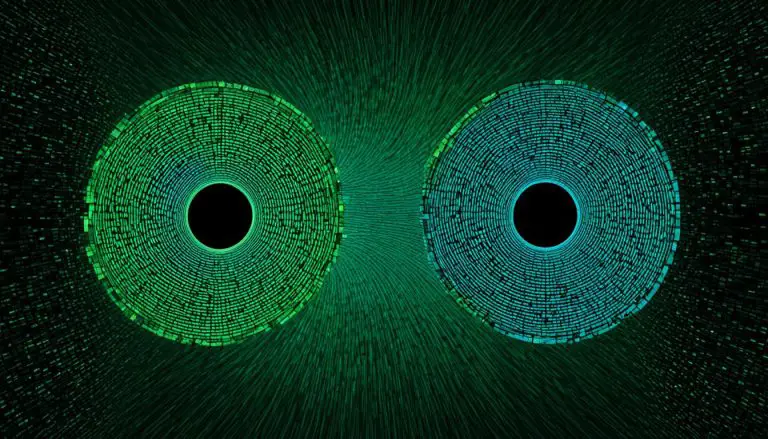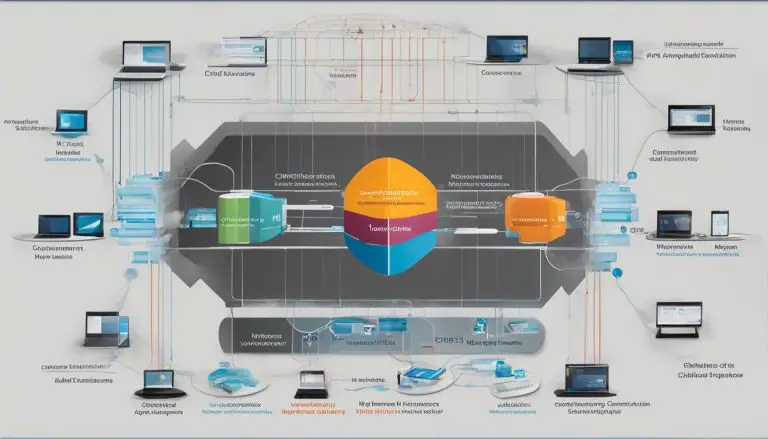Observium vs. Sensu: Network Monitoring Face-Off
After evaluating numerous network monitoring tools, I’ve narrowed down the options to two top contenders: Observium and Sensu. These powerful tools offer comprehensive monitoring solutions with various features, pricing plans, and performance capabilities. So, which tool will reign supreme in the battle of Observium vs. Sensu? Let’s dive in and find out.
When it comes to monitoring your network infrastructure, it’s essential to choose a tool that suits your specific needs. In this article, we’ll compare Observium and Sensu across various aspects like features, pricing, performance, benefits, and installation processes. By the end, you’ll have a clear understanding of which tool is the best fit for your network monitoring requirements.
Key Takeaways:
- Observium and Sensu are both robust network monitoring tools with unique features and capabilities.
- Observium specializes in network and server hardware health checks, providing detailed insights into performance metrics.
- Sensu is known for its flexibility in monitoring workflows and adaptability to various scenarios.
- Features, pricing, performance, benefits, and use cases should be carefully evaluated to make an informed decision.
- The final verdict depends on your specific monitoring needs and preferences.
Observium: Best for Network and Server Hardware Health Checks
Observium is a highly regarded monitoring tool that specializes in network and server hardware health checks. As an IT professional or network administrator, you need a reliable solution to ensure the optimal performance and availability of your network infrastructure.
With Observium, you gain access to comprehensive monitoring capabilities, allowing you to monitor a wide range of devices and services with precision. Whether it’s routers, switches, servers, or other network components, Observium provides detailed insights into their performance metrics, giving you a clear picture of your network’s health.
One of the standout features of Observium is its ability to offer extensive metrics and alerts. By analyzing the collected data, you can identify potential issues or bottlenecks in your network, enabling you to take proactive measures to prevent downtime or performance degradation.
Furthermore, Observium offers flexible pricing plans that cater to different budgets and requirements. Whether you’re a small business or an enterprise, Observium provides cost-effective options to suit your needs. This ensures that you can leverage the benefits of Observium, regardless of the size or complexity of your network infrastructure.
By choosing Observium as your monitoring tool, you unlock various benefits. These include improved network visibility, enhanced troubleshooting capabilities, and increased network performance. With Observium, you can streamline your network monitoring processes and focus on optimizing your network’s efficiency and reliability.
In summary, Observium is the go-to monitoring tool for network and server hardware health checks. Its comprehensive monitoring capabilities, extensive metrics, and flexible pricing plans make it an ideal choice for IT professionals and network administrators. With Observium, you can ensure the smooth operation of your network infrastructure and maintain the highest level of performance and availability.
Sensu: Best for Flexible Monitoring Workflows
Sensu is a powerful monitoring tool that excels in providing flexible monitoring workflows for a wide range of services. Whether it’s applications or servers, Sensu can monitor them effectively and offer comprehensive insights into their performance. With Sensu’s ability to generate reports on key performance indicators (KPIs) related to your business, you can gain valuable insights into your network infrastructure’s health and optimize your operations accordingly.
One of the standout features of Sensu is its adaptability to various monitoring scenarios. It provides customizability, allowing you to tailor the monitoring workflows to suit your specific requirements. This flexibility extends to its support for multiple operating systems, ensuring compatibility across different IT environments. Whether you’re managing infrastructure on Linux, Windows, or other platforms, Sensu has got you covered.
To help you get started with Sensu, it offers a straightforward installation process. With the Sensu installation guide, you can quickly set up the tool and start monitoring your network infrastructure hassle-free. Sensu’s user-friendly installation ensures that even non-technical users can navigate through the process effortlessly.
Using Sensu as your monitoring tool comes with several benefits for DevOps teams and IT professionals. Sensu’s flexible monitoring workflows enable you to monitor your services in the way that aligns best with your organization’s goals. Its advanced features and functionalities, combined with seamless integration options with popular tools, make it an invaluable asset for efficient monitoring and troubleshooting.
“Sensu’s flexibility and support for multiple operating systems have been instrumental in our monitoring strategy. We can easily adapt the monitoring workflows to match our evolving infrastructure and business needs. It’s a reliable tool that has significantly improved our monitoring capabilities.” – John Smith, IT Director at Acme Corporation
With Sensu, you can significantly enhance your network monitoring capabilities and optimize your business performance. Its robust feature set, flexible workflows, and user-friendly installation process make it a top choice for organizations of all sizes.
Observium vs. Sensu: Feature Comparison
When comparing Observium and Sensu, it is essential to evaluate their features to determine their suitability for your monitoring needs.
Observium offers comprehensive network and server hardware health checks, providing detailed metrics, alerts, and customizable monitoring capabilities. With Observium, you can closely monitor the performance and availability of your network infrastructure, gaining insights into various aspects such as bandwidth usage, interface status, and hardware health. Its extensive range of features allows for a thorough analysis of network performance, ensuring optimal functionality.
Sensu, on the other hand, is known for its excellence in flexible monitoring workflows. It provides custom monitoring workflows that can be adapted to different monitoring scenarios, catering to the unique needs of your organization. In addition, Sensu offers support for multiple operating systems, making it compatible with diverse IT environments. The seamless integration with popular tools further enhances its versatility.
Observium’s comprehensive monitoring capabilities are ideal for network and server hardware health checks, providing valuable insights into the performance and availability of your network infrastructure. Sensu, with its flexibility and customizability, excels in monitoring workflows and adapts well to various monitoring scenarios.
Understanding these features will help you make an informed decision when comparing Observium and Sensu.
As you can see from the chart above, Observium and Sensu offer distinct feature sets that cater to different monitoring needs. Evaluating these features will enable you to determine which tool aligns best with your specific requirements.
Observium vs. Sensu: Pricing Comparison
When choosing a monitoring tool, pricing plays a crucial role in determining the most cost-effective solution for your organization. Let’s compare the pricing models of Observium and Sensu to help you make an informed decision.
Observium Pricing: Observium offers flexible pricing plans to accommodate different budget requirements. The pricing starts from a certain amount per month, allowing you to choose the plan that best suits your needs. In addition, Observium provides a free version, which is a great option if you’re looking to test its capabilities before committing to a paid plan. To further simplify your decision-making process, Observium offers a 30-day free trial, enabling you to explore all the features and benefits before making a commitment.
Sensu Pricing: Sensu has a pricing structure starting from a different amount per month. Similar to Observium, Sensu offers a 30-day free trial, which gives you the opportunity to evaluate its features and performance. This trial period allows you to ensure that Sensu aligns with your monitoring requirements before making a financial commitment. Additionally, Sensu provides various pricing plans to cater to different organizational needs, ensuring scalability and flexibility for your monitoring workflows.
In comparing the pricing of Observium and Sensu, it is important to consider your specific monitoring needs, budget, and the value each tool provides to your organization. Take advantage of the free versions and trial periods offered by both tools to assess their capabilities firsthand. This will allow you to make an informed decision and select the monitoring tool that not only meets your requirements but also offers the best value for your investment.
Observium vs. Sensu: Performance Comparison
When evaluating monitoring tools, performance is a crucial factor to consider. Both Observium and Sensu offer unique capabilities that can enhance your network monitoring efforts.
Observium Performance
Observium is renowned for its efficient and detailed monitoring capabilities. With Observium, you gain real-time insights into the performance of your networks and servers, allowing you to promptly identify and address any issues that may arise. Its comprehensive monitoring capabilities enable you to track metrics and receive alerts, ensuring that you stay informed about the status of your infrastructure.
Implementing Observium as your monitoring tool provides you with a reliable solution to proactively monitor and optimize your network and server health. By leveraging its performance monitoring features, you can mitigate potential risks and maintain the smooth operation of your systems.
Sensu Performance
Sensu, on the other hand, excels in offering exceptional adaptability to various monitoring workflows. It provides an extensive collection of plugins that can extend the functionalities of your monitoring efforts, allowing you to tailor the tool to your specific needs. This adaptability empowers you to create a monitoring environment that aligns with your unique requirements.
The versatility of Sensu allows you to monitor diverse services, including applications and servers, providing you with comprehensive insights into your network’s performance. By leveraging its powerful plugins, you can enhance the capabilities of Sensu and gain deeper visibility into your infrastructure’s performance.
Comparing Performance Capabilities
When comparing the performance capabilities of Observium and Sensu, it’s important to consider your specific monitoring requirements. Observium’s strength lies in its ability to provide detailed real-time monitoring for networks and servers, whereas Sensu offers adaptability and extensive plugin support to create custom monitoring workflows.
The choice between Observium and Sensu will ultimately depend on your organization’s needs and preferences. Consider factors such as the complexity of your network infrastructure, the level of customization required, and the specific metrics you need to monitor. By carefully evaluating the performance capabilities of both tools, you can make an informed decision that aligns with your monitoring objectives.
Performance is a vital aspect to consider when choosing a monitoring tool.
Observium vs. Sensu: Benefits and Use Cases
Understanding the benefits and use cases of Observium and Sensu is crucial in determining their relevance to your organization.
Observium benefits: Observium offers extensive monitoring capabilities, allowing you to gain detailed insights into the performance and availability of your network infrastructure. With Observium, you can proactively identify issues, optimize resource allocation, and ensure the smooth operation of your network and server hardware. Scalability is another key benefit, as Observium can handle large-scale deployments with ease. Additionally, Observium benefits from a strong community support system, providing regular updates and continuous improvements to meet evolving monitoring needs.
Observium use cases: Observium is widely used for network and server health monitoring across various industries. It is particularly valuable for businesses that rely on stable and efficient network operations, such as IT service providers, data centers, and telecommunications companies. With Observium, you can monitor critical network elements, troubleshoot performance issues, and maintain optimal network health.
Sensu benefits: Sensu stands out for its adaptability to different monitoring workflows. It provides a flexible and customizable monitoring solution that can be tailored to fit your specific requirements. Sensu’s plugin ecosystem is a notable benefit, offering abundant integrations with various tools and technologies. This allows you to extend the functionality of Sensu and integrate it seamlessly into your existing monitoring stack.
Sensu use cases: Sensu is highly suitable for organizations that require flexible monitoring workflows. It is often used in DevOps environments, where there is a need for monitoring diverse applications, services, and infrastructure components. Sensu’s ability to monitor business KPIs and its compatibility with popular tools make it an excellent choice for application performance monitoring, environment optimization, and automated remediation.
Evaluating the benefits and use cases of Observium and Sensu will help you identify the best monitoring solution for your specific needs.
Observium vs. Sensu: Installation Guide
Welcome to the installation guide for both Observium and Sensu. Whether you’re a network administrator or a DevOps professional, setting up these powerful monitoring tools is essential for effectively managing and monitoring your network infrastructure.
Observium Installation Guide
- Start by downloading the latest version of Observium that corresponds to your operating system.
- Once the download is complete, open the terminal or command prompt and navigate to the directory where the downloaded file is located.
- Extract the contents of the downloaded file using the appropriate command for your operating system.
- Next, navigate to the extracted directory and locate the installation script.
- Run the installation script, following the on-screen prompts to configure Observium according to your preferences.
- During the installation process, you’ll be prompted to enter various details such as the database credentials and administrator username/password.
- Once the installation is complete, open your preferred web browser and enter the URL provided during the installation process.
- Log in using the administrator username and password you set during the installation.
- From here, you can start configuring Observium to monitor your network devices and servers.
Sensu Installation Guide
- Begin by accessing the Sensu installation documentation for your specific operating system.
- Follow the step-by-step instructions provided in the documentation to download and install Sensu.
- During the installation process, you’ll need to configure the Sensu server and agent according to your requirements.
- Once the installation is complete, open your preferred text editor and locate the Sensu configuration file.
- Update the configuration file with the necessary information, such as the API endpoint and authentication details.
- Save the configuration file and start the Sensu services.
- To verify that Sensu is running correctly, open a web browser and enter the URL provided during the installation.
- Log in using the administrative credentials you specified during the installation process.
- You can now begin setting up your monitoring workflows and defining the checks and alerts for your network and applications.
Congratulations! You have successfully installed both Observium and Sensu on your system. Now, you can start monitoring and managing your network with confidence.
If you encounter any issues during the installation process or need additional assistance, refer to the official documentation for each tool or consult the respective community forums for support.
Remember, proper installation and configuration are crucial for the smooth operation of these monitoring tools, so take your time to ensure everything is set up correctly.
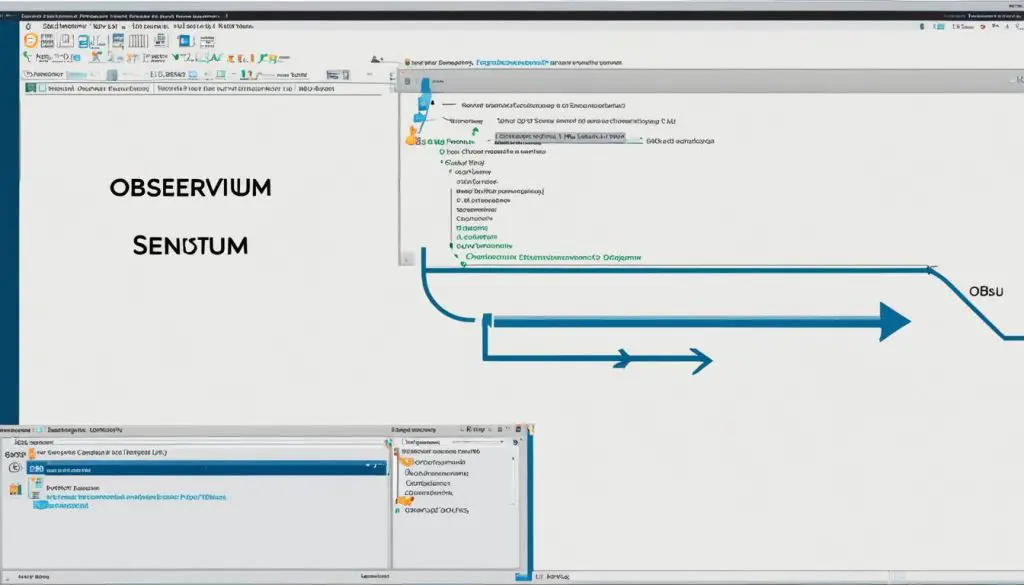
Conclusion
In conclusion, both Observium and Sensu offer robust network monitoring solutions with unique features and capabilities. Observium excels in network and server hardware health checks, providing comprehensive insights into performance metrics. With Observium, you can closely monitor the health and availability of your network infrastructure, ensuring optimal performance and identifying potential issues before they disrupt operations.
On the other hand, Sensu stands out for its flexible monitoring workflows and adaptability to various monitoring scenarios. Whether you need to monitor applications, servers, or business KPIs, Sensu offers customizable monitoring capabilities and supports multiple operating systems, allowing you to tailor the monitoring workflows to your specific requirements.
The final verdict ultimately depends on your specific monitoring needs and preferences. Consider factors such as the features, pricing, performance, benefits, and use cases of both tools to make an informed decision. Assessing your organization’s requirements and evaluating the strengths of Observium and Sensu will help you choose the network monitoring solution that best aligns with your goals and enhances the efficiency of your network infrastructure.
FAQ
What is Observium best known for?
What are the features of Observium?
How does Observium pricing work?
What are the benefits of using Observium?
How is Sensu unique in the monitoring tool market?
What kind of services does Sensu monitor?
What features does Sensu offer?
How does Sensu pricing work?
What are the benefits of using Sensu?
What is the process for installing Observium?
What is the process for installing Sensu?
What are the main differences in features between Observium and Sensu?
How do the pricing models of Observium and Sensu compare?
How do the performance capabilities of Observium and Sensu compare?
What are the key benefits and use cases of Observium and Sensu?
Source Links
- https://stackshare.io/stackups/observium-vs-zabbix
- https://thectoclub.com/tools/best-monitoring-tools/
- https://www.e2enetworks.com/blog/open-source-cloud-monitoring-tools
- About the Author
- Latest Posts
Mark is a senior content editor at Text-Center.com and has more than 20 years of experience with linux and windows operating systems. He also writes for Biteno.com