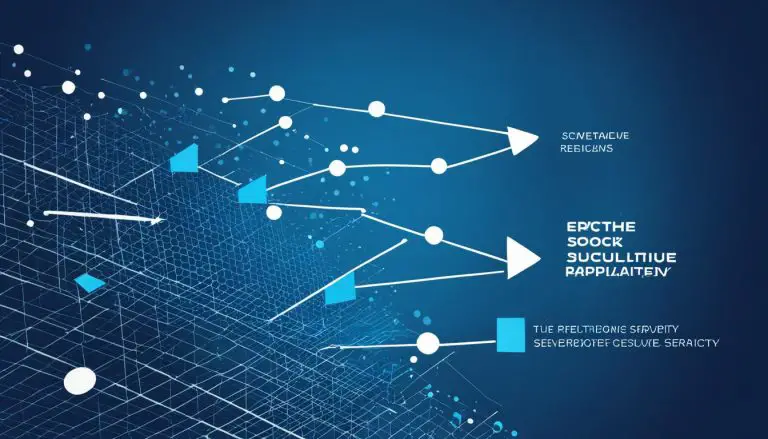OwnCloud vs Dropbox: Cloud Storage Face-Off
In this article, I will provide an in-depth comparison of OwnCloud and Dropbox, two leading cloud storage providers. Whether you’re a business owner, a student, or an individual looking for a secure and convenient way to store and access your files, choosing the right cloud storage provider is crucial. I will explore key factors such as security, features, and ease of use to help you make an informed decision.
Key Takeaways:
- OwnCloud and Dropbox are popular cloud storage providers.
- Security is a critical consideration when choosing a cloud storage provider.
- Different providers offer varying features and levels of simplicity.
- Collaboration tools and syncing capabilities are important for some users.
- There are other free cloud storage services worth considering.
The Security Advantage of OwnCloud
When comparing OwnCloud and Dropbox, one area where OwnCloud clearly excels is in terms of security. OwnCloud utilizes open source code, which allows the global community to continuously monitor and enhance the system’s security measures.
This open source approach provides several advantages for data security. First and foremost, by making the source code publicly accessible, it becomes easier for experts to identify and address any potential vulnerabilities. This transparency fosters a collaborative environment where security issues can be quickly detected and fixed.
To further enhance the security of user data, OwnCloud offers a range of features. Encryption, for example, provides an additional layer of protection by encoding files in a way that makes them unreadable without the proper decryption key. This means that even if unauthorized individuals gain access to the data, they will not be able to decipher its contents.
In addition to encryption, OwnCloud supports two-factor authentication, which adds an extra security step when logging in. This feature requires users to provide a second form of verification, such as a unique code sent to their mobile device, strengthening the overall security of their data.
“Having control over your data’s security is crucial. With OwnCloud, the open source nature of the platform allows for continuous scrutiny, leading to robust security measures that protect user data from unauthorized access.”
Data Security Features of OwnCloud:
- Open source code for continuous monitoring and improvement
- Transparency to detect and fix vulnerabilities
- Encryption for secure storage and transmission of data
- Two-factor authentication for enhanced login security
The Simplicity of Dropbox
When it comes to file syncing services, Dropbox is a popular choice, thanks to its simplicity and user-friendly interface. It offers seamless file syncing across devices, making it effortless to access and share files from anywhere. Whether you’re working on your computer, smartphone, or tablet, Dropbox ensures that your files are always up-to-date and accessible.
One of the key advantages of Dropbox is its ease of use. Setting up Dropbox requires minimal effort, and the intuitive interface makes navigation a breeze. Even if you’re not tech-savvy, you’ll find Dropbox incredibly straightforward to use, making it a great option for individuals and businesses alike.
With Dropbox, you can easily create shared folders and collaborate with others. Whether you’re working on a group project or sharing files with clients, Dropbox simplifies the process, ensuring that everyone is on the same page. Sharing files is as simple as sending a link, and you can control access permissions to protect sensitive information.
“Dropbox is a game-changer for me. It’s so easy to use, and I never have to worry about losing my files. I can access everything I need, whether I’m at home or on the go.” – Sarah Thompson, Freelance Writer
If you value simplicity and convenience, Dropbox is an excellent choice for your file syncing needs. Its user-friendly interface and seamless syncing capabilities make it a go-to solution for individuals and businesses alike. Whether you’re collaborating with others or working on your own, Dropbox offers a hassle-free experience, allowing you to focus on what matters most – your work.
Collaboration and Syncing Features of OwnCloud
When it comes to online collaboration tools and file syncing services, OwnCloud stands out as a reliable option. This platform offers a variety of robust collaboration features that enable multiple users to simultaneously edit and work on documents, fostering seamless teamwork and productivity.
Similar to Dropbox, OwnCloud ensures that your files are accessible and up-to-date on all your devices through its efficient syncing capabilities. Whether you start a document on your smartphone or work on it seamlessly on your laptop, OwnCloud ensures that your changes are seamlessly synchronized across devices.
With the convenience of OwnCloud’s file syncing services, you can easily access your files from anywhere and continue your work without interruptions. This flexibility is particularly beneficial for users who are constantly on the go and need to collaborate with team members regardless of their physical location.
OwnCloud offers a streamlined experience for collaboration and syncing, ensuring that your files are always up-to-date and easily accessible.
The collaboration and syncing features provided by OwnCloud give users the ability to work together efficiently on projects, share files securely, and maintain a seamless workflow. Whether you are collaborating on a team project, working remotely, or simply need a reliable file syncing service, OwnCloud has the tools and features to support your needs.
Additional Features of OwnCloud
When comparing OwnCloud to Dropbox, it becomes evident that OwnCloud offers a wide range of additional features that are not available in Dropbox, making it a comprehensive solution for various cloud storage needs.
Music Backup
If you’re a music enthusiast, OwnCloud allows you to back up your music files seamlessly. Whether you have an extensive music library or simply want to protect your favorite tunes, OwnCloud ensures that your music collection is safe and easily accessible across devices.
Document Recovery
We’ve all been there – accidentally deleting an important document or file. With OwnCloud, you can put your worries to rest. It provides a document recovery feature that allows you to retrieve deleted files, ensuring that no data is lost, no matter how accidental the deletion may be.
Versatile File Sharing
Sharing files with colleagues, friends, or family is effortless with OwnCloud. It goes beyond traditional file sharing by allowing you to share various types of data, such as photos and contacts. Whether you’re collaborating on a project or simply sharing memories, OwnCloud provides a user-friendly interface for seamless and secure file sharing.
With these additional features, OwnCloud stands out as a robust cloud storage solution that goes beyond basic file storage and sharing. It offers the flexibility and functionality needed to manage and organize your files effectively.
“OwnCloud provides a comprehensive set of tools for managing and organizing your files.”
Integrating these features into your workflow can enhance productivity and streamline your file management process. Whether you’re a professional, student, or casual user, OwnCloud offers the versatility to meet your specific cloud storage needs.
Integration with Apple Devices: iCloud vs OwnCloud
When it comes to compatibility with Apple devices, the choice between OwnCloud and iCloud depends on your specific needs and preferences. While iCloud is deeply integrated with Apple’s ecosystem and offers features like seamless syncing and cross-device calling, OwnCloud provides a more flexible solution for users who use devices from different manufacturers.
OwnCloud’s cross-platform compatibility allows users to sync their files across various operating systems, including Apple devices. This means that you can access and manage your files stored in OwnCloud from your iPhone, iPad, Mac, or any other device running on a different operating system.
On the other hand, iCloud is designed specifically for Apple devices, offering deep integration and a seamless user experience within the Apple ecosystem. With iCloud, you can effortlessly sync your files, photos, contacts, and more across all your Apple devices, ensuring that you have access to your data wherever you go.
While iCloud’s compatibility with Apple devices is a significant advantage for Apple users, it may pose limitations for those who use devices from different manufacturers. With OwnCloud, you have the flexibility to access and sync your files on various devices, regardless of the operating system.
It’s worth noting that both OwnCloud and iCloud prioritize data security and offer features like encryption and two-factor authentication to protect your files and ensure your privacy. So, regardless of the cloud storage solution you choose, your data will be kept secure.
Nextcloud: A Fork of OwnCloud
Nextcloud is a prominent fork of OwnCloud developed by Frank Karlitschek. It seeks to provide a fully open-source and community-driven cloud storage solution as an alternative to proprietary platforms. With similar features to OwnCloud, Nextcloud continues to improve and innovate upon the original platform, making it a promising choice for users seeking a more community-oriented cloud storage experience.
Nextcloud offers a host of features that empower users to securely store and access their data. These include file synchronization, sharing, and collaborative editing, ensuring seamless collaboration across teams. Moreover, Nextcloud integrates seamlessly with existing IT infrastructure, facilitating effortless data management.
One of the key advantages of Nextcloud is its commitment to open-source development. By leveraging the expertise of a dedicated community, Nextcloud benefits from continuous improvement and rapid innovation, making it a highly adaptable and reliable option for cloud storage. Users who prioritize community-driven software and desire a more customizable and flexible solution may find Nextcloud to be an excellent choice.
Furthermore, Nextcloud is highly extensible, boasting a wide range of third-party apps and integrations to enhance its functionality. Users can augment their Nextcloud instance with additional features such as document editing, video conferencing, and more, further enhancing its usability and versatility.
In summary, Nextcloud builds upon the foundation laid by OwnCloud, offering a fully open-source and community-driven approach to cloud storage. With its rich feature set, commitment to security, and extensibility, Nextcloud presents itself as a compelling alternative for users seeking a powerful and customizable cloud storage solution.

The History and Evolution of OwnCloud and Nextcloud
In the world of cloud storage services, OwnCloud and Nextcloud have made significant strides since their inception. Let’s delve into the fascinating history and evolution of these platforms as they transformed the way we store and access our files.
The Birth of OwnCloud
In 2010, OwnCloud emerged as an innovative open-source alternative to traditional proprietary cloud storage services. With an intuitive user interface and a robust feature set, OwnCloud quickly gained traction among users seeking greater control over their data.
OwnCloud’s user-centric approach and commitment to open-source ideals set it apart from its competitors. It provided individuals, businesses, and enterprises with a secure and customizable cloud storage solution, allowing them to store, sync, and share files effortlessly.
The Rise of Nextcloud
In 2016, Nextcloud entered the scene as a fork of OwnCloud. Founded by the same developer, Frank Karlitschek, Nextcloud aimed to build upon the success of its predecessor while emphasizing transparency and collaboration.
Nextcloud continued to embrace the open-source ethos and community-driven development, which fostered innovation and user empowerment. Building upon the strong foundation of OwnCloud, Nextcloud introduced new features and improvements to meet the evolving needs of users and the enterprise market.
With an unwavering commitment to privacy and data sovereignty, Nextcloud quickly gained recognition as a reliable and user-friendly cloud storage solution.
The Evolution of Both Platforms
Over the years, both OwnCloud and Nextcloud have evolved significantly to deliver enhanced functionality and performance.
OwnCloud has focused on strengthening its security measures, offering advanced features like encryption and two-factor authentication. These implementations ensure that user data remains private and protected from unauthorized access.
Nextcloud, on the other hand, has placed a strong emphasis on collaboration and integration. With collaborative editing, real-time syncing, and seamless integration with various productivity tools, Nextcloud empowers teams to work together efficiently and securely.
Today, both OwnCloud and Nextcloud continue to thrive, catering to the diverse needs of individuals, small businesses, and large enterprises. Their commitment to open-source principles and innovation has solidified their positions as leading players in the cloud storage market.
Free Cloud Storage Services: OwnCloud, Google Drive, OneDrive, and iCloud Drive
In addition to OwnCloud and Dropbox, there are several other popular free cloud storage services available. Let’s explore the features and storage options offered by Google Drive, Microsoft OneDrive, and Apple iCloud Drive, to give you a comprehensive understanding of your free storage options.
Google Drive
Google Drive is a reliable and widely-used cloud storage service provided by Google. It offers 15 GB of free storage upon sign-up, making it an attractive choice for users who have a large amount of data to store. With Google Drive, you can easily store and access your files, create documents, collaborate with others, and share files with specific individuals or groups.
Microsoft OneDrive
OneDrive, developed by Microsoft, is another popular cloud storage service. It provides 5 GB of free storage to all users. OneDrive seamlessly integrates with other Microsoft services and applications like Word, Excel, and PowerPoint, making it convenient for users who frequently work with Microsoft Office documents. With OneDrive, you can store, share, and collaborate on files across different devices.
iCloud Drive
iCloud Drive is Apple’s cloud storage service, designed specifically for Apple users. It offers 5 GB of free storage for all Apple ID holders. iCloud Drive is tightly integrated with Apple devices, allowing you to access your files from your Mac, iPhone, or iPad seamlessly. You can store various types of files in iCloud Drive, such as photos, videos, documents, and more, and access them across your Apple devices.
While OwnCloud and Dropbox provide robust cloud storage solutions, Google Drive, Microsoft OneDrive, and Apple iCloud Drive offer compelling options for users seeking free storage options. Whether you prefer Google’s extensive suite of tools, Microsoft’s seamless integration with Office products, or Apple’s ecosystem, these free cloud storage services provide accessible and convenient solutions for individuals and businesses alike.
Conclusion
In conclusion, when considering the choice between OwnCloud and Dropbox, it is essential to evaluate your specific needs and requirements. Both cloud storage providers offer unique advantages that cater to different user preferences.
For users who prioritize advanced security features and robust collaboration tools, OwnCloud emerges as a strong contender. With its open-source code and active community, OwnCloud provides enhanced data protection through features like encryption and two-factor authentication. Furthermore, the platform’s collaborative capabilities allow multiple users to seamlessly collaborate on documents, making it an excellent option for teams and organizations.
On the other hand, if simplicity and ease of use are your top priorities, Dropbox excels in offering a user-friendly experience. Its intuitive interface and seamless file syncing across devices make file access and sharing effortless. Dropbox is particularly suitable for individual users or small businesses seeking a straightforward cloud storage solution.
To determine the best cloud storage provider for your needs, carefully consider factors such as security, features, and ease of use. Assessing these key elements will ensure that you make an informed decision that aligns with your requirements, allowing you to maximize the benefits of cloud storage.
FAQ
What is the difference between OwnCloud and Dropbox?
OwnCloud and Dropbox are both cloud storage providers, but they differ in terms of security, features, and ease of use. OwnCloud offers advanced security features and collaboration tools, while Dropbox provides a simpler and user-friendly experience.
What security features does OwnCloud offer?
OwnCloud uses open source code, allowing the community to constantly monitor and enhance its security. It offers features like encryption and two-factor authentication for enhanced data protection.
How does Dropbox stand out in terms of usability?
Dropbox is known for its simplicity and user-friendly interface. It provides seamless file syncing across devices, making it easy to access and share files from anywhere.
What collaboration and syncing features does OwnCloud offer?
OwnCloud allows multiple users to simultaneously edit and work on documents, similar to Dropbox. It also ensures that your files are accessible and up-to-date on all your devices.
What additional features does OwnCloud offer?
OwnCloud offers the ability to back up music files, recover deleted documents, and share various types of data such as photos and contacts. It provides a comprehensive set of tools for managing and organizing your files.
How does OwnCloud compare to Apple’s iCloud in terms of compatibility with Apple devices?
While Apple’s iCloud is deeply integrated with Apple devices and offers features like seamless syncing and cross-device calling, OwnCloud provides a more flexible solution for users who use devices from different manufacturers.
What is Nextcloud and how does it relate to OwnCloud?
Nextcloud is a fork of OwnCloud created by the same developer. It aims to provide a fully open-source and community-driven cloud storage solution. Nextcloud offers similar features to OwnCloud but continues to improve and innovate upon the original platform.
What is the history of OwnCloud and Nextcloud?
OwnCloud was created in 2010 as an open-source alternative to proprietary cloud storage services. In 2016, Nextcloud was launched as a fork of OwnCloud, maintaining the open-source ethos and focusing on transparency and collaboration.
How do OwnCloud, Google Drive, OneDrive, and iCloud Drive compare as free cloud storage services?
OwnCloud, Google Drive, OneDrive, and iCloud Drive all offer different features and storage options. We will compare the free offerings of these services to give you a comprehensive understanding of your options.
What is the best cloud storage provider for my needs?
The choice between OwnCloud and Dropbox depends on your specific needs. Consider factors such as security, features, and ease of use when determining the best cloud storage provider for your requirements.
- About the Author
- Latest Posts
Janina is a technical editor at Text-Center.com and loves to write about computer technology and latest trends in information technology. She also works for Biteno.com.