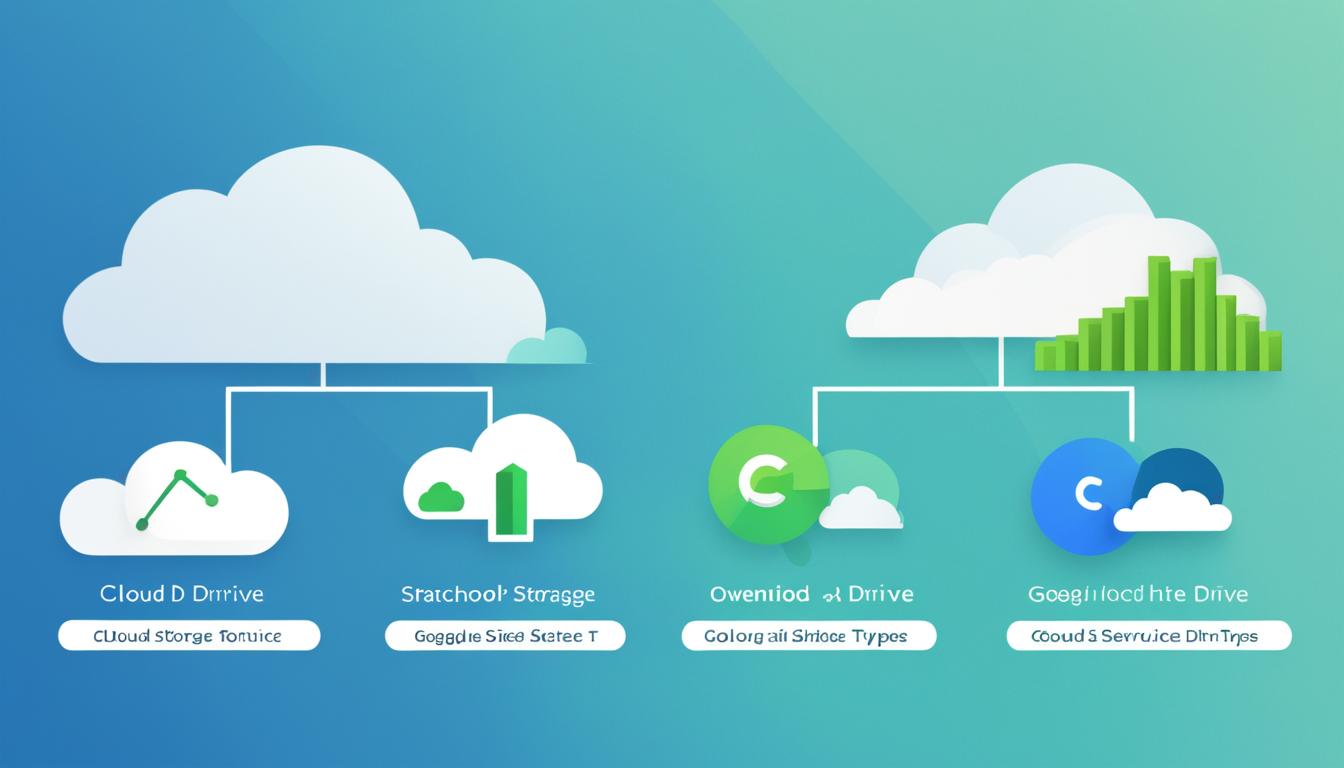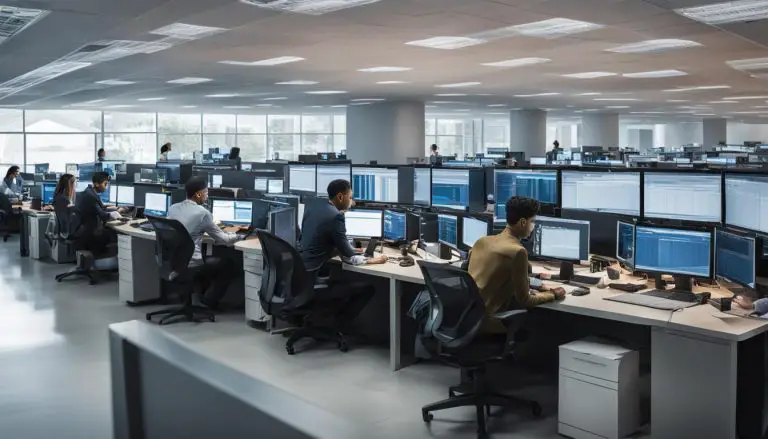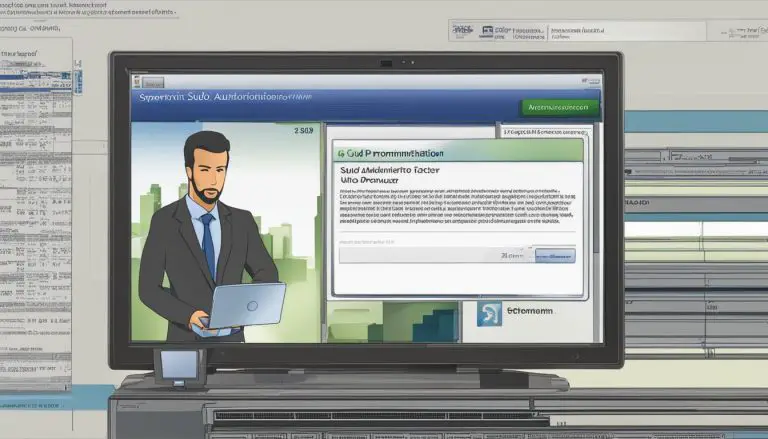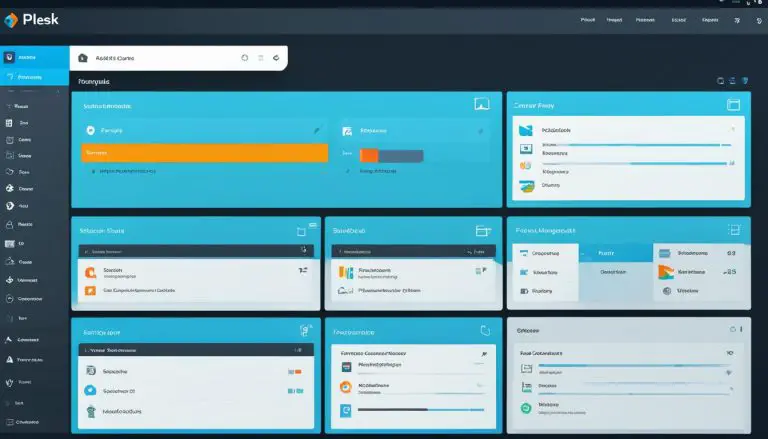OwnCloud vs Google Drive: Cloud Storage Face-Off
Welcome to my article where I will compare two popular cloud storage services, OwnCloud and Google Drive. In today’s digital age, having a reliable and secure platform to store and access your files is essential. So, let’s dive into the world of cloud storage and see how these two providers stack up against each other.
When it comes to cloud storage, there are several factors to consider. Data security, file synchronization, and available free storage options are some of the key aspects that users look for in online storage services. In this comparison, we will explore how OwnCloud and Google Drive perform in these areas, helping you make an informed decision about the right cloud storage solution for your needs.
Key Takeaways
- Both OwnCloud and Google Drive are popular cloud storage providers.
- Data security is a key consideration, with OwnCloud prioritizing privacy and allowing users to host their own data.
- Both services offer file synchronization, but OwnCloud provides more flexibility for offline access and real-time collaboration.
- OwnCloud offers 5GB of free storage, while Google Drive provides 15GB to all users.
- Google Drive is deeply integrated with Google services, while OwnCloud offers integration with third-party apps.
Introduction to OwnCloud and Google Drive
OwnCloud and Google Drive are two popular cloud storage services that provide users with the convenience of storing, syncing, and accessing their files from different devices. These services offer a seamless experience, allowing users to access their data from anywhere, ensuring data accessibility and flexibility.
Both OwnCloud and Google Drive offer a range of features and functionalities that cater to the diverse needs of users. Whether you need to access important documents for work, share files with colleagues, or store personal files securely, these cloud storage services provide the necessary tools to streamline your workflow.
“Cloud storage services like OwnCloud and Google Drive have revolutionized the way we store and manage our files. With their user-friendly interfaces and robust features, these services have become an integral part of our daily lives.”
With OwnCloud, users have the advantage of self-hosting their data, providing an added layer of control and security. This allows individuals and organizations to have complete ownership of their files and ensures their confidentiality. On the other hand, Google Drive offers a seamlessly integrated ecosystem with various Google services, making it a preferred choice for users who heavily rely on Google applications.
Whether you choose OwnCloud or Google Drive, these cloud storage services offer the convenience and flexibility you need to stay productive and organized. The next sections will delve deeper into the specific features and comparisons between OwnCloud and Google Drive, including data security, file sync, free storage options, integration, ease of use, customer support, and setup processes.
Data Security Comparison
When it comes to data security, OwnCloud and Google Drive take different approaches. OwnCloud places a strong emphasis on privacy and security by allowing users to host their data on their own servers. This means that users have full control over their data and can ensure that it is stored in a secure environment. In addition to self-hosting, OwnCloud also encrypts data both in transit and at rest, providing an extra layer of protection against unauthorized access.
On the other hand, Google Drive offers advanced encryption measures to safeguard user data. This includes encryption in transit and at rest, ensuring that data remains secure during transmission and while stored on Google servers. Google Drive also offers two-factor authentication, which adds an extra layer of security by requiring users to provide an additional verification step, such as a verification code sent to their mobile device, when signing in to their account.
“Data security is of utmost importance in today’s digital landscape. OwnCloud’s approach of self-hosting and encryption provides users with greater control and peace of mind, knowing that their data is secure. On the other hand, Google Drive’s advanced encryption measures and two-factor authentication offer strong protection against unauthorized access. Ultimately, the level of security required will depend on the individual’s needs and preferences.”
Overall, both OwnCloud and Google Drive prioritize data security and employ measures to protect user data. The choice between the two will ultimately depend on factors such as the level of control and privacy desired, as well as the need for specific security features like two-factor authentication.
Advantages of OwnCloud’s Data Security:
- Users can host their data on their own servers, providing greater control and privacy.
- Data is encrypted in transit and at rest, ensuring secure transmission and storage.
Advantages of Google Drive’s Data Security:
- Advanced encryption measures protect data during transmission and storage.
- Two-factor authentication adds an extra layer of security.
File Sync Comparison
Both OwnCloud and Google Drive are cloud storage services that offer file sync capabilities, allowing users to automatically synchronize their files across different devices. This feature ensures that the latest versions of files are always accessible, regardless of the device being used.
However, OwnCloud goes a step further by providing more flexibility in file synchronization. In addition to automatic synchronization, OwnCloud allows users to access their files offline. This means that even without an internet connection, users can still work on and access their files seamlessly.
Furthermore, OwnCloud offers robust collaboration features. Users can collaborate with others in real-time, making it ideal for team projects and remote work scenarios. The ability to work together on documents, spreadsheets, and presentations simultaneously enhances productivity and streamlines workflow.
If you’re looking for a cloud storage solution that not only syncs your files but also provides offline access and facilitates collaboration, OwnCloud is an excellent choice.
Key Features:
- Automatic synchronization of files across devices
- Offline access to files
- Real-time collaboration with others
“OwnCloud’s file sync capabilities, combined with offline access and collaboration features, make it a powerful cloud storage solution for individuals and teams alike.” – [Your Name]
Free Storage Options
When it comes to free storage space, both OwnCloud and Google Drive have options to meet users’ needs. OwnCloud offers an initial 5GB of free storage space, providing users with a decent amount of storage right from the start. Additionally, OwnCloud provides the opportunity to expand this storage by referring friends and earning additional space. This makes it a great option for those who may require a bit more storage but want to keep costs low.
On the other hand, Google Drive offers an impressive 15GB of free storage space to all users. This generous allocation ensures that users have plenty of room to store their files, documents, and media without worrying about reaching their storage limit too quickly. Whether you have a small collection of documents or a vast library of files, Google Drive’s free storage plan has you covered.
Both services also offer premium plans for users who require more storage space. OwnCloud offers several pricing tiers, with each tier providing an increased amount of storage. This allows users the flexibility to choose the plan that best suits their storage needs and budget. Similarly, Google Drive also offers premium plans with different pricing tiers, providing users with the option to upgrade to higher storage limits as their requirements grow.
Integration and Ecosystem
When comparing cloud storage services, it’s important to consider their integration capabilities and overall ecosystem. In this section, we will explore how Google Drive and OwnCloud integrate with different apps and services, providing users with seamless experiences and expanded functionality.
- Google Drive Integration: Google Drive boasts deep integration with various Google services such as Google Photos, Docs, Sheets, and Slides. This means that users can easily access and manage their files within these applications, making collaboration and productivity more efficient. Whether you’re working on a document, creating a presentation, or organizing your photo library, Google Drive seamlessly integrates with the suite of Google services.
- OwnCloud Integration: On the other hand, OwnCloud offers integration with third-party apps and services, expanding its functionality beyond its core features. Users can connect OwnCloud with popular productivity tools, communication platforms, and more, enhancing their workflow and allowing for a more tailored and personalized cloud storage experience.
Another notable integration for Google Drive is its compatibility with Microsoft Office applications. This makes Google Drive an attractive option for users who heavily rely on Microsoft Office tools like Word, Excel, and PowerPoint. With Google Drive, you can create, edit, and collaborate on Microsoft Office documents seamlessly, bridging the gap between cloud storage and traditional office productivity suites.
Integration with Google services and Microsoft Office sets Google Drive apart as an all-in-one solution for users seeking a comprehensive ecosystem that caters to their productivity needs.
Ultimately, the choice between Google Drive and OwnCloud will depend on your specific requirements and preferences. If you value seamless integration with Google services and the convenience of working with Microsoft Office applications, Google Drive might be the ideal fit for you. On the other hand, if you prioritize integration with third-party apps and services, OwnCloud offers a more flexible and customizable ecosystem.
Key Points:
- Google Drive integrates seamlessly with Google services like Google Photos, Docs, Sheets, and Slides.
- OwnCloud provides integration with third-party apps and services, allowing for a more customized experience.
- Google Drive also integrates with Microsoft Office, making it a preferred choice for users who heavily rely on Office applications.
Ease of Use and User Interface
When it comes to the user experience and interface, both Google Drive and OwnCloud prioritize intuitive design and ease of use to enhance user satisfaction.
Google Drive is known for its user-friendly browser interface, which allows users to effortlessly upload, download, and manage their files. The clean and organized layout enables users to navigate through their files quickly and efficiently. With a simple and straightforward design, Google Drive ensures a smooth and seamless user experience.
On the other hand, OwnCloud offers the convenience of a desktop application for more convenient access to files. This dedicated application provides a streamlined experience, allowing users to easily sync and manage their files directly from their desktop. With the ability to access files offline, OwnCloud grants users the flexibility to work without an active internet connection.
Both services prioritize an intuitive design, making it easy for users to navigate and perform tasks effectively. While Google Drive’s browser interface may have a slight edge in terms of user experience due to its accessibility and user-friendliness, OwnCloud’s desktop application offers a convenient alternative for users who prefer a desktop-centric workflow.
Ultimately, the choice between Google Drive and OwnCloud for a seamless user experience and intuitive design depends on individual preferences and requirements.
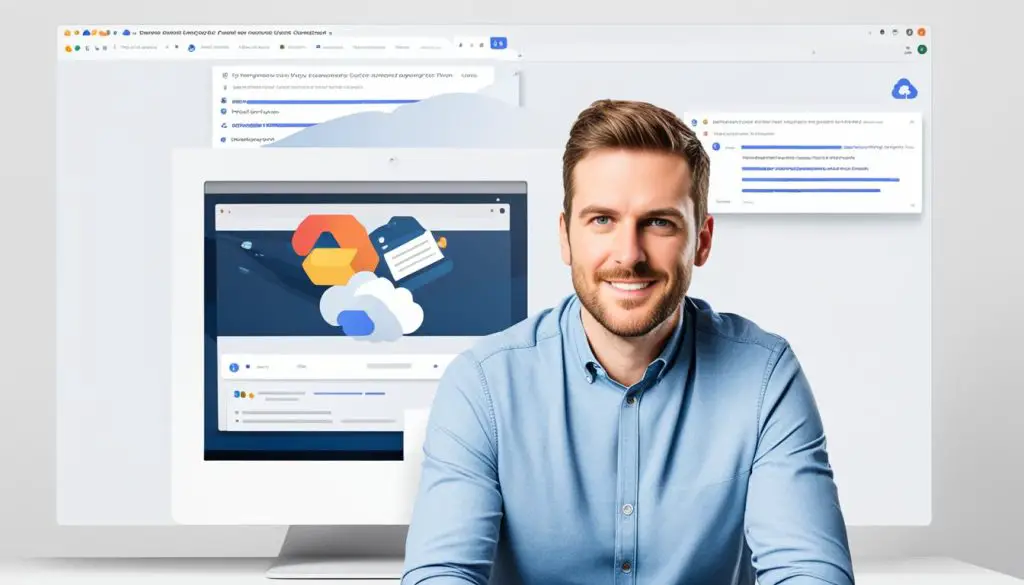
Customer Support and Documentation
When it comes to customer support and documentation, both Google Drive and OwnCloud offer resources to assist users in their cloud storage journey.
Google Drive provides comprehensive customer support and documentation, ensuring users have access to the help they need. They offer a knowledge base that covers a wide range of topics, from basic functions to advanced features. This knowledge base serves as a valuable resource for troubleshooting and finding solutions to common issues.
In addition to the knowledge base, Google Drive also maintains community forums where users can seek assistance from fellow users. These forums foster a collaborative environment, allowing users to share their experiences and exchange tips and tricks.
For users who require direct support, Google Drive offers various contact options. Users can reach out to the support team through email or submit a support request directly from their Google Drive account.
OwnCloud, on the other hand, offers documentation and community forums as their main help resources. Users can find detailed documentation that covers various aspects of using OwnCloud, including installation, configuration, and troubleshooting.
The community forums provided by OwnCloud are a valuable platform for users to seek help and connect with other users. These forums enable users to share their knowledge and experiences, providing valuable insights and solutions to common issues.
Overall, both Google Drive and OwnCloud strive to ensure their users have the necessary support and documentation to make the most of their cloud storage services. Whether through comprehensive knowledge bases, community forums, or direct support options, these services prioritize customer satisfaction and ensure that help is readily available when needed.
Installation and Setup Process
When it comes to setting up and installing cloud storage services like Google Drive and OwnCloud, there are a few key differences to consider. Let’s take a closer look at the installation process, setup requirements, and what to expect when getting started with these platforms.
Google Drive
Setting up Google Drive is a straightforward process, especially if you already have a Google account. Simply navigate to the Google Drive website, sign in with your credentials, and you’re ready to start using the service. No additional software installation is required for the web interface, making it convenient for users to access their files from any device with an internet connection.
OwnCloud
On the other hand, installing OwnCloud requires a bit more technical knowledge and involvement. Unlike Google Drive, OwnCloud is a self-hosted solution, meaning users need to deploy a server program to store and access their files. This makes OwnCloud more suitable for individuals or organizations with the resources and expertise to set up and maintain their own server environment.
However, the upside to OwnCloud’s installation process is the level of control and customization it offers. By hosting your files on your own server, you have full control over your data and can tailor the setup to meet your specific needs.
Server Requirements
Both Google Drive and OwnCloud have specific server requirements that need to be met to ensure optimal performance and functionality.
Google Drive Server Requirements:
- Stable internet connection
- Webserver or the ability to use Google Drive through a browser
OwnCloud Server Requirements:
- Webserver (Apache or Nginx)
- PHP (version 7.2 or later)
- Database server (MySQL, MariaDB, PostgreSQL, or SQLite)
These requirements may vary depending on the specific versions of Google Drive or OwnCloud you choose to install. It’s always recommended to consult the official documentation and support resources for the most up-to-date and accurate server requirements.
Overall, the installation and setup processes for both Google Drive and OwnCloud are well-documented and can be completed with minimal effort. Whether you prefer the simplicity and convenience of Google Drive or the control and customization of OwnCloud, both services offer secure and reliable cloud storage solutions.
Conclusion
In the comparison between OwnCloud and Google Drive, both cloud storage solutions offer unique features and advantages for users. OwnCloud stands out for providing complete control over data, prioritizing privacy and security. On the other hand, Google Drive offers seamless integration with Google services and a generous amount of free storage space. The ultimate choice between these two services depends on individual needs and preferences.
OwnCloud’s emphasis on data security is evident through its encryption measures and the ability for users to host their data on their own servers. This level of control ensures peace of mind for individuals and businesses concerned about data privacy. However, OwnCloud may require a bit more technical know-how to set up and manage the server program.
Google Drive, with its seamless integration into Google’s ecosystem, provides a user-friendly experience. The cloud storage solution offers a large amount of free storage space, making it an attractive option for users who want convenience and accessibility. With its compatibility with popular productivity tools like Microsoft Office, Google Drive appeals to users who heavily rely on these applications.
Ultimately, whether you choose OwnCloud or Google Drive for your cloud storage needs depends on the level of control, privacy, and integration you prioritize. Consider the data security features, file sync capabilities, and free storage options that align with your personal or business requirements. Choose the cloud storage solution that best suits your needs, ensuring your files are secure and easily accessible whenever and wherever you need them.
FAQ
What is the difference between OwnCloud and Google Drive?
OwnCloud allows users to host their own data on their own servers, while Google Drive is a cloud storage service provided by Google.
How do OwnCloud and Google Drive approach data security?
OwnCloud encrypts data in transit and at rest, allowing users to have complete control over their data. Google Drive offers advanced encryption measures and two-factor authentication for added security.
Can I synchronize files across different devices with OwnCloud and Google Drive?
Yes, both OwnCloud and Google Drive offer file sync capabilities that allow users to automatically synchronize files across different devices.
Can I access files offline with OwnCloud and Google Drive?
Yes, OwnCloud allows users to access files offline, while Google Drive requires an internet connection to access files.
Do OwnCloud and Google Drive offer free storage options?
Yes, OwnCloud offers 5GB of free storage space, and Google Drive provides 15GB of free storage space to all users.
Can I integrate OwnCloud and Google Drive with other apps and services?
OwnCloud offers integration with third-party apps and services, while Google Drive is deeply integrated into Google services like Google Photos, Docs, Sheets, and Slides.
How user-friendly are OwnCloud and Google Drive?
OwnCloud offers a desktop application for more convenient access, while Google Drive has a user-friendly browser interface. Both services provide intuitive designs.
What kind of customer support and documentation do OwnCloud and Google Drive provide?
Google Drive provides comprehensive customer support and documentation, including a knowledge base, community forums, and direct support options. OwnCloud offers documentation and community forums for users to find help resources and solutions to common issues.
Is the installation and setup process complicated for OwnCloud and Google Drive?
Setting up Google Drive is straightforward, especially for users with a Google account. OwnCloud requires the deployment of a server program, making it more suitable for users with technical knowledge. However, both services have well-documented installation and setup processes.
Which cloud storage service should I choose, OwnCloud or Google Drive?
The choice between OwnCloud and Google Drive depends on individual needs and preferences. OwnCloud gives users complete control over their data and emphasizes privacy and security, while Google Drive offers seamless integration with Google services and provides a generous amount of free storage space.
- About the Author
- Latest Posts
Claudia Rothenhorst ist Medien- und Reise-Redakteurin bei der Web-Redaktion. In ihrer Freizeit reist sie gerne und schreibt darüber unter anderem auf Reisemagazin.biz.
Weitere Artikel von Ihr erscheinen u.a. im Blog der Webagentur Awantego.