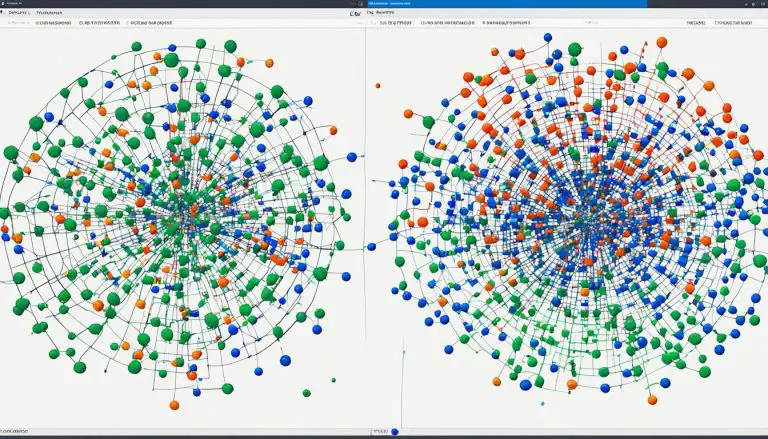Prometheus vs. Nagios: A Deep Dive Comparison
When it comes to monitoring tools, two open-source solutions stand out: Prometheus and Nagios. But which one is the better choice for your network monitoring needs? In this article, I’ll take you on a deep dive comparison of Prometheus and Nagios, exploring their features, capabilities, and performance. Are you ready to uncover the truth and challenge common beliefs? Let’s dive in!
Key Takeaways:
- Prometheus and Nagios are popular open-source monitoring software solutions for network monitoring.
- Prometheus excels in metrics collection and offers a dynamic service discovery support.
- Nagios boasts a vast library of plugins for monitoring and alerting.
- Prometheus uses a pull-based model, while Nagios uses a push-based model.
- Both tools have their strengths and it depends on your specific needs to choose the best fit.
Prometheus
Prometheus is an open-source monitoring and alerting tool developed in 2012. It serves as a powerful solution for capturing and analyzing time-series data, making it a crucial tool for monitoring the performance and availability of systems, networks, and applications.
One of the key features of Prometheus is its ability to collect and store time-series data from various sources in a dedicated time-series database. This means that Prometheus can actively gather and store information about metrics, such as CPU usage, memory utilization, network traffic, and more, over a specific period of time. With this data, you can gain valuable insights into the behavior and performance of your infrastructure.
Prometheus utilizes a pull-based model for metrics collection. It achieves this by utilizing exporters, which are independently installed on the systems you wish to monitor. These exporters expose the relevant metrics periodically to the Prometheus server, ensuring that the data is up to date and accurate.
One of the standout features of Prometheus is its powerful query language. With its flexible and expressive query language, you can easily extract and analyze the collected metrics to gain deeper insights into your systems. This allows you to identify potential issues or anomalies and take proactive measures to resolve them before they impact your operations.
In addition to its robust data collection and query capabilities, Prometheus provides a web-based dashboard for real-time data visualization. With this intuitive interface, you can create custom dashboards to monitor and display the metrics that matter most to your organization. This visual representation of your data makes it easier to identify trends, patterns, and areas of concern at a glance.
Prometheus is highly scalable and can handle large-scale monitoring environments with ease. Its popularity in the DevOps community is a testament to its ease of use, adaptability, and extensive set of features. Whether you are monitoring a small infrastructure or a complex distributed system, Prometheus provides the tools you need to effectively monitor and manage your environment.
Deploying Prometheus for your System
To deploy Prometheus, you need to follow a few steps to ensure a successful installation and configuration. Here’s a guide on how to get started:
Step 1: Download and Extract Prometheus
Begin by downloading the latest version of Prometheus from the official website. Once the download is complete, extract the files to a directory of your choice.
Step 2: Modify the Configuration File
Locate the configuration file named prometheus.yml within the extracted files. Open the file using a text editor and modify it to include the targets you want to monitor. Specify the endpoints, ports, and any other relevant details for each target.
Step 3: Access Prometheus via Web Browser
The Prometheus server runs on port 9090 by default. To access the Prometheus user interface, open a web browser and navigate to http://localhost:9090. From here, you can explore the various metrics and data collected by Prometheus.
Step 4: Configure Prometheus as a Service
If you want Prometheus to run as a service on your system, you can set it up using system managers like systemd or init.d. This ensures that Prometheus starts automatically upon system boot and runs in the background.
Step 5: Install and Configure Exporters
Prometheus relies on exporters to collect metrics from different systems and applications. For example, if you want to monitor system-level metrics, you can install and configure a Node Exporter. If you’re monitoring a MySQL database, you can install and configure a MySQL Exporter. Each exporter may require specific installation and configuration steps, so refer to the exporter’s documentation for guidance.
Step 6: Configure Alerts
Prometheus offers a powerful alerting system called Alertmanager. You can configure alerts to receive notifications in case of issues or anomalies. Define the rules for triggering alerts, such as specific threshold values or specific conditions to monitor. Configure the Alertmanager to send alerts via email, Slack, PagerDuty, or other notification channels.
By following these steps, you can successfully deploy Prometheus for your system and start monitoring your targets effectively.
Nagios
Nagios is an open-source monitoring system used to monitor the availability and performance of computer systems, networks, and applications. It provides a comprehensive solution for host and service monitoring, ensuring that your infrastructure is running smoothly.
With Nagios, you can run regular checks on a variety of hosts and services, detecting any issues that may arise. When a problem is detected, Nagios sends alerts and notifications, allowing you to take immediate action and minimize downtime.
One of the key strengths of Nagios is its ability to collect data through agents and plugins. These components facilitate the monitoring process by gathering information from a wide range of systems and applications.
Nagios offers a user-friendly web-based interface that allows you to manage and monitor your system efficiently. Through this interface, you can configure monitoring settings, view performance metrics, and perform troubleshooting tasks.
Nagios has gained popularity due to its extensive community support and the availability of numerous plugins. The community continuously develops and maintains plugins that cater to various monitoring needs, making Nagios a versatile solution. Whether you’re monitoring network devices, servers, or applications, there is likely a plugin available for your specific requirements.
Implementing Nagios in your environment enables you to proactively monitor your infrastructure, identify any potential issues, and resolve them before they cause significant disruptions. By leveraging its alerts and notifications feature, you can stay informed about the health of your system and take prompt action when needed.
Deploying Nagios
To successfully deploy Nagios and start monitoring your systems, follow these steps:
- Install the Nagios Core server, which is the central component of Nagios, on your chosen system.
- Ensure that the Apache web server and PHP are installed as prerequisites before installing Nagios Core.
- Use package managers available for various Linux distributions to install Nagios Core, making the installation process easier.
- Configure Nagios by modifying the necessary configuration files to specify the monitoring targets and settings.
- Create a Nagios user and group to ensure secure access and permissions.
- Install Nagios plugins to extend the monitoring capabilities and support monitoring for different systems and services.
- Configure the Nagios web interface to customize its appearance and functionality according to your preferences.
- Create a Nagios admin user to manage the Nagios system and its configurations through the web interface.
- Restart the Apache web server to apply the changes and ensure proper functioning of the Nagios server.
- Start the Nagios service to initiate the monitoring process and begin receiving monitoring data.
After completing these steps, you will be able to access the Nagios web interface and further configure and customize the monitoring targets based on your specific requirements.
Prometheus vs. Nagios Comparison
When comparing Prometheus and Nagios, several factors come into play. Prometheus offers strong monitoring capabilities with its time-series database, allowing for efficient collection and analysis of data over time. On the other hand, Nagios is renowned for its extensibility with a vast library of plugins that cater to diverse monitoring needs.
When it comes to scalability, Prometheus shines with its horizontal scalability, enabling it to handle larger deployments by adding more instances. This makes it particularly suitable for dynamic environments where monitoring needs can vary. In contrast, Nagios can manage thousands of hosts and services through vertical scalability, making it a reliable choice for larger deployments and enterprise-level monitoring requirements.
Both tools excel in alerting and notification. While Prometheus offers a highly adaptable and robust alerting system, allowing users to create personalized rules and receive alerts through various channels such as email, Slack, or PagerDuty, Nagios also provides strong alerting capabilities. Nagios allows users to configure alerts based on thresholds and dependencies, supporting multiple notification methods such as email, SMS, and custom scripts.
In terms of ease of configuration, Prometheus provides a user-friendly experience with its declarative configuration language. It offers an extensive ecosystem of exporters and integrations, making it easy to collect metrics from different systems and applications. On the other hand, Nagios may have a more complex configuration setup but compensates with extensive documentation and strong community support.
Both Prometheus and Nagios are open-source tools, making them free to use. However, Nagios offers an enterprise version called Nagios XI, which includes additional features and professional support for an additional cost.
Prometheus excels in data processing and integration, while Nagios is more suitable for traditional IT monitoring needs. The choice between the two depends on specific requirements and the complexity of your monitoring needs.
Monitoring Capabilities
Prometheus and Nagios are powerful monitoring tools that offer valuable capabilities for monitoring various aspects of your system and applications. While they share a common goal of providing insights into the health and performance of your infrastructure, they have distinct strengths and approaches.
Prometheus Monitoring Capabilities
Prometheus is particularly well-suited for monitoring complex systems and applications over time. It excels at collecting and analyzing time-series data, allowing you to gain deep insights into performance trends and patterns. This makes it an excellent choice for monitoring dynamic environments and cloud-native architectures.
Prometheus can integrate seamlessly with modern technologies, including containerized applications and microservices. Its powerful query language enables you to perform advanced analysis and create custom visualizations. With Prometheus, you can have a comprehensive understanding of your system’s behavior and detect potential issues before they impact your users.
Nagios Monitoring Capabilities
Nagios, on the other hand, is focused on monitoring individual services and hosts in real-time. It excels at providing immediate alerts when failures occur, allowing you to quickly respond and mitigate potential issues. Nagios has a vast library of plugins, enabling you to monitor diverse systems and technologies.
With Nagios, you can monitor the availability and performance of applications, network devices, and infrastructure components. It provides a robust set of features for system monitoring, allowing you to ensure the smooth operation of your critical services. Nagios is a reliable choice for traditional IT environments and can handle large-scale deployments.
Both Prometheus and Nagios offer valuable monitoring capabilities, but they cater to different monitoring needs. While Prometheus focuses on in-depth analysis of time-series data, Nagios specializes in real-time monitoring and immediate alerts. The choice between the two depends on your specific requirements and the nature of your monitoring environment.
With Prometheus, you can monitor and analyze time-series data to gain insights into complex systems and applications. Nagios, on the other hand, provides real-time monitoring and immediate alerts for individual services and hosts.
Scalability
In terms of scalability, both Prometheus and Nagios offer different approaches to cater to various monitoring requirements and deployment sizes.
Prometheus handles scalability through its federated architecture, allowing it to handle larger deployments by adding more instances. Its ability to federate multiple Prometheus servers enables seamless scaling in dynamic environments where the number of monitored targets can change frequently. This horizontal scalability makes Prometheus well-suited for large deployments and complex systems.
On the other hand, Nagios employs a vertical scaling approach to manage thousands of hosts and services. By vertically scaling its architecture, Nagios can handle the ever-increasing demands of enterprise-level monitoring needs. It provides a reliable solution for large deployments that require monitoring numerous hosts and services.
Both Prometheus and Nagios adapt to different scalability requirements, whether it be handling large deployments horizontally or vertically scaling to accommodate growing monitoring needs.
Image showing the scalability of monitoring tools in large deployments.
Alerting and Notification
Both Prometheus and Nagios offer robust alerting and notification features to ensure timely response to potential issues.
With Prometheus, users can create personalized rules to suit their specific monitoring needs. These rules can be configured to trigger alerts based on thresholds, ensuring that you are notified when important metrics cross predefined limits. Prometheus supports various notification channels, including email, Slack, PagerDuty, and more, enabling you to receive alerts through your preferred medium.
Nagios also provides strong alerting capabilities, allowing you to configure alerts based on thresholds and dependencies among different systems and services. You can set up Nagios to send email alerts when specific events or conditions occur. Additionally, Nagios supports multiple notification methods, such as email, SMS, and custom scripts, providing flexibility in how you receive alerts.
Both Prometheus and Nagios prioritize the reliability and customization of their alerting systems, ensuring that you are promptly notified of potential issues in your infrastructure.
Personalized Rules for Effective Alerting
Prometheus enables users to create personalized rules for alerting, taking into account specific monitoring requirements. By defining these rules, you can ensure that you receive alerts only for the metrics that matter most to you, enhancing the efficiency of your alert management process.
For example, suppose you want to monitor CPU usage across your systems and receive an alert only if the average CPU usage exceeds 80%. You can easily configure Prometheus to trigger an alert and send it to your email address or Slack channel whenever this threshold is breached.
Email and SMS Alerts for Instant Notifications
Nagios allows users to configure alerts based on thresholds and dependencies among different monitored systems and services. These alerts can be delivered via email or SMS, ensuring that you are promptly informed of critical events that require your attention.
For instance, suppose you have set up Nagios to monitor the availability of your website. If your website goes down, Nagios can send an email alert to your operations team, enabling them to take immediate action to resolve the issue and minimize downtime.
Both Prometheus and Nagios prioritize effective alerting and notification to help you maintain the health and performance of your systems.
Ease of Configuration
When it comes to configuring monitoring tools like Prometheus and Nagios, the ease of use and configurability are key factors to consider. Prometheus offers users a user-friendly experience with its declarative configuration language. This language allows users to define their monitoring targets, alerts, and other configurations in a clear and concise manner.
Additionally, Prometheus provides an extensive ecosystem of exporters and integrations. These features make it easy to collect metrics from different systems and applications without the need for complex configurations. Whether you’re monitoring a web application, a database, or a cloud infrastructure, Prometheus has you covered.
On the other hand, Nagios may have a more complex configuration setup, but it compensates with extensive documentation and strong community support. Despite the initial learning curve, once you have a good understanding of Nagios, you can fully harness its power and flexibility.
In terms of configuration, both Prometheus and Nagios provide graphical interfaces to simplify the configuration process. These interfaces allow users to easily define and modify monitoring targets, alerts, and other settings with a few clicks. They provide a user-friendly experience that caters to users of all skill levels.
Overall, when it comes to ease of configuration, Prometheus and Nagios have their strengths. Prometheus offers a user-friendly experience with its declarative configuration language and extensive ecosystem of exporters and integrations. Nagios, on the other hand, may have a steeper learning curve but compensates with its extensive documentation and strong community support.
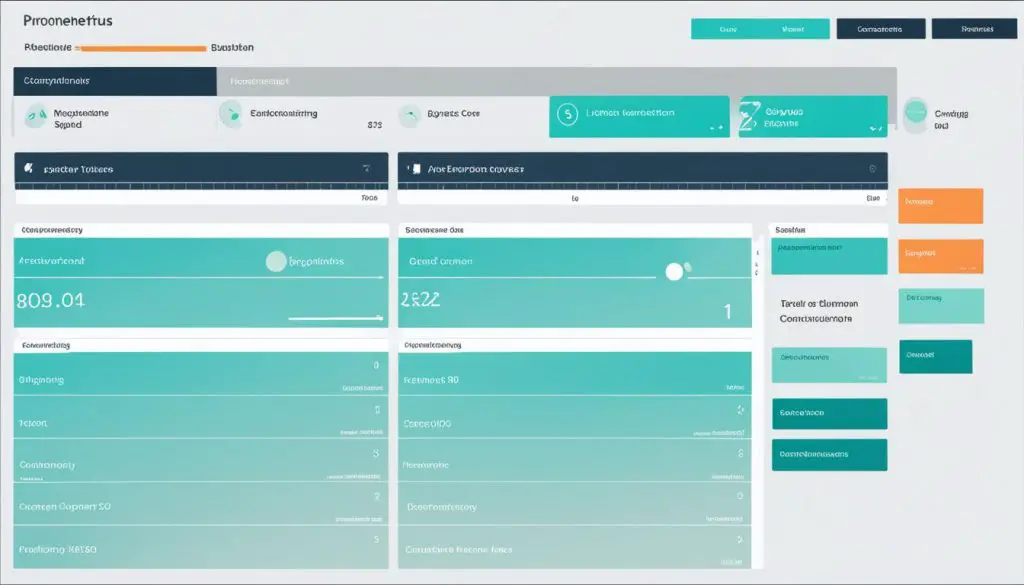
Key Points:
- Prometheus offers a user-friendly configuration experience with its declarative configuration language.
- Prometheus provides an extensive ecosystem of exporters and integrations for easy collection of metrics from different systems and applications.
- Nagios may have a more complex configuration setup but compensates with extensive documentation and strong community support.
- Both Prometheus and Nagios provide graphical interfaces to simplify the configuration process.
Pricing
When considering monitoring tools for your organization, cost is undoubtedly a crucial factor. Both Prometheus and Nagios offer cost-effective solutions to meet your monitoring needs.
Prometheus is an open-source tool, meaning it is free to use. Supported by the Cloud Native Computing Foundation (CNCF), Prometheus benefits from ongoing development and support from a thriving community. This ensures that you can leverage the capabilities of Prometheus without incurring any licensing costs.
Nagios, like Prometheus, is open-source and also provides a free monitoring solution. However, Nagios offers an enterprise version called Nagios XI. This enterprise version includes additional features and professional support, which may be beneficial for organizations with more complex monitoring requirements. These additional features and support come at an additional cost, but they provide a comprehensive solution tailored to the needs of larger enterprises.
Both Prometheus and Nagios offer the flexibility of open-source software, allowing you to leverage their monitoring capabilities without incurring significant expenses. The choice between the two tools depends on your organization’s specific requirements and the level of additional features and professional support desired.
Image:
Conclusion
After thoroughly comparing Prometheus and Nagios, it’s clear that both monitoring tools have their strengths and weaknesses. Prometheus excels in data processing and integration, making it a great choice for organizations that prioritize these capabilities. However, Prometheus may fall short in reporting and network monitoring features.
On the other hand, Nagios shines with its extensive plugin ecosystem, making it an ideal solution for traditional IT monitoring needs. The availability of plugins enables monitoring of diverse systems and services, ensuring comprehensive coverage.
The decision between Prometheus and Nagios ultimately depends on specific requirements and the complexity of your monitoring needs. When considering which tool to choose, take into account factors such as monitoring capabilities, scalability, ease of configuration, and pricing. By carefully evaluating these aspects, you can make an informed decision and select the monitoring tool that best aligns with your organization’s specific needs.
FAQ
What is Prometheus?
How do I deploy Prometheus?
What is Nagios?
How do I deploy Nagios?
What are the monitoring capabilities of Prometheus?
What are the monitoring capabilities of Nagios?
How does Prometheus handle scalability?
How does Nagios handle scalability?
What are the alerting and notification capabilities of Prometheus?
What are the alerting and notification capabilities of Nagios?
How is the configuration experience with Prometheus?
How is the configuration experience with Nagios?
Are Prometheus and Nagios open-source?
Source Links
- https://pandorafms.com/blog/prometheus-vs-nagios-vs-pandora-fms-2/
- https://www.atatus.com/blog/prometheus-vs-nagios/
- https://www.squadcast.com/compare/prometheus-vs-nagios-a-comprehensive-comparison
- About the Author
- Latest Posts
Janina is a technical editor at Text-Center.com and loves to write about computer technology and latest trends in information technology. She also works for Biteno.com.