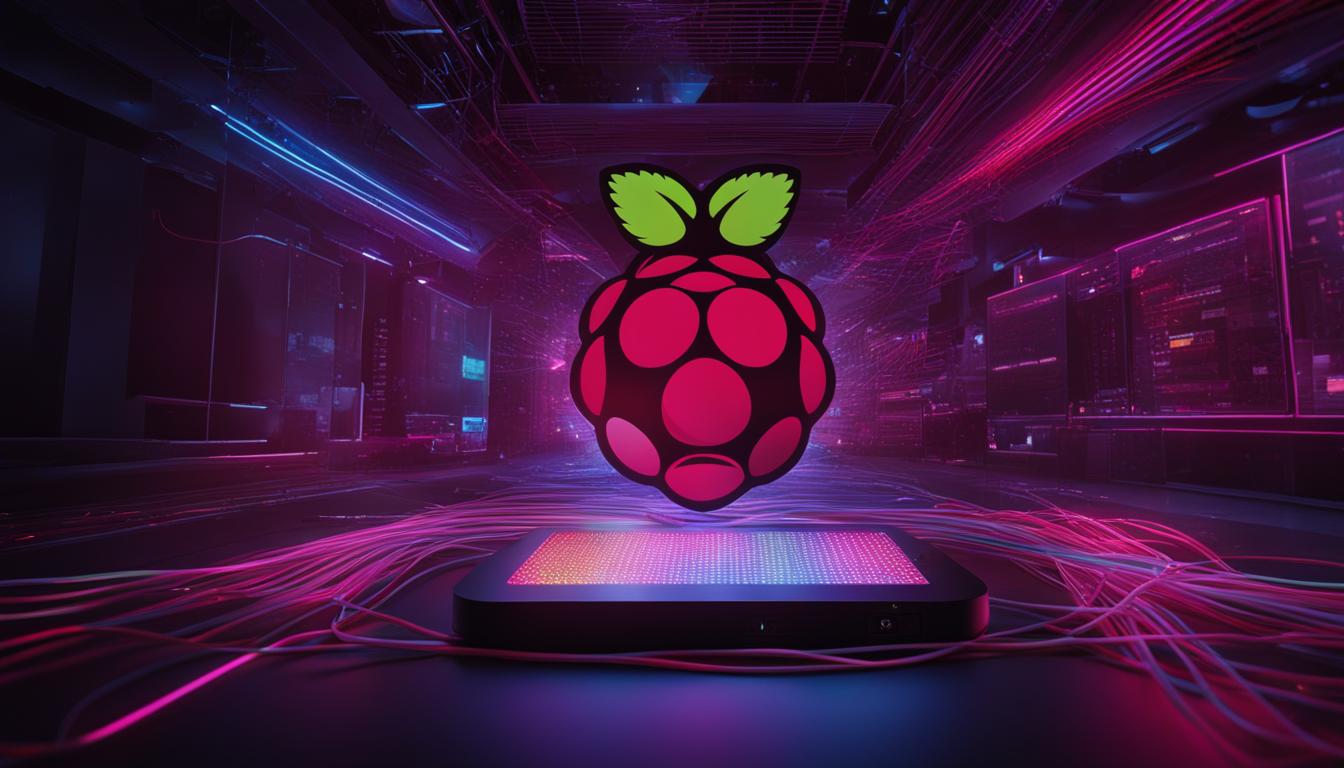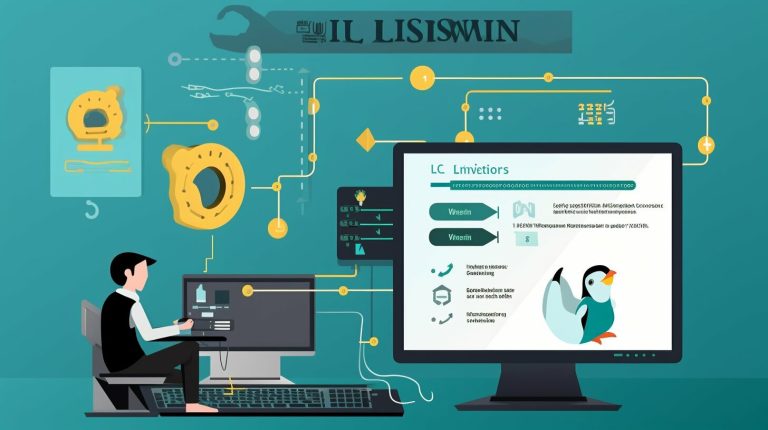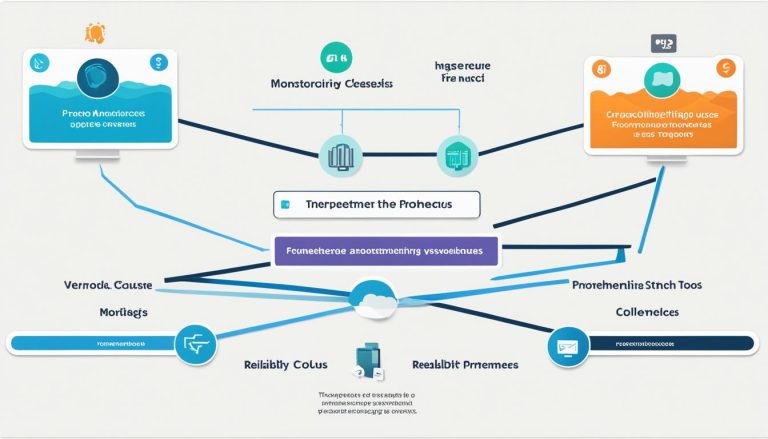Mastering the Raspberry Pi Packet Sniffer
The Raspberry Pi is a versatile device that can be used for various projects, and one of its powerful applications is as a packet sniffer. With the Raspberry Pi, you can capture and analyze network traffic, allowing you to gain valuable insights into your network and improve your network analysis skills.
In this article, I will guide you through the process of setting up and using a Raspberry Pi as a packet sniffer. We will explore different tools, configurations, and techniques to help you master the art of packet sniffing with the Raspberry Pi.
Key Takeaways:
- The Raspberry Pi can be used as a powerful packet sniffer for capturing and analyzing network traffic.
- There are different models of Raspberry Pi that can serve as packet sniffers, such as the DropPi, H.I.T.B, and SnoopPi.
- To set up your Raspberry Pi as a packet sniffer, you will need a Raspberry Pi 3 or newer, a power supply, a MicroSD card, an Ethernet cable, and a MicroSD adapter (optional).
- You can create a Wi-Fi hotspot on your Raspberry Pi to capture network traffic from connected devices, allowing you to monitor and analyze packet data.
- You can upload your packet captures to CloudShark for further analysis and collaboration, providing you with a comprehensive network analysis solution.
The Family of Raspberry Pi Packet Sniffers
When it comes to using a Raspberry Pi as a packet sniffer, there are several models to choose from, each offering its own unique capabilities. Let’s take a closer look at some of the popular options:
The DropPi
The DropPi is a Raspberry Pi Zero W equipped with an Alfa AWUS036NEH USB dongle. This compact and portable option provides a reliable packet sniffing experience.
The H.I.T.B
The H.I.T.B is a Raspberry Pi model that comes with 26 interfaces, offering extensive coverage for capturing network traffic. With its powerful capabilities, it is a favorite among network administrators and security professionals.
The SnoopPi
The SnoopPi is a versatile packet sniffer packed with multiple Alfa AWUS036NEH and AWUS052NH interfaces. This Raspberry Pi model allows for simultaneous packet capturing on different interfaces, providing greater flexibility and efficiency.
Each of these Raspberry Pi packet sniffers caters to different needs and preferences. Whether you require portability, extensive coverage, or multi-interface capabilities, there is a suitable option for you.
Now that we have explored the various models of Raspberry Pi packet sniffers, let’s move on to the next section to learn how to set up your Raspberry Pi for packet sniffing.
Setting Up Your Raspberry Pi Packet Sniffer
Setting up your Raspberry Pi as a packet sniffer is a straightforward process that requires a few essential components. To get started, you will need a Raspberry Pi 3 or newer, a power supply, a MicroSD card, an Ethernet cable, and a MicroSD adapter (optional). Once you have gathered these items, follow the steps below to configure your Raspberry Pi for packet capturing.
Step 1: Install Raspbian and Enable SSH
Begin by installing the Raspbian operating system on your Raspberry Pi. You can download the latest version of Raspbian from the official Raspberry Pi website and follow the installation instructions. Once Raspbian is installed, make sure to enable SSH to allow remote access to your Raspberry Pi.
Step 2: Install Necessary Software and Configure Wi-Fi
Next, you will need to install the software required for packet capturing. This includes tools like tcpdump, libpcap, and Wireshark. You can install these packages using the package manager on your Raspberry Pi. Additionally, you will need to configure the Wi-Fi interface on your Raspberry Pi if you plan on capturing wireless network traffic.
Step 3: Install and Configure TCPDump
Once the necessary software is installed, you will need to install and configure TCPDump, which is a powerful command-line tool for capturing network traffic. TCPDump allows you to capture packets on specific interfaces or filter them based on different criteria. Once you have installed TCPDump, you can start capturing network traffic on your Raspberry Pi.
| Step | Description |
|---|---|
| Step 1 | Install Raspbian and enable SSH |
| Step 2 | Install necessary software and configure Wi-Fi |
| Step 3 | Install and configure TCPDump |
“Setting up your Raspberry Pi as a packet sniffer is a great way to gain insights into network traffic and analyze network behavior. With the right tools and configurations, you can capture packets, filter them, and extract valuable information for network analysis purposes. Follow the steps provided to set up your Raspberry Pi as a packet sniffer and start exploring the fascinating world of network traffic analysis.”
Creating a Wi-Fi Hotspot for Packet Sniffing
If you want to capture network traffic from connected devices, you can easily create a Wi-Fi hotspot on your Raspberry Pi. This will allow you to monitor network activity and analyze packet data. To set up the Wi-Fi hotspot, you will need to install RaspAP and hostapd on your Raspberry Pi.
Once installed, you can connect your devices to the hotspot and start capturing traffic using TCPDump. This powerful combination of software allows you to capture packets and analyze them in real-time on your Raspberry Pi.
| Step | Description |
|---|---|
| 1 | Install RaspAP |
| 2 | Configure RaspAP |
| 3 | Install hostapd |
| 4 | Configure hostapd |
| 5 | Connect devices to the hotspot |
| 6 | Start capturing traffic with TCPDump |
By following these steps, you can transform your Raspberry Pi into a powerful network monitoring and analysis tool. The Wi-Fi hotspot allows you to capture packet data from devices connected to your Raspberry Pi, giving you valuable insights into network traffic and helping you improve your network monitoring capabilities.
Uploading Packet Captures to CloudShark
When it comes to analyzing network traffic captured on your Raspberry Pi, CloudShark provides a convenient and powerful solution. By uploading your packet captures to CloudShark, you can access and share them from anywhere using CloudShark’s web interface. Here’s how you can upload your captures to CloudShark for further analysis.
Using tshark and CloudShark Script
To capture and upload packet data directly from your Raspberry Pi to CloudShark, you’ll need to use tshark, a command-line packet capturing tool, along with a script provided by CloudShark. The script is designed to automatically upload your captures to your CloudShark account. Simply follow the instructions provided by CloudShark to download and set up the script on your Raspberry Pi.
Access and Share from Anywhere
Once you have successfully uploaded your packet captures to CloudShark, you can access and analyze them using CloudShark’s web interface. This allows you to view and dissect packet data, apply filters, and perform advanced analysis techniques. Furthermore, you can easily share your captures with colleagues or collaborate on troubleshooting network issues by providing them with secure access to your CloudShark workspace.
| Advantages of Uploading to CloudShark | Benefits |
|---|---|
| Easy Access | You can access your captures from anywhere with an internet connection. |
| Collaboration | Share captures with colleagues for collaborative analysis. |
| Advanced Analysis | Perform in-depth analysis using CloudShark’s powerful tools and features. |
| Secure Storage | Your captures are securely stored in the CloudShark platform. |
Uploading your packet captures to CloudShark adds a new dimension to your Raspberry Pi network analysis capabilities. With the ability to access, share, and collaborate on your captures from anywhere, you can take your network analysis to the next level.
In the next section, we will explore some valuable tips and tricks to enhance your packet sniffing experience with the Raspberry Pi.
Tips and Tricks for Raspberry Pi Packet Sniffing
When it comes to mastering the Raspberry Pi packet sniffer, there are a few tips and tricks that can enhance your experience and make your network analysis more efficient. Here are some practical insights:
- Utilize a powered USB hub: To capture traffic on different interfaces, consider using a powered USB hub to connect multiple USB dongles. This allows you to monitor multiple networks simultaneously and expand the capabilities of your Raspberry Pi packet sniffer.
- Experiment with capture and display filters: TCPDump, your packet capturing tool, offers various filters to focus on specific packets of interest. Take the time to experiment and explore the different capture filters and display filters available to customize your packet sniffing experience.
- Consider portable packet sniffing: If you need to perform network analysis on the go, consider using a mobile battery pack to power your Raspberry Pi. This allows you to have a portable packet sniffing solution, empowering you to capture and analyze network traffic wherever you are.
- Choose reliable Wi-Fi dongles: When selecting Wi-Fi dongles for your Raspberry Pi packet sniffer, opt for reliable options such as the Alfa AWUS036NEH. Compatibility is essential, so ensure that the dongles you choose are supported by the Raspberry Pi and provide stable and consistent performance.
These tips and tricks will help you maximize the potential of your Raspberry Pi packet sniffer and enhance your network analysis skills. By utilizing a powered USB hub, experimenting with different filters, considering portability, and selecting reliable Wi-Fi dongles, you can take your packet sniffing to the next level. Keep exploring the possibilities, and uncover the valuable insights that network traffic analysis with the Raspberry Pi can offer.
| Tips | Description |
|---|---|
| Utilize a powered USB hub | To connect multiple USB dongles and capture traffic on different interfaces |
| Experiment with capture and display filters | To focus on specific packets of interest during analysis |
| Consider portable packet sniffing | Use a mobile battery pack to power your Raspberry Pi for on-the-go analysis |
| Choose reliable Wi-Fi dongles | Opt for compatible and stable options like the Alfa AWUS036NEH |
Conclusion
Mastering the Raspberry Pi packet sniffer opens up a world of opportunities for network analysis and enhancement. With its flexibility and affordability, the Raspberry Pi provides a powerful platform for capturing and analyzing packets. By following the steps outlined in this article, you can set up your Raspberry Pi as a packet sniffer and gain valuable insights into network traffic.
Using tools like TCPDump and CloudShark, you can monitor and analyze network activity with ease. Capture packet data, apply filters, and upload captures to CloudShark for further analysis and collaboration. The Raspberry Pi’s versatility allows you to customize your packet sniffing experience, from setting up a Wi-Fi hotspot to connecting multiple USB dongles for capturing traffic on different interfaces.
By delving into the world of packet sniffing with the Raspberry Pi, you can enhance your network analysis skills and become a proficient network analyzer. Gain a deeper understanding of network traffic, identify patterns, and troubleshoot issues effectively. The Raspberry Pi packet sniffer is a valuable tool that can help you optimize your network and unlock a new level of networking expertise.
FAQ
What models of Raspberry Pi can be used as packet sniffers?
There are several models that can be used, including the DropPi, H.I.T.B, and SnoopPi.
What equipment do I need to set up a Raspberry Pi as a packet sniffer?
You will need a Raspberry Pi 3 or newer, a power supply, a MicroSD card, an Ethernet cable, and a MicroSD adapter (optional).
How do I create a Wi-Fi hotspot on my Raspberry Pi?
You can install RaspAP and hostapd to set up a Wi-Fi hotspot.
How can I upload my packet captures to CloudShark?
You can use tshark and a script provided by CloudShark to capture and upload packet data directly from your Raspberry Pi.
What are some tips for enhancing the packet sniffing experience on a Raspberry Pi?
Some tips include using a powered USB hub to connect multiple USB dongles, experimenting with capture and display filters, and using a mobile battery pack for portable packet sniffing.
Why should I use the Raspberry Pi as a packet sniffer?
The Raspberry Pi provides a flexible and affordable platform for capturing and analyzing packets, allowing you to gain valuable insights and improve your network analysis skills.
- About the Author
- Latest Posts
Mark is a senior content editor at Text-Center.com and has more than 20 years of experience with linux and windows operating systems. He also writes for Biteno.com