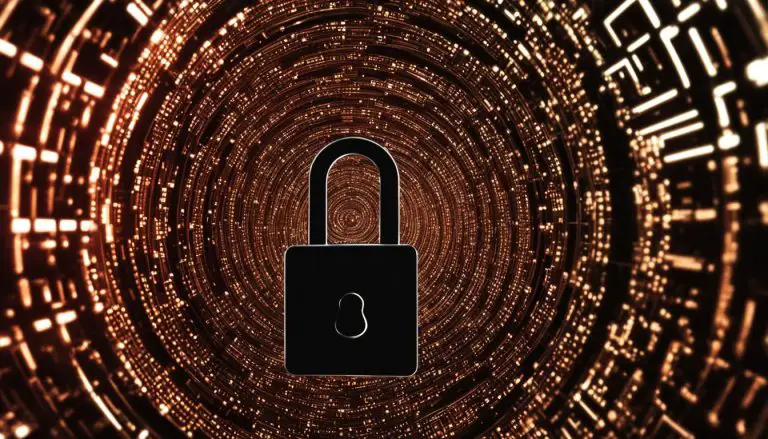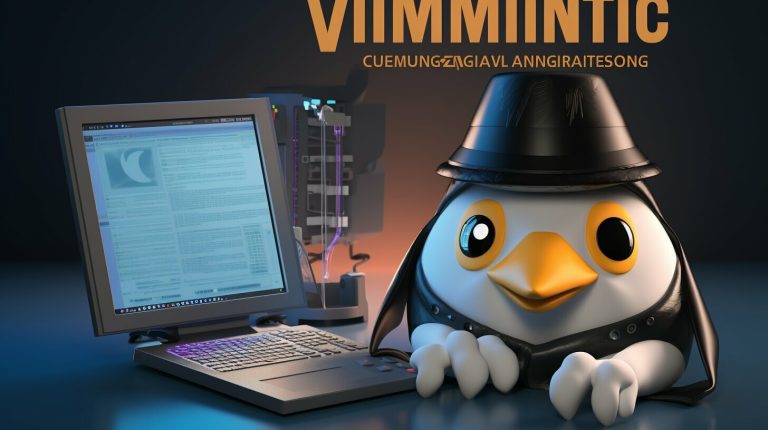Mastering Raspberry Pi Parental Control: A Comprehensive Guide
Raspberry Pi is a versatile and affordable computer that can be used for various projects. One such project is setting up parental control on Raspberry Pi to ensure internet safety for children. In this comprehensive guide, I will walk you through the process of setting up and configuring parental control software on Raspberry Pi, including creating content filters, blocking websites, and monitoring internet activity.
Key Takeaways:
- Raspberry Pi is a cost-effective option for implementing parental control.
- Parental control software is essential for managing internet usage on Raspberry Pi.
- You can create content filters and block websites to ensure a safe online environment.
- Monitoring internet activity is crucial for effective parental control.
- Regular updates and security measures are vital to protect your Raspberry Pi parental control system.
What is Raspberry Pi and Why Use It for Parental Control?
Raspberry Pi is a credit card-sized computer that offers high flexibility and low cost. It serves as an ideal tool for setting up parental control, allowing parents to monitor and control internet usage on their children’s devices. With its compact size and affordability, Raspberry Pi is a convenient solution to create a web filtering system, blocking access to inappropriate websites and ensuring a safe online environment for children.
By utilizing Raspberry Pi for parental control, you can establish a comprehensive system that enables you to monitor and manage internet activity. With this device, you can easily set up web filters, block specific websites, and even restrict access to certain content. Raspberry Pi offers a customizable and user-friendly platform, empowering parents to exercise control over their children’s online experiences.
Raspberry Pi provides several advantages over traditional software-based parental control solutions. It gives parents greater control and customization options, allowing them to tailor the filtering and monitoring settings according to their specific requirements. Additionally, Raspberry Pi is highly reliable and can remain operational even during power outages or internet disruptions, ensuring uninterrupted protection for children.
Why Raspberry Pi for Parental Control?
Raspberry Pi offers several key benefits for implementing parental control:
- Flexibility: Raspberry Pi’s open-source nature allows for flexibility in setting up and customizing parental control features.
- Affordability: Raspberry Pi is a cost-effective solution compared to commercial parental control software.
- Reliability: Raspberry Pi’s robust hardware ensures continuous operation, even during unforeseen circumstances.
- User-friendly Interface: Raspberry Pi offers an intuitive interface, making it easy for parents to manage and monitor internet activity.
- Endless Possibilities: Raspberry Pi can be used for various other projects, extending its functionality beyond parental control.
Overall, Raspberry Pi provides a practical and efficient solution for implementing parental control on children’s devices. Its versatility, affordability, and reliability make it an excellent choice for parents who want to create a safe and secure online environment for their children.
Understanding Parental Control Software for Raspberry Pi
Parental control software plays a crucial role in establishing a comprehensive parental control system on Raspberry Pi. With a wide range of software options available, parents can effectively monitor and manage their children’s internet activity. These software solutions provide features such as internet filtering, time restrictions, activity monitoring, and remote access for managing settings. By choosing the right parental control software for your Raspberry Pi, you can ensure a safe and controlled online experience for your children.
Key Features of Parental Control Software
Parental control software for Raspberry Pi offers several key features that allow parents to establish a secure and controlled online environment. The software enables internet filtering, allowing you to block access to inappropriate websites and restrict specific content according to your preferences. It also allows you to set time restrictions, ensuring that your children have limited access to the internet during certain hours of the day. Activity monitoring is another essential feature, giving you insights into your children’s online activities and enabling you to address any potential concerns. Additionally, parental control software provides remote access, allowing you to manage settings and monitor internet usage even when you are not at home.
| Feature | Description |
|---|---|
| Internet Filtering | Blocks access to inappropriate websites and restricts specific content. |
| Time Restrictions | Allows you to set limits on internet usage during specific hours of the day. |
| Activity Monitoring | Tracks and provides insights into your children’s online activities. |
| Remote Access | Enables you to manage settings and monitor internet usage from anywhere. |
By utilizing parental control software on your Raspberry Pi, you can have peace of mind knowing that your children are protected from inappropriate content and online threats. With the ability to customize settings and monitor their internet activity, you can ensure a safe and secure online experience for your family.
Setting Up Raspberry Pi for Parental Control
Before you can start implementing parental control on Raspberry Pi, it is important to properly set up the device. This involves installing the necessary operating system, connecting peripherals, and configuring network settings. Here is a step-by-step guide to prepare Raspberry Pi for parental control:
Gather the Required Hardware and Software
To begin, ensure that you have the necessary hardware components, including a Raspberry Pi board, a power supply, a microSD card, and a compatible keyboard and mouse. You will also need an Ethernet cable or Wi-Fi dongle for internet connectivity. Additionally, download the latest version of the Raspberry Pi operating system, such as Raspbian.
Install the Operating System
Once you have the required hardware and software, you can install the operating system on the microSD card. To do this, format the card, download the OS image, and use a software tool like Etcher to flash the image onto the card. Insert the microSD card into the Raspberry Pi’s card slot.
Connect Peripherals and Configure Network Settings
Next, connect the keyboard and mouse to the USB ports of the Raspberry Pi. Connect the Ethernet cable or Wi-Fi dongle to enable internet connectivity. Power on the Raspberry Pi by connecting it to a power supply. Once the device boots up, you will need to configure the network settings, such as connecting to Wi-Fi or configuring a static IP address. Follow the on-screen prompts to complete the setup.
| Hardware Components | Software |
|---|---|
| Raspberry Pi board | Raspbian operating system |
| Power supply | Etcher (software tool) |
| MicroSD card | |
| Keyboard and mouse | |
| Ethernet cable or Wi-Fi dongle |
With Raspberry Pi properly set up, you can now proceed to the next section, where I will guide you through the process of configuring parental control software on your Raspberry Pi device.
Configuring Parental Control Software on Raspberry Pi
Now that your Raspberry Pi is set up, it’s time to configure the parental control software. This is where you can customize the settings to suit your specific needs and ensure a safe online experience for your children. Here are the steps to follow:
Create User Accounts
The first step is to create user accounts for your children. This will allow you to apply individual settings and restrictions to each user. You can set up usernames and passwords for each child, giving them their own personalized access to the Raspberry Pi.
Set up Content Filters
Content filters are an essential part of parental control software. They allow you to block access to inappropriate websites and restrict specific content based on categories such as violence, adult content, or gambling. You can customize the filters to align with your family’s values and the age appropriateness of the content you want to allow.
Configure Website Restrictions
In addition to content filters, you can also set up specific website restrictions. This allows you to block access to certain websites or whitelist approved websites that your children are allowed to visit. This gives you greater control over the websites your children can access while using the Raspberry Pi.
Enable Activity Monitoring
Activity monitoring is a crucial feature that allows you to keep track of your children’s internet usage. It provides insights into their browsing history, search queries, and online activity. By enabling activity monitoring, you can have a clear overview of what your children are doing online and address any concerns or issues that may arise.
Configuring the parental control software on Raspberry Pi gives you complete control and peace of mind when it comes to your children’s internet usage. By following these steps, you can tailor the settings to meet your family’s specific needs and create a safe online environment.
| Benefits of Configuring Parental Control Software on Raspberry Pi |
|---|
| 1. Ensures a safe online experience for children |
| 2. Allows customization of settings and restrictions for each child |
| 3. Blocks access to inappropriate websites and restricts specific content |
| 4. Provides insights into children’s internet activity through activity monitoring |
Accessing and Managing Parental Control on Raspberry Pi
Now that you have set up your parental control system on Raspberry Pi, it’s important to know how to access and manage it effectively. Whether you need to monitor your children’s internet activity or make adjustments to the settings, having easy access is key. Let’s take a look at the different ways you can access and manage your Raspberry Pi parental control system.
Local Access:
When accessing your parental control system locally, you can directly connect to your Raspberry Pi device. Using a keyboard, mouse, and monitor connected to the Pi, you can navigate through the system and make changes as needed. This method is ideal if you have physical access to the Pi and want to make quick adjustments.
Remote Access:
If you want the flexibility to manage your parental control system from anywhere, remote access is the way to go. By enabling remote access on your Raspberry Pi, you can connect to it from another device such as a laptop, tablet, or smartphone. This allows you to monitor your children’s internet activity or adjust the settings even when you’re not at home. There are several ways to enable remote access, including using SSH (Secure Shell) or setting up a Virtual Private Network (VPN) for secure connections.
The Importance of Regular Monitoring and Adjustments:
Once your parental control system is up and running, it’s crucial to regularly monitor and adjust the settings to ensure its effectiveness. Keep an eye on your children’s internet activity, review the blocked websites and content filters to make sure they are working as intended, and adjust the restrictions if needed. By staying proactive and involved in managing the parental control system, you can provide a safe and secure online environment for your children.
By understanding how to access and manage your parental control system on Raspberry Pi, you can effectively protect your children from inappropriate content and ensure their online safety. Whether you choose local access for quick adjustments or remote access for convenience, regular monitoring and adjustments are key to maintaining an effective parental control system.
Securing your Raspberry Pi Parental Control System
When it comes to setting up a parental control system on Raspberry Pi, ensuring the security of your system is paramount. By implementing the right security measures, you can protect your children’s online activities and maintain the integrity of your parental control system.
One essential step is to enable HTTPS on your Raspberry Pi. This ensures that all communication between devices and websites is encrypted, adding an extra layer of security. By doing so, you can prevent unauthorized access to sensitive information and safeguard your children’s online privacy.
Regular updates are also crucial for maintaining the security of your Raspberry Pi parental control system. Keep your operating system, parental control software, and any other relevant applications up to date to patch any security vulnerabilities that may arise. Set up automatic updates whenever possible to ensure you don’t miss any critical security patches.
| Security Measure | Description |
|---|---|
| Enable HTTPS | Encrypts communication between devices and websites to safeguard online privacy. |
| Regular Updates | Keep the operating system and parental control software up to date to patch security vulnerabilities. |
| Secure Remote Access | Implement authentication and strong passwords to protect against unauthorized access. |
Securing remote access is another critical aspect of your Raspberry Pi parental control system. If you need to access the system remotely, make sure to implement authentication and use strong, unique passwords. This will prevent unauthorized individuals from accessing your system and tampering with the parental control settings.
By following these security practices, you can ensure the safety and privacy of your children while they use the internet. Implementing HTTPS, keeping your software up to date, and securing remote access will provide you with peace of mind and confidence in the effectiveness of your Raspberry Pi parental control system.
Conclusion
In conclusion, setting up parental control on Raspberry Pi is a powerful and cost-effective way to ensure internet safety for your children. By following this comprehensive guide, you will have a clear understanding of how to set up Raspberry Pi for parental control, configure the necessary software, and manage the system effectively.
With Raspberry Pi, you can create a web filtering system that blocks access to inappropriate websites, restricts specific content, and provides a safe online environment for your children. By using the right parental control software on Raspberry Pi, you can ensure a controlled and secure internet experience for your children.
Remember to enhance the security of your Raspberry Pi parental control system by enabling HTTPS, implementing regular updates, and securing remote access. These security practices are essential to ensure the integrity and privacy of your system.
By implementing the right parental control measures on Raspberry Pi, you can provide a safe and secure online environment for your children, allowing them to explore the digital world responsibly.
FAQ
What is Raspberry Pi and why use it for parental control?
Raspberry Pi is a credit card-sized computer that offers high flexibility and low cost. It can be used as a powerful tool for setting up parental control, allowing parents to monitor and control internet usage on their children’s devices.
What is parental control software for Raspberry Pi?
Parental control software is a key component of setting up a comprehensive parental control system on Raspberry Pi. It provides features such as internet filtering, time restrictions, activity monitoring, and remote access to manage settings.
How do I set up Raspberry Pi for parental control?
To set up Raspberry Pi for parental control, you need to install the necessary operating system, connect peripherals, and configure network settings. Follow the step-by-step process provided in this guide for detailed instructions.
How do I configure parental control software on Raspberry Pi?
Configuring parental control software on Raspberry Pi involves creating user accounts, setting up content filters and website restrictions, and configuring activity monitoring. The guide provides detailed instructions on how to configure the software effectively.
How do I access and manage parental control on Raspberry Pi?
You can access and manage parental control software on Raspberry Pi locally and remotely. The guide explains how to do this, ensuring you can monitor and adjust settings from anywhere.
How do I enhance the security of my Raspberry Pi parental control system?
To enhance the security of your Raspberry Pi parental control system, you can enable HTTPS, implement regular updates, and secure remote access. The guide provides tips and guidelines on how to do this effectively.
Source Links
- https://towardsdatascience.com/create-your-own-smart-baby-monitor-with-a-raspberrypi-and-tensorflow-5b25713410ca
- https://github.com/TechnologyClassroom/RaspberryPiProgrammingWorkshop/blob/master/README.md
- About the Author
- Latest Posts
Mark is a senior content editor at Text-Center.com and has more than 20 years of experience with linux and windows operating systems. He also writes for Biteno.com