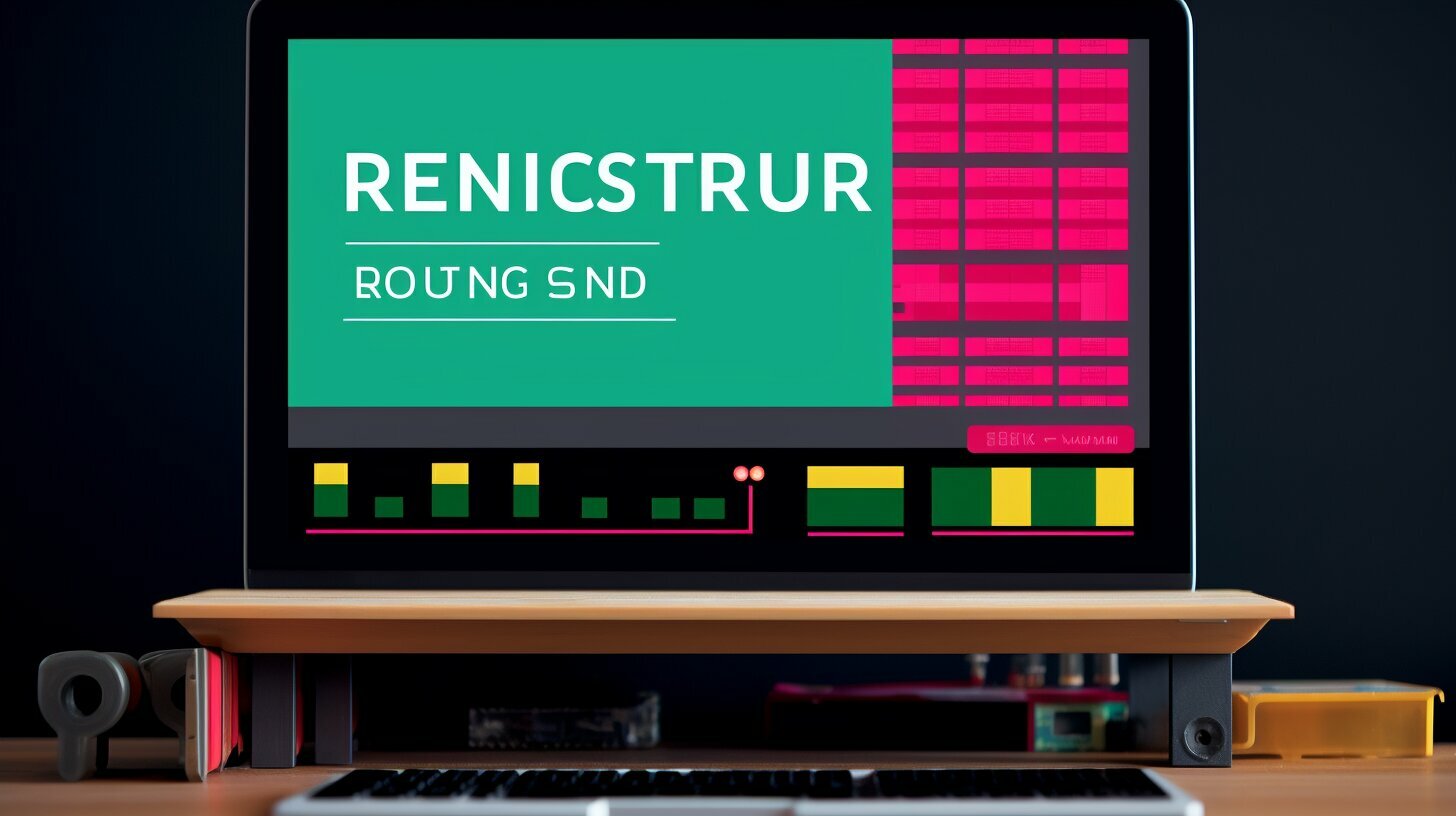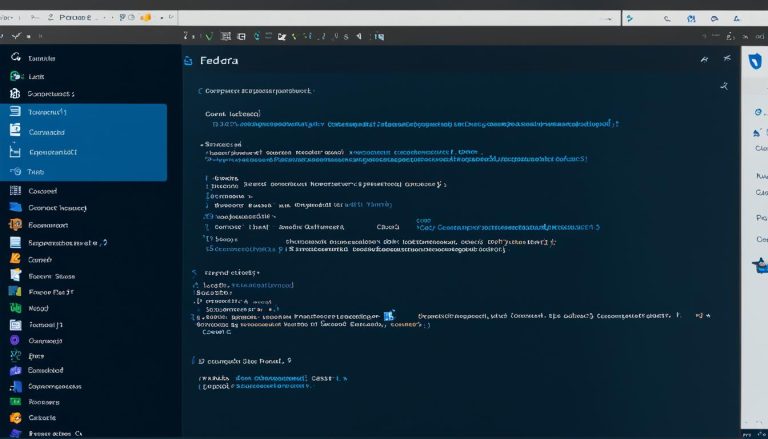Your Guide to Raspberry Pi Resource Monitoring – Making Tech Easy
Welcome to my guide on Raspberry Pi resource monitoring. In this article, we will explore various monitoring tools and techniques to keep your Raspberry Pi running smoothly. The Raspberry Pi is a small computer that can be used for a wide range of projects, from home automation to media centers.
To get started with Raspberry Pi, you will need a few basic components, including the Raspberry Pi board itself, a power supply, a microSD card for storage, a case for protection, and peripherals like a keyboard, mouse, and HDMI cable. Installing an operating system, such as Raspbian, on the microSD card is essential for getting your Raspberry Pi up and running.
Once your Raspberry Pi is set up, you can dive into the world of resource monitoring. Resource monitoring involves keeping track of important metrics like CPU usage, RAM, and network connection status. By monitoring these resources, you can identify any bottlenecks or issues that may be impacting your Raspberry Pi’s performance.
Key Takeaways:
- Resource monitoring is crucial for optimizing the performance of your Raspberry Pi.
- Monitoring tools and software can provide real-time data on resource usage.
- Monitoring scripts can automate the monitoring process and provide detailed insights.
- Optimizing resource usage is essential for improving overall performance.
- Troubleshooting resource issues can help resolve potential problems before they escalate.
Getting Started with Raspberry Pi
Before we dive into resource monitoring, let’s start by getting familiar with the basics of Raspberry Pi and how to set it up for monitoring purposes. The Raspberry Pi is a small computer that can be used for various projects, from home automation to media centers and even robotics. To get started, you will need a few essential components:
- Raspberry Pi board: The heart of your setup, this is where all the computing happens.
- Power supply: Make sure to use a compatible power supply to provide the necessary voltage.
- MicroSD card: This serves as the storage medium for the operating system and software.
- Case: While optional, a case helps protect the Raspberry Pi board from dust and accidental damage.
- Mouse, keyboard, and HDMI cable: These are needed for the initial setup and configuration.
Once you have gathered all the necessary components, it’s time to set up your Raspberry Pi. The first step is to install an operating system on the microSD card, such as Raspbian, which is a popular choice for beginners. Follow the installation instructions provided by the Raspberry Pi Foundation to download and write the Raspbian image to the microSD card.
After the operating system is installed, insert the microSD card into the Raspberry Pi, connect the HDMI cable to a monitor or TV, and plug in the power supply. The Raspberry Pi will boot up, and you will be prompted to configure the system settings, including language, Wi-Fi connection, and password.
Customizing Display and Monitoring Hardware Stats
Once the setup is complete, you can start customizing the display and monitoring your Raspberry Pi’s hardware stats. One useful software option for this purpose is ModBros, which provides an easy-to-use interface for monitoring CPU usage, RAM, and network connection status in real time. With ModBros, you can keep an eye on your Raspberry Pi’s performance and identify any potential resource bottlenecks.
In summary, Raspberry Pi is a versatile tool for DIY projects, and with the right setup, it can be used for resource monitoring. By starting with the basics and setting up your Raspberry Pi correctly, you can ensure smooth operation and gain valuable insights into your system’s performance.
Understanding Resource Monitoring
Resource monitoring plays a crucial role in ensuring the optimal performance and health of your Raspberry Pi. Let’s explore what it means and why it is essential.
When we talk about resource monitoring, we refer to the process of tracking and analyzing the usage of various resources in your Raspberry Pi system. These resources include the CPU, RAM, and network connection. By monitoring these resources, you can gain valuable insights into the performance of your device and identify any potential bottlenecks or issues that may affect its overall functionality.
By monitoring CPU usage, for example, you can determine how effectively your Raspberry Pi is processing tasks. Monitoring RAM usage allows you to assess the memory allocation and make sure that there is enough available for smooth operation. Additionally, monitoring network connection status helps you ensure that your device is connected properly and identify any potential connectivity issues.
Why is resource monitoring essential?
Resource monitoring is essential because it provides you with real-time data on the health and performance of your Raspberry Pi. By actively monitoring your device’s resources, you can identify any abnormal behavior or resource usage patterns that may indicate a problem. This proactive approach allows you to address issues promptly, avoiding potential system crashes or slowdowns.
Furthermore, resource monitoring allows you to optimize the usage of your Raspberry Pi’s resources. By understanding how different applications and processes impact resource utilization, you can make informed decisions on how to prioritize tasks and allocate resources effectively. This optimization can result in improved performance and a smoother overall experience when using your Raspberry Pi.
| Resource | Description |
|---|---|
| CPU | The Central Processing Unit (CPU) is responsible for executing instructions and performing calculations within your Raspberry Pi. Monitoring CPU usage helps you track the workload on your device and identify any bottlenecks or excessive resource usage. |
| RAM | Random Access Memory (RAM) acts as temporary storage for data that your Raspberry Pi needs to access quickly. Monitoring RAM usage allows you to ensure that memory allocation is optimized and that enough RAM is available for smooth operation. |
| Network Connection | Monitoring the network connection status helps you ensure that your Raspberry Pi is properly connected to the network. It allows you to identify any connectivity issues or interruptions that may affect the performance of your device. |
Monitoring Tools for Raspberry Pi
Now that we understand the significance of resource monitoring, let’s explore the different tools and software options available to monitor your Raspberry Pi’s resources effectively.
One popular monitoring software for Raspberry Pi is ModBros, which offers a user-friendly interface to monitor CPU usage, RAM, and network connection status in real-time. It provides detailed hardware stats and can be customized to display the information in a way that suits your preferences.
Another option is PiMonitor, a lightweight monitoring tool specifically designed for Raspberry Pi. It offers a web-based interface that allows you to monitor various system resources, including CPU temperature, disk usage, and network bandwidth. PiMonitor also provides historical data and supports notifications to alert you of any resource issues.
If you prefer a command-line interface, you can use tools like htop or glances. These tools provide real-time monitoring of system resources and offer a comprehensive view of CPU, memory, and network usage. They can be installed easily on your Raspberry Pi and provide a lightweight yet powerful option for resource monitoring.
| Monitoring Tool | Features |
|---|---|
| ModBros | User-friendly interface, real-time monitoring, customizable display |
| PiMonitor | Web-based interface, support for historical data, notifications |
| Htop | Command-line interface, real-time monitoring, comprehensive view |
| Glances | Command-line interface, real-time monitoring, lightweight |
Conclusion
Monitoring the resources of your Raspberry Pi is essential for optimizing its performance and ensuring its health. By using the right monitoring tools and software, you can keep an eye on CPU usage, RAM, and network connection status in real-time. Consider your preferences and specific monitoring needs when choosing among the available options, such as ModBros, PiMonitor, htop, or glances. With the right tools at your disposal, you can make the most out of your Raspberry Pi and ensure its smooth operation.
Monitoring Scripts for Raspberry Pi
In addition to monitoring tools, you can also leverage monitoring scripts to automate and streamline the resource monitoring process on your Raspberry Pi. These scripts provide a convenient way to gather real-time data on resource usage, allowing you to monitor your system more efficiently.
One popular monitoring script is the RaspberryStats script, which is easy to install and use. This script provides a comprehensive overview of your Raspberry Pi’s performance, displaying important information such as CPU temperature, CPU load, memory usage, and network activity. With RaspberryStats, you can quickly identify any resource bottlenecks and take necessary action to optimize your system’s performance.
To install the RaspberryStats script, simply download the script file from the official GitHub repository and run it using Python. The script will then collect and display the relevant resource data in an organized format. You can also customize the script to fit your specific monitoring needs by modifying the code and adding or removing data points.
| Resource | Usage |
|---|---|
| CPU | 30% |
| RAM | 70% |
| Network | 1Mbps |
Another useful monitoring script is RaspberryMonitor, which provides a more detailed analysis of resource usage. This script allows you to monitor not only CPU and memory usage but also disk space, temperature, and even specific processes running on your Raspberry Pi. With RaspberryMonitor, you can easily track resource-intensive processes and identify any potential issues affecting your system’s performance.
To use RaspberryMonitor, you need to install the necessary dependencies and configure the script to your preferences. Once set up, you can run the script and view the resource data in a user-friendly interface. The script also allows you to set thresholds and receive notifications when resource usage exceeds certain limits, ensuring you can take proactive measures to address any performance issues.
Summary
Monitoring scripts provide a valuable toolset for monitoring resource usage on your Raspberry Pi. With scripts like RaspberryStats and RaspberryMonitor, you can automate the monitoring process and gain real-time insights into your system’s performance. By leveraging these scripts, you can optimize your Raspberry Pi’s resource allocation, troubleshoot issues, and ensure the smooth operation of your projects and applications.
Setting up Monitoring Software
Let’s dive into the practical aspect of Raspberry Pi resource monitoring by setting up and configuring monitoring software on your system. This step is crucial to ensure you have an accurate overview of your Pi’s performance and resource usage.
One popular monitoring software for Raspberry Pi is ModBros, which offers a user-friendly interface and comprehensive system stats. To install it, follow these steps:
- Open the Terminal on your Raspberry Pi and enter the following command:
1<a class="wpil_keyword_link" href="https://www.howto-do.it/what-is-sudo-superuser-do/" title="sudo" data-wpil-keyword-link="linked">sudo</a> apt-get install modbros
.
- Once the installation is complete, launch ModBros from the Applications menu.
- You’ll be greeted with a clean and intuitive interface that displays CPU usage, RAM usage, and network connection status.
- Customize the display by clicking on the settings icon, where you can choose which hardware stats to monitor and adjust the refresh rate.
With ModBros properly set up, you now have a powerful tool to monitor your Raspberry Pi’s performance in real time. Keep an eye on CPU and RAM usage to ensure optimal system performance, and monitor network connection status to troubleshoot any connectivity issues.
Sample Table:
| Hardware Stat | Description |
|---|---|
| CPU Usage | Displays the percentage of CPU resources currently in use. |
| RAM Usage | Shows the amount of RAM currently being utilized by the system. |
| Network Connection Status | Indicates whether the Raspberry Pi is connected to a network and displays relevant network information. |
Monitoring software like ModBros simplifies the process of keeping track of your Raspberry Pi’s performance. By regularly monitoring resource usage, you can optimize system performance and address any potential issues promptly.
Real-time Resource Monitoring
Now that your monitoring software is set up, let’s explore how you can monitor your Raspberry Pi’s resources in real-time and keep track of its performance.
One of the key resources to monitor is the CPU usage. By tracking the CPU usage, you can identify any spikes or abnormalities that may indicate heavy processing tasks or potential issues. Monitoring the CPU usage in real-time allows you to optimize system performance and ensure efficient resource allocation.
“Monitoring CPU usage is crucial for maintaining the overall health and performance of your Raspberry Pi.”
In addition to CPU usage, monitoring RAM is essential to identify memory-intensive processes and prevent system slowdowns or crashes. By monitoring the RAM usage in real-time, you can ensure that your Raspberry Pi has enough memory available to handle the tasks at hand and avoid bottlenecks.
Furthermore, monitoring the network connection status is vital for ensuring seamless connectivity and identifying any issues that may arise. With real-time monitoring, you can promptly detect and address network connectivity problems, ensuring that your Raspberry Pi is always connected and accessible.
Real-time Resource Monitoring Table
| Resource | What to Monitor |
|---|---|
| CPU Usage | Track spikes, abnormalities, and heavy processing tasks |
| RAM | Monitor memory-intensive processes and prevent system slowdowns |
| Network Connection | Detect and address connectivity issues promptly |
Optimizing Resource Usage on Raspberry Pi
Resource optimization is key to maximizing the performance of your Raspberry Pi. Let’s discover some effective techniques and strategies to optimize resource usage.
1. Monitor and Manage CPU Usage: CPU usage is a crucial factor in determining the overall performance of your Raspberry Pi. By monitoring the CPU load, you can identify processes that are consuming excessive resources and take necessary actions to optimize them. Utilize software like ModBros to keep track of CPU usage in real-time.
2. Optimize Memory Usage: RAM plays a vital role in the smooth operation of your Raspberry Pi. To optimize memory usage, close unnecessary applications and services running in the background. This will free up valuable memory and improve overall system performance. Additionally, you can use monitoring tools like htop to identify memory-hungry processes and take appropriate actions to reduce memory usage.
| Monitoring Tool | Features |
|---|---|
| ModBros | Real-time CPU monitoring |
| htop | Detailed memory usage analysis |
3. Optimize Network Connection: Raspberry Pi relies heavily on network connectivity for various tasks, such as downloading updates or accessing remote resources. To optimize network connection, ensure that your Raspberry Pi is connected to a stable and high-speed network. Use monitoring tools like iftop to monitor network traffic and identify any bottlenecks. By ensuring a smooth and efficient network connection, you can enhance the overall performance of your Raspberry Pi.
With the right strategies and tools, you can optimize resource usage on your Raspberry Pi, leading to improved performance and responsiveness. So, make sure to monitor and manage CPU usage, optimize memory usage, and optimize network connection to get the most out of your Raspberry Pi.
Troubleshooting Resource Issues
Even with the best optimization techniques, resource issues can still arise on your Raspberry Pi. Let’s explore some common problems and how to troubleshoot them effectively.
1. High CPU Usage: If you notice that your Raspberry Pi’s CPU usage is consistently high, it may indicate that a process or application is consuming excessive resources. To identify the culprit, you can use the top command in the terminal. It will display a list of running processes along with their CPU usage. Look for any process that is consistently utilizing a significant amount of CPU power. Consider terminating or optimizing that process to free up resources.
2. Insufficient RAM: Running out of available RAM can lead to sluggish performance or system crashes. To check your Raspberry Pi’s RAM usage, you can use the free command. It will display the total, used, and available RAM on your device. If the used RAM is consistently high or close to the total capacity, you may need to close unnecessary applications or services running in the background. Additionally, consider expanding your Raspberry Pi’s RAM capacity by using a higher-capacity microSD card.
3. Network Connectivity Issues: If your Raspberry Pi is experiencing network connection problems, it may impact its ability to access online resources or communicate with other devices. Start by checking your network cables or Wi-Fi connection to ensure they are properly connected. You can use the ping command to test connectivity to a specific website or IP address. If the ping fails or shows significant packet loss, troubleshoot your network configuration or contact your internet service provider for assistance.
Summary
When troubleshooting resource issues on your Raspberry Pi, it is important to monitor CPU usage, RAM, and network connectivity regularly. By identifying and addressing these common problems, you can optimize your Raspberry Pi’s performance and enhance its overall stability. Remember to periodically check the resource usage of your device and take appropriate action to ensure smooth operation.
Resource Troubleshooting Table
| Issue | Possible Cause | Troubleshooting Steps |
|---|---|---|
| High CPU Usage | Excessive resource consumption by a process or application. | – Use the “top” command to identify the process consuming high CPU power.
– Terminate or optimize the problematic process. |
| Insufficient RAM | Running out of available RAM due to multiple applications or services. | – Check RAM usage with the “free” command.
– Close unnecessary applications or services. – Consider expanding RAM capacity. |
| Network Connectivity Issues | Problematic network cables, Wi-Fi connection, or network configuration. | – Check network cables and Wi-Fi connection.
– Use the “ping” command to test connectivity. – Troubleshoot network configuration or contact internet service provider. |
Securing Your Raspberry Pi
As you monitor your Raspberry Pi’s resources, it’s crucial to also focus on its security. Let’s explore how you can secure your system while monitoring it effectively.
1. Update your operating system regularly: Keeping your Raspberry Pi’s operating system up to date is essential for maintaining security. Check for updates regularly and install them to ensure you have the latest security patches.
2. Change default credentials: When setting up your Raspberry Pi, change the default username and password. Leaving the default credentials unchanged can make your system vulnerable to unauthorized access. Choose strong, unique passwords that are not easily guessable.
3. Enable a firewall: Configuring a firewall on your Raspberry Pi adds an extra layer of protection by blocking unauthorized network access. Use firewall software, such as UFW (Uncomplicated Firewall), to manage incoming and outgoing connections.
| Tip | Implementing a firewall can help safeguard your Raspberry Pi against potential cyber threats. |
|---|
4. Disable unnecessary services: Review the services running on your Raspberry Pi and disable any that you don’t need. Open ports and unnecessary services can increase the attack surface and make your system more vulnerable. Disable services like SSH if they are not required.
Securing Remote Access
When setting up remote access to your Raspberry Pi, take additional steps to ensure security:
- Use SSH key-based authentication: Instead of relying solely on passwords, use SSH key-based authentication for remote access. This method provides stronger security by requiring both a private key and a passphrase.
- Change the default SSH port: Changing the default SSH port from 22 to a custom port number can make it more difficult for attackers to find and target your Raspberry Pi.
Proactive security measures such as updating your operating system, changing default credentials, enabling a firewall, and disabling unnecessary services can help protect your Raspberry Pi from potential security threats. Implementing these security practices alongside resource monitoring ensures a well-rounded approach to safeguarding your system.
By following these security measures, you can ensure that your Raspberry Pi remains secure while monitoring its resources effectively. Remember that security is an ongoing process, and it’s important to stay vigilant and keep up with the latest security practices to protect your system.
Exploring Advanced Resource Monitoring Techniques
If you’re ready to take your resource monitoring to the next level, let’s explore some advanced techniques and tools that can provide deeper insights into your Raspberry Pi’s resources. With the right monitoring tools and scripts, you can gain a more comprehensive understanding of your device’s performance and make informed decisions to optimize its resource usage.
One powerful tool for advanced resource monitoring on Raspberry Pi is Prometheus. It is an open-source monitoring system that collects and stores time-series data, allowing you to analyze and visualize resource metrics over time. By configuring Prometheus to scrape data from your Raspberry Pi, you can gain valuable insights into CPU usage, memory usage, and network traffic patterns. The collected data can be displayed in intuitive graphs and charts using Grafana, providing you with a clear visualization of your device’s performance.
Example Prometheus Configuration:
| Target | Metrics |
|---|---|
| Raspberry Pi 1 | CPU Usage, Memory Usage |
| Raspberry Pi 2 | Network Traffic, Disk Usage |
Another advanced technique for resource monitoring is the use of custom monitoring scripts. These scripts allow you to tailor the monitoring process to your specific needs and collect specialized data that may not be available through standard monitoring tools. For example, you can create a script that monitors the temperature of your Raspberry Pi’s CPU and alerts you if it exceeds a certain threshold. By leveraging the flexibility of scripting languages like Python, you can create custom monitoring solutions that address your unique monitoring requirements.
In conclusion, by exploring advanced resource monitoring techniques and utilizing tools like Prometheus and custom monitoring scripts, you can gain deeper insights into your Raspberry Pi’s resources. These techniques enable you to optimize performance, identify and resolve issues proactively, and ensure the security and stability of your Raspberry Pi system.
Conclusion
Congratulations! You now have a comprehensive understanding of Raspberry Pi resource monitoring and how to optimize your system’s performance. By monitoring key resources such as CPU usage, RAM, and network connection status, you can ensure that your Raspberry Pi is running at its best.
Remember to continuously monitor your resources for the best experience with your Raspberry Pi. Regularly check on your CPU usage to ensure it’s not overloaded, monitor your RAM to prevent memory leaks, and keep an eye on your network connection status for seamless connectivity.
With the help of software like ModBros, you can customize the display of your hardware stats and gain real-time insights into your Raspberry Pi’s performance. This versatile tool is not only great for DIY projects but also for monitoring and optimizing system performance.
So go ahead, explore advanced resource monitoring techniques, troubleshoot any issues that arise, and secure your Raspberry Pi with monitoring tools and software. With the knowledge you have gained, you will be well-equipped to make the most out of your Raspberry Pi and enjoy a smooth and efficient experience.
FAQ
What is Raspberry Pi?
Raspberry Pi is a small computer that can be used for various projects.
What do I need to get started with Raspberry Pi?
To get started, you will need a Raspberry Pi board, a power supply, a microSD card for storage, a case to protect the board, a mouse, keyboard, and HDMI cable for initial setup.
What operating system should I install on the microSD card?
You can install an operating system like Raspbian on the microSD card.
Can I customize the display of hardware stats on Raspberry Pi?
Yes, you can customize the display of hardware stats using software like ModBros.
What can I monitor using Raspberry Pi?
You can monitor CPU usage, RAM, and network connection status in real time.
- About the Author
- Latest Posts
Mark is a senior content editor at Text-Center.com and has more than 20 years of experience with linux and windows operating systems. He also writes for Biteno.com