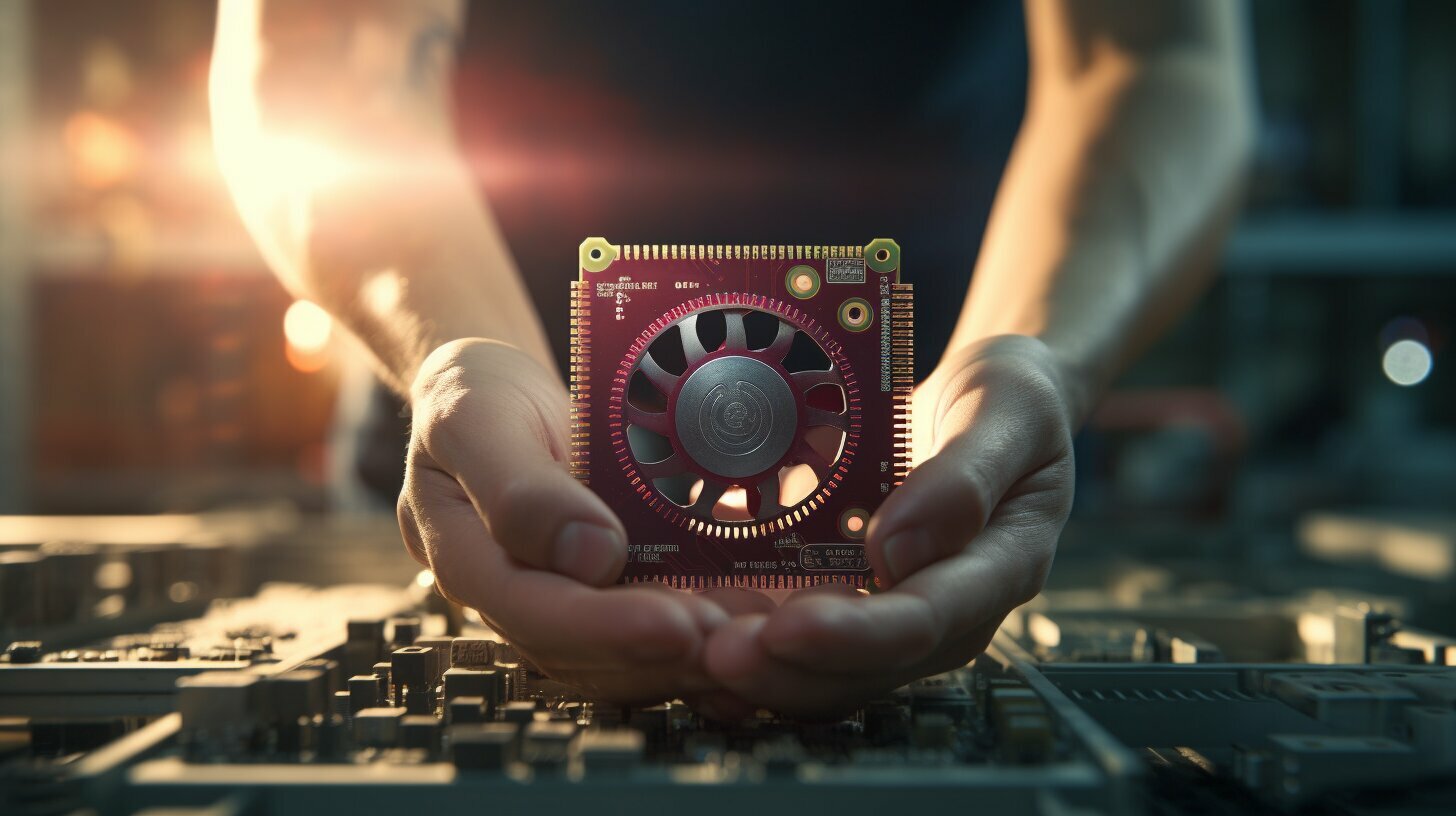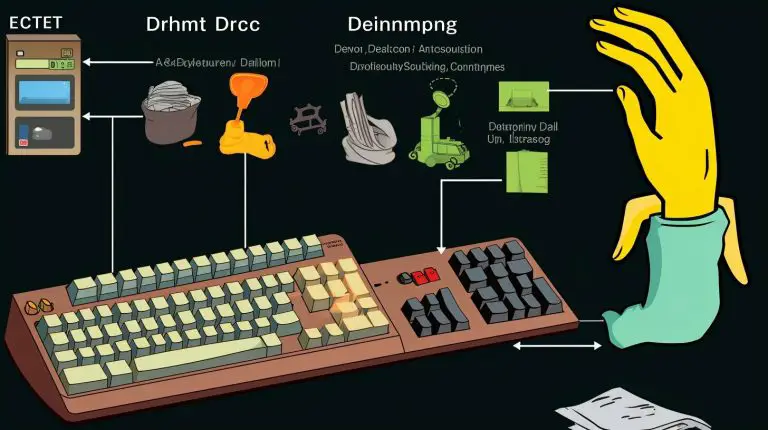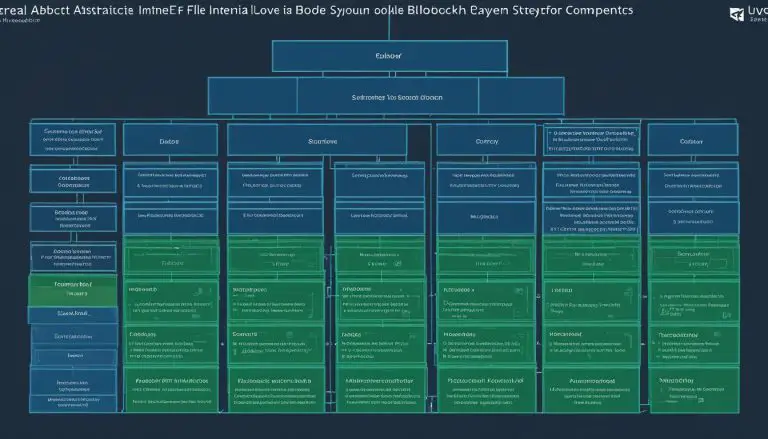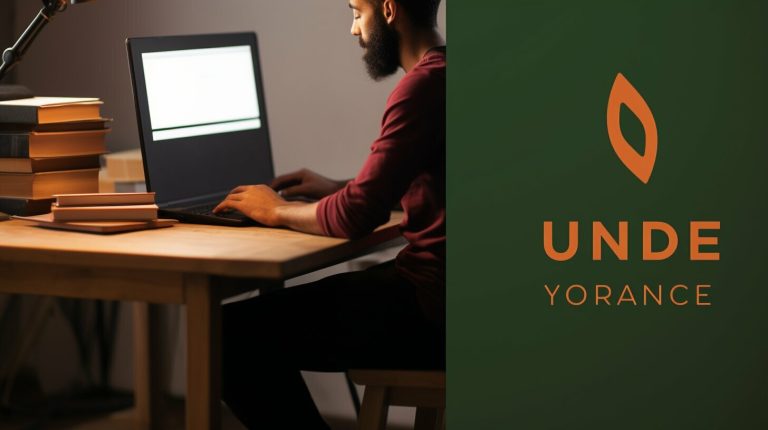Efficient Guide to Raspberry Pi Update Firmware I Mastered
Updating the firmware on your Raspberry Pi is essential for optimizing its performance and accessing the latest features. To ensure a smooth and efficient update process, here are some tips:
Key Takeaways:
- Back up your existing system before attempting any firmware updates
- Create a complete OS image clone as a precautionary measure
- Use the rpi-eeprom-update script for recommended firmware updates
- Make sure your Raspbian/Raspberry Pi OS is up-to-date
- If using Ubuntu, clone the rpi-eeprom repository from GitHub for firmware updates
- Exercise caution to avoid any potential issues or bricking of your Raspberry Pi
- Regularly update your firmware and reboot your device to maximize performance
Importance of Updating Firmware on Raspberry Pi
Keeping your Raspberry Pi firmware up to date is vital for ensuring optimal performance and accessing new features and improvements. Regular firmware updates provide bug fixes, security patches, and compatibility enhancements that enhance the overall functionality of your device. By updating the firmware, you can unlock the full potential of your Raspberry Pi.
One of the key benefits of updating the firmware is improved functionality. Firmware updates often introduce new features and improvements that enhance the performance and usability of your Raspberry Pi. Whether it’s enhanced connectivity options, better power management, or improved audio and video capabilities, updating the firmware ensures that you have access to the latest advancements.
Furthermore, updating the firmware also enhances the security of your Raspberry Pi. Manufacturers release firmware updates to address security vulnerabilities and protect against potential threats. By keeping your firmware up to date, you can safeguard your device and data from malicious attacks.
In addition, firmware updates ensure compatibility with newer software and hardware. As technology advances, new software applications and hardware peripherals may require updated firmware to function properly. By regularly updating the firmware, you can ensure seamless compatibility and avoid any compatibility issues that may arise.
| Benefits of Updating Firmware on Raspberry Pi |
|---|
| Improved functionality |
| Enhanced security |
| Compatibility with newer software and hardware |
In conclusion, keeping your Raspberry Pi firmware up to date is essential. By updating the firmware, you can enjoy improved functionality, enhanced security, and compatibility with the latest software and hardware. Don’t miss out on the potential of your Raspberry Pi – make firmware updates a regular part of your device maintenance.
Backing Up Your Raspberry Pi before Firmware Updates
Safeguard your data by backing up your Raspberry Pi before performing any firmware updates. To ensure that you don’t lose any important files or configurations during the update process, it is crucial to create a complete system image clone of your Raspberry Pi. This will allow you to revert back to a working state in case anything goes wrong.
To create a system image clone, you can use various tools such as Win32 Disk Imager or balenaEtcher. Simply install the tool of your choice on your computer, connect a suitable storage device (such as an SD card or a USB drive) to your computer, and follow the instructions to create an image of your Raspberry Pi.
Once you have successfully created a backup image, store it in a safe place as a precautionary measure. This will provide you with the peace of mind that your data is protected and can be restored if needed.
| Benefits of Backing Up Your Raspberry Pi: | |
|---|---|
| Protection against data loss: | Backing up your Raspberry Pi ensures that you have a copy of your important files and configurations, preventing potential loss due to firmware updates. |
| Ease of recovery: | If something goes wrong during the update process, you can easily restore your Raspberry Pi to its previous state using the backup image. |
| Time-saving: | By having a backup image readily available, you can quickly restore your Raspberry Pi instead of starting from scratch in case of a failed firmware update. |
Summary:
Prioritize data protection by creating a complete system image clone of your Raspberry Pi before attempting any firmware updates. Utilize tools like Win32 Disk Imager or balenaEtcher to create a backup image, and store it in a secure location for peace of mind. The benefits of backing up your Raspberry Pi include protection against data loss, ease of recovery, and time-saving in case of failed updates.
Updating Raspberry Pi Firmware with rpi-eeprom-update
Learn how to update your Raspberry Pi firmware using the reliable rpi-eeprom-update script. To ensure a smooth and efficient update process, it’s important to follow these steps:
- Before proceeding with any firmware updates, make sure to back up your existing system. Creating a complete system image clone is recommended as a precautionary measure.
- Ensure that your Raspbian/Raspberry Pi OS is up-to-date before running the update. This will ensure compatibility and a seamless update process.
- Using the rpi-eeprom-update script, run the update command to check for the latest firmware version available. The script will automatically download and install the necessary updates.
- Once the update process is complete, it’s essential to reboot your Raspberry Pi. This will ensure that the updated firmware is fully implemented and functioning optimally.
It’s important to exercise caution when updating the firmware on your Raspberry Pi. While the rpi-eeprom-update script is reliable, a faulty update can potentially brick your device. Keeping your Raspbian/Raspberry Pi OS updated and rebooting after running updates can help mitigate any potential risks.
Table: Example Firmware Versions
| Firmware | Version |
|---|---|
| Raspberry Pi 3 | 1.3.4 |
| Raspberry Pi 4 | 7.1.1 |
| Raspberry Pi Zero | 1.2.3 |
Always ensure that you have a backup of your Raspberry Pi system before attempting any firmware updates. This will protect your data in case of any unforeseen issues during the update process.
By following these steps and taking necessary precautions, you can confidently update the firmware on your Raspberry Pi using the rpi-eeprom-update script. Enjoy the benefits of improved functionality and compatibility with the latest software and hardware!
Updating Firmware on Raspbian/Raspberry Pi OS
If you’re using Raspbian or Raspberry Pi OS, follow these instructions to update the firmware on your Raspberry Pi. To start, it’s crucial to back up your existing system to avoid any potential data loss. Creating an image clone of the entire OS is recommended as a precautionary measure.
Once your system is backed up, you can proceed with updating the firmware. The recommended tool for this task is the rpi-eeprom-update script. Before running the update, ensure that your Raspbian/Raspberry Pi OS is up-to-date.
To update the firmware, open the terminal and enter the following commands:
$ sudo apt-get update
$ sudo apt-get upgrade
$ sudo apt-get dist-upgrade
$ sudo rpi-eeprom-update
Once the update process is complete, it’s important to reboot your Raspberry Pi for the changes to take effect. After the reboot, your firmware will be up-to-date, providing improved functionality and compatibility with the latest software and hardware.
| Firmware Update Steps for Raspbian/Raspberry Pi OS |
|---|
| Create a backup of your existing system |
| Ensure Raspbian/Raspberry Pi OS is up-to-date |
| Open the terminal and run the following commands: $ sudo apt-get update $ sudo apt-get upgrade $ sudo apt-get dist-upgrade $ sudo rpi-eeprom-update |
| Reboot your Raspberry Pi |
By following these steps, you can efficiently update the firmware on your Raspberry Pi running Raspbian or Raspberry Pi OS, ensuring optimal performance and compatibility.
Updating Firmware on Ubuntu
Even if you’re running Ubuntu on your Raspberry Pi, you can update the firmware by following these steps. While the process is slightly different from updating on Raspbian/Raspberry Pi OS, it is still straightforward.
To begin, you’ll need to clone the rpi-eeprom repository from GitHub. Open a terminal window and enter the following command:
git clone https://github.com/raspberrypi/rpi-eeprom.git
Once the cloning process is complete, navigate to the cloned directory by entering:
cd rpi-eeprom
From here, you can update the firmware by copying the necessary files into the appropriate firmware directory. Use the following commands:
- sudo cp *.bin /lib/firmware/raspberrypi/bootloader/critical/
- sudo cp *.dat /lib/firmware/raspberrypi/bootloader/critical/
- sudo cp recovery*.img /lib/firmware/raspberrypi/bootloader/critical/
Remember to replace “critical” with “stable” or “beta” depending on which firmware version you wish to update. Finally, reboot your Raspberry Pi for the changes to take effect.
Example:
| Firmware Version | Directory Name |
|---|---|
| Stable | /lib/firmware/raspberrypi/bootloader/stable/ |
| Beta | /lib/firmware/raspberrypi/bootloader/beta/ |
By following these steps, you can seamlessly update the firmware on your Raspberry Pi running Ubuntu, ensuring your device remains up to date and performs optimally.
Cautionary Measures when Updating Raspberry Pi Firmware
Ensure a smooth firmware update process on your Raspberry Pi by following these precautionary measures:
- Back up your existing system: Before attempting any firmware updates, it’s crucial to back up your Raspberry Pi to avoid potential data loss. Create a complete system image clone as a precautionary measure. This will allow you to restore your device to its previous state if anything goes wrong during the update process.
- Use the recommended firmware update tool: The rpi-eeprom-update script is the recommended tool for updating the firmware on your Raspberry Pi. It should be run from Raspberry Pi OS for optimal results. Ensure that your Raspbian/Raspberry Pi OS is up-to-date before running the update to ensure compatibility.
- For Ubuntu users: If you’re using Ubuntu on your Raspberry Pi, you can still update the firmware. However, you’ll need to clone the rpi-eeprom repository from GitHub and copy the necessary files into the appropriate firmware directory. This will allow you to update the firmware on your Ubuntu-based Raspberry Pi.
- Exercise caution: Updating the firmware carries some risks, as a faulty update can potentially brick your Raspberry Pi. Always ensure that you follow the provided instructions carefully and double-check any commands before executing them. It’s also advisable to keep your Raspbian/Raspberry Pi OS updated regularly.
By adhering to these cautionary measures, you can minimize the risks associated with firmware updates on your Raspberry Pi and ensure a smooth and successful update process.
| Precautionary Measures | Benefits |
|---|---|
| Back up your existing system | Prevents data loss and allows easy restoration |
| Use the recommended firmware update tool | Optimizes compatibility and functionality |
| For Ubuntu users | Enables firmware updates on Ubuntu-based Raspberry Pi |
| Exercise caution | Minimizes risks and potential damage to your device |
Regular Firmware Updates and Reboots
Keep your Raspberry Pi running smoothly by performing regular firmware updates and rebooting your device when necessary. Updating the firmware is crucial for ensuring optimal performance and accessing the latest features. It’s recommended to back up your existing system before attempting any updates to prevent data loss.
The recommended tool for updating the firmware on your Raspberry Pi is the rpi-eeprom-update script. When using Raspbian or Raspberry Pi OS, run the update process from the command line. Ensure that your operating system is up-to-date by running the necessary updates before proceeding with the firmware update.
If you’re using Ubuntu on your Raspberry Pi, the process is slightly different. You’ll need to clone the rpi-eeprom repository from GitHub and copy the files into the appropriate firmware directory. This allows you to update the firmware even if you’re using a different operating system.
| Cautionary Measures | Benefits of Regular Firmware Updates |
|---|---|
|
|
Once the firmware update is complete, it’s crucial to reboot your Raspberry Pi to ensure that the changes take effect. Regularly performing firmware updates and reboots will help keep your device in top condition and prevent any potential issues down the line. Stay up-to-date with the latest firmware releases and enjoy the full potential of your Raspberry Pi.
Conclusion
By following the steps outlined in this guide, you can confidently update the firmware on your Raspberry Pi and unlock its full potential. Here are some important tips to remember:
First and foremost, always back up your existing system before attempting any firmware updates. It’s highly recommended to create a complete OS image clone as a precautionary measure. This way, you can easily restore your system in case anything goes wrong during the update process.
The rpi-eeprom-update script is the recommended tool for updating the firmware on your Raspberry Pi. It is designed to be run from Raspberry Pi OS, so make sure your Raspbian or Raspberry Pi OS is up-to-date before running the update. Simply follow the step-by-step tutorial provided in this guide to execute the update process successfully.
If you’re using Ubuntu on your Raspberry Pi, don’t worry! You can still update the firmware by cloning the rpi-eeprom repository from GitHub and copying the files into the appropriate firmware directory. This will ensure that your Ubuntu-based system remains updated and compatible with the latest firmware.
It’s crucial to exercise caution when updating the firmware, as a faulty update can potentially brick your Raspberry Pi. Always keep your Raspbian or Raspberry Pi OS updated and reboot your device after running updates. Regularly updating your firmware and rebooting your device will not only enhance its functionality but also improve its security and compatibility with newer software and hardware.
FAQ
Why is it important to update the firmware on Raspberry Pi?
Updating the firmware on your Raspberry Pi is crucial as it improves functionality, enhances security, and ensures compatibility with newer software and hardware.
What should I do before updating the firmware on my Raspberry Pi?
It is essential to back up your Raspberry Pi to avoid data loss. Create a complete system image clone as a precautionary measure.
How do I update the firmware on my Raspberry Pi using rpi-eeprom-update?
Follow our step-by-step tutorial to successfully execute the firmware update process using the recommended rpi-eeprom-update script.
How do I update the firmware on Raspbian/Raspberry Pi OS?
Ensure your operating system is up to date before proceeding with the firmware update. Follow our guide to update the firmware on Raspbian or Raspberry Pi OS.
Can I update the firmware on my Raspberry Pi if I’m using Ubuntu?
Yes, you can update the firmware on your Raspberry Pi running Ubuntu. Clone the rpi-eeprom repository from GitHub and follow our guide to update the firmware on Ubuntu.
What precautions should I take when updating the firmware on my Raspberry Pi?
It is important to be cautious when updating the firmware to avoid potential issues. Learn about the risks involved and how to minimize them.
Why should I regularly update the firmware and reboot my Raspberry Pi?
Regularly updating the firmware ensures optimal performance and access to new features. Rebooting your device after updates helps apply the changes effectively.
Why is updating the firmware on Raspberry Pi necessary?
Updating the firmware on your Raspberry Pi is essential for optimal performance and accessing new features. Follow our guide to easily update your device’s firmware.
- About the Author
- Latest Posts
Mark is a senior content editor at Text-Center.com and has more than 20 years of experience with linux and windows operating systems. He also writes for Biteno.com