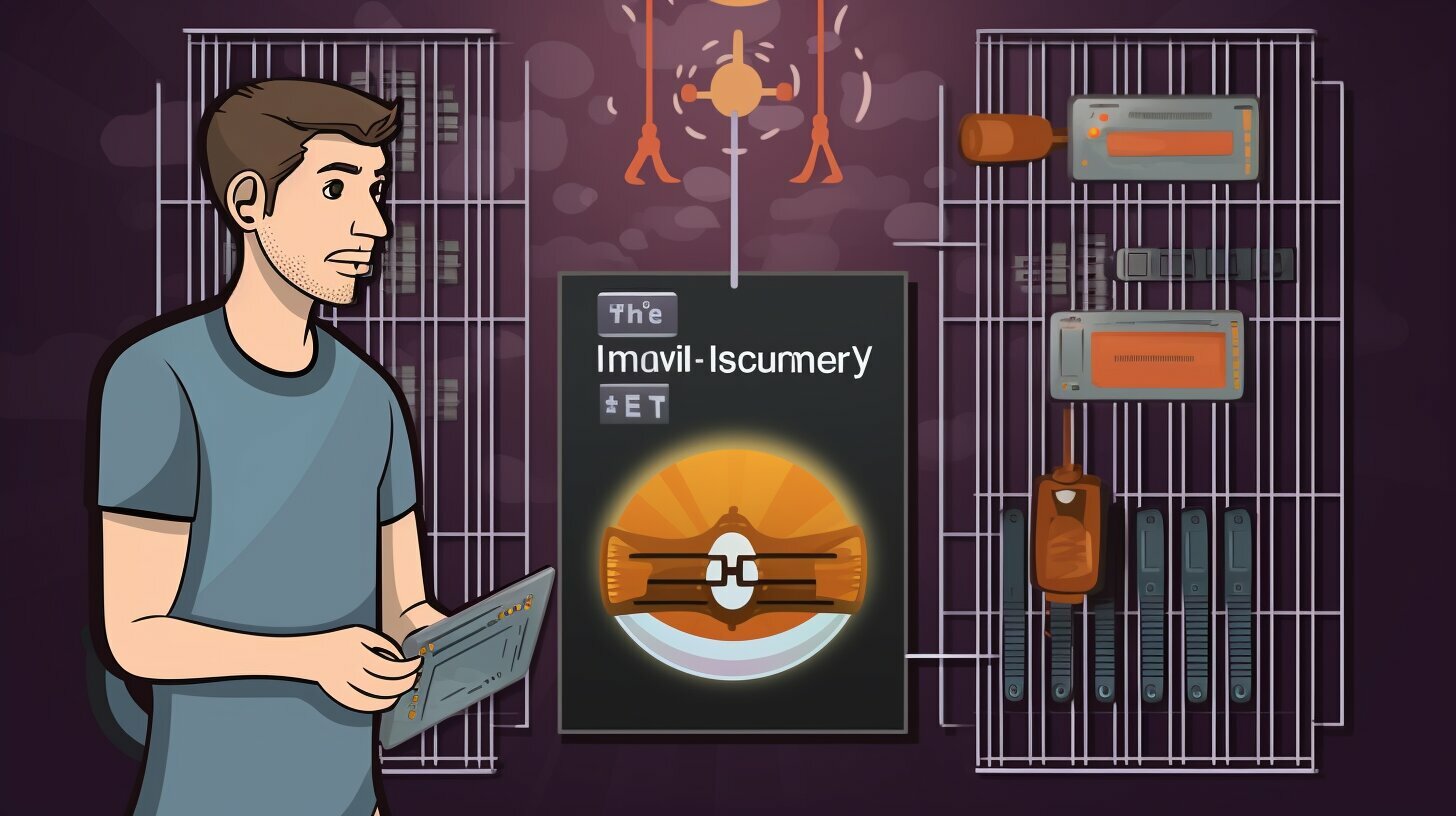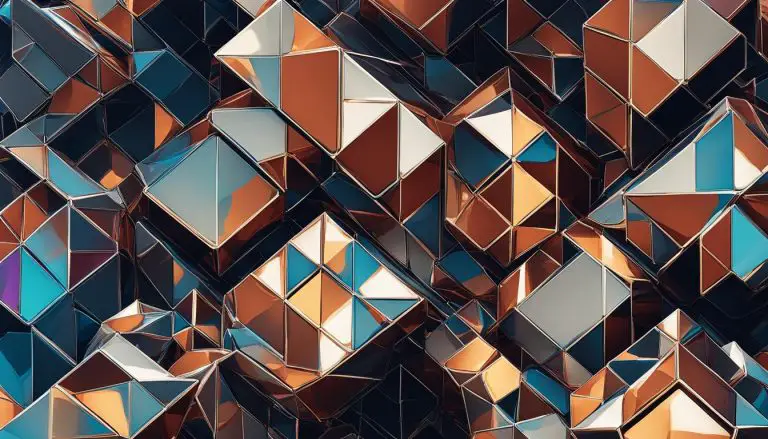Accessing a Linux Server Remotely Behind a Firewall: A Guide
Are you looking to access a Linux server remotely that is protected by a firewall? This comprehensive guide will walk you through the process step by step, so you can unlock the possibilities of remote access.
Key Takeaways:
- Remote access to a Linux server behind a firewall can be achieved using methods like port knocking, P2P or VPN solutions, and SSH.
- Port knocking involves sending special packets to temporarily open a hole in the firewall and gain access.
- P2P or VPN solutions like Hamachi handle the firewall negotiation for you, ensuring secure connections.
- SSH provides a secure and widely-used method for remote login to a Linux server, with the ability to establish a tunnel connection.
- Remote access to a Linux server can have various benefits, including monitoring and troubleshooting, managing files and applications, and running headless.
Now let’s dive into the detailed guide on remote access to a Linux server behind a firewall, exploring the different methods and best practices to ensure secure and efficient remote management.
Methods for Remote Access to a Linux Server
There are several methods you can employ to remotely access your Linux server that is shielded by a firewall. Let’s delve into the options available to you.
1. Port Knocking: This method involves sending out special packets to the server, which temporarily opens a hole in the firewall. By sending a specific sequence of packets, you can gain access to the server. Port knocking adds an extra layer of security, as the firewall remains closed to unauthorized connections. It is important to set up port knocking properly and ensure the server is configured to recognize the correct sequence of packets.
2. P2P or VPN Solutions: Peer-to-peer (P2P) or Virtual Private Network (VPN) solutions, such as Hamachi, handle the firewall negotiation for you. These solutions provide secure connections between your local machine and the remote Linux server by circumventing the firewall. P2P or VPN solutions are easy to set up and offer encrypted communication, ensuring that your data is protected during remote access.
3. Secure Shell (SSH): SSH is a widely-used method for secure remote access to a Linux server. It allows you to log in to the server and execute commands remotely. SSH can be configured to establish tunnel connections, encrypting the data transmitted between your local machine and the server. This ensures that your remote access sessions are secure and protected from unauthorized access.
Methods for Remote Access to a Linux Server
| Method | Description |
|---|---|
| Port Knocking | Send special packets to temporarily open a hole in the firewall. |
| P2P or VPN Solutions | Handle firewall negotiation, providing secure connections. |
| Secure Shell (SSH) | Widely-used method for secure remote access to a Linux server. |
“Remote access to a Linux server can be useful for monitoring and troubleshooting, managing files and applications, and running headless.”
Remote access to a Linux server can be incredibly useful for various tasks. It allows you to monitor and troubleshoot the server remotely, ensuring that it functions smoothly without physical access. You can also manage files and applications on the server, making updates and modifications as needed. Running headless refers to operating the server without a monitor or keyboard, making remote access essential for administration.
In addition to the aforementioned methods, there are remote management platforms and services available that can further enhance your remote access experience. Platforms like SocketXP offer features such as remote desktop access, allowing you to control the server’s graphical interface remotely. Command execution and file transfer capabilities enable efficient management of files and applications. These platforms often provide additional security measures like Single Sign-On (SSO) login and IP whitelisting, ensuring that only authorized individuals can access the server remotely.
- Port Knocking: Send special packets to temporarily open a hole in the firewall.
- P2P or VPN Solutions: Handle firewall negotiation, providing secure connections.
- Secure Shell (SSH): Widely-used method for secure remote access to a Linux server.
Remote access to your Linux server opens up a world of possibilities, allowing you to efficiently manage and monitor your server from anywhere in the world. Whether you choose port knocking, P2P or VPN solutions, or SSH, ensure that you follow best practices for secure remote access, such as using strong passwords, enabling two-factor authentication, and implementing IP whitelisting. By taking these steps, you can have peace of mind knowing that your server is accessible and protected from unauthorized access.
Port Knocking for Remote Access
Port knocking is an ingenious technique that can bypass firewall protection and grant you remote access to your Linux server. Let’s explore how it works.
When attempting to access a Linux server behind a firewall, traditional methods may be ineffective. Firewalls are designed to protect your server by blocking unauthorized access. However, with port knocking, you can gain entry by sending out special packets to temporarily open a hole in the firewall.
Here’s how it works in a nutshell: You first designate a specific sequence of closed ports. For example, you might choose to knock on ports 1001, 2002, and 3003 in a specific order. Once the correct sequence is detected by the server, the firewall dynamically opens a port, allowing your connection to establish.
This technique adds an extra layer of security because potential attackers would need to know the correct knocking sequence in order to gain access. Plus, since the ports used for knocking are not publicly advertised, they are less likely to be the target of an attack.
Port Knocking Steps
To implement port knocking for remote access to your Linux server, follow these steps:
- Configure your server’s firewall to drop incoming connections on all ports you plan to use for knocking.
- Set up a port knocking daemon on your server to monitor incoming knocking requests.
- Choose a specific knocking sequence of closed ports that will trigger the firewall to open a port for your connection.
- Install a client software on your local machine to send the knocking requests. This software will be responsible for initiating the knocking sequence.
- Test the setup by sending the knocking sequence in the correct order. If successful, the server’s firewall should open a port that allows you to establish a remote connection.
By implementing port knocking for remote access to your Linux server, you can enhance the security of your server while still enjoying the convenience of remote management.
| Pros | Cons |
|---|---|
| Increased security due to the hidden and non-standard nature of the knocking sequence. | Requires additional setup and configuration compared to traditional remote access methods. |
| Can be used in combination with other remote access methods for added security. | If the knocking sequence is compromised, unauthorized access can still occur. |
| Provides an extra layer of protection against automated brute-force attacks. | May cause inconvenience if the knocking sequence is forgotten or mistyped. |
P2P and VPN Solutions for Remote Server Access
Peer-to-peer (P2P) and VPN solutions offer secure ways to access your Linux server remotely, even if it is shielded by a firewall. Let’s dive into this topic.
When it comes to remote server access, P2P and VPN solutions play a crucial role in providing secure and reliable connections. These methods work by establishing a virtual private network (VPN) between your local machine and the remote server, allowing you to securely access and manage your Linux server behind a firewall.
One popular P2P solution is Hamachi, which offers a simple and user-friendly interface for creating secure connections. Hamachi handles the firewall negotiation for you, making it easier to bypass any firewall restrictions. By utilizing encryption and tunneling techniques, Hamachi ensures that your data is transmitted securely between your local machine and the Linux server.
| P2P Solutions | Features |
|---|---|
| Hamachi | – Easy-to-use interface – Firewall negotiation – Secure data transmission |
In addition to P2P solutions, VPNs provide another reliable option for remote server access. By encrypting your data and routing it through a secure tunnel, VPNs offer enhanced security and privacy. OpenVPN is a popular open-source VPN solution that can be used to establish a secure connection to your Linux server. With its robust encryption protocols and authentication mechanisms, OpenVPN ensures that your remote access remains secure.
VPN Solutions
- OpenVPN: – Secure and encrypted connections
– Robust authentication mechanisms
Both P2P and VPN solutions offer secure access to your Linux server behind a firewall, allowing you to manage your server remotely with ease. Whether you choose a P2P solution like Hamachi or opt for a VPN like OpenVPN, these methods provide a reliable and secure way to access your Linux server from anywhere in the world.
Secure Shell (SSH) for Remote Access
One of the most popular and secure ways to remotely login to your Linux server is through SSH. Let’s explore this method in detail.
SSH, or Secure Shell, is a cryptographic network protocol that provides a secure way to access and manage a remote Linux server. It allows for encrypted communication between the client and server, making it highly resistant to eavesdropping or tampering.
When using SSH, you can establish a secure connection to your Linux server from anywhere in the world. This is particularly useful when you need to manage your server remotely, without the need for physical access.
SSH can be set up to automatically establish a tunnel connection, allowing you to securely access services running on the remote server as if they were on your local machine. This is especially beneficial when you need to access web applications, databases, or other services that are running on the Linux server.
Benefits of SSH for Remote Access
There are several advantages to using SSH for remote login to a Linux server:
- Security: SSH uses encryption to protect the communication between the client and server, ensuring that sensitive information remains secure.
- Authentication: SSH supports various authentication methods, including password-based authentication, key-based authentication, and two-factor authentication, allowing you to choose the level of security that best suits your needs.
- Flexibility: SSH allows for secure access to the Linux server from any device with an SSH client, such as desktops, laptops, or mobile devices.
- Remote Management: With SSH, you can remotely manage your Linux server, perform administrative tasks, and troubleshoot issues without the need for physical access.
In summary, SSH provides a secure and convenient method for remotely logging in to your Linux server. It offers encryption, authentication options, and remote management capabilities, making it an essential tool for server administrators.
Table: SSH Authentication Methods
| Authentication Method | Description |
|---|---|
| Password-based authentication | Allows users to log in with a username and password combination. |
| Key-based authentication | Uses cryptographic key pairs for authentication, providing a higher level of security compared to passwords. |
| Two-factor authentication | Requires users to provide a second form of verification, such as a code generated by a mobile app or a physical token, in addition to a password or key. |
Benefits of Remote Access to a Linux Server
Remote access to your Linux server offers a multitude of benefits, including the ability to monitor, troubleshoot, and manage your server from anywhere. Let’s discover the advantages.
First and foremost, remote access enables you to monitor your Linux server without the need to be physically present. This is particularly useful for administrators or IT professionals who may need to keep a close eye on server performance, resource usage, or network activity. By accessing your server remotely, you can quickly identify and address any issues that may arise, ensuring smooth and uninterrupted operation.
Additionally, remote access allows for efficient troubleshooting. Rather than being limited to on-site visits or relying on someone else to fix problems, you can connect to your Linux server from anywhere and swiftly resolve any issues. Whether it’s troubleshooting software errors, configuring system settings, or diagnosing network connectivity problems, remote access empowers you to take immediate action and keep your server running smoothly.
Furthermore, remote access provides the flexibility to manage your Linux server conveniently. You can easily upload, download, and manage files or applications without the need for physical access. Whether you need to deploy updates, install new software, or perform regular maintenance tasks, remote access eliminates the need for unnecessary trips to the server location. This is especially beneficial for headless systems without a graphical interface, as you can efficiently perform all tasks through the command line remotely.
Summary:
- Remote access to a Linux server allows for monitoring, troubleshooting, and management from anywhere.
- It enables administrators to monitor server performance, resource usage, and network activity without physical presence.
- Efficient troubleshooting can be carried out remotely, saving time and minimizing downtime.
- Remote access provides flexibility in managing files, applications, and performing server maintenance tasks.
- Especially useful for headless servers, remote access eliminates the need for physical interaction with the server.
| Advantages of Remote Access | Examples |
|---|---|
| Convenience and Flexibility | Manage files and applications remotely, perform maintenance tasks efficiently. |
| Effective Monitoring | Monitor server performance, resource usage, and network activity from anywhere. |
| Efficient Troubleshooting | Resolve issues promptly without the need for on-site visits or reliance on others. |
Remote Management Platforms and Services
If you’re looking for a comprehensive solution to manage your Linux server remotely, various platforms and services offer a range of features and security measures. Let’s explore these options.
One such platform is SocketXP, a remote management tool that provides advanced capabilities for accessing and controlling your Linux server behind a firewall. With SocketXP, you can remotely access your server’s desktop, execute commands, and implement security measures such as single sign-on (SSO) login and IP whitelisting.
SocketXP offers a user-friendly interface that allows you to navigate your server’s file system, transfer files, and manage applications with ease. Its remote desktop access feature enables you to view and interact with your server as if you were physically present, making troubleshooting and maintenance tasks more efficient.
In addition to its user-friendly interface, SocketXP prioritizes security. By implementing IP whitelisting, you can restrict access to your server from specific IP addresses, ensuring that only authorized devices can connect. This helps to prevent unauthorized access and potential security breaches.
SocketXP Features:
| Feature | Description |
|---|---|
| Remote Desktop Access | View and interact with your server’s desktop remotely. |
| Command Execution | Execute commands on your server from anywhere. |
| Single Sign-On (SSO) Login | Enable secure and convenient login with SSO authentication. |
| IP Whitelisting | Restrict access to your server by allowing only specified IP addresses. |
With SocketXP, you can confidently manage your Linux server remotely, knowing that you have a reliable and secure platform at your disposal. Whether you need to troubleshoot issues, manage files and applications, or simply have convenient remote access, SocketXP offers the tools and features to make it happen.
Remote Access Best Practices
Ensuring secure access to your Linux server is of utmost importance. Let’s delve into the best practices and measures you can take to protect your server.
To start with, one essential practice is to use strong passwords for all user accounts on your server. A strong password should include a combination of uppercase and lowercase letters, numbers, and special characters. It’s also advisable to regularly update passwords and avoid reusing them across multiple accounts.
Two-factor authentication (2FA) is another effective measure to enhance the security of your Linux server. By enabling 2FA, you add an additional layer of protection by requiring users to provide a verification code in addition to their password when logging in remotely.
| Best Practices for Secure Remote Access to a Linux Server |
|---|
| Use strong passwords |
| Implement two-factor authentication |
| Enable IP whitelisting |
Implementing IP whitelisting is highly recommended to restrict remote access to only trusted IP addresses. By specifying a list of authorized IPs, you can prevent unauthorized access attempts. This can be achieved by configuring firewall rules or using security features provided by remote access software.
Regularly updating all software and applications installed on your Linux server is crucial in maintaining a secure environment. By keeping your server up to date, you ensure that any known vulnerabilities are patched, reducing the risk of unauthorized access.
Finally, it’s important to monitor log files for any suspicious activity. Logging and auditing access attempts can help identify potential security breaches and take prompt action to mitigate them.
By following these best practices, you can significantly enhance the security of your Linux server and minimize the risk of unauthorized access or data breaches.
Troubleshooting Remote Access Issues
While remote access to your Linux server offers great convenience, there may be occasional hurdles to overcome. Let’s explore some troubleshooting techniques to resolve these issues.
1. Connection Problems:
If you are unable to establish a remote connection to your Linux server, first check your network settings. Ensure that the server is powered on and connected to the internet. Verify that the firewall on the server is allowing incoming connections on the specified port. Additionally, check your router settings to ensure that port forwarding is correctly configured for the server.
2. File Transfer Difficulties:
If you are experiencing difficulties transferring files between your local machine and the remote Linux server, consider using a secure file transfer protocol like SFTP or SCP. These protocols encrypt the data during transmission, ensuring its integrity. You may also want to check the permissions of the files and directories on the server to ensure that you have the necessary privileges to perform the file transfer.
3. Application Management Challenges:
When remotely accessing a Linux server to manage applications, it’s important to ensure that the necessary dependencies and libraries are installed. Verify that the required packages are up to date and compatible with your server’s operating system. If you encounter issues while running specific applications, consult the application’s documentation or community forums for troubleshooting tips specific to that software.
| Troubleshooting Techniques | Steps |
|---|---|
| Restarting Services | Check the status of the service you are trying to access remotely. If it is not running, try restarting it. |
| Checking Log Files | Review the server’s log files for any error messages or warnings related to the remote access issue. This can provide valuable information for troubleshooting. |
| Updating Software | Ensure that your server’s software, including the remote access tools, are up to date. Outdated software can cause compatibility issues and vulnerabilities. |
Remember, troubleshooting remote access issues requires patience and a systematic approach. Don’t hesitate to reach out to online communities, forums, or consult professional support if you are unable to resolve the issue on your own.
By employing these troubleshooting techniques, you can overcome common remote access issues and ensure a smooth and secure connection to your Linux server. Whether you are managing files and applications or administering your server remotely, a little troubleshooting can go a long way in ensuring a seamless experience.
Enhancing Security for Remote Access
Security should always be a top priority when accessing your Linux server remotely. Let’s explore some advanced techniques to further safeguard your server.
Implementing Firewall Rules
One of the most effective ways to enhance security for remote access is by implementing firewall rules. By configuring your firewall to only allow incoming connections from trusted IP addresses, you can significantly reduce the risk of unauthorized access. This technique, known as IP whitelisting, ensures that only specified IP addresses can establish a connection to your server, providing an additional layer of protection against potential threats.
Securing SSH Connections
SSH is a popular method for remote access to Linux servers due to its encryption capabilities. However, there are further measures you can take to secure your SSH connections. One recommended practice is to disable root login and create separate user accounts with strong passwords for remote access. Additionally, enabling two-factor authentication adds an extra layer of security by requiring a second verification step, such as a code from a mobile app, before granting access. These measures help prevent unauthorized access to your server even if your password is compromised.
Using SSH Keys for Authentication
Another way to enhance security when accessing your Linux server remotely is by using SSH keys for authentication instead of passwords. SSH keys are cryptographic keys that provide a more secure method of authentication. With SSH keys, you generate a public key and a private key pair. The public key is uploaded to the server while the private key is securely stored on your local machine. When connecting to the server, the private key is used to authenticate your identity. This method eliminates the need to remember and enter passwords, making it more resistant to brute force attacks and password theft.
| Enhancing Security Techniques | Description |
|---|---|
| Implementing Firewall Rules | Configuring your firewall to only allow incoming connections from trusted IP addresses, providing an additional layer of protection. |
| Securing SSH Connections | Disabling root login, enabling two-factor authentication, and creating separate user accounts with strong passwords for remote access. |
| Using SSH Keys for Authentication | Using SSH keys instead of passwords for authentication, providing a more secure method of logging into your server remotely. |
By implementing these advanced security techniques, you can enhance the protection and integrity of your Linux server when accessed remotely. Remember that security is an ongoing process, and it’s important to stay up to date with the latest security best practices and regularly assess and update your security measures.
Future Trends in Remote Server Access
As technology continues to evolve, the landscape of remote server access is also expected to undergo transformative changes. Let’s take a glimpse into the future of server access.
1. Integration of Artificial Intelligence (AI)
The integration of AI technologies is set to revolutionize the way we access and manage remote servers. AI can enhance security measures by detecting and responding to potential threats in real-time, making server access more secure. It can also automate routine tasks, improving operational efficiency and reducing human error. With AI-powered server access solutions, administrators can expect smarter and more streamlined management.
2. Improved User Experience (UX)
In the future, remote server access is likely to become even more user-friendly and intuitive. User interfaces will be designed with simplicity and ease of use in mind, making it easier for individuals with varying levels of technical expertise to navigate and manage remote servers. Seamless integration between different platforms and devices, such as mobile applications and web browsers, will further enhance the user experience.
3. Enhanced Data Security
Data security will remain a top priority in the future of remote server access. Advanced encryption algorithms and stronger authentication methods will be implemented to ensure sensitive data is protected. Additionally, technologies like blockchain may play a role in securing server access by providing decentralized authentication mechanisms.
Emerging Trends in Remote Server Access
In addition to these future developments, we can expect emerging trends to shape the landscape of remote server access. These include:
- Increased adoption of zero-trust security models for remote access
- Advancements in virtualization technologies and cloud-based server access
- Integration of augmented reality (AR) for remote troubleshooting and support
- Implementation of biometric authentication for enhanced security
The future of remote server access holds exciting possibilities. As technology continues to evolve, organizations and individuals alike can look forward to more secure, efficient, and user-friendly ways of accessing and managing remote servers.
| Trend | Description |
|---|---|
| Integration of AI | AI technologies will enhance security and automation |
| Improved User Experience | User interfaces will be simpler and more intuitive |
| Enhanced Data Security | Stronger encryption and authentication methods will be implemented |
Conclusion
Remote access to a Linux server that is protected by a firewall opens up a world of possibilities. By following the techniques and best practices outlined in this guide, you can confidently navigate through complex configurations and harness the full potential of your server.
There are several methods available for remote access to a Linux server behind a firewall. Port knocking, for example, allows you to temporarily open a hole in the firewall by sending out special packets. Peer-to-peer (P2P) or VPN solutions like Hamachi handle the firewall negotiation for you, ensuring secure connections.
One of the most widely-used and secure methods for remote access is through Secure Shell (SSH). By setting up SSH, you can establish a tunnel connection and securely log in to your Linux server. This method is highly recommended and can provide a reliable and encrypted connection.
Remote access to a Linux server is not only convenient but also essential for various tasks. It allows you to monitor and troubleshoot your server, manage files and applications remotely, and even run headless. Additionally, there are remote management platforms and services available, such as SocketXP, which offer features like remote desktop access, command execution, and security measures like single sign-on (SSO) login and IP whitelisting.
With the best practices discussed in this guide, you can enhance the security of your remote access to a Linux server. Implementing strong passwords, enabling two-factor authentication, and using IP whitelisting can help protect your server from unauthorized access. Troubleshooting tips for common remote access issues, such as connection problems and file transfer difficulties, can also assist you in resolving any challenges you may encounter.
As technology continues to evolve, future trends in remote server access are expected to integrate artificial intelligence and machine learning technologies. These advancements may further enhance the efficiency and security of remote access, providing even more possibilities for managing and controlling your Linux server.
In conclusion, remote access to a Linux server behind a firewall is a powerful tool that can greatly expand your server management capabilities. By utilizing the methods and best practices discussed in this guide, you can confidently connect to your server from anywhere and optimize its performance to meet your specific needs.
FAQ
How can I access a Linux server remotely behind a firewall?
There are several methods you can use to access a Linux server remotely behind a firewall. These include port knocking, P2P or VPN solutions like Hamachi, and SSH.
What is port knocking?
Port knocking is a technique where special packets are sent to temporarily open a hole in the firewall, allowing remote access to the Linux server.
How do P2P and VPN solutions help with remote server access?
P2P and VPN solutions like Hamachi handle the firewall negotiation for you, ensuring secure connections to the Linux server behind a firewall.
What is SSH and how does it provide remote access to a Linux server?
SSH (Secure Shell) is a secure remote access protocol that can be used to login to a Linux server remotely. It can also be set up to automatically establish a tunnel connection.
What are the benefits of remote access to a Linux server?
Remote access to a Linux server allows for monitoring and troubleshooting, managing files and applications, and running headless (without a physical display).
Are there any remote management platforms and services available?
Yes, there are remote management platforms and services like SocketXP that offer features such as remote desktop access, command execution, and security measures like SSO login and IP whitelisting.
- About the Author
- Latest Posts
Mark is a senior content editor at Text-Center.com and has more than 20 years of experience with linux and windows operating systems. He also writes for Biteno.com