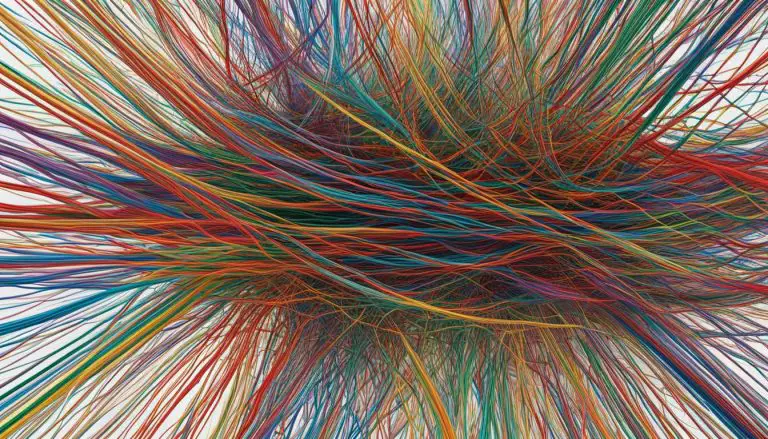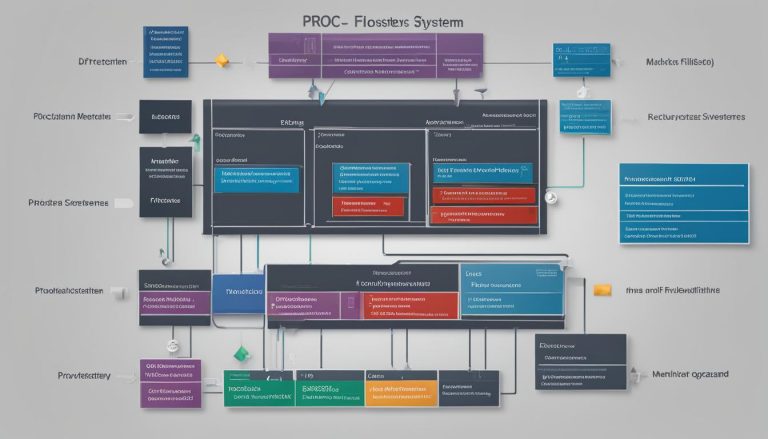Seafile vs Dropbox: My In-Depth Comparison
In this article, I will provide a detailed comparison between Seafile and Dropbox, two popular cloud storage services. As more and more individuals and businesses rely on cloud storage for their data management needs, it’s essential to understand the key differences between these two platforms.
When choosing a cloud storage solution, factors such as data security, collaboration features, and ease of use play a crucial role. By examining these aspects, we can determine which service is better suited to meet your specific requirements.
Let’s delve into the world of Seafile and Dropbox and explore their unique offerings and capabilities.
Key Takeaways:
- Seafile and Dropbox are both popular cloud storage services.
- Understanding the differences between these platforms is crucial for making an informed decision.
- Consider factors such as data security and collaboration features to determine which service aligns better with your needs.
- Seafile is known for its performance and reliability, while Dropbox offers a user-friendly interface and wide range of integrations.
- Ultimately, the best choice depends on your specific requirements and preferences.
Introduction to Seafile, Nextcloud, and ownCloud
Seafile, Nextcloud, and ownCloud are self-hosted cloud storage solutions that offer free and open-source options for creating and hosting a private cloud. These platforms provide users with the flexibility to store, sync, and share files securely, while retaining control over their data.
Seafile is primarily focused on efficient file syncing, allowing users to easily access and update their files across devices. It offers a reliable and fast performance, making it a popular choice for individuals and businesses requiring seamless file synchronization.
Nextcloud and ownCloud, on the other hand, go beyond file syncing and offer a broader range of features for collaboration and productivity. With Nextcloud and ownCloud, users can not only store and sync files, but also create and edit documents, manage calendars, and communicate with team members through integrated messaging and video conferencing tools.
These self-hosted cloud storage solutions empower users to take control of their data by hosting it on their own servers or private infrastructure. This provides enhanced security and privacy compared to traditional cloud storage services, where data is stored on third-party servers.
Key Features:
- Seafile: Efficient file syncing and sharing.
- Nextcloud and ownCloud: File syncing, document editing, calendar management, communication tools, and more.
Whether you prioritize simple file syncing or require a comprehensive suite of collaborative tools, Seafile, Nextcloud, and ownCloud offer self-hosted cloud storage solutions tailored to meet your specific needs.
Download Options for Nextcloud, ownCloud, and Seafile
When it comes to downloading Nextcloud, ownCloud, and Seafile, you’ll find various installation options that cater to your specific needs and preferences. Let’s explore the different download options available for each of these self-hosted cloud storage solutions.
Nextcloud Download Options
Nextcloud offers a range of download methods to suit different user requirements. You can choose to download Nextcloud as archive files, which allow for manual installation and configuration. Alternatively, Nextcloud provides web installers that streamline the installation process by guiding you through the setup steps.
In addition to archive files and web installers, Nextcloud also offers appliances and images. These ready-to-use solutions come preconfigured, allowing for quicker deployment. If you prefer a hassle-free experience, Nextcloud even suggests official cloud providers and device manufacturers that offer pre-installed Nextcloud solutions.
ownCloud Download Options
ownCloud provides a similar range of download options, giving you flexibility in how you install and set up your ownCloud instance. Like Nextcloud, you can download ownCloud as tarballs, which are compressed archives containing all the necessary files for installation.
Additionally, ownCloud offers web installers that simplify the installation process by automating the setup steps. If you prefer a ready-to-use solution, ownCloud provides appliances and images as well. These pre-configured options enable you to quickly deploy ownCloud on your desired platform.
Furthermore, ownCloud supports distribution packages, which are specifically tailored for various Linux distributions. These packages integrate smoothly into the respective package manager of your Linux distribution, simplifying the installation and update process.
Seafile Download Options
Seafile provides several download options, making it easy to install and deploy this self-hosted cloud storage solution. You can choose to download web installers, which guide you through the installation process and ensure a seamless setup.
If you’re using Linux, Seafile offers pre-built binary packages for various Linux distributions. These packages are specifically optimized for each distribution, providing a straightforward installation process.
For those who prefer containerized deployments, Seafile supports Docker images. This allows you to run Seafile in a containerized environment, ensuring ease of deployment and scalability.
Lastly, if you’re looking for a compact setup, Seafile supports Raspberry Pi. You can download and install Seafile on your Raspberry Pi device, transforming it into a personal cloud storage solution.
With these various download options, you can easily get started with Nextcloud, ownCloud, or Seafile based on your preferred installation method. Whether you prefer manual setup, want a ready-to-use solution, or seek containerized deployments, these self-hosted cloud storage solutions have got you covered.
Usability Features of Seafile, Nextcloud, and ownCloud
When it comes to usability, Seafile, Nextcloud, and ownCloud offer a range of features to enhance file sharing, collaboration, and document editing. Let’s take a closer look at what each of these cloud storage solutions has to offer:
Nextcloud
Nextcloud goes beyond basic file sharing by providing users with Collabora Online Office, allowing seamless online document editing. With Nextcloud, you can easily share files with others, add comments, and create public links with expiration dates or passwords. These features make collaboration a breeze while ensuring the security of your shared files and documents.
ownCloud
Similar to Nextcloud, ownCloud offers robust sharing features, but with a unique addition. It introduces a “Guests” feature that allows limited collaboration without assigning full membership. This means you can grant temporary access to external users, enabling them to participate in discussions and view shared files without compromising the security of your cloud storage.
Seafile
Seafile focuses on providing efficient file sharing and syncing capabilities. With Seafile, you can easily share files with others and keep them in sync across multiple devices. Additionally, Seafile offers a library feature that allows you to organize your files and folders effectively, making it easier to find and manage your data.
Combining these usability features with their respective strengths, Seafile, Nextcloud, and ownCloud offer versatile cloud storage solutions with excellent file sharing, collaboration, and document editing capabilities.
Supported Devices for Seafile, Nextcloud, and ownCloud
Seafile, Nextcloud, and ownCloud provide support for various platforms, ensuring compatibility and flexibility for users. Let’s explore the supported devices for each of these cloud storage solutions:
Nextcloud:
- Desktop Clients: Nextcloud desktop clients are available for Windows, macOS, and Linux operating systems. This allows users to access their files and data seamlessly across different desktop platforms.
- Mobile Apps: Nextcloud offers mobile apps for Android, iOS, and Windows platforms. These apps enable users to access their files, synchronize data, and collaborate on the go.
ownCloud:
- Desktop Clients: Similar to Nextcloud, ownCloud provides desktop clients for Windows, macOS, and Linux, ensuring compatibility across major desktop operating systems.
- Mobile Apps: ownCloud mobile apps are available for Android and iOS platforms, allowing users to access and manage their files from their smartphones and tablets.
Seafile:
- Desktop Support: Seafile offers comprehensive desktop support, with dedicated drive and sync clients available for Windows, macOS, and Linux. These clients enable users to synchronize files and access them seamlessly on their desktop devices.
- Mobile Apps: In addition to desktop support, Seafile provides mobile apps for Android and iOS platforms. These apps allow users to access their files and collaborate while on the move.
With support for a wide range of platforms, Seafile, Nextcloud, and ownCloud ensure that users can access their files and data regardless of their preferred device or operating system.
Apps & Integrations in Nextcloud and ownCloud
Nextcloud and ownCloud offer a wide range of apps and integrations that enhance their functionality and provide users with a customized cloud experience. These apps and integrations enable seamless collaboration, productivity, and data management for individuals and teams. Below, I will highlight some of the key apps and integrations available in Nextcloud and ownCloud.
Nextcloud Apps
Nextcloud boasts an extensive library of apps designed to meet various user needs. One notable app is Nextcloud Talk, which offers secure audio and video conferencing features, allowing users to communicate and collaborate seamlessly. Another useful app is Nextcloud Groupware, which includes a calendar, contacts, and email client, providing a complete productivity suite within the cloud storage platform.
The Nextcloud App Store further expands the platform’s capabilities, hosting over 120 official and community-developed apps. These apps cover a wide range of functionalities, including task management, document editing, note-taking, project management, and more. Users can easily extend the capabilities of Nextcloud by installing the desired apps from the App Store, empowering them to tailor the platform to their specific needs.
ownCloud Apps and Marketplace
ownCloud also offers a variety of apps to enhance productivity and collaboration. The platform includes official apps for calendar and contacts, allowing users to efficiently manage their schedules and maintain a centralized address book. Additionally, ownCloud provides a versatile marketplace that hosts over 200 official and third-party apps.
In the ownCloud Marketplace, users can find apps for various purposes, such as adding bookmarks, tracking tasks, integrating external storage services, implementing backup solutions, and more. These apps allow users to customize their ownCloud instance according to their requirements and preferences, making it a flexible and adaptable cloud storage solution.
Overall, the availability of diverse apps and integrations in Nextcloud and ownCloud enhances their functionality and enables users to leverage the platforms for different use cases. Whether it’s communication, productivity, or customized data management, both Nextcloud and ownCloud provide users with the tools to create a tailored cloud experience.
Security Features in Seafile, Nextcloud, and ownCloud
When it comes to choosing a cloud storage solution, security is paramount. Both Seafile, Nextcloud, and ownCloud offer a range of security features to protect your data and ensure peace of mind.
Nextcloud Security Features
- Encryption during data transfer: Nextcloud uses SSL/TLS encryption to secure data while it is being transmitted over the network.
- Server-side storage encryption: Nextcloud provides the ability to encrypt data on the server-side, adding an extra layer of protection.
- Client-side end-to-end encryption: Nextcloud supports client-side encryption, allowing users to encrypt their data before uploading it to the server.
- Various authentication methods: Nextcloud offers support for LDAP, SAML, Active Directory, and Kerberos authentication methods, ensuring secure access to your data.
ownCloud Security Features
- Encryption during data transfer: ownCloud ensures data security during transmission by using SSL/TLS encryption.
- Server-side storage encryption: Similar to Nextcloud, ownCloud provides server-side encryption to safeguard your data at rest.
- Authentication methods: ownCloud supports various authentication methods, although it may not offer the same range of advanced options that Nextcloud does.
Seafile Security Features
- Server-side data encryption: Seafile offers server-side encryption to protect your data from unauthorized access.
- End-to-end encryption: Like Nextcloud, Seafile supports end-to-end encryption for an added layer of security.
While Seafile, Nextcloud, and ownCloud all prioritize data security, Nextcloud stands out with its comprehensive range of security features, including client-side end-to-end encryption and support for various authentication methods. ownCloud offers similar security measures but may lack some of the more advanced features found in Nextcloud. Seafile, on the other hand, provides basic server-side and end-to-end encryption, but may have limitations compared to the other two solutions.
To further enhance security, it is essential to implement best practices, such as regularly updating your software, using strong and unique passwords, and enabling two-factor authentication, where available. By prioritizing security features and following these guidelines, you can trust that your data is well-protected in the cloud.
Enterprise Features in Seafile, Nextcloud, and ownCloud
When it comes to enterprise features, Seafile, Nextcloud, and ownCloud offer a range of capabilities to meet the needs of businesses.
Seafile Pro Edition
In its pro edition, Seafile provides various features that enhance productivity and security. Users can benefit from file locking, allowing for simultaneous editing without conflicts. Permissions settings enable granular control over access rights, ensuring sensitive data is protected. Role-based accounts streamline user management and facilitate efficient collaboration. Additionally, Seafile offers advanced security features to keep your data safe and secure.
Nextcloud Free Edition
Nextcloud’s free edition offers an extensive set of enterprise features for organizations. Advanced capabilities include full-text search, which enables users to find specific content quickly. Anti-virus integration enhances data protection by scanning files for potential threats. File access control ensures that sensitive information is only accessible to authorized individuals. Audit logs provide a clear overview of system activities, enabling businesses to track and monitor user actions. Furthermore, Nextcloud offers Collabora Online Office and custom branding options to align the platform with your organization’s identity.
ownCloud Enterprise Edition
In its enterprise edition, ownCloud focuses on productivity and security. Features such as file workflow management streamline collaboration and improve efficiency within teams. Network drive support allows users to seamlessly integrate ownCloud with their existing infrastructure. The file firewall feature adds an extra layer of security by monitoring file activities and preventing unauthorized access. SharePoint integration enables seamless collaboration with SharePoint users, enhancing productivity and collaboration.
Overall, each of these self-hosted cloud storage solutions offers enterprise-level features that cater to the needs of businesses of all sizes. Whether you require advanced security features, enhanced productivity capabilities, or seamless collaboration options, Seafile, Nextcloud, and ownCloud have you covered.
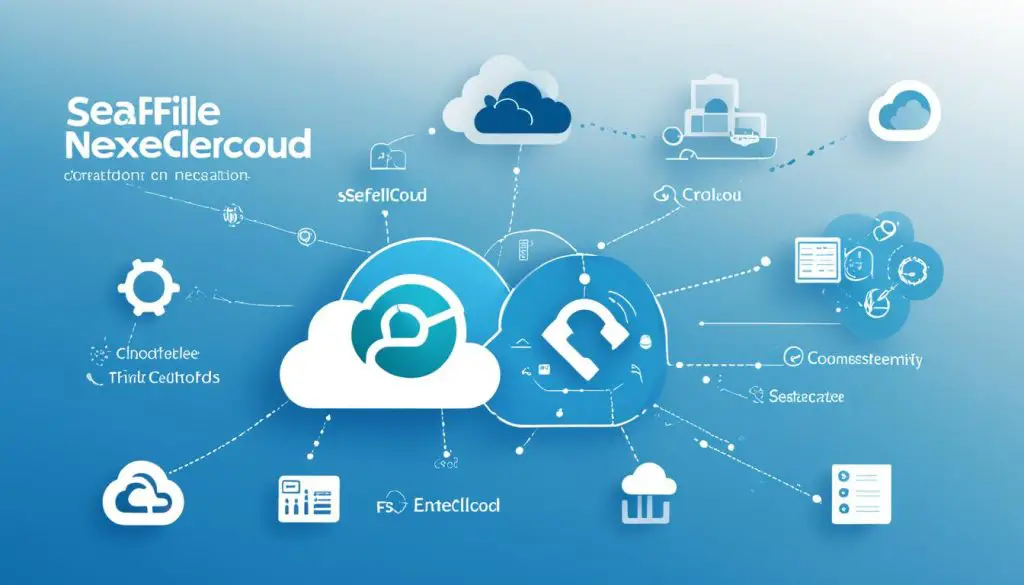
Issues with Nextcloud and the Transition to Seafile
Nextcloud has gained popularity as an open-source cloud storage solution, but some users have encountered issues that have affected their overall experience. These issues include frequent crashes and performance problems, which have created frustration for users who rely on Nextcloud for their file management needs.
“I was using Nextcloud for a few months, but I experienced constant crashes and laggy performance. It became hard to rely on it for my daily work.” – Alex, Nextcloud user
The constant release cycle of Nextcloud, with new updates often introducing unstable features, has also been a source of concern for some users. The regular updates bring new functionalities, but they are not always stable and can impact the overall performance of the platform.
As a result of these issues, many users have started looking for alternative cloud storage solutions that offer better stability and reliability. One of the popular options that users have transitioned to is Seafile.
Seafile has gained recognition for its stability and robust performance, making it an attractive choice for those who have encountered issues with Nextcloud. The transition process from Nextcloud to Seafile is relatively straightforward and can be facilitated using Docker, a containerization platform.
- First, users need to migrate their files from Nextcloud to Seafile. This involves exporting the files from Nextcloud and then importing them into the Seafile server.
- Once the files are migrated, users can set up a Seafile instance using Docker. Docker simplifies the installation process and ensures that the Seafile environment is properly configured.
By making the transition from Nextcloud to Seafile, users can enjoy the benefits of a more stable and reliable cloud storage solution. Seafile provides a seamless experience for file management and offers features that meet the needs of both individuals and organizations.
“I switched to Seafile from Nextcloud, and it has been a game-changer. The performance is excellent, and I haven’t encountered any issues. Seafile gives me the peace of mind I need for my file storage.” – Sarah, Seafile user
The Benefits of Seafile
Seafile offers several benefits that make it a compelling alternative to Nextcloud:
- Stability and Reliability: Seafile is known for its stability, ensuring uninterrupted access to your files and minimizing downtime.
- Fast Performance: Seafile’s responsive web interface and quick sync times ensure a smooth user experience, even with large files or folders.
- Flexible Installation: Seafile supports various installation methods, including pre-built binaries, web installers, and Docker images, making it accessible to users of different technical backgrounds.
- Collaboration Features: Seafile provides robust collaboration features, such as version control, file locking, and folder sharing, enabling seamless teamwork.
- Data Security: Seafile offers encryption options for data protection and supports two-factor authentication, enhancing the security of your files.
Overall, Seafile provides a stable and reliable cloud storage solution with exceptional performance and a comprehensive set of features, making it a preferred choice for users looking to transition from Nextcloud.
Seafile Performance and Features
When it comes to cloud storage, Seafile stands out for its exceptional performance and impressive range of features. Its fast performance is evident in its responsive web interface and quick sync times, ensuring a smooth and efficient user experience. Whether you’re storing, accessing, or sharing files, Seafile delivers an exceptional level of speed and reliability.
Seafile also offers all the essential features one would expect from a top-notch cloud storage solution. It provides two-factor authentication (2FA) for enhanced security, allowing users to protect their accounts with an extra layer of verification. Additionally, Seafile supports user groups and quotas, enabling efficient organization and management of data.
One of the standout features of Seafile is its link sharing capabilities. With Seafile, you can easily share files with others by generating links that come with optional expiration dates and passwords. This level of control provides added security and ensures that your shared files remain accessible only to the intended recipients.
Seafile also excels in collaboration features, making it an ideal choice for teams and organizations. Users can collaborate on files, add comments, and work together in real-time, enhancing productivity and efficiency in a collaborative environment.
Furthermore, Seafile offers a REST API with token-based authentication, allowing seamless integration with other systems. This allows for increased flexibility and customization options, empowering users to tailor Seafile to their unique needs.
In summary, Seafile’s exceptional performance, comprehensive features, and flexibility make it a top choice for cloud storage. Its fast and reliable performance, coupled with the ability to customize and integrate it with other systems, set Seafile apart from its competitors in the cloud storage market.
Migrating Calendars and Contacts from Nextcloud to Seafile
When transitioning from Nextcloud to Seafile, it’s essential to ensure a smooth migration of your calendars and contacts. Thankfully, the process is relatively straightforward and can be accomplished using the native clients available on macOS and iOS.
To begin, you’ll need to export your calendars and contacts from Nextcloud. This can usually be done through the application’s settings or a dedicated export feature. Once exported, save the files to a convenient location on your device.
Next, open your Seafile server and navigate to the appropriate section for importing your calendars and contacts. Look for the “Import” or “Upload” option, which will allow you to select the files you exported from Nextcloud. Choose the files and initiate the import process.
It’s important to note that Seafile supports CalDAV and CardDAV protocols for calendar and contact syncing. If you prefer to continue using these protocols, you can set up a separate server, such as Radicale, to handle the syncing process between your calendars, contacts, and Seafile. This ensures a seamless transition and compatibility with your existing devices and applications.
By following these steps, you can successfully migrate your calendars and contacts from Nextcloud to Seafile, ensuring continuity and accessibility across your chosen cloud storage solutions.
Conclusion
In conclusion, when comparing Seafile and Dropbox as cloud storage options, it is evident that both have their own unique advantages and drawbacks. Seafile stands out for its exceptional performance and reliability, making it a preferred choice for those looking for a self-hosted solution. On the other hand, Dropbox offers a more user-friendly interface and a wide range of integrations, making it convenient for users who prioritize ease of use and compatibility with other applications.
When considering which option is best for you, it is important to evaluate your specific needs and preferences. If you require a cloud storage solution that prioritizes speed and dependability, Seafile is an excellent choice. Its responsive web interface and efficient file syncing capabilities ensure a seamless user experience. On the other hand, if you value a user-friendly interface and the ability to easily integrate with other software and services, Dropbox is a solid option.
Ultimately, the decision between Seafile and Dropbox depends on your individual requirements and priorities. Consider factors such as performance, ease of use, integrations, and any other specific features that are important to you. By carefully assessing these aspects, you can make an informed choice and select the cloud storage solution that best aligns with your needs.
FAQ
What is Seafile?
Seafile is a self-hosted cloud storage solution that focuses on file syncing and sharing. It offers features for collaborative document editing and provides options for data security.
What is Dropbox?
Dropbox is a popular cloud storage service that allows users to store and share files online. It offers features such as file synchronization, file versioning, and collaboration.
How does Seafile compare to Dropbox?
Seafile and Dropbox are both cloud storage options, but they have different features and focus areas. Seafile is a self-hosted solution with a strong emphasis on file syncing and security, while Dropbox offers a user-friendly interface and a wide range of integrations.
Can I use Seafile and Dropbox together?
Yes, you can use Seafile and Dropbox together. They are independent cloud storage services, so you can use them simultaneously to store and share your files across different platforms.
Which one is better, Seafile or Dropbox?
The choice between Seafile and Dropbox depends on your specific needs and preferences. Seafile is a good option if you prioritize self-hosting and data security, while Dropbox may be more suitable if you value user-friendly interface and wide-ranging integrations.
Can I migrate from Nextcloud to Seafile?
Yes, you can migrate from Nextcloud to Seafile. The process involves exporting your files from Nextcloud and setting up a Seafile instance. However, migrating calendars and contacts may require additional steps.
Is Seafile compatible with different devices?
Yes, Seafile is compatible with various devices. It offers desktop clients for Windows, macOS, and Linux, as well as mobile apps for Android and iOS. This allows you to access and synchronize your files across different platforms.
Does Seafile offer collaboration features?
Yes, Seafile offers collaboration features. It allows users to share files with others, add comments, and create public links with expiration dates or passwords. It also supports collaborative document editing with its library feature.
What security measures does Dropbox have?
Dropbox offers encryption during data transfer and at rest, as well as two-step verification for added security. It also has advanced sharing controls and allows you to remotely wipe data from lost or stolen devices.
Can I use Seafile for enterprise purposes?
Yes, Seafile offers various enterprise features in its pro edition. These include file locking, permissions settings, role-based accounts, and advanced security features. However, Dropbox also provides enterprise features in its Business plans.
Can I use Nextcloud and ownCloud for collaboration?
Yes, both Nextcloud and ownCloud offer collaboration features. They allow users to share files, add comments, and collaborate on documents. Nextcloud also offers apps for online document editing.
- About the Author
- Latest Posts
Janina is a technical editor at Text-Center.com and loves to write about computer technology and latest trends in information technology. She also works for Biteno.com.