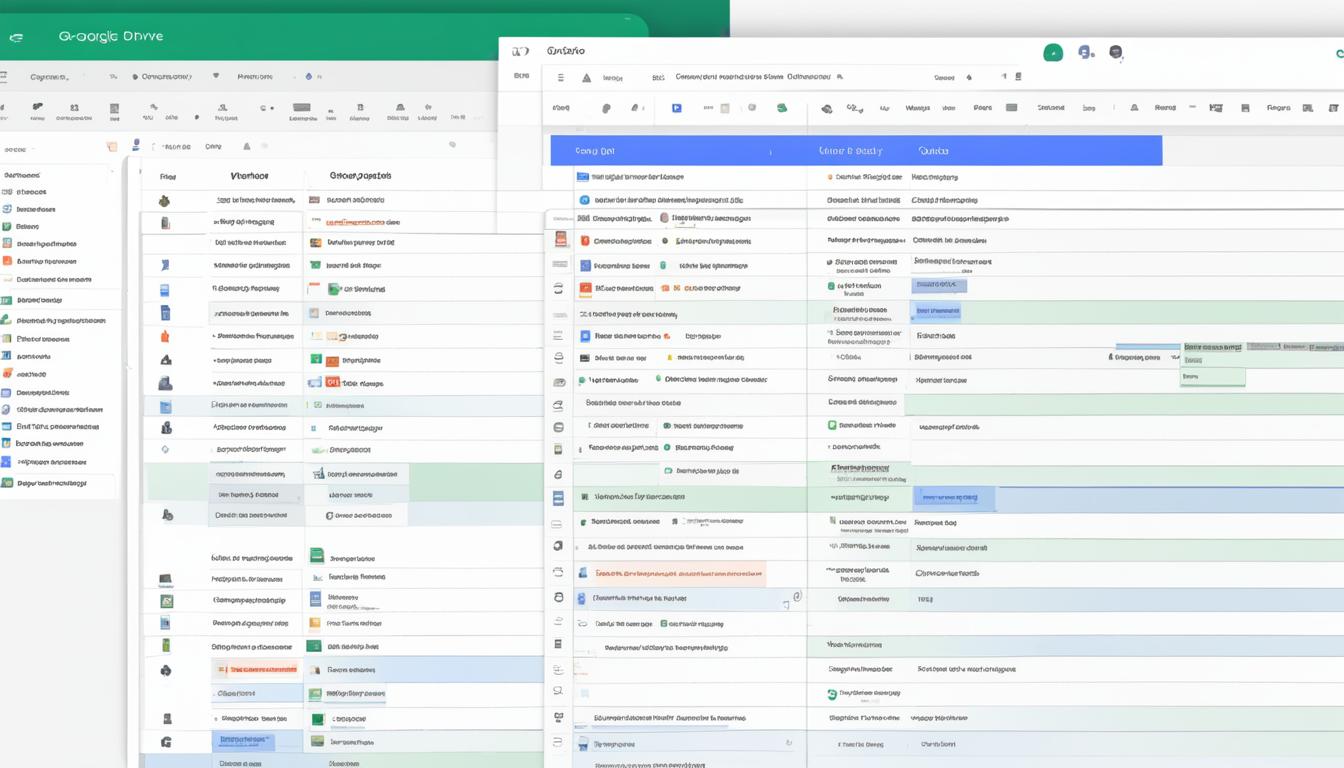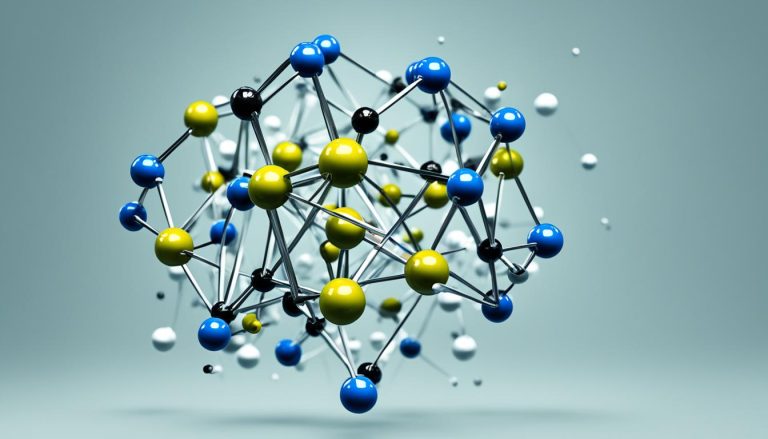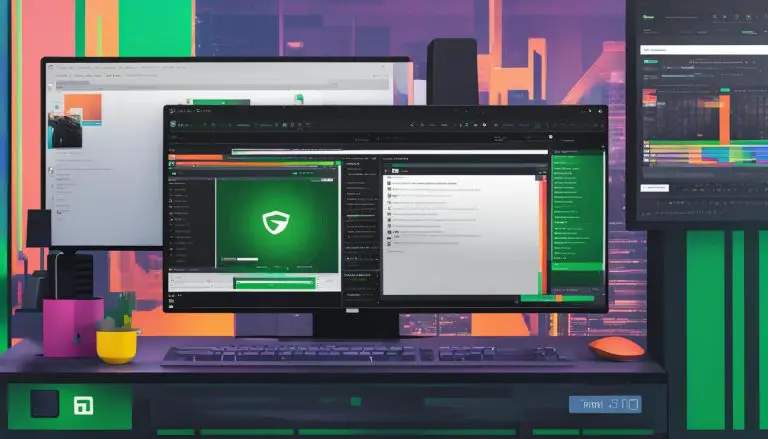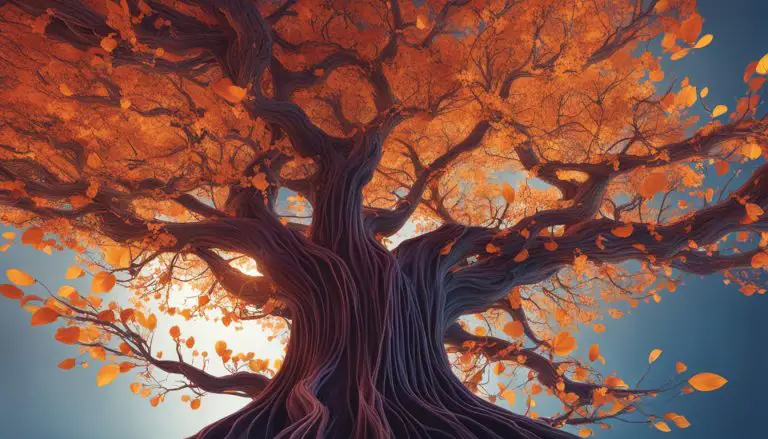Seafile vs Google Drive: A Personal Comparison
When it comes to file sharing and cloud storage solutions, Seafile and Google Drive are two popular options worth considering. Whether you’re an individual or an organization, finding the right platform that meets your needs is crucial. In this article, I will compare Seafile and Google Drive, exploring their features, performance, security measures, and more. So let’s dive in and see how these two cloud storage solutions stack up against each other.
Key Takeaways:
- Seafile and Google Drive are both popular file sharing and cloud storage solutions.
- Both platforms offer file synchronization, online collaboration tools, and file versioning capabilities.
- Seafile is an open source cloud storage platform designed for organizations, while Google Drive is a widely used service provided by Google.
- Data security features, such as encryption and two-factor authentication, are prioritized by both Seafile and Google Drive.
- Consider factors such as performance, data security, collaboration features, and pricing when choosing between Seafile and Google Drive.
File Sharing and Cloud Storage Features
Both Seafile and Google Drive offer a wide range of file sharing and cloud storage features that cater to the needs of users. With these platforms, you can easily access and synchronize your files from anywhere, ensuring seamless collaboration and productivity. Let’s take a closer look at the unique features each platform offers:
Google Drive
Google Drive stands out for its comprehensive suite of office tools and encrypted cloud storage options. Along with secure cloud storage, Google Drive provides office suites like Google Docs, Sheets, and Slides. These applications enable users to create, edit, and collaborate on documents, spreadsheets, and presentations in real time. Additionally, Google Drive offers advanced sharing settings, allowing users to control access and permissions for shared files.
Seafile
Seafile, on the other hand, distinguishes itself as a professional open source cloud storage solution. In addition to encrypted cloud storage, Seafile also provides an array of office suites that enable users to work on documents, spreadsheets, and presentations. With its file sharing capabilities, Seafile allows users to share files securely with colleagues, clients, or collaborators, enhancing efficient collaboration and project management.
Both Seafile and Google Drive offer robust file sharing functionalities and cloud storage capabilities. Whether your needs are focused on office suites, encryption, or seamless collaboration, these platforms provide solutions to streamline your workflow and ensure the security of your files.
Performance and Reliability
When it comes to performance and reliability, both Seafile and Google Drive have their strengths. Seafile is designed for high reliability and performance, providing a robust file sync and share solution. With Seafile, users can expect a seamless experience when accessing and sharing their files. The platform’s efficient file synchronization ensures that changes made to documents are quickly reflected across devices, allowing for real-time collaboration and enhanced productivity.
On the other hand, Google Drive is widely recognized for its speed, performance, and reliability. As a trusted cloud storage service, Google Drive offers seamless file access and synchronization, allowing users to retrieve their files quickly and efficiently. Whether it’s working on documents, viewing media files, or sharing important information, Google Drive delivers a smooth and reliable user experience.
Both Seafile and Google Drive prioritize the performance and reliability of their platforms, providing users with dependable solutions for their file storage and sharing needs.
Data Security Features
Data security is a critical factor to consider when choosing a file sharing and cloud storage solution. Both Seafile and Google Drive prioritize data security by implementing robust measures to protect user files from unauthorized access and potential breaches.
Seafile employs client-side encryption, which ensures that files are encrypted locally before being synced with the server. This means that even if someone gains access to the server, they won’t be able to decipher and access the encrypted files. This added layer of security provides peace of mind, especially for organizations dealing with sensitive information.
Google Drive also offers advanced security features to safeguard user files. One such feature is two-factor authentication, which adds an extra layer of protection by requiring users to provide two forms of identification before accessing their accounts. Additionally, Google Drive uses encryption to secure data both during transmission and while at rest, making it extremely difficult for unauthorized individuals to intercept and read the files.
Both Seafile and Google Drive understand the importance of data security and have implemented measures to ensure the confidentiality and integrity of user files. By offering encryption and additional security features, they strive to provide their users with a safe and secure environment for storing and sharing their data.
File Synchronization and Collaboration
Efficient work processes rely on file synchronization and collaboration. Both Seafile and Google Drive offer file synchronization, ensuring that users can access the most up-to-date versions of their files across devices. This feature is especially valuable for remote teams or individuals who work from multiple locations.
Moreover, both platforms provide online collaboration tools that empower users to collaborate on documents, share files, and track changes in real time. Whether it’s a team brainstorming session or a joint project, the collaboration tools offered by Seafile and Google Drive enhance productivity and streamline teamwork.
With file synchronization, users can seamlessly update documents, spreadsheets, and presentations, eliminating the need for manual file transfers. The convenience of accessing files from any location and the ability to work simultaneously with colleagues greatly enhance the collaborative experience.
“The ability to synchronize files and collaborate with colleagues in real time has revolutionized the way we work. With Seafile and Google Drive, we can effortlessly stay connected and share ideas, increasing efficiency and productivity.”
In addition to file synchronization, both platforms offer features like document commenting and version tracking, making it easy to provide feedback and track changes within shared files. These features are particularly valuable for iterative projects or when multiple stakeholders are involved.
Seamless Integration
Another advantage of both Seafile and Google Drive is their integration with popular productivity tools and software. Whether you use productivity suites like Microsoft Office, Google Workspace, or Adobe Creative Cloud, these platforms seamlessly integrate with the file synchronization and collaboration features offered by Seafile and Google Drive.
By having your files synchronized and collaborating directly within the software applications you use daily, the workflow becomes more streamlined and cohesive, saving valuable time and effort.
Visualize Your Collaboration
When collaborating on complex projects, visualizing your content and ideas becomes crucial. Seafile and Google Drive provide the means for users to share images, diagrams, and visual assets alongside their documents. This visual collaboration feature enhances understanding and clarity, ensuring that all stakeholders are on the same page.
Whether it’s a team brainstorming session or a client presentation, visual collaboration within Seafile and Google Drive simplifies the sharing and review process, improving communication and facilitating effective teamwork.
- Real-time file synchronization across devices
- Effortless collaboration on shared files
- Document commenting and version tracking features
- Seamless integration with popular productivity tools
- Enhanced visual collaboration for complex projects
In the next section, we’ll explore the file versioning capabilities offered by Seafile and Google Drive, allowing users to maintain the integrity of their files over time.
File Versioning Capabilities
Version control plays a crucial role in maintaining the integrity of files over time. Both Seafile and Google Drive offer impressive file versioning capabilities that allow users to keep track of changes made to their files.
Seafile stands out by keeping historical copies of files, ensuring that users can access previous versions and recover data if needed. This feature provides peace of mind and flexibility, especially when working on collaborative projects or dealing with frequent updates and edits.
Similarly, Google Drive also excels in file versioning. It maintains a comprehensive history of file revisions, making it effortless for users to track changes and revert to earlier versions if necessary. This functionality is valuable in ensuring accuracy and enables teams to collaborate effectively without the fear of losing important data.
File versioning capabilities not only allow users to review the evolution of their files but also provide a safety net for accidental or unwanted changes. With Seafile and Google Drive, users can confidently make edits and modifications, knowing that they can easily access previous versions if needed.
Having a robust and reliable file versioning system in place is particularly beneficial in professional settings, where maintaining data integrity is of utmost importance. Whether it’s for creative projects, collaborative ventures, or business documentations, file versioning capabilities ensure smooth workflows and minimize the risk of errors or losses.
Platform Compatibility
When considering a file sharing and cloud storage solution, it is crucial to prioritize platform compatibility. Both Seafile and Google Drive offer support for a wide range of operating systems and devices, ensuring seamless access to your files regardless of your preferred platform.
Seafile Platform Compatibility
Seafile is designed to cater to the needs of various users by providing compatibility with multiple operating systems and devices. Whether you prefer working on a Windows, macOS, Linux, Android, or iOS device, Seafile has you covered. This cross-platform support allows you to access your files and collaborate efficiently, regardless of the device you are using.
In addition to these mainstream platforms, Seafile also offers a self-hosted option. This gives organizations the flexibility to host the platform on their own infrastructure, providing greater control and security over their files.
Google Drive Platform Compatibility
Google Drive, on the other hand, offers a versatile platform that caters to a broad range of users. It is compatible with Android, iOS, and web-based environments, giving you the freedom to access your files from virtually any device with an internet connection.
With Google Drive’s platform compatibility, you can seamlessly switch between your smartphone, tablet, and computer, ensuring continuous access to your files and enabling efficient collaboration from any location.
Both Seafile and Google Drive provide comprehensive platform compatibility, allowing users to access their files and collaborate seamlessly across different operating systems and devices. Whether you prefer the flexibility of Seafile’s multi-platform support or the versatility of Google Drive’s cross-device compatibility, you can choose the solution that best meets your specific needs.
Cost and Pricing
When considering a file sharing and cloud storage solution, understanding the cost and pricing structure is crucial. Both Seafile and Google Drive offer options that cater to varying storage needs.
Seafile, however, does not publicly disclose its pricing information. To obtain specific pricing details, it is recommended to reach out to the Seafile team directly. This personalized approach allows them to tailor a pricing plan based on your organization’s unique requirements.
On the other hand, Google Drive provides transparent and flexible pricing plans based on storage capacity. With Google Drive, you can choose from different tiers, each offering a specific amount of storage space. This allows you to select a plan that aligns with your needs, ensuring you only pay for the storage you require.
It is important to evaluate your storage requirements and consider the long-term cost implications when comparing the pricing of Seafile and Google Drive. By understanding the pricing structures of both platforms, you can make an informed decision that suits your budget and meets your storage needs.
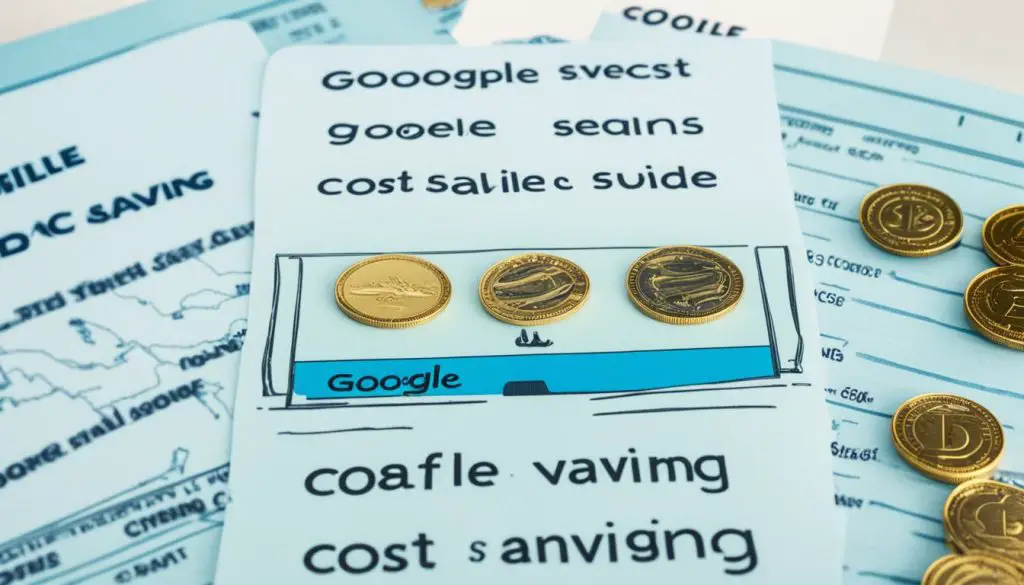
Conclusion
In conclusion, the comparison between Seafile and Google Drive reveals that both platforms offer robust file sharing and cloud storage solutions with unique features. Seafile stands out as a professional open source platform designed specifically for organizations, providing advanced data security measures and excellent performance. On the other hand, Google Drive offers a user-friendly interface and wide accessibility, making it a popular choice for individuals and businesses alike.
When deciding between Seafile and Google Drive, it is crucial to consider individual needs and requirements. Factors such as performance, data security, collaboration features, and pricing should be taken into account. Seafile’s strength lies in its enterprise-level security features and efficient file synchronization and collaboration tools. Meanwhile, Google Drive excels in its seamless integration with other Google services and its ability to cater to a diverse range of users.
Ultimately, the choice between Seafile and Google Drive relies on personal preferences and specific use cases. Organizations seeking a secure and customizable solution may opt for Seafile, while individuals or businesses looking for a user-friendly and versatile service may find Google Drive more suitable. By carefully evaluating the features and capabilities of each platform, users can make an informed decision that aligns with their file sharing and cloud storage needs.
FAQ
What are the main file sharing and cloud storage features offered by Seafile and Google Drive?
Both Seafile and Google Drive offer file synchronization, online collaboration tools, and file versioning capabilities.
How do Seafile and Google Drive perform in terms of reliability and performance?
Seafile is designed for high reliability and performance, while Google Drive is known for its speed and efficiency.
What data security features do Seafile and Google Drive provide?
Both Seafile and Google Drive offer encryption to protect files, with Seafile also offering client-side encryption and Google Drive providing two-factor authentication.
Can users synchronize and collaborate on files using Seafile and Google Drive?
Yes, both platforms offer file synchronization and online collaboration tools.
Do Seafile and Google Drive have file versioning capabilities?
Yes, both Seafile and Google Drive allow users to keep track of file changes with their file versioning features.
Which operating systems and devices are compatible with Seafile and Google Drive?
Seafile supports Windows, macOS, Linux, Android, and iOS, while Google Drive is available for Android, iOS, and web.
How much does it cost to use Seafile and Google Drive?
Seafile does not publicly disclose its pricing information, while Google Drive offers various pricing plans based on storage capacity.
Which file sharing and cloud storage solution should I choose?
The choice between Seafile and Google Drive depends on individual needs, preferences, and specific requirements. It is important to consider factors such as performance, data security, collaboration features, and pricing when making a decision.
- About the Author
- Latest Posts
Mark is a senior content editor at Text-Center.com and has more than 20 years of experience with linux and windows operating systems. He also writes for Biteno.com